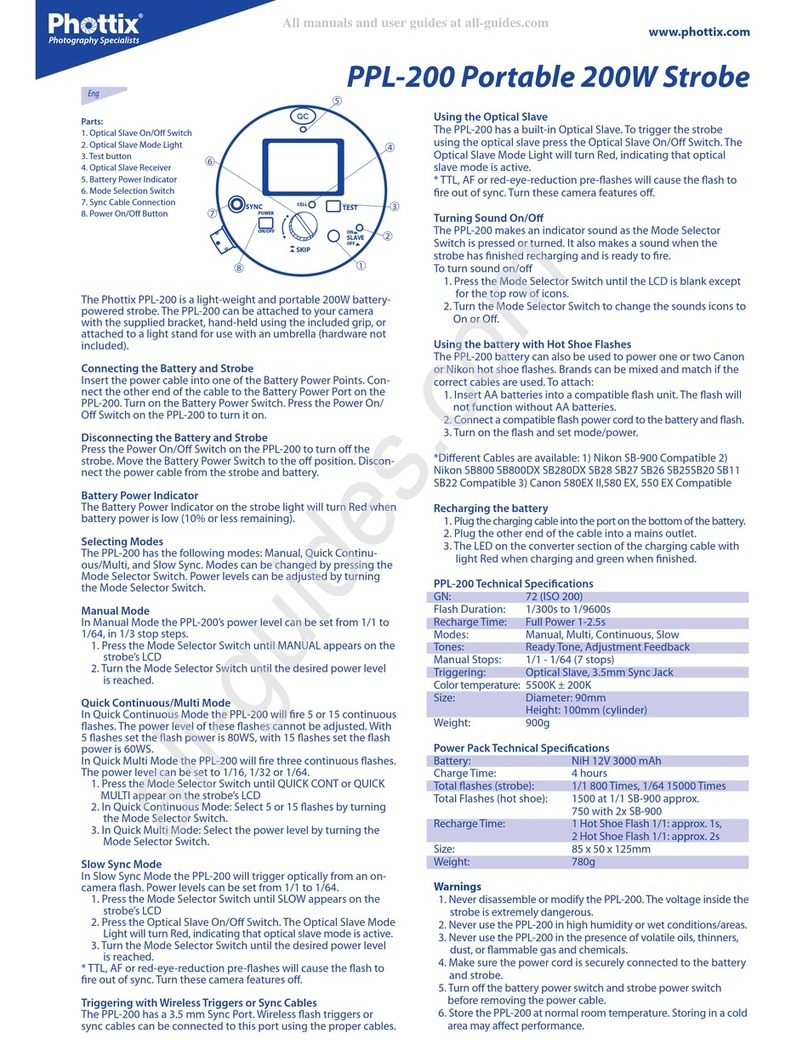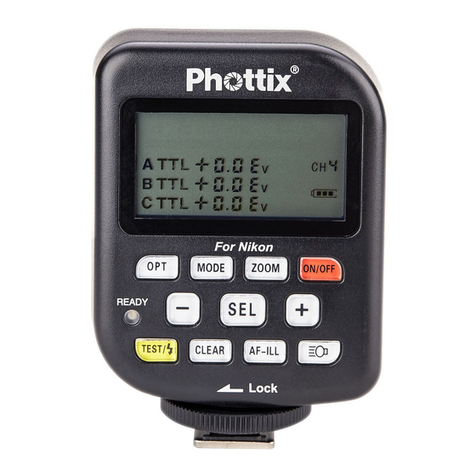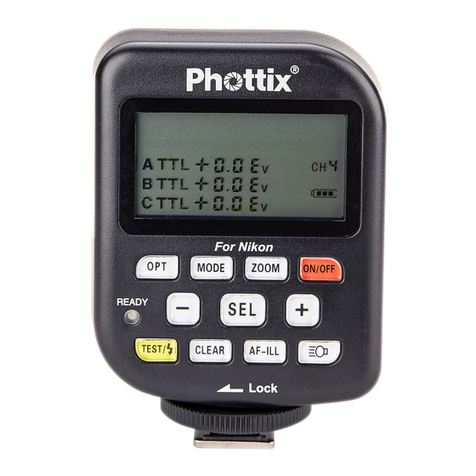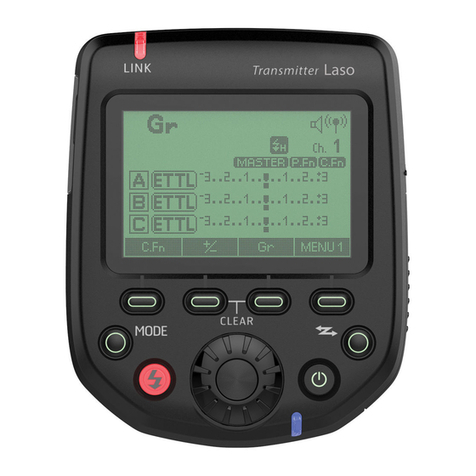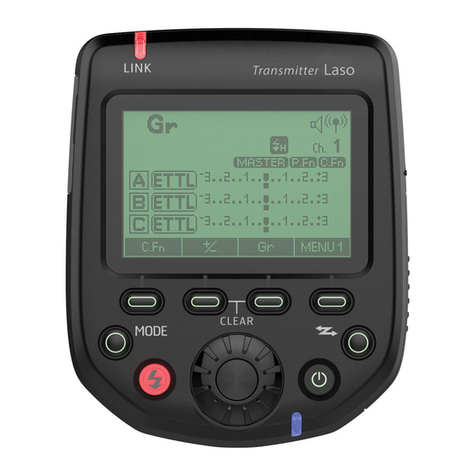Please note:
- Do not shine the VLED directly at people’s eyes at short
distances. This can cause short-term vision issues. Use at distances
of at least 1m from subject – or use a reector/diuser to soften
the light.
- Do not place the VLED close alcohol or ammable objects.
- Do not place liquids on or near the VLED. The product is not
water, splash or dust resistant.
- Do not pick up the camera by the VLED light when it is attached
to a camera.
- Use a soft cloth and neutral cleaner to clean the VLED light.
- Do not use strong cleaning agents or solvents such as thinner
gasoline or alcohol to clean the VLED light.
- Do not store the VLED at temperatures of +40C as high
temperatures may damage the product components.
- Do not use the VLED in outdoors in direct sunlight for an
extended period of time to prevent the product from overheating
and possible damage.
Features
The Phottix Nuada VLED Video LED is a compact and powerful
light source for still and video photography. It uses the latest in
icker-free LED technology, making it more ecient and durable.
The Nuada features:
- LCD Display
- Battery / AC Power Modes
- Adjustable brightness and color temperture
- Great for stills and video
Parts
Charging the Battery
1. Attach the battery to the charger
2. Attach the cable to the Micro USB Port on the charger
3. Attach the other end of the cable to USB port on computer,
power bank, car charger, or AC adapter.
4. The LED on the charger will light Red when charging and Green
when completed.
5. Charging time will vary depending on power source.
Battery Installation/Removal
The Phottix Nuada uses Sony-compatible NP batteries.
1. Align a compatible battery with the battery compartment.
2. Push the battery until it locks into position.
3. To remove the battery, press the Battery Release Lever, while
pressing up on the battery.
Using the Adapter Mount
Adapter Installation
1. Align the Hot Shoe Adapter with the threaded lug at the base of
the Nuada VLED.
2. Turn the lock screw clockwise to attach the Adapter to the VLED.
Mounting on a camera/tripod
1. Turn o the LED Light
2. If using the cold shoe, turn the locking ring clockwise to secure
the adapter to the hot shoe of the camera.
3. If attached to tripod: Turn the adapter clockwise to tighten and
attach it.
Removing from a camera/tripod
1. Turn o the VLED Light
2. Remove the VLED light from the camera or other mounting
accessory.
3. If on camera: Turn the locking ring counterclockwise and
remove the cold shoe attachment from the camera
4. If attached to tripod: Turn the adapter counterclockwise to
loosen and remove the adapter and VLED from the mount.
Adjusting the Adapter
1. Using the vertical locking screw the Nuada VLED can be tilted
approximately 90 degrees.
2. The Nuada VLED can be rotates approximately 180 degrees.
Power On/Off
To Power On or O, press the Power Switch
Adjusting Power / Color Temperature
1. Power On the VLED
2. The VLED Brightness Level and Color Temperture will be
displayed on the LCD Screen.
Turn the Menu Button to adjust power levels from 20%-100%
3. Press the Menu Button to toggle Temperature Control feature.
4. Turn the Menu Button to adjust Color Temperature from 3300K
t0 5600K
Technical Specifications
LED Light Panel
Battery
compartment
LCD panel
Menu button
DC supply socket
Power switch
Brightness
Color temperature
Battery level
Battery release
lever
0°
About 180° degree
at right and left
About 90° degree
in front and back
Phottix Nuada S VLED
Phottix Nuada P VLED
Instruction Manual
En
Model
Output
Volt(dc)
Model Nuada P Nuada S
Color temperature
Brightness range
Max. brightness
/ illuminance
Power
Battery Life
Color rendering index
Input power
Dimension
Weight
Accessory
3300K - 5600K
20% -100%
1082 LM / 870Lux/0.5M
16.2W
NP-F550 (2000mAh) 95min
with 100% Power
95+
Li-battery NP-F550/ F750/ F960 series,12V/2A,
DC005 General interface
255mm ×100mm ×30mm
Approx. 290 g
LED Light ×1 Hot shoe adapter ×1 Battery x1 Battery Charger x1
User manual×1 Warranty ×1
3300K - 5600K
20% -100%
1065 LM / 835Lux/ 0.5M
15W
NP-F550 (2000mAh) 100min
with 100% Power
192mm ×128mm ×30mm
Approx. 260 g
8.4V
5V
1A
red
green
Please refer to plate list exactly
Made in China
www.phottix.com
√
500mA
DC-K5
Volt(dc)
Amp
Amp
Charging
Full
Input
LED Display
Certication
Battery Model
Battery Charger Specifications
All manuals and user guides at all-guides.com
all-guides.com