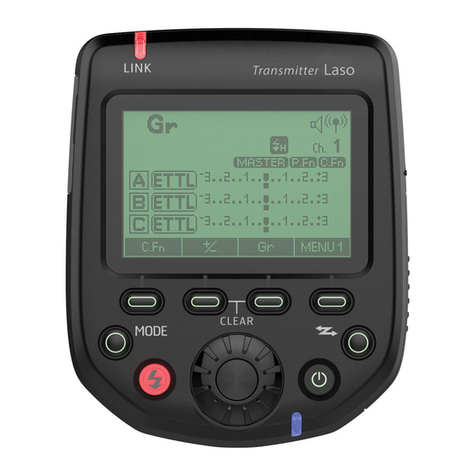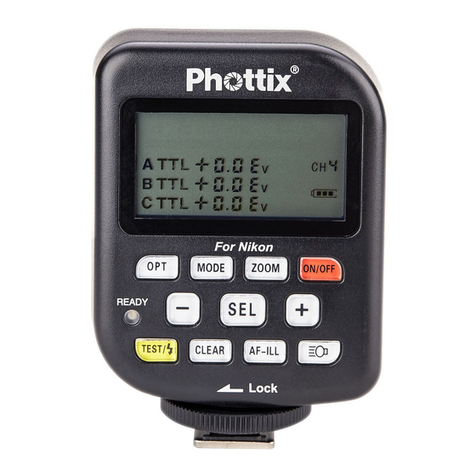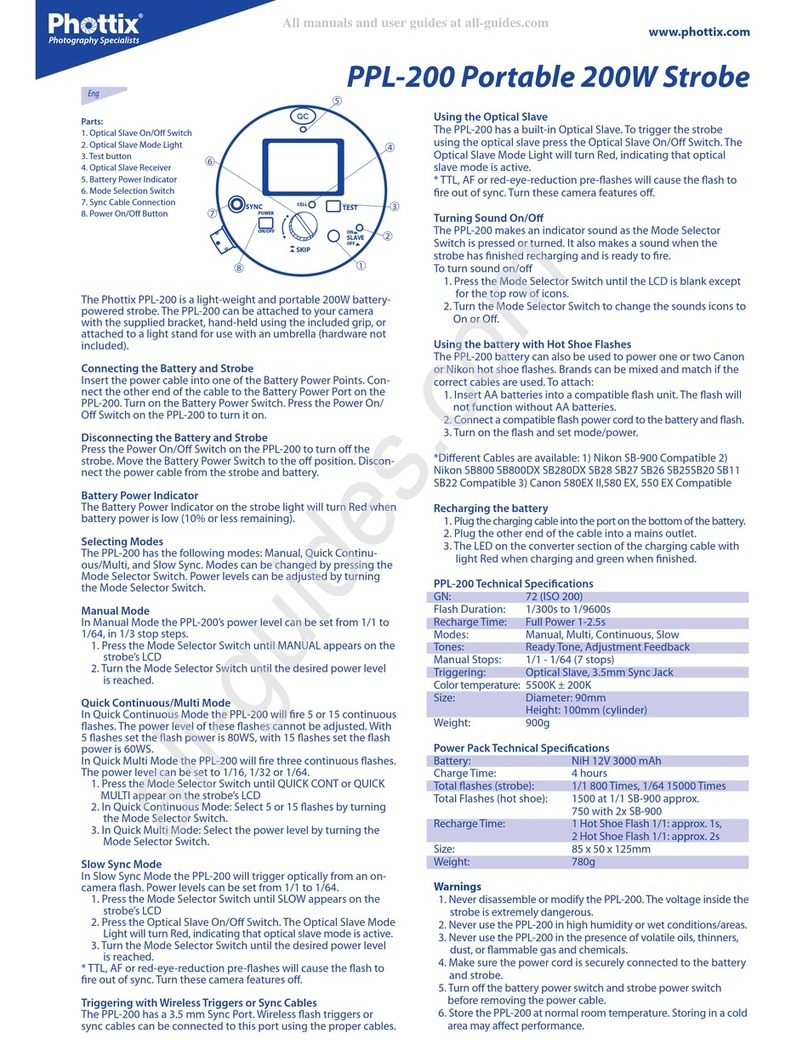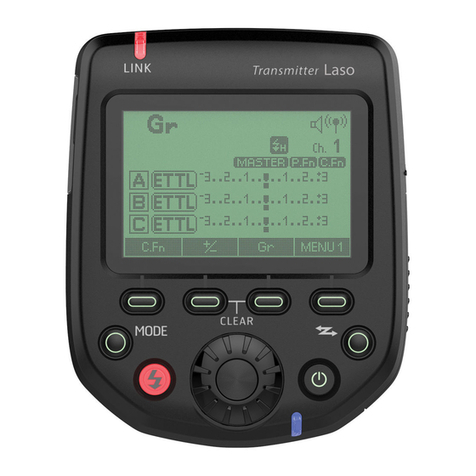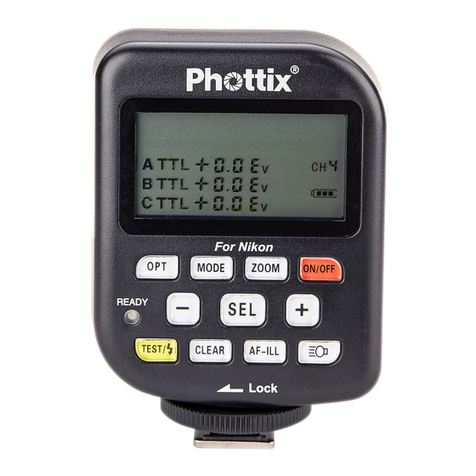Printed in China
Warranty Card
Phottix oers warranty service and / or
replacements that comply with local regulations.
For full information see: phottix/warranty
Keep this card - DO NOT LOSE.
Instruction Manual
2.1.
Features
The Phottix Nuada Ring 10 LED is a light source for still, video photography, make
up and live steaming. It uses the latest in icker-free LED technology, making
it ecient.
• 10"Soft light design for 10W attering light
• Excellent color - CRI rating of 96+
• Foldable compact design
• Micro USB 5V2.1A Power input
• Easy "Touch & Slide"Brightness and Color Temperature Control
• Smartphone Clip for you tuber / live steaming
Please note:
• Do not place the LED close to alcohol or ammable objects.
• Do not place liquids on or near the LED. The product is not water, splash or
dust resistant.
• Use a soft cloth and neutral cleaner to clean the LED light. Do not use strong
cleaning agents or solvents such as thinners, gasoline or alcohol to clean the
LED light.
• Do not store the LED at temperatures of +40C as high temperatures may
damage the product components.
• Do not use the LED in outdoors in direct sunlight for an extended period of
time to prevent the product from overheating and possible damage.
Parts
1. Color temperature control bar
2. Brightness control bar
3. Power ON/OFF
4. Cold shoe
5. Folding hinge
6. Hanging hole
7. Micro USB Power input
Front BackSide
2600K 5800K
Mounting and Adjusting the Nuada Ring 10
1. Screw Nuada Ring 10 onto table top light stand.
2. Table top light stand is exible to adjust the Nuada Ring 10 angle.
Connect to Power
The Phottix Nuada Ring 10 input power from Micro USB with 5V 2.1A power
source.
1. Attach the Micro USB cable to the Phottix Nuada Ring 10 Light
2. Attach the cable to a 5V 2.1A power source
Turning Power On / O
Touch Power on/o logo to power on / o the LED.
Adjusting Brightness and Color Temperature
1. Touch and slide Brightness control bar from left to right can increase brightness
output
2. Touch and slide Brightness control bar from right to left can reduce brightness
output
3. Touch and slide Color temperature control bar from left to right can increase
color temperature between 2600K – 5800K
4. Touch and slide Color temperature control bar from right to left can reduce
color temperature between 2600K – 5800K
Tech Specs
Color Rendering Index:
Color Temperature:
Max. Brightness / Illuminance:
Power Consumption:
Input Power Operation Voltage:
LED Number:
Dimension:
Weight:
96+
2600K - 5800K
450Lux @ 0.5m (@5800K)
10W @ LED full power
DC 5V 2.1A
5800K cool color 60 PCS
2600K warm color 60 PCS
dia 260mm x 15mm (without stand)
217g (without stand)
What’s included
1. Nuada Ring 10 LED
2. Table top light stand
3. MT-one Mini Tripod
4. Cold shoe adaptor
5. Micro USB cable