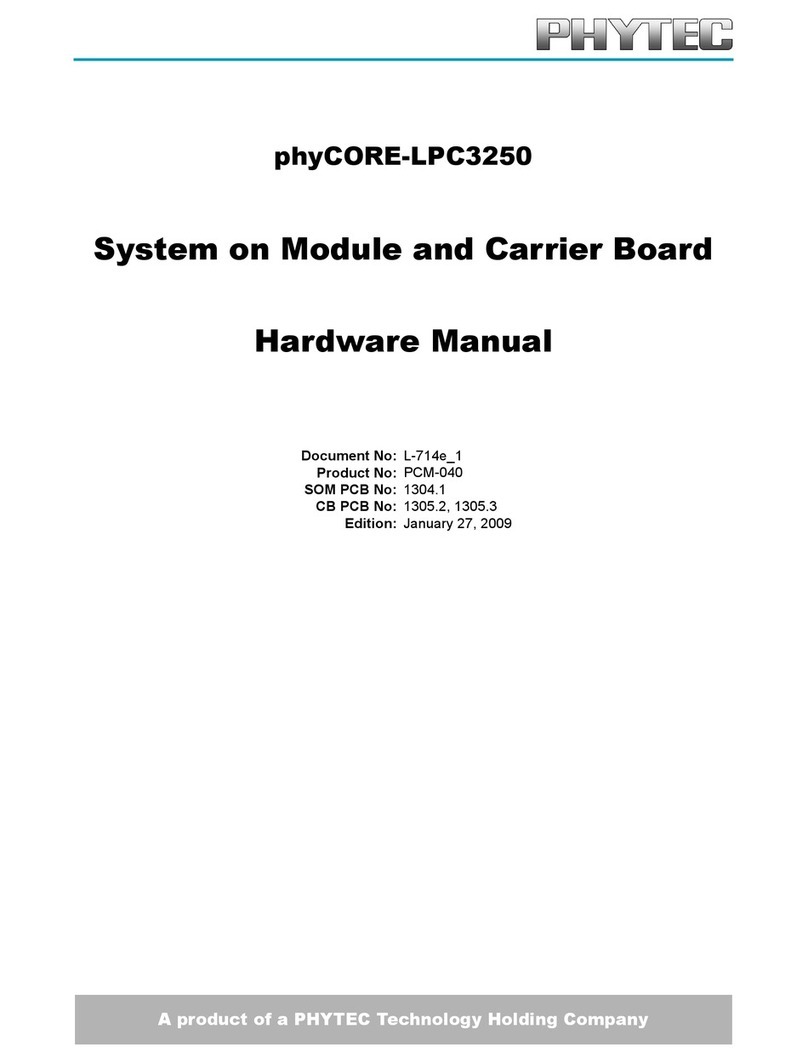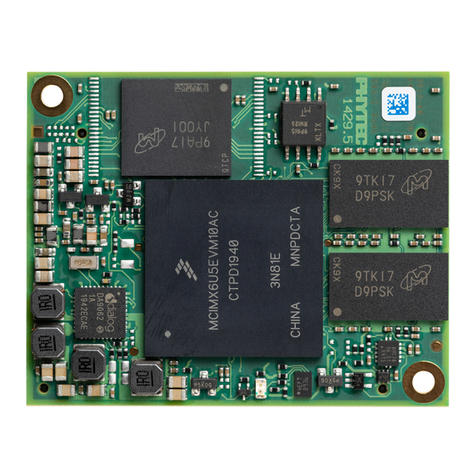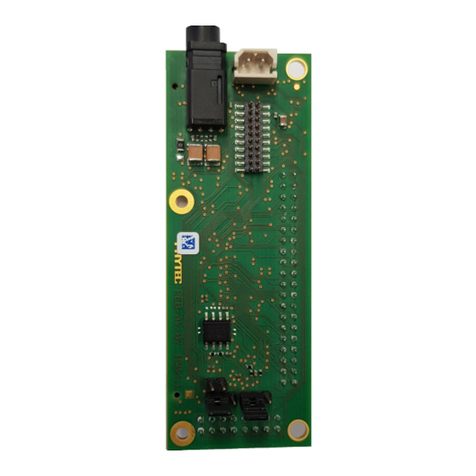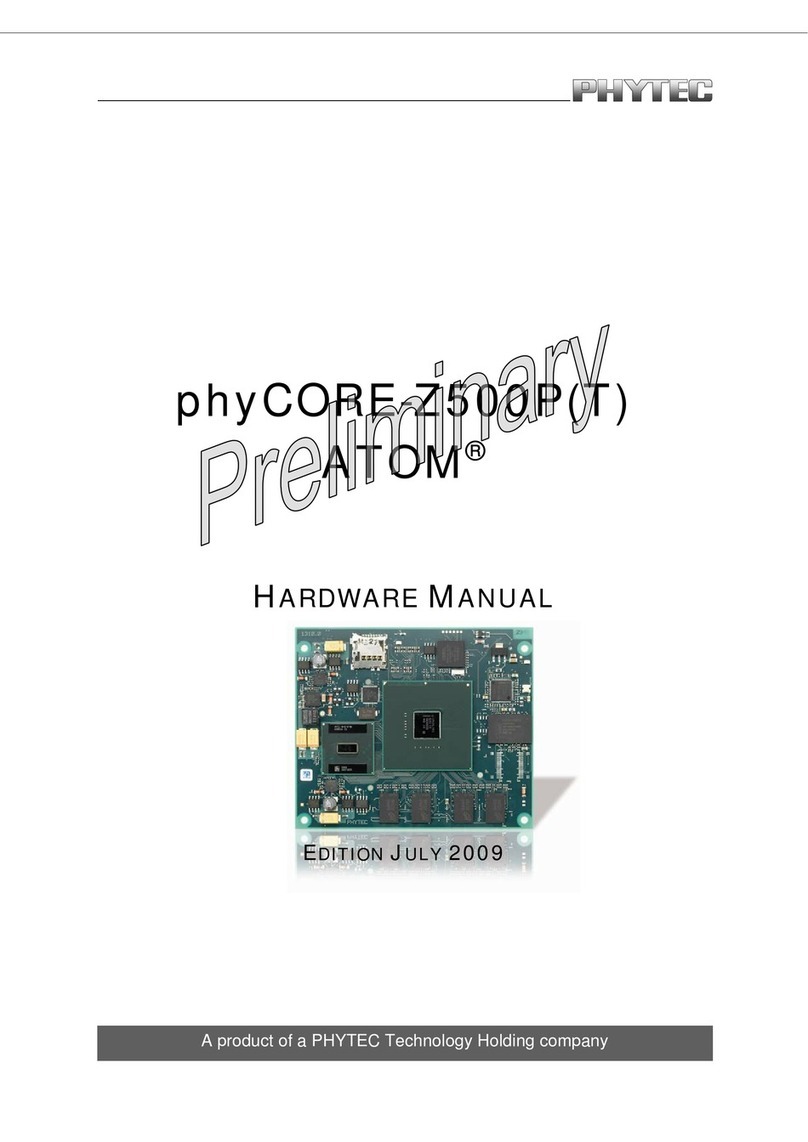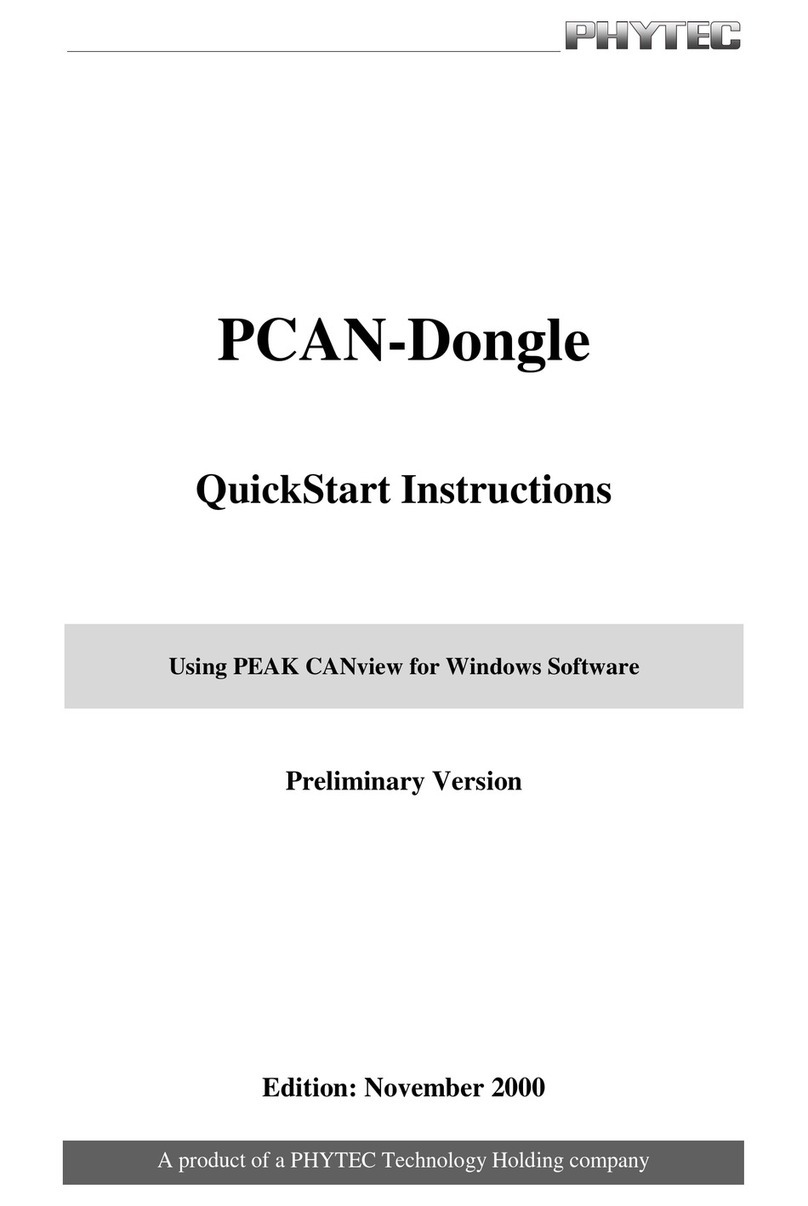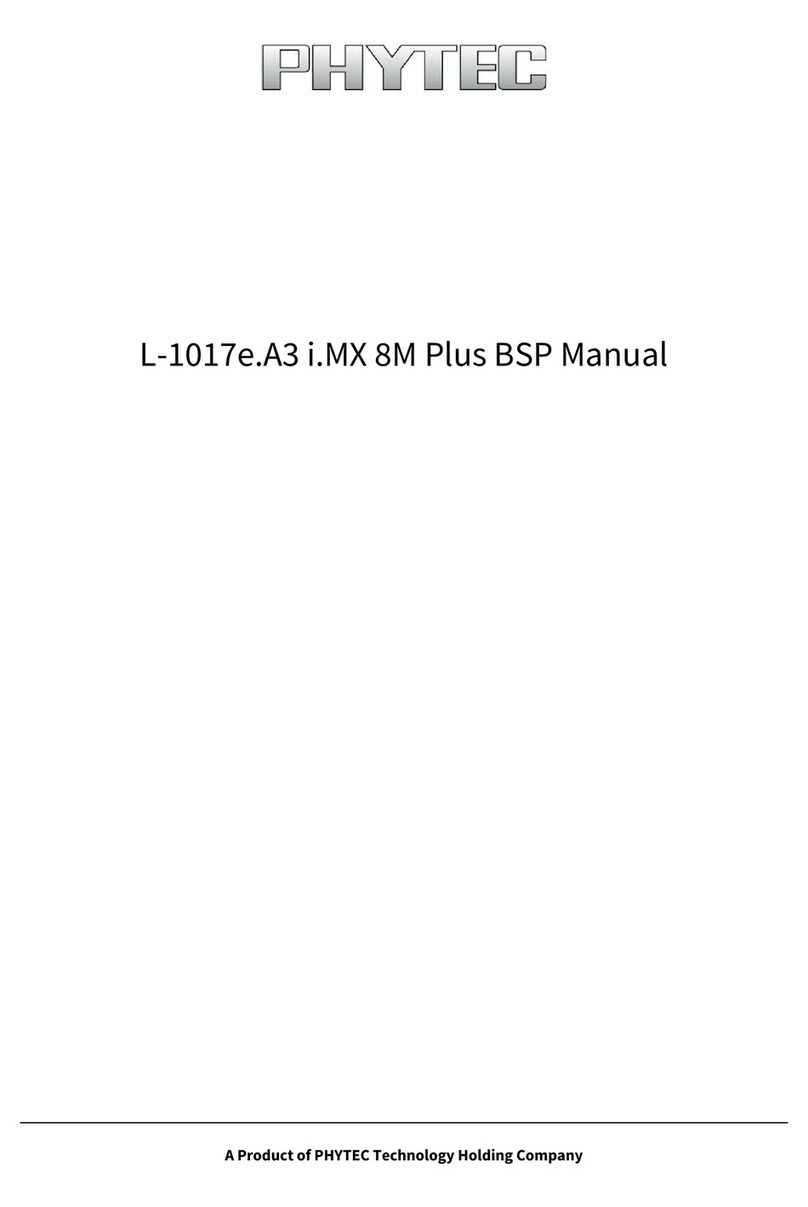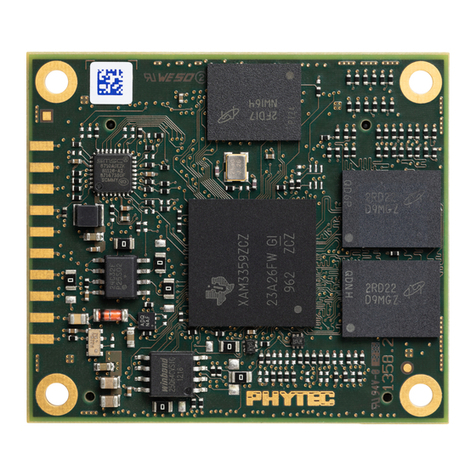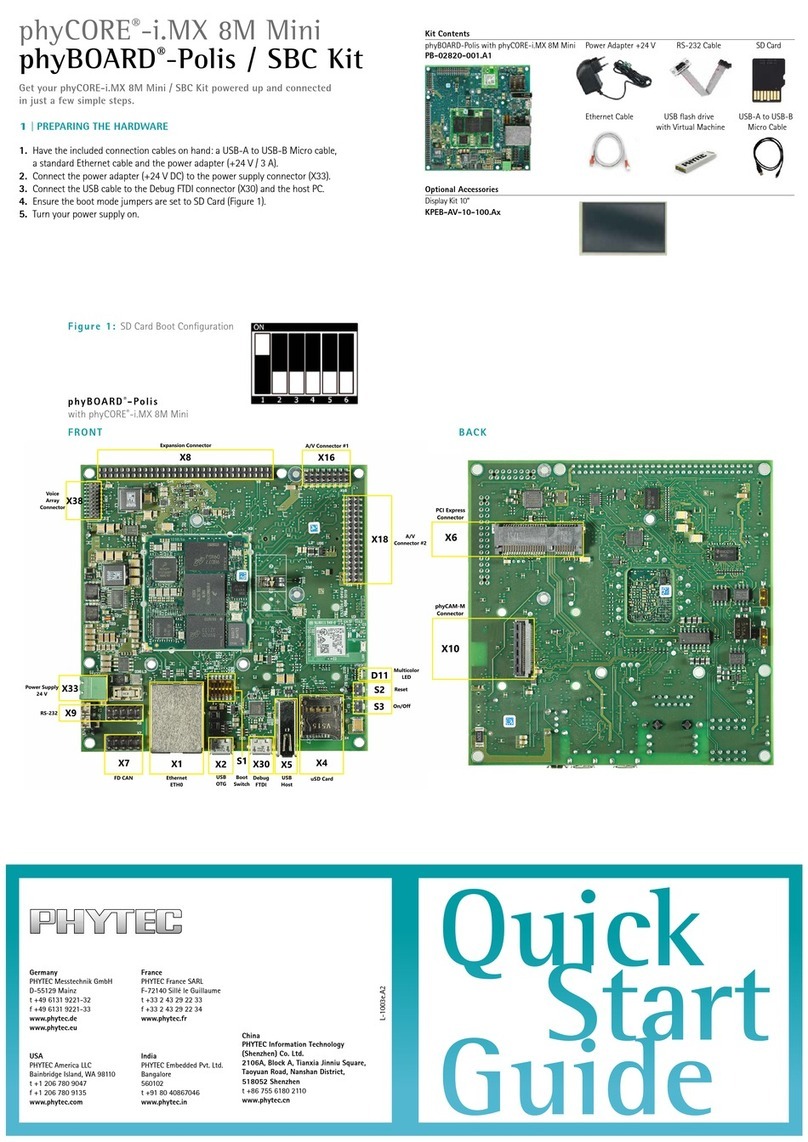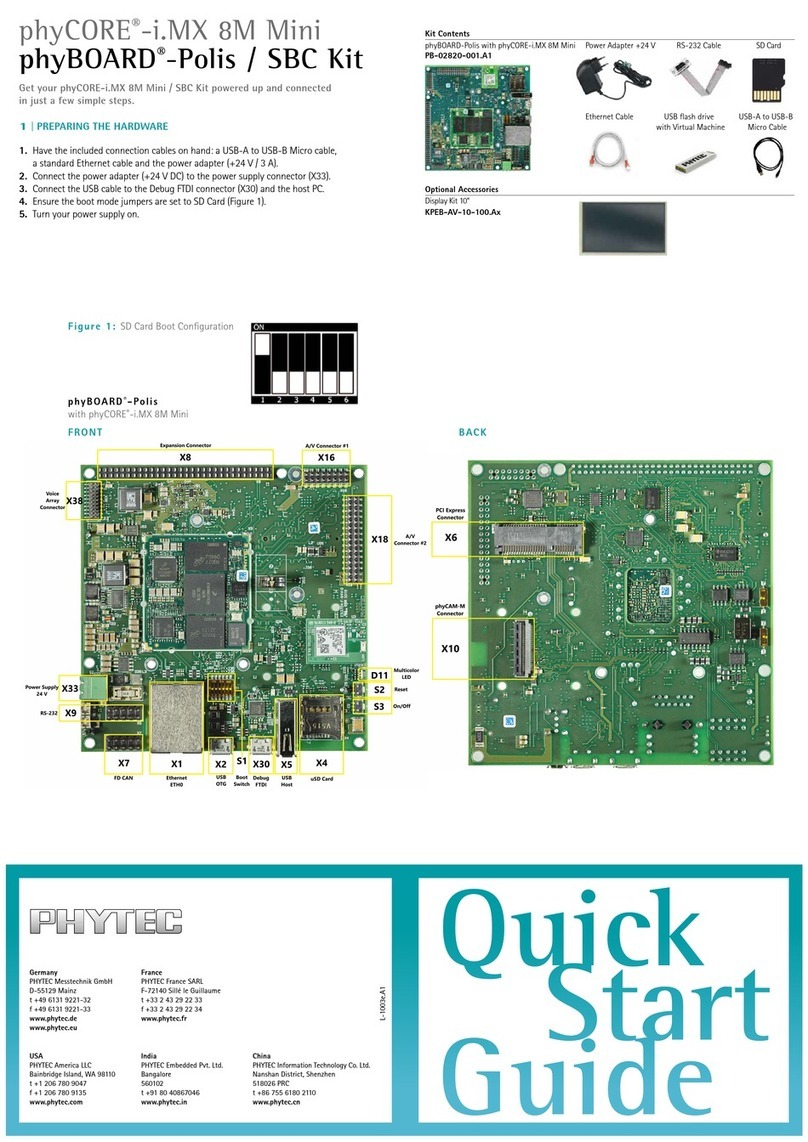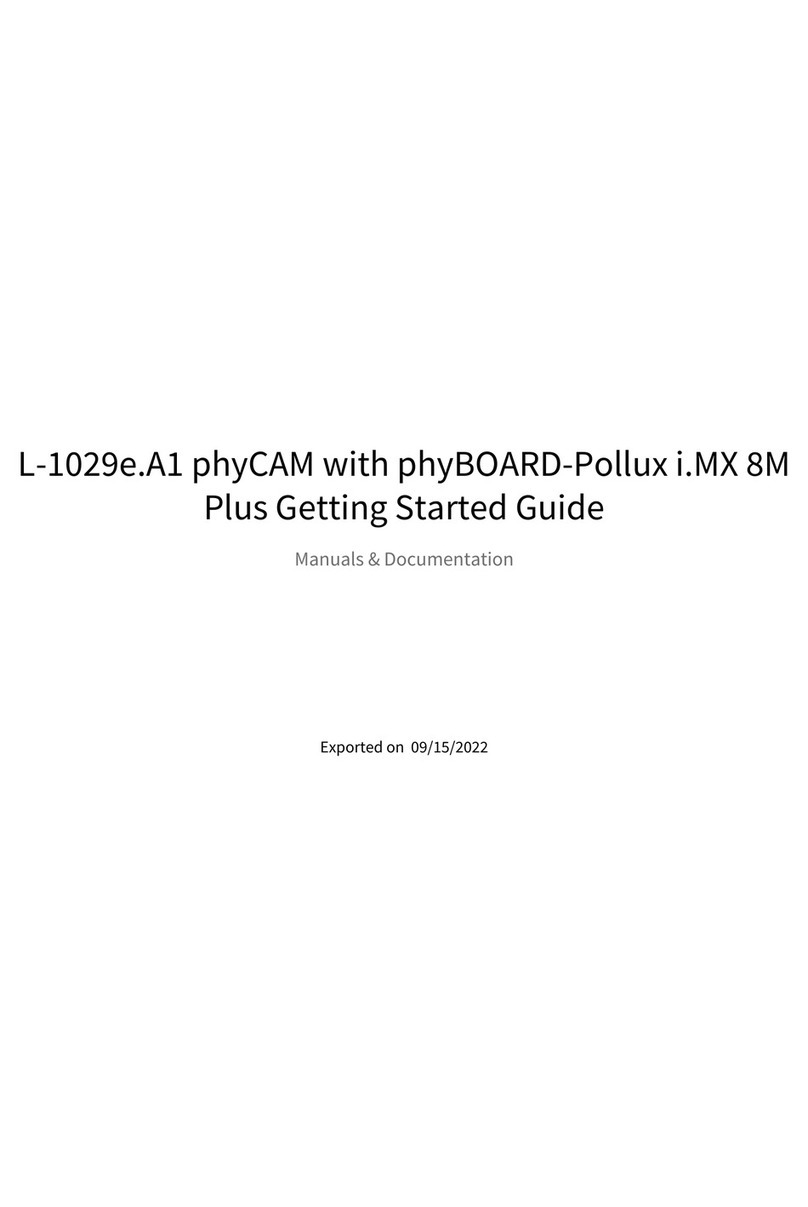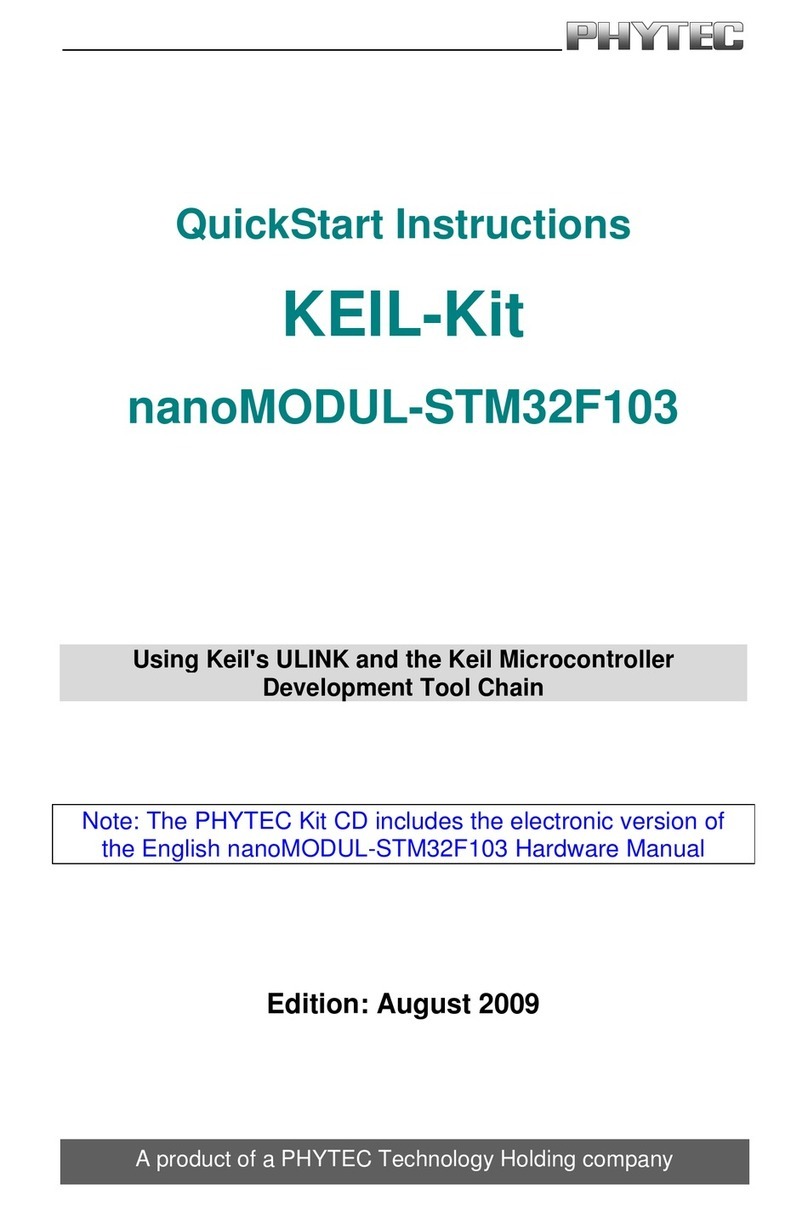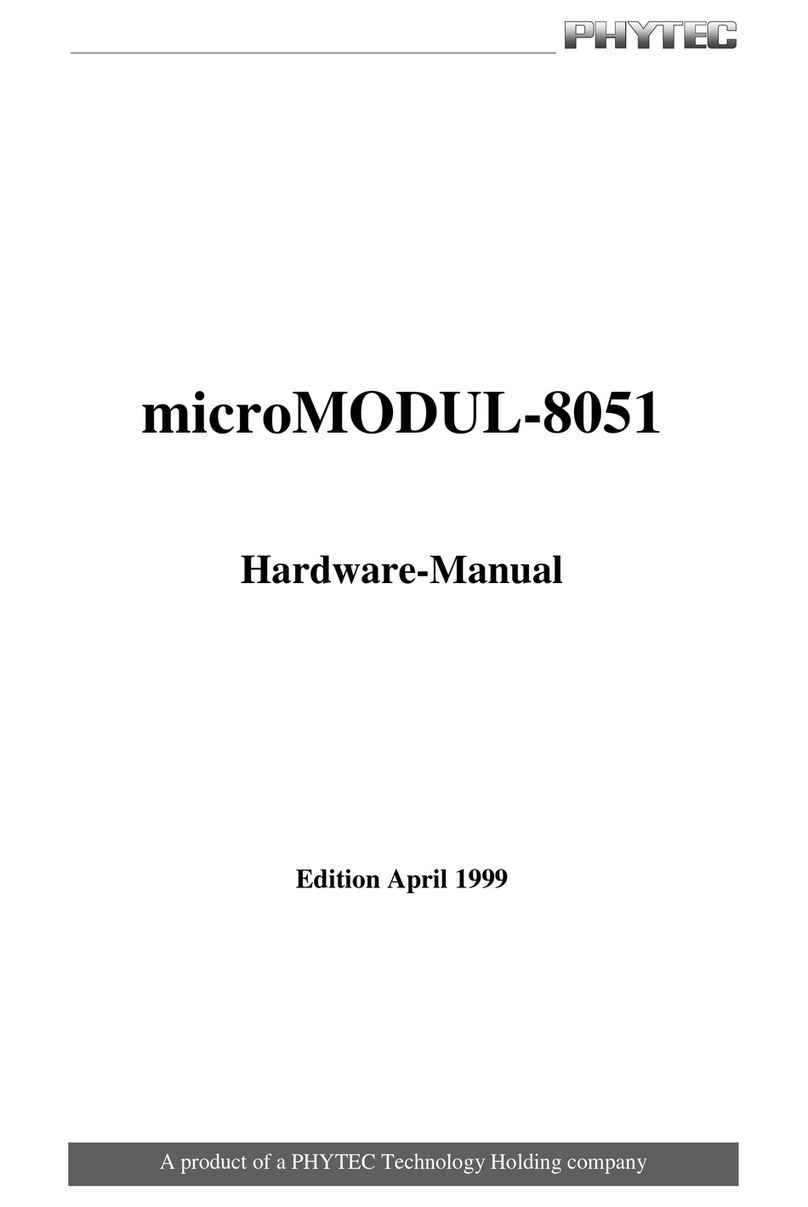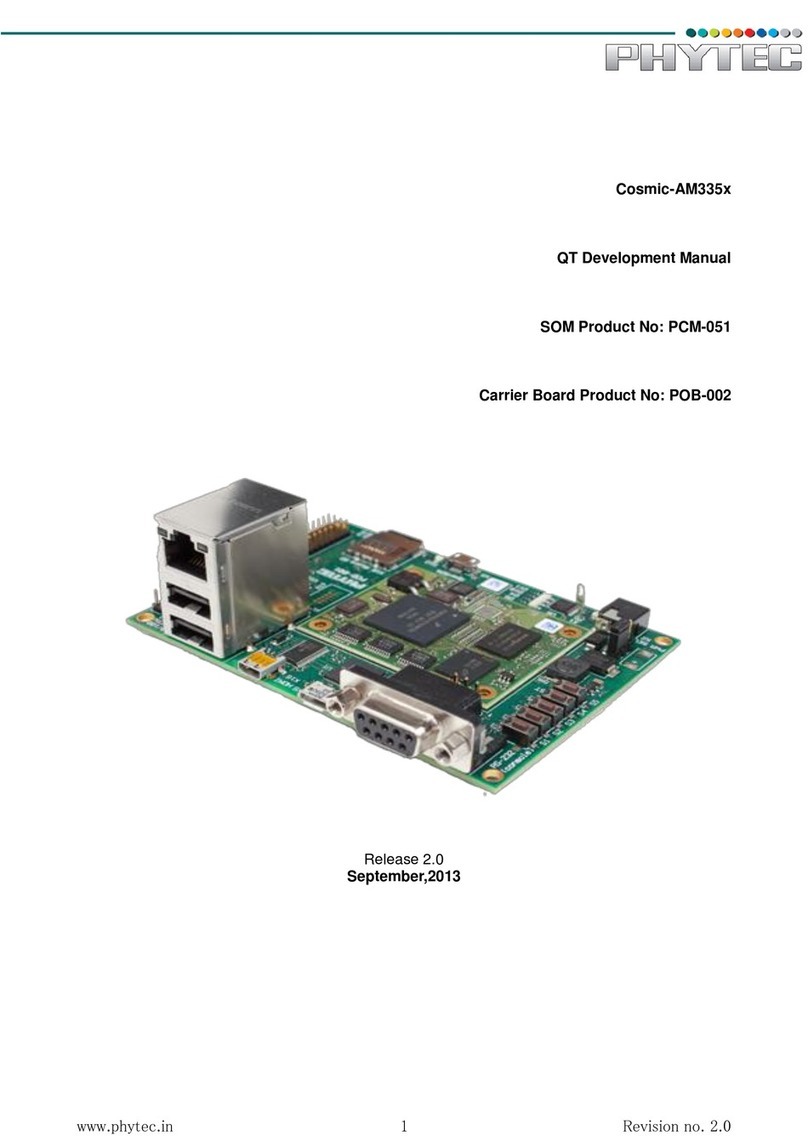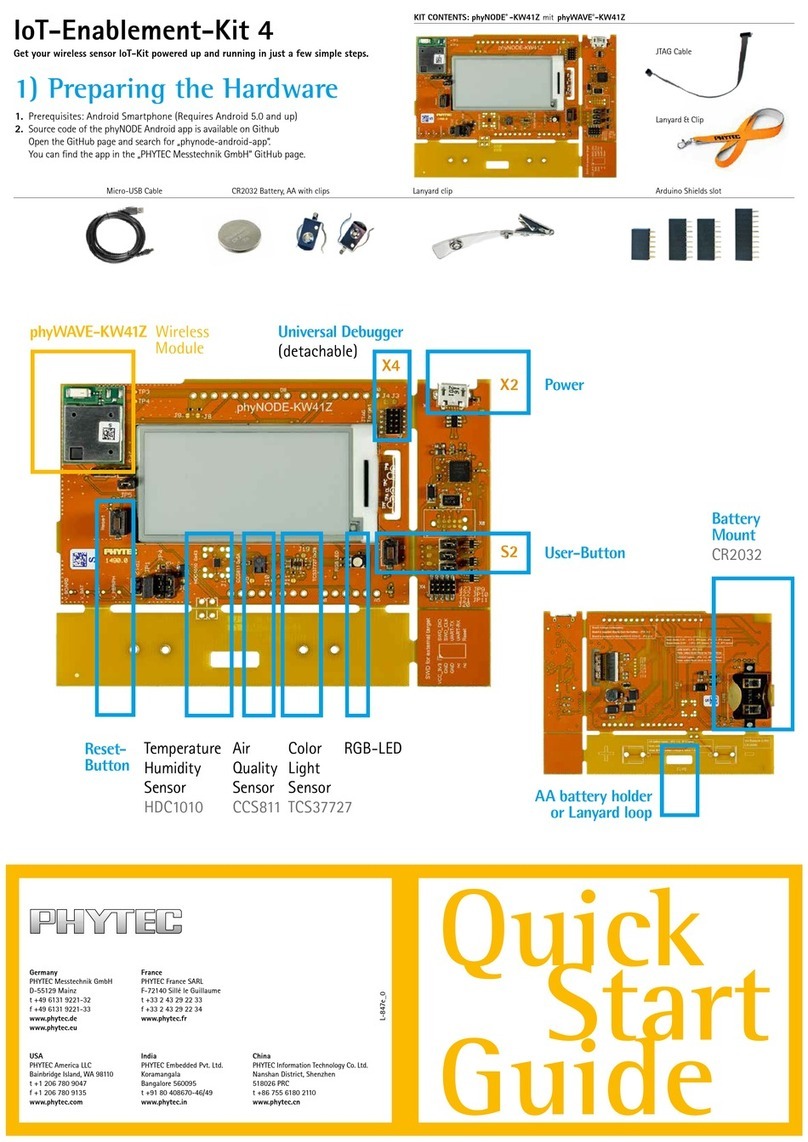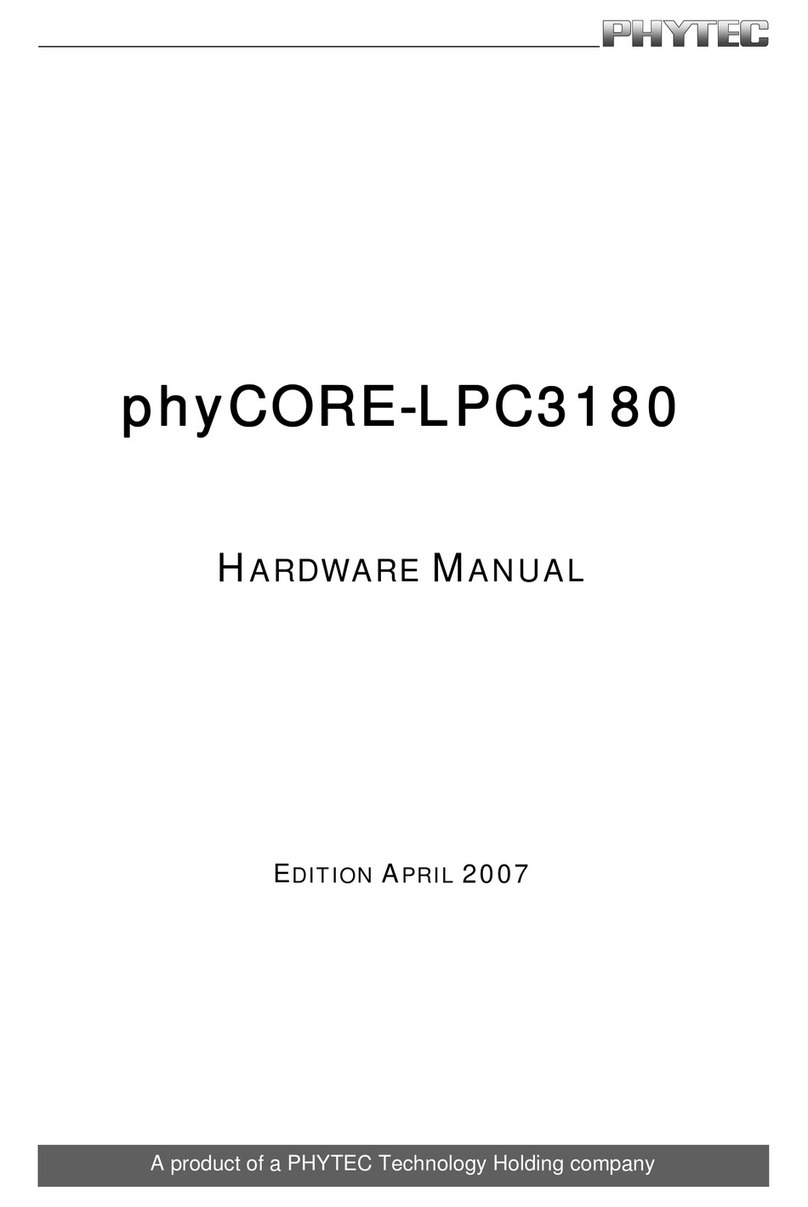L-1009e.A2 phyCORE-i.MX 8M Plus/phyBOARD-Pollux (1549.2/1552.2) Hardware
Manual
© PHYTEC Messtecknik GmbH
•
•
•
•
•
•
•
•
•
•
•
•
•
•
Our general philosophy here is: We will never discontinue a product as long as there is a demand for it.
To fulfill this, we have established a set of methods to fulfill our philosophy:
Avoidance strategies:
Avoid changes by evaluating the longevity of parts during the design-in phase.
Ensure the availability of equivalent second source parts.
Stay in close contact with part vendors to keep up with roadmap strategies.
Change management in the rare event of an obsolete and non-replaceable part:
Ensure long-term availability by stocking parts through last time buy management according to product
forecasts.
Offer long-term frame contracts to customers.
Change management in cases of functional changes:
Avoid impacts on product functionality by choosing equivalent replacement parts.
Avoid impacts on product functionality by compensating changes through hardware redesign or backward-
compatible software maintenance.
Provide early change notifications concerning functional, relevant changes to our products.
We refrain from providing detailed part-specific information within this manual, which can be subject to
continuous changes, due to part maintenance for our products.
In order to receive reliable, up-to-date, and detailed information concerning parts used for our product,
please contact our support team through the contact information given within this manual.
2.5 PHYTEC Documentation
PHYTEC will provide a variety of hardware and software documentation for all of our products. This includes any or
all of the following:
QS Guide: A short guide on how to set up and boot a phyCORE board along with brief information on
building a BSP, the device tree, and accessing peripherals.
Hardware Manual: A detailed description of the System on Module and accompanying carrier board.
Yocto Guide: A comprehensive guide for the Yocto version the phyCORE uses. This guide contains an
overview of Yocto; introducing, installing, and customizing the PHYTEC BSP; how to work with programs like
Poky and Bitbake; and much more.
BSP Manual: A manual specific to the BSP version of the phyCORE. Information such as how to build the
BSP, booting, updating software, device tree, and accessing peripherals can be found here.
Development Environment Guide: This guide shows how to work with the Virtual Machine (VM) Host
PHYTEC has developed and prepared to run various Development Environments. There are detailed step-by-
step instructions for Eclipse and Qt Creator, which are included in the VM. There are instructions for running
demo projects for these programs on a phyCORE product as well. Information on how to build a Linux host
PC yourself is also a part of this guide.
Pin Muxing Table: phyCORE SOMs have an accompanying pin table (in Excel format). This table will show
the complete default signal path, from processor to carrier board. The default device tree muxing option will
also be included. This gives a developer all the information needed in one location to make muxing changes
and design options when developing a specialized carrier board or adapting a PHYTEC phyCORE SOM to an
application.
On top of these standard manuals and guides, PHYTEC will also provide Product Change Notifications, Application
Notes, and Technical Notes. These will be done on a case-by-case basis. Most of the documentation can be found
on the applicable download page of our products.