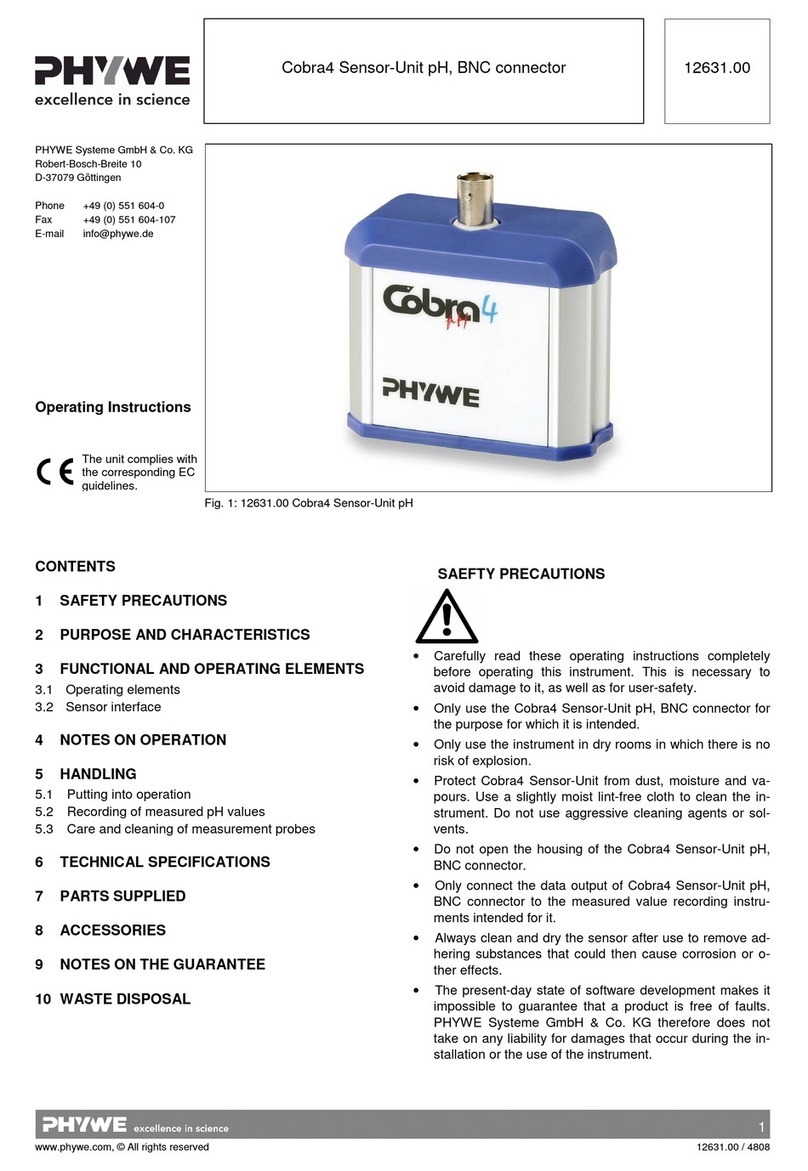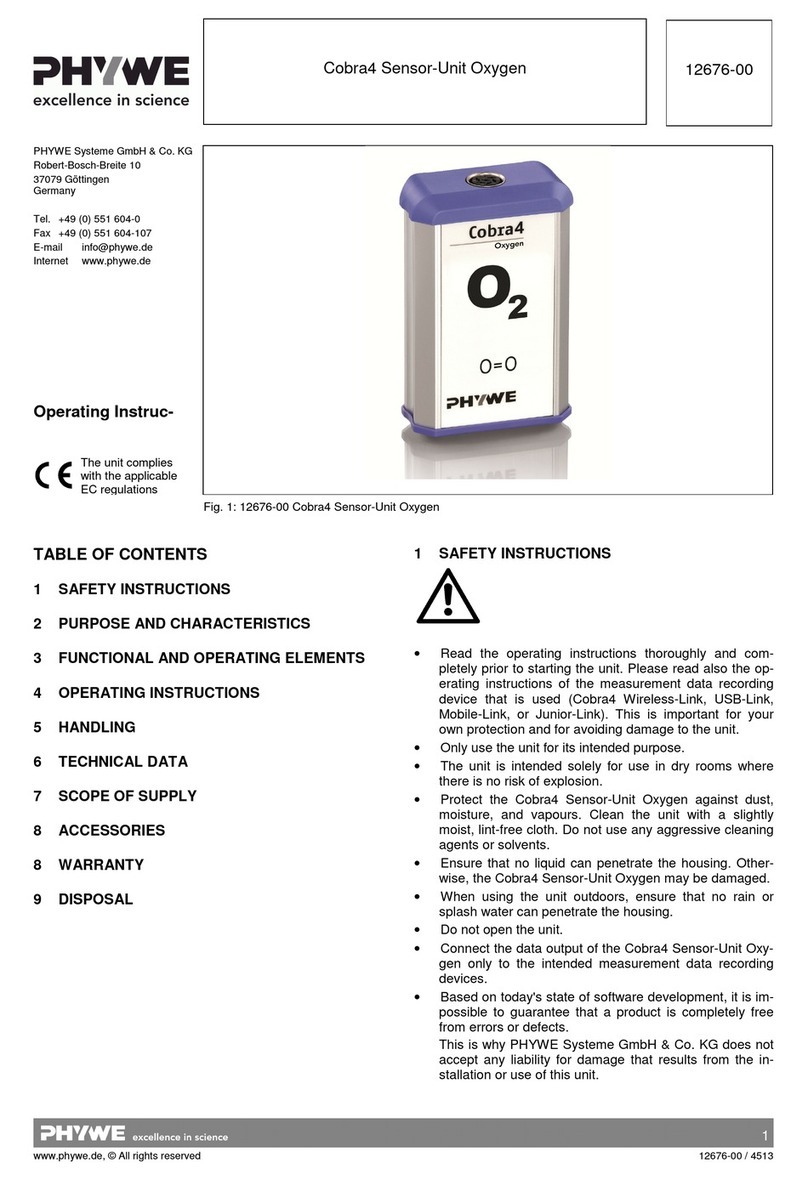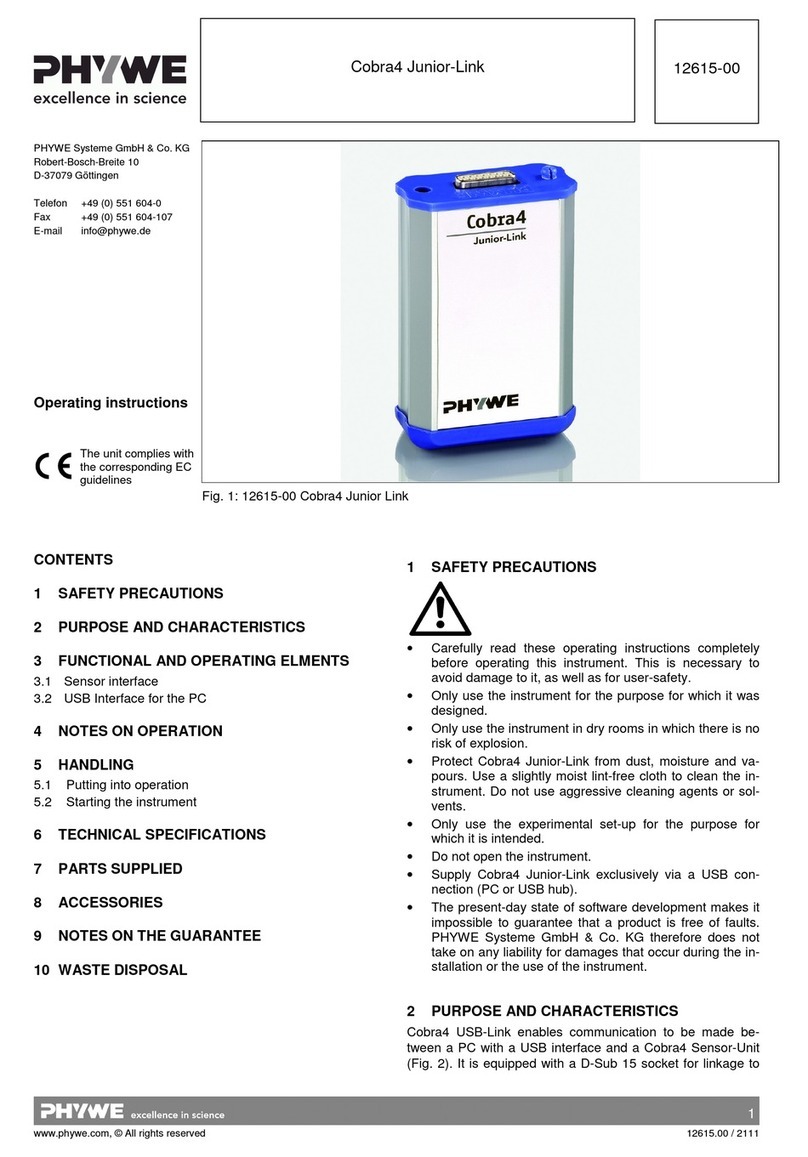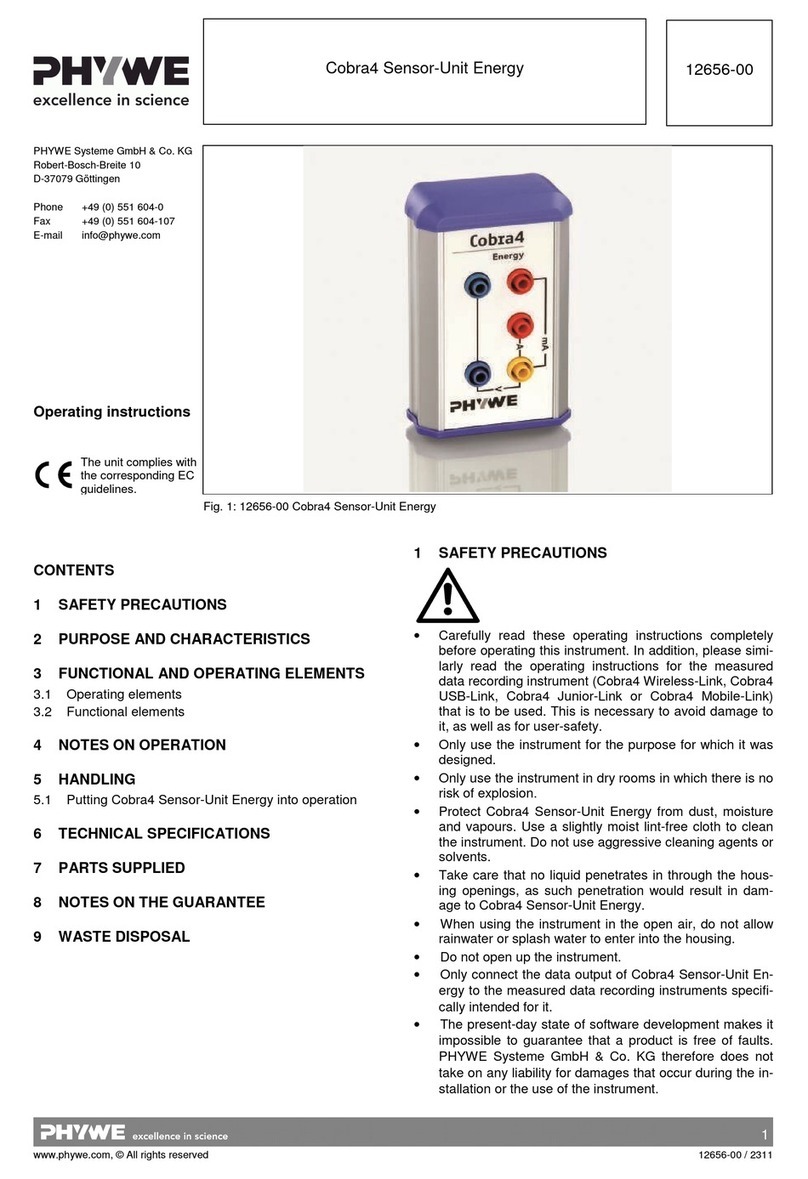2
www.phywe.com, © All rights reserved 12641.00 / 4808
- to a Cobra4-Wireless-Link (12601.00) for data transmis-
sion to a computer by wireless
- to a Cobra4-USB-Link (12610.00) for data transmission
to a computer via a USB-cable,
-
to a hand-held Cobra4-Mobile-Link (12620.00).
The interface to a measured data recording instrument is at
the front of the Sensor-Unit, whereby a mechanically secure
click connection is ensured by the mushroom-shaped click-on
connector and a hole.
Thermocouples of type K (NiCr-Ni) are required for tempera-
ture measurement. The Sensor-Unit has two sockets for the
connection of such elements, so that the Unit can record ei-
ther one temperature, or two temperatures simultaneously.
When two thermocouples are connected the temperature
difference between two probes can also be measured.
A list of temperature sensors that can be connected to this
Sensor-Unit is given in section 8 (Accessories).
3 FUNCTIONAL AND OPERATING ELEMENTS
3.1 Operating elements
Cobra4 Sensor-Unit 2 x Temperatur NiCr-Ni has no elements
for manual operation. Operation is carried out via the hand-
held Cobra4-Mobile-Link or via the computer when Cobra4-
USB-Link or Cobra4-Wireless-Link are used. Operation can
be started as soon as connection has been made between
Cobra4 Sensor-Unit 2 x Temperatur NiCr-Ni and one of the
three measured value recording instruments.
3.2 Sensor interface
The measured temperature values can be read out from the
Sensor-Unit at a maximum speed of 5 measurements per
second (5 Hz). As for all other settings, setting of the meas-
urement frequency wanted for the recording of measured
values is made via the particular instrument connected to re-
cord measured values.
4 NOTES ON OPERATION
This high-quality instrument fulfils all of the technical re-
quirements that are compiled in current EC guidelines. The
characteristics of this product qualify it for the CE mark.
This instrument is only to be put into operation under special-
ist supervision in a controlled electromagnetic environment in
research, educational and training facilities (schools, universi-
ties, institutes and laboratories).
This means that in such an environment, no mobile phones
etc. are to be used in the immediate vicinity. The individual
connecting leads are each not to be longer than 2 m.
The instrument can be so influenced by electrostatic charges
and other electromagnetic phenomena (HF, bursts, indirect
lightning discharges) that it no longer works within the given
specifications. Carry out the following measures to reduce or
eliminate the effect of such disturbance: Ensure potential
equalization at the PC (especially with Laptops). Use screen-
ing. Do not operate high frequency emitters (e.g. radio
equipment or mobile radiotelephones) in the immediate vicin-
ity. When a total failure of the instrument occurs, unplug it
and plug it back in again for a reset.
5 HANDLING
This section describes how to start the Sensor-Unit
2 x Temperatur NiCr-Ni and record measured data.
Please read carefully through this section to prevent failure or
improper operation.
5.1 Putting into operating
Please make sure that the current version of measure is in-
stalled on your PC.
Download free of charge via:
www.phywe.com … software … measure
measure main program
measure module Cobra4
Alternatively, the software update can be performed with the
measure DVD.
Connect your Cobra4 Sensor-Unit 2 x Temperature NiCr-Ni
to one of the possible three measurement recording instru-
ments via the 15-pin plug connector. Plug one or two ther-
mocouples into the thermocouple sockets available for them
(see section 8). The Cobra4 Sensor-Unit is then immediately
ready to start as the connected measurement recording in-
strument supplies the required voltage.
More detailed information on the steering of measured value
recording is given in the operating Instructions supplied with
the measured value recording instruments Mobile-Link, USB-
Link and Wireless-Link.
5.2 Recording of temperatures
To measure temperature with only one probe, plug a suitable
thermocouple into one of the sockets for thermocouples
which are marked "1" or "2" (see section 8).The selection of
the measurement channel is made by the measured value
recording instrument Mobile-Link, USB-Link or Wireless-
Link. The socket of the Sensor-Unit that is marked "1" corre-
sponds in each case to channel "T1" and that marked "2" to
channel "T2".
To measure two temperatures at the same time, two suitable
temperature probes must be connected to the Sensor-Unit.
Mobile-Link, USB-Link or Wireless-Link, which then allows
the temperature difference between the two measurements
to be additionally displayed.
6 TECHNICAL SPECIFICATIONS
(Typical for 25°C)
Operating temperature range 5...40°C
Relative humidity < 80%
Measuring range -200...+1200°C
Resolution 0.1 K
Measurement accuracy corresponds to the accuracy
of the probe used
Data rate 5 Hz
Dimensions:
Housing dimensions (mm) approx. 60 x 70 x 30
Weight 91 g
7 PARTS SUPPLIED
The following parts are supplied:
• Cobra4 Sensor-Unit
2 x Temperature NiCr-Ni 12630.00
• Operating instructions