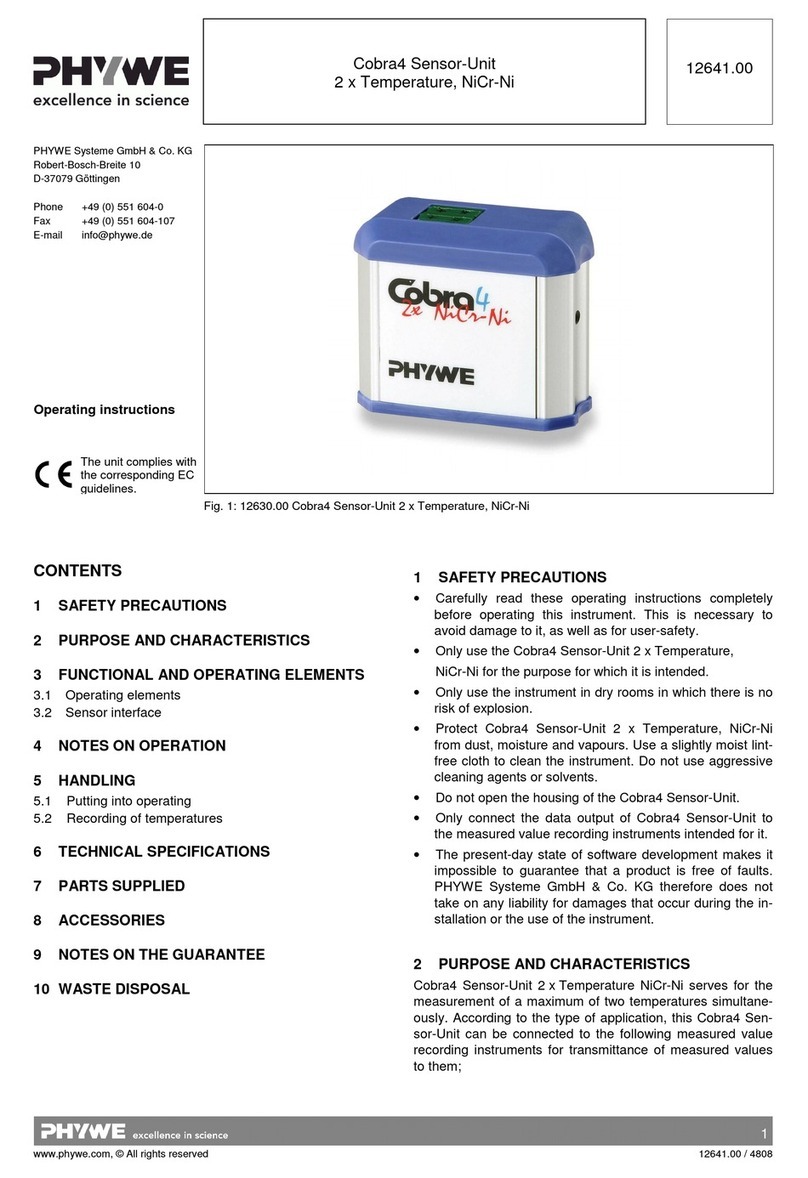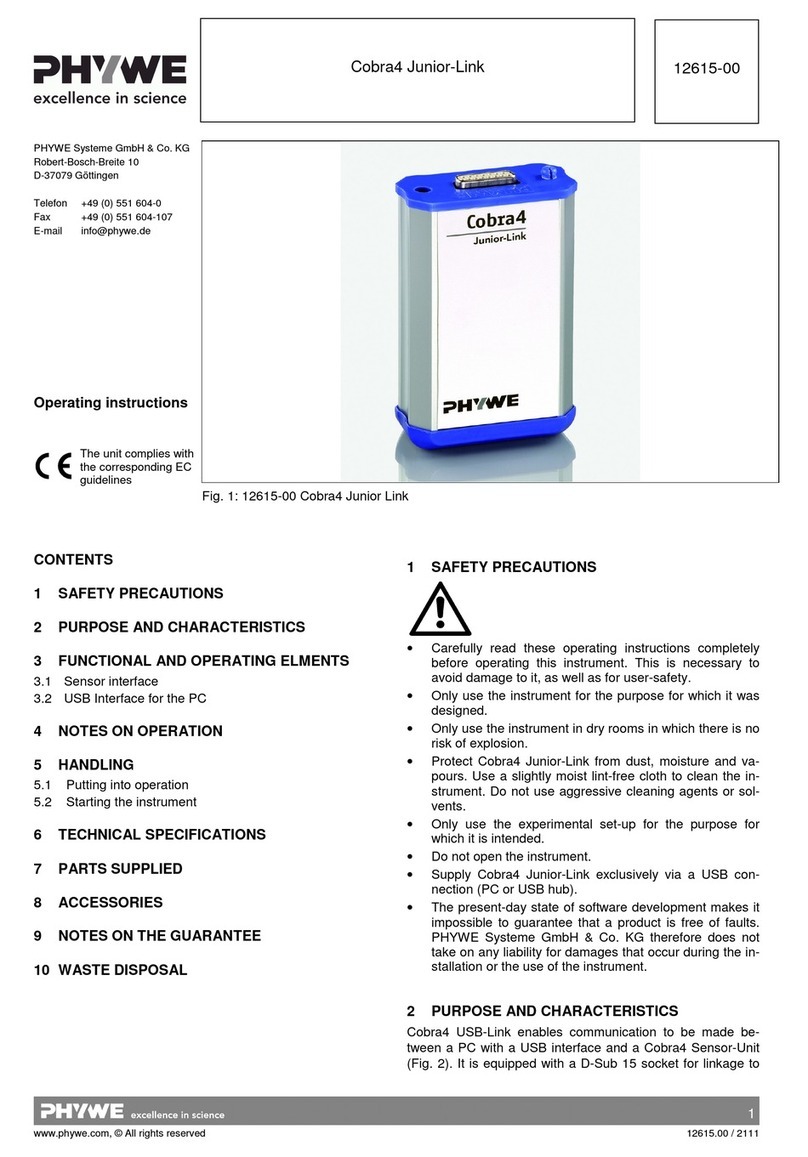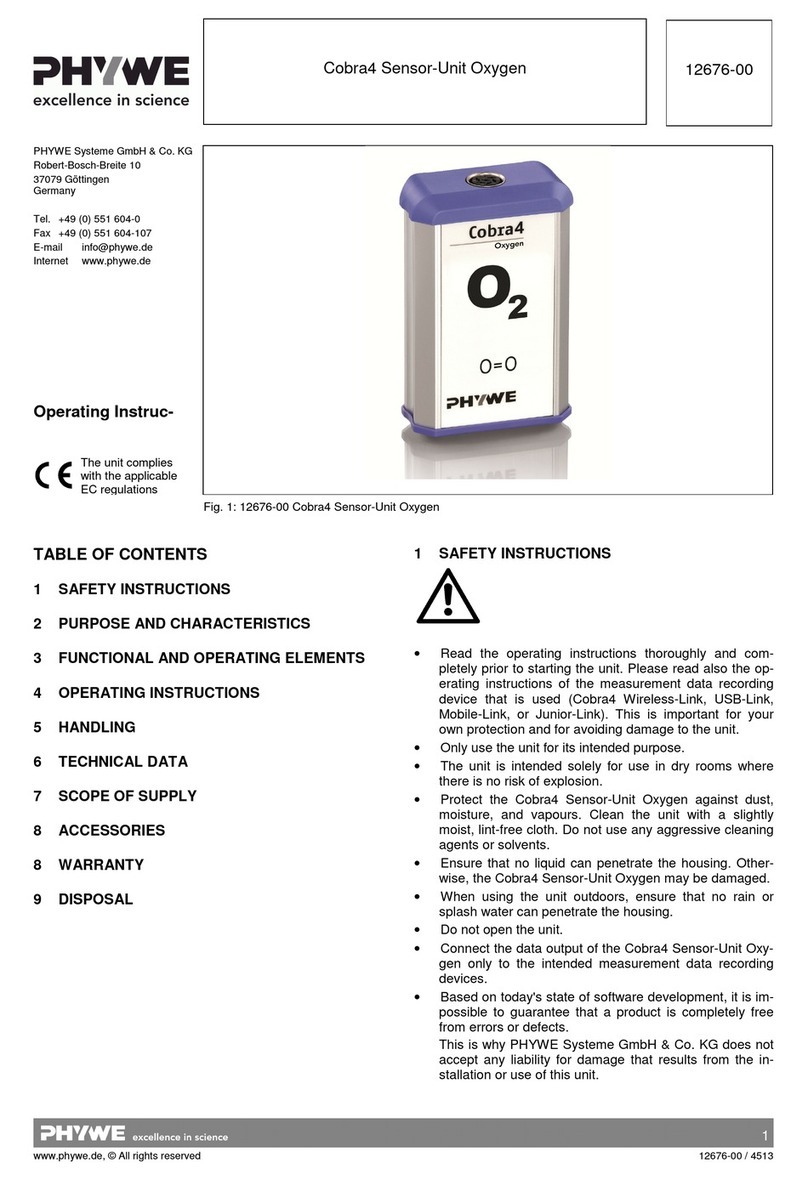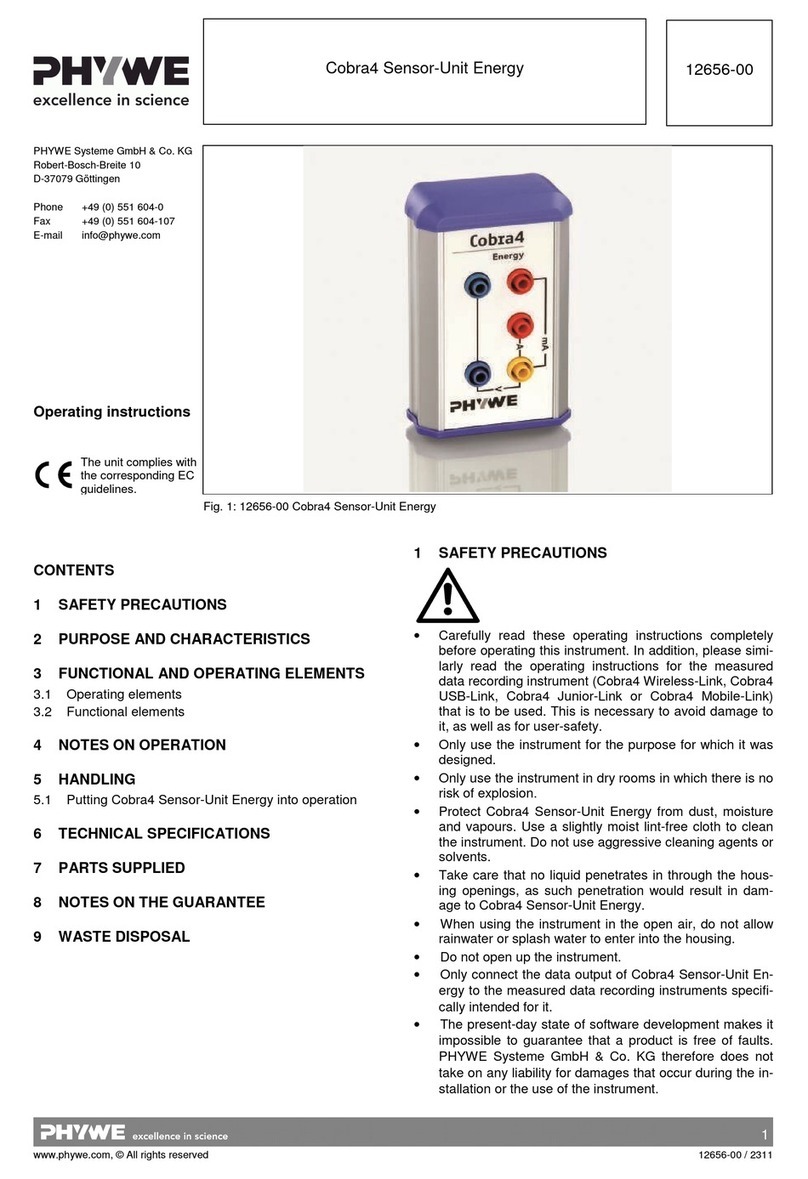2
www.phywe.com, © All rights reserved 12631.00 / 4808
2 PURPOSE AND CHARACTERISTICS
The Cobra4Sensor-Unit pH, BNC connector is intended for
the measurement of pH-values in aqueous solutions. Accord-
ing to the application it can be connected to one of the follow-
ing measured value recording instruments for transmittance
of measured values to them:
- To a Cobra4 Wireless-Link (12601.00) for wireless data
transfer to a computer,
- To a Cobra4 USB-Link (12610.00) for data transfer to a
computer via USB cable,
-
To a hand-held Cobra4 Mobile-Link (12620.00).
The interface to a measured data recording instrument is at
the front of the Sensor-Unit, whereby a mechanically secure
click connection is ensured by the mushroom-shaped click-on
connector and a hole.
A pH electrode is required for measurement. The following
pH electrodes can be connected to the BNC connector of the
Sensor-Unit:
- pH Electrode, plastic, gel filled, BNC (46265.15),
- pH Electrode, plastic, refillable, BNC (46266.15),
- pH Electrode, glass, refillable, BNC (46268.10).
3 FUNCTIONAL AND OPERATING ELEMENTS
3.1 Operating elements
Cobra4 Sensor-Unit pH, BNC connector has no elements for
manual operation. Operation is carried out via the hand-held
Cobra4-Mobile-Link instrument or via a computer when con-
nection is made over Cobra4 USB-Link or Cobra4 Wireless-
Link. It starts immediately when connection has been made
between the Sensor-Unit pH, BNC connector and one of the
three measured value recording instruments.
3.2 Sensor interface
The measured values for pH can be read from the Sensor-
Unit at a maximum rate of 1 measurement per second (1 Hz).
The measurement frequency wanted is set as all other set-
tings via the connected instrument for measured value re-
cording.
4 NOTES ON OPERATION
This high-quality instrument fulfils all of the technical re-
quirements that are compiled in current EC guidelines. The
characteristics of this product qualify it for the CE mark.
This instrument is only to be put into operation under special-
ist supervision in a controlled electromagnetic environment in
research, educational and training facilities (schools, universi-
ties, institutes and laboratories).
This means that in such an environment, no mobile phones
etc. are to be used in the immediate vicinity. The individual
connecting leads are each not to be longer than 2 m.
The instrument can be so influenced by electrostatic charges
and other electromagnetic phenomena (HF, bursts, indirect
lightning discharges) that it no longer works within the given
specifications. Carry out the following measures to reduce or
eliminate the effect of such disturbance:
Ensure potential equalization at the PC (especially with Lap-
tops). Use screening. Do not operate high frequency emitters
(e.g. radio equipment or mobile radiotelephones) in the im-
mediate vicinity. When a total failure of the instrument occurs,
unplug it and plug it back in again for a reset.
5 HANDLING
This section describes how to start the Sensor-Unit pH, BNC
connector and record measured pH values.
Please read carefully through this section to prevent failure or
improper operation.
5.1 Putting into operation
Please make sure that the current version of measure is in-
stalled on your PC.
Download free of charge via:
www.phywe.com … software … measure
measure main program
measure module Cobra4
Alternatively, the software update can be performed with the
measure DVD.
Connect the Cobra4 Sensor-Unit pH, BNC connector to one
of the three possible measured value recording instruments
via the 15-pin plug connection. Connect one of the three pH
electrodes listed above to the BNC connector of the Cobra4
Sensor-Unit. The Cobra4–Sensor-Unit is now immediately
ready for use as the voltage for it is supplied by the meas-
ured value recording instrument.
More detailed information on the control of measured value
recording is given in the operating instructions supplied with
the Mobile-Link, USB-Link and Wireless-Link measured value
recording instruments.
5.2 Recording of measured pH values
To measure the pH of a medium, immerse the measuring
head of the pH electrode completely in the medium. When
measurements are to be made on a series of solutions, it is
best to rinse the pH electrode with pure water and carefully
shake off adhering water between each measurement, to a-
void carry-over of solution from one sample to the next.
When absolute pH values are to be recorded, the pH elec-
trode should first be calibrated, e.g. with buffer tablets pH 4
(article no. 30281.10) and buffer tablets pH 10 (article no.
30283.10).
There should be some movement in the solution being mea-
sured during measurement. This can be achieved either by
stirring the solution with a magnetic stirrer or similar or by ca-
refully moving the measuring probe to and fro.
5.3 Care and cleaning of measurement probes
Please observe the following notes on taking care of your pH
electrode.
When it is to be used outdoors: It is best to calibrate the pH
electrode in the laboratory using buffer tablets or buffer solu-
tion prior to outdoor measurements. Dissolve each buffer tab-
let in 20 ml of distilled water to prepare the buffer solutions.
Although long-term storage of pH electrodes is best made in
3 M KCl solution, for outdoor measurements the electrode
can be stored for a short time in tap water with protective
sheath, art no. 37651.15. Never store pH electrodes in dis-
tilled water! Never let pH electrodes go dry!