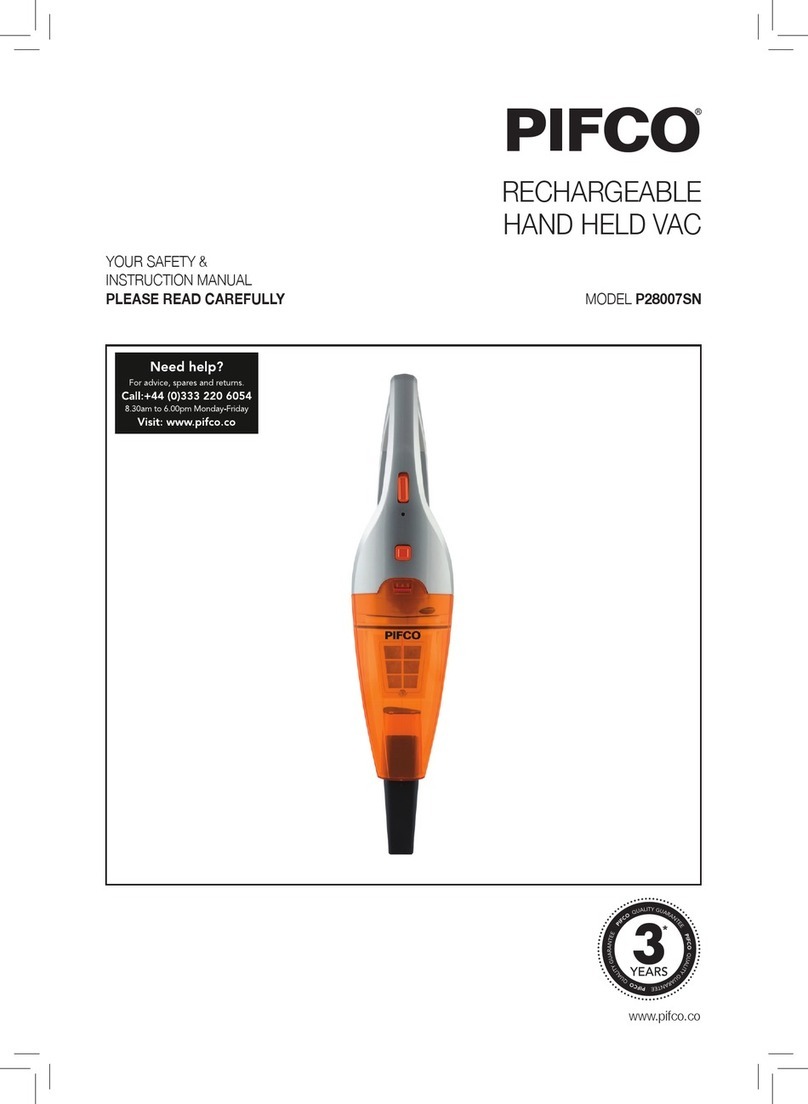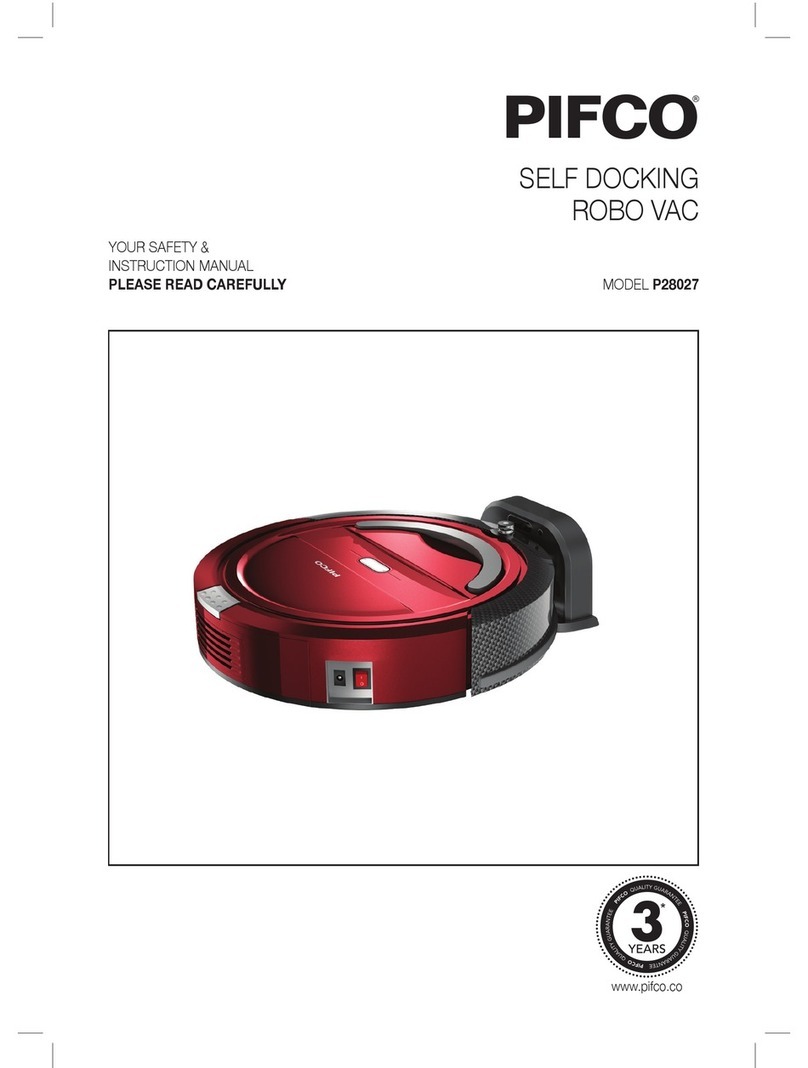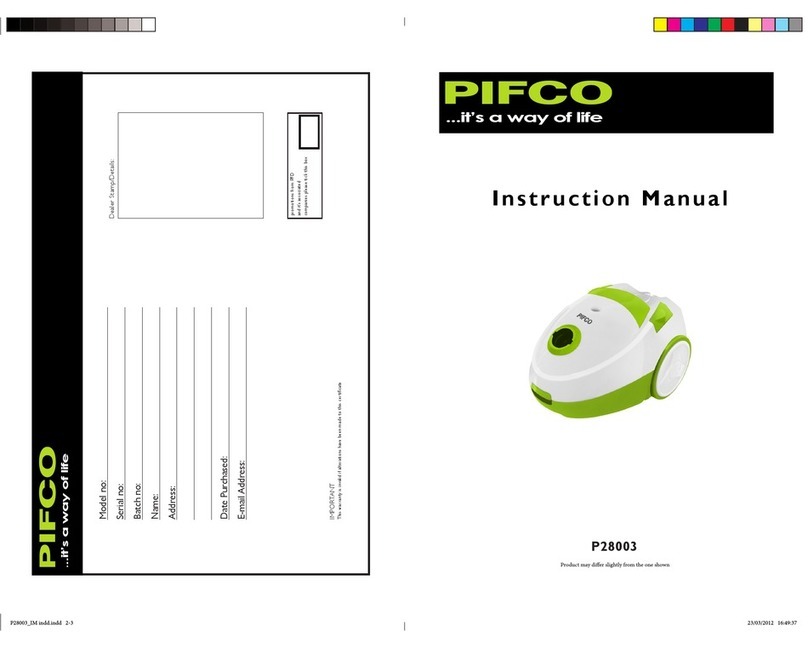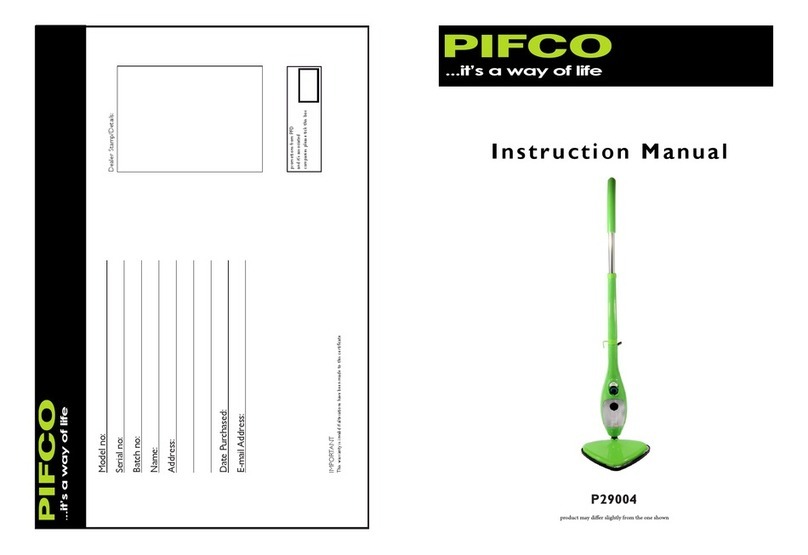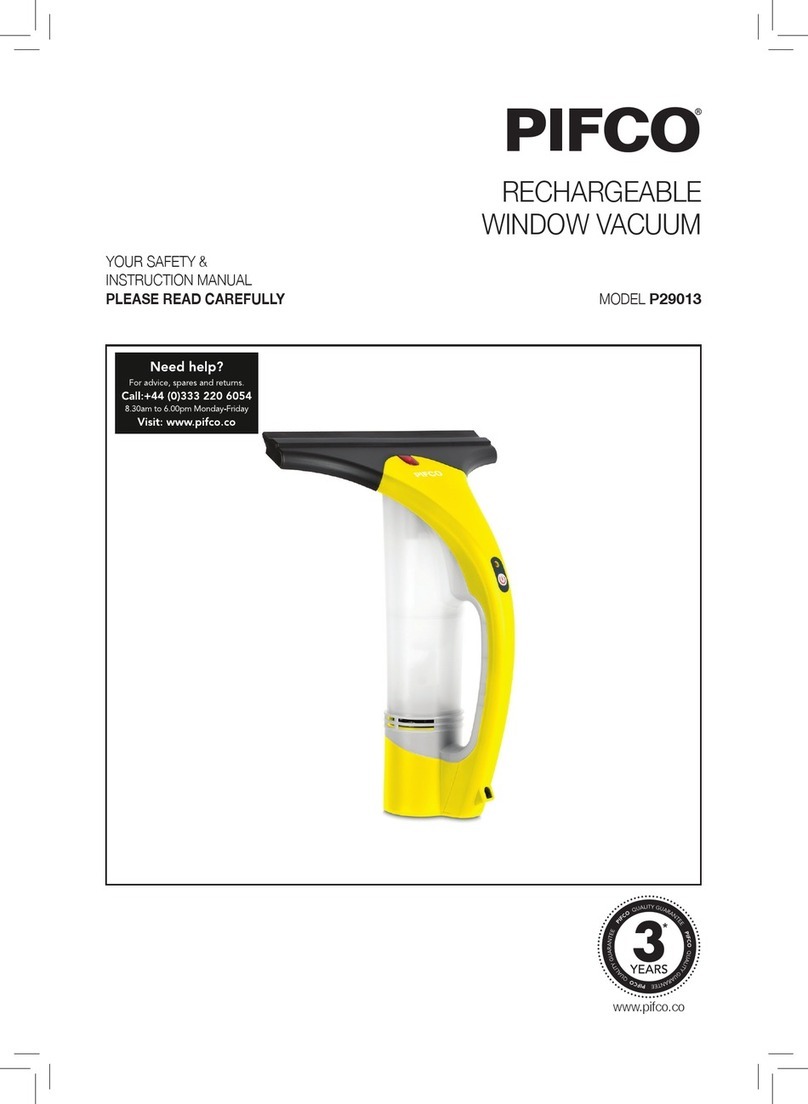6
Customer support team: +44 (0) 333 220 6054
Charging:
• A full charge takes approximately 4 hours.
• The vacuum will not be charged when
unpacked and so must be charged before
first use.
• Before charging, ensure that the
appliance is switched off.
• Connect the charger mains plug to a
suitable mains outlet and the other
adapter into the charging port on the
vacuum.
Indicator light:
• When charging the appliance, the
indication light will illuminate in red and
begin to flash.
• When fully charged the light will be red
and will stop flashing.
• When using the appliance the indication
light will turn to green in colour.
• When the battery is weak the indication
light will be green in colour and will flash.
You should charge the unit as soon as
able.
Using your appliance:
Do not connect the adaptor when using the
appliance. Turn the vacuum off to apply or
detach the accessories.
You should regularly check that the nozzle
is clean as any foreign object may scratch
sensitive floors.
1. Insert the crevice nozzle into main unit
when cleaning a table, car, corner sofa,
carpet etc.
2. Insert the rubber nozzle into main unit
when cleaning wet areas.
3. Start the device by pushing the On/Off
button upward.
4. Push the On/Off switch button
downward to turn off the device.
Cleaning and care:
Emptying the Dust Container.
1. Remove the whole of the dust bin by
pressing the release button. Carefully
remove the container as it is released.
2. Pull out the filters and empty the
contents of the dust container into a
suitable vessel or bag. The filter can be
shaken clean or rinsed using warm water.
Make sure that the parts are dry before
they are re-installed.
3. Empty the dust tank.
Re-installing the components
4. Important: Make sure that the parts are
dry before they are re-installed.
5. Put the filter into the dust container.
Assemble the dust bin to the motor unit,
following up the procedures in reverse
for detaching the dust bin.
Storage:
• When the appliance is not in use, store in
a safe, dry place, out of reach of children.
• DO NOT store the vacuum in direct
sunlight.
Note:
You may fix the charging base onto the
wall or place on a flat surface.
Important:
Make sure that the parts are dry before
they are re-installed.