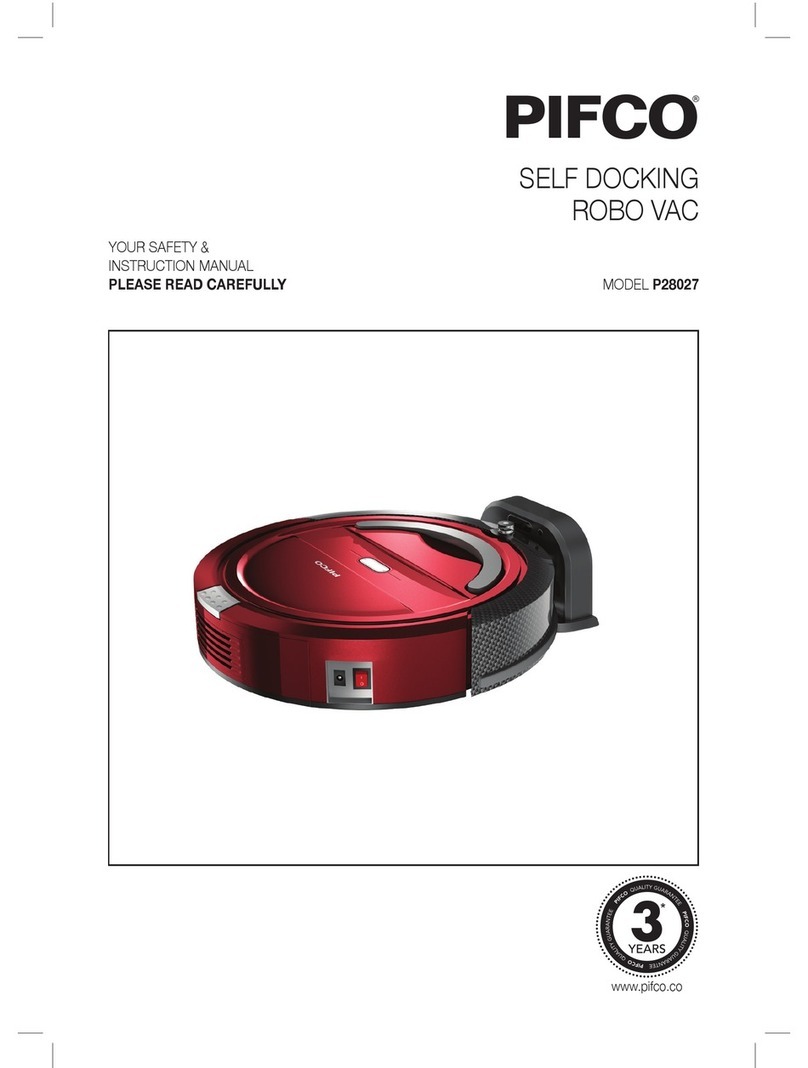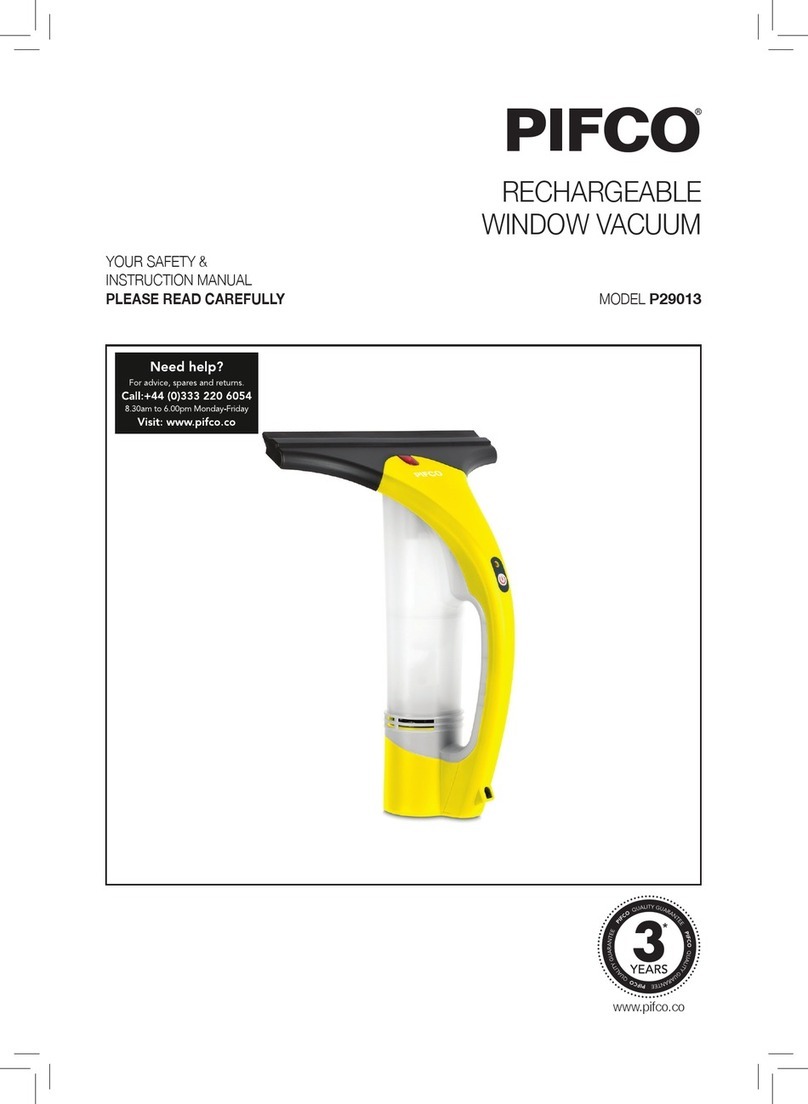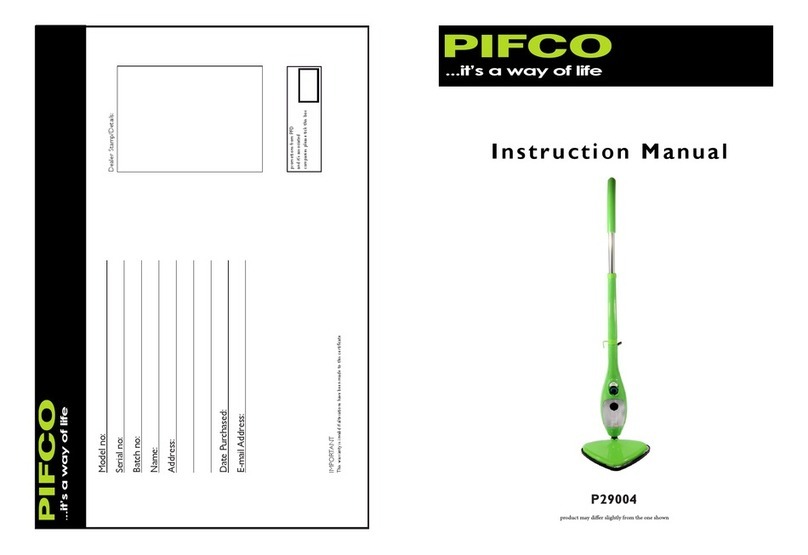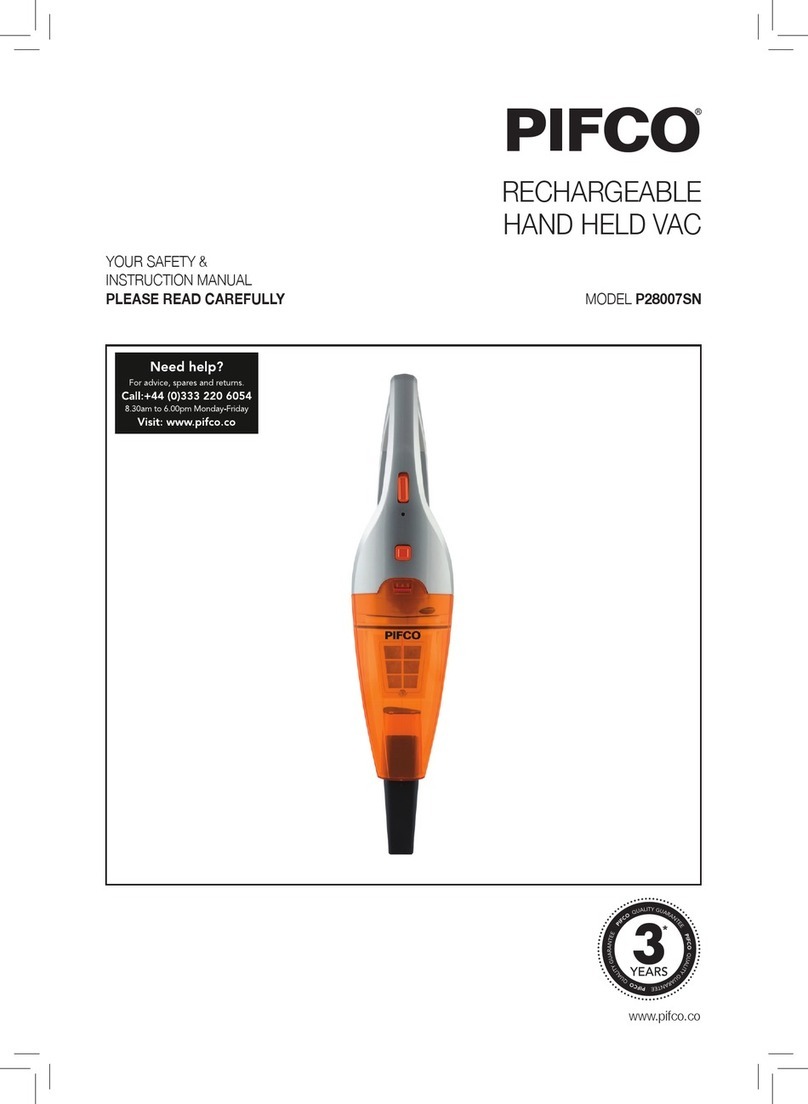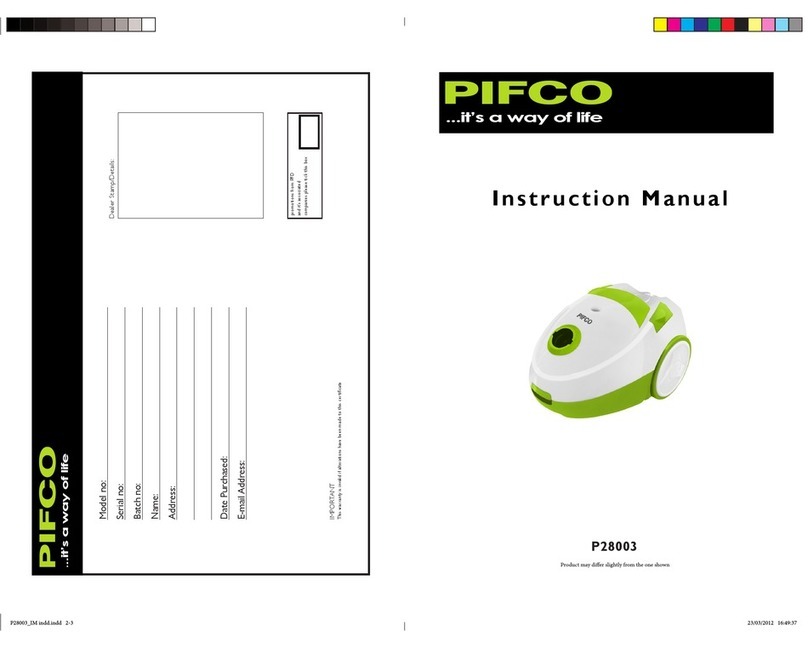76
• Do not pull or carry by the cord, use the cord as a handle, close a
door on the cord, pull the cord around sharp corners or edges, or
expose the cord to heated surfaces.
• Ensure fingers and objects are never placed in any part of the
vacuum cleaner. Clothing or hair may become trapped in the
vacuum if used improperly.
• Keep hair, loose clothing, jewellery, fingers, feet and all parts of
your body away from openings and moving parts.
• Keep all air vents clear and free of dust, lint, hair and anything else
that may reduce air flow.
• Avoid directing the upright vac near naked flames as the air
discharged may extinguish gas fires and pilot lights or disturb ashes
in an open fire.
• Do not use the upright vac to suck up large objects or objects that
are likely to damage the vacuum cleaner.
• Do not attempt to vacuum long hair, string, pieces of cloth etc., as
these may clog the vacuum cleaner.
• Do not vacuum hot items e.g. cigarettes, matches, ashes.
• Do not vacuum fine dust, such as brick dust, plaster dust etc. This
may damage the vacuum cleaner.
• Do not vacuum hard or metal objects, nails, pins etc.
• Do not pick up toxic or flammable materials or use in the presence
of explosive or toxic dust, liquids or vapour.
• Do not put objects into openings.
• Use only on dry indoor surfaces.
• Never use to suck up water or liquids.
• Do not use without all the filters in place or with any filter blocked.
• Do not use the upright vac to clean animals.
• Switch the cleaner off before plugging or unplugging the vacuum
cleaner into the mains supply, and when attaching or removing
accessories.
• Take extra care when vacuuming stairs.
• Keep any attachments away from your face and body.
• This vacuum has a thermal safety device which cuts off the power
when overheated. If this happens, unplug the vacuum and allow it to
cool down completely before reusing.
• Wrap the cord loosely on the cable hook behind the main body
before storing.
• The appliance shall not be left unattended while it is connected to
the supply mains.
• Environmental information: If at anytime in the future you should
need to dispose of this product, please note that, in the UK,
waste electrical products/batteries should not be disposed of with
household waste.
• Some delicate rugs and floor surfaces are not suitable to be
cleaned with an upright vacuum cleaner with a rotating brush.
For example, some loop pile carpets, loose lightweight rugs, and
deep pile carpets or rugs with long fibres. Do not place or use the
vacuum on these surfaces.