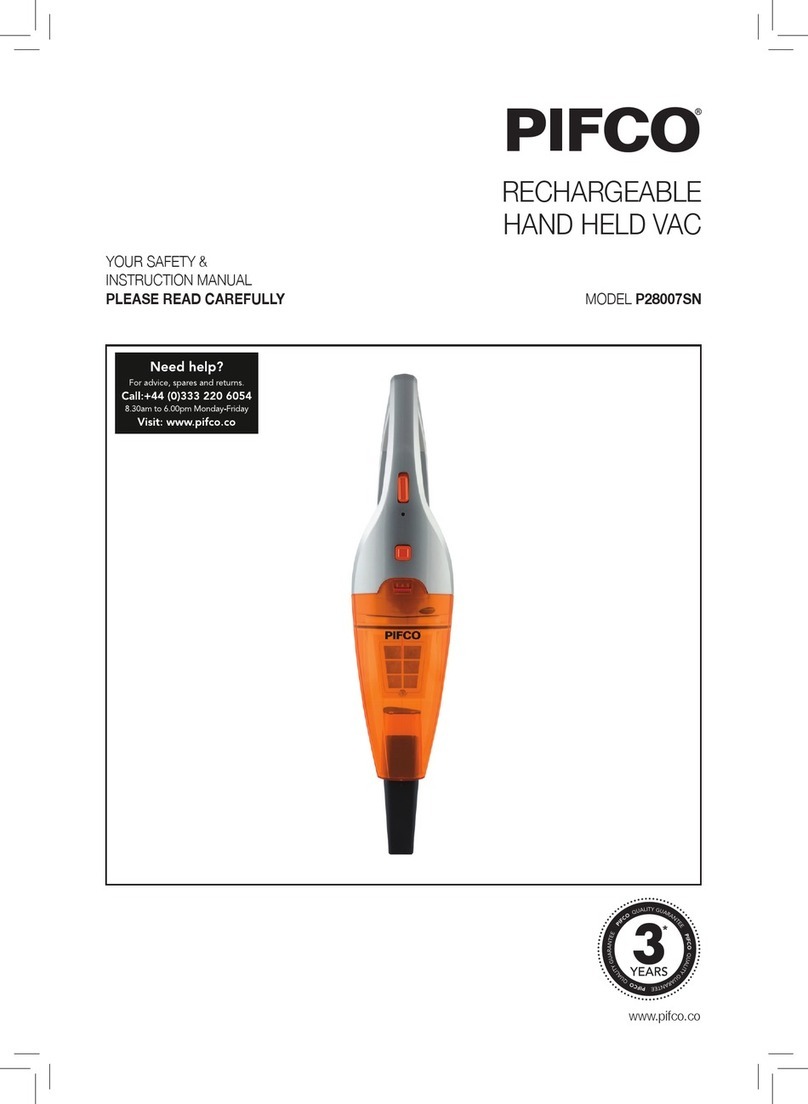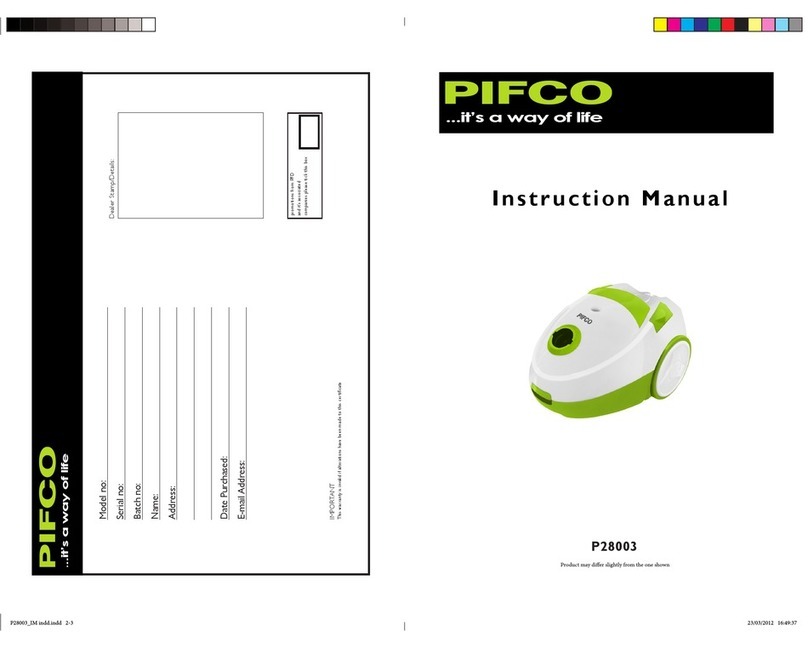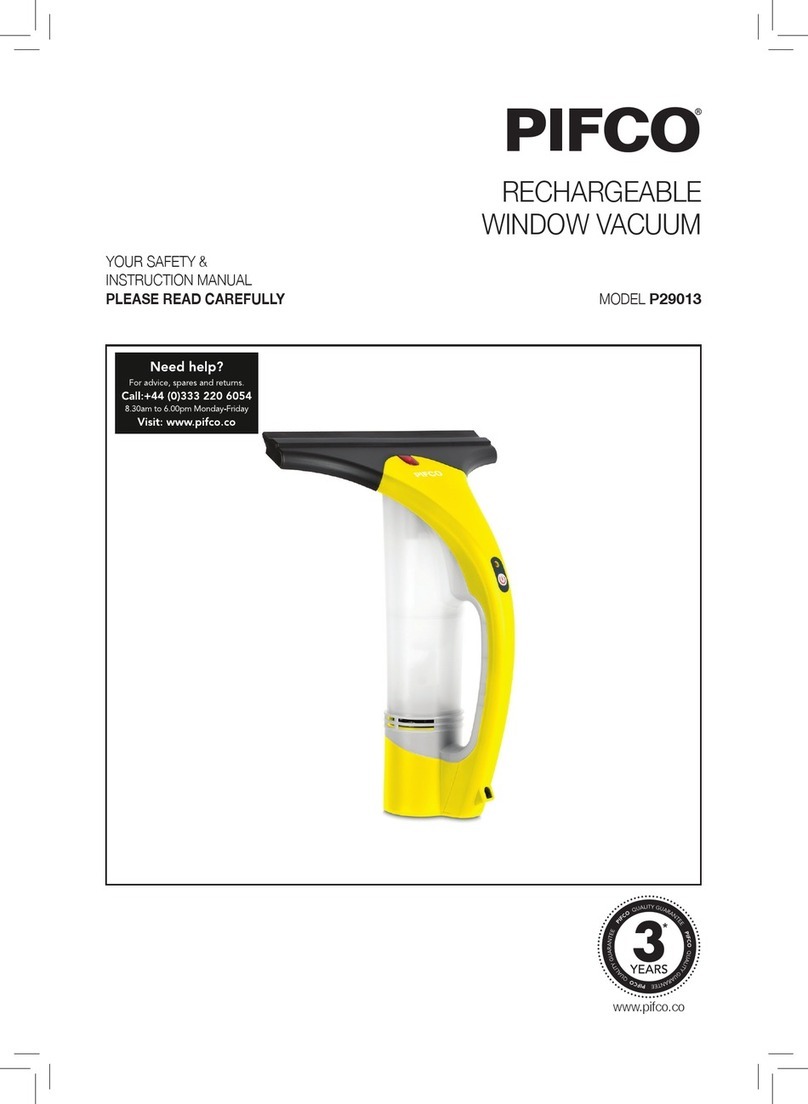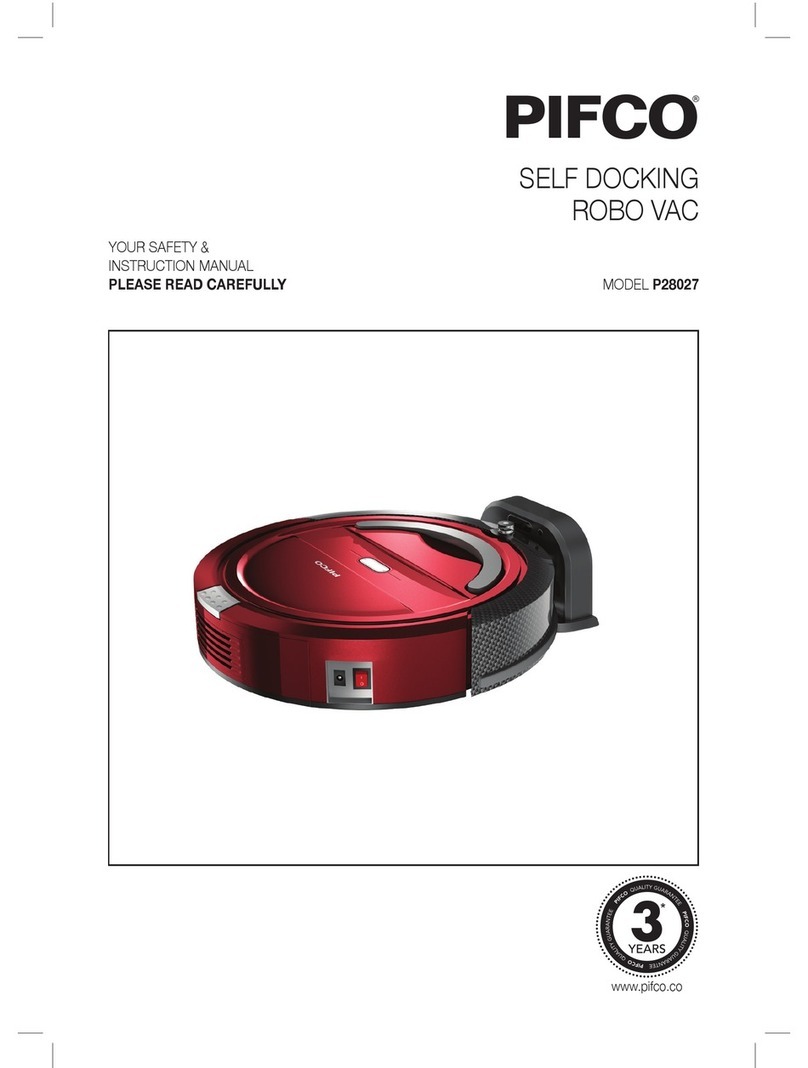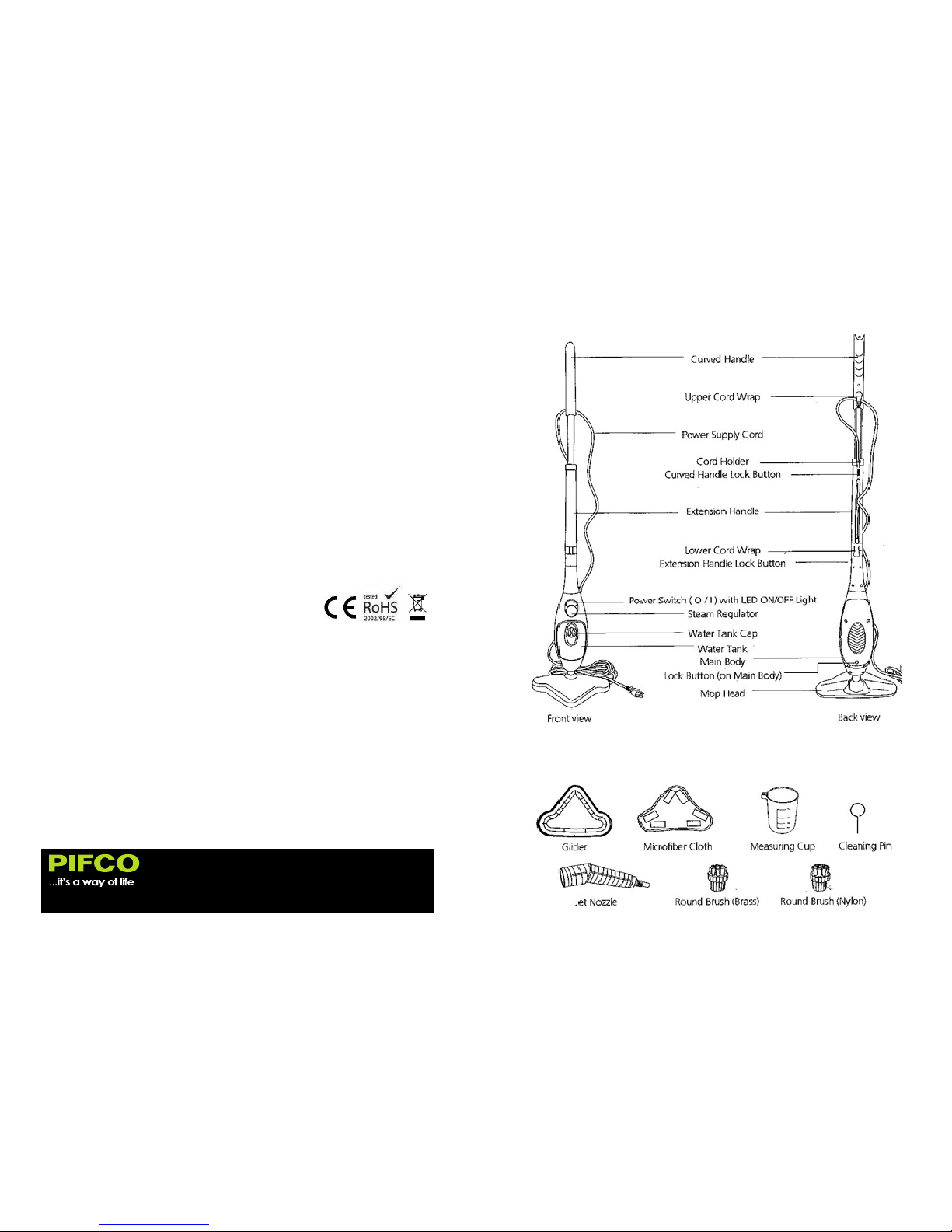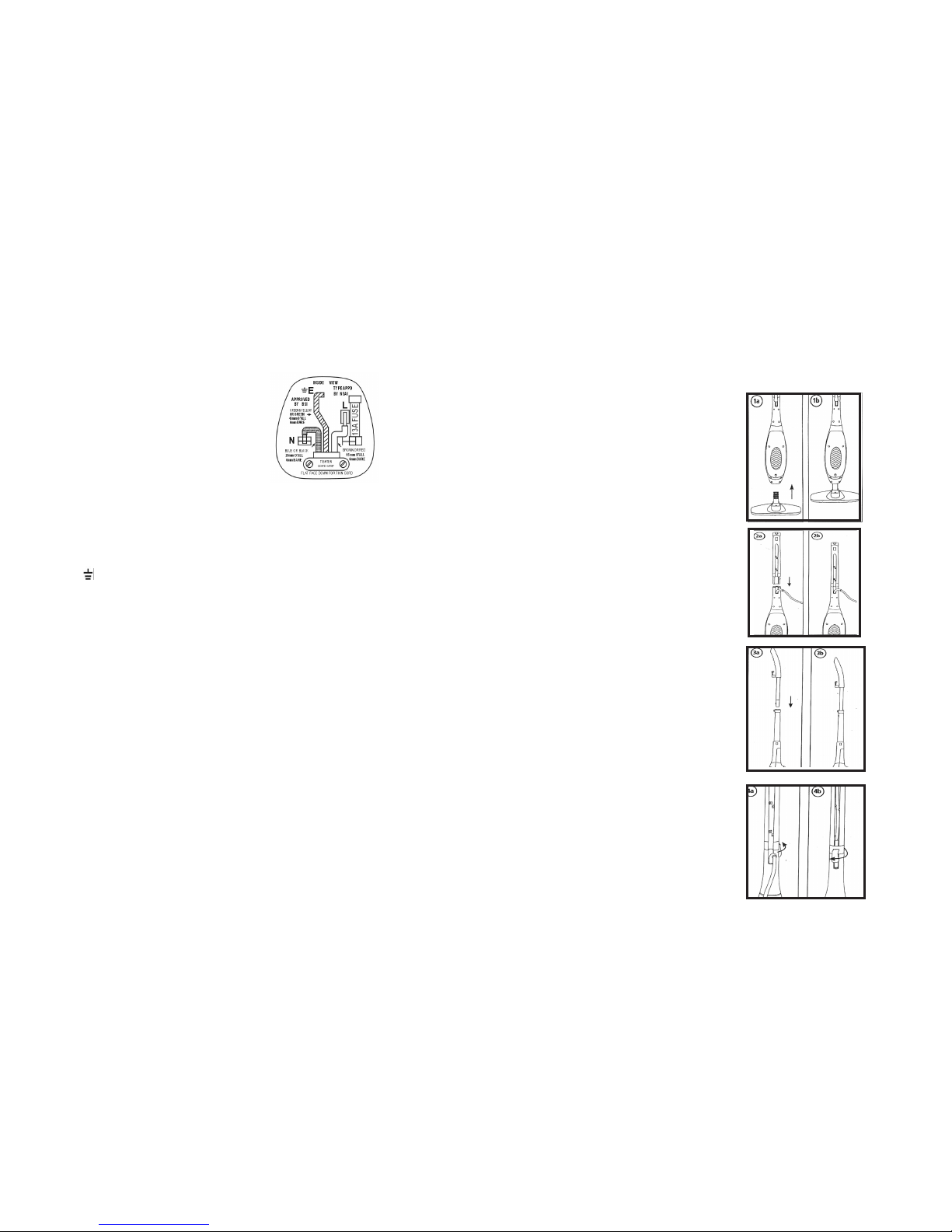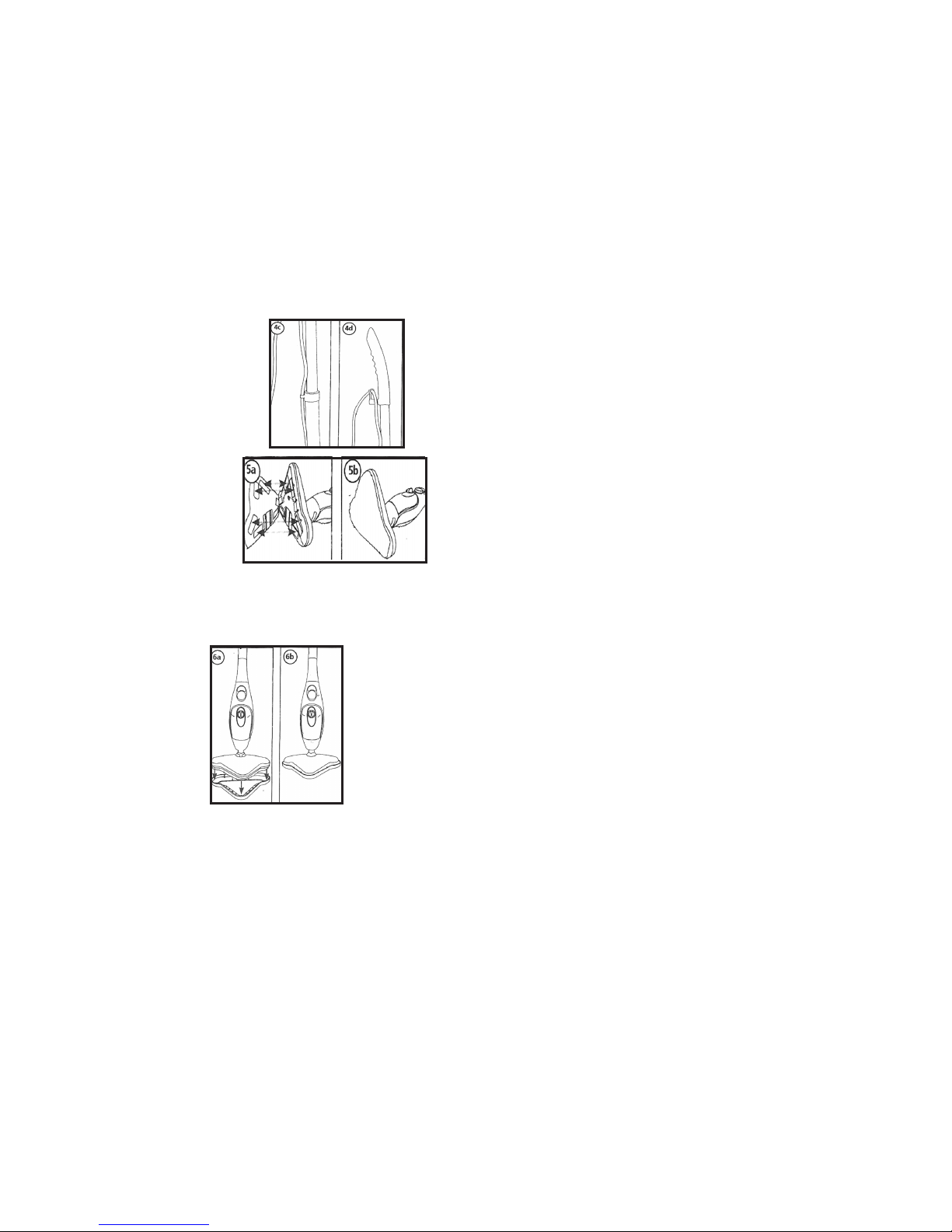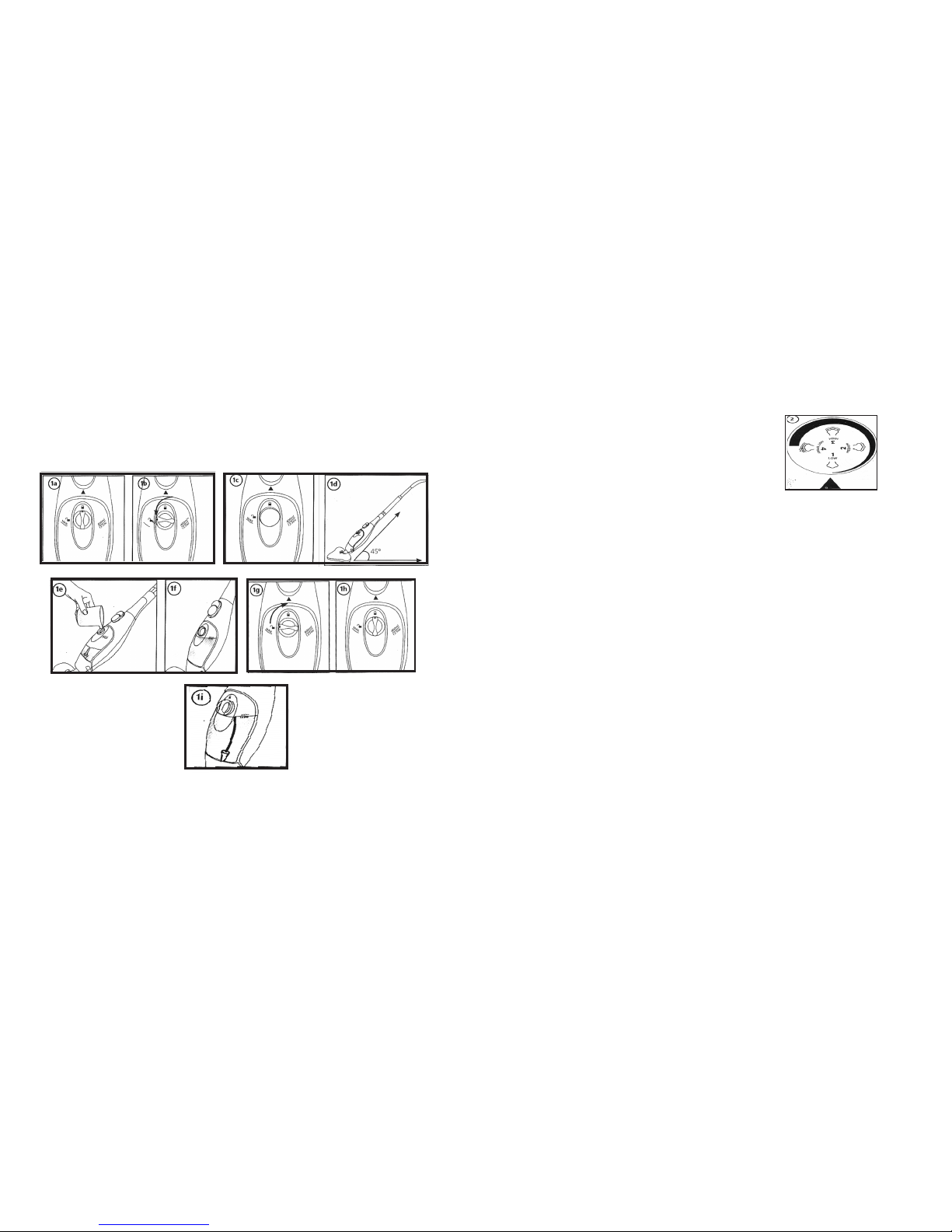Do not handle the plug or the Steam Mop with wet hands or operate without shoes.
Do not insert any objects into openings in the unit. Do not use with any opening
blocked.
Do not use the Mop Head without oor cloth in place.
Do not use without water in the Water Tank.
Use extra caution when using on stairs.
Store your Steam Mop indoors in a cool, dry place.
Keep your work area well lit.
Never put hot water or any other liquids such as alcohol based cleaning products
or detergent products into the Steam Mop Water Tank.This will make the operation
unsafe and damage the unit.
Always keep the output for the steam clear.Avoid placing the steam opening on soft
surfaces which may block the ow of steam. Keep the openings free from lint, hair
and other potential obstructions to ensure proper steam ow.
Use only as directed in this manual. Use only manufacturer’s recommended accesso-
ries.
Use of attachments not provided or sold by the manufacturer or authorized resellers
may cause re, electric shock or injury.
The liquid or steam should not be directed towards equipment containing electrical
components, such as the interior of ovens.
Do not expose to rain.
Stop using the Steam Mop if you observe water leakage, and contact a qualied Tech-
nician.
Do not use the Steam Mop in enclosed spaces that are lled with ammable,
explosive or toxic vapor such as paint thinner or oil based paint.
Do not use on leather, wax polished furniture or oors, unsealed hardwood
or parquet oors, synthetic fabrics, velvet or other delicate steam-sensitive materials.
Do not use for space heating purposes.
Unplug appliance from outlet before servicing.
Do not touch hot surfaces.
Do not place on or near a hot gas or electric burner, or in a heated oven.
Do disconnect the unit, turn the Power Switch (O/I) to the “OFF” position, and then
remove plug from wall outlet.
Do not use appliance for other than its intended use.
Care should be taken when using appliance due to emission of steam.
To avoid circuit overload, do not operate another appliance on the same socket
(circuit) as the steam cleaner.
DANGER OF SCALDING
FOR HOUSEHOLD USE ONLY
SAVE THESE INSTRUCTIONS FOR FUTURE REFERENCE
IMPORTANT SAFEGUARDS
SAVE THESE INSTRUCTIONS FOR FUTURE REFERENCE
PLEASE READ CAREFULLY. FAILURE T0 FOLLOW THE PRODUCT INSTRUCTIONSWILL
VOID YOUR WARRANTY.
READ ALL INSTRUCTIONS BEFORE USING THIS STEAM CLEANER.
As with any electric appliance, basic precautions should always be observed when
using this product, including the following
WARNING
Verify that the main voltage indicated on the product corresponds with the voltage of
your electrical outlet.
To provide continued protection against risk of electric shock,only connect to prop-
erly grounded /earthed outlets.
This product js designed for domestic use only.
Do not use outdoors.
Do not Leave the Steam Mop unattended while plugged in. Unplug the electrical cord
when not in use and before servicing.
Do not allow the Steam Mop to be used as a toy.Young children should be supervised
to ensure that they do not play with the appliance.
Close attention is necessary when used near children, pets or plants.
This appliance is not intended for use by children or the inrm unless they are under
supervision or have been instructed how to use the appliance by a person responsible
for their safety.
Never direct steam towards people, animals or plants.
Do not immerse the Steam Mop in water or other liquids.
Do not use with damaged cord or plug. If the Steam Mop is not working as it should,
has been dropped, damaged left outdoors, or immersed in water, return it to the
distributor. If the supply cord is damaged, it must be replaced by the manufacturer
or a qualied electrician to avoid hazard.
Do not pull or carry the unit by the cord, use the cord as a handle, close a door on
the cord, or pull the cord around sharp edges or corners. Keep the cord away from
heated surfaces.
Never force the plug into an outlet.
Do not use extension cords or outlets with inadequate electrical current carrying
capacity.
Unplug after each use.To safely unplug, grasp the plug and gently pull, do not unplug
by pulling on the cord.