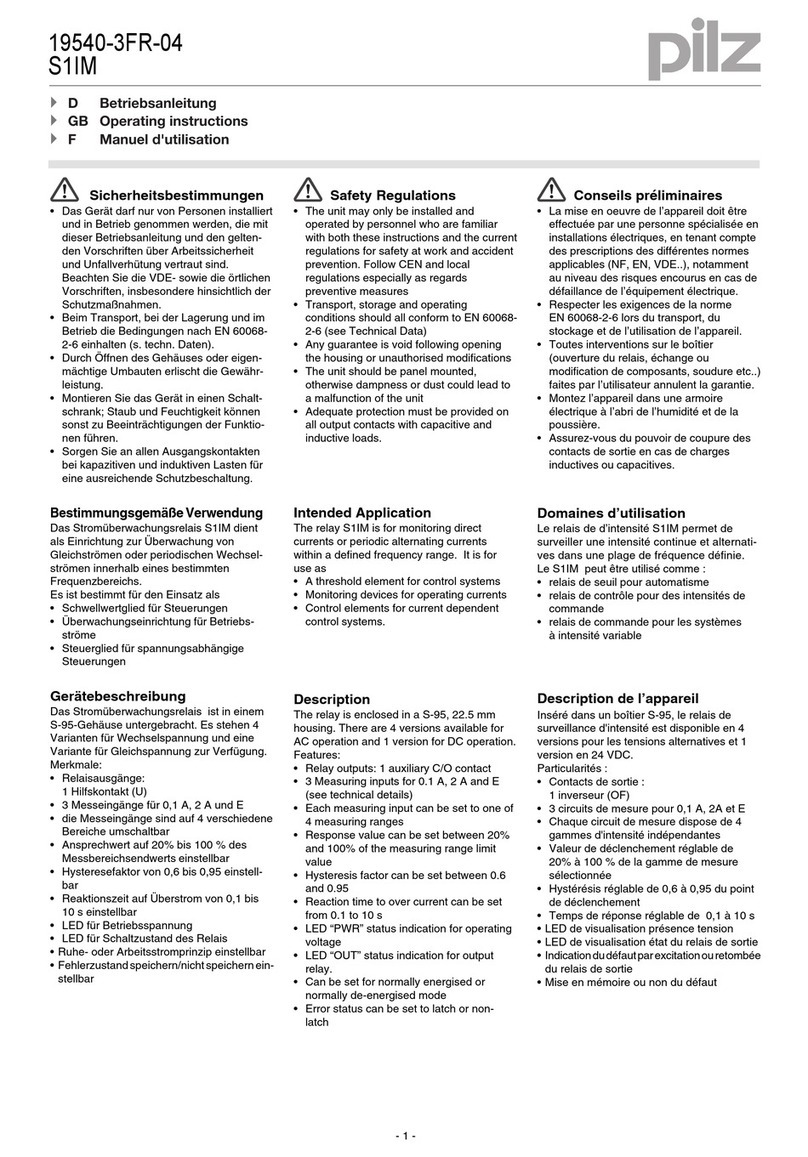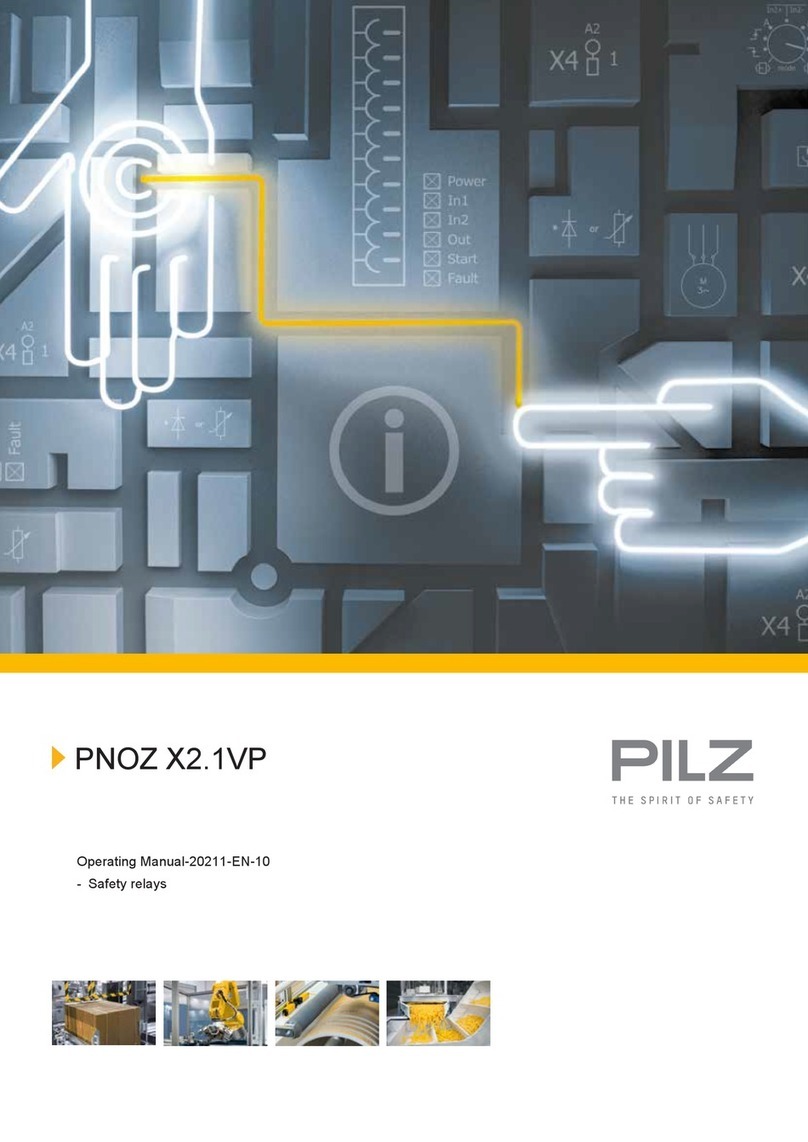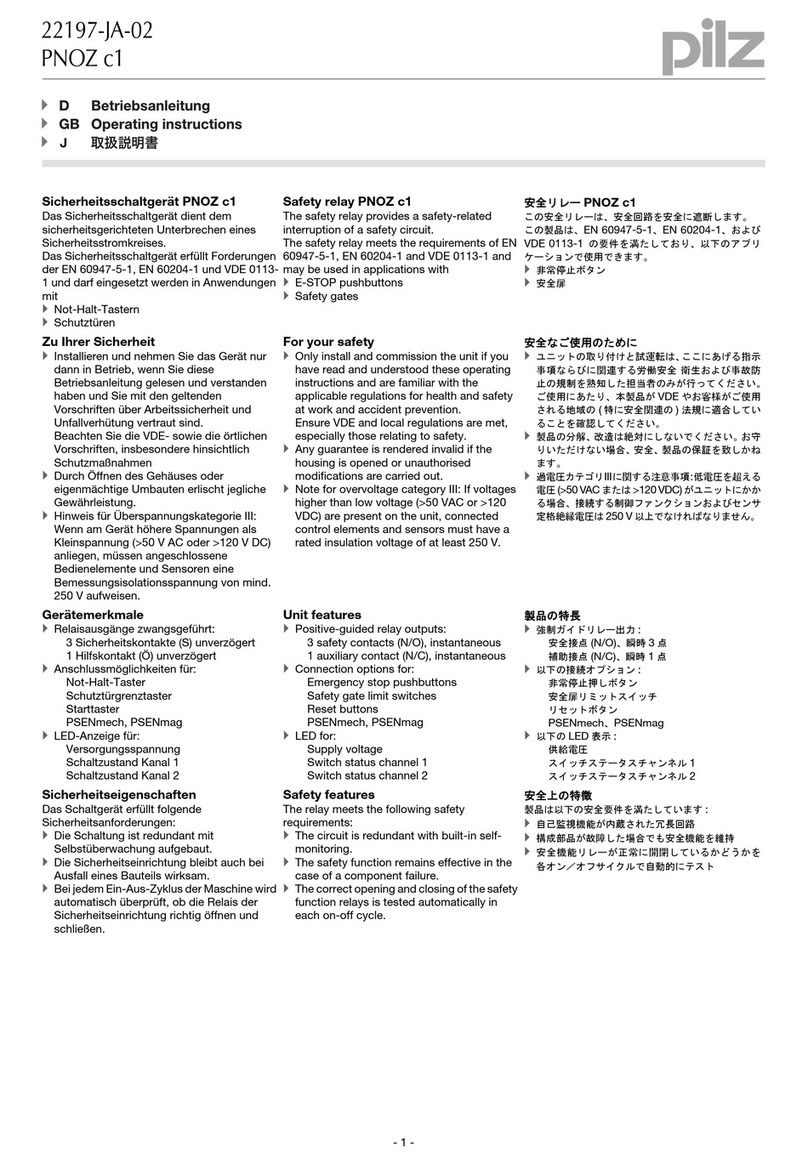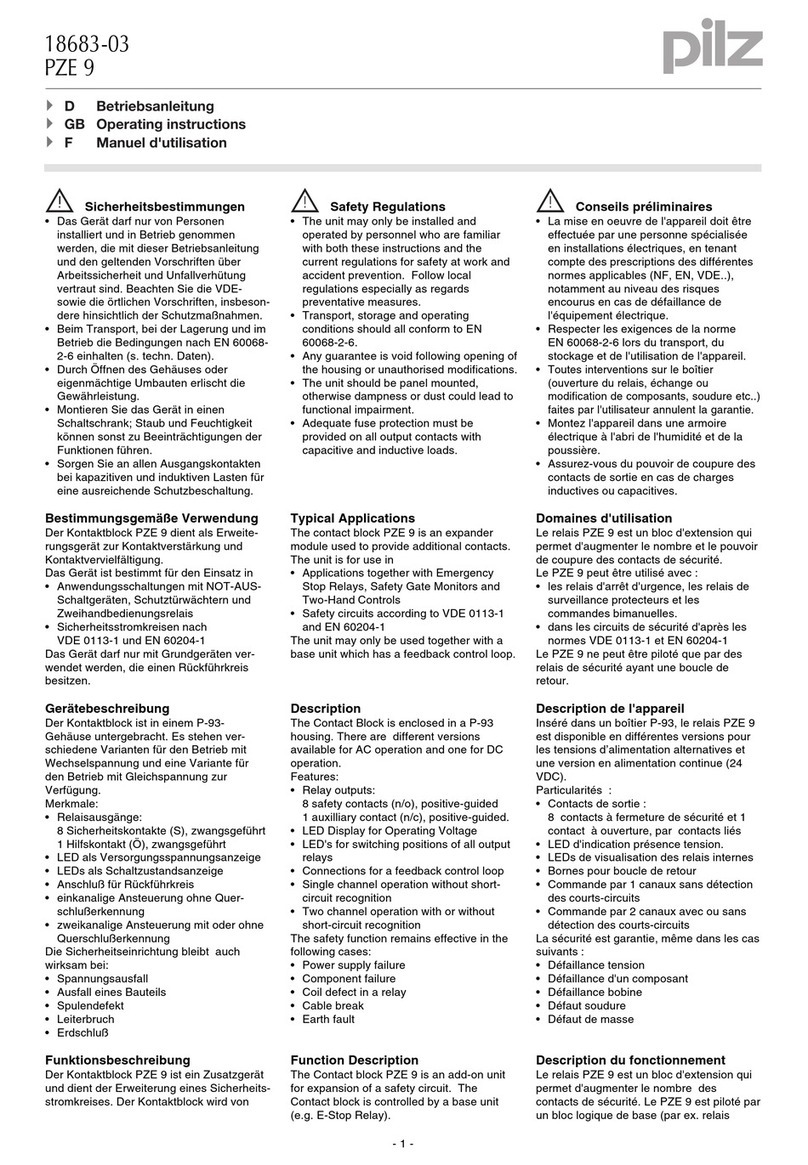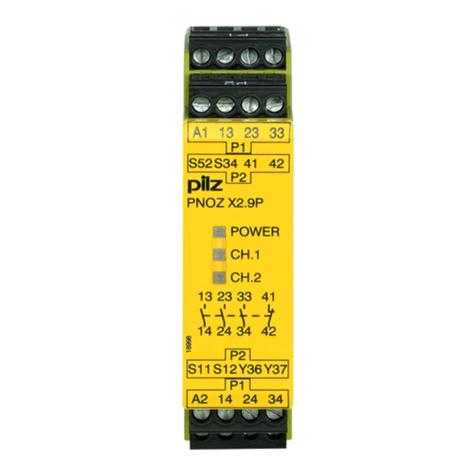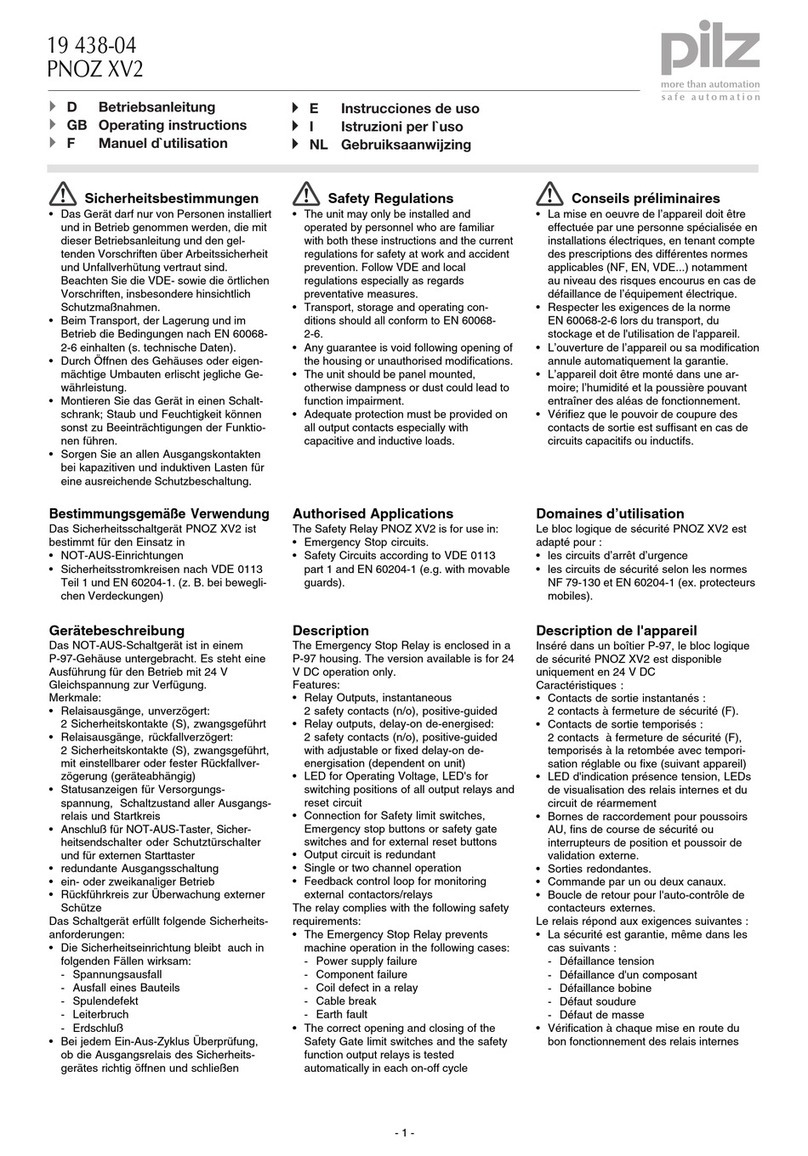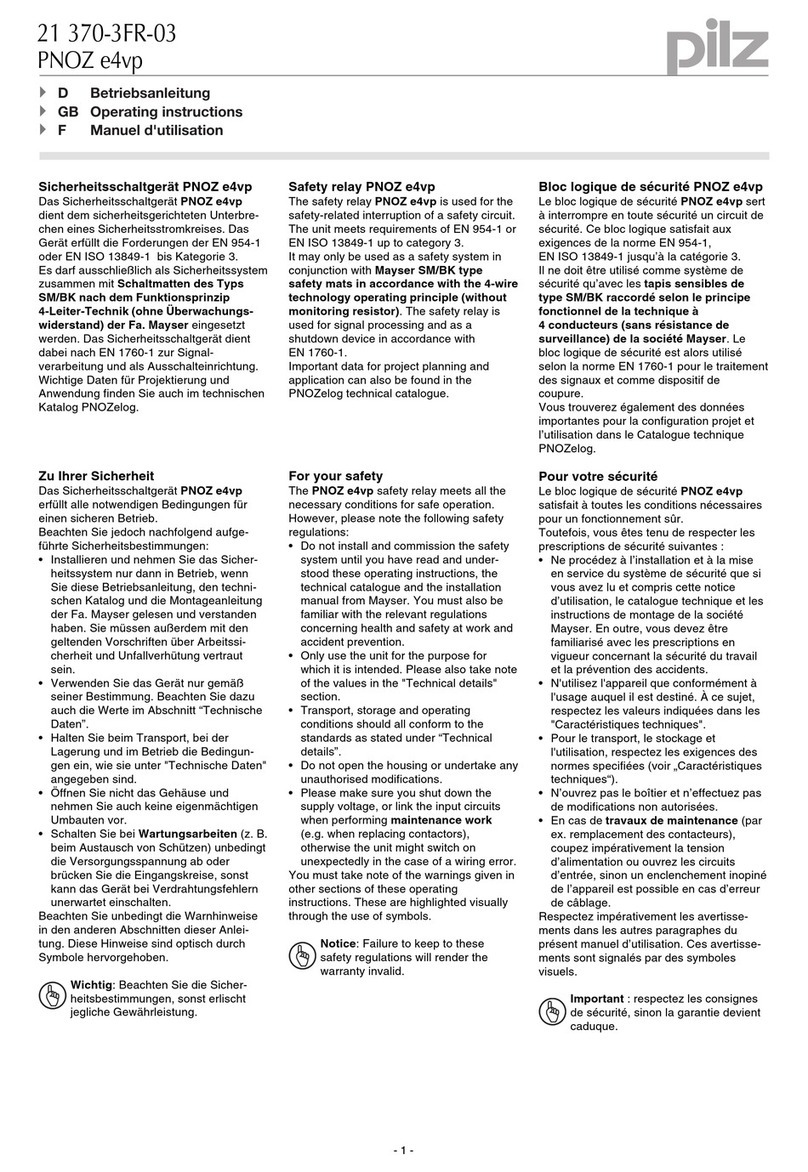Contents
Operating Manual PNOZ s30
1001715-EN-15 5
9.2.3 Safety-related characteristic data for operation with non-safety-related
rotary encoder without additional requirements
83
9.2.3.1 Permitted encoder types and output signals 83
9.2.3.2 Safety-related architecture 84
9.2.3.3 Achievable safety level 84
9.2.4 Safety-related characteristic data for operation with non-safety-related
rotary encoder with mechanical fault exclusion
84
9.2.4.1 Permitted encoder types and output signals 84
9.2.4.2 Safety-related architecture 85
9.2.4.3 Achievable safety level 85
9.2.5 Safety-related characteristic data for operation with non-safety-related
rotary encoder with diagnostics via the drive controller
85
9.2.5.1 Permitted encoder types and output signals 85
9.2.5.2 Requirements of the drive controller 86
9.2.5.3 Safety-related architecture 86
9.2.5.4 Achievable safety level 87
9.2.6 Safety-related characteristic data for operation with a safe rotary encoder 87
9.2.6.1 Permitted encoder types and output signals 87
9.2.6.2 Safety-related architecture 87
9.2.6.3 Achievable safety level 88
9.2.7 Safety-related characteristic data for operation with a safe rotary encoder
with Z index
88
9.2.7.1 Permitted encoder types and output signals 88
9.2.7.2 Safety-related architecture 88
9.2.7.3 Achievable safety level 89
9.2.8 Safety-related characteristic data for operation with non-safety-related
rotary encoder and proximity switch
89
9.2.8.1 Permitted encoder types and output signals 89
9.2.8.2 Safety-related architecture 90
9.2.8.3 Achievable safety level 90
9.2.9 Safety-related characteristic data for operation with 2 proximity switches 91
9.2.9.1 Permitted encoder types and output signals 91
9.2.9.2 Safety-related architecture 91
9.2.9.3 Achievable safety level 92
9.3 Examples 92
9.3.1 Connection of proximity switch 92
9.3.1.1 Features 92
9.3.1.2 Configuration overview 93
9.3.1.3 Connection 94
9.3.2 Incremental encoder connection 94
9.3.2.1 Features 94
9.3.2.2 Configuration overview 95
9.3.2.3 Connection 96
Section 10 Order reference 97
10.1 Product 97
10.2 Accessories 97