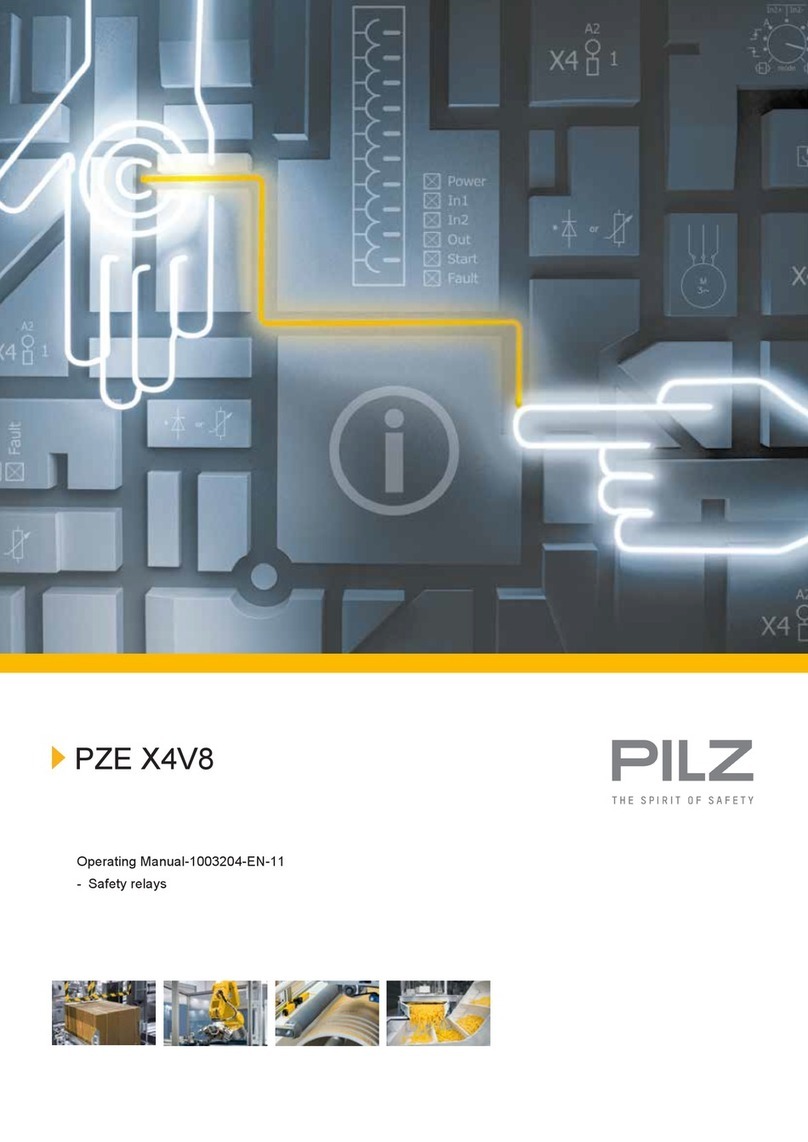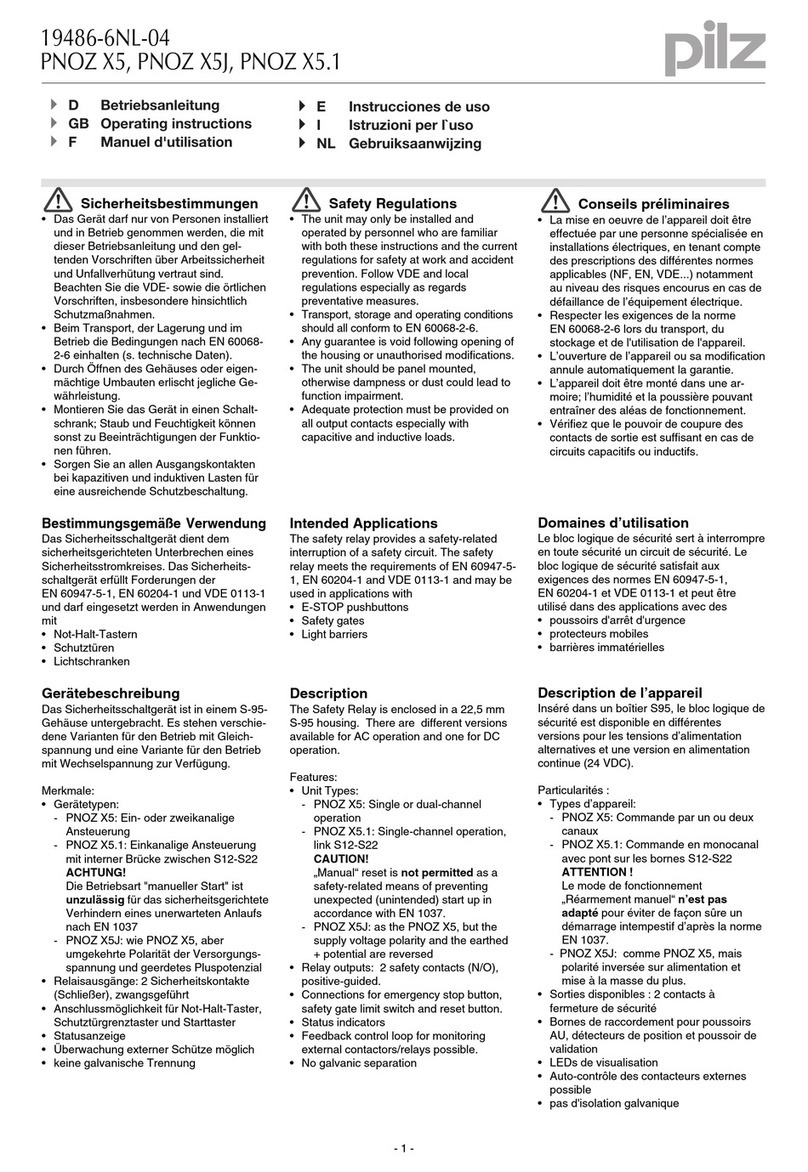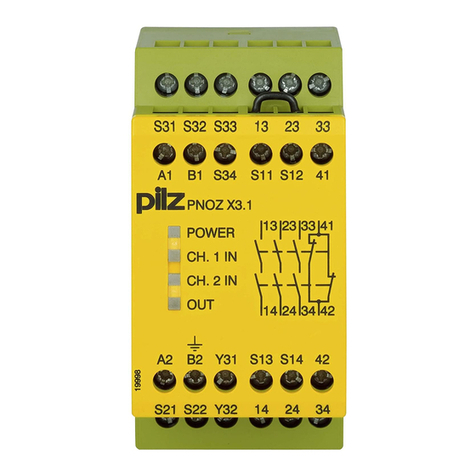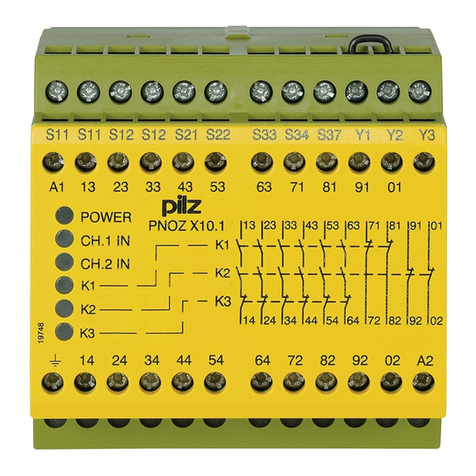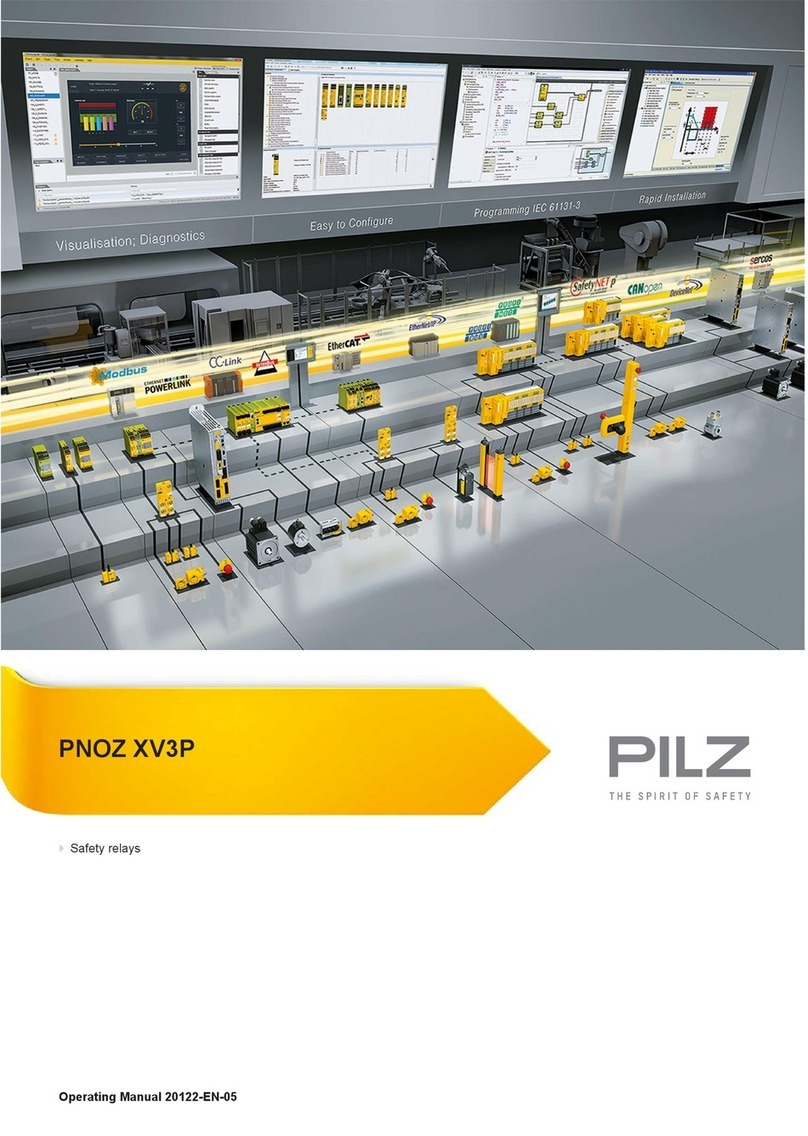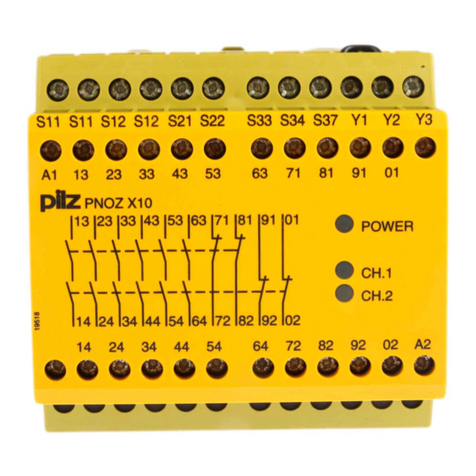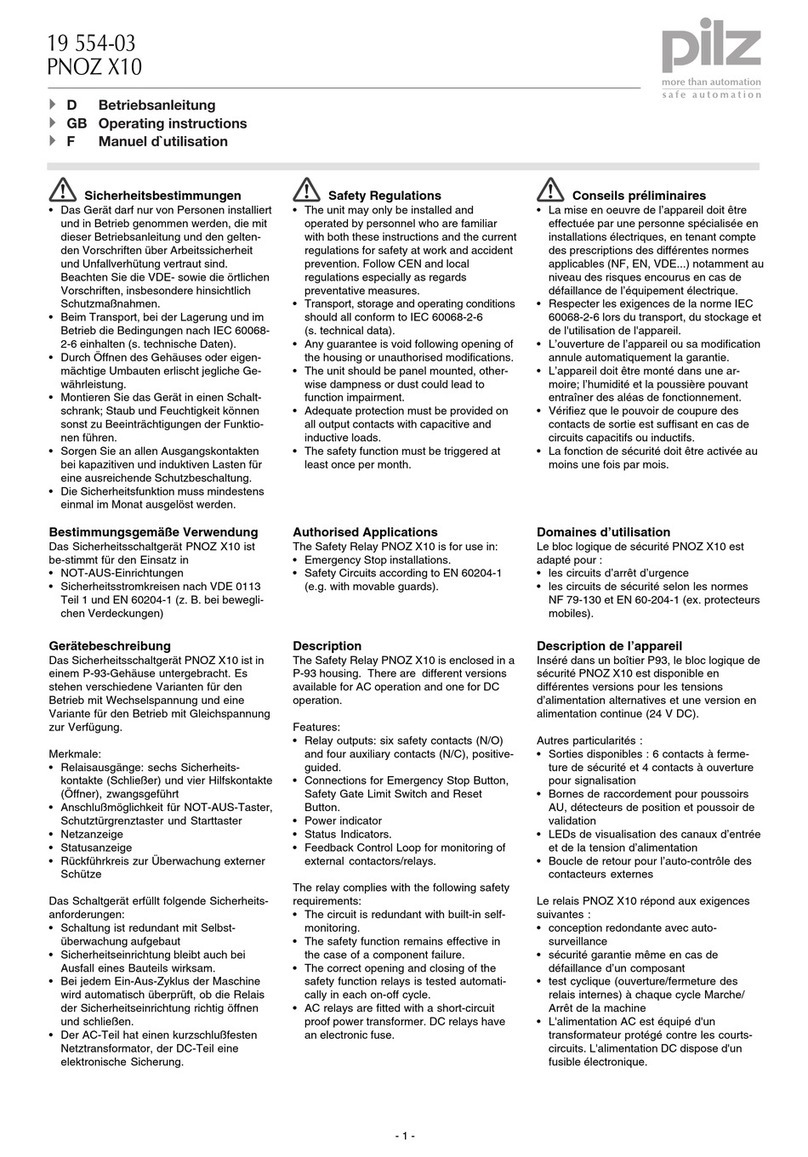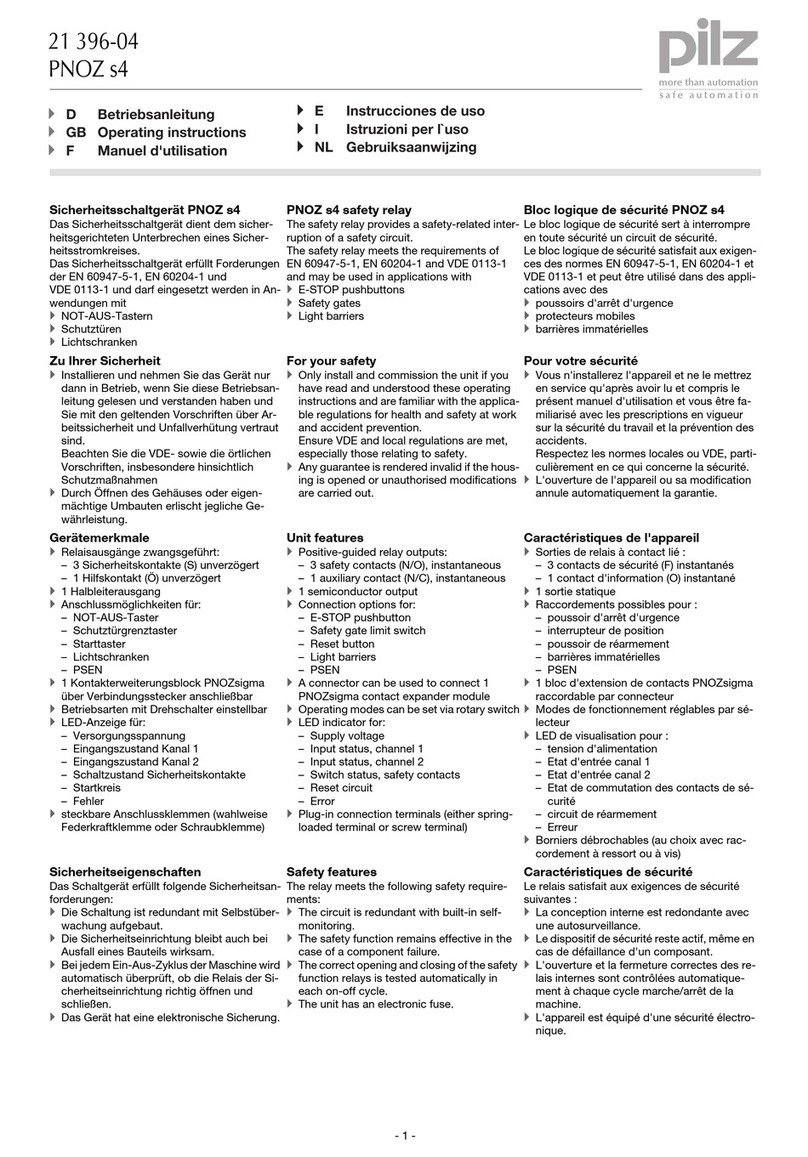PNOZ e1.1p
Operating Manual PNOZ e1.1p
21238-EN-06 9
Function description
When supply voltage is applied and the set operating mode is detected (initialisation
phase), the "POWER" LED is lit. The unit is ready for operation when the feedback loop is
closed.
}Input circuit is closed (e.g. E-STOP pushbutton not operated):
– There are high signals at safety outputs 14 and 24 and auxiliary output Y32.
– The LEDs "CH.1" and "CH.2" are lit.
}Input circuit is opened (e.g. E-STOP pushbutton operated):
– There are low signals at safety outputs 14 and 24 and auxiliary output Y32.
– The LEDs "CH.1" and "CH.2" go out.
Feedback loop
Before a safety output is switched on, a test is run to establish whether the contacts ahead
of feedback loop input Y6 are closed. If a contact is open, an error is detected and LEDs
CH.1 and CH.2 will flash alternately. It will not be possible to switch the unit back on until
the feedback loop is closed and the safety function has been reset.
The feedback loop contacts are also checked when the signal at the output changes from
high to low. After this signal change, the contacts at the feedback loop input must close
within 150 ms. If a contact is still open after 150 ms has elapsed, an error is detected and is
displayed as a flashing code (1,8) (see Faults – Interference [ 22]). It will not be pos-
sible to switch the unit back on until the error has been rectified and the supply voltage has
been switched off and then on again.
AND/OR connection
The PNOZ e1.1p has two logic inputs S35 (OR) and S36 (AND) for logic connections
between several units.
Operating modes
}Single-channel operation: Input wiring in accordance with EN 60204, no redundancy in
the input circuit; earth faults in the input circuit and start circuit are detected.
}Dual-channel operation: Redundant input circuit; earth faults in the input circuit and
start circuit are detected, with or without detection of shorts between the pushbutton
contacts.
}Automatic start: Unit is active once the input circuit has been closed.
}Monitored start: Unit is not active until the start button has been operated and then re-
leased.
}The start-up test prevents automatic restarting after a power failure and subsequent re-
turn of voltage. The unit checks whether the input circuit is opened and then closed
when supply voltage is applied.
}Increase in the number of available contacts by connecting contact expander modules
or external contactors/relays.