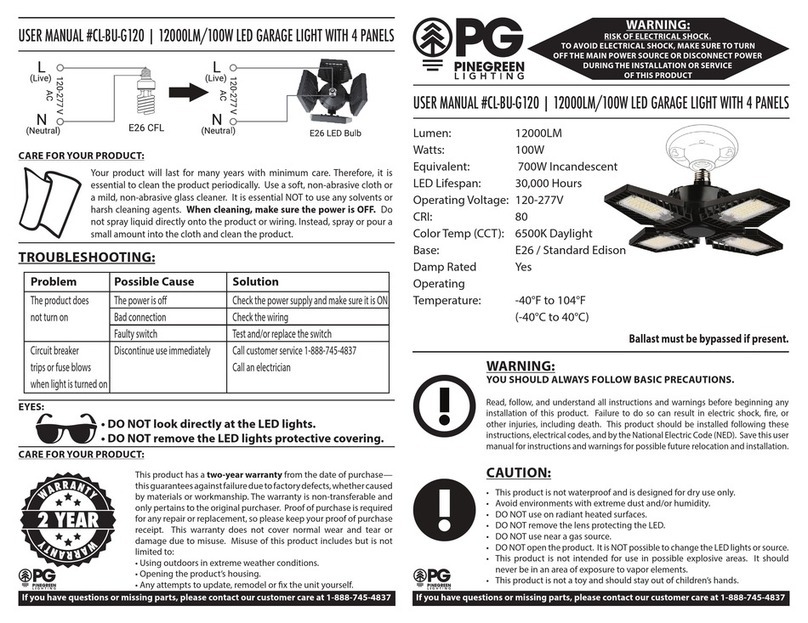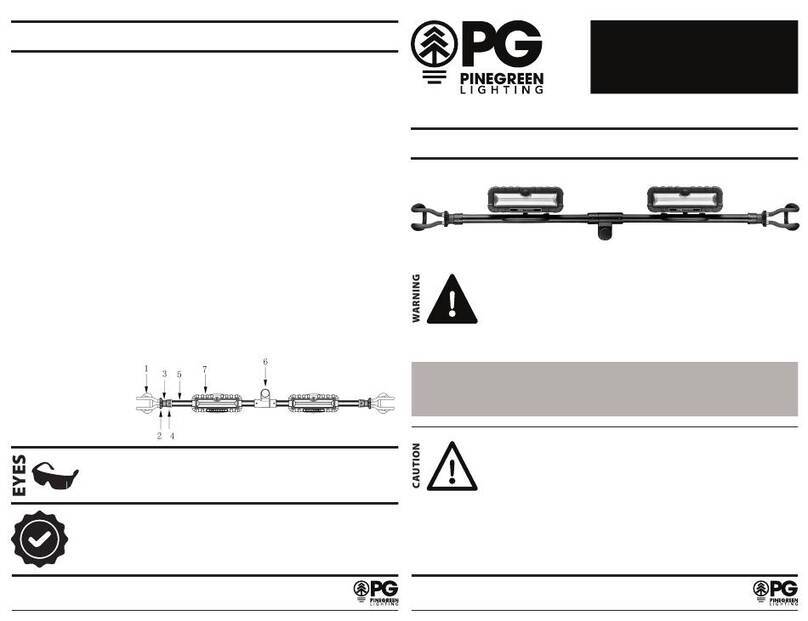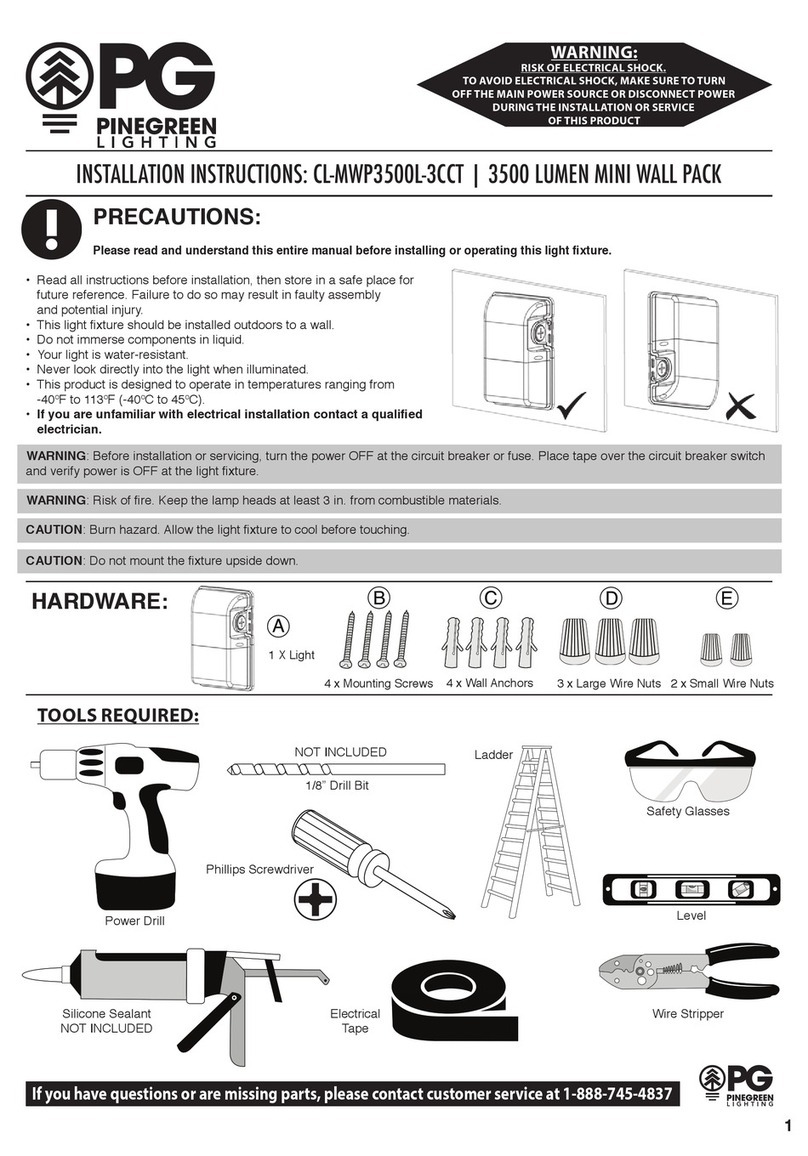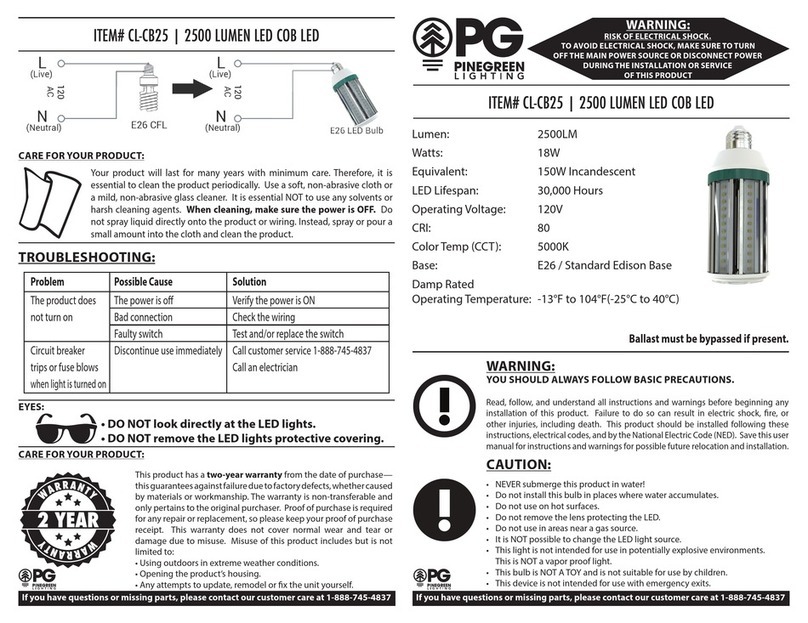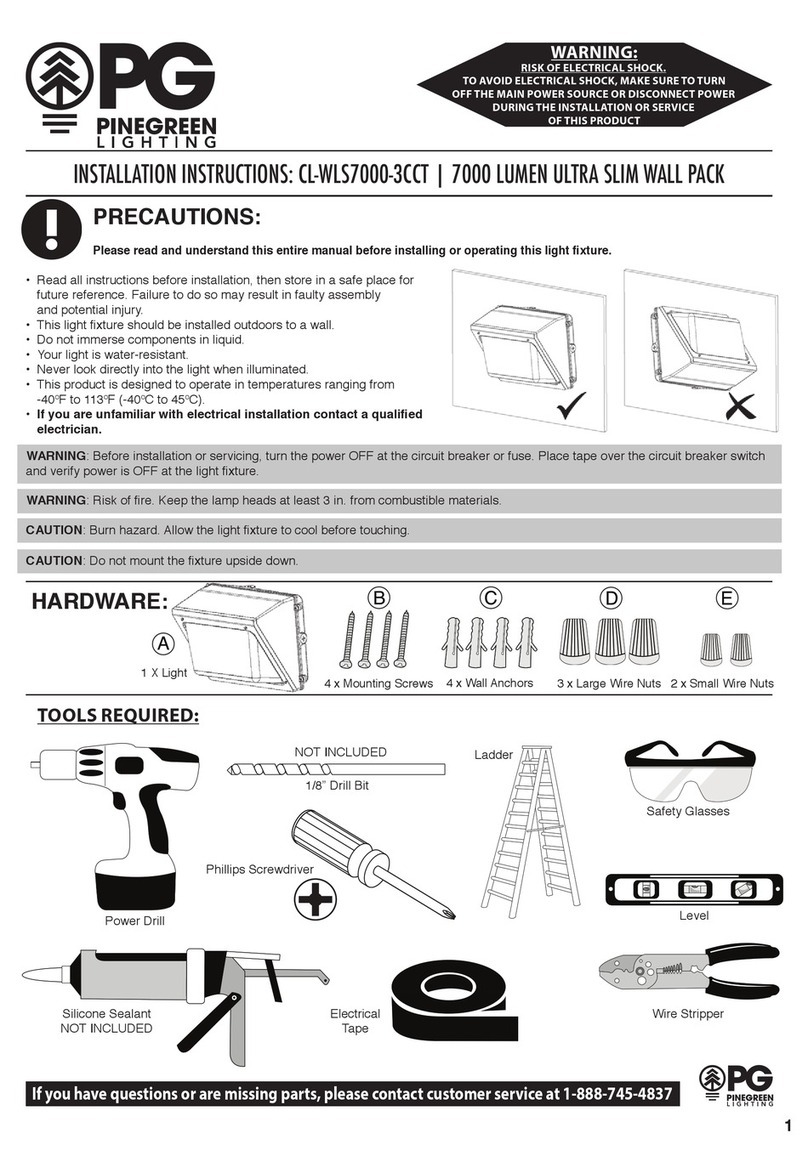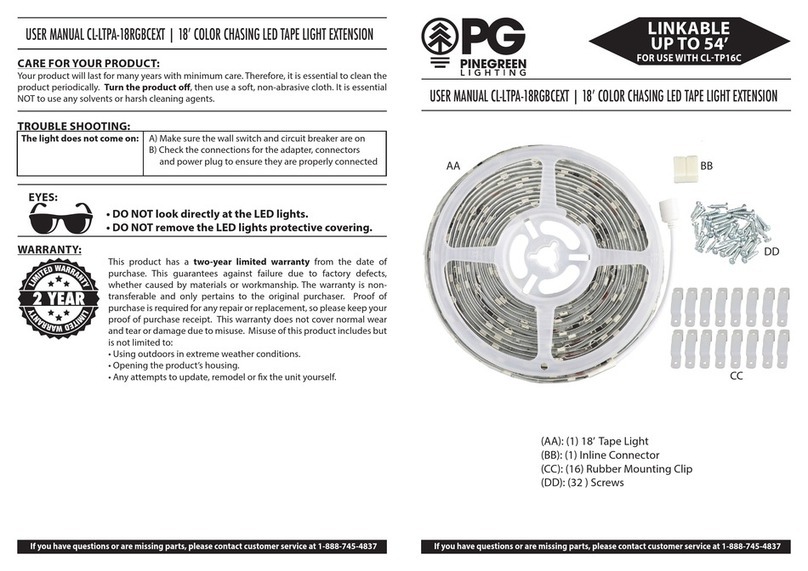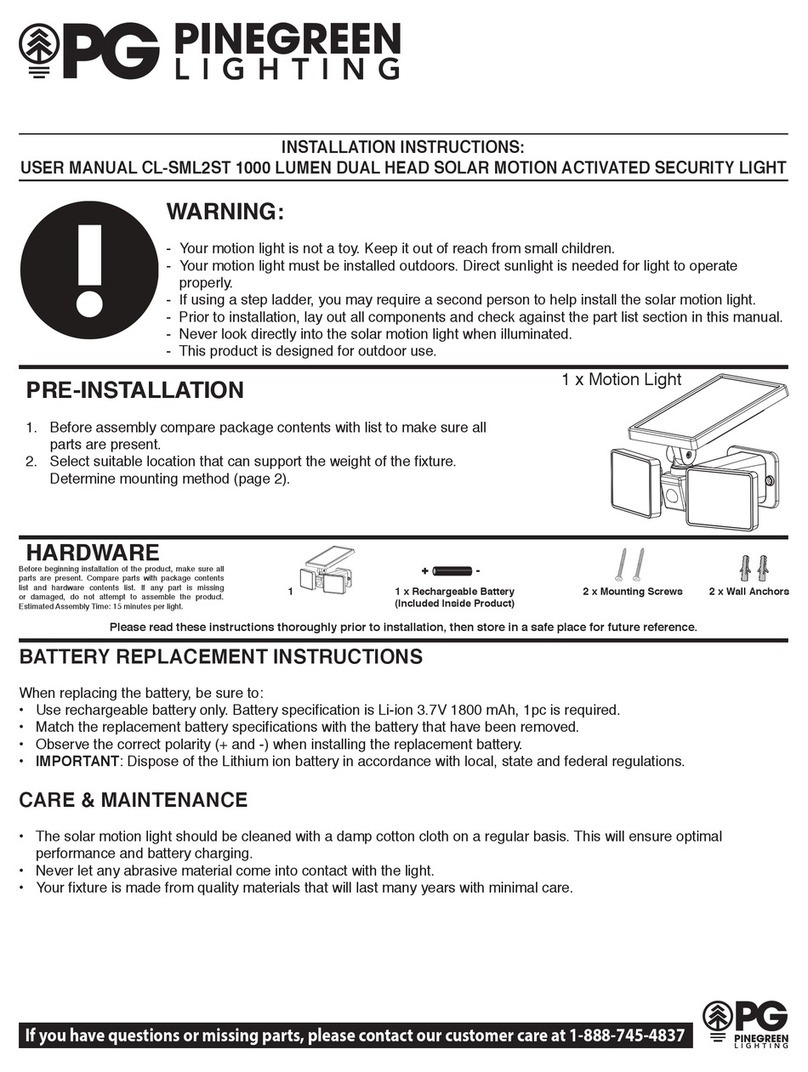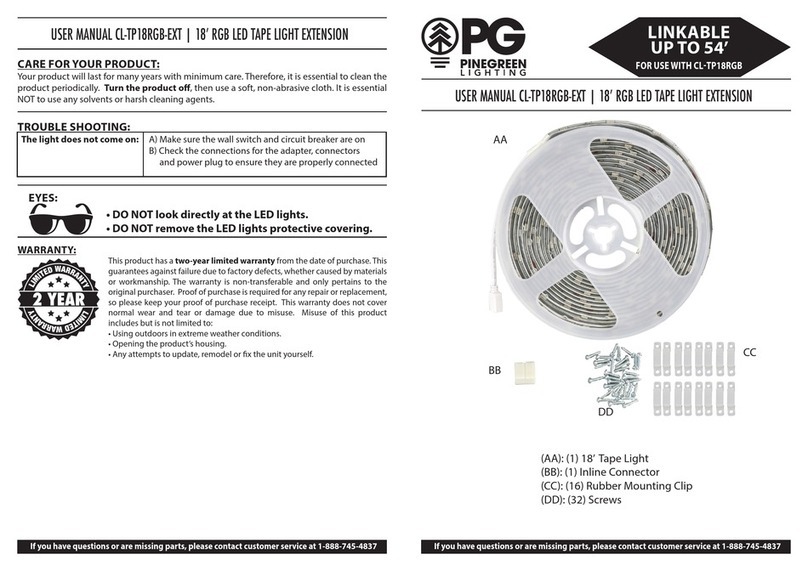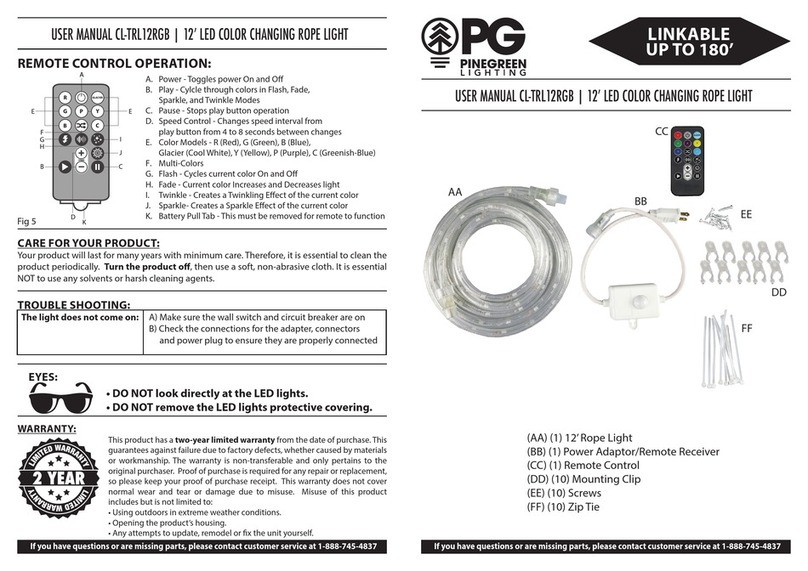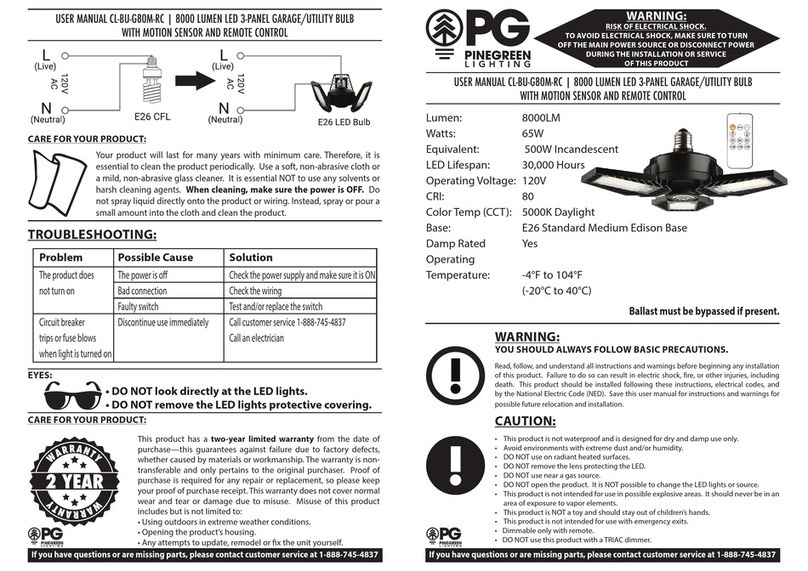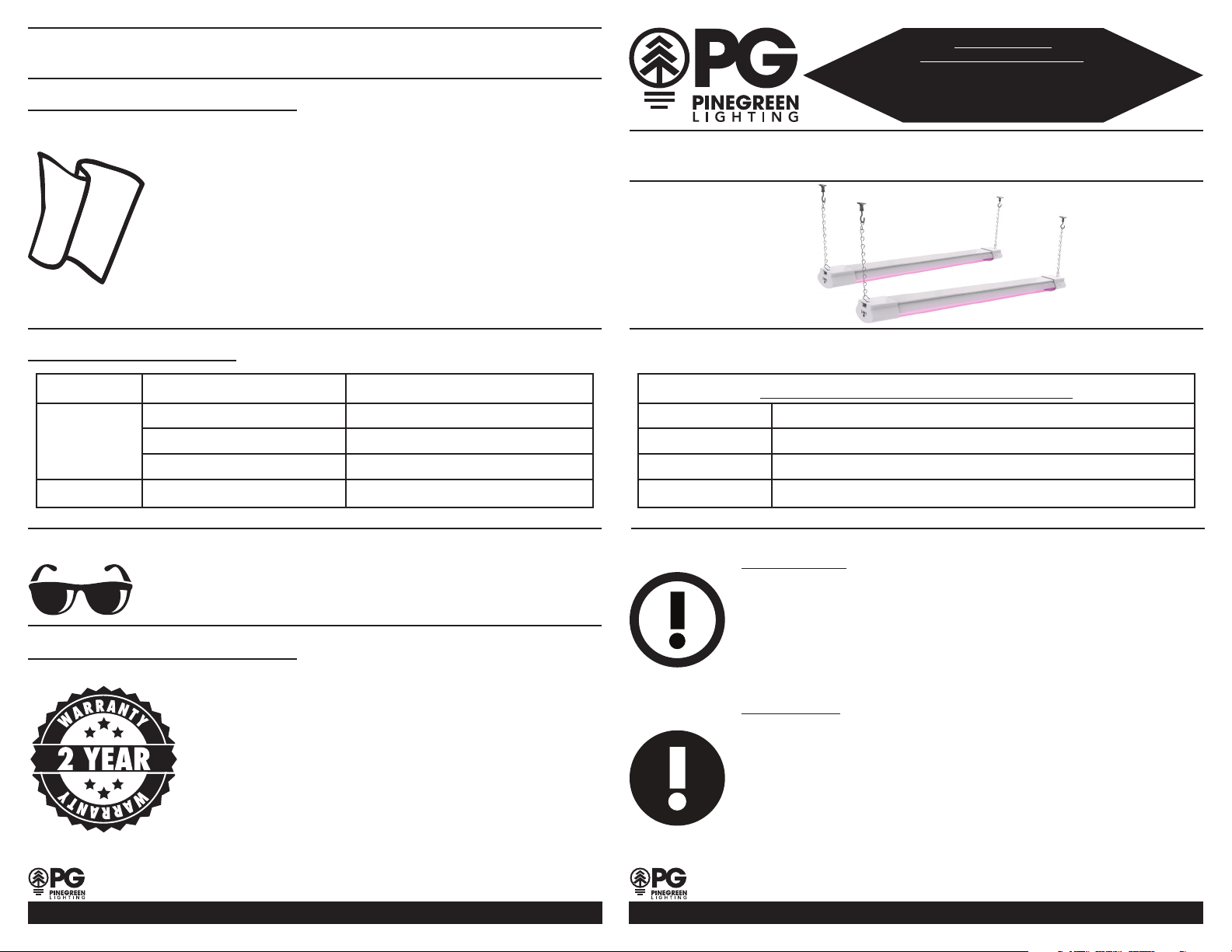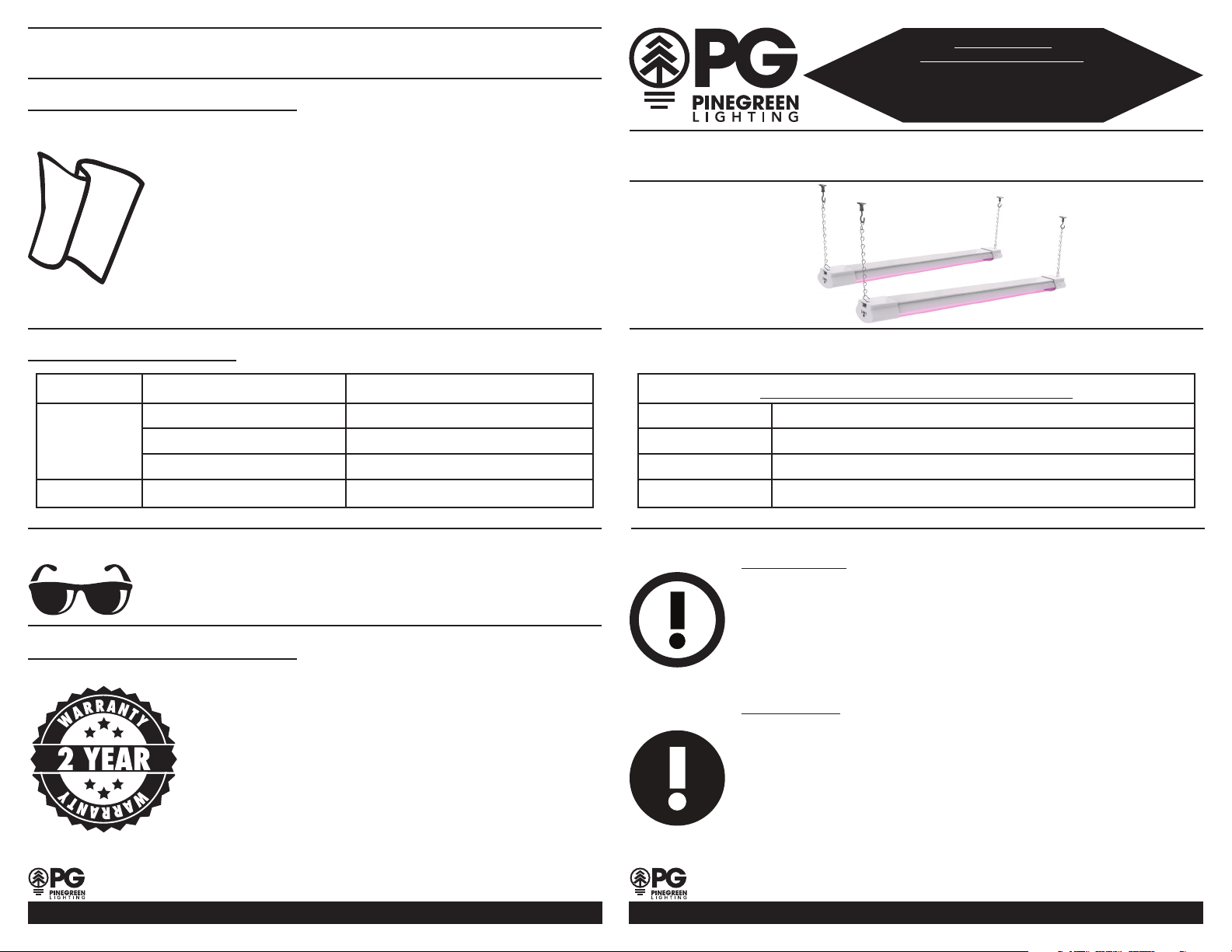
USER MANUAL #CL-2PKG2SL-ST I FULL SPECTRUM LED 2PK LINKABLE GROW LIGHTS
USER MANUAL #CL-2PKG2SL-ST I FULL SPECTRUM LED 2PK LINKABLE GROW LIGHTS
CARE FOR YOUR PRODUCT:
Your product will last for many years with minimum care.
Therefore, it is essential to clean the product periodically.
Use a soft, non-abrasive cloth or a mild, non-abrasive
glass cleaner. It is essential NOT to use any solvents or
harsh cleaning agents. When cleaning, make sure
the power is OFF. Do not spray liquid directly onto the
product or wiring. Instead, spray or pour a small amount
into the cloth and clean the product.
WARNING:
YOU SHOULD ALWAYS FOLLOW BASIC PRECAUTIONS.
Read, follow, and understand all instructions and warnings before beginning
any installation of this product. Failure to do so can result in electric shock, re,
or other injuries, including death. Save this user manual for instructions and
warnings for possible future relocation and installation.
CAUTION:
• This product is not waterproof and is designed for dry use only.
• Avoid environments with extreme dust and/or humidity.
• Avoid areas with temperatures higher than 104 Fahrenheit.
• Avoid using this product near ammable materials and/or gas.
• DO NOT use on radiant-heating type of ceilings.
• Always shut o the main power supply at the circuit breaker before removing
or relocating this product from any area.
TROUBLESHOOTING:
Problem Possible Cause Solution
The product The power is o Check the power supply and make sure it is ON
does not turn on There is a bad wire connection Check the wiring
The switch is defective Test and/or replace the switch
Flickering The light is not operating correctly Disconnect and call the manufacturer
2PK LED LINKABLE GROW LIGHTS
CCT 4000K Bright White
Watts 15
Power Supply 6’ power cord
EYES:
• DO NOT look directly at the LED lights.
• DO NOT remove the LED lights protective covering.
If you have questions or missing parts, please contact our customer care at 1-888-745-4837 If you have questions or missing parts, please contact our customer care at 1-888-745-4837
WARNING:
RISK OF ELECTRICAL SHOCK.
TO AVOID ELECTRICAL SHOCK, MAKE SURE TO TURN
OFF THE MAIN POWER SOURCE OR DISCONNECT POWER
DURING THE INSTALLATION OR SERVICE
OF THIS PRODUCT
CARE FOR YOUR PRODUCT:
This product has a two-year warranty from the date of purchase—
this guarantees against failure due to factory defects, whether caused
by materials or workmanship. The warranty is non-transferable and
only pertains to the original purchaser. Proof of purchase is required
for any repair or replacement, so please keep your proof of purchase
receipt. This warranty does not cover normal wear and tear or
damage due to misuse. Misuse of this product includes but is not
limited to:
• Using outdoors in extreme weather conditions.
• Opening the product’s housing.
• Any attempts to update, remodel or x the unit yourself.