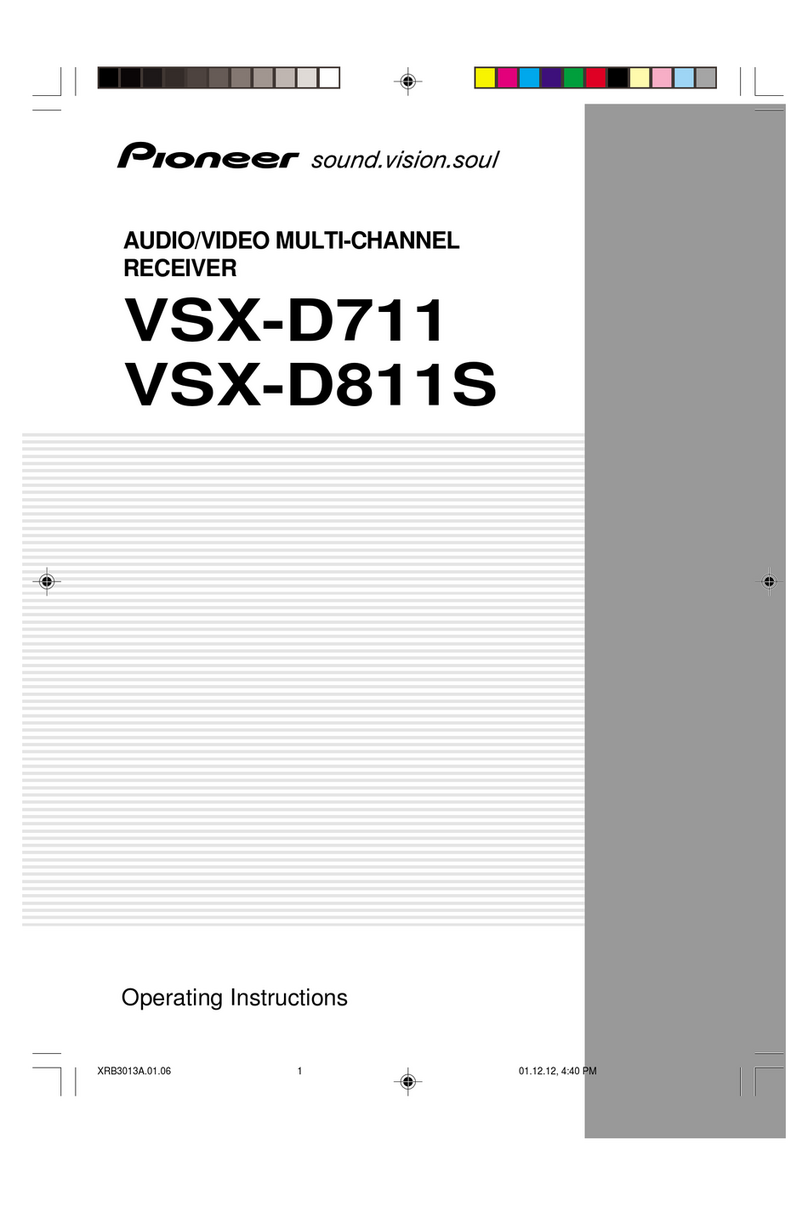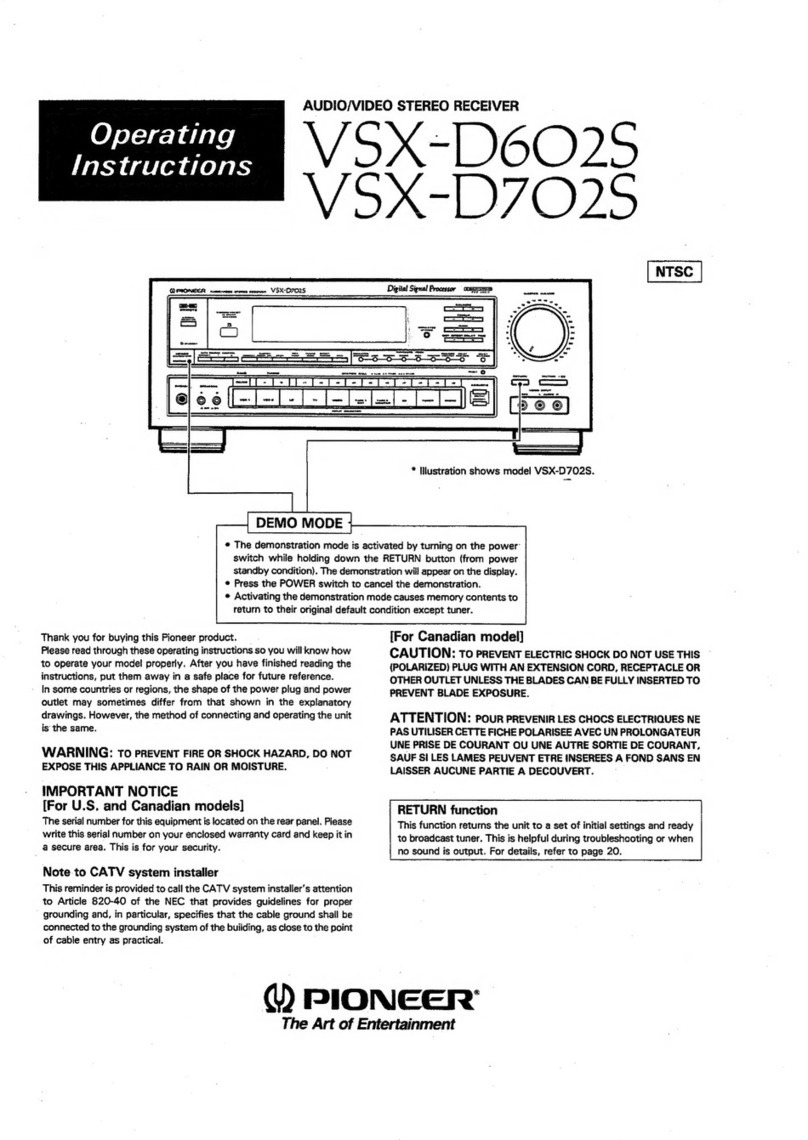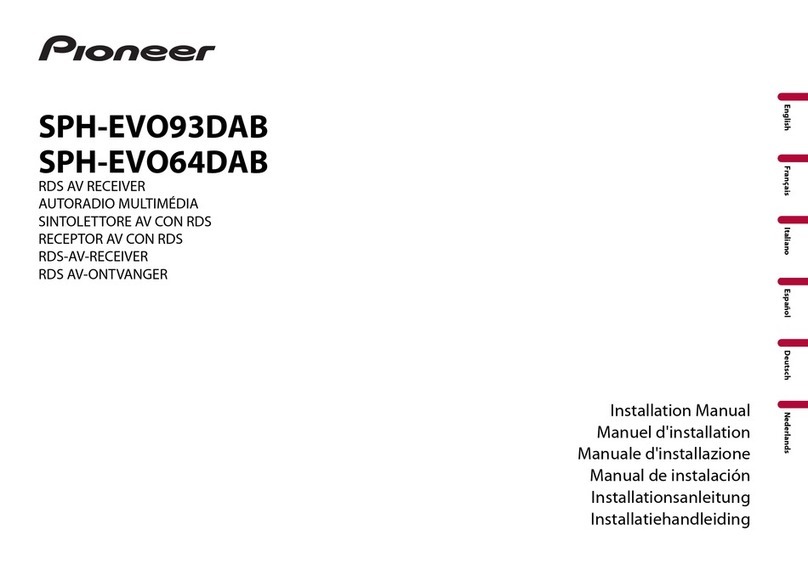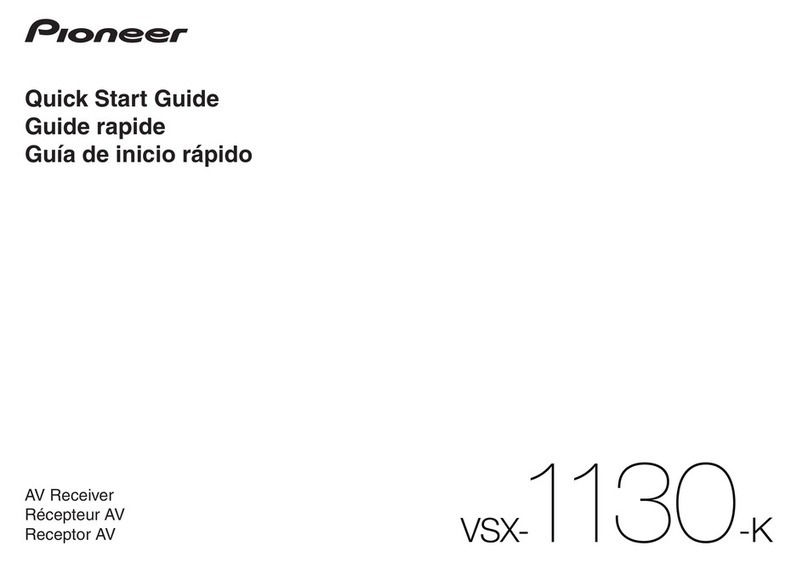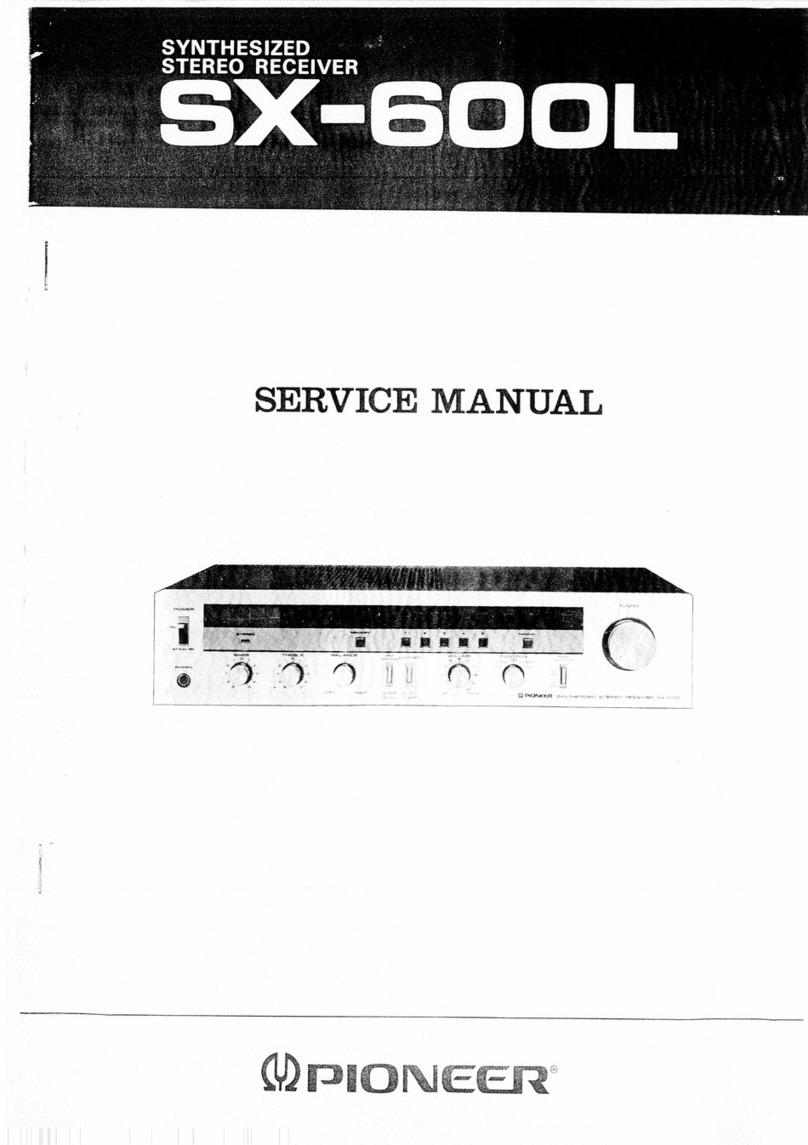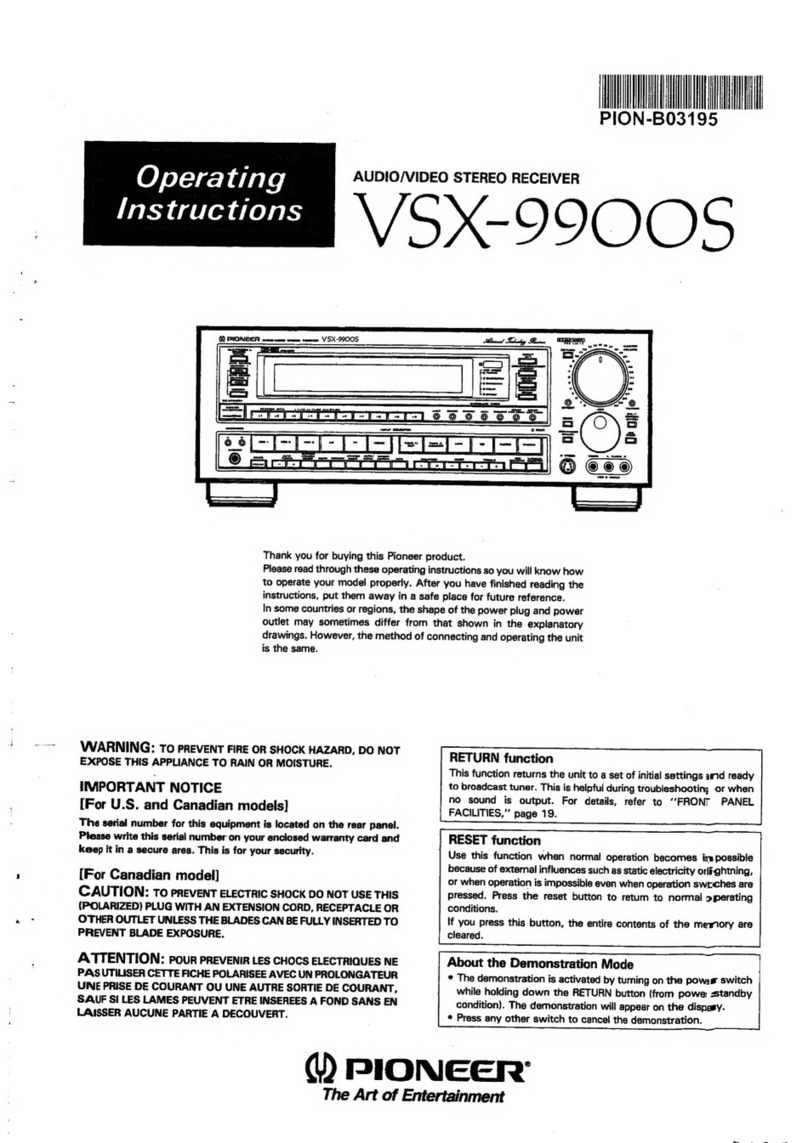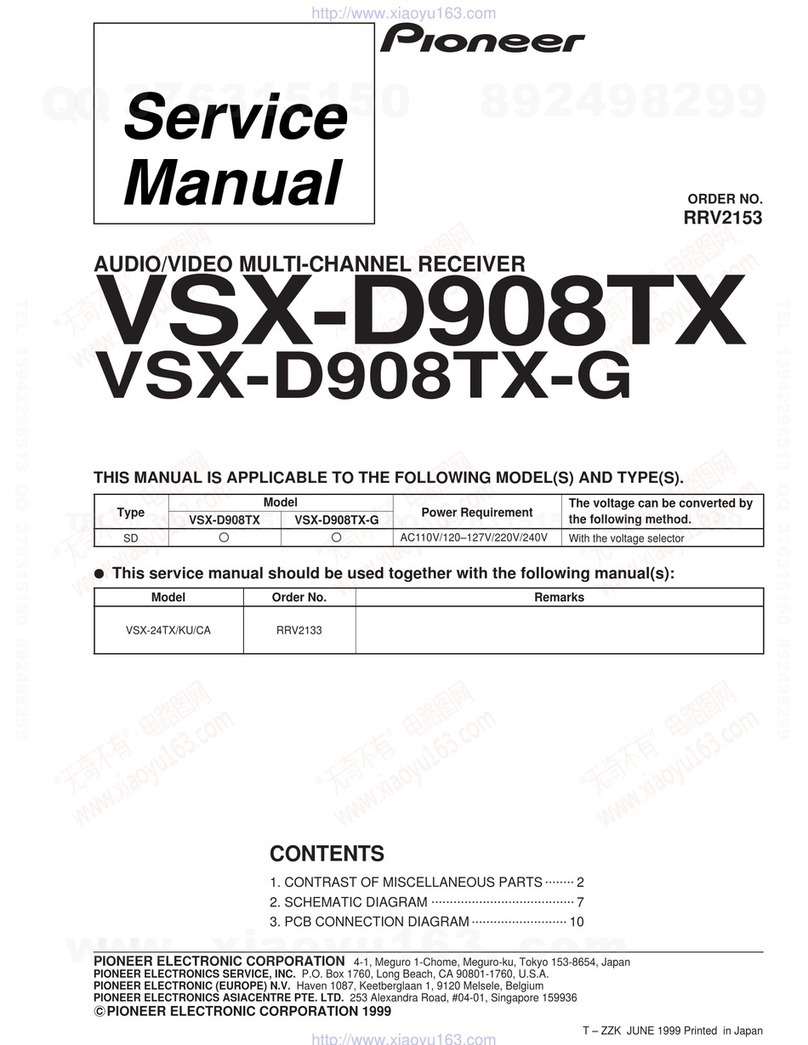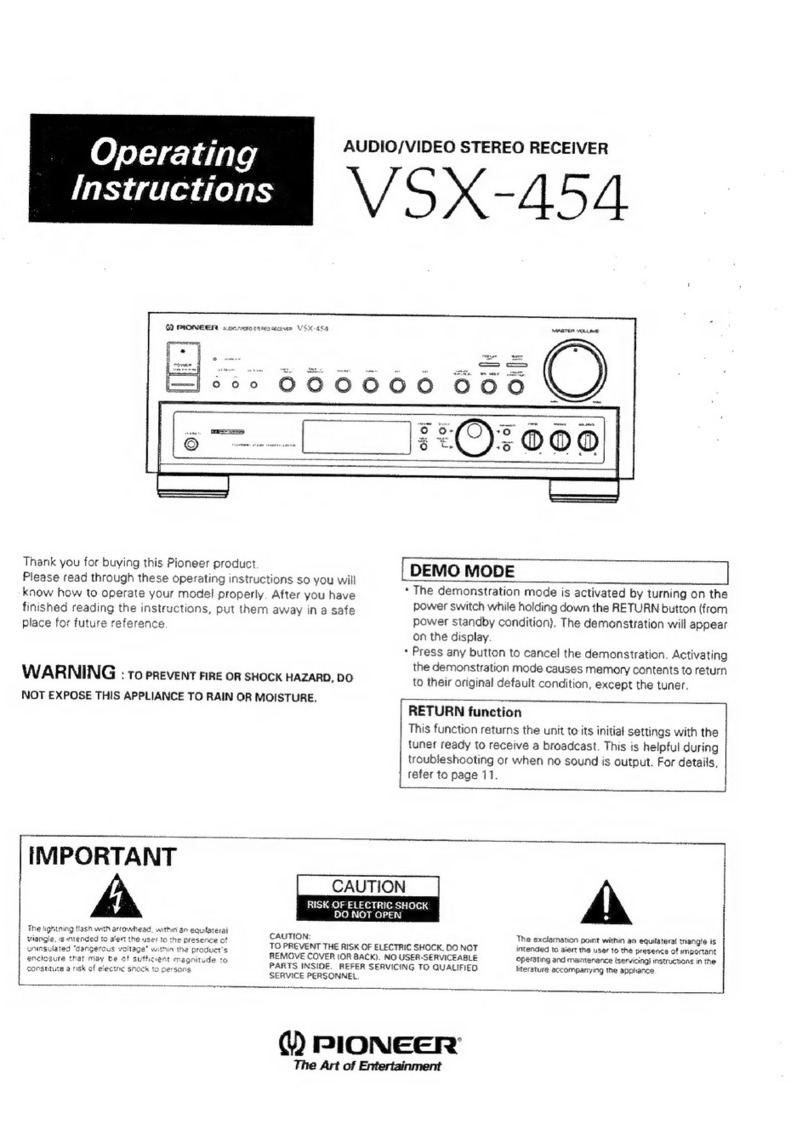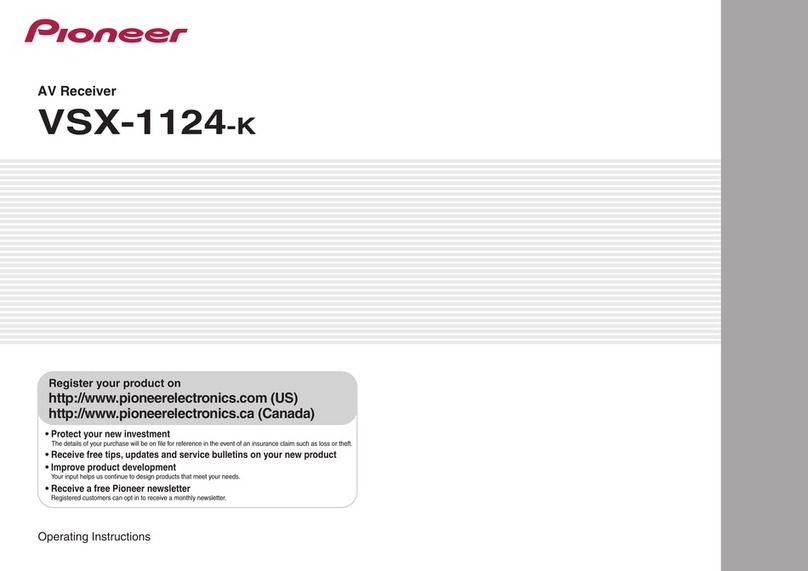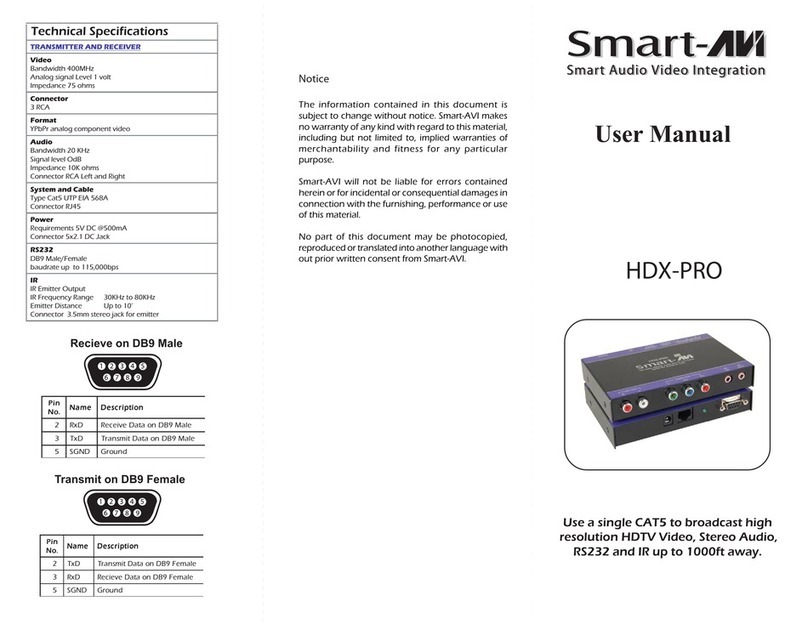Protection
543
2
1 6
D
C
A
B
D
C
A
B
543
2
1 6
SC-LX801/SC-LX901
Process List
Item
(signal name) Detection Method Status of Equipment Warning Indication Service
display
Recovery
Procedure
DC detection
(XDCERR)
Observe with 20 msec
interval and Decide by 2
times continuously low level
detection.
Case A) When detect XDCERR continuously after previously shutdown by XDCERR.
(At the start of power on)
1) MUTE on and Speaker Relay off.
2) Flashes “AMP ERR”.
3) Shuts down when abnormality continues for more than 3 seconds.
*Operation (except recovery procedure) is disabled.
Case B) When detect XDCERR while normal operation.
1) MUTE on and Speaker Relay off.
2) Flashes “AMP ERR”.
3) Shuts down when abnormality continues for more than 3 seconds.
*Operation (except recovery procedure) is disabled for 1 minute.
Case A)
Blinks MCACC LED indicator.
Case B)
Blinks FLOFF LED indicator.
DC ↓(TuneDown) + Zone2 ON/OFF(long press)
Over Current
Detection
(XOLERR)
Observe with 20 msec
interval and Decide by low
level detection. Shut down Blinks Wireless LED indicator. OL POWER ON
Combination of DC
and Overcurrent
Decide by Over Current
detection within 3 seconds
after DC detection. Shut down Blinks Wireless LED indicator. COM POWER ON
Overheat
Detection
(TEMPERR5)
Observe with 20 msec
interval and Decide by 2
times continuously low level
detection.
1) Flashes “AMP OVERHEAT”.
2) Shuts down when abnormality continues for more than 3 seconds.
*Operation (except recovery procedure) is disabled for 1 minute. Blinks FLOFF LED indicator. STMP ↓(TuneDown) + Zone2 ON/OFF(long press)
XVDDERR failure
Detection
(XVDDERR)
Observe with 20 msec
interval and Decide by 10
times continuously low level
detection.
Shut down Blinks Wireless LED indicator. DERR POWER ON
Amplifier Power
Supply Failure
Detection
(XBERR)
A/D conversion with 5 msec
interval and Decide by 8
times continuously low level
detection.
Shut down
*Operation (except recovery procedure) is disabled. Blinks MCACC LED indicator. BERR ↓(TuneDown) + Zone2 ON/OFF(long press)
AC Pulse failure
Detection
(ACWP)
Observe with 1~ 2 msec
interval.
1) There are no change of signal(low or high) among 32 msec.
Turn on the mute.
2) There are change of signal among 32msec to 42msec.
Turn off the mute and reset the count.
3) There are no change of signal among 42msec.
Shutdown.
N/A N/A POWER ON
Fan Abnormality
Detection
(XFANERR)
Observe with 20 msec
interval and Decide by 2
times continuously low level
detection.
1) Flashes “FAN STOP”.
2) Shuts down when abnormality continues for more than 3 seconds. Blinks Wireless LED indicator. FAN POWER ON