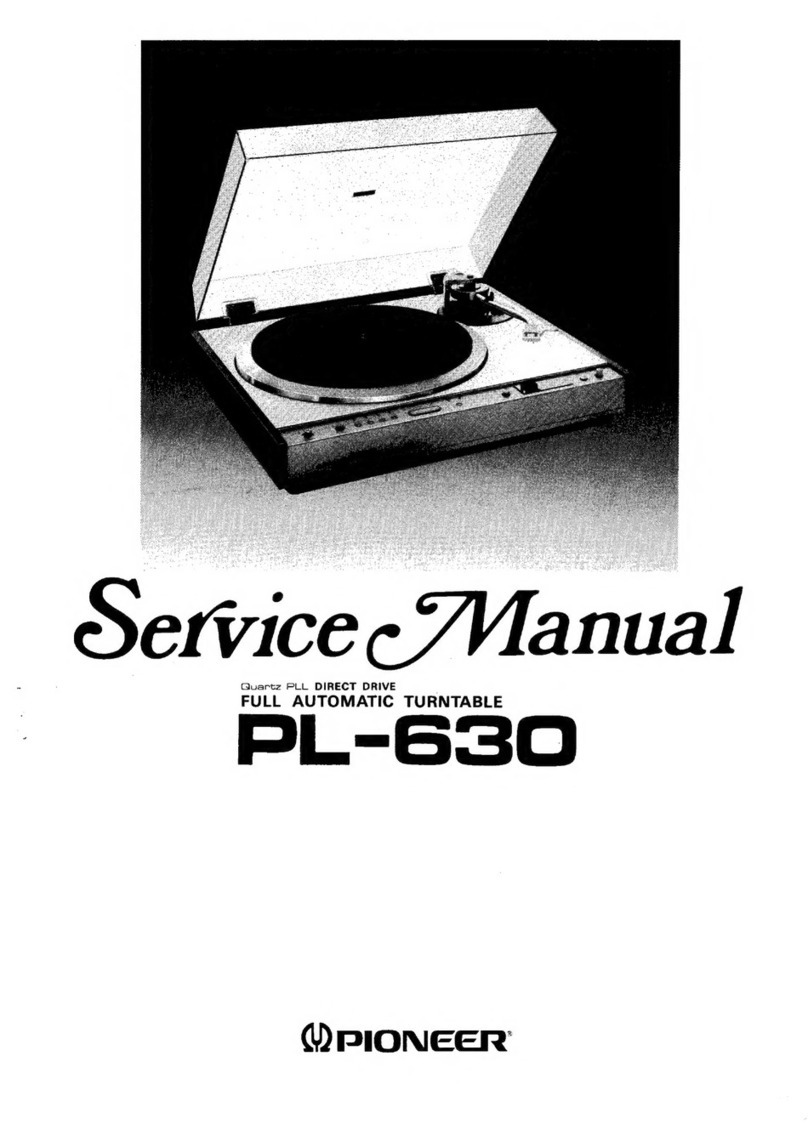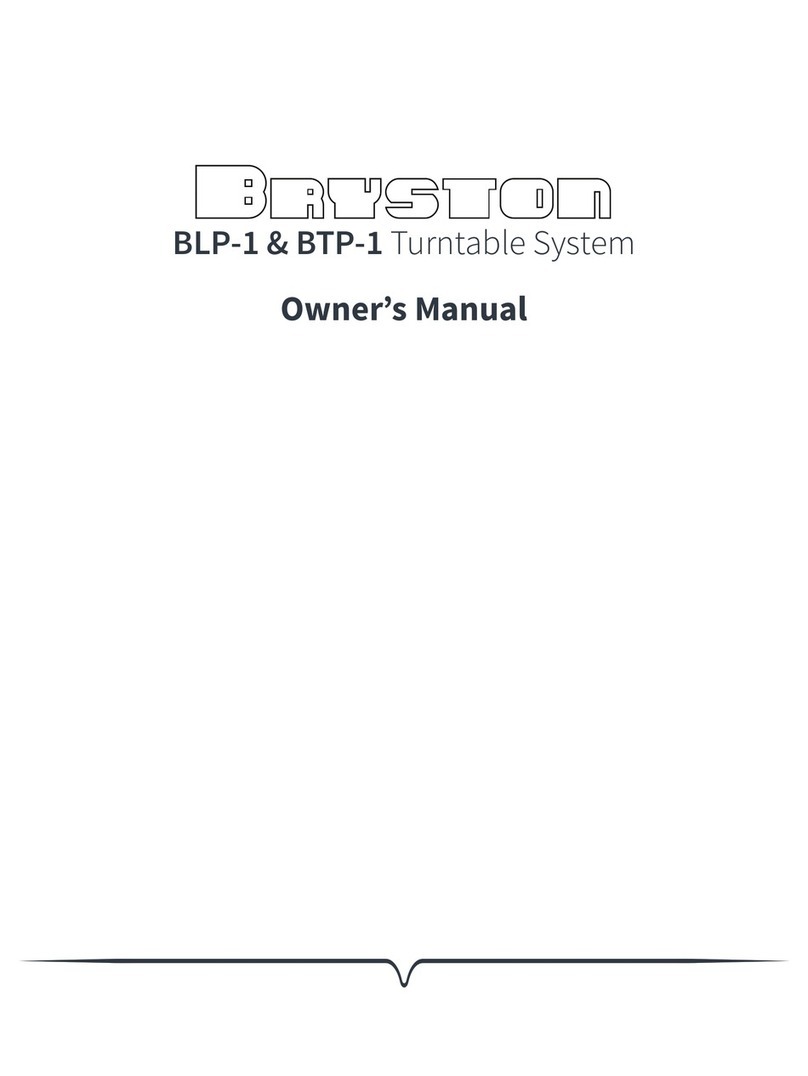Pioneer PL-100 User manual
Other Pioneer Turntable manuals
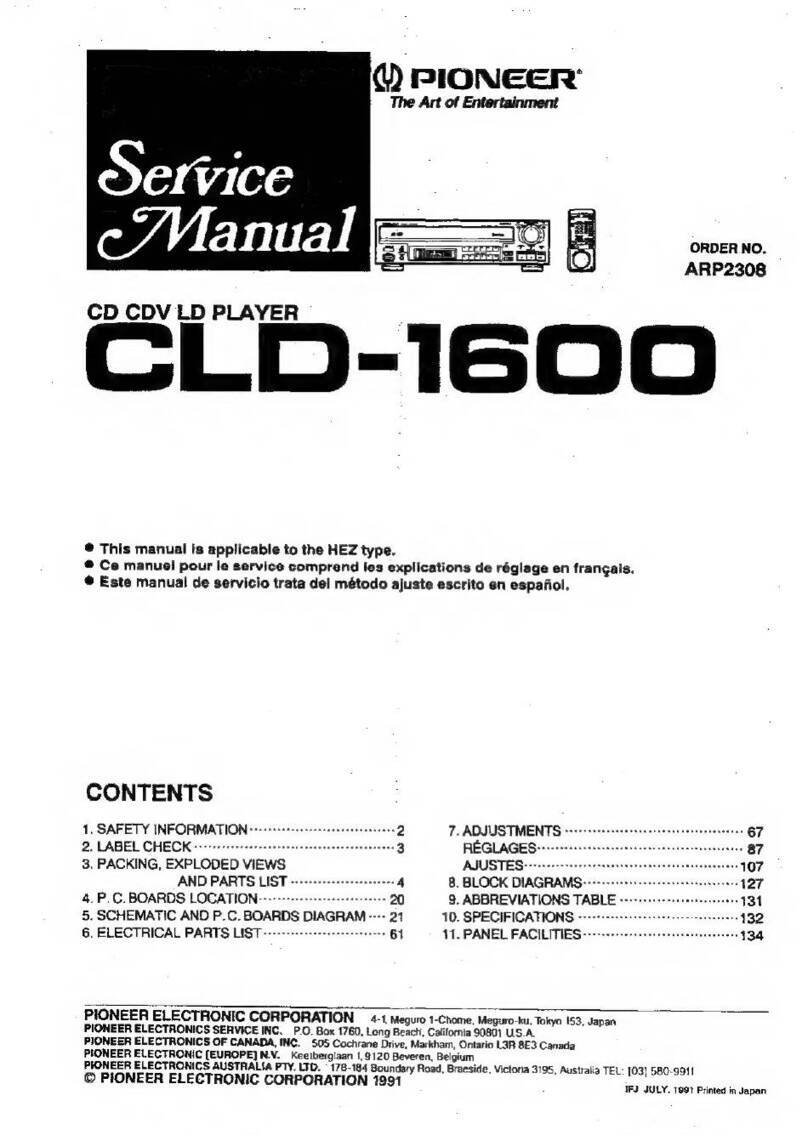
Pioneer
Pioneer CLD-1600 User manual

Pioneer
Pioneer PL-520 User manual

Pioneer
Pioneer PL-5 User manual

Pioneer
Pioneer PL-51 User manual

Pioneer
Pioneer PL-990 User manual
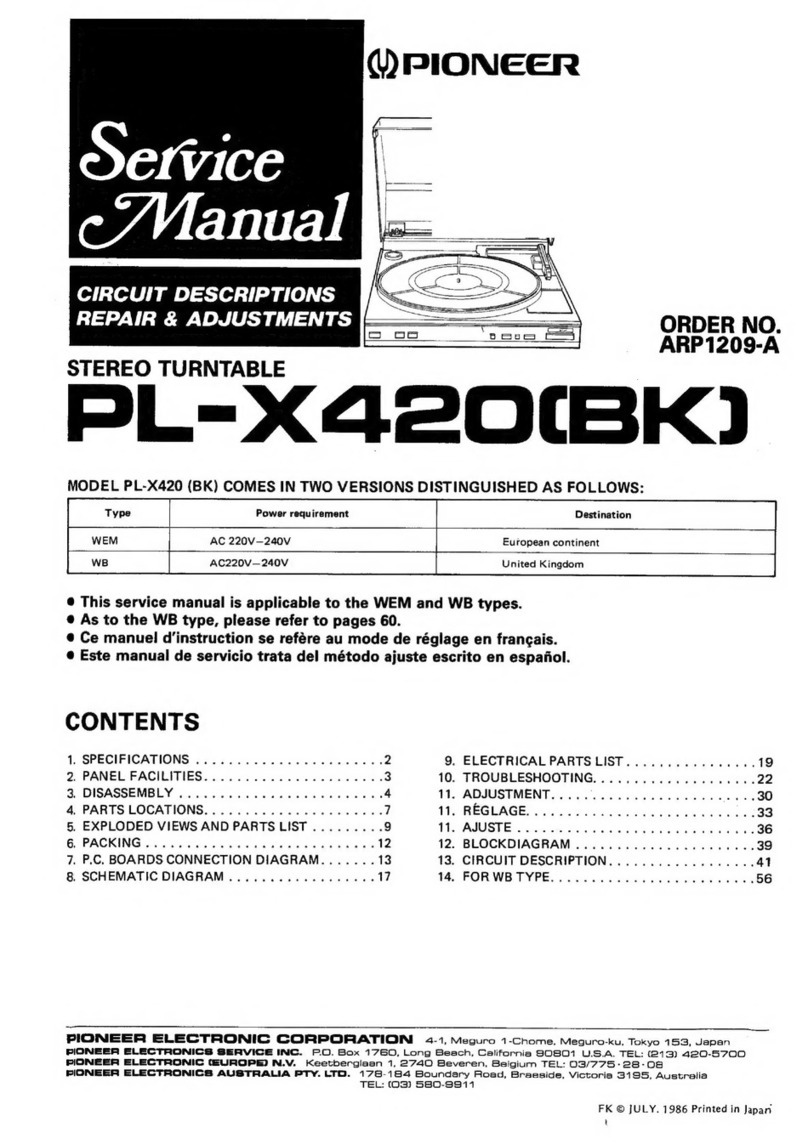
Pioneer
Pioneer PL-X420 User manual
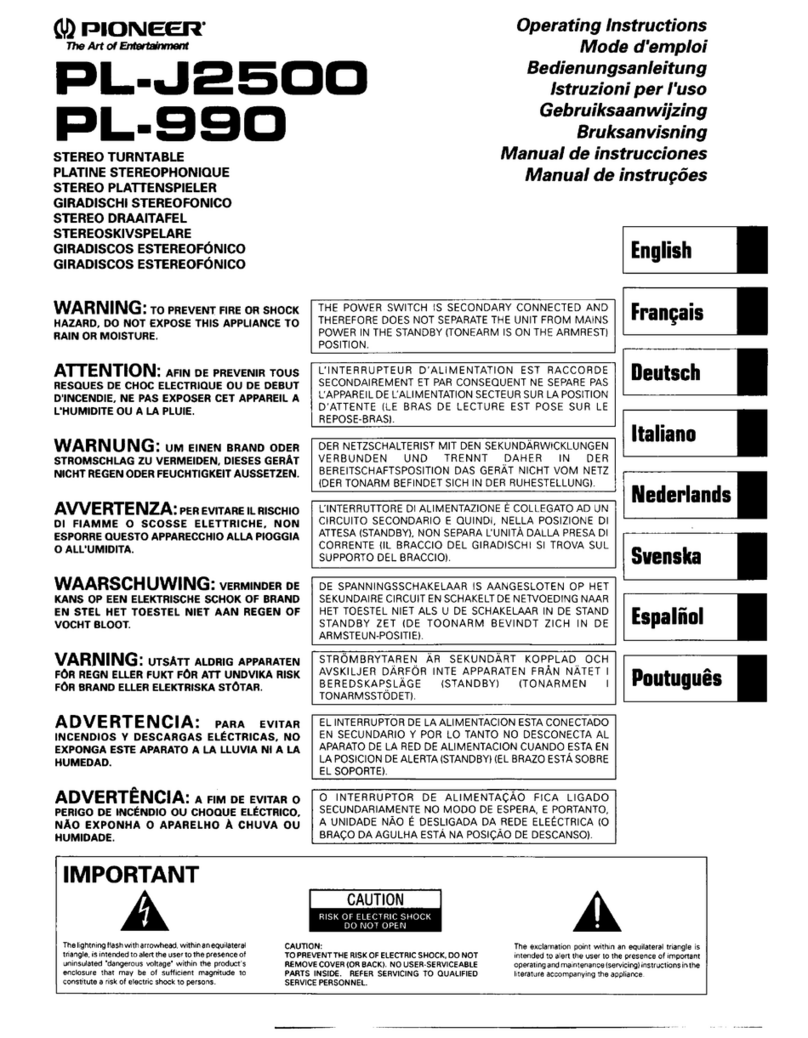
Pioneer
Pioneer PL-J2500 User manual

Pioneer
Pioneer DEH-P6500 User manual

Pioneer
Pioneer PL-41A User manual
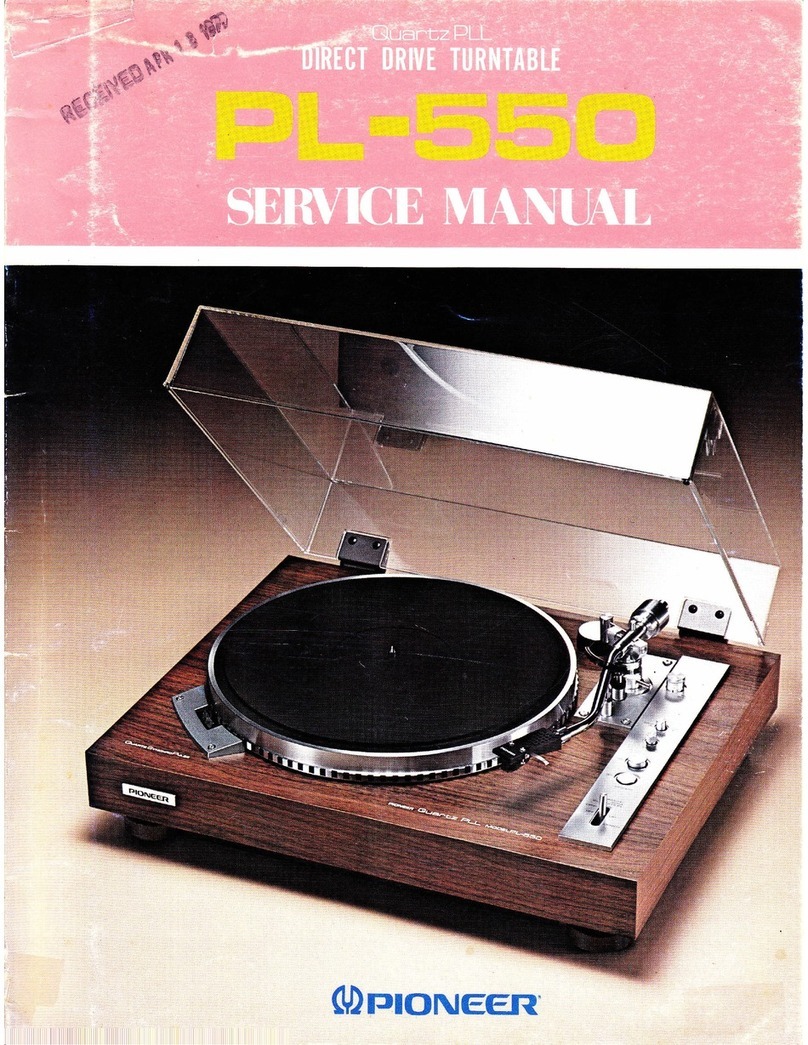
Pioneer
Pioneer PL-550 User manual

Pioneer
Pioneer PLX-1000 User manual
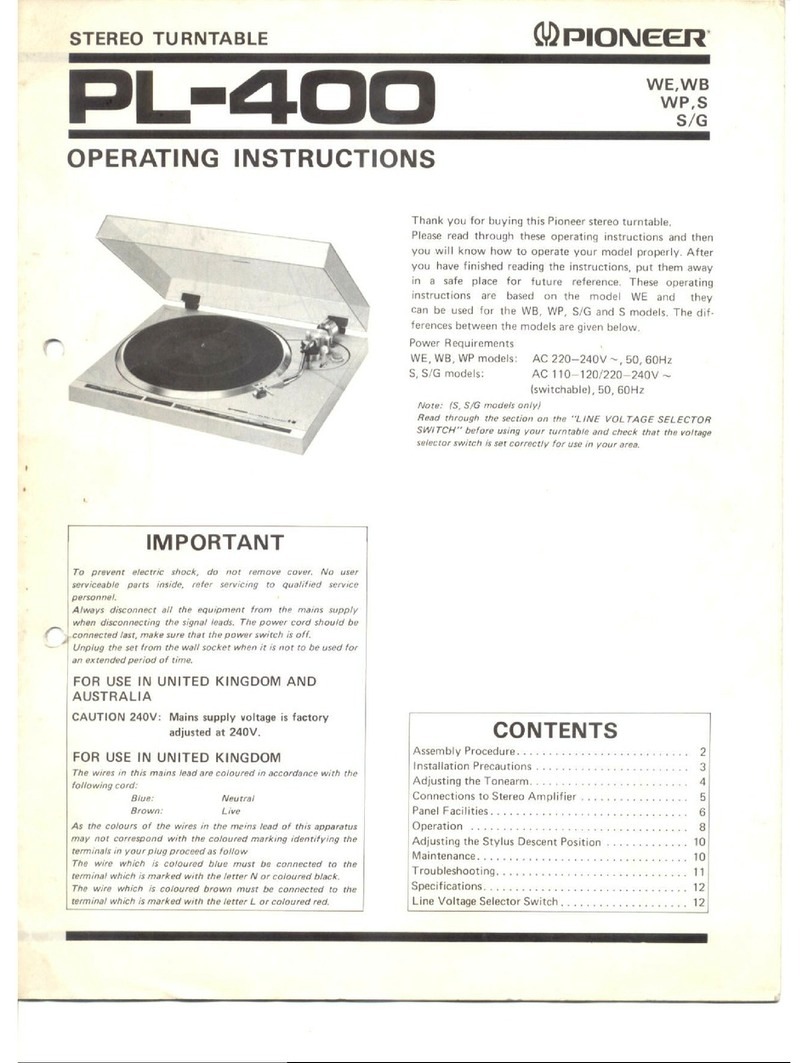
Pioneer
Pioneer PL-4000 User manual

Pioneer
Pioneer PL-50 User manual
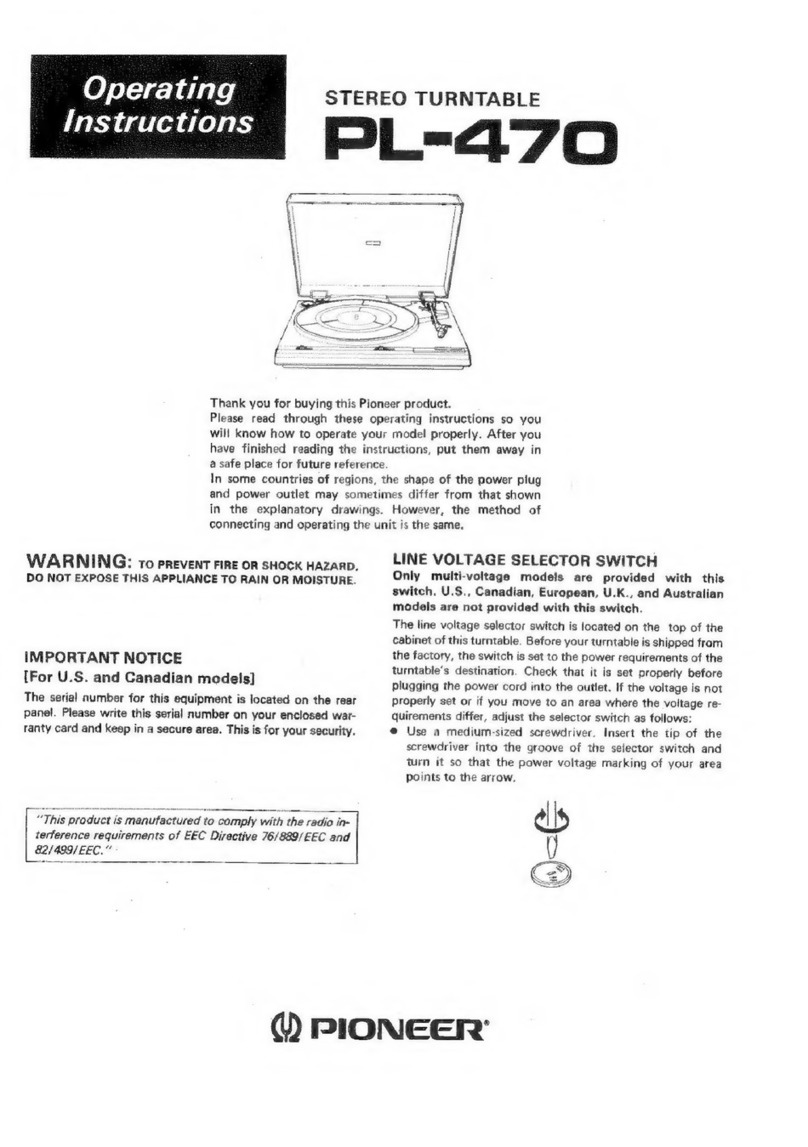
Pioneer
Pioneer PL-470 User manual

Pioneer
Pioneer PL-430 WE User manual

Pioneer
Pioneer PL-L1000 User manual
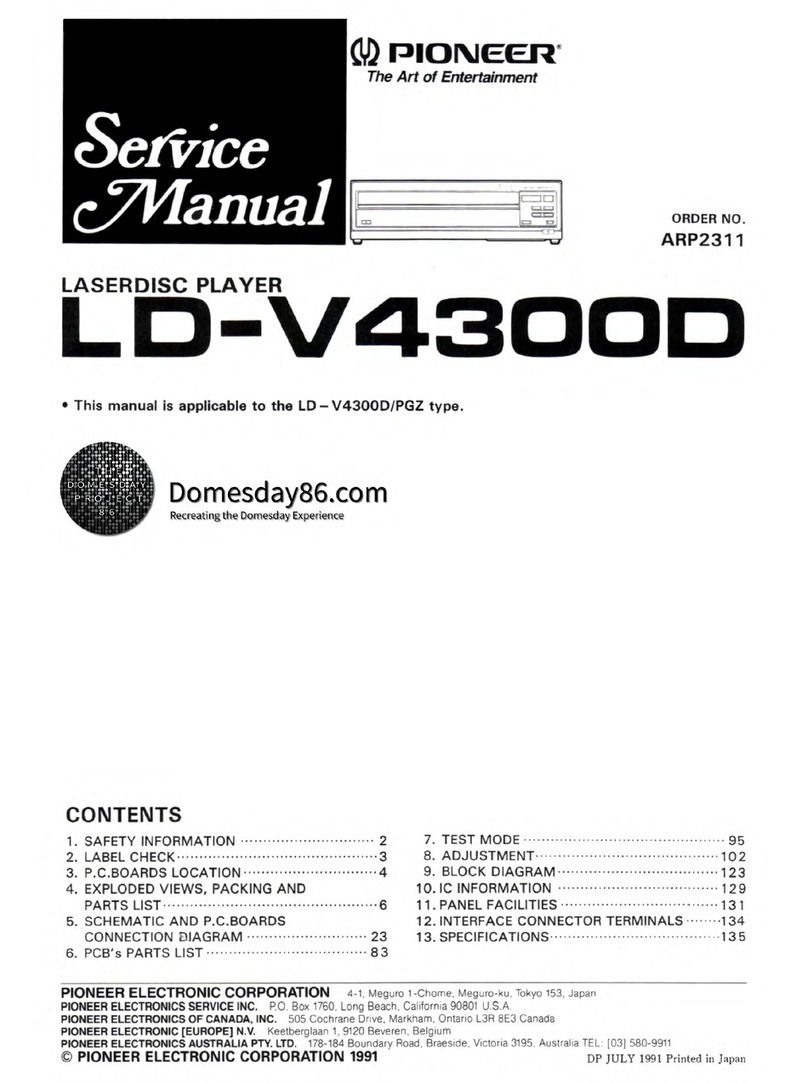
Pioneer
Pioneer LD-V4300D User manual
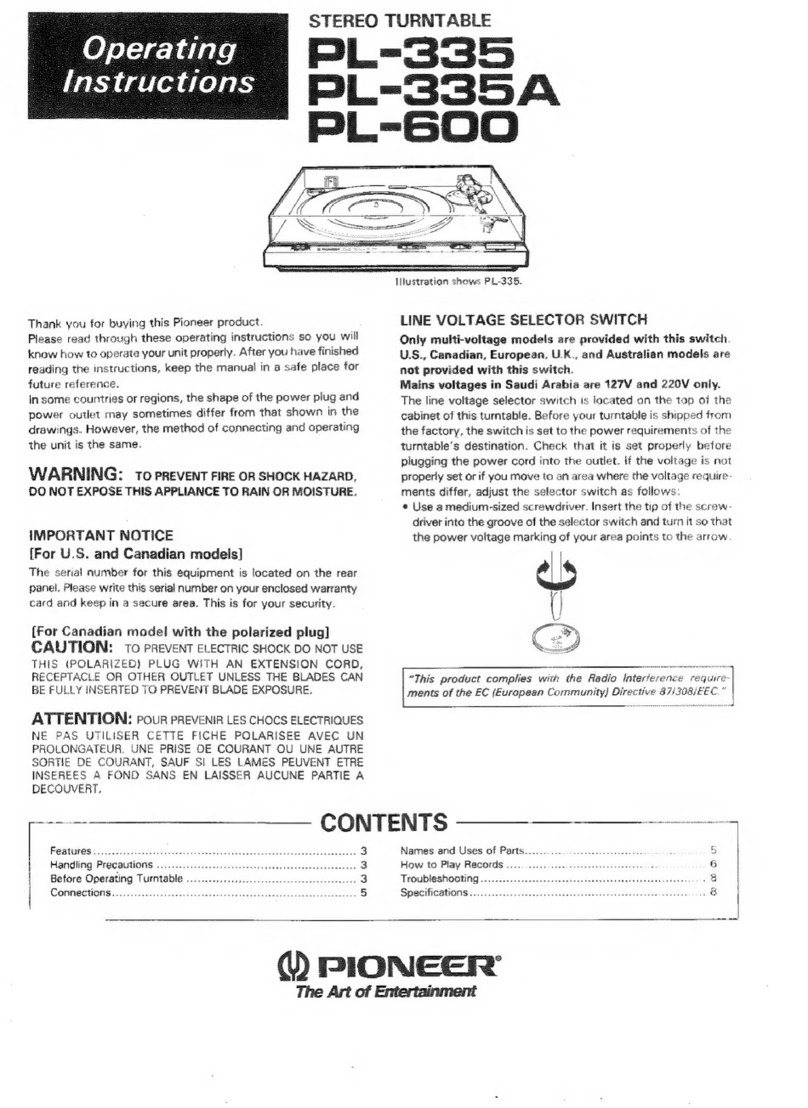
Pioneer
Pioneer PL-600 User manual
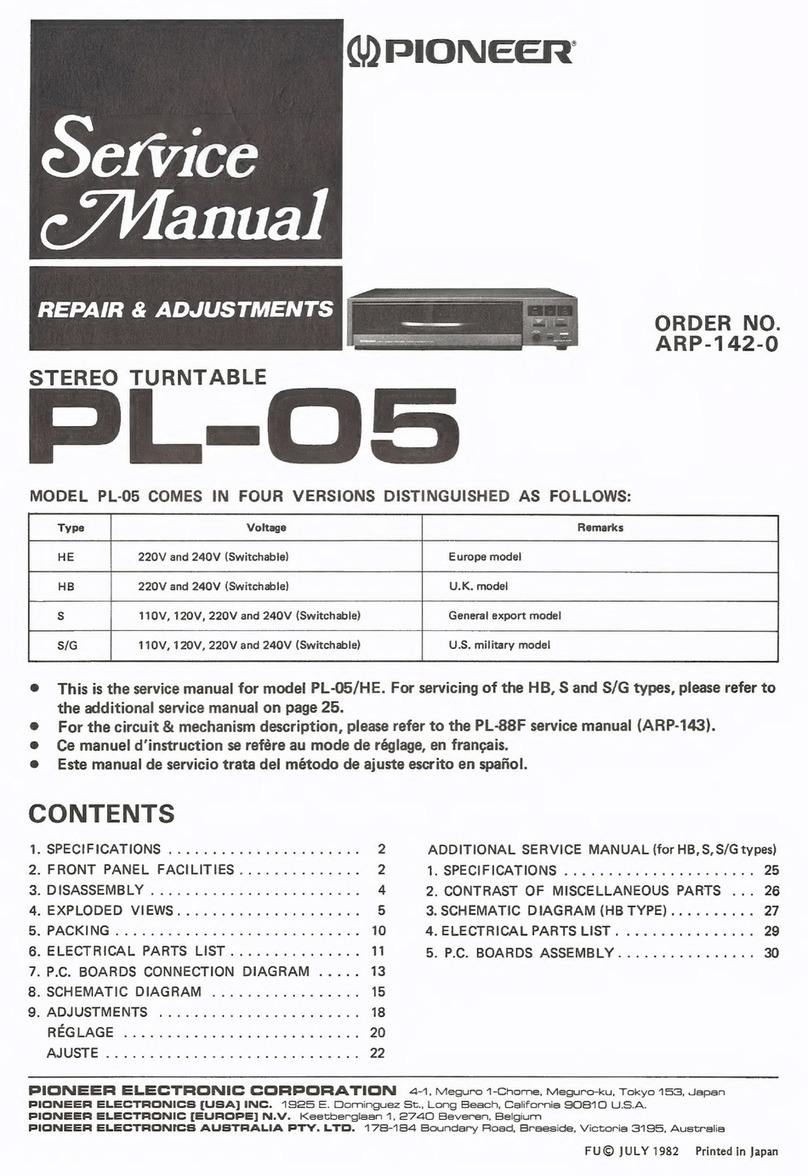
Pioneer
Pioneer PL-05 User manual

Pioneer
Pioneer PL-55 User manual