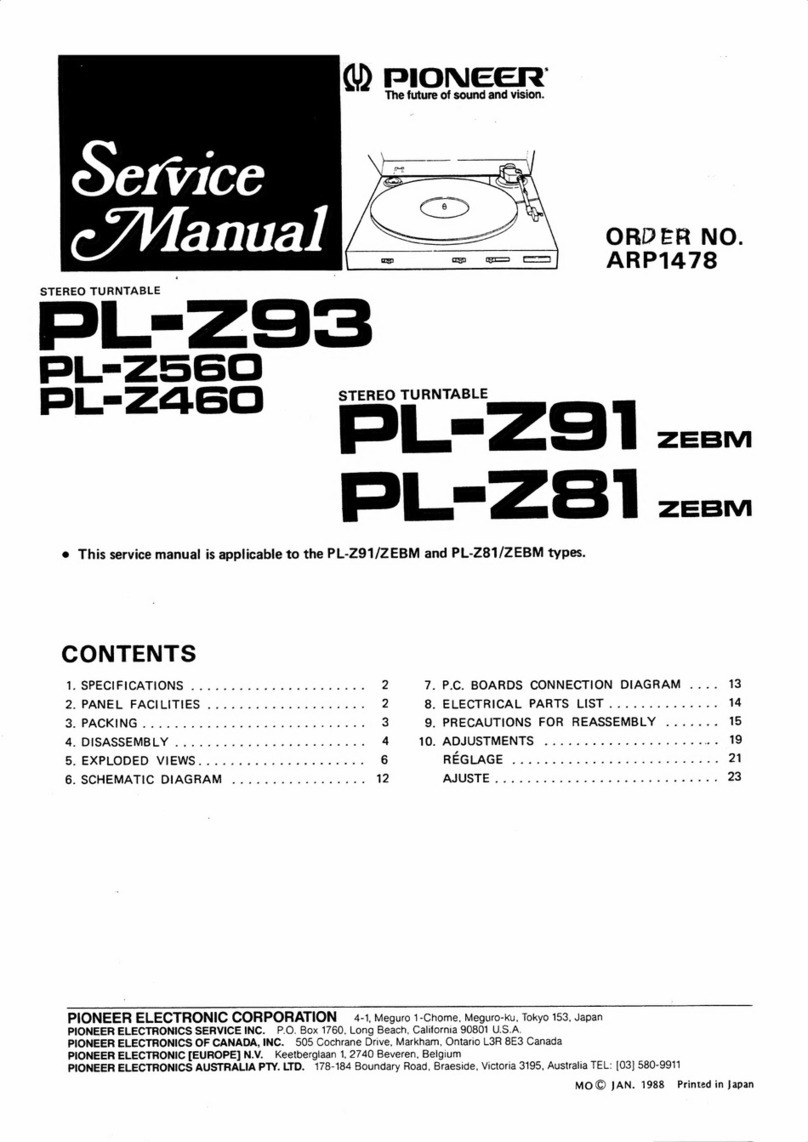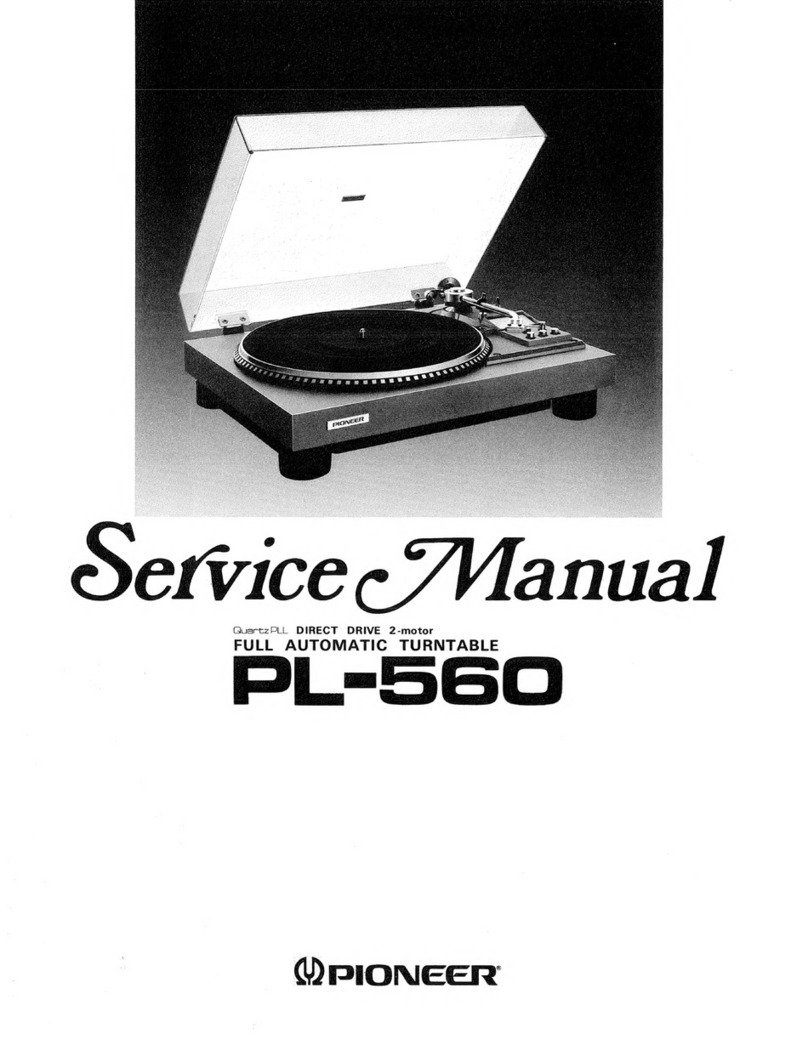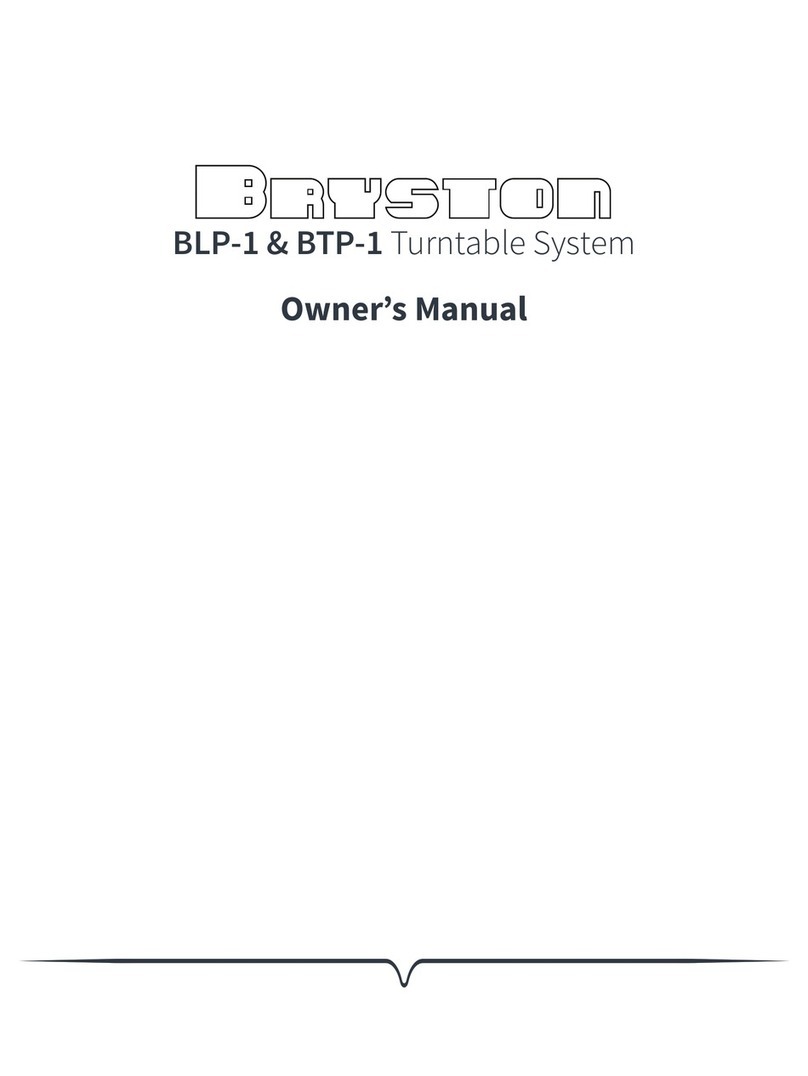Pioneer PL-514 User manual
Other Pioneer Turntable manuals

Pioneer
Pioneer PL-A35 User manual

Pioneer
Pioneer DEH-2790MP User manual
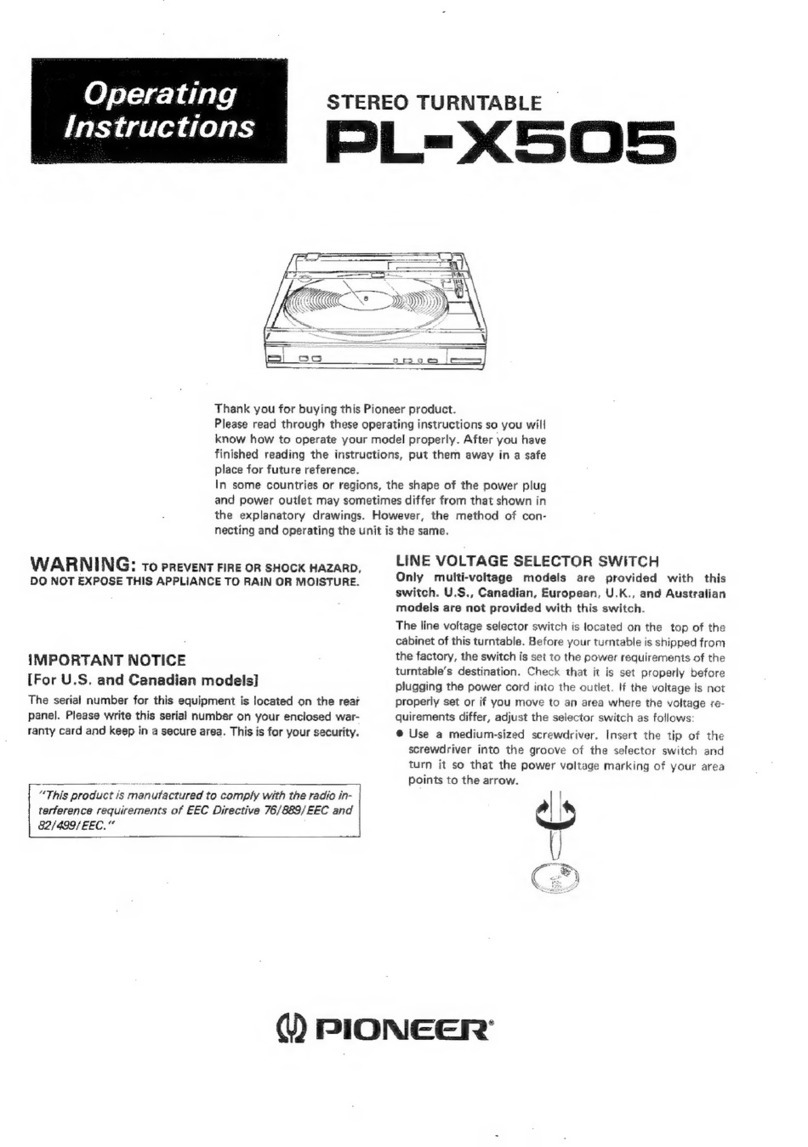
Pioneer
Pioneer PL-X505 User manual

Pioneer
Pioneer PLX-1000 User manual

Pioneer
Pioneer PL-4 User manual

Pioneer
Pioneer PL-41A User manual
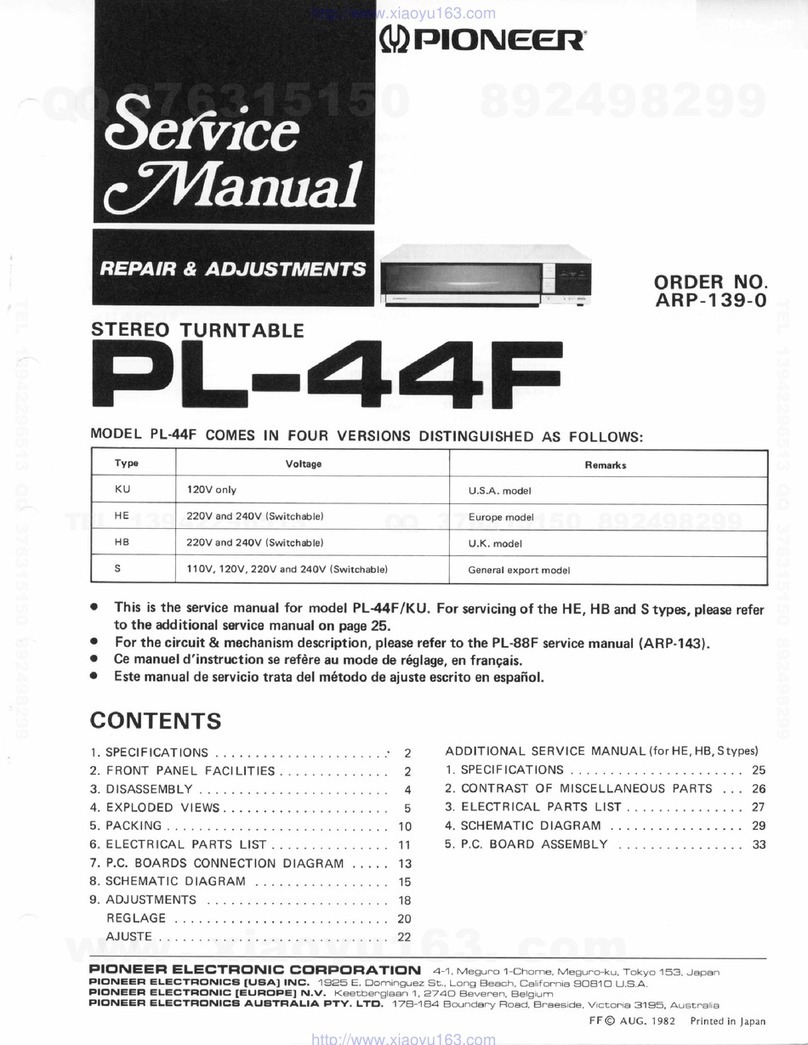
Pioneer
Pioneer PL-44F User manual

Pioneer
Pioneer PL-550 User manual

Pioneer
Pioneer BDP-170 User manual
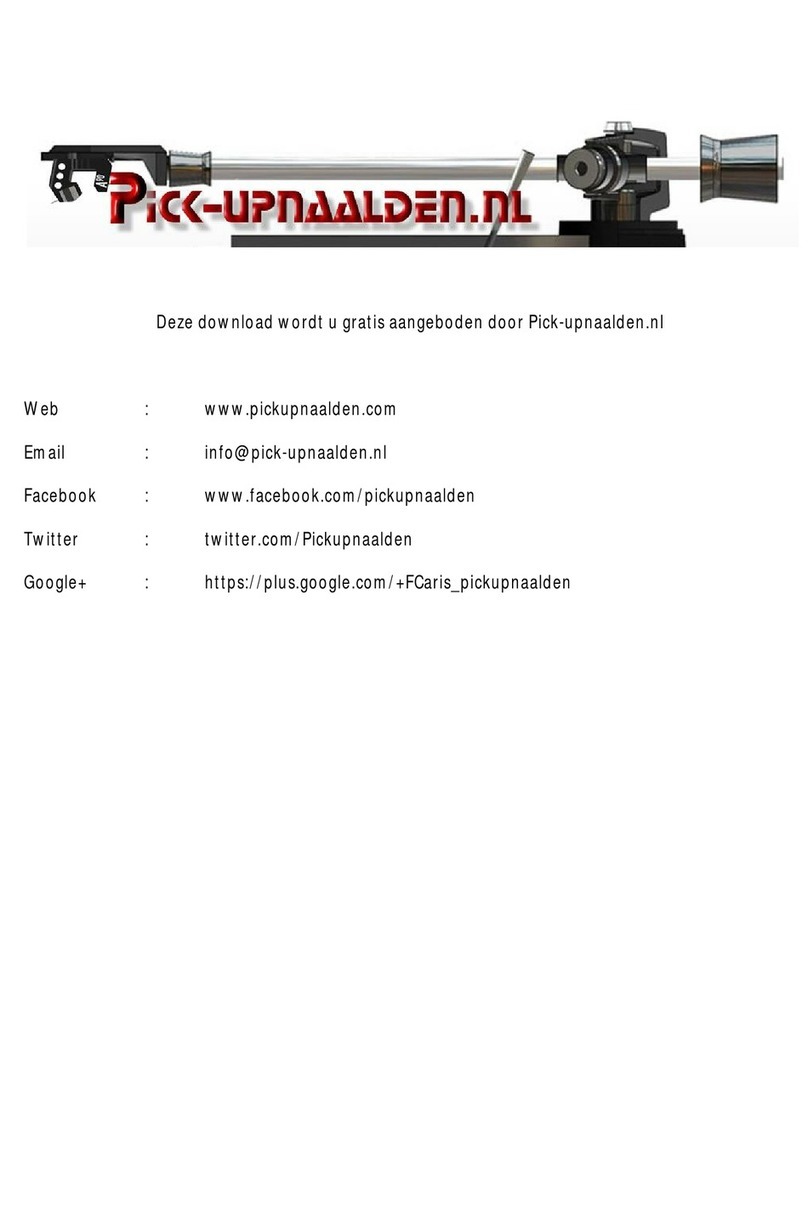
Pioneer
Pioneer PL-88F User manual

Pioneer
Pioneer pl-510 KLT User manual

Pioneer
Pioneer PL-30-K User manual
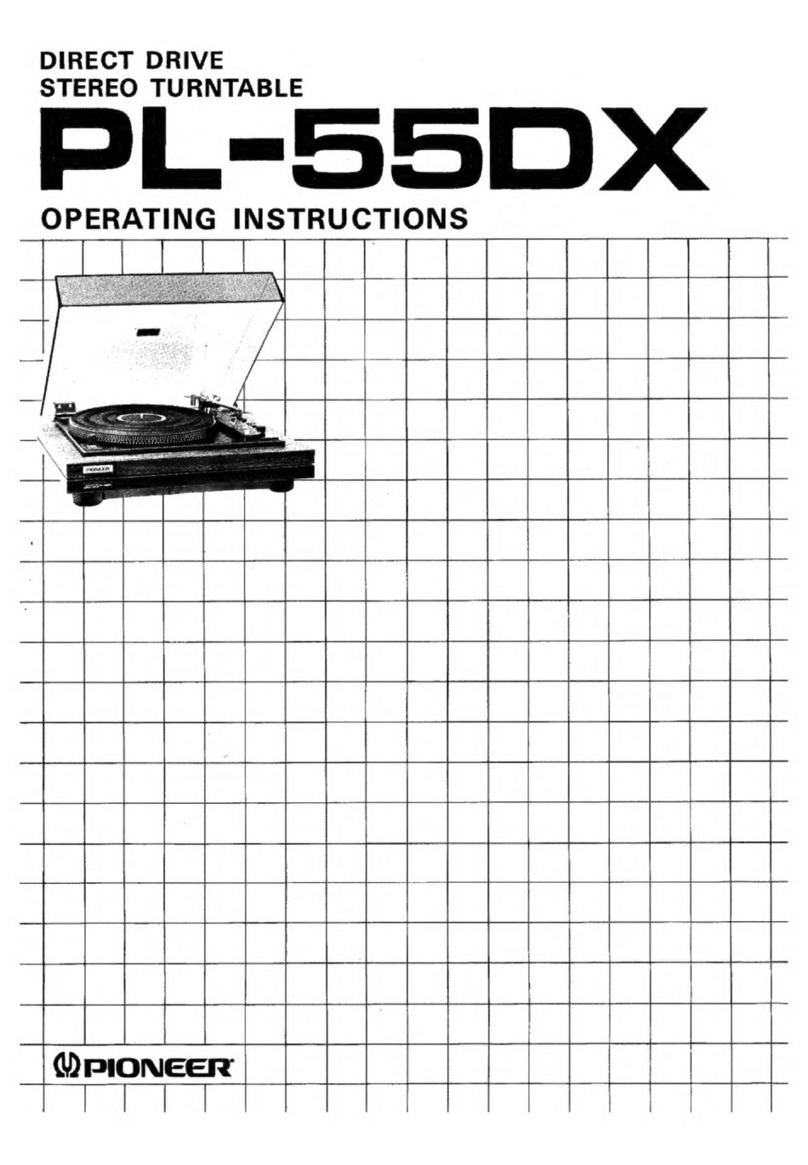
Pioneer
Pioneer PL-55DX User manual

Pioneer
Pioneer PL-12E PV User manual

Pioneer
Pioneer PL-518 User manual

Pioneer
Pioneer PL-12D User manual

Pioneer
Pioneer PL-707 User manual

Pioneer
Pioneer DEH-P6500 User manual

Pioneer
Pioneer PL-510A User manual
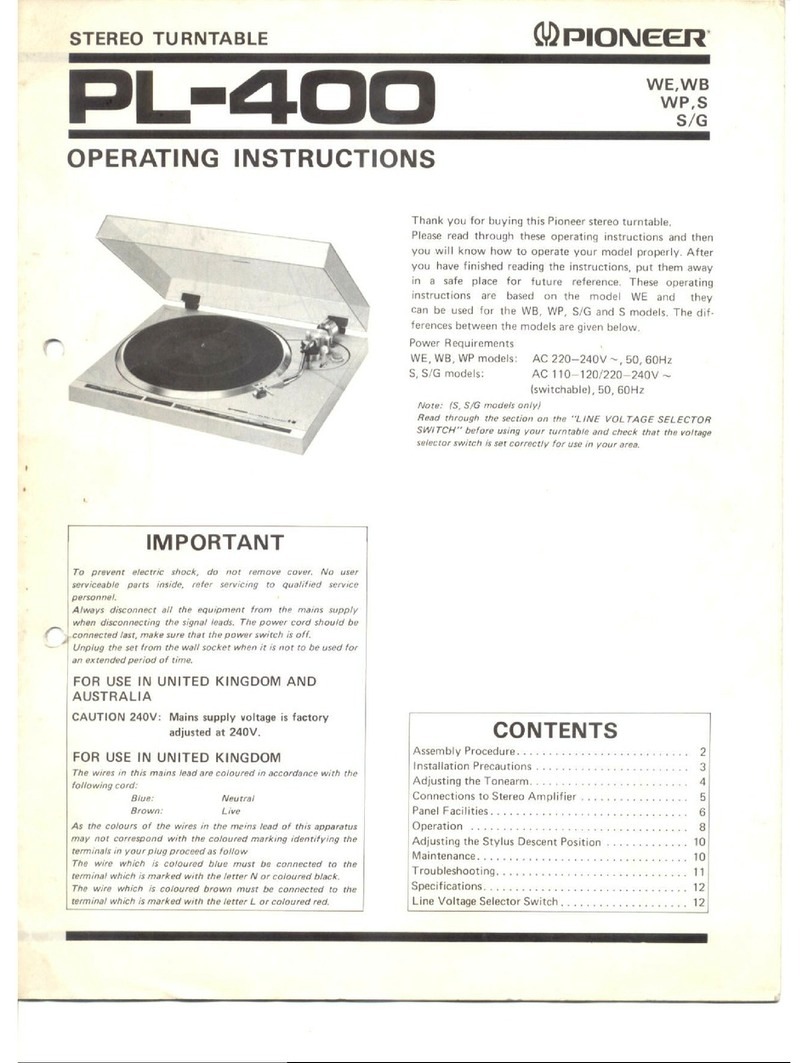
Pioneer
Pioneer PL-4000 User manual