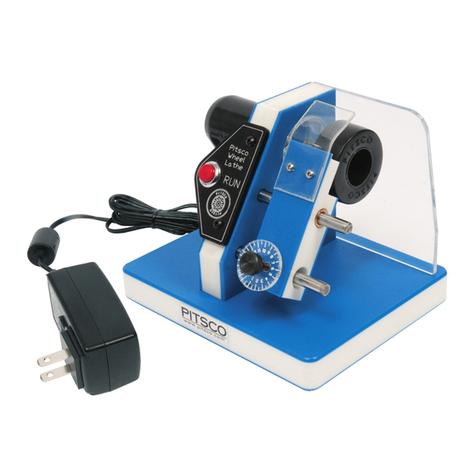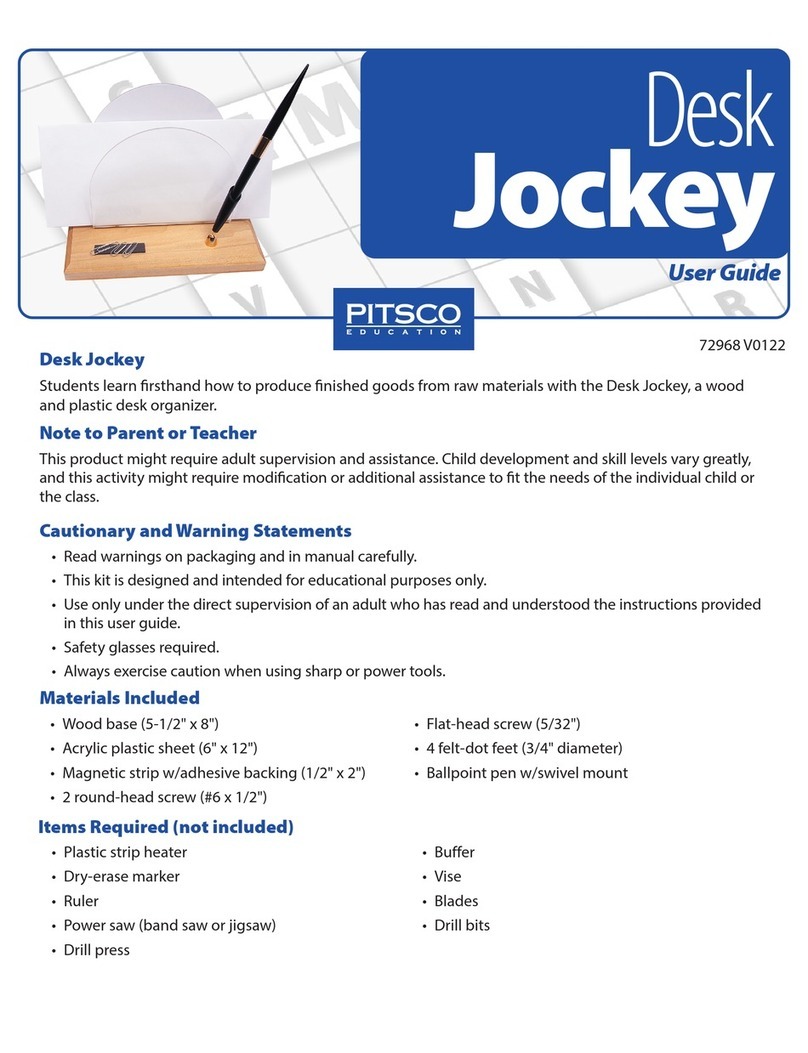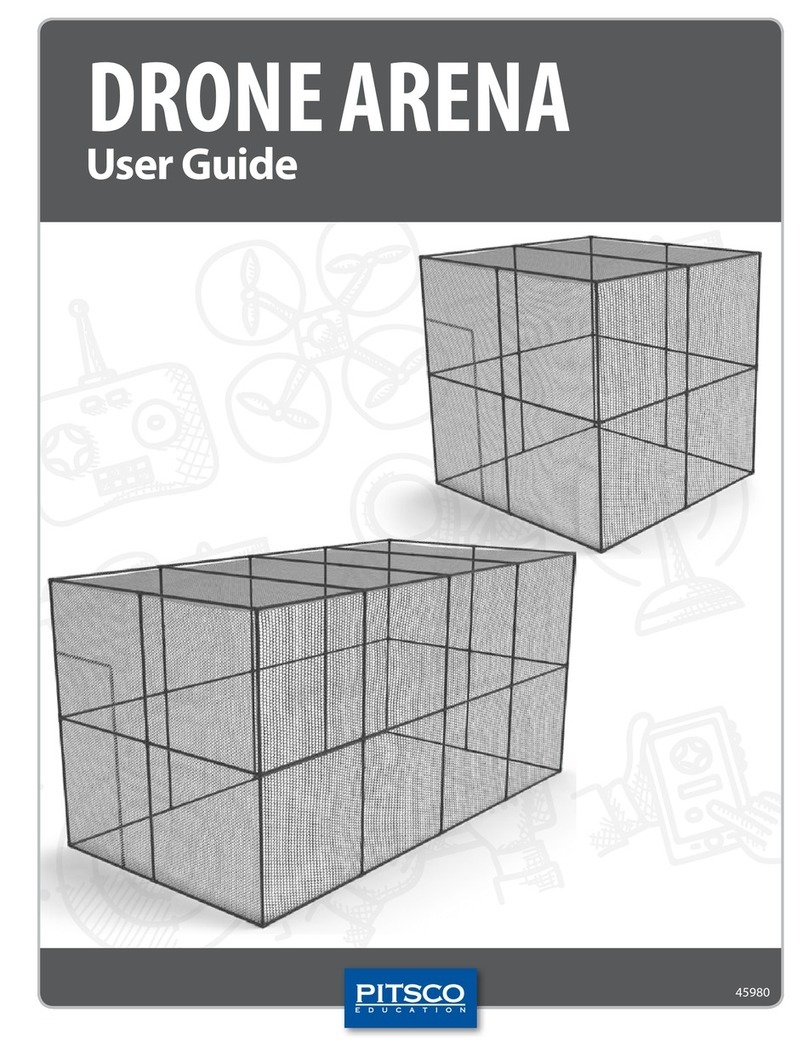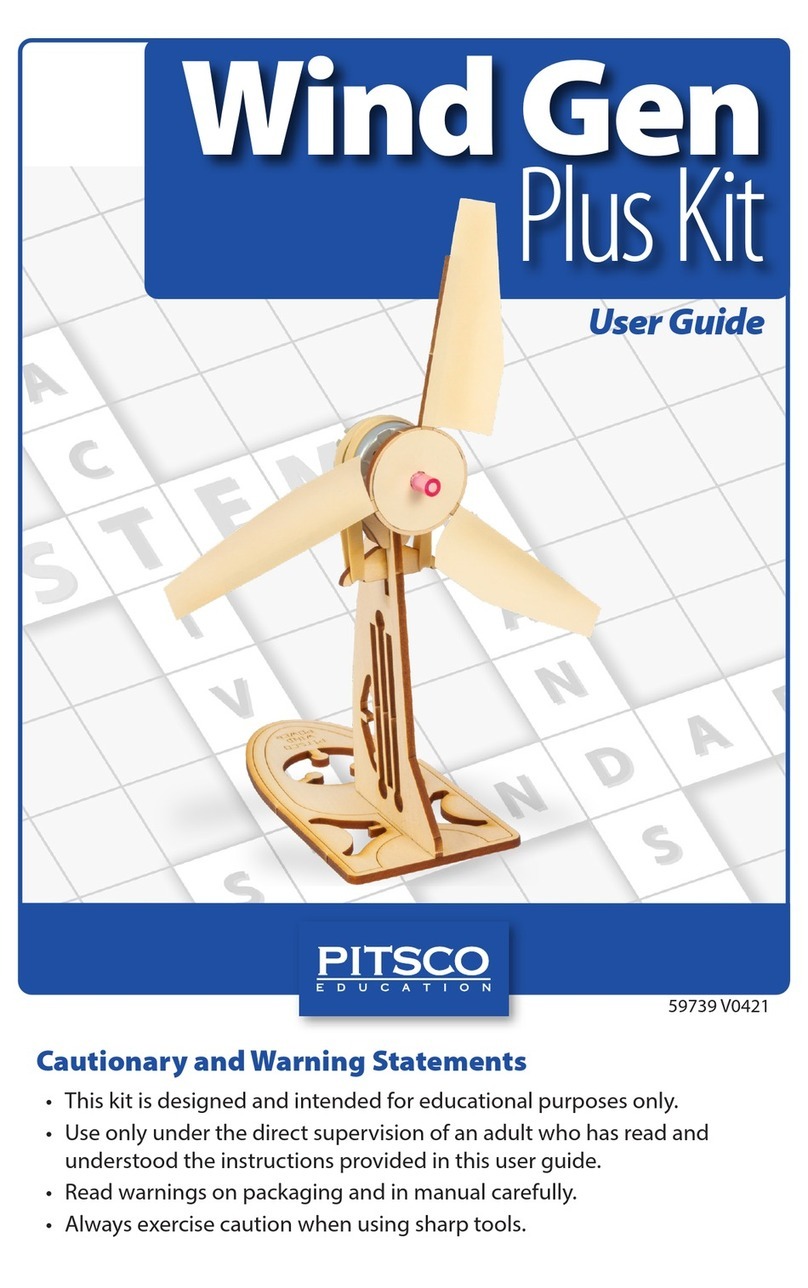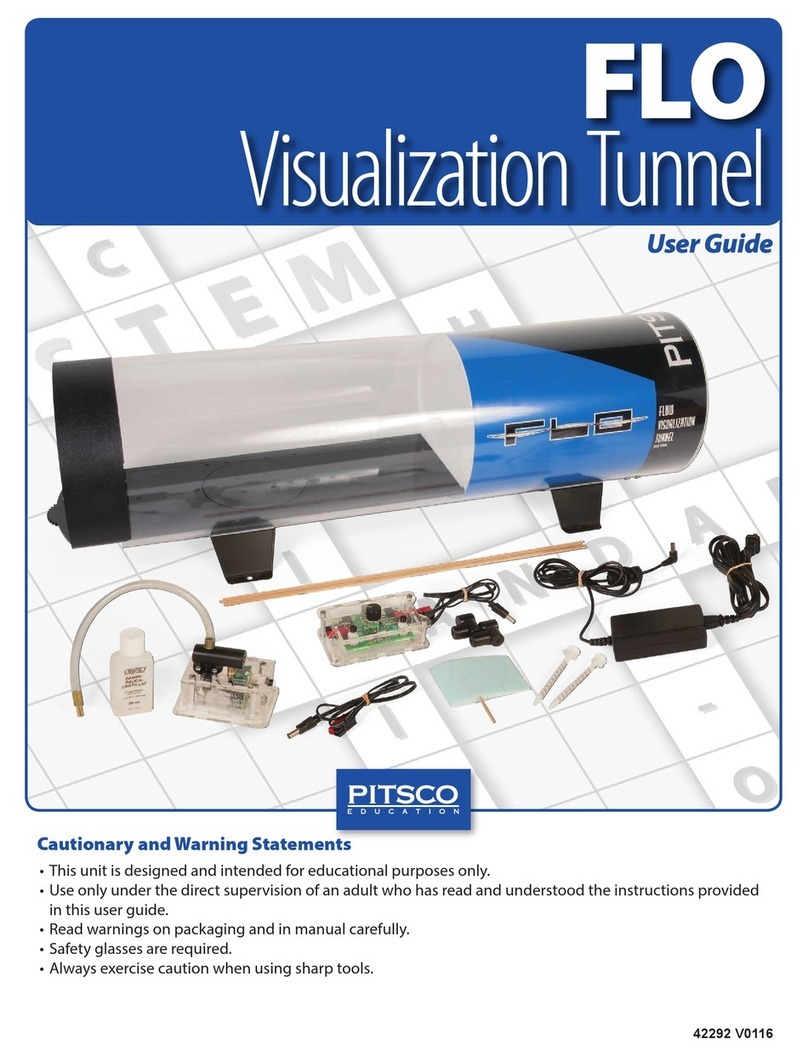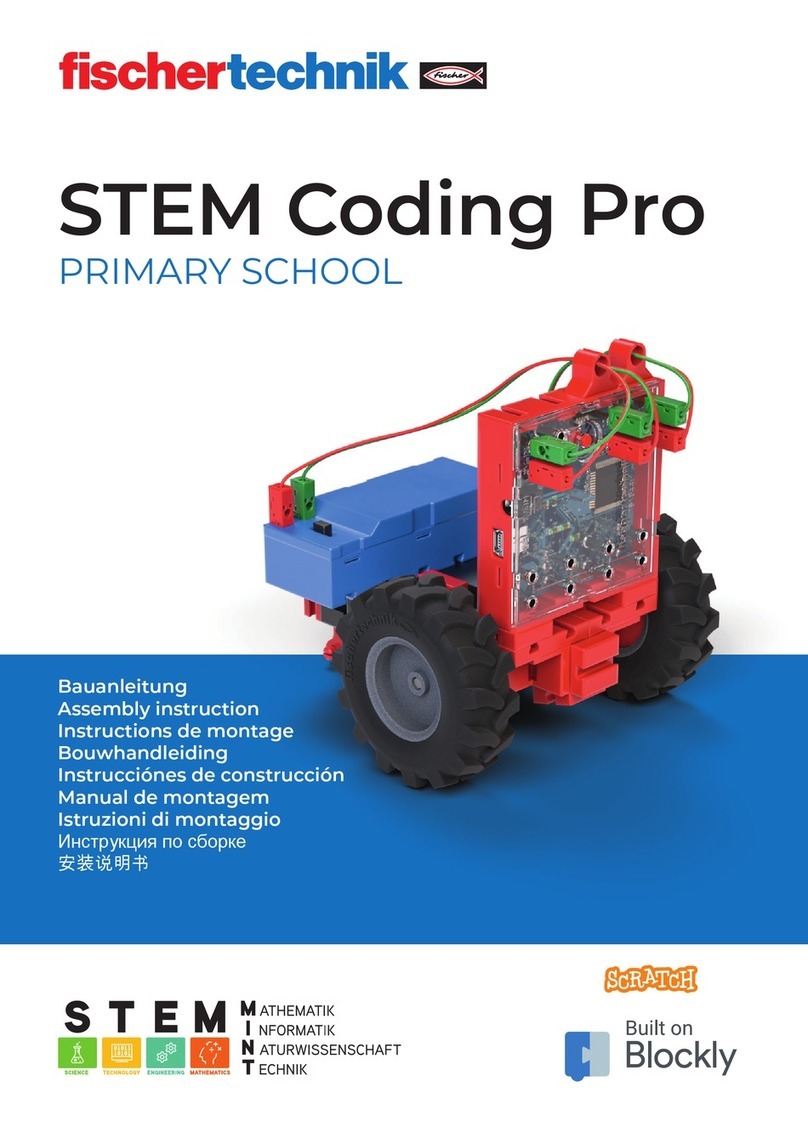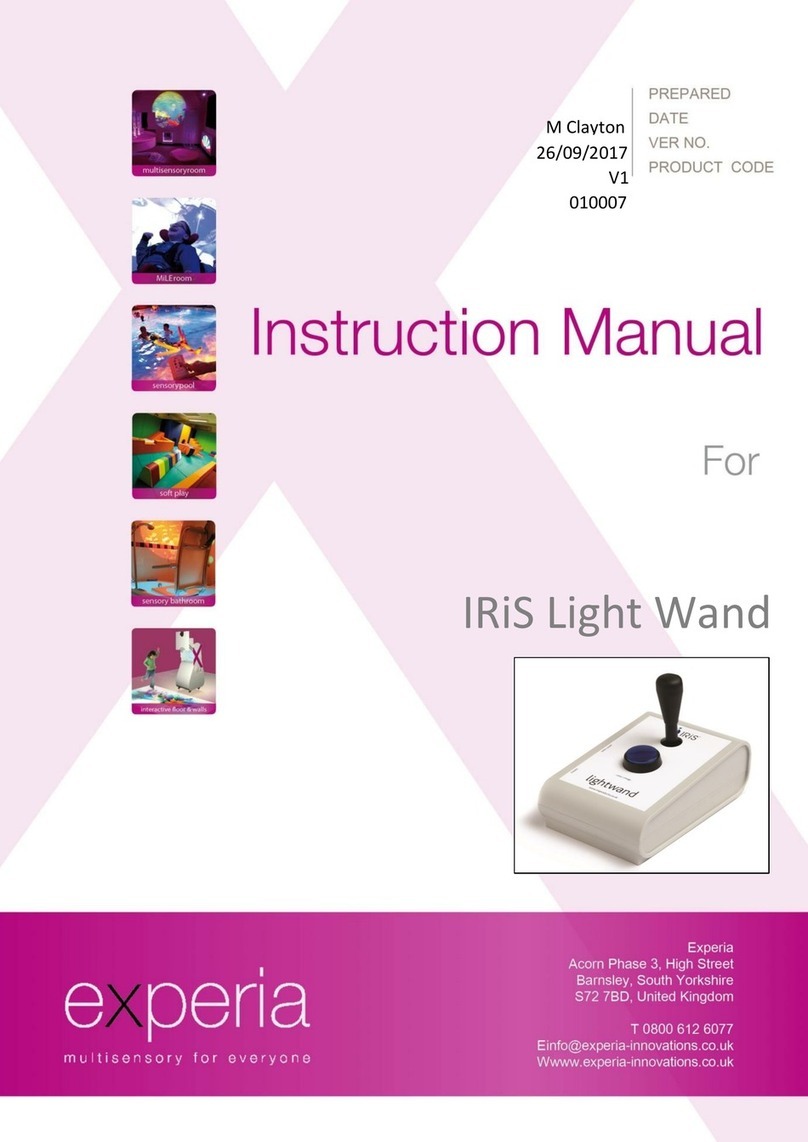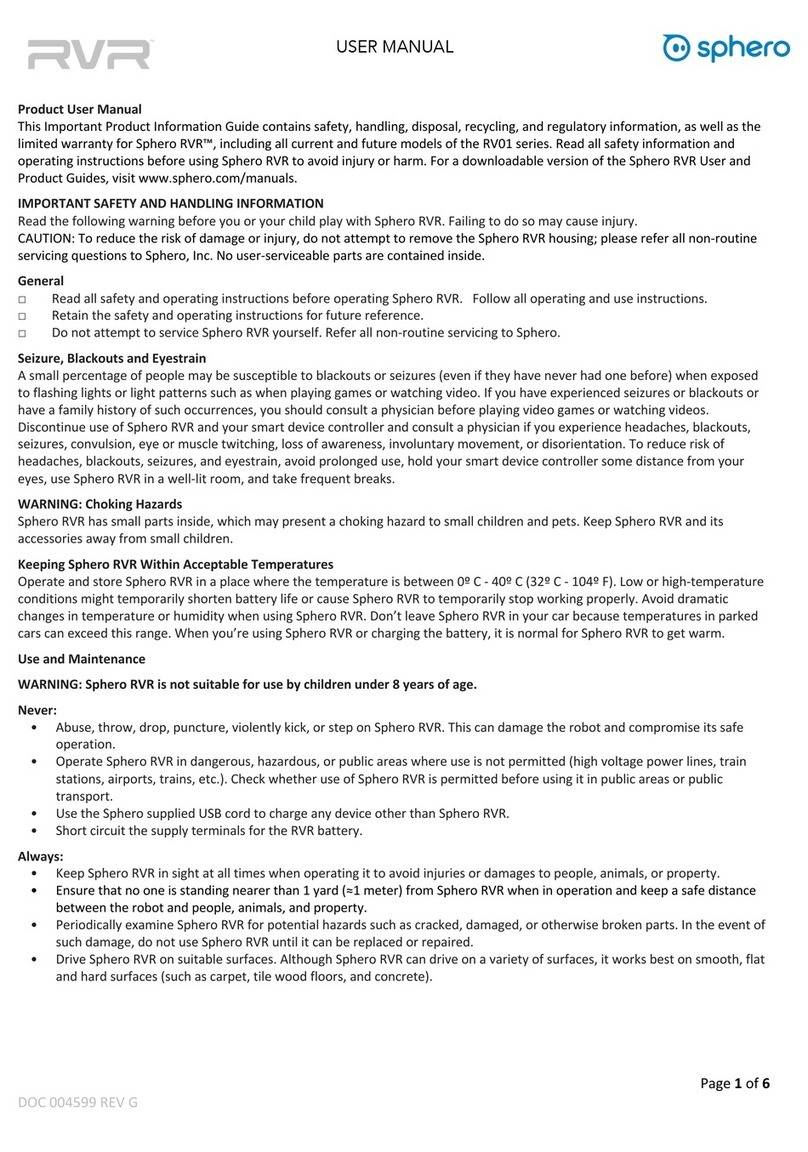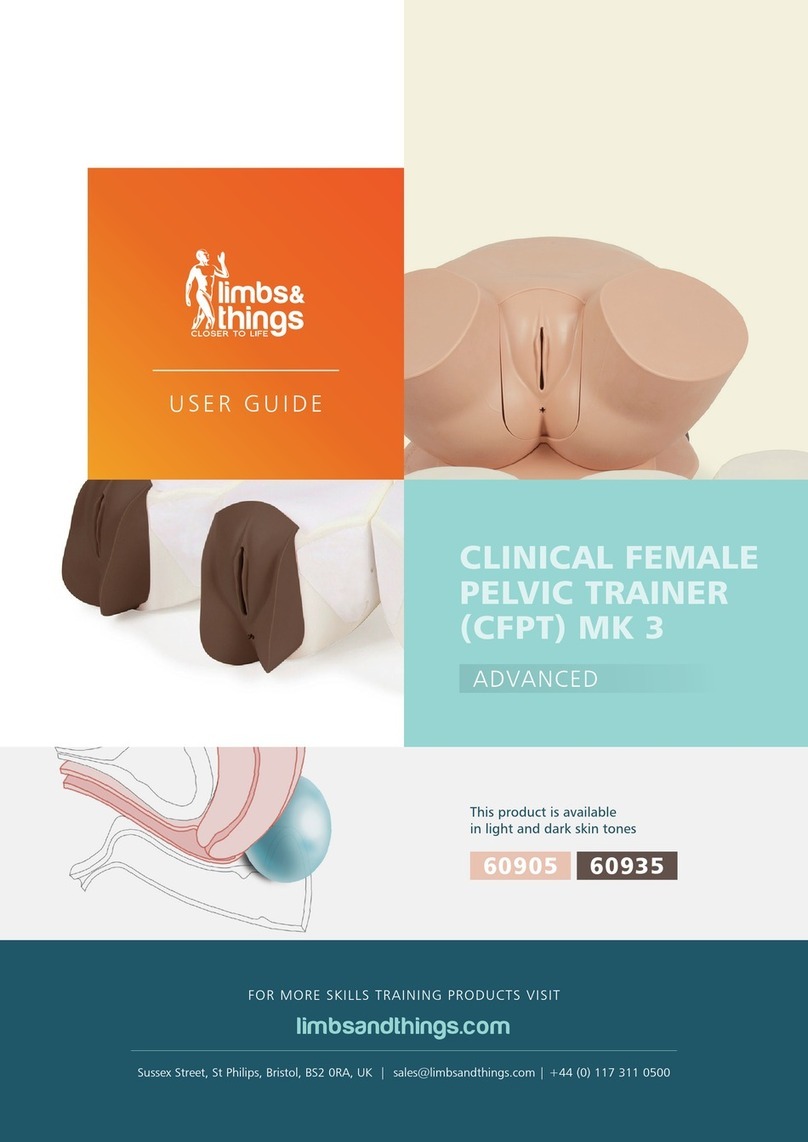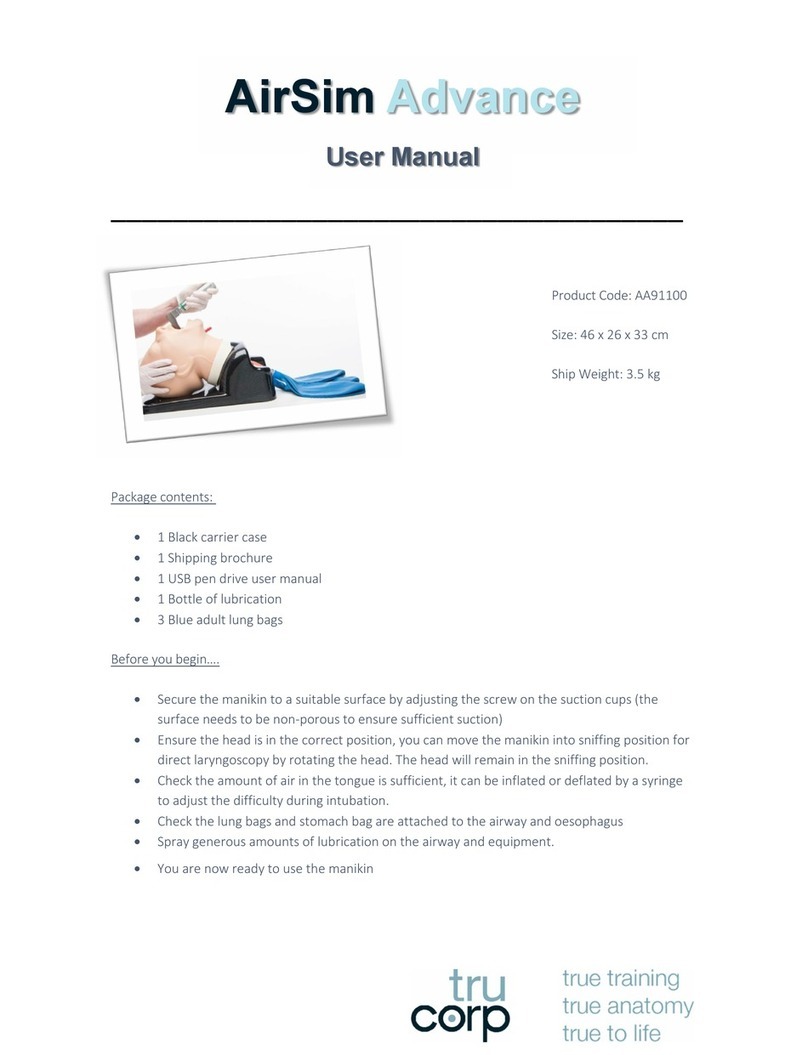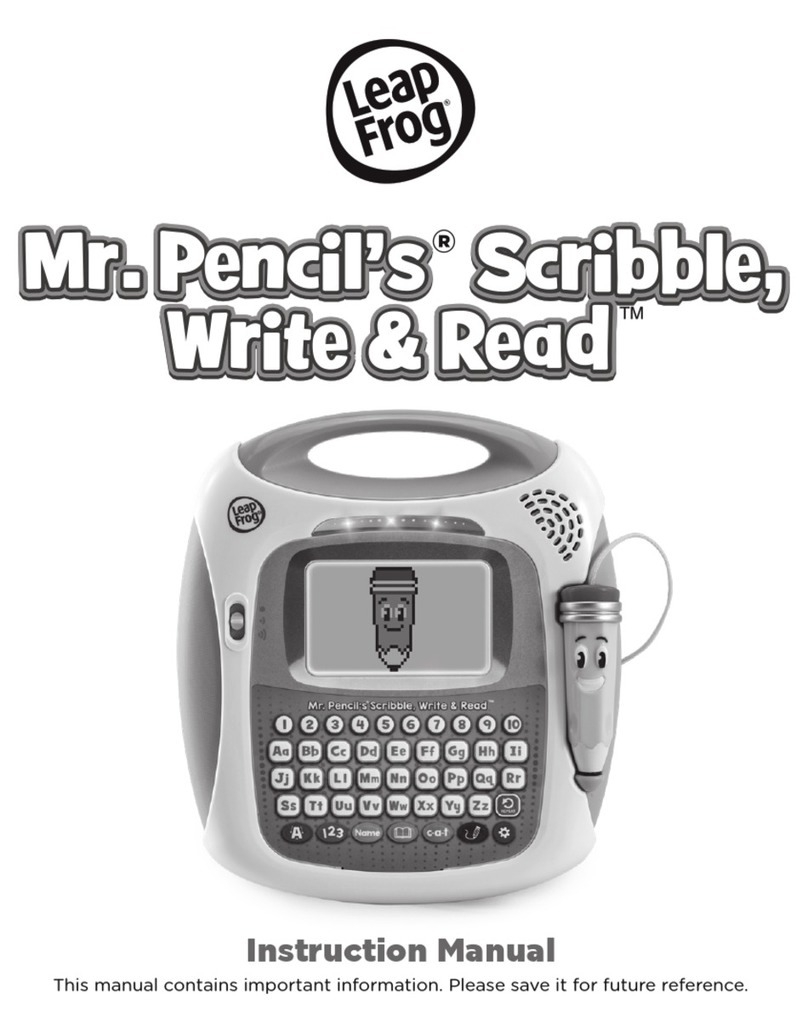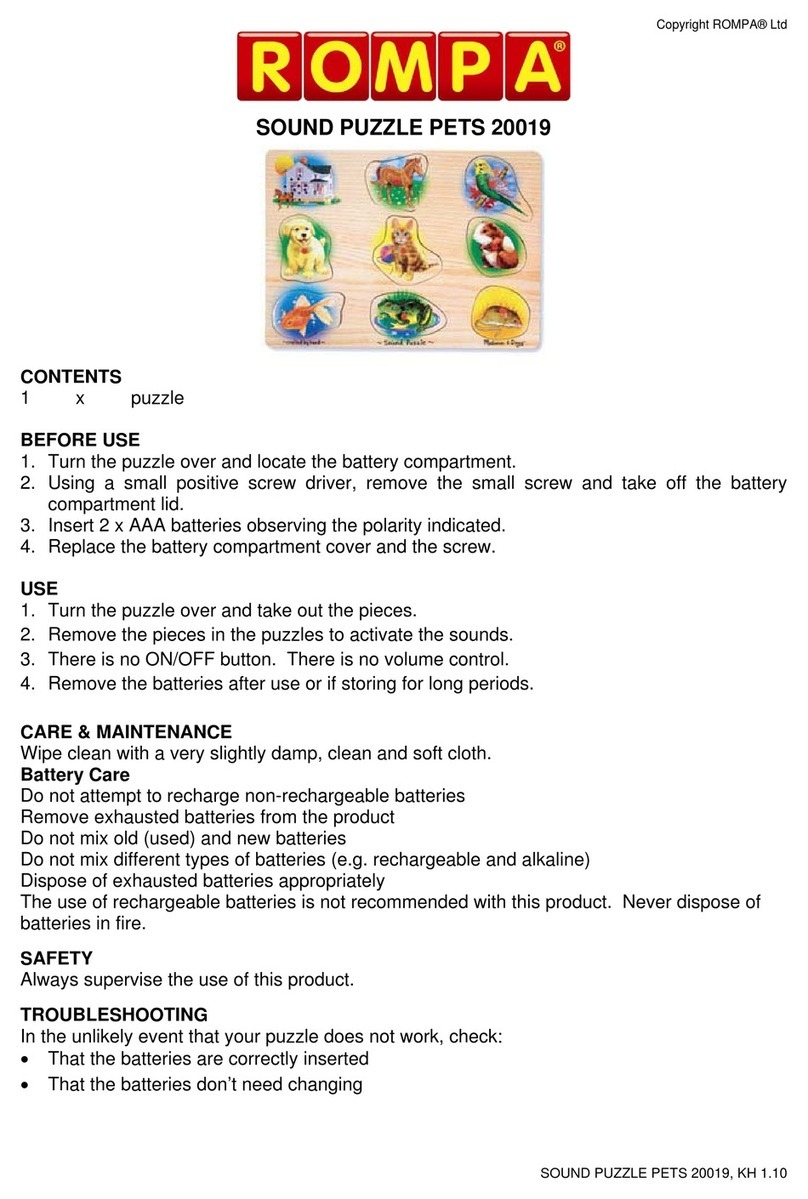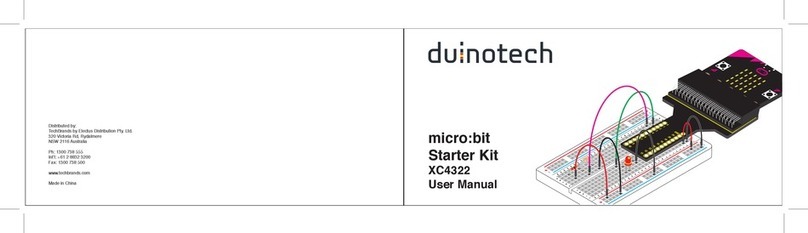2
Materials Included
• Paper body tube
• Ping-Pong ball
• Fin material
• String
• Sandpaper
• Transition Cone Template
• Fin Pattern Template
• 2 plastic inserts
Items Required (not included)
• 16-ounce, 20-ounce, one-liter, or
two-liter plastic soda bottle (do
NOT use bottles for noncarbonated
beverages such as water)
• Cool-melt glue gun and glue
• Permanent marker
• Transparent tape
• Scissors
• Paints
• Masking tape
Tip: Read all assembly instructions before
beginning to build your rocket and then go
back to the beginning and start the step-
by-step instructions.
Assembling the Rocket Body
1. Optional: Pressurize the rocket body
by pumping up the plastic bottle.
Ask your instructor for the“zz
keeper”type bottle pressurizer
(Figure 4). This ensures a rigid body
surface while working on the rocket.
2. Cut out the appropriate tape
measure from the Fin Pattern
Template according to your bottle
size and shape. You will use it to
determine the placement of the ns.
Place the measuring tape around
the bottle, just above where the
circumference tapers. Secure the
measuring tape to the bottle using transparent tape.
3. Follow the instructions on the Fin Pattern Template to
determine the location of each n according to your bottle
size. For example, if
you’re using a one-liter
bottle, the placements
would be at the 0-, 3.4-,
and 6.8-inch marks. Using
a permanent marker,
make a dot on the bottle
at each n location.
Then, remove the
measuring tape.
Cautionary and Warning Statements
• This kit is designed and intended for educational purposes
only.
• Use only under the direct supervision of an adult who has
read and understood the instructions provided in this user
guide.
• Read warnings on packaging and in manual carefully.
• Always exercise caution when using sharp tools.
Recycling at Its Best
Start by rescuing an empty 16-ounce, 20-ounce, one-liter, or two-
liter bottle made for carbonated beverages that was destined
for the trash. You’ll use it to form the body of a rocket. Note: Do
not use a plastic water bottle. These thin plastic bottles are not
intended to hold pressure. All the remaining parts needed to
assemble a rocket are included in this kit. Templates for different
sizes of transition cones and fin
patterns are included in the kit.
The following instructions show
you how to build a rocket using a
standard one-liter bottle.
The process might need to be
modified for bottles of different
sizes and shapes. For example,
fin shape and placement might
vary. We encourage you to
experiment with different bottle
shapes and variations in design
(Figure 1). However, with any
design, you should first ensure
your rocket is flight worthy and
safe before launch.
Before You Begin
Check your bottle. We know you’re eager to get started, but this
step is important because different
soda brands have bottles that vary
in size and shape. The bottle should
be installed onto the launcher before
it is used to ensure it will fit on the
launcher. Without a proper fit, the
completed rocket will not launch
successfully.
Insert the pressure plug of the
launcher in the mouth of the bottle
(Figure 2). If the plug does not fit into
the mouth of the bottle, the bottle
should not be used.
Figure 1
Some experimentation might be
needed to achieve the optimum
ight performance in bottles of
different shapes and sizes.
Figure 2
Figure 3
Figure 4
Figure 5