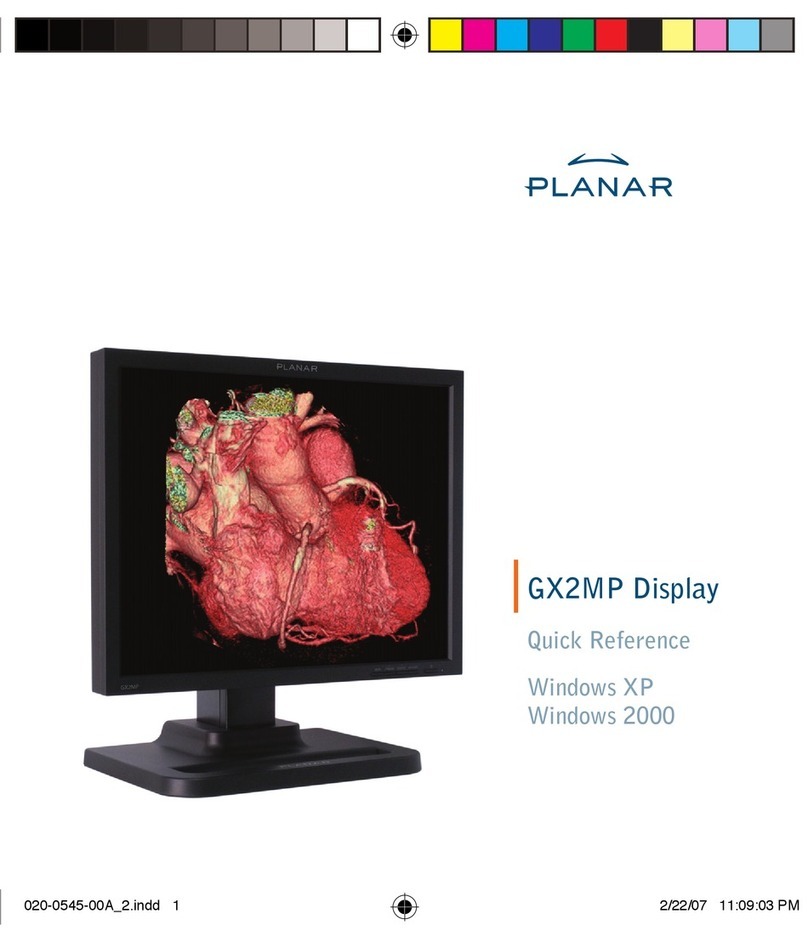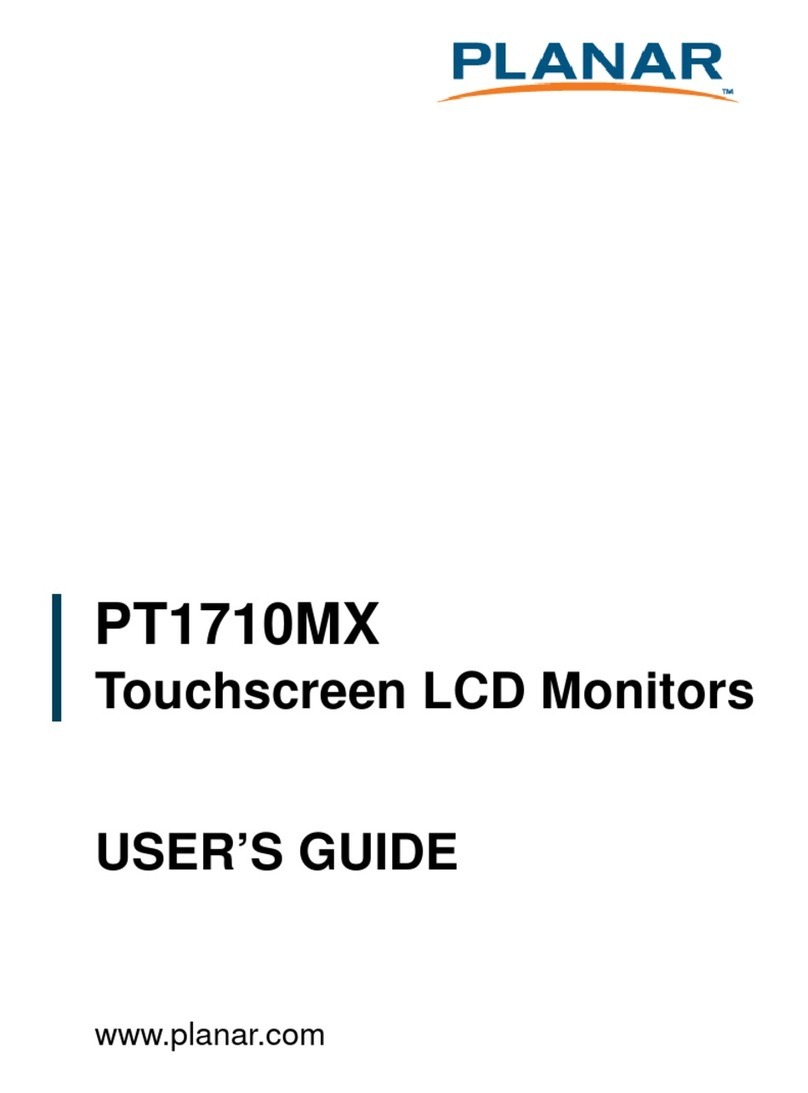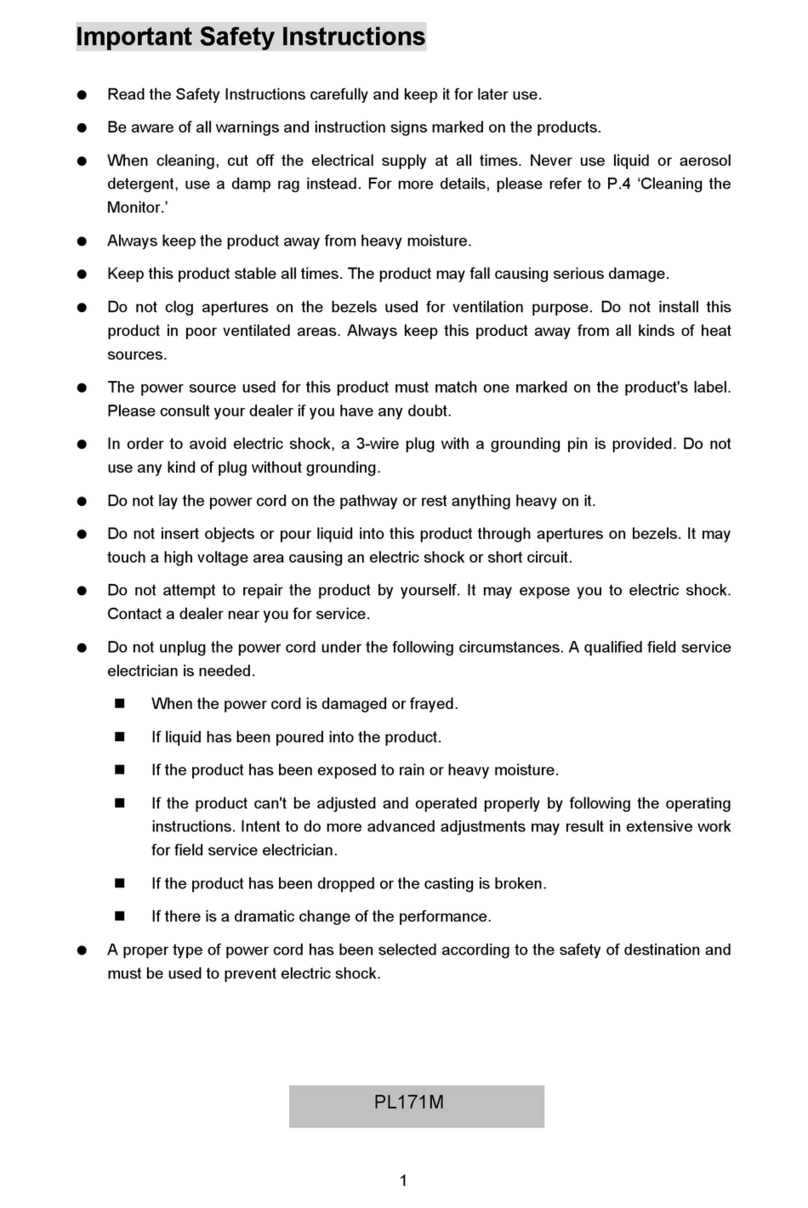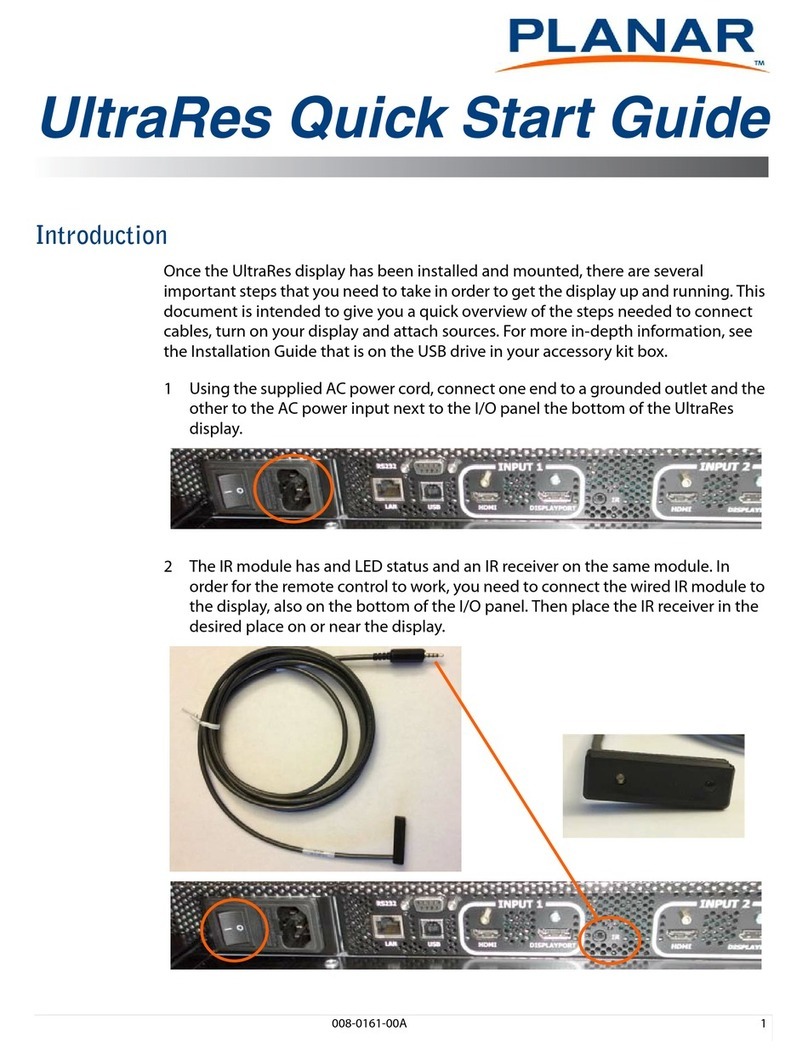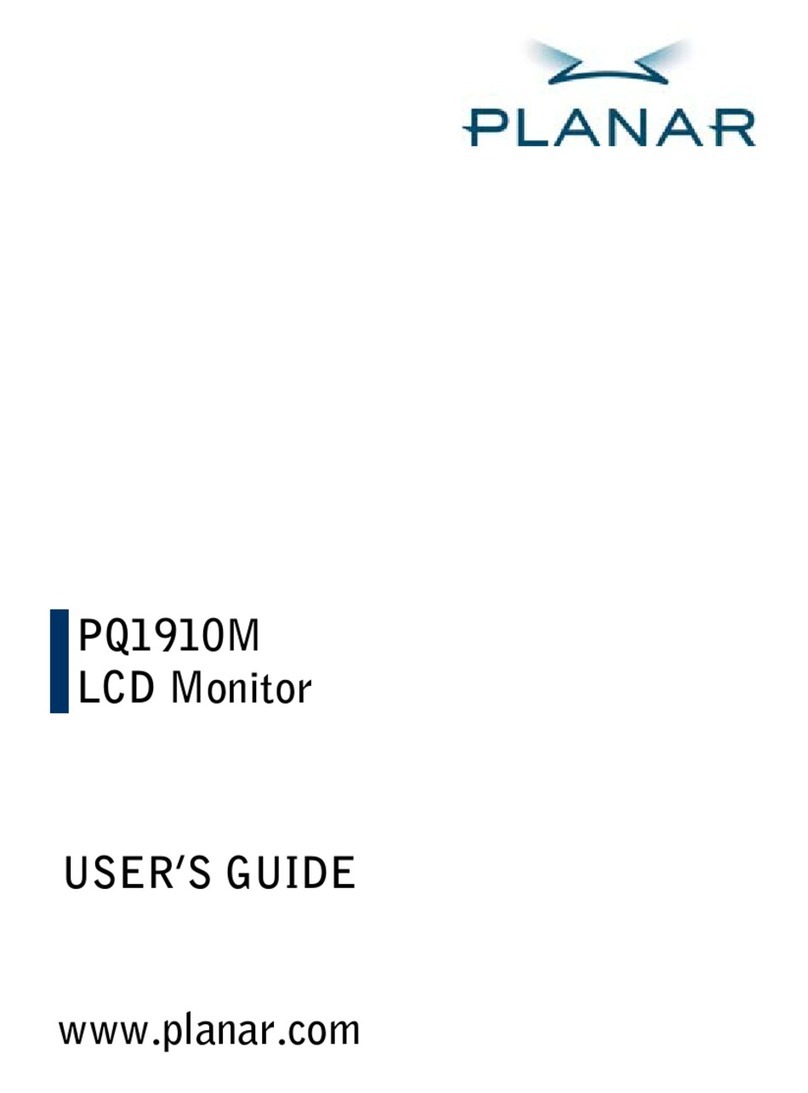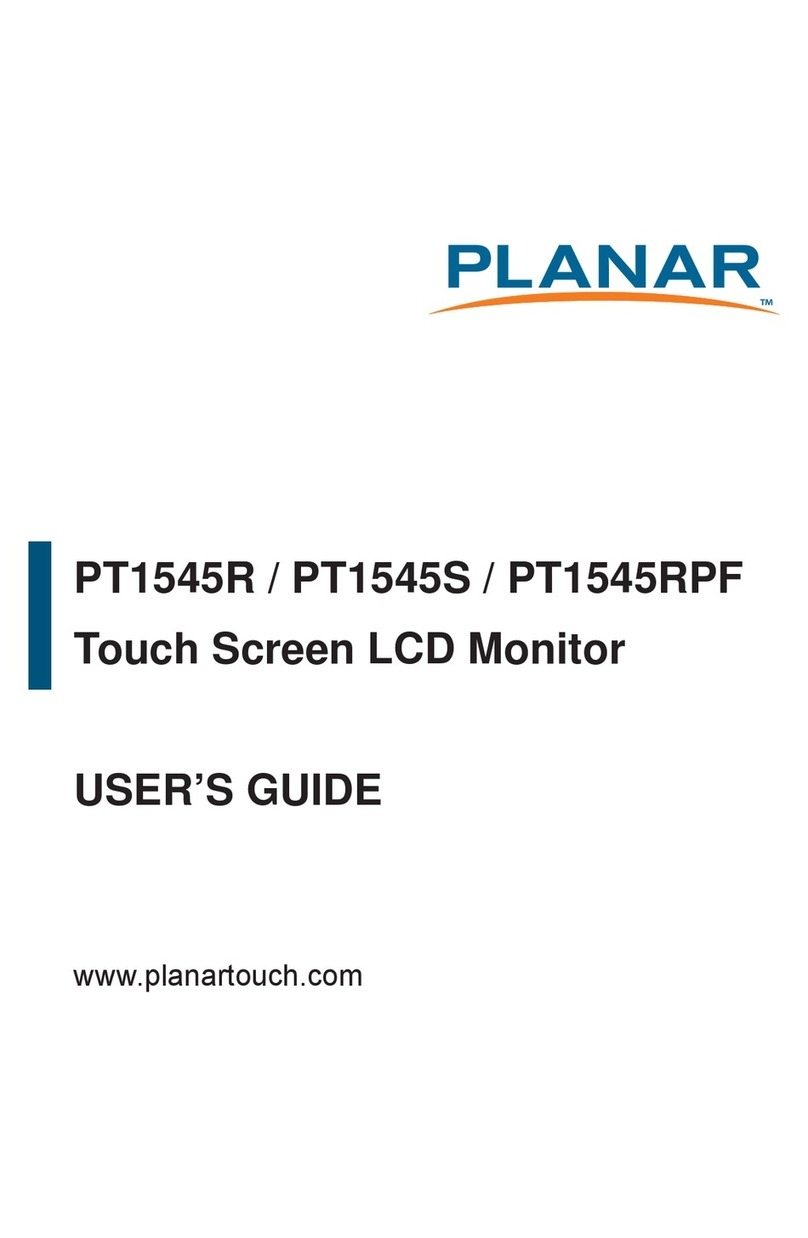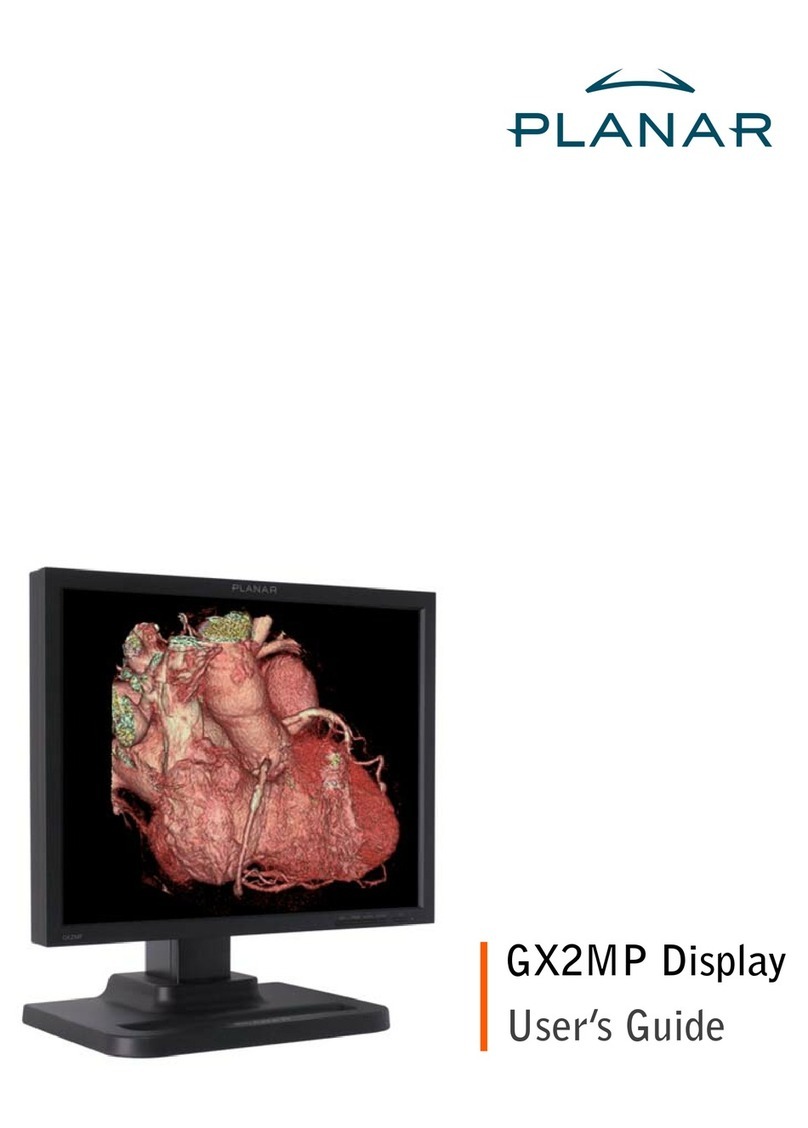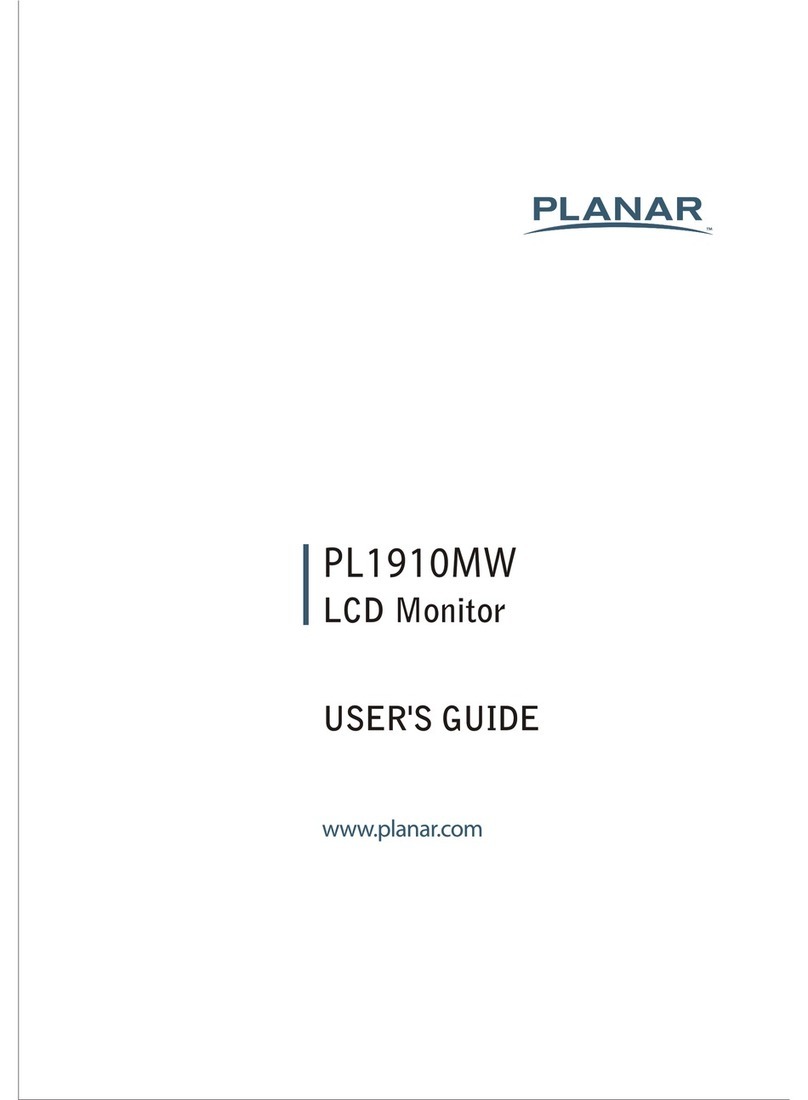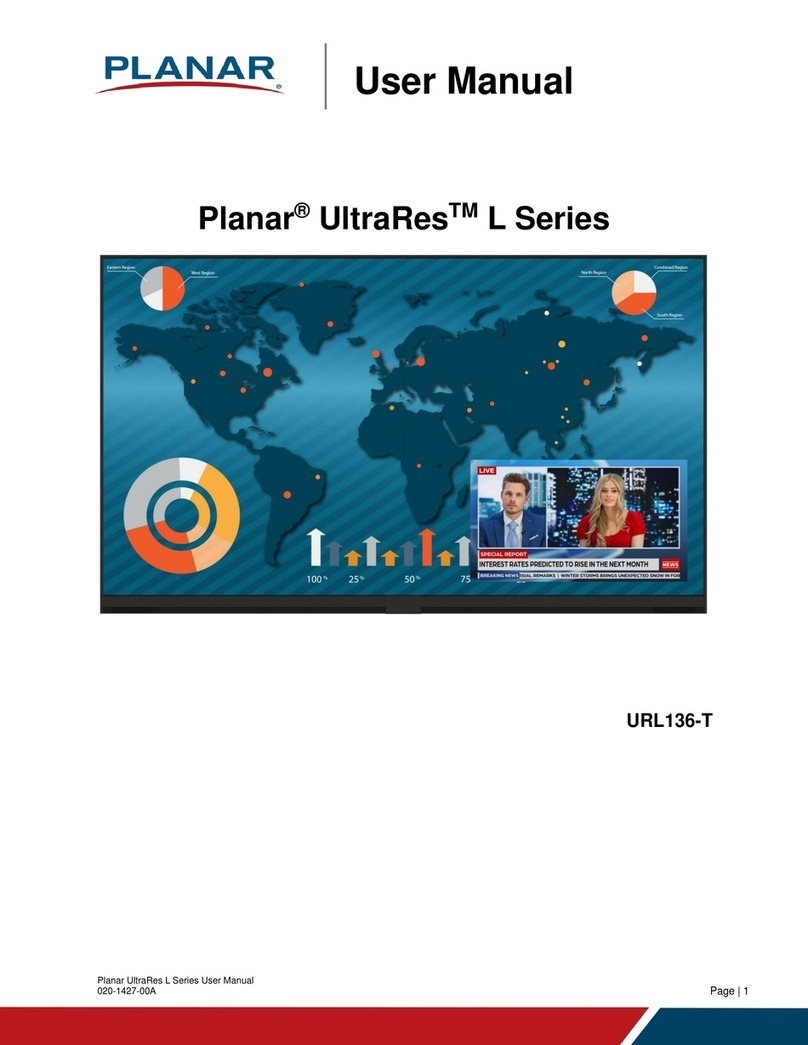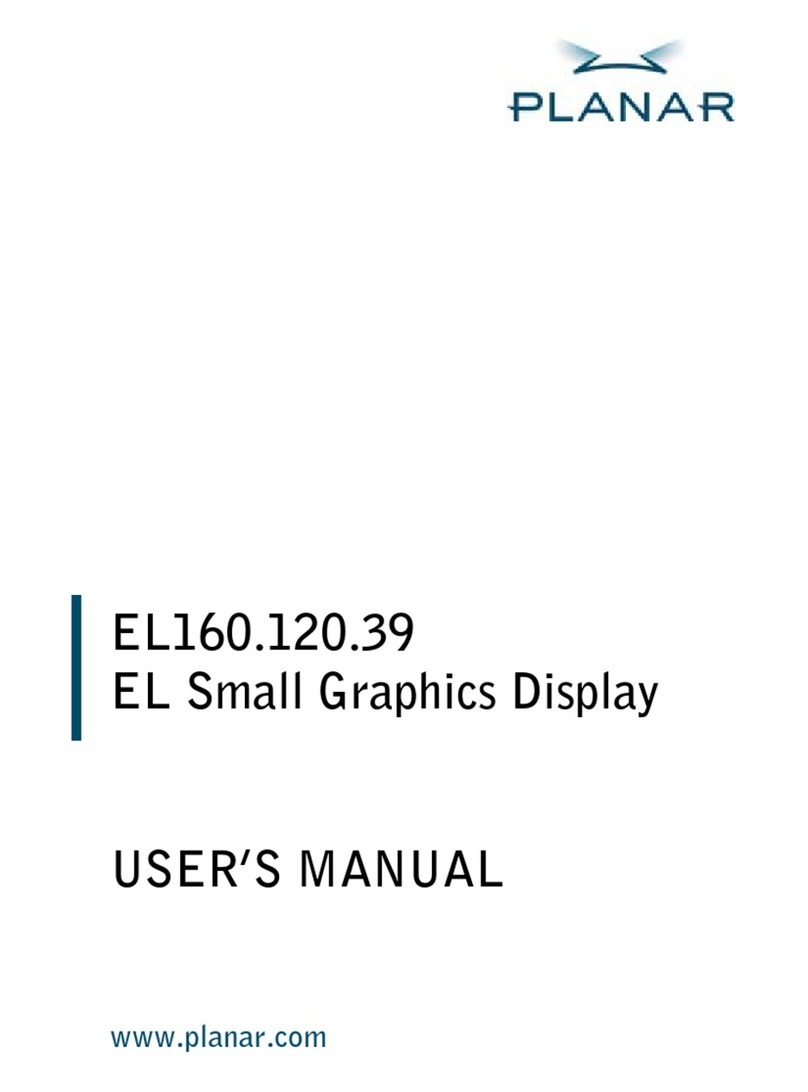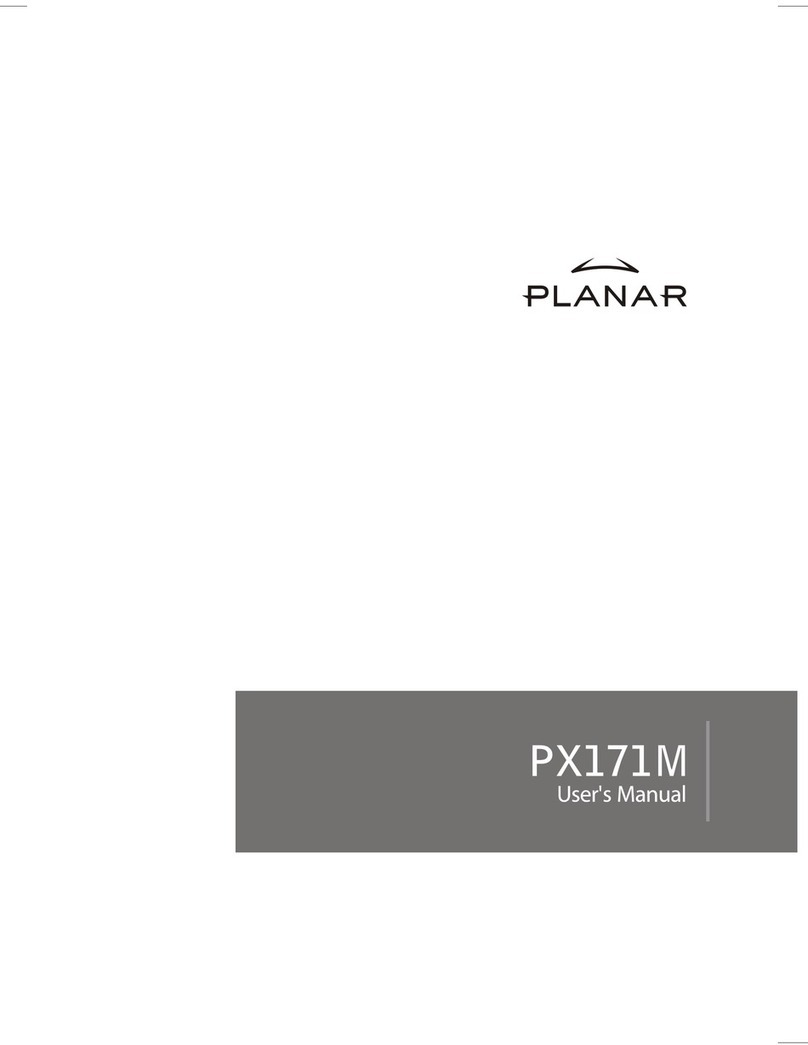4
Planar UltraRes P Series User Manual
020-1407-01B
16.5 Unlocking the Keypad and IR Remote (URP75 / URP85) ................................36
16.6 Changing the IR Remote Code Set..................................................................37
16.7 Turning the Display On.....................................................................................37
16.8 Turning the Display Off.....................................................................................37
16.9 Adjusting the Volume .......................................................................................37
16.10 Selecting Layouts and Input Sources...............................................................38
16.11 Navigating Through the Menus ........................................................................39
17. Inputs and Views Menu....................................................................................................40
17.1 Image Adjust Menu ..........................................................................................42
17.2 Audio Menu......................................................................................................45
17.3 Presets Menu...................................................................................................46
17.4 Advanced Settings Menu .................................................................................47
17.5 Information Menu.............................................................................................71
18. Using the Touch Screen...................................................................................................74
Planar UltraRes P Series URP75 / URP85 Remote Monitoring Software................75
19. Remote Monitoring Home................................................................................................75
20. Remote Monitoring System Information...........................................................................77
21. Remote Monitoring Inputs and Views...............................................................................78
22. Remote Monitoring Audio.................................................................................................79
23. Remote Monitoring Presets..............................................................................................80
24. Remote Monitoring Panel Brightness and Power.............................................................81
25. Remote Monitoring Notifications ......................................................................................82
26. Remote Monitoring System Settings................................................................................84
27. Remote Monitoring Access Control..................................................................................85
Planar UltraRes P Series URP49 / URP55 / URP65 Remote Monitoring Software .86
28. Login................................................................................................................................86
29. Information.......................................................................................................................87
30. Network ...........................................................................................................................87
31. SMTP...............................................................................................................................88
32. SNMP ..............................................................................................................................89
33. Control.............................................................................................................................90
External Control ..........................................................................................................91
Signal Compatibility....................................................................................................92
Color Subsampling Report.........................................................................................99
Power Consumption .................................................................................................100
Specifications............................................................................................................101
Dimensions................................................................................................................106
34. URP49...........................................................................................................................106
35. URP49-T........................................................................................................................107
36. URP55...........................................................................................................................108
37. URP55-T........................................................................................................................109
38. URP65...........................................................................................................................110
39. URP65-T........................................................................................................................111
40. URP75...........................................................................................................................112
41. URP75-ERO-T...............................................................................................................113
42. URP85...........................................................................................................................114
43. URP85-ERO-T...............................................................................................................115