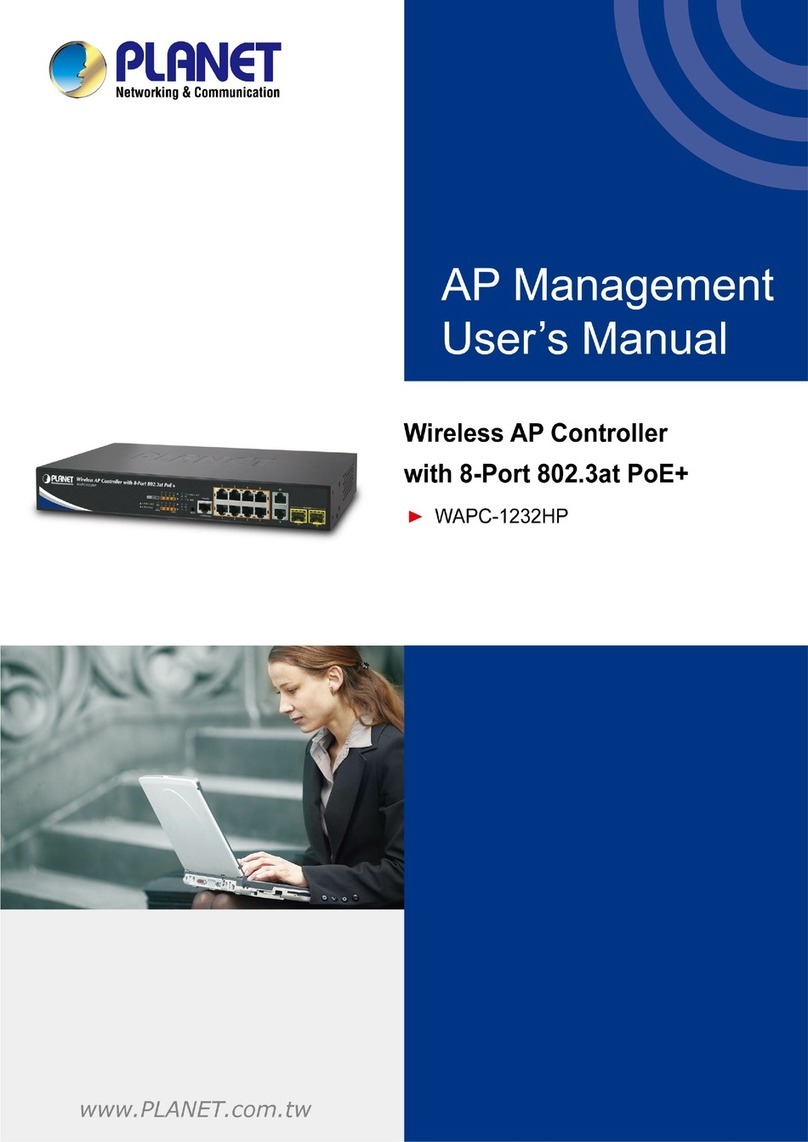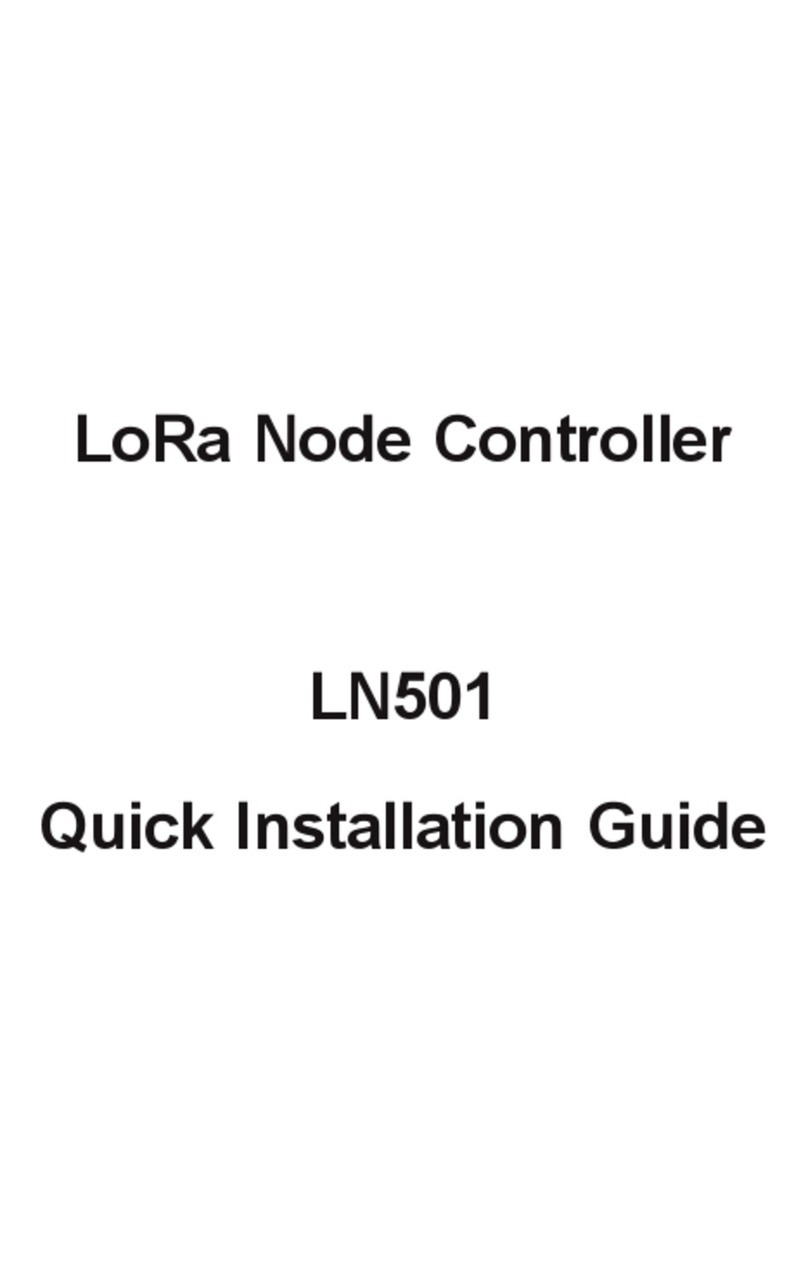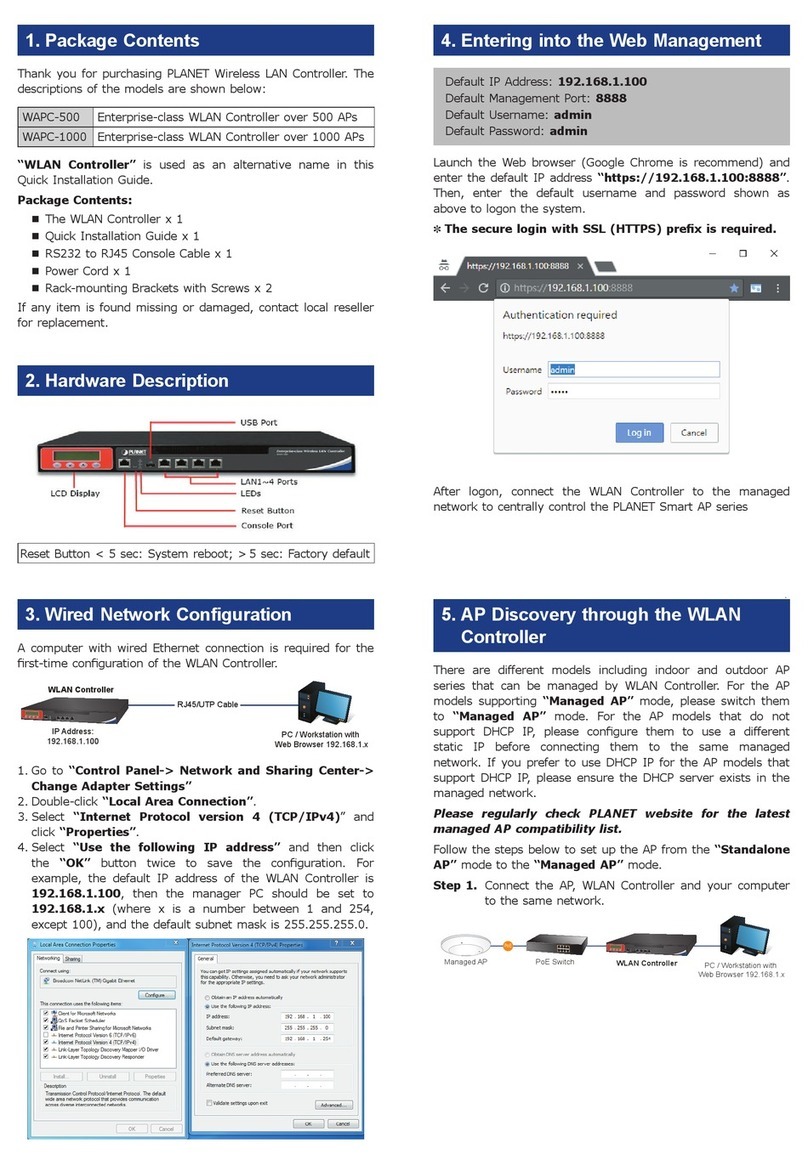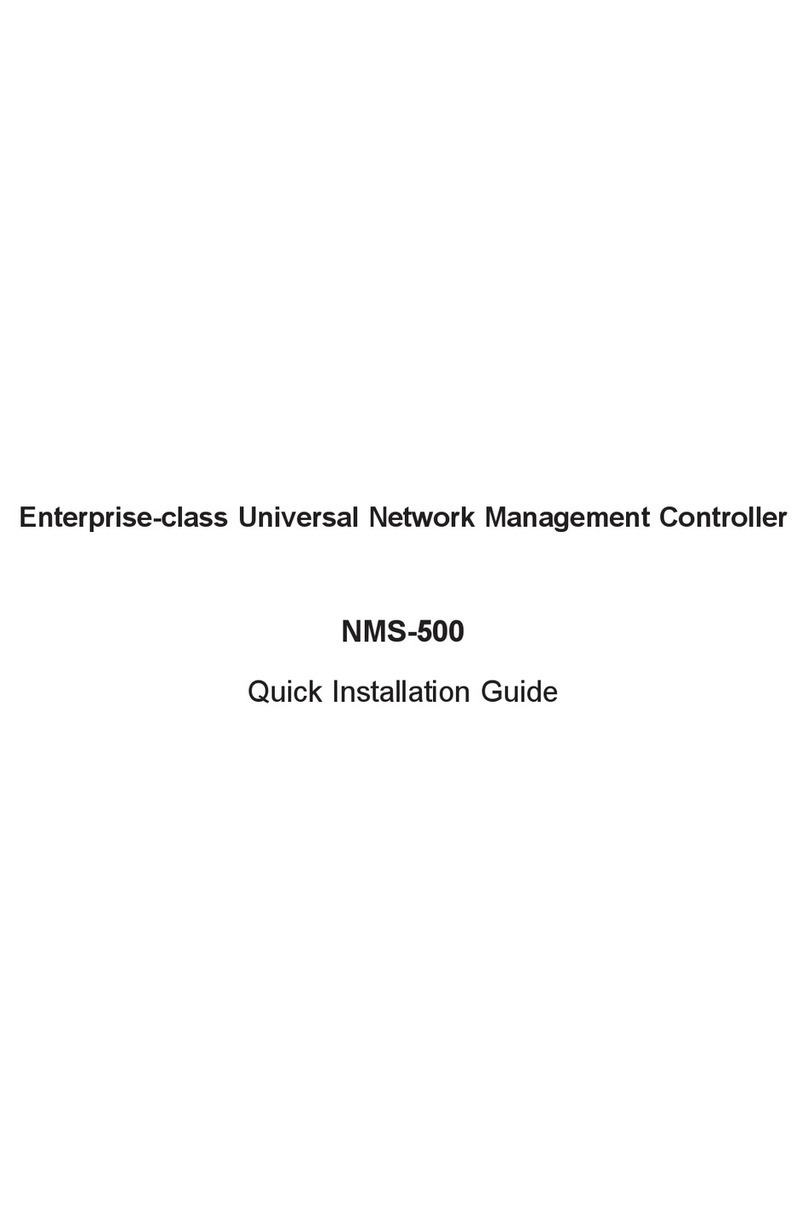– 1 – – 2 –
– 3 – – 4 –
1. Package Contents
Thank you for purchasing PLANET Universal Network Management
Controller. The description of the model is shown below:
NMS-500 Enterprise-class Universal Network Management Controller
“NMS-500 Controller” is used as an alternative name in this
Quick Installation Guide.
Package Contents:
The NMS-500 Controller x 1
Quick Installation Guide x 1
RS232 to RJ45 Console Cable x 1
Adapter with Power Cord x 1
UDP Cable x 1
Round Gasket x 4
If any item is found missing or damaged, contact your local reseller
for replacement.
2. Hardware Description
12V DC IN
LAN1~5 Ports
USB Port
Console Port
Reset Button
Power
Reset Button: <5 sec: System reboot;> 5 sec: Factory default
3.WiredNetworkConguration
A computer with wired Ethernet connection is required for the rst-
time conguration of the NMS-500 Controller.
NMS-500
RJ45/UTP Cable
IP Address:192.168.1.100
PC / Workstation with
Web Browser 192.168.1.x
1. Go to “Control Panel-> Network and Sharing Center->
Change Adapter Settings”.
2. Double-click “Local Area Connection”.
3. Select “Internet Protocol version 4 (TCP/IPv4)” and click
“Properties”.
4. Select “Use the following IP address” and then click the
“OK” button twice to save the conguration. For example, the
default IP address of the NMS-500 Controller is 192.168.1.100,
then the manager PC should be set to 192.168.1.x (where x
is a number between 1 and 254, except 100), and the default
subnet mask is 255.255.255.0.
4. Entering into the Web Management
Default IP Address: 192.168.1.100
Default Management Port: 8888
Default Username: admin
Default Password: admin
Launch the Web browser (Google Chrome with seamless
mode is recommended.) and enter the default IP address
“https://192.168.1.100:8888”. Then, enter the default
username and password shown above to log on to the system.
The secure login with SSL (HTTPS) prex is required.
After logging on, connect the NMS-500 Controller to the managed
network to centrally control PLANET managed devices.
5. Deployed Devices Monitored via NMS-500
Controller
The NMS-500 incorporated in a workstation or PC can monitor
all the deployed wired or wireless PoE industrial–grade network
devices, such as managed switches, media converters, routers,
smart APs, VoIP phones, IP cameras, etc. compliant with the SNMP
Protocol, ONVIF Protocol and PLANET Smart Discovery utility.
Please regularly check PLANET website for the latest
compatibility list of managed devices.
Follow the steps below to set up the device from the “Standalone
device” mode to the “Managed device” mode.
Step 1: Connect the devices, NMS-500 Controller and your
computer to the same network.
NMS-500
PC / Workstation with
Web Browser 192.168.1.x
Managed PoE Switch
Managed AP
IP Camera
PoE
PoE
Step 2: Switch: Log in to the Switch’s Web User Interface and
enable the SNMP and LLDP function.
AP: Log in to the AP’s Web User Interface to congure
the AP to “Managed AP”. In support of SNMP A P,
enable the SNMP function.
IP Cam: The ONVIF function is enabled by default.