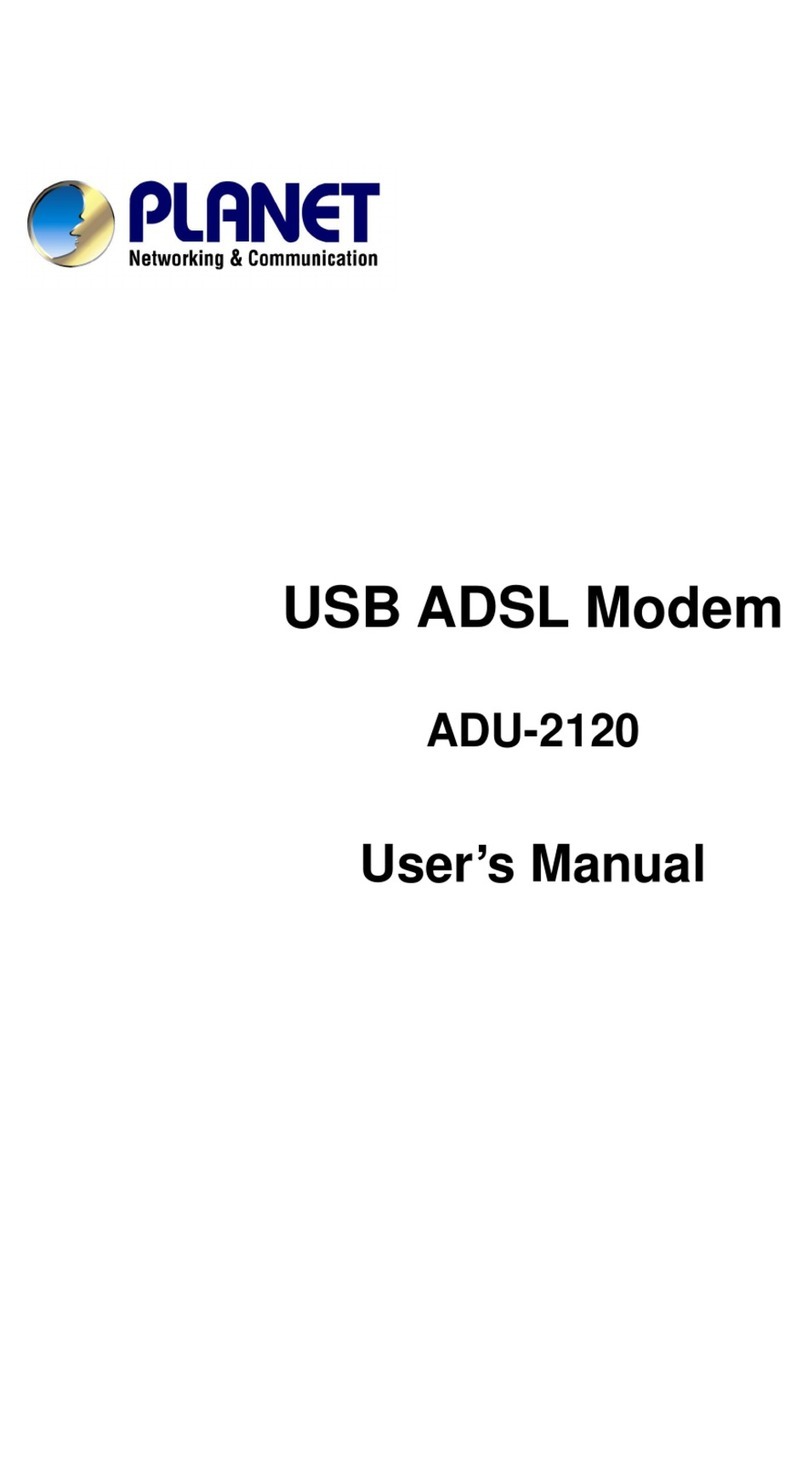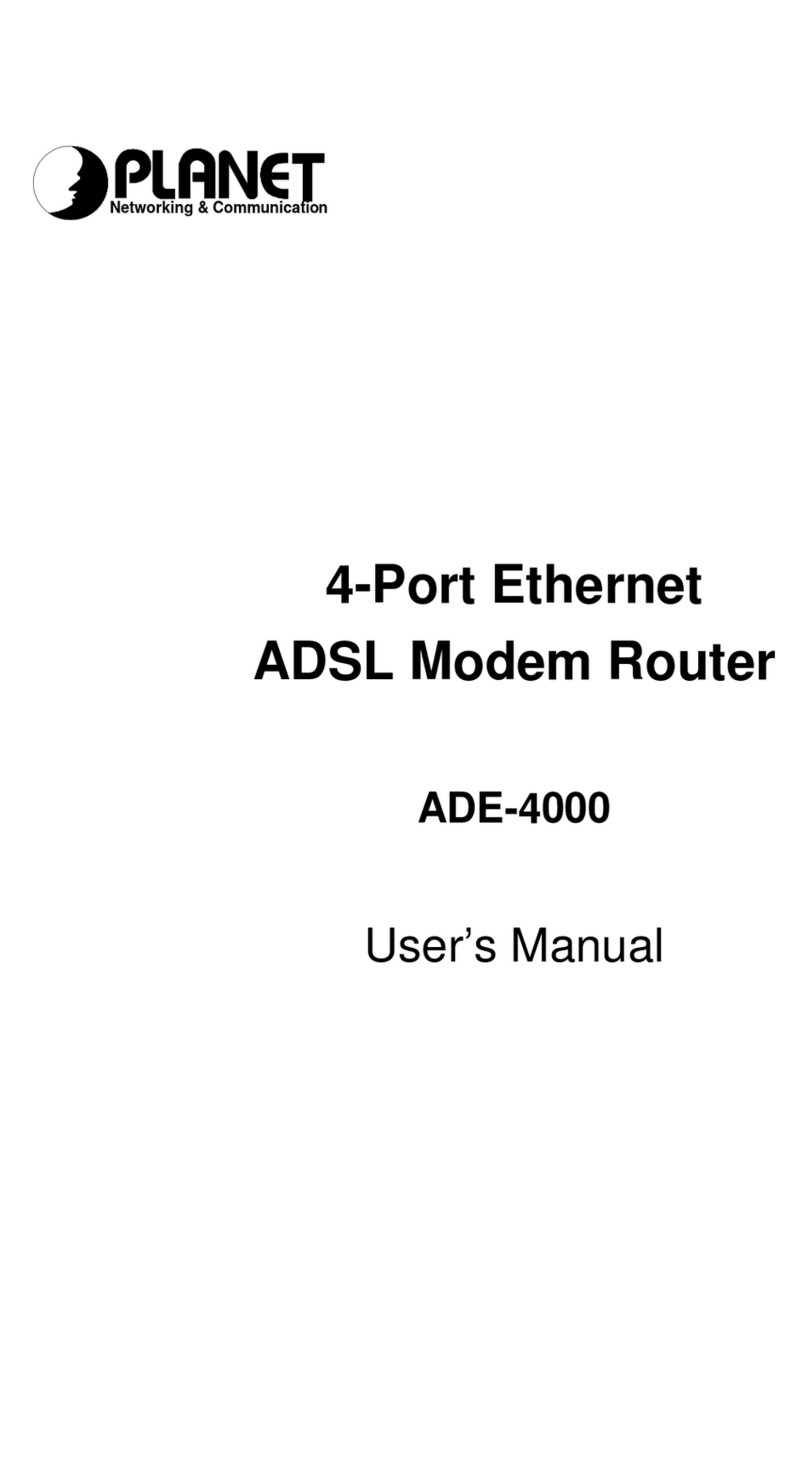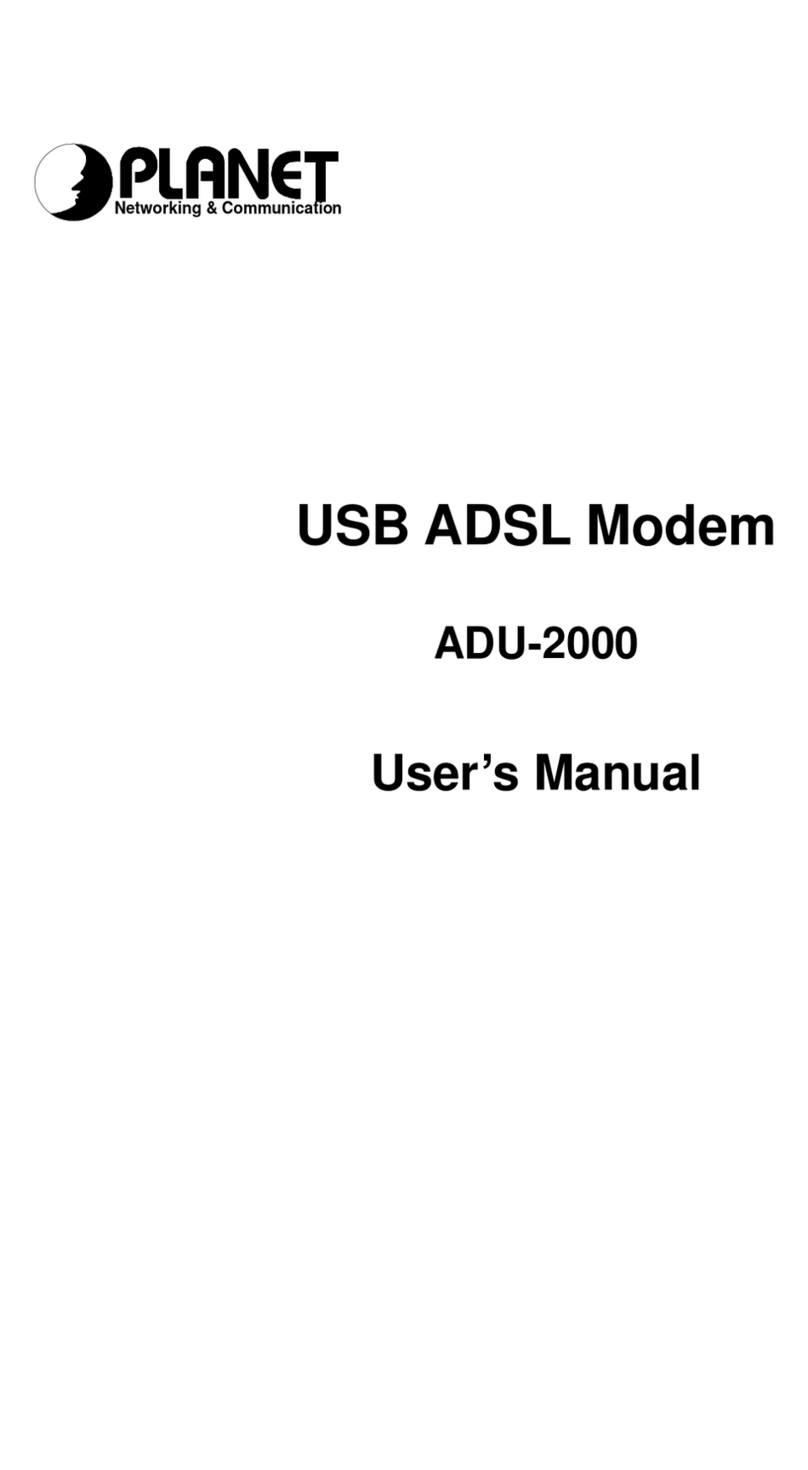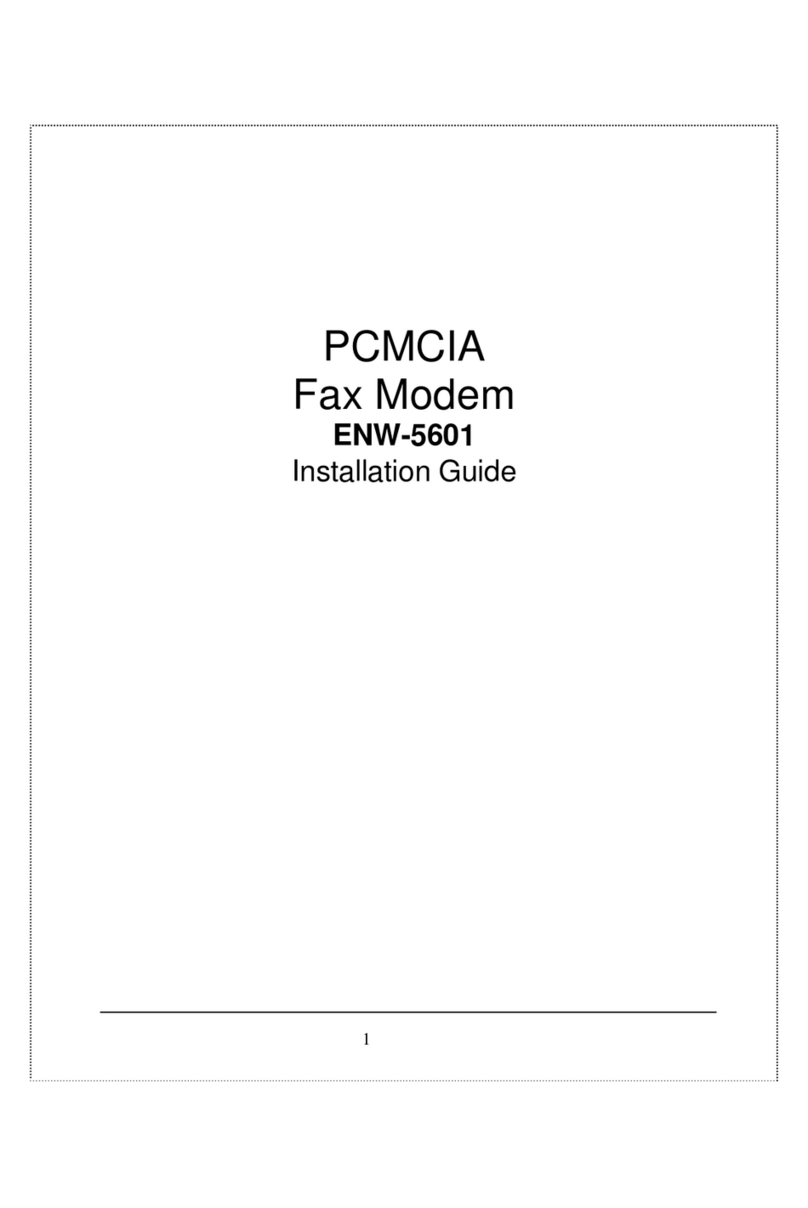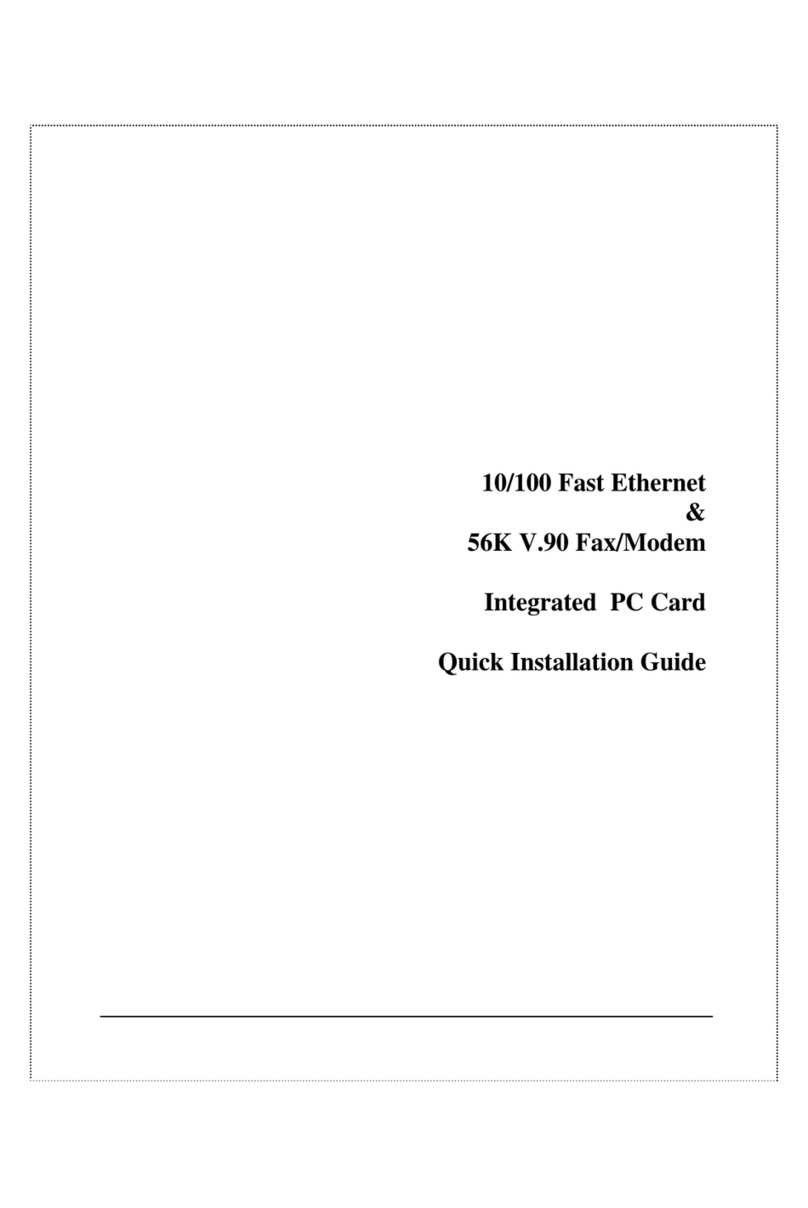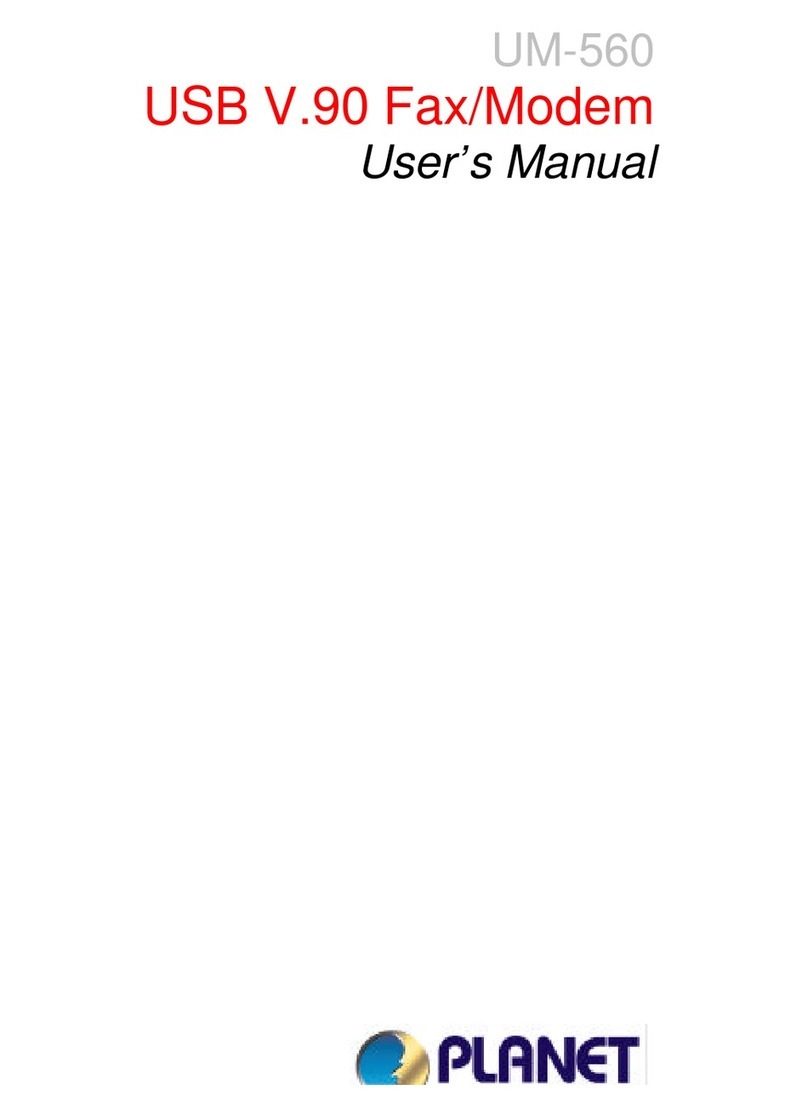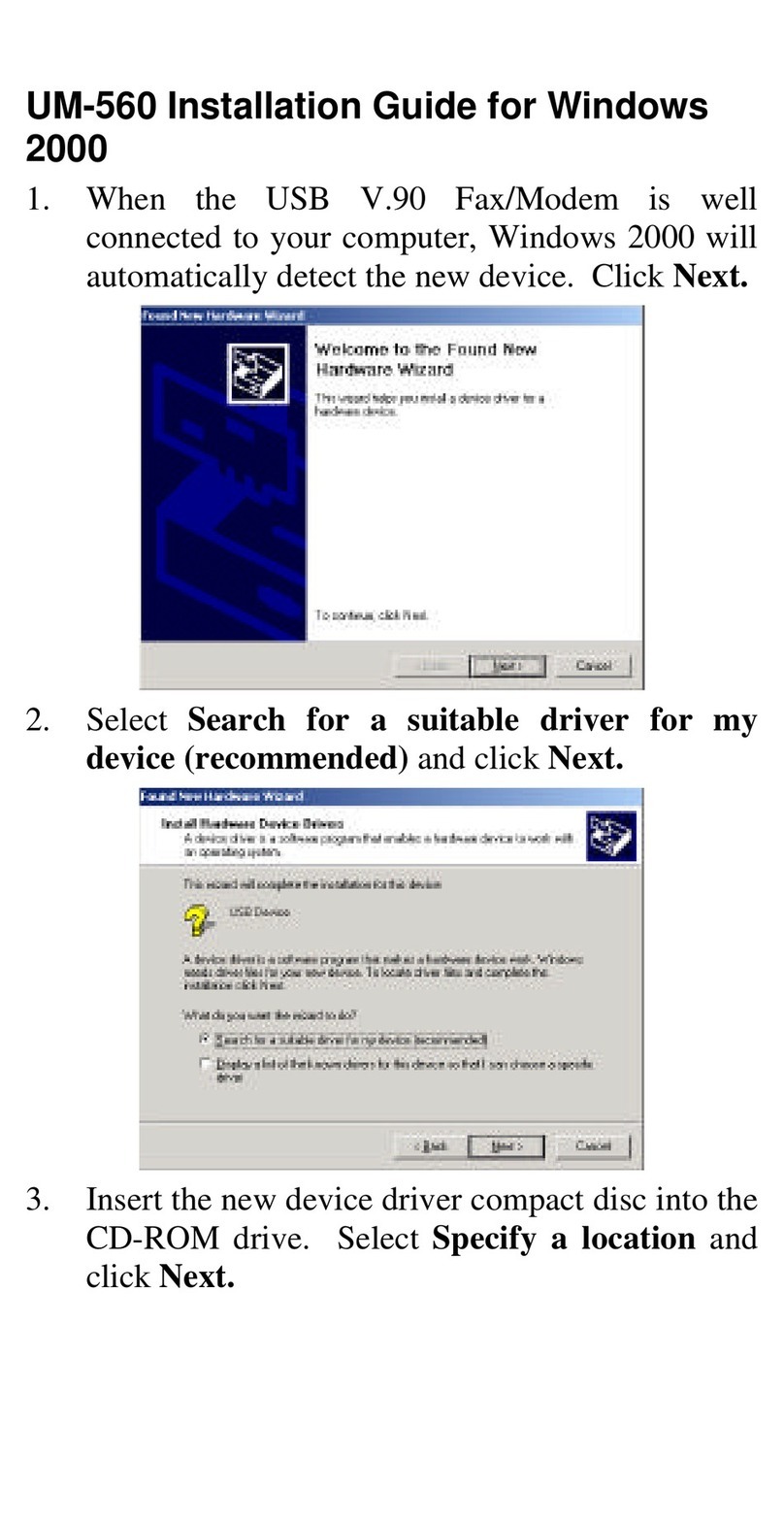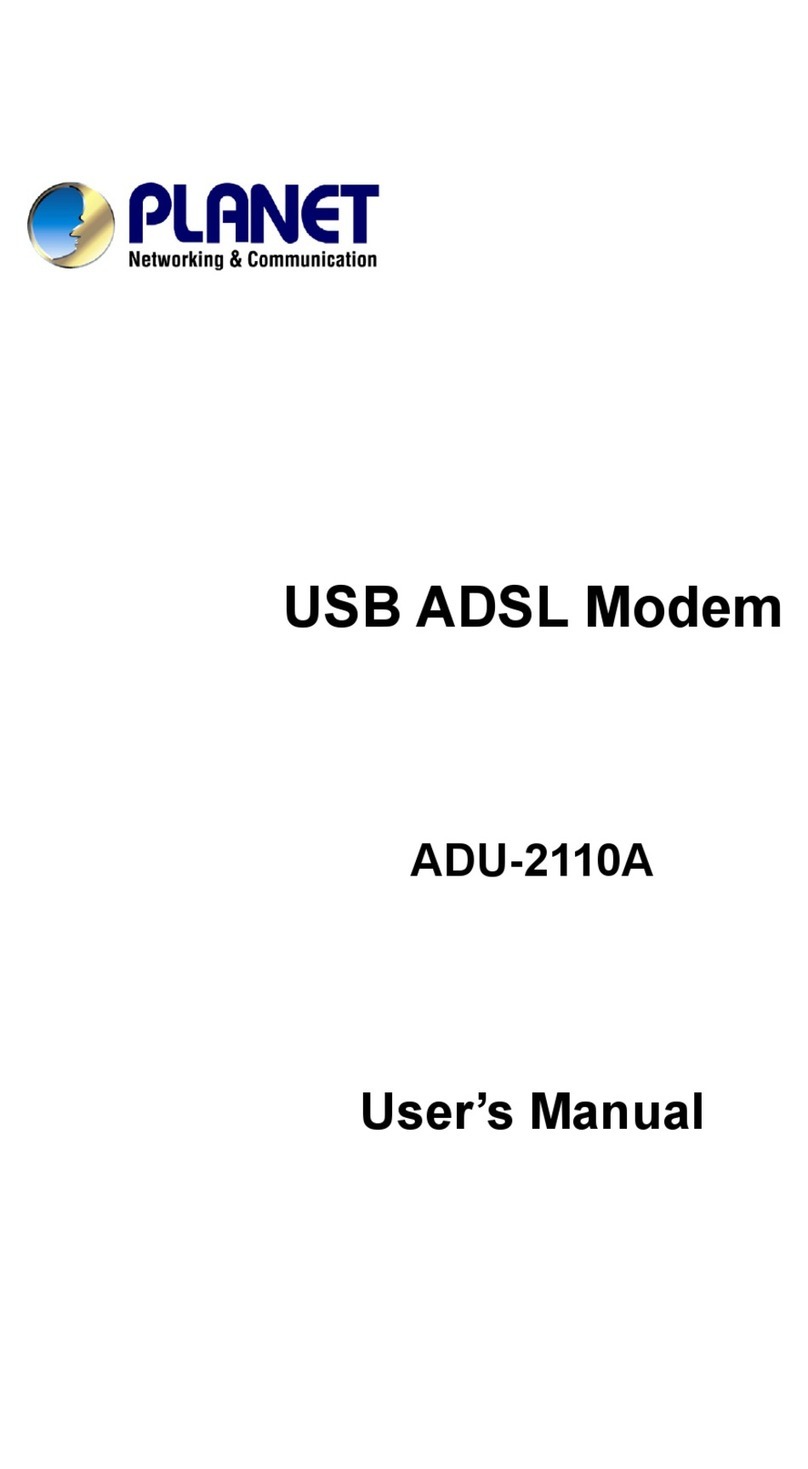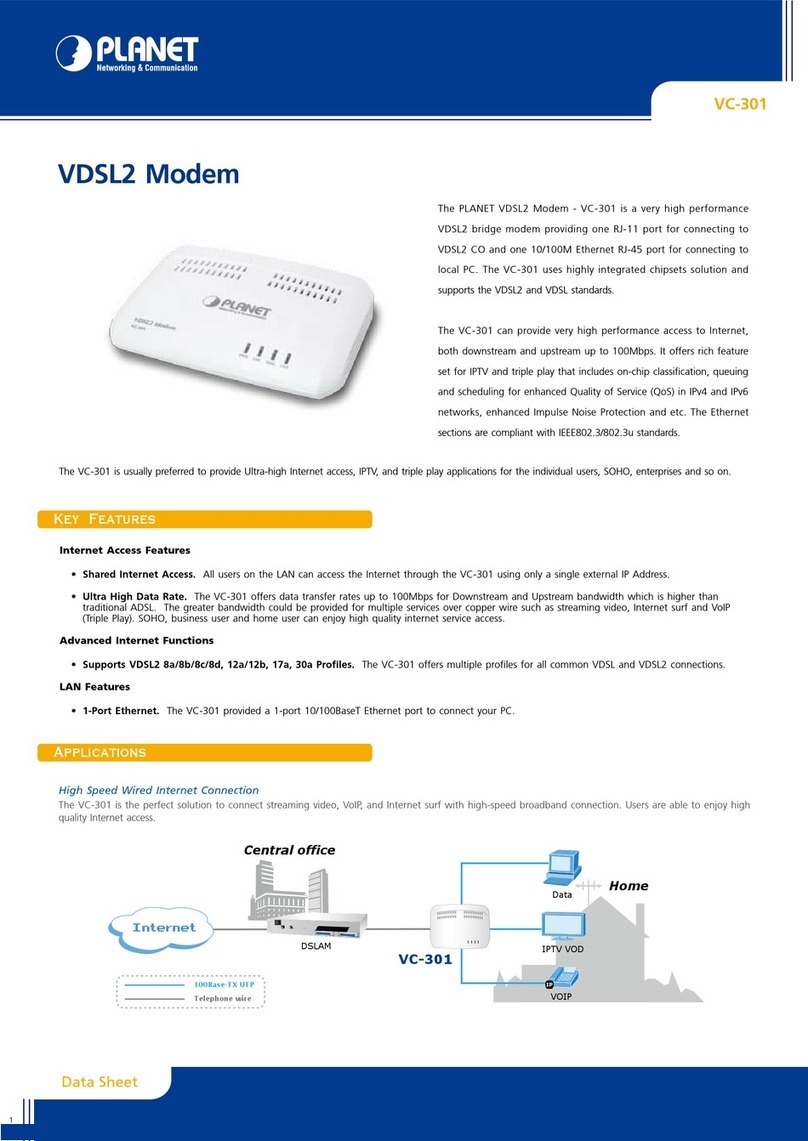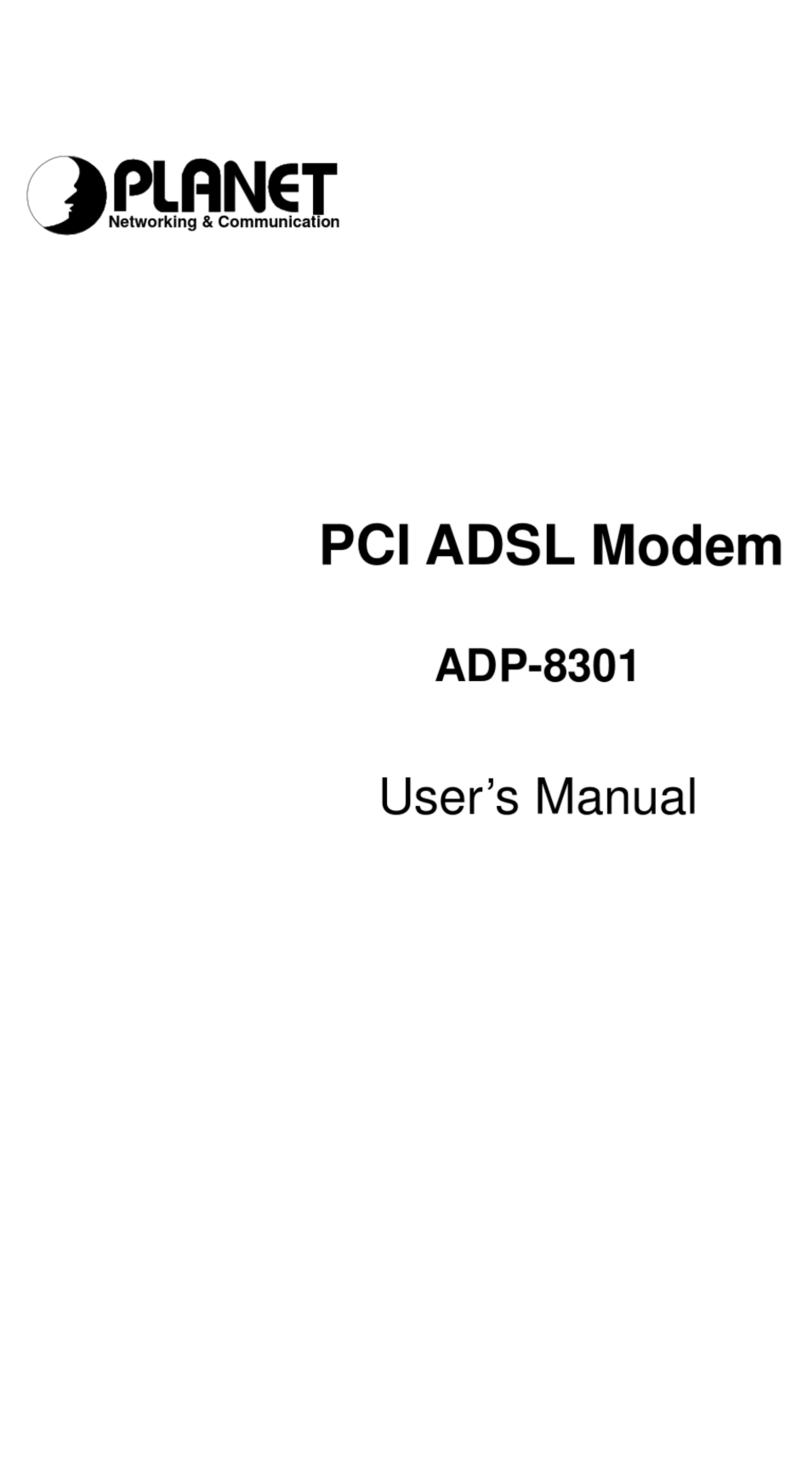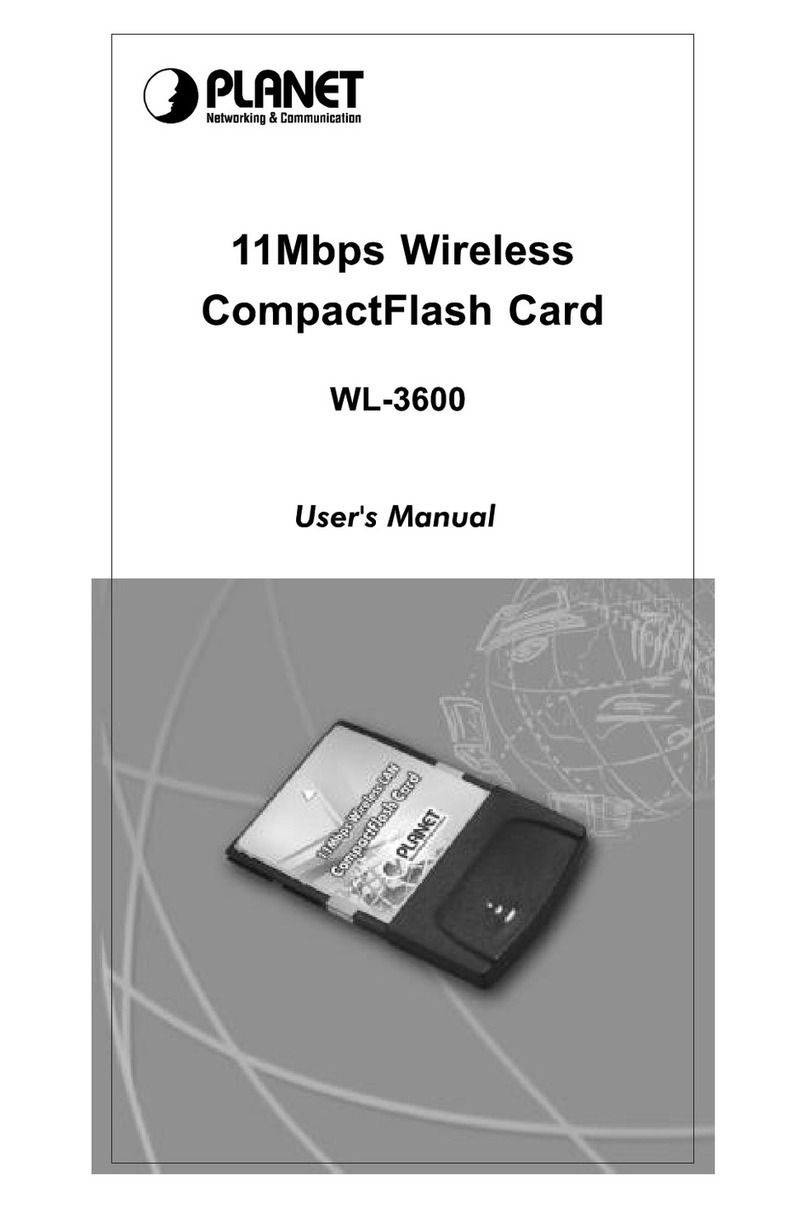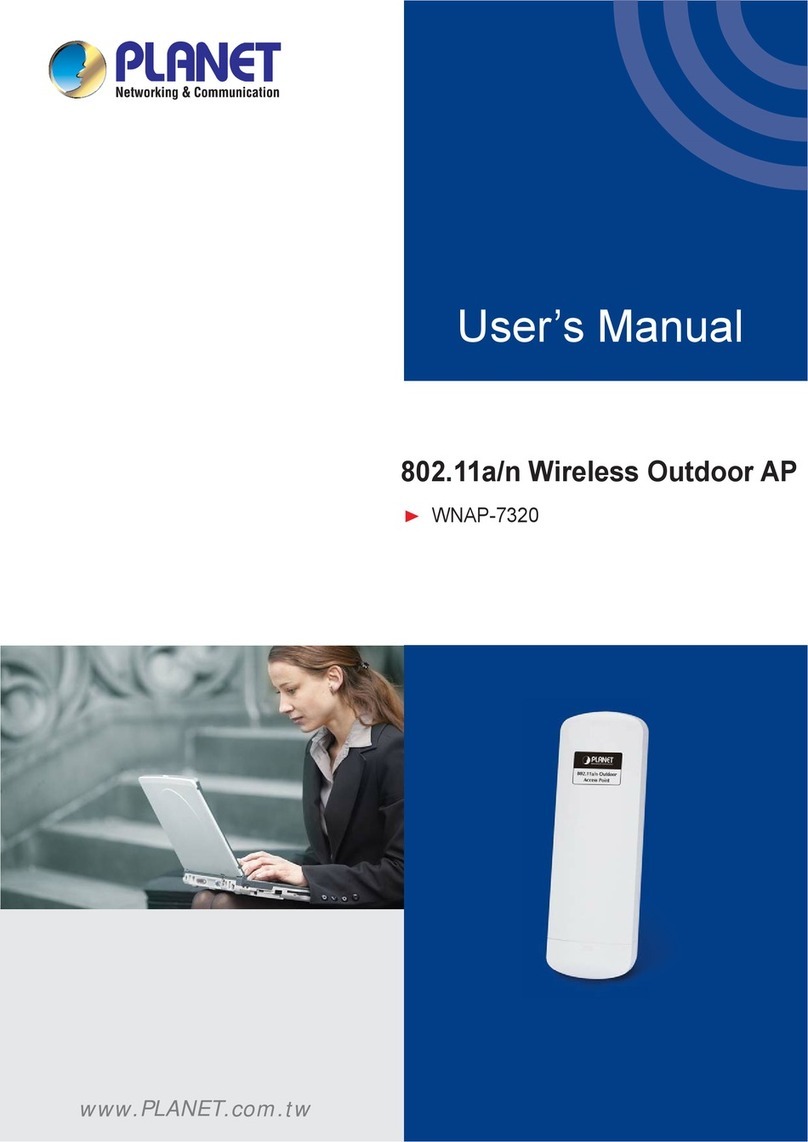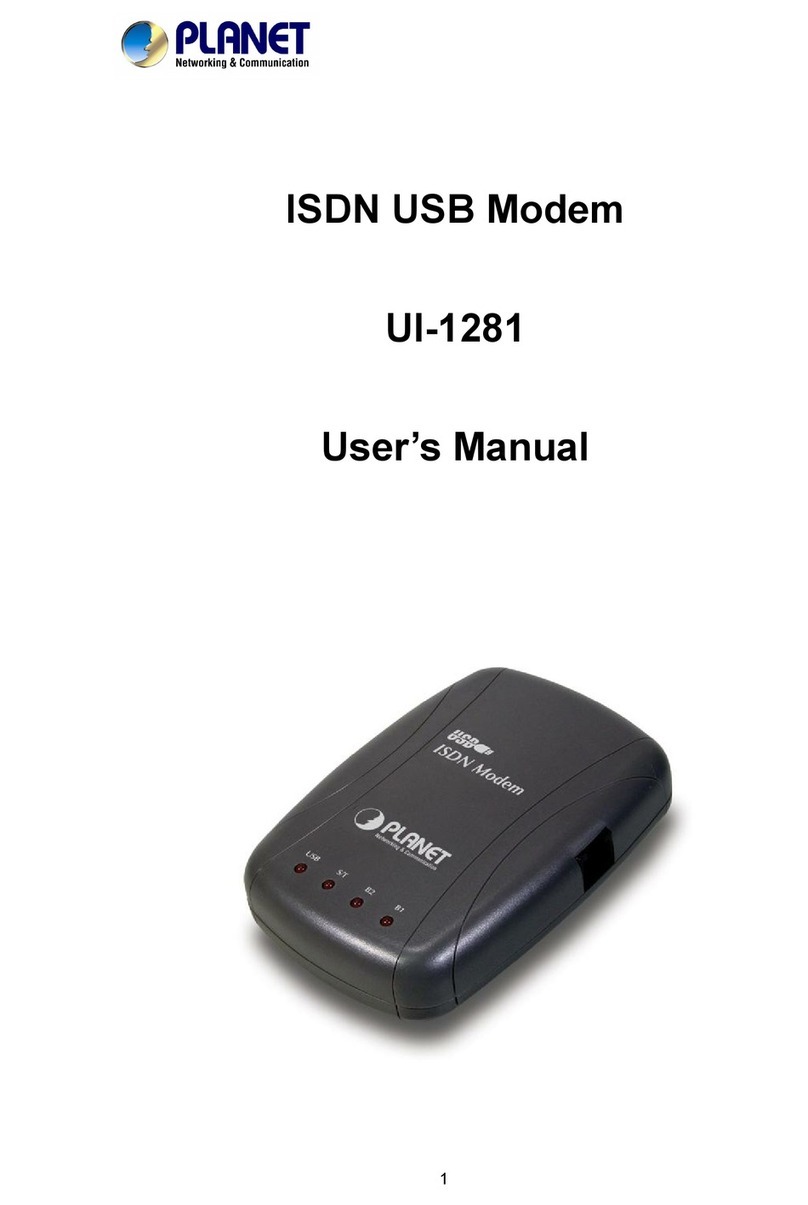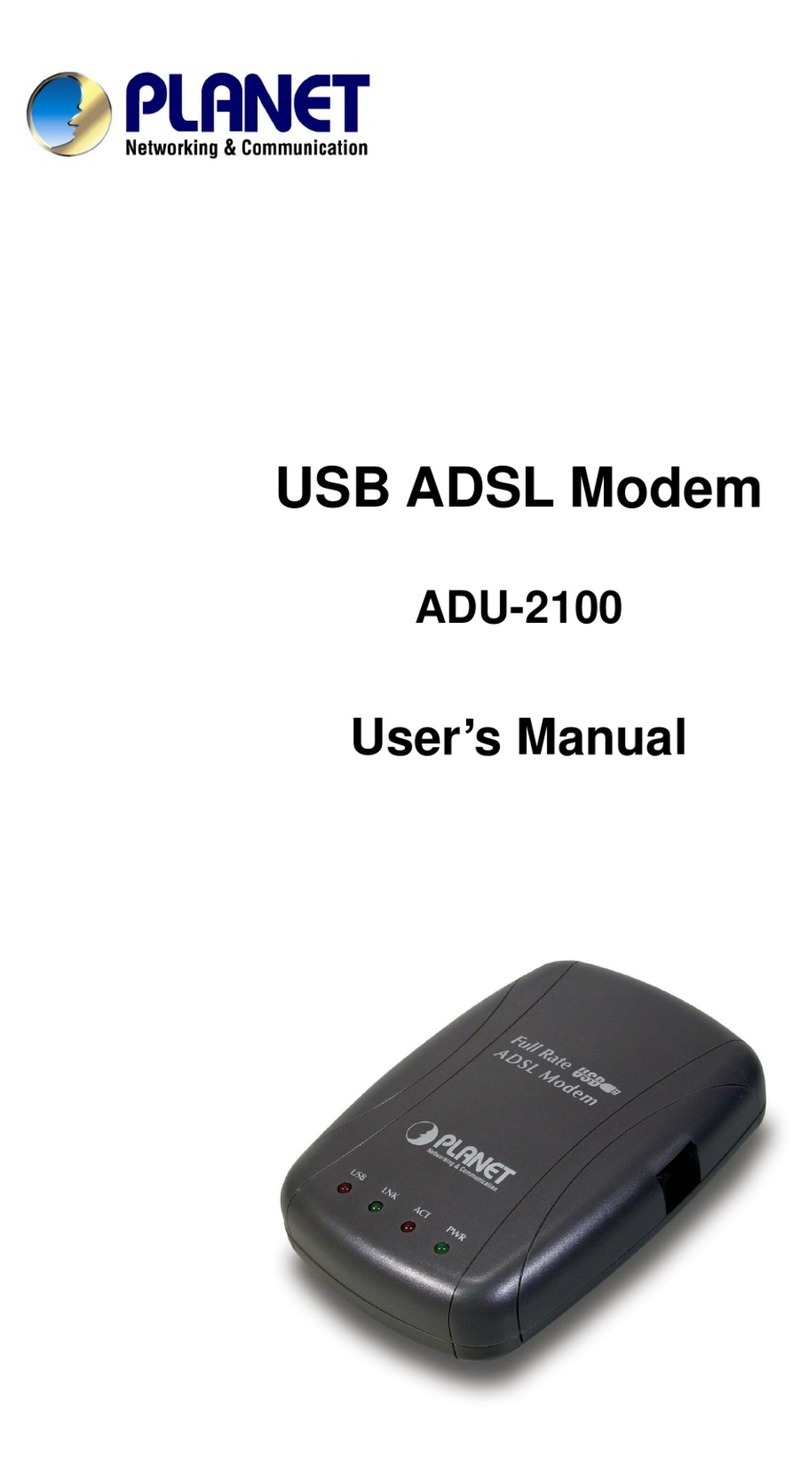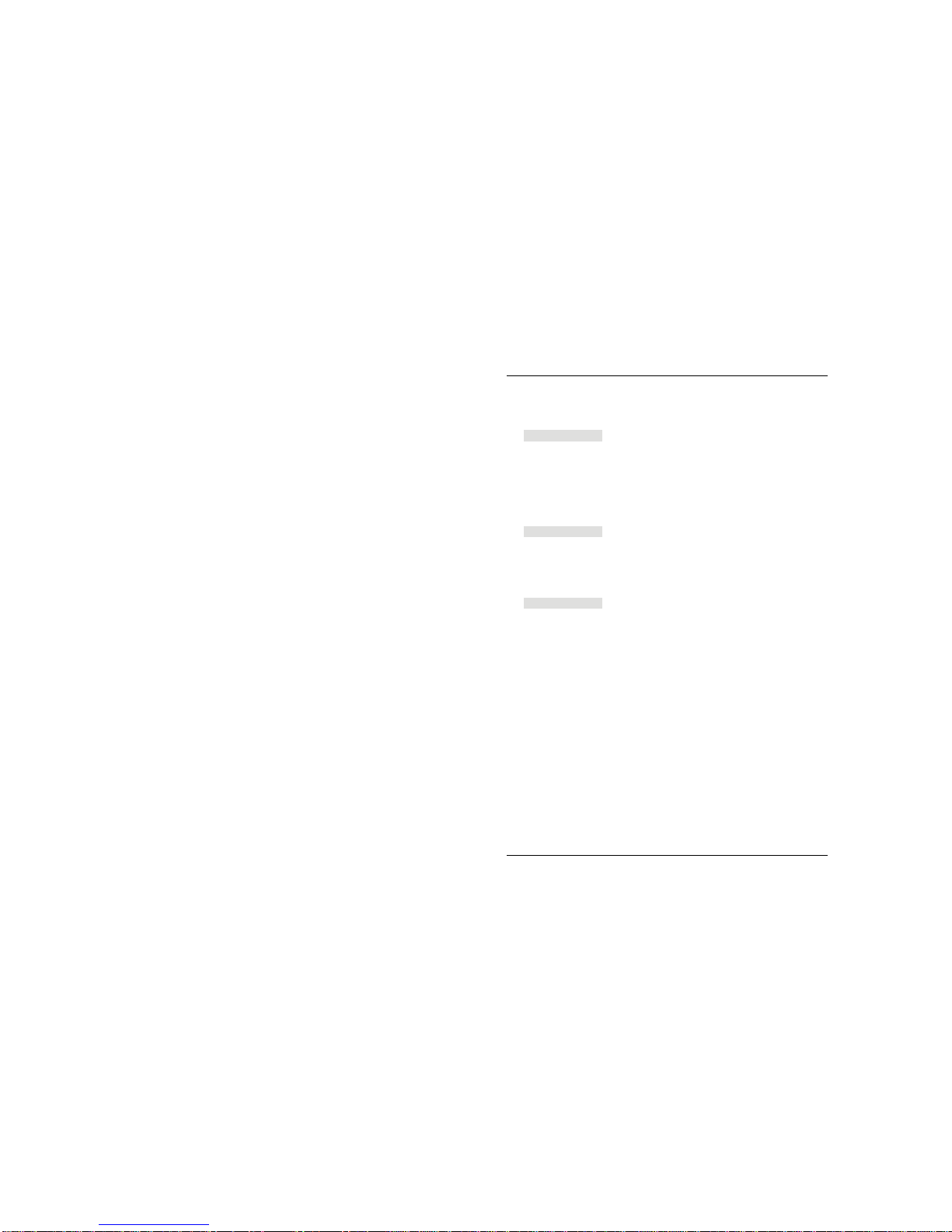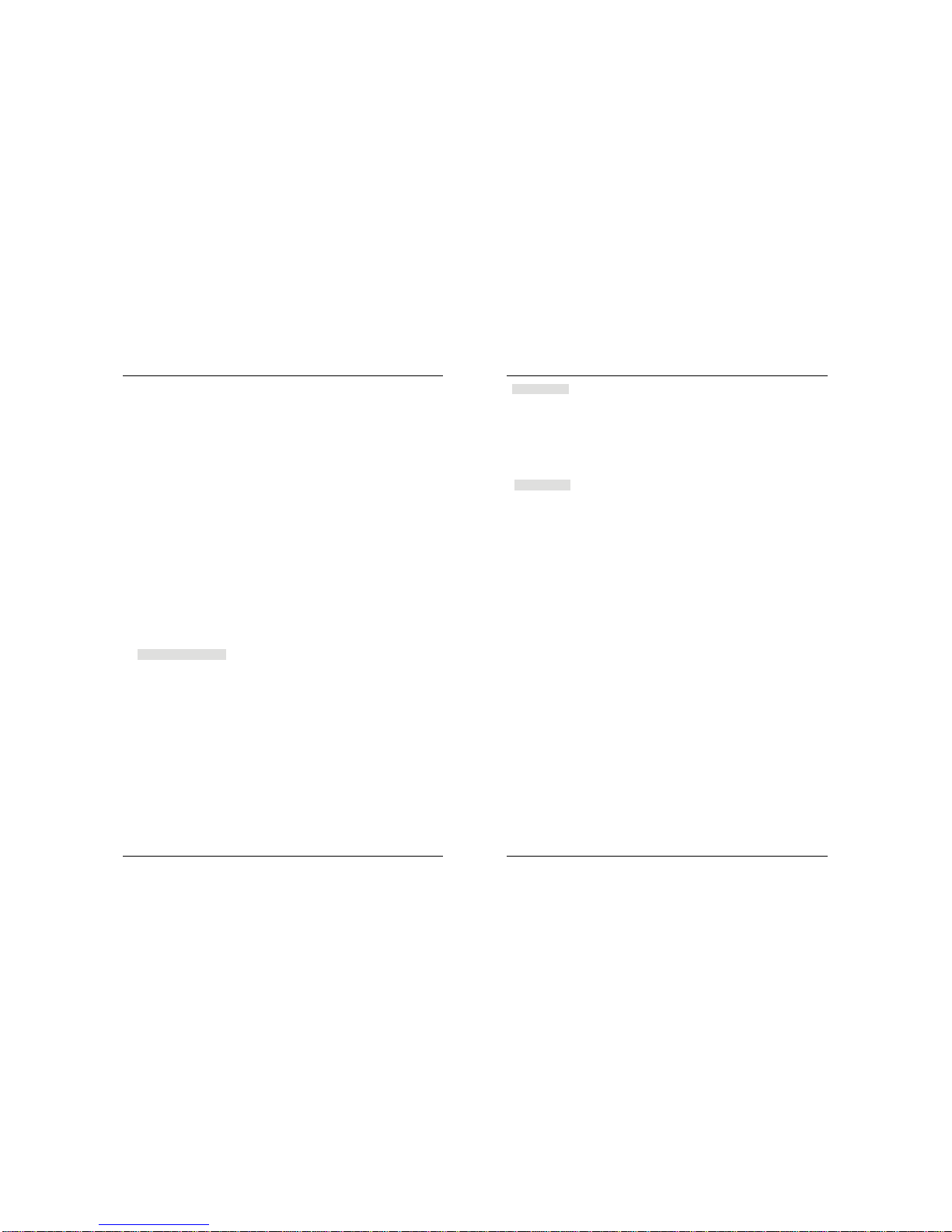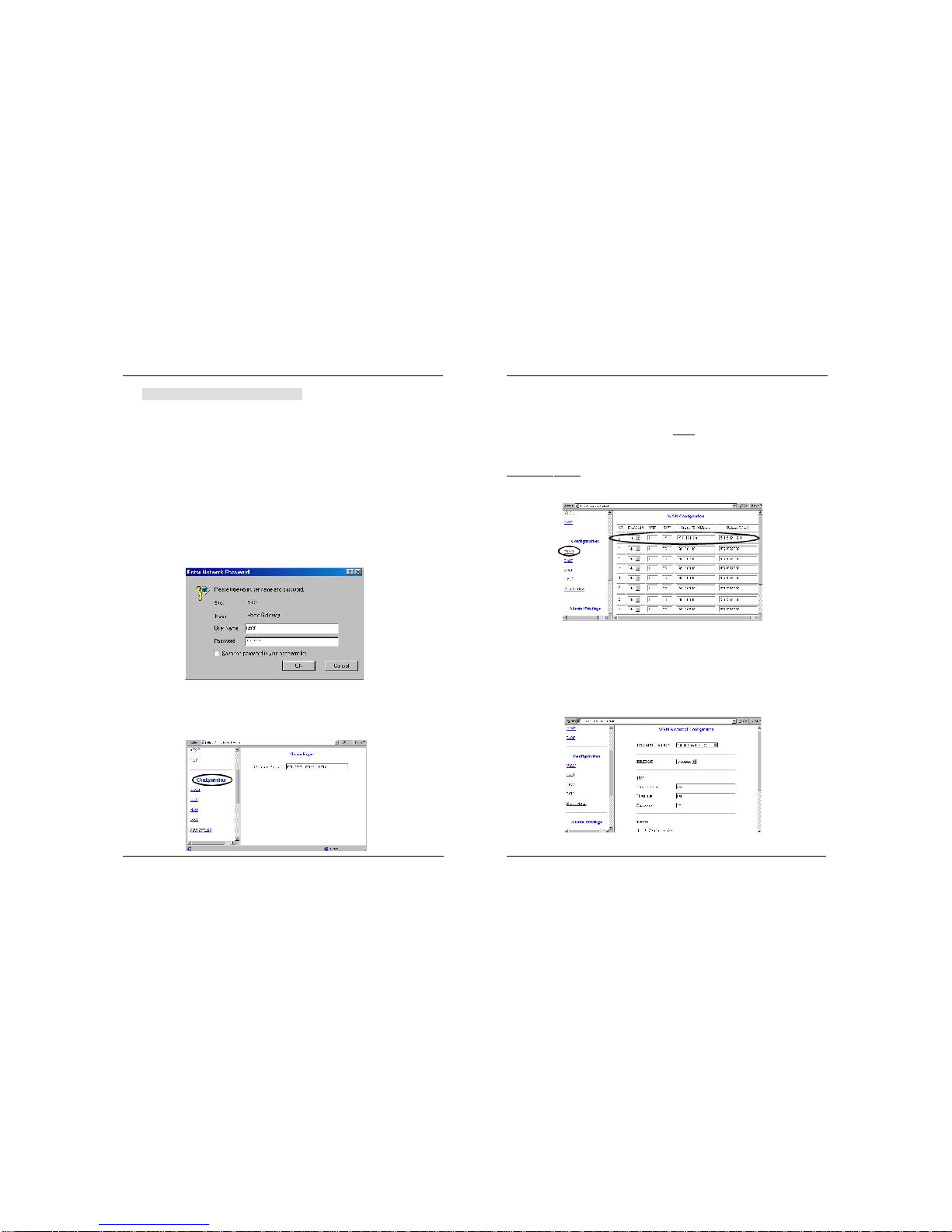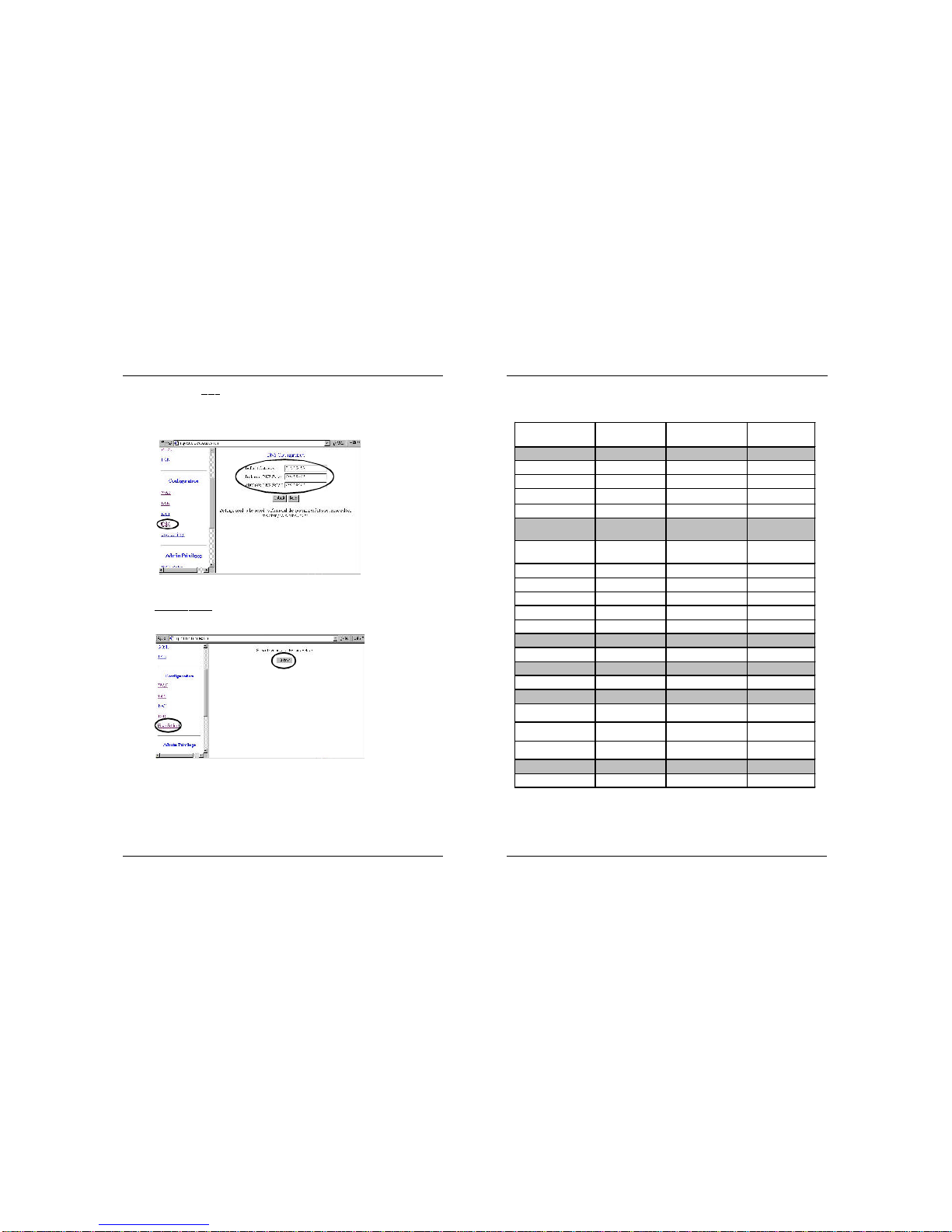3.Afterenteringtheusernameandpassword,youwill see theHomepage
shownasbelow(see Figure2).PleaseselecttheConfigurationsectionto
startsettingupyourADSLModemRouter.
** Note:PleasereferAnnexA(page9)forADSLModemRouterconfiguration.
Figure1
2.ThisADSLModemRouterprovidestwo-levelpasswordprotection(see fig-
ure1).Defaultusernameandpasswordasbelow.
*UserlevelUserName:userPassword:password
*AdministrationLevelUserName:adminPassword:conexant
** Note:TheUserandAdministrationpasswordcanbechangedatthePass-
wordConfigurationpage.If youforgetthechangedpassword,pleasereset
yourADSLModemRouterbyresetbuttonandall theparametersettings
will backtofactorydefault.
1.Runbrowserfirst.EntertheIPaddress:http://10.0.0.2(factorydefault)
toaccess thisADSLModemRouter.TheWEB-basedmanagementpanelis
shownonscreen.Pleaseentertheusernameandpassword.
Figure2
4.Followingisexampleof“RoutermodeforStaticIPwithDHCP
function”(see figure3).
GototheConfigurationsection,clickWAN.EnableVC0,enterVPI,VCI,
StaticIPaddress,SubnetMaskvalue(Note:pleasegetthisdatainforma-
tionfromyourISPorphonecompany).Click“submit”firstandthenclick
AdvancedSetuptosetupEncapsulation.
Figure3
5.TheWAN AdvancedConfigurationmenuappears(see figure4),pleaseset
thesettings.ENCAPSULATION:refertothedatafromyourISPorthephone
company;BRIDGE:selectDisable,keeptheothersetupsunchangedand
thensecletExecute.
Figure4
6 7
ADSL Modem Router Parameter Setting