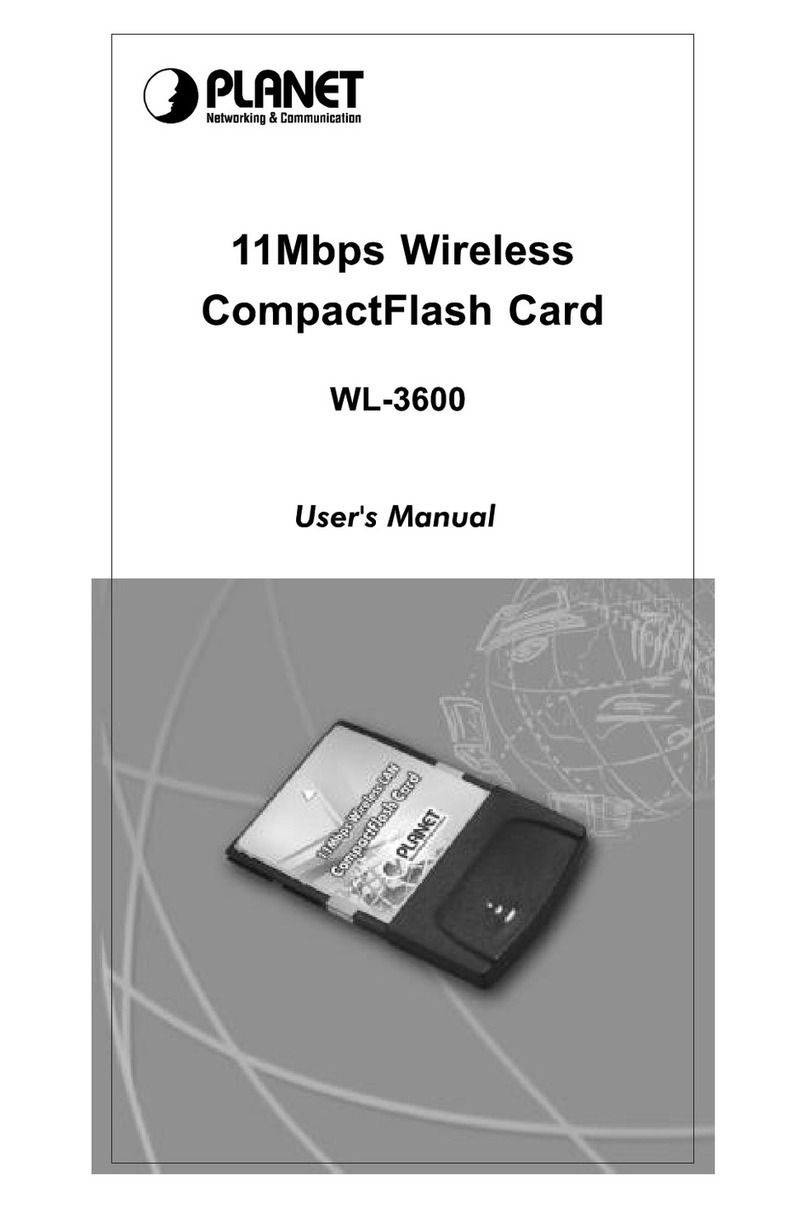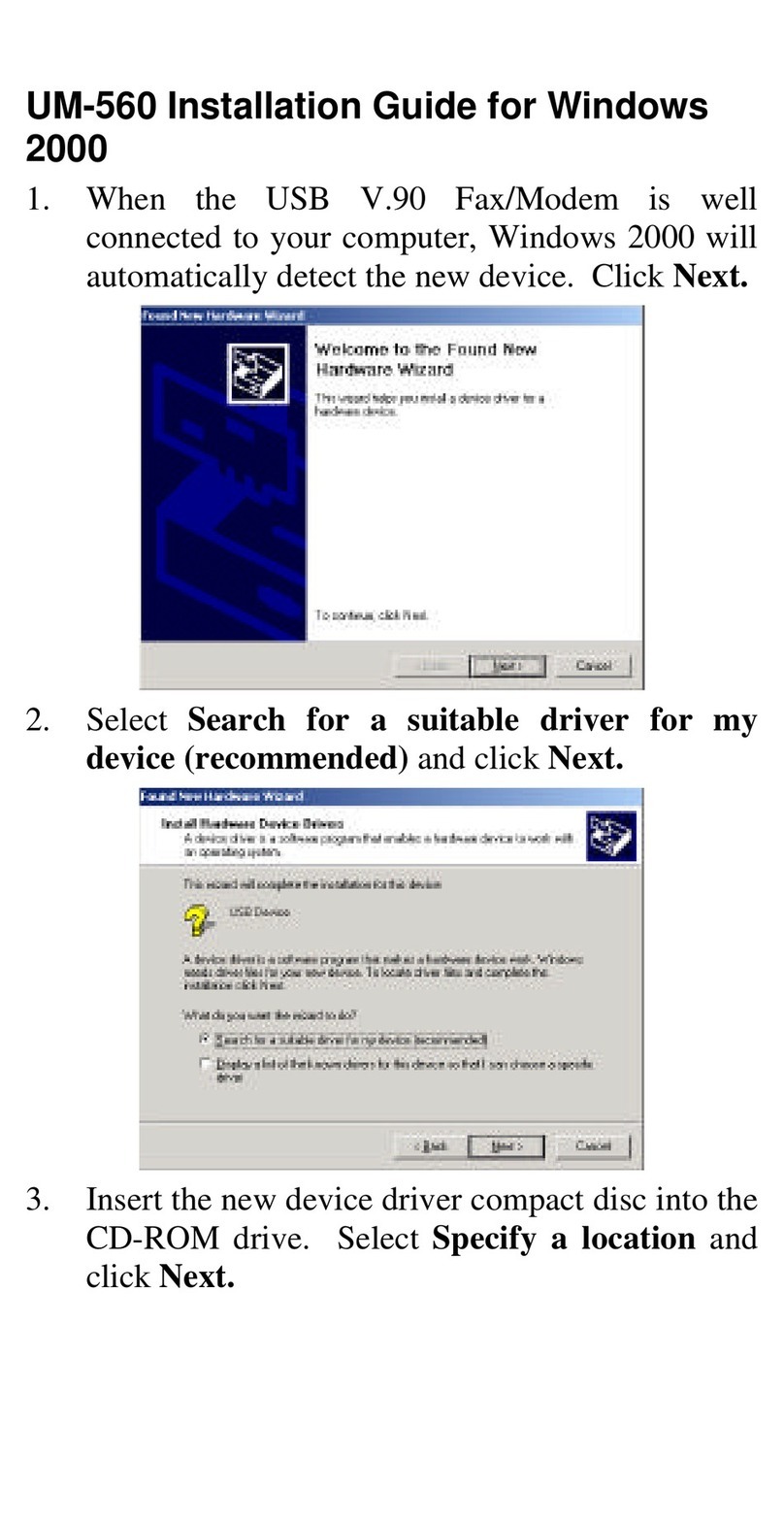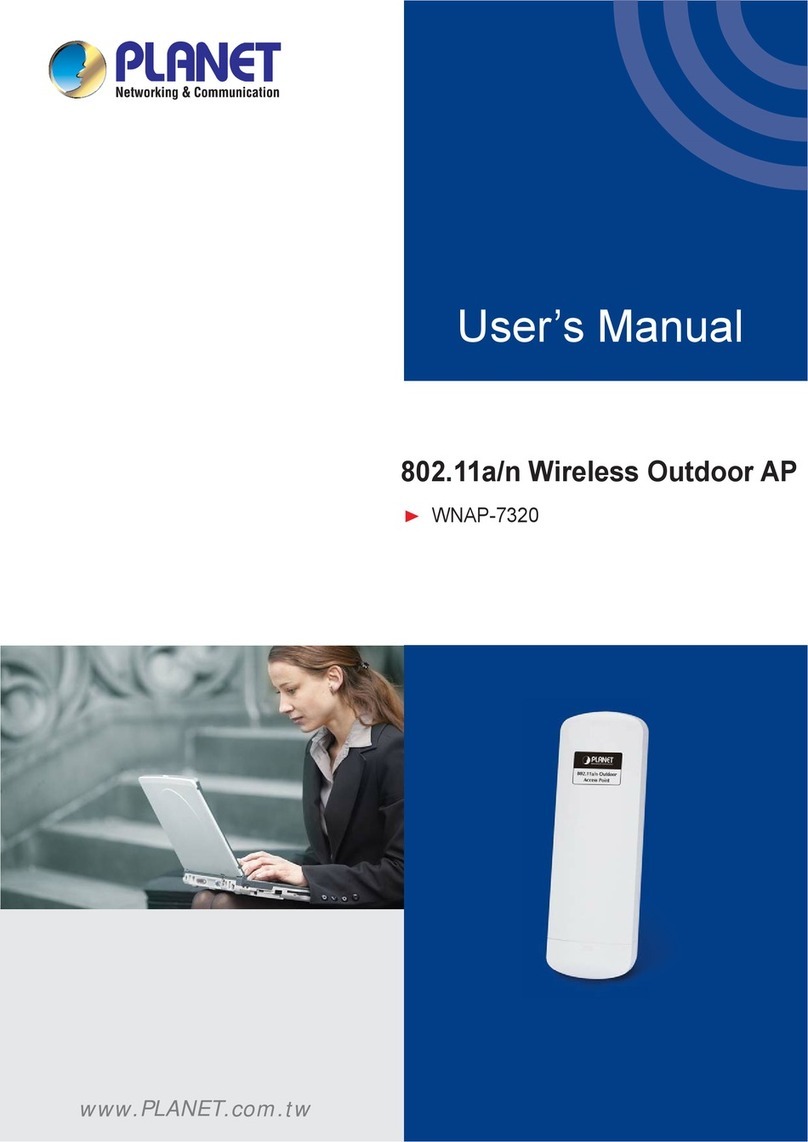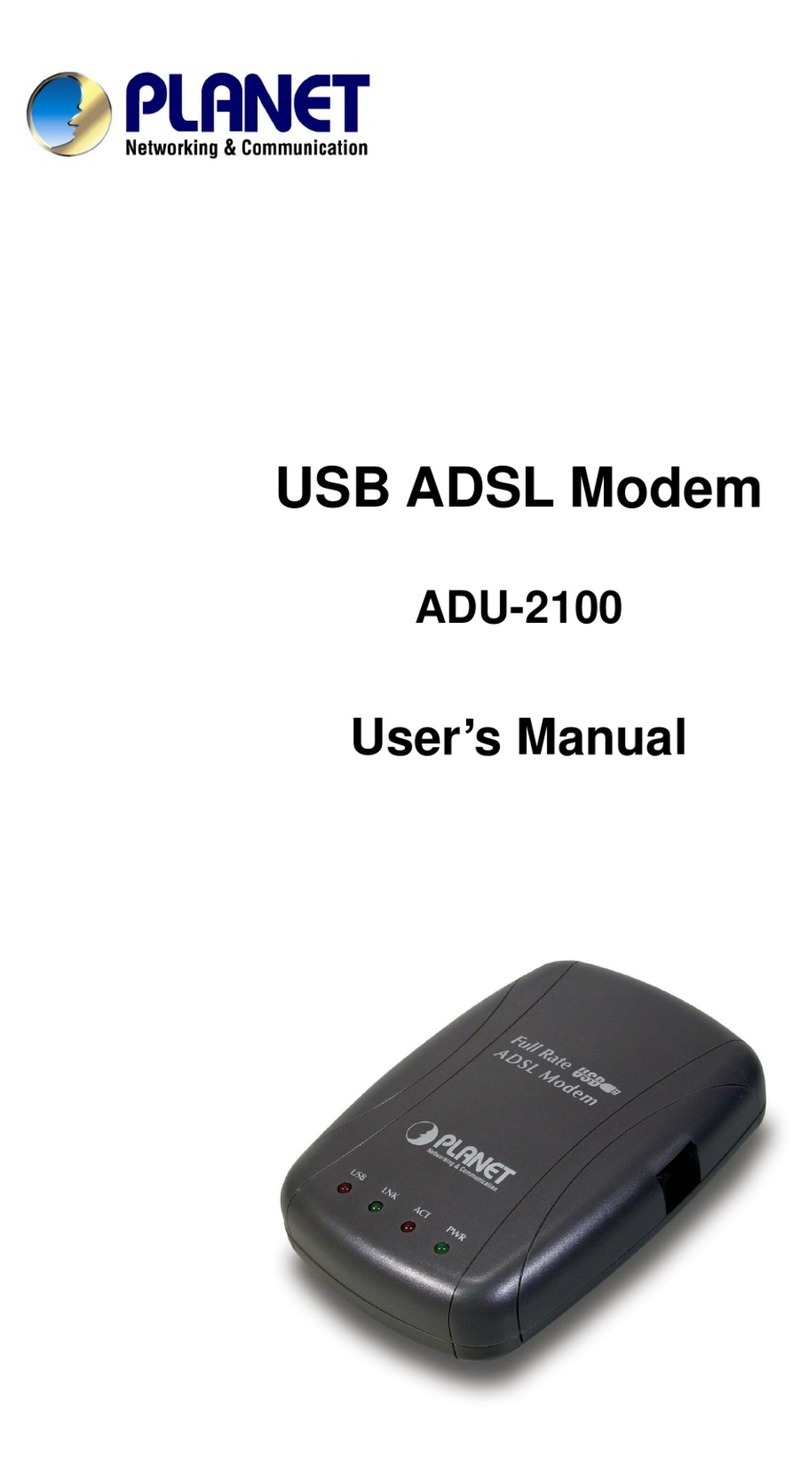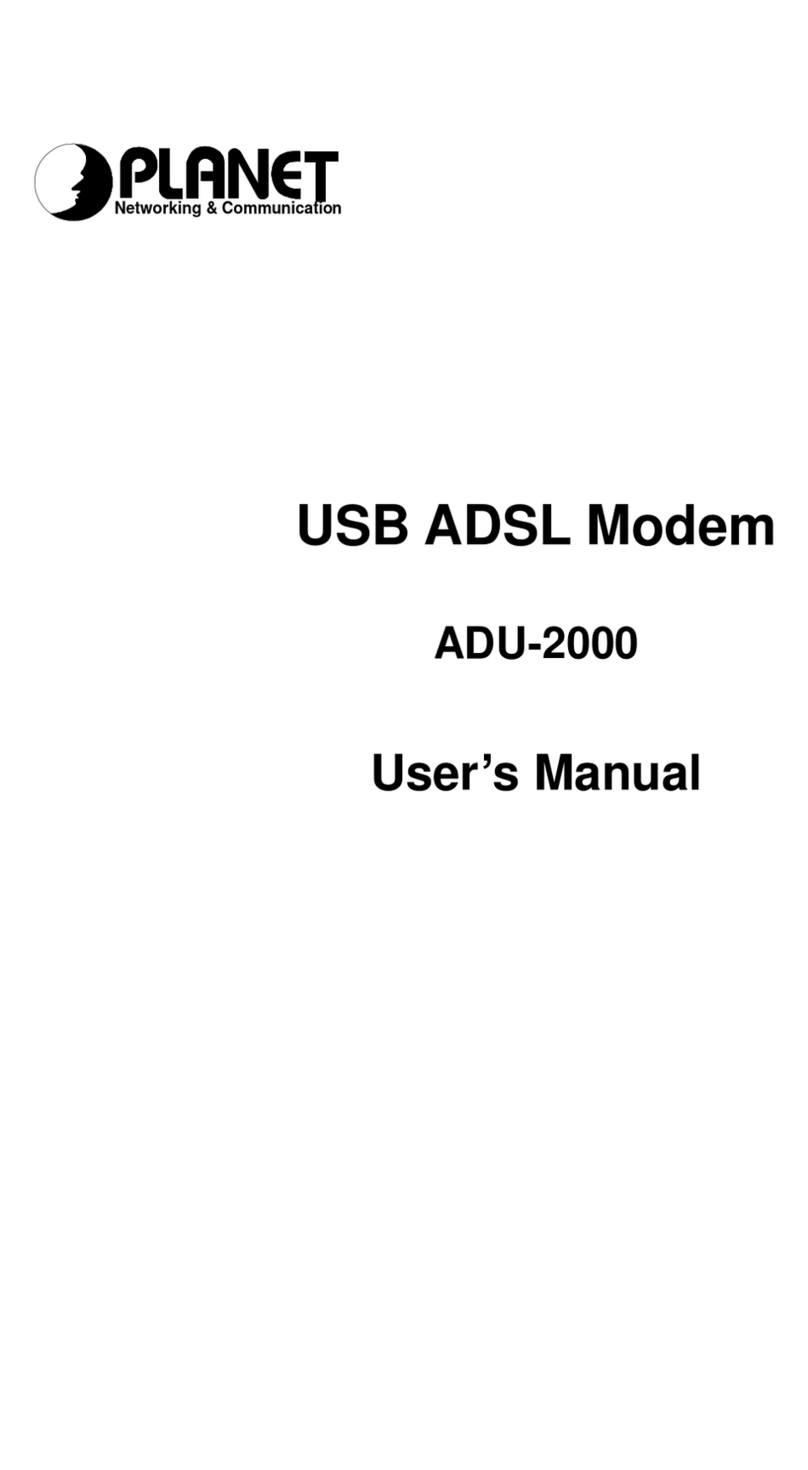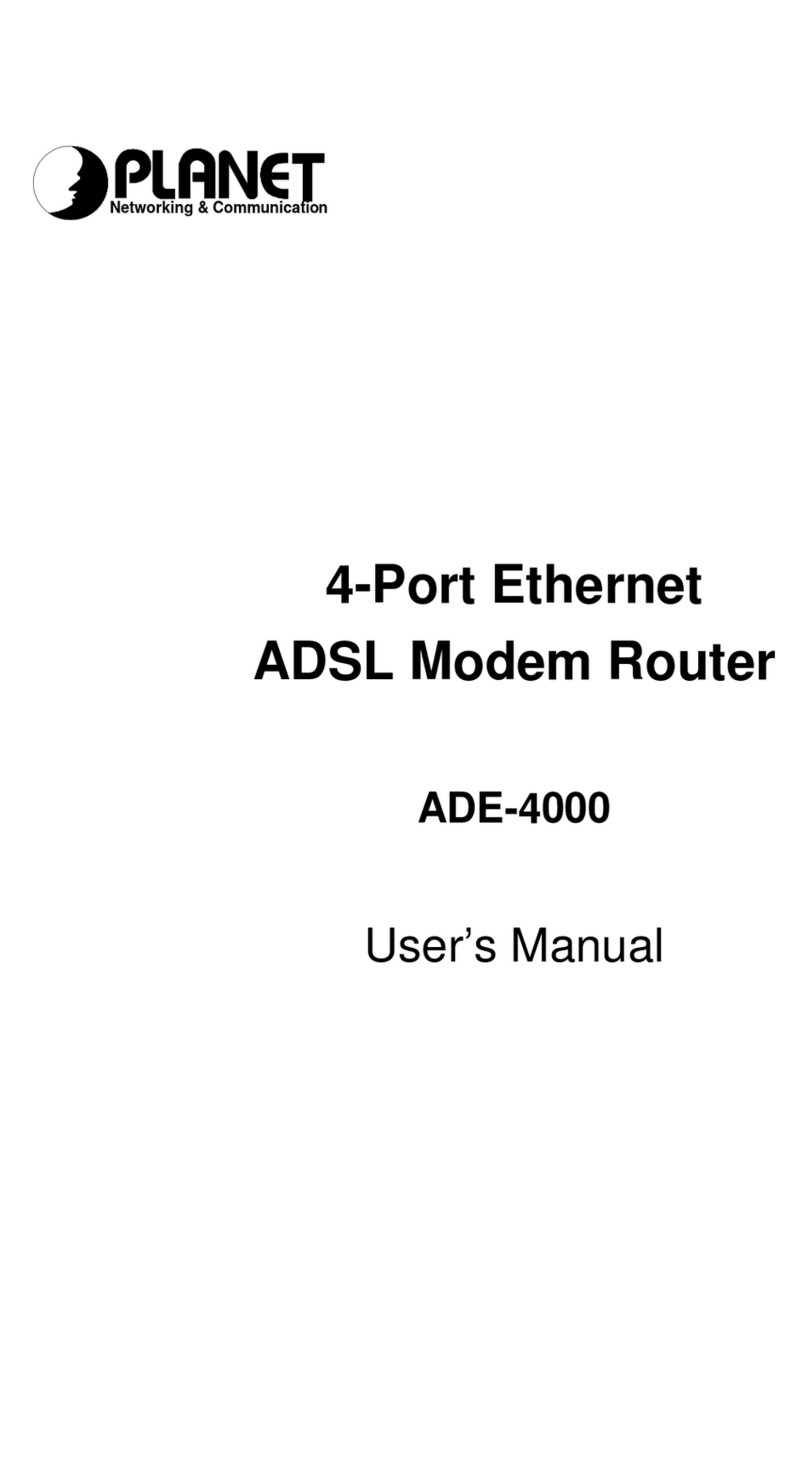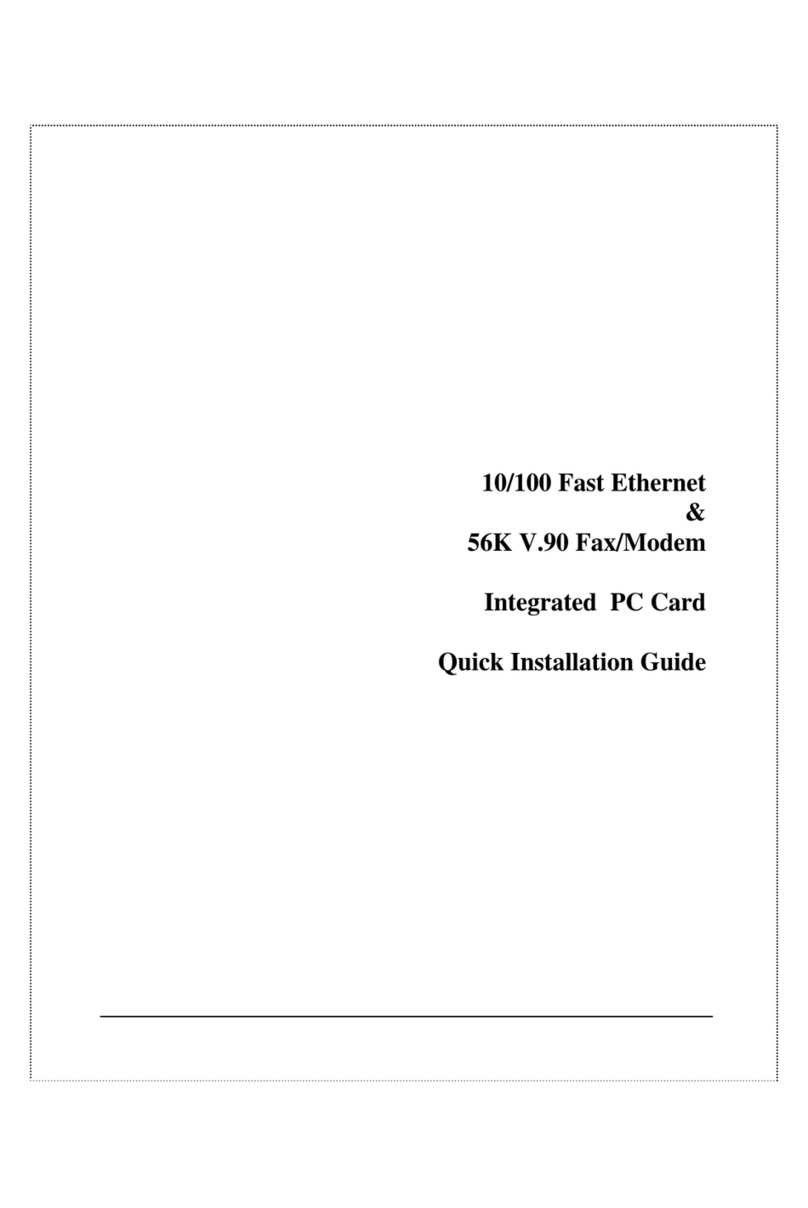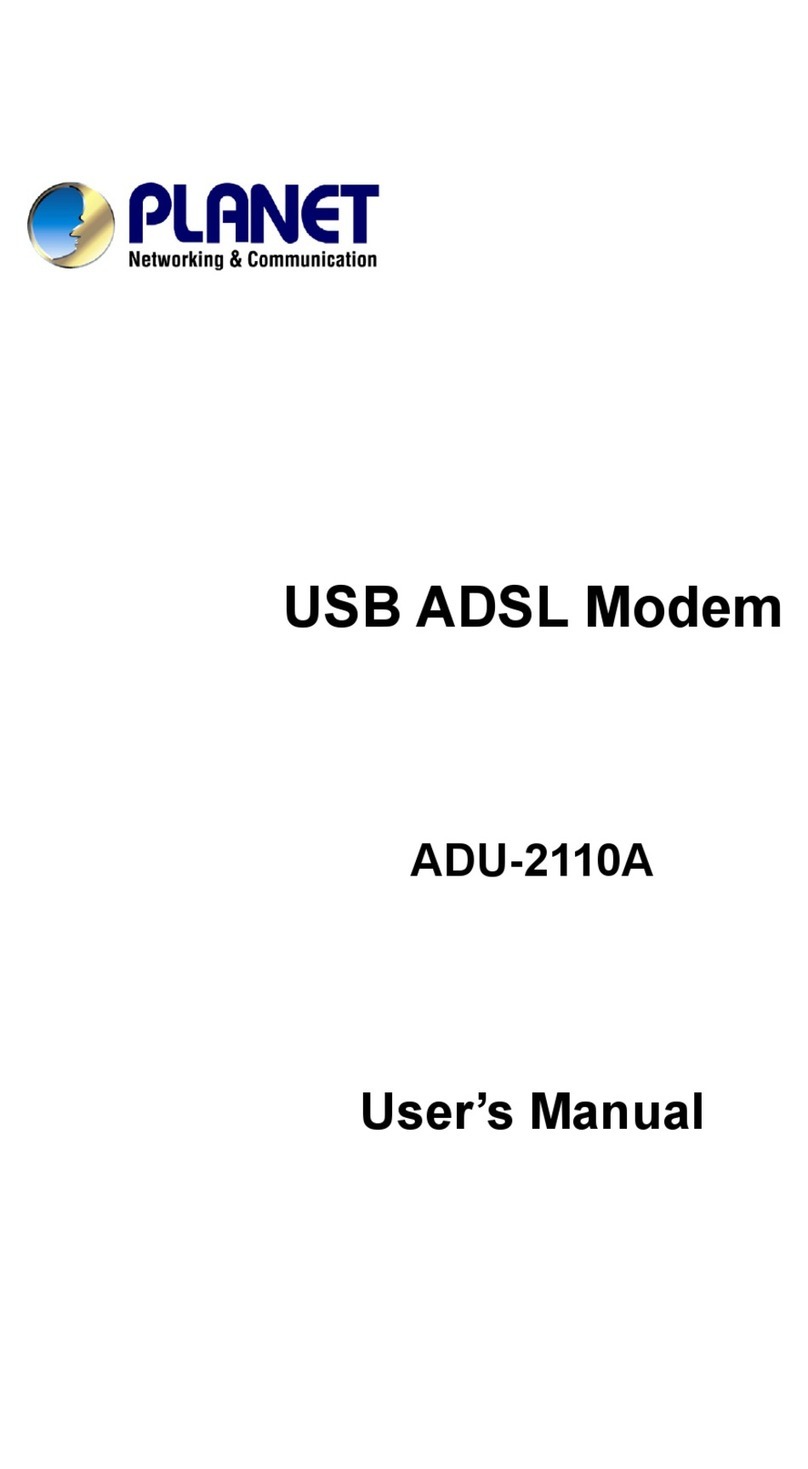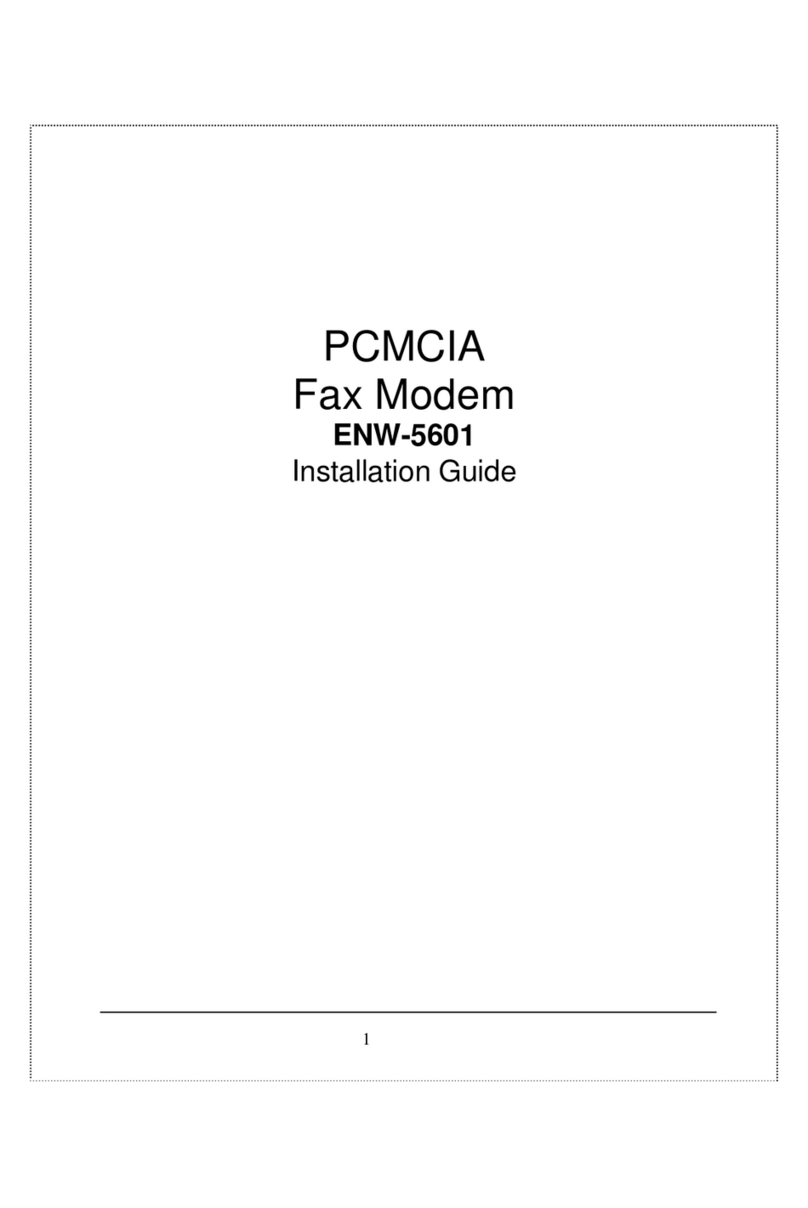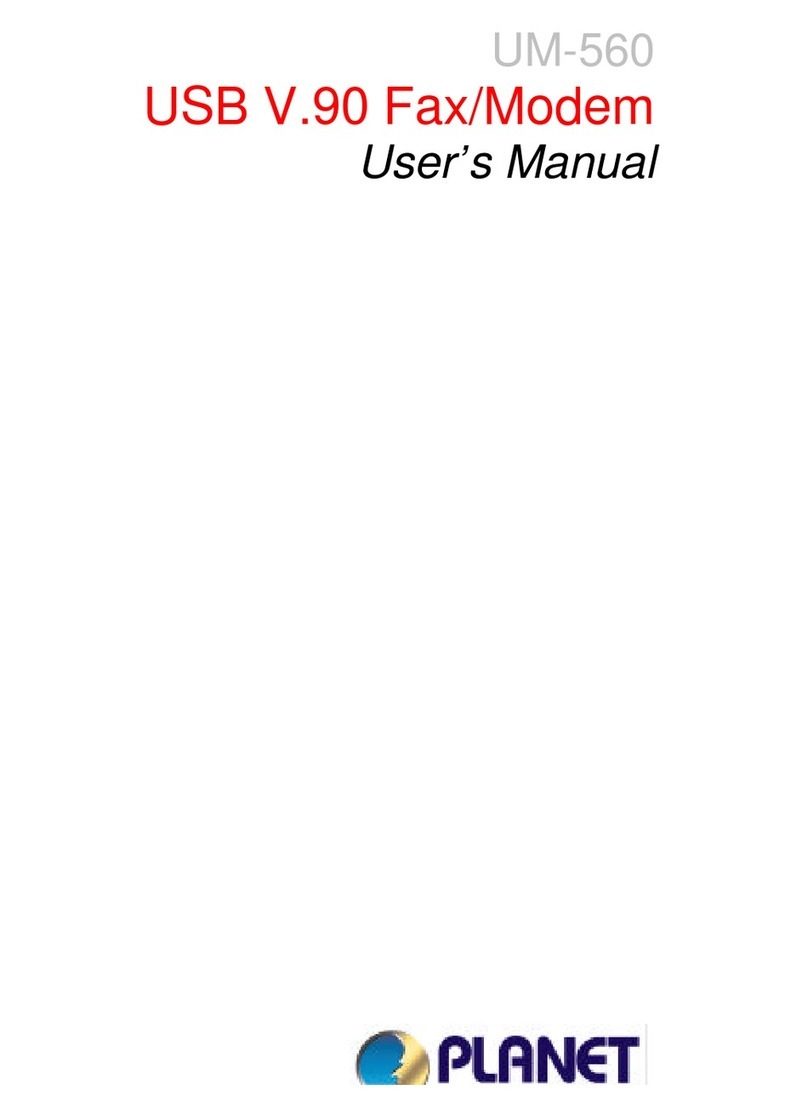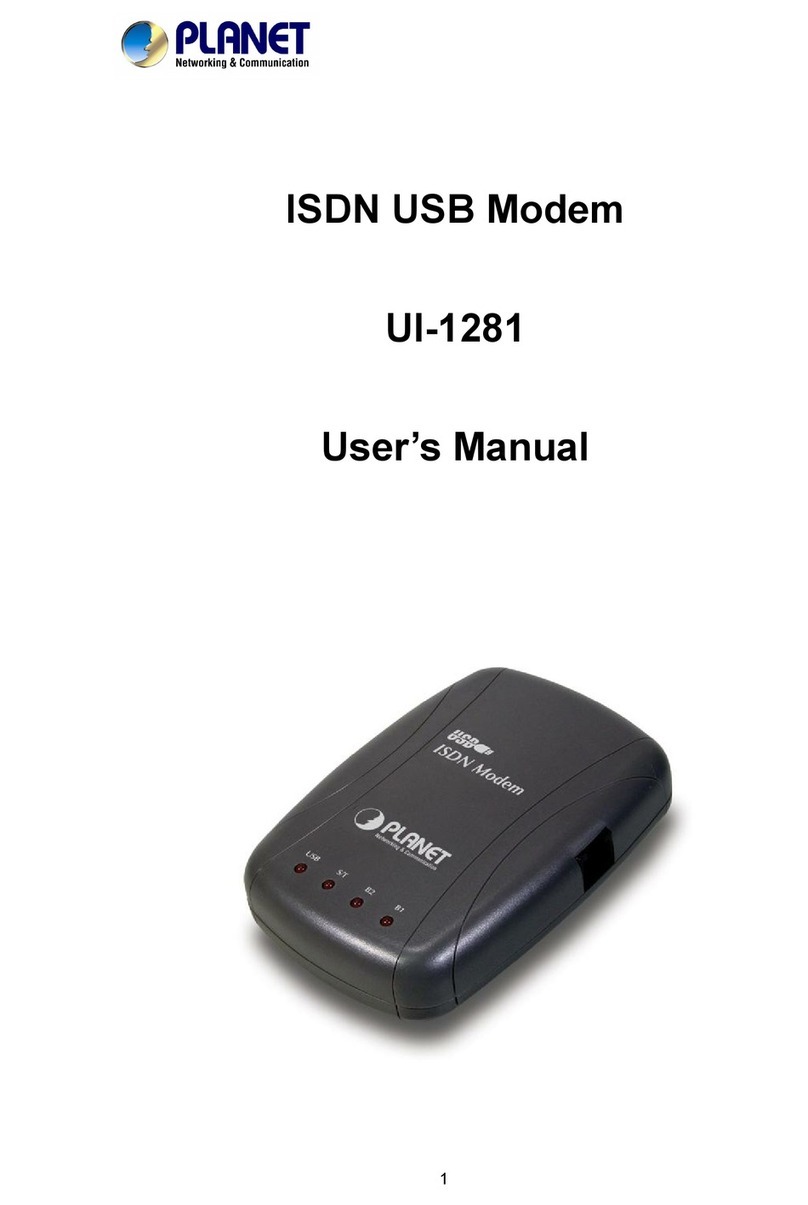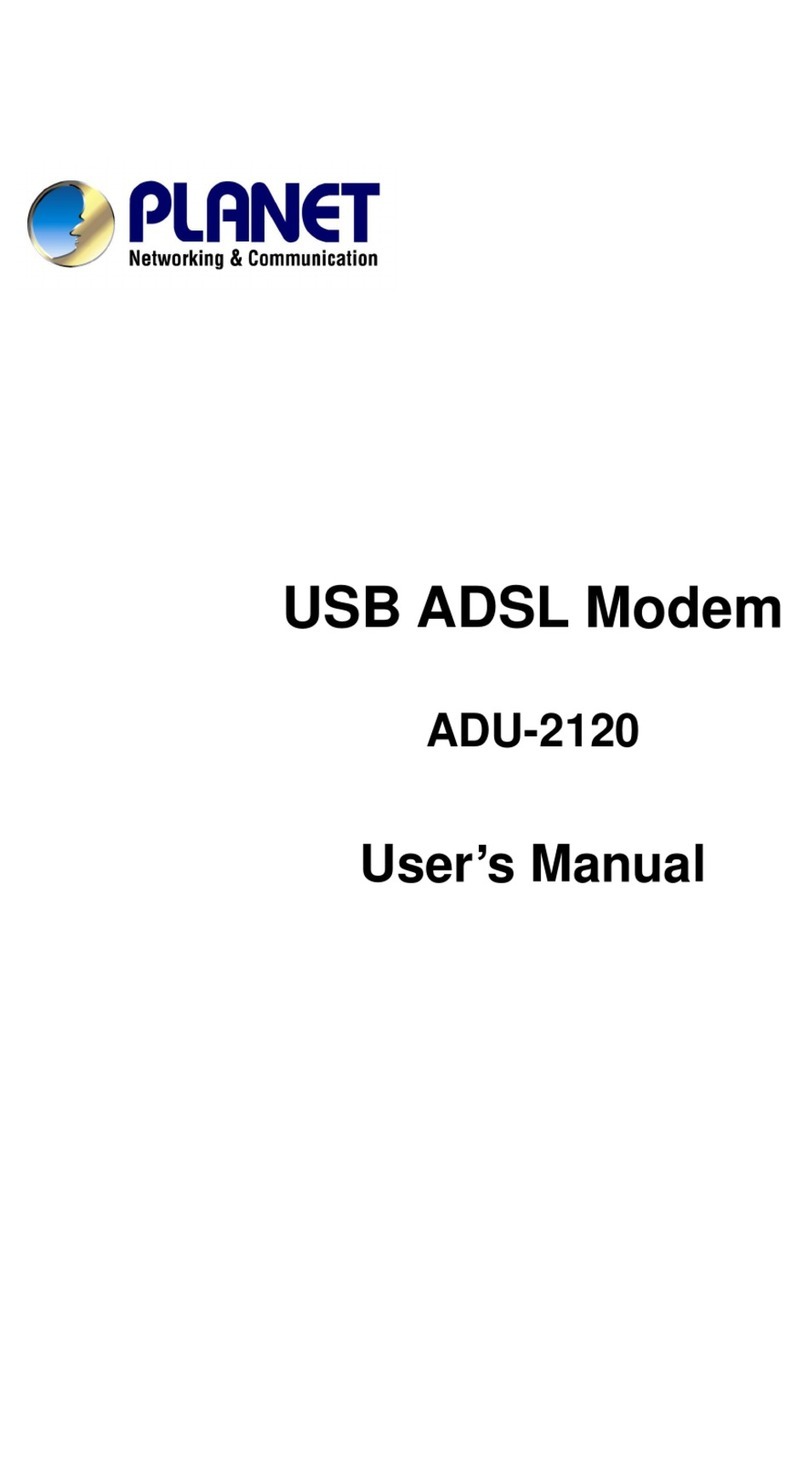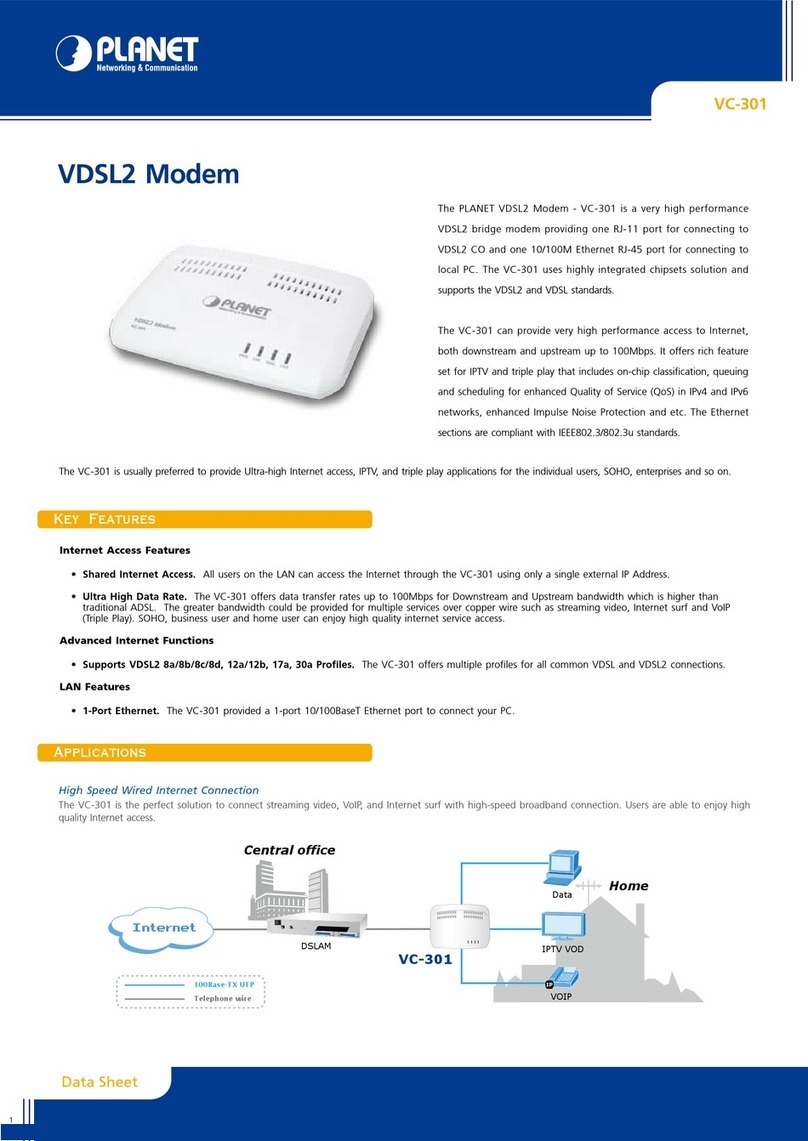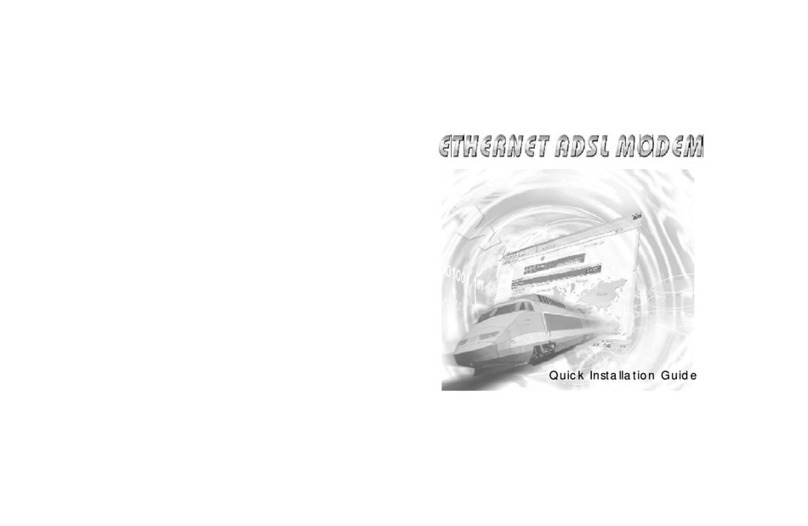Copyright
Copyright (C) 2002 PLANETTechnology Corp. All rights reserved.
The productsand programs described in this User sManual arelicensed productsof
PLANETTechnology,This User sManual contains proprietary information protected by
copyright, and this User sManual and all accompanying hardware, software, and documen-
tation are copyrighted.
No part of this User sManual may be copied, photocopied,reproduced, translated, or re-
duced to any electronic medium ormachine-readable formby any means by electronic or
mechanical. Including photocopying, recording, orinformation storage and retrieval systems,
for any purpose other than the purchaser's personal use, and without the prior express writ-
ten permission of PLANETTechnology.
Disclaimer
PLANETTechnology does not warrant that the hardware will work properly in all environ-
mentsand applications,and makes no warranty and representation, either implied or ex-
pressed, with respect to the quality,performance, merchantability,or fitness for aparticular
purpose.
PLANEThas made every effort to ensure that this User sManual is accurate; PLANETdis-
claims liability for any inaccuracies or omissions that may have occurred.
Information in this User sManual is subjectto change without notice and does not represent
acommitment on the part of PLANET.PLANETassumes no responsibility for any inaccura-
cies that may be contained in this User sManual. PLANETmakes no commitment to update
or keep current the information in this User sManual, and reserves the right to make im-
provementsto this User sManual and/or tothe productsdescribed in this User sManual, at
any time without notice.
If you find information in this manual thatis incorrect,misleading, orincomplete,wewould
appreciate your commentsand suggestions.
FCC Compliance Statement
This equipment generates and uses radio frequency energy and ifnotinstalled and used
properly,that is, in strict accordance with the instructions provided with the equipment, may
cause interference to radio and TV communication.The equipment has been tested and
found to comply with the limitsfor aClass Acomputing device in accordance with the speci-
fications in Subpart BofPart15 of FCC rules,which are designed toprovide reasonable
protection against such interference in aresidential installation. However,thereis no guar-
antee that interference will notoccurin aparticularinstallation. Ifyou suspect this equipment
is causing interference, turnyour Ethernet Switch on and offwhile your radio orTV is show-
ing interference, if the interference disappearswhen you turn your Ethernet Switch offand
reappears when you turn it back on, there is interference being caused by the Ethernet
Switch.
You can try to correct the interference by one or more of the following measures:
w Reorient the receiving radio or TV antenna where this may be done safely.
w To the extent possible, relocate the radio, TV or other receiver away from the Switch.
w Plug the EthernetSwitch into a different power outletso thatthe Switch and the receiver
are on different branch circuits.
If necessary,you should consultthe place ofpurchase oran experienced radio/television
technician for additional suggestions.
CE mark Warning
The is aclass Bdevice, Inadomestic environment, this product may cause radio interfer-
ence, in which case the user may be required to take adequate measures.