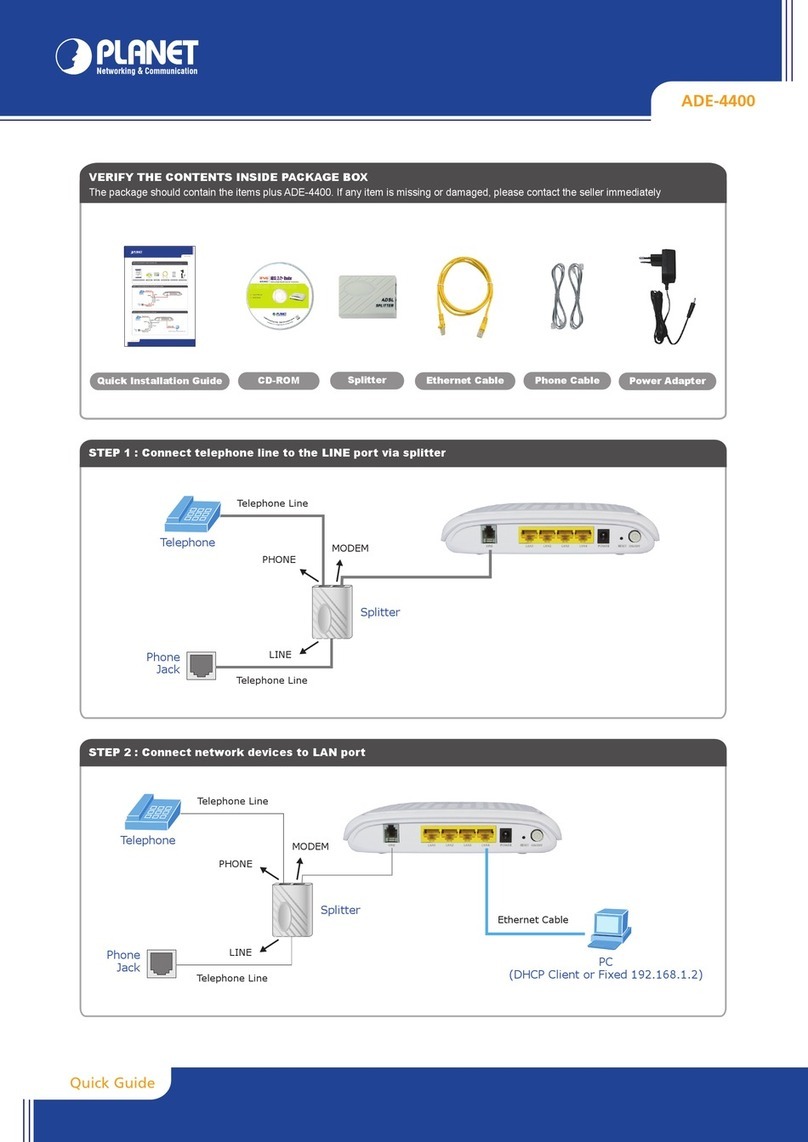Planet WNRT-625G User manual
Other Planet Network Router manuals

Planet
Planet WAP-200N User manual

Planet
Planet FNSW-2400PS User manual
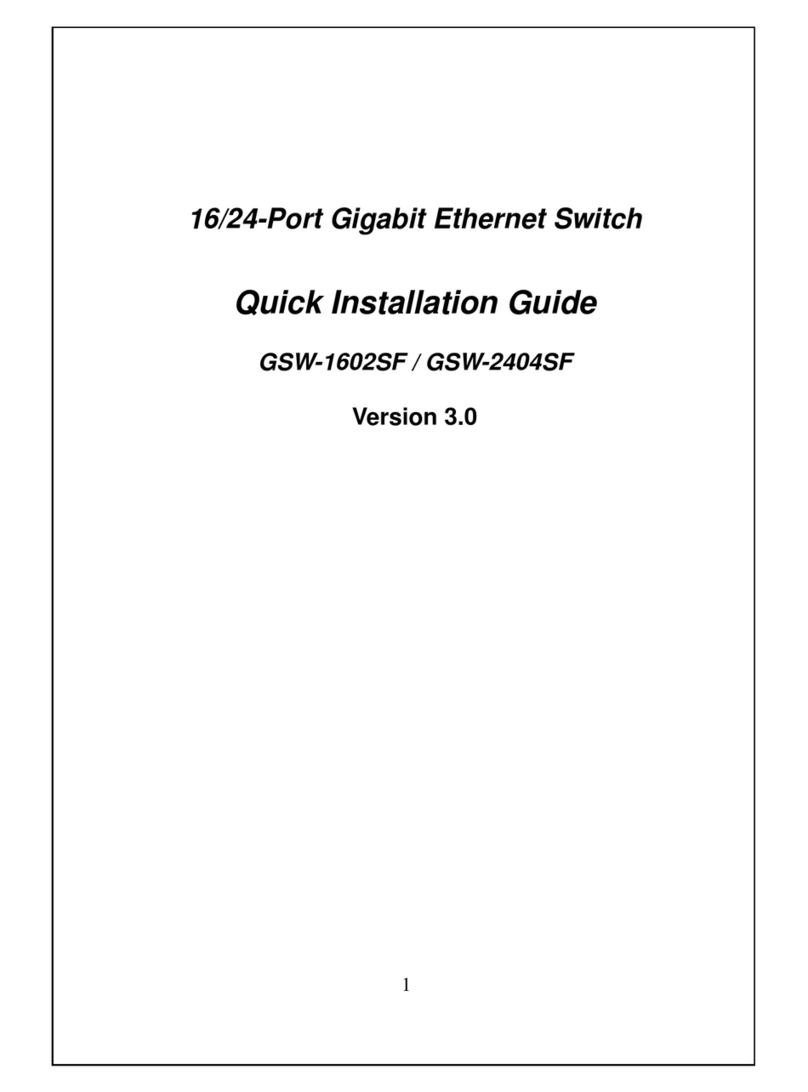
Planet
Planet GSW-1602SF User manual
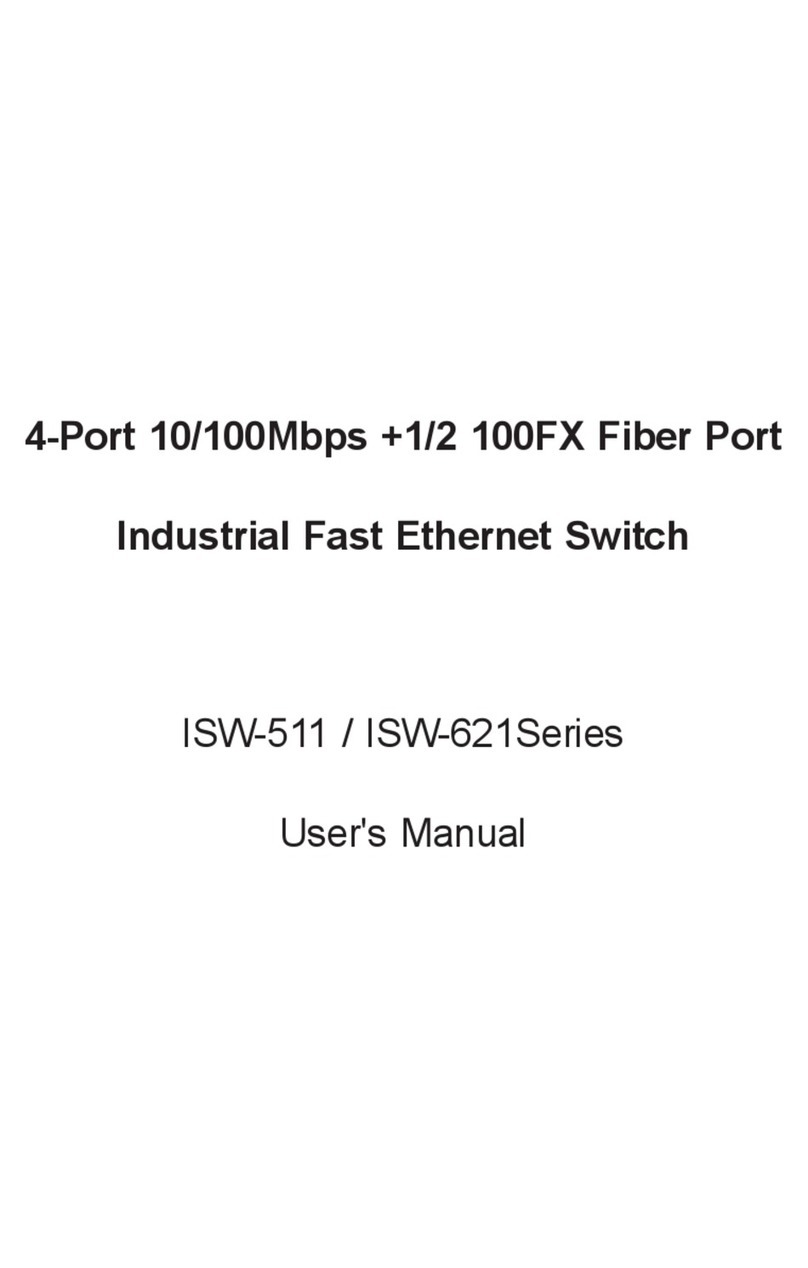
Planet
Planet ISW-621 Series User manual

Planet
Planet FGSW-2620VM Series User manual
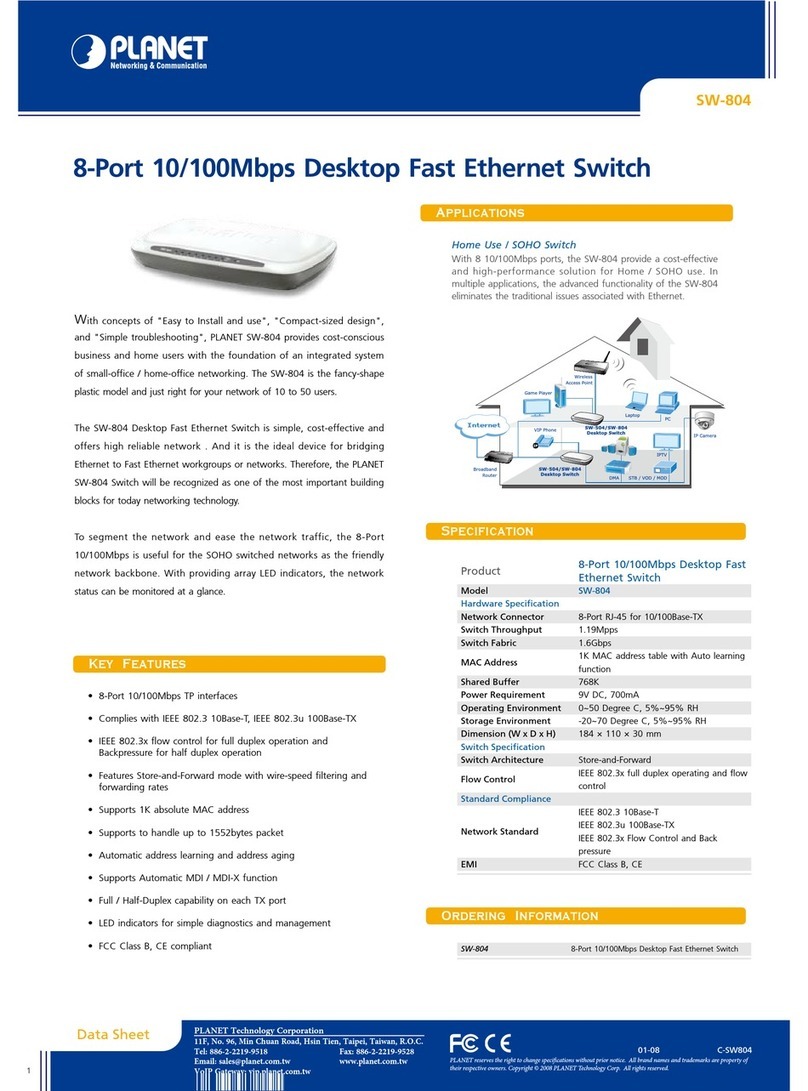
Planet
Planet SW-804 User manual

Planet
Planet FGSW-2620 User manual

Planet
Planet FNSW-4800 User manual

Planet
Planet SGSW-2620 User manual
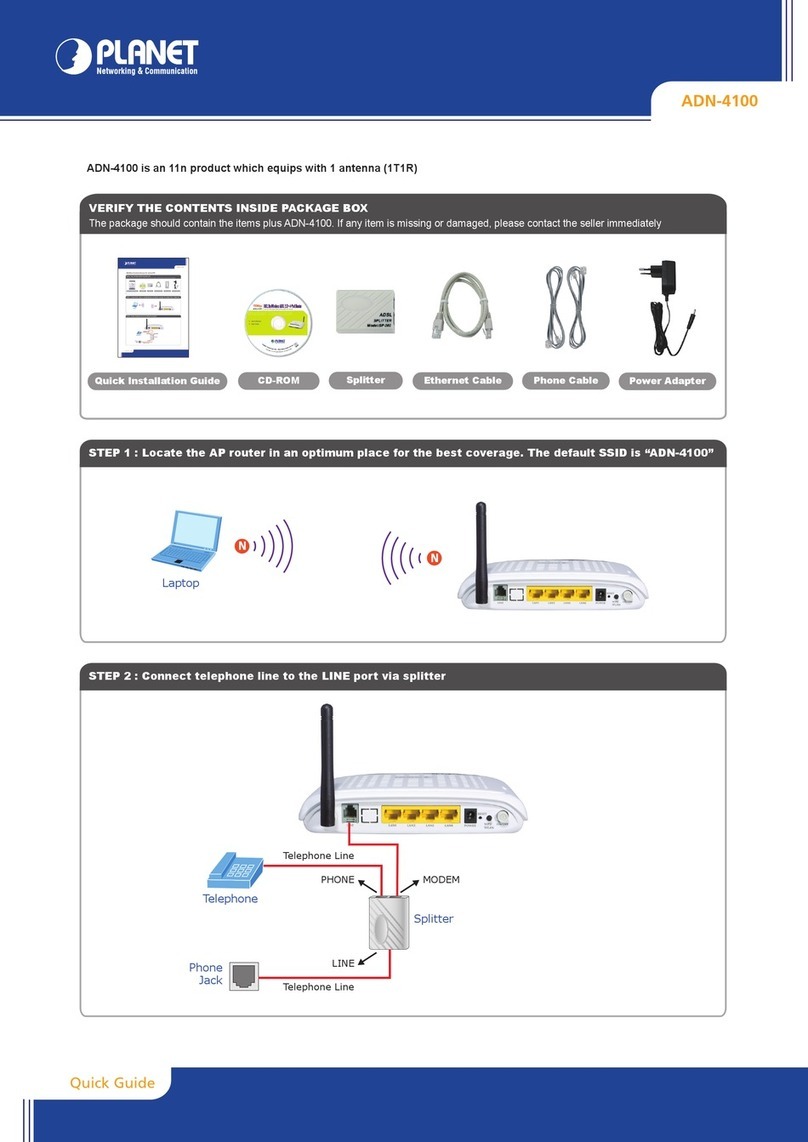
Planet
Planet ADN-4100 User manual

Planet
Planet ADE-3110 User manual

Planet
Planet IGS-5227-6T User manual

Planet
Planet WRT-403 User manual
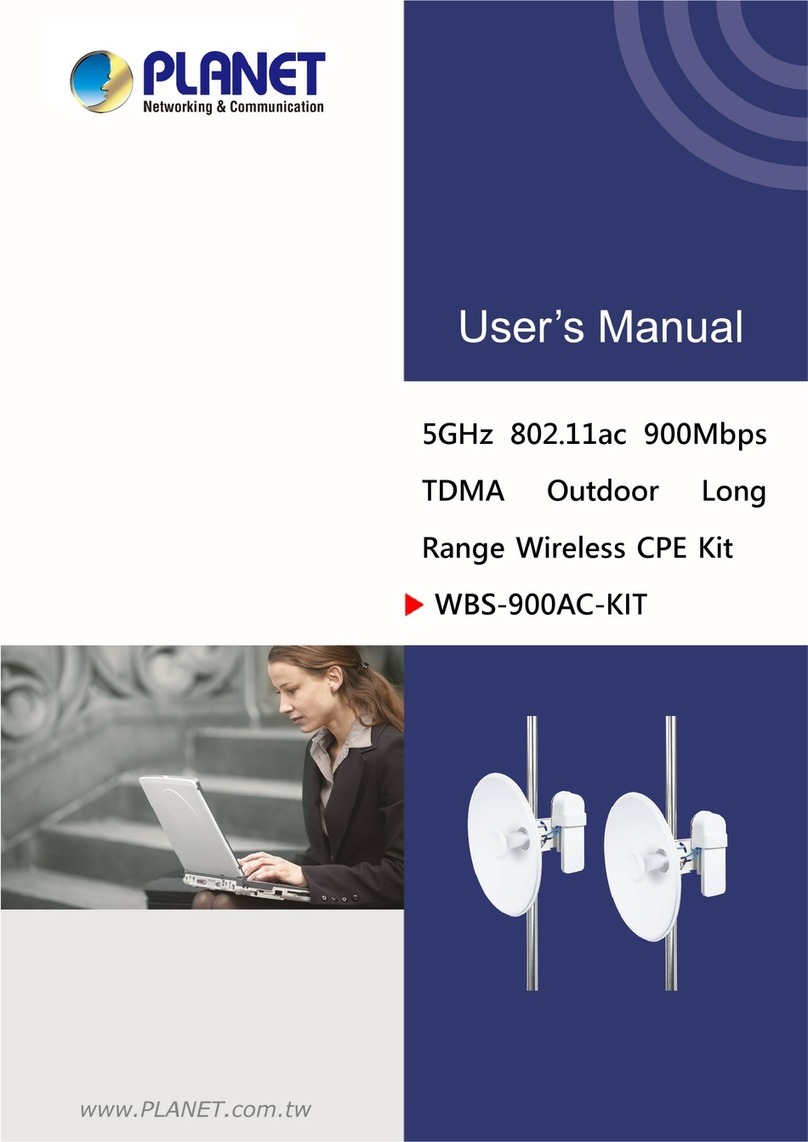
Planet
Planet WBS-900AC-KIT User manual
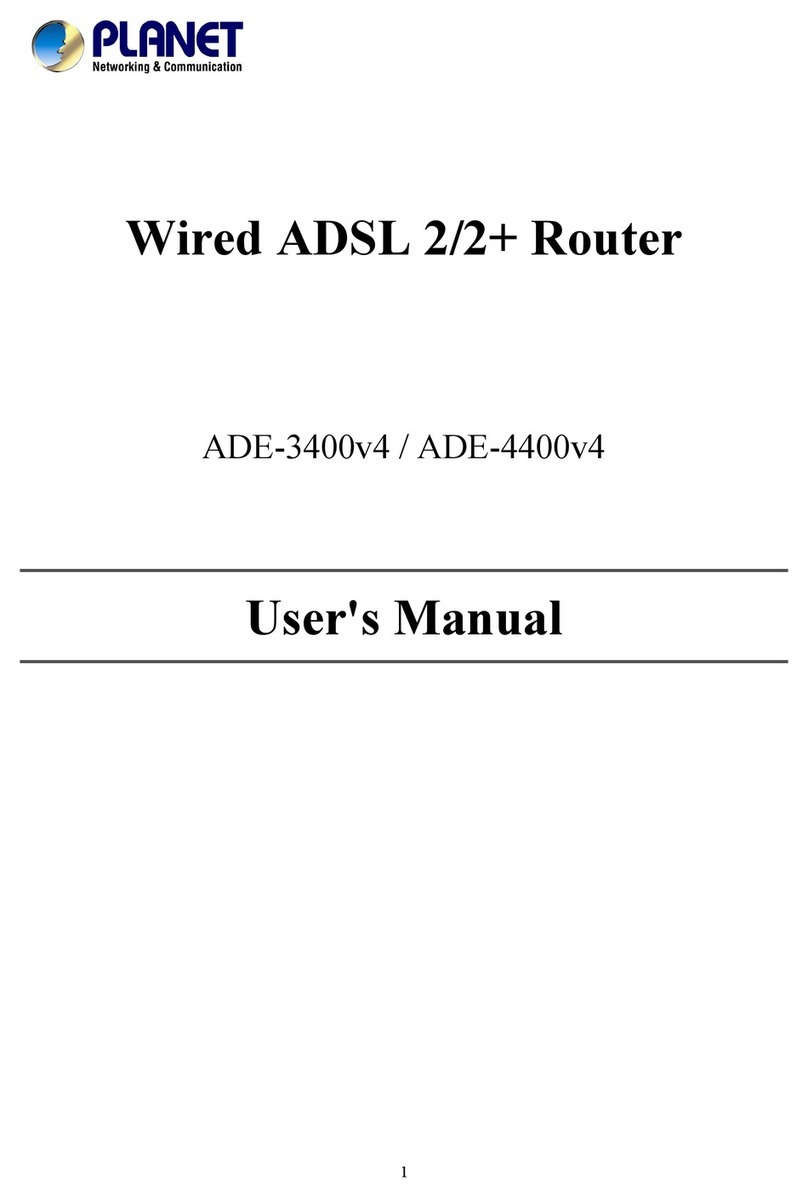
Planet
Planet ADE-3400v4 User manual

Planet
Planet IGS-4215-16T2S User manual

Planet
Planet FNSW-2400PS User manual
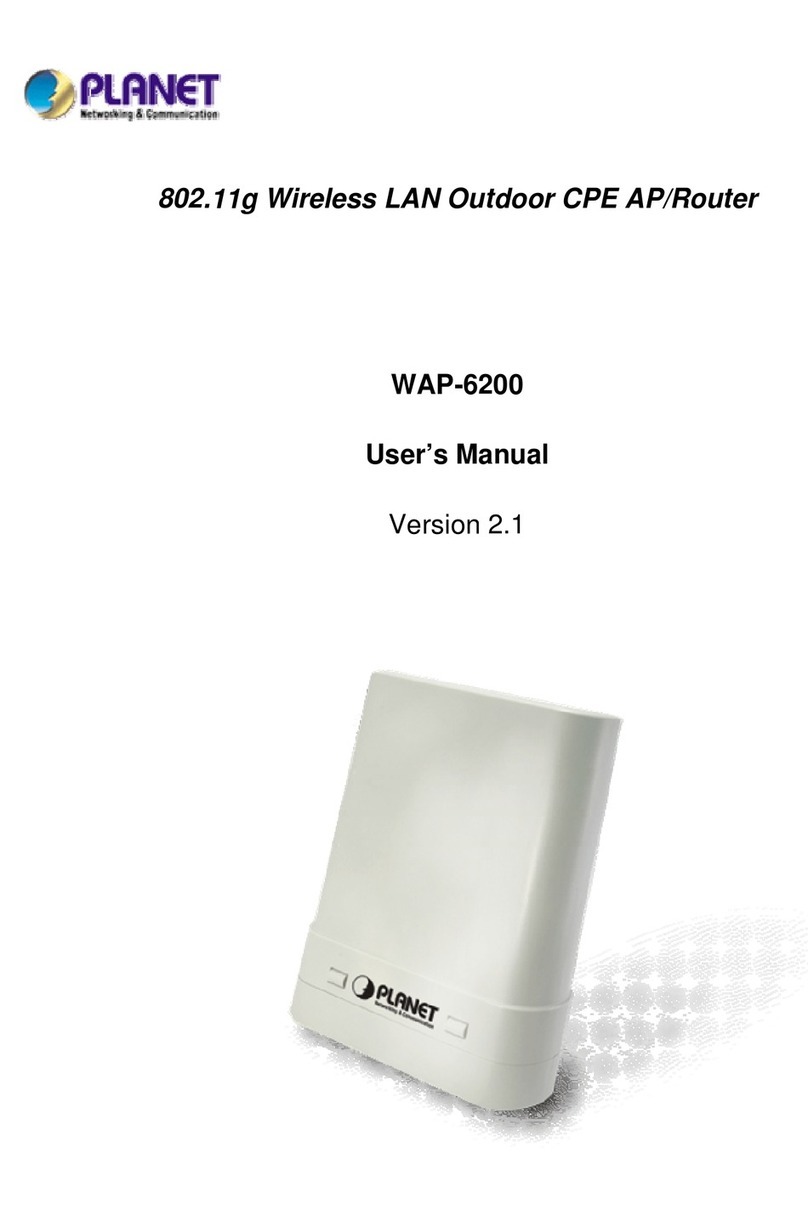
Planet
Planet Enterprise WiFi System User manual

Planet
Planet WDRT-1202AC User manual

Planet
Planet FGSW-2620VM Series User manual