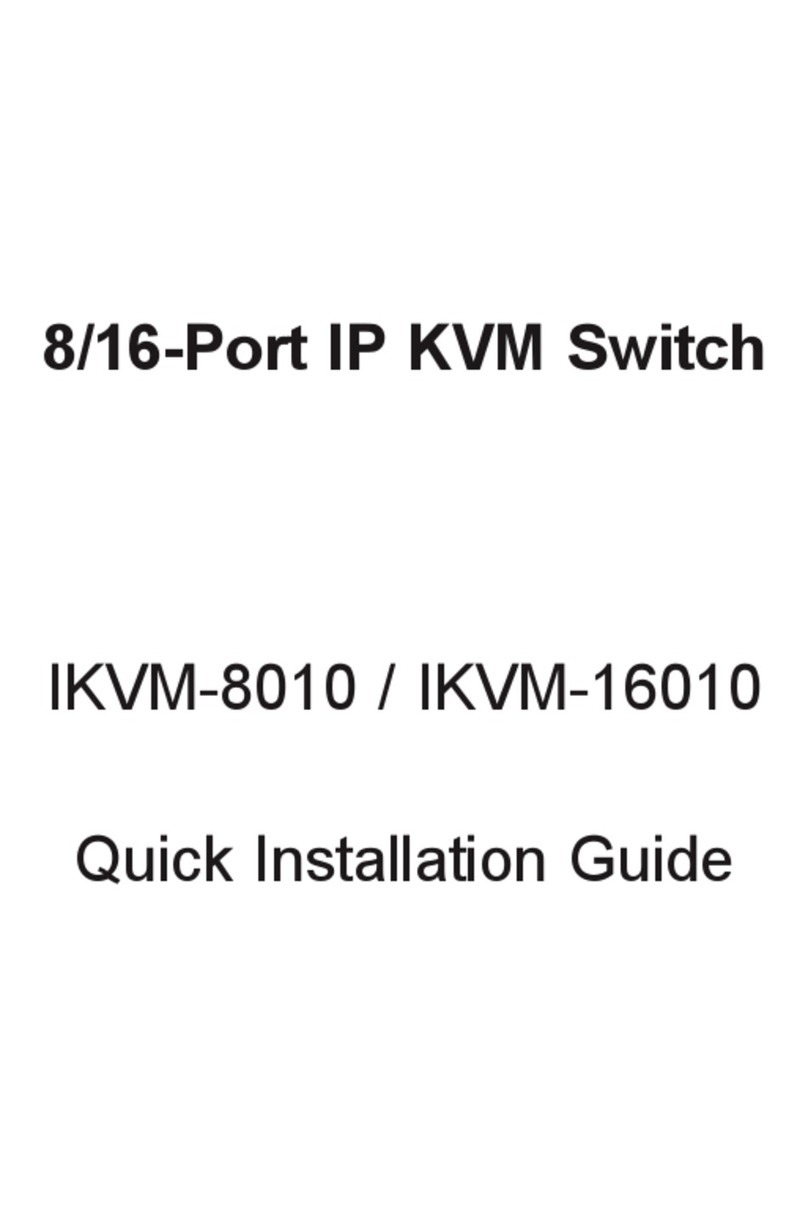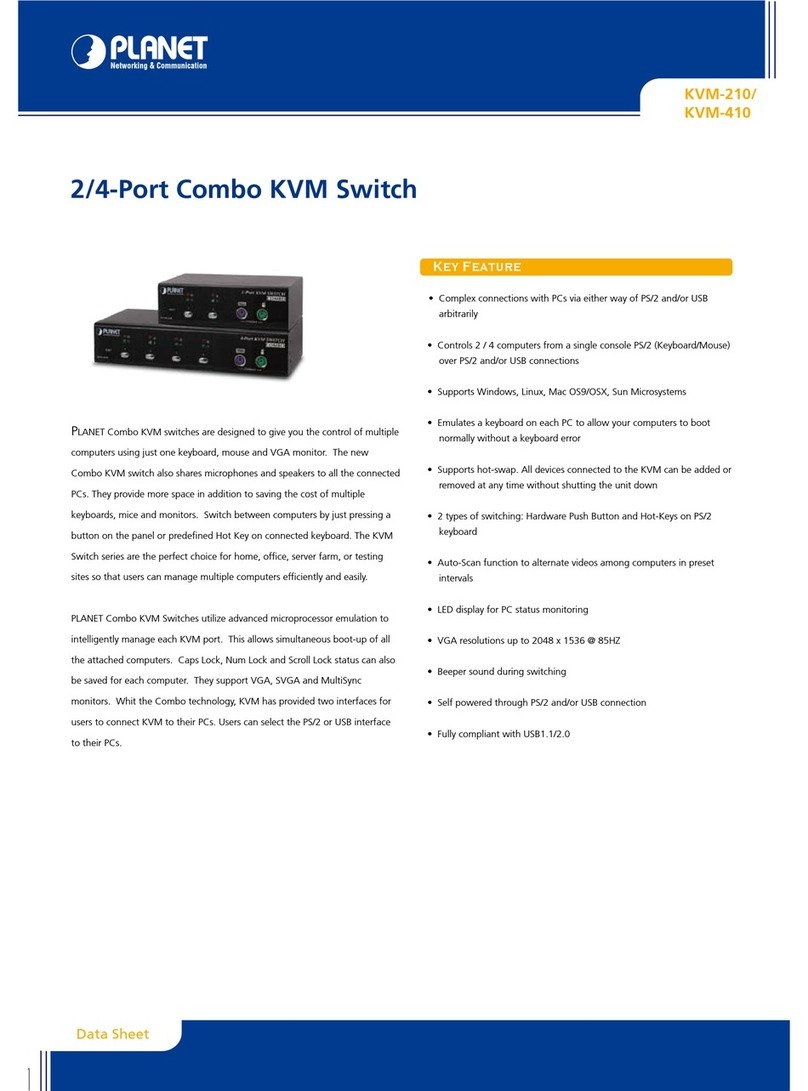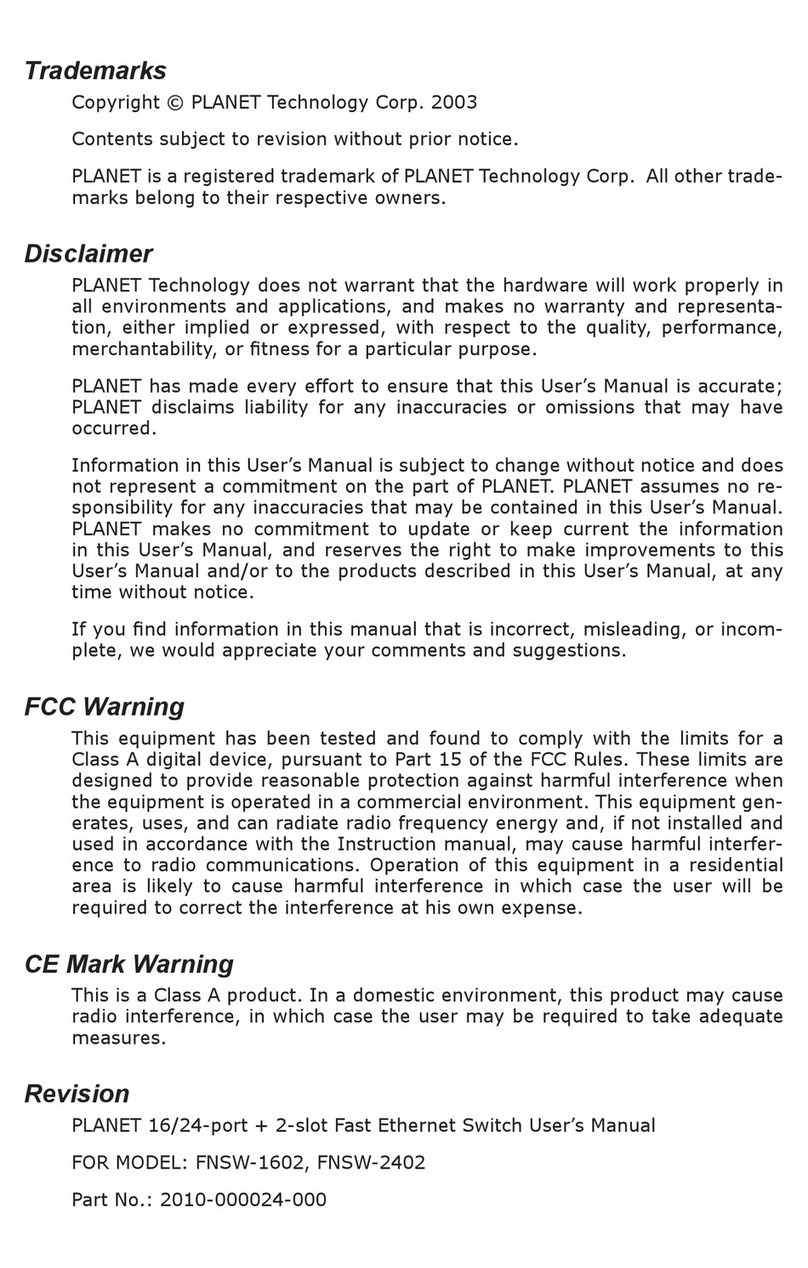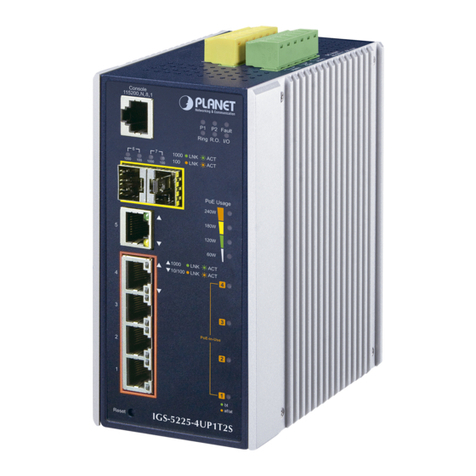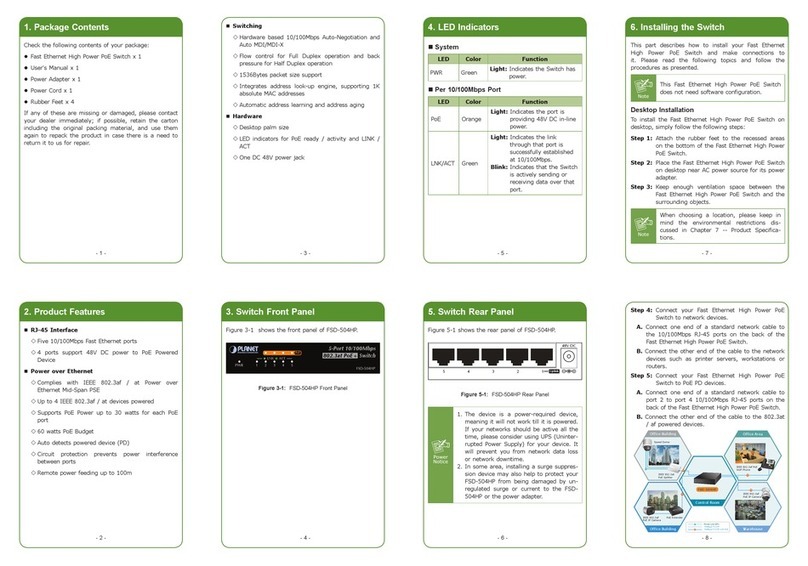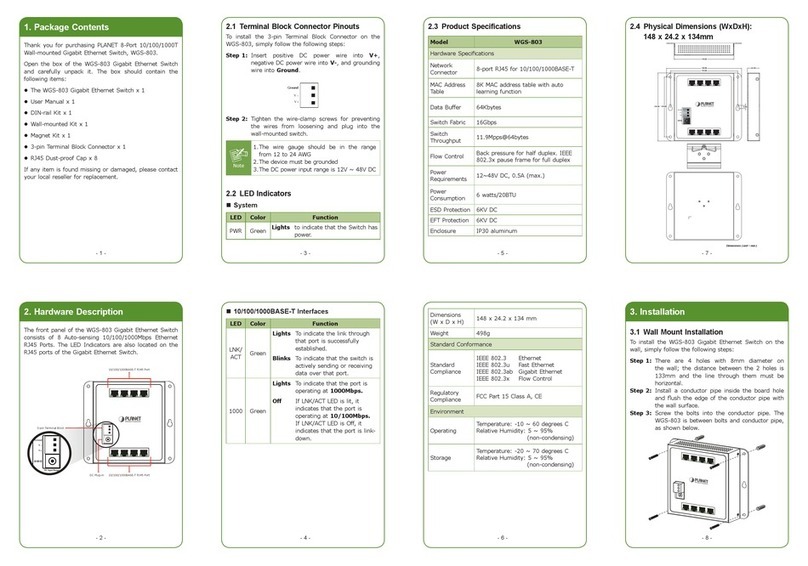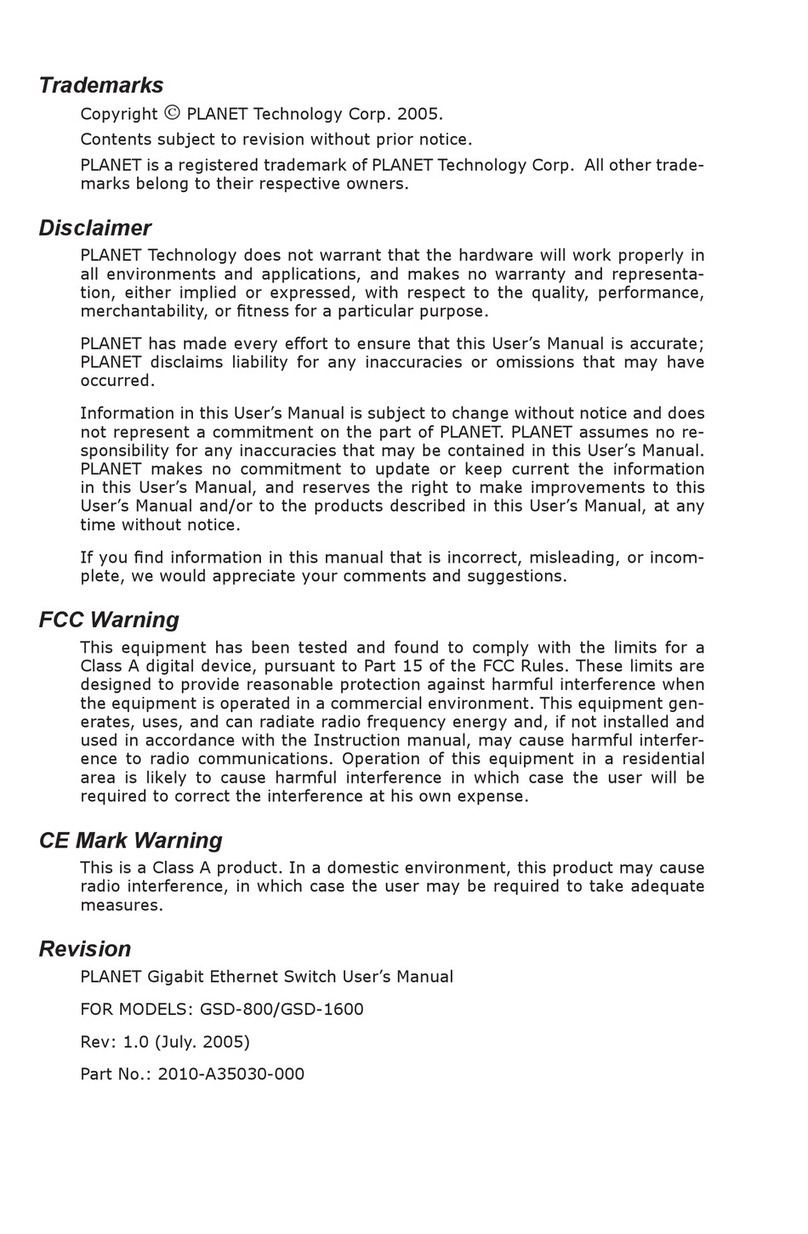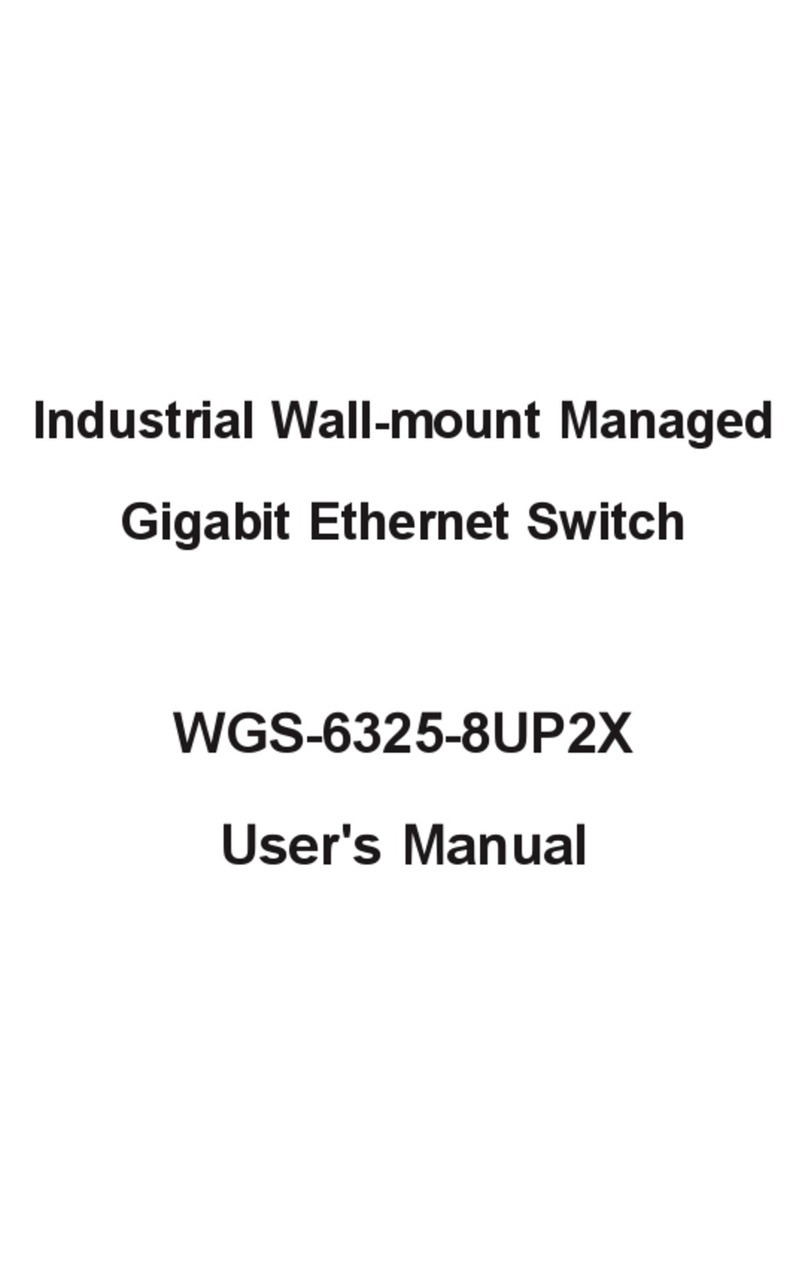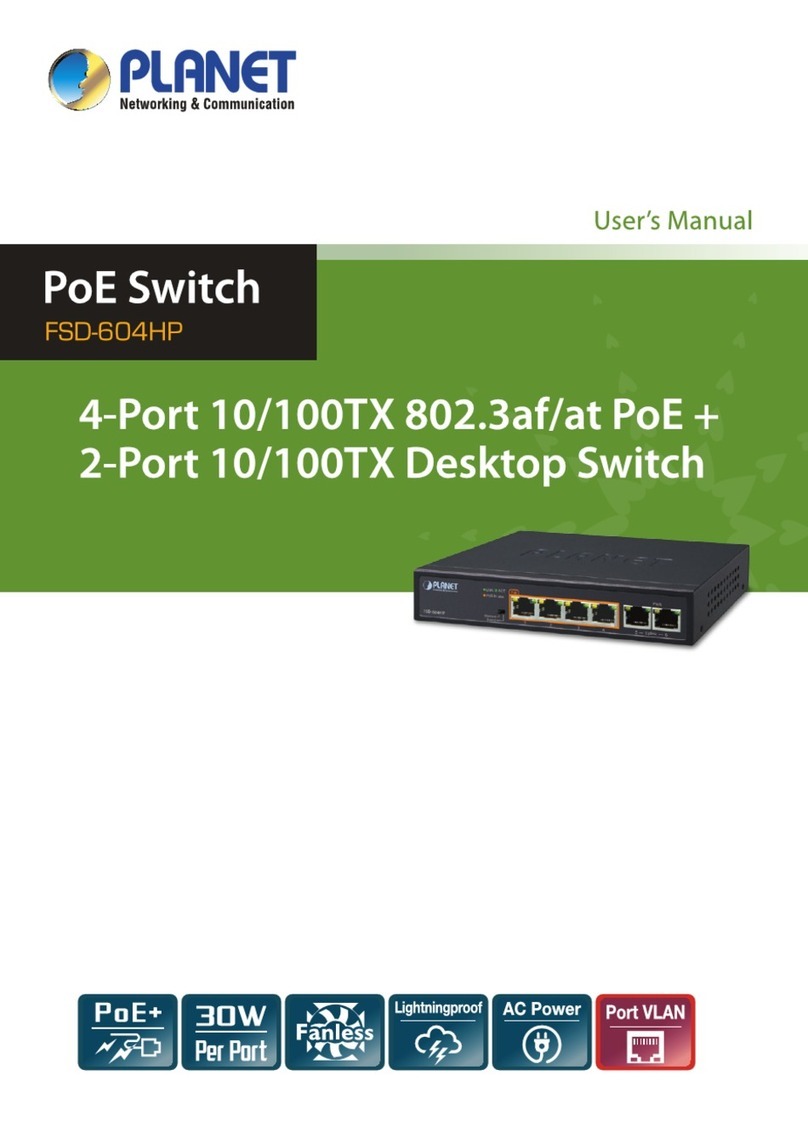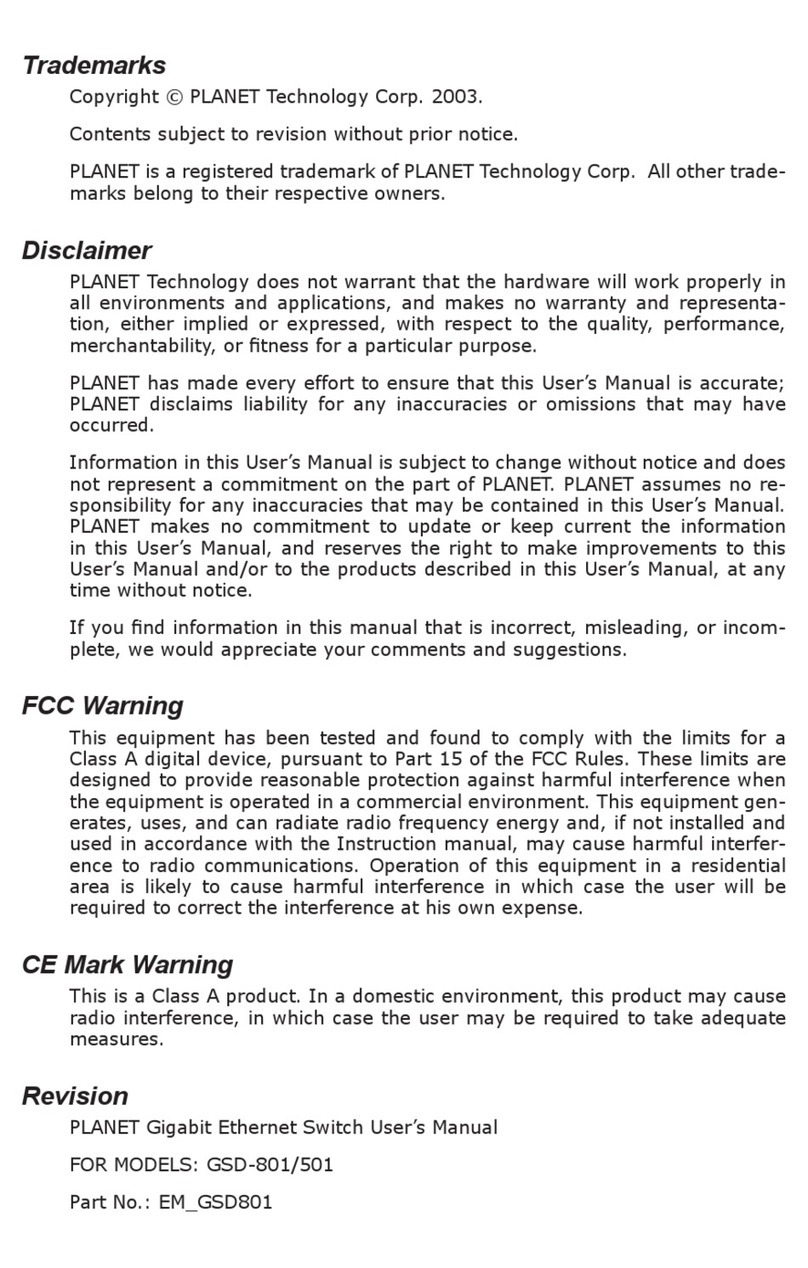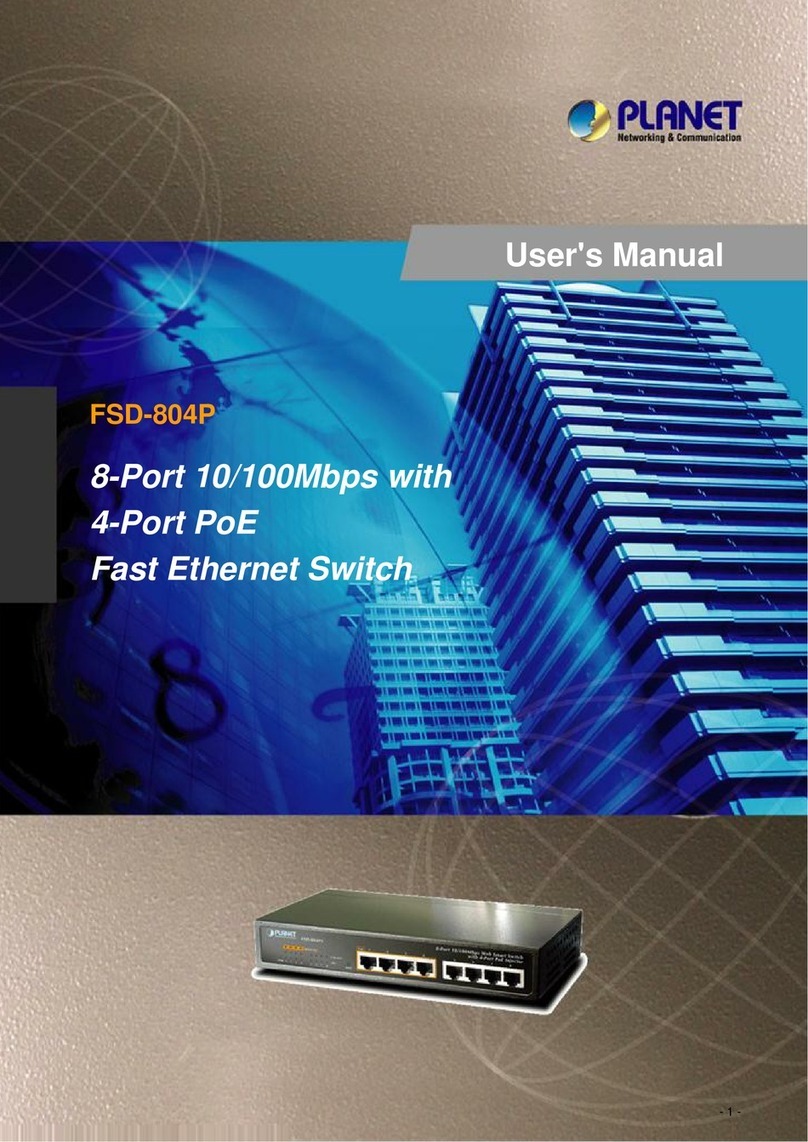PLANET reserves the right to change specifications without prior notice. All brand names and trademarks are property or
their respective owners. Copyright©2007 PLANET Technology Corp. All rights reserved.
11-07 C-FSD804P-2
PLANET Technology Corporation
11, No. 96, Min Chuan Road, Hsin Tien, Taipei, Tawian R.O.C.
Tel: 886-2-2219-9518 Fax: 886-2-2219-9528
VoIP Gateway: vip.planet.com.tw
8-Port 10/100Mbps with 4-Port PoE Switch
FSD-804P
8-Port 10/100Mbps with 4-Port PoE Switch
Rack-mount kit for 10-inch cabinet
Rack-mount kit for 19-inch cabinet
IEEE 802.3af Power over Ethernet Splitter with 5V DC output
IEEE 802.3af Power over Ethernet Splitter with 9V DC output
IEEE 802.3af Power over Ethernet Splitter with 12V DC output
8-Port 10/100Mbps with 4-Port PoE Ethernet Switch
Product
Specification
Applications
Ordering Information
Data Sheet
2
FSD-804P
Model
Hardware Specification
Network Connector
PoE Inject Port
PoE Output power budget
LED Display
Switch Architecture
Switch Fabric
MAC Address
Throughput
Remote power feeding
Power
Power Consumption
Dimension (W x D x H)
Weight
Standard Conformance
EMI Safety
Operating environment
Storage environment
Operating Humidity
Storage Humidity
Standard Compliance
FSD-804P
8-Port RJ-45 for 10/100TX
4-Port with PoE injector function, Port-1 to Port-4
55 Watts
One power, 1-4 port PoE in-use, LNK/ACT, 100, 5-8 port LNK/ACT, 100
Store and forward switch architecture
1.6Gbps
2K MAC address table with Auto learning function
1.19Mbps
End-point insert type and compatible with IEEE 802.3af
Per port feeding power: 48V DC, 15.4W, 350mA (Maximum)
(Pin 1, 2, 3, 6)
AC 100~240V, 50/60Hz,
Max. 65 watts / 221 BTU
217 x 135 x 43 mm
1.0 kg
FCC Class A, CE
0~40 degree C, 10%~95%RH
-40 ~70 degree C, 95% RH
5% to 90% , relative humidity, non-condensing
5% to 90% , relative humidity, non-condensing
IEEE 802.3 Ethernet
IEEE 802.3u Fast Ethernet
IEEE 802.3x Flow Control
IEEE 802.3af Power over Ethernet
Department/ Workgroup PoE Switch
Providing up to 4 PoE, in-line power interfaces, the Switch can
easily build a power central-controlled IP phone system, IP Camera
system, AP group for the enterprise. For instance, 4 camera / AP
can be easily installed around the corner in the company for
surveillance demands or build a wireless roaming environment in
the office.
Without the power-socket limitation, the Switch makes the
installation of cameras or WLAN AP more easily and efficiently.
Related products
FSD-804P
RKE-10A
RKE-10B
POE-151S-5V
POE-151S-9V
POE-151S-12V
FSD-804P
PoE IP Camera
PoE VoIP ATA
PoE VoIP Phone LAN / PCs
Data
Power
Data+Power
Data+Power
PoE Wireless AP
10/100Base-TX Data+Power
10/100Base-TX Data