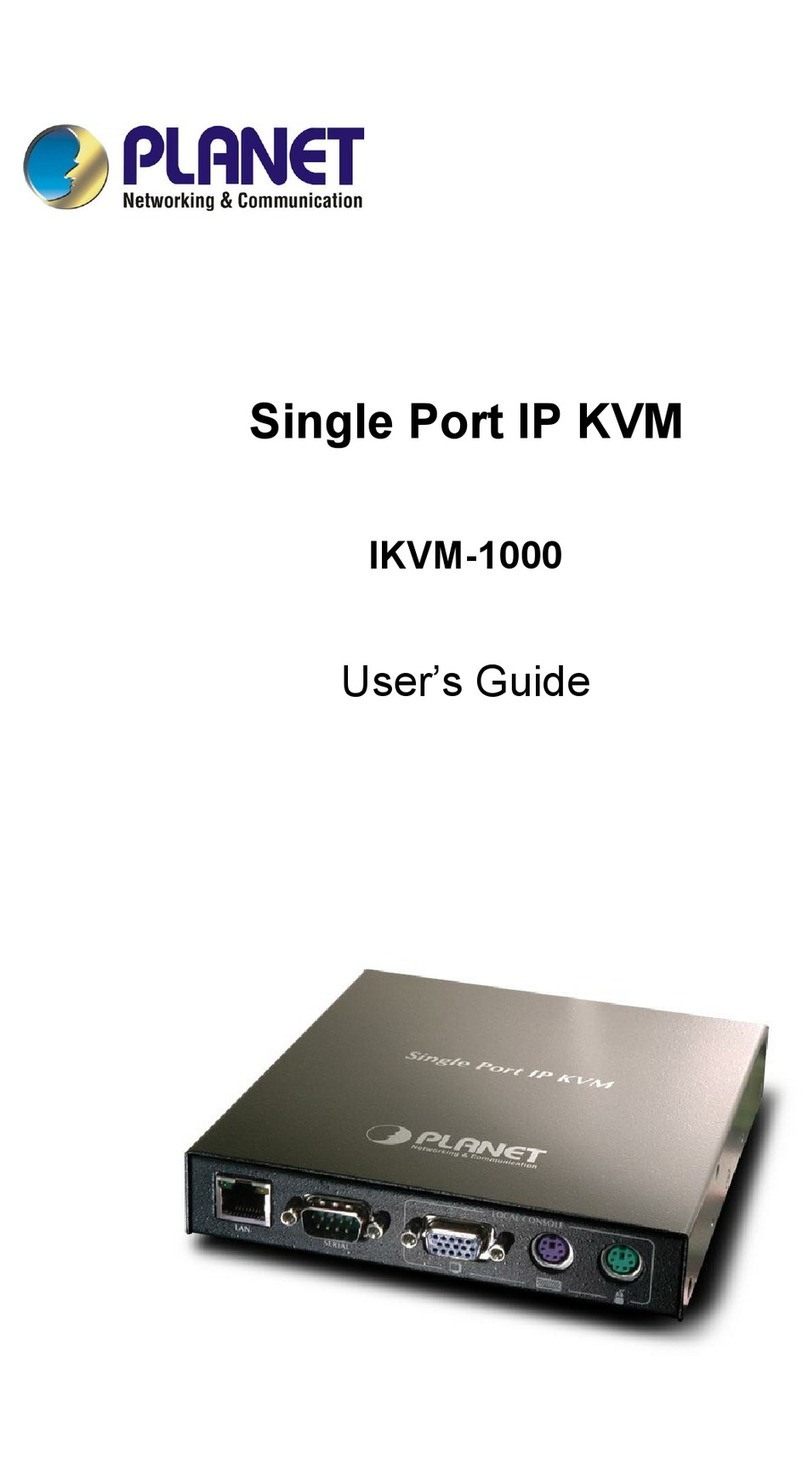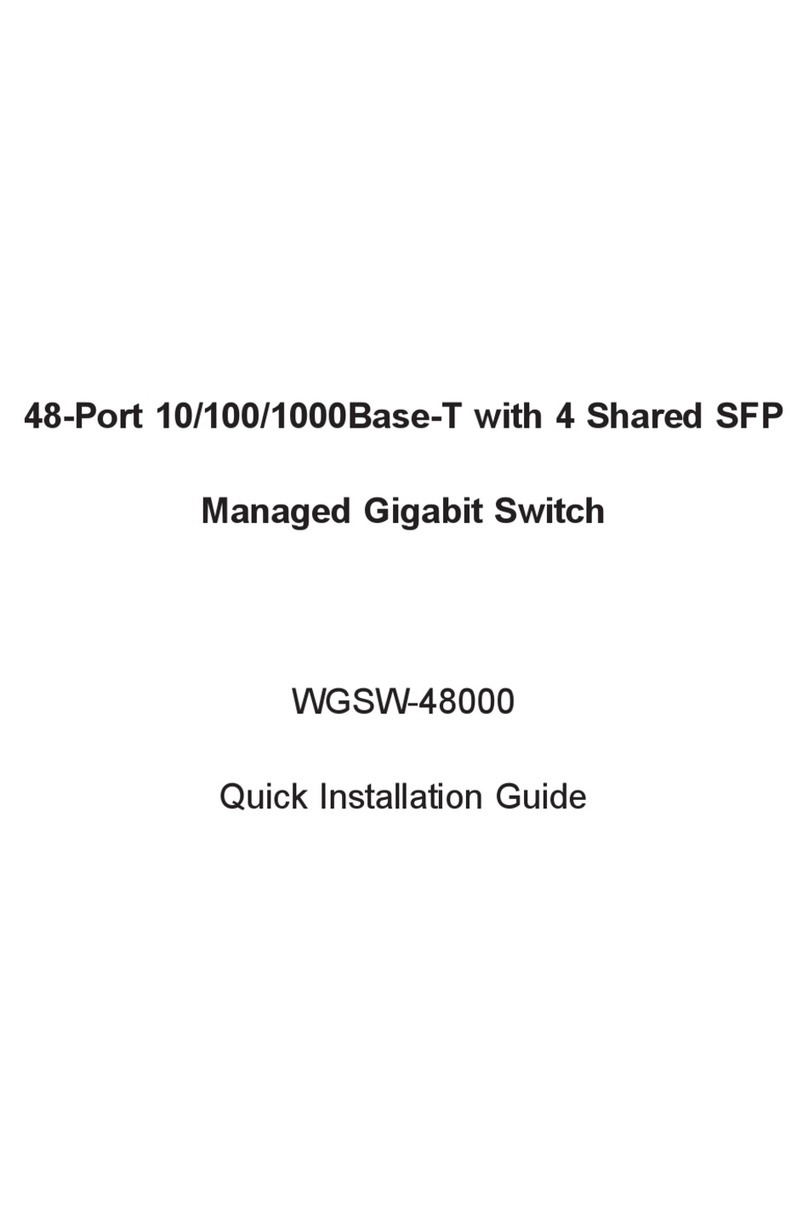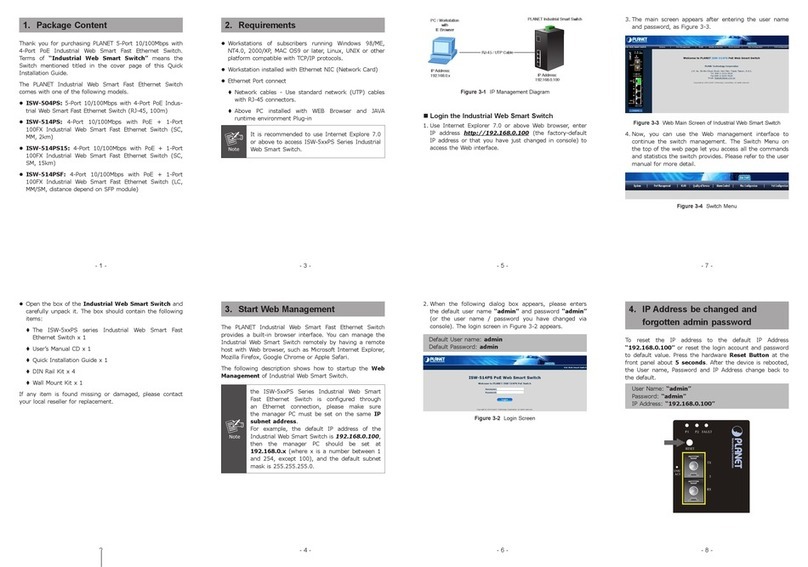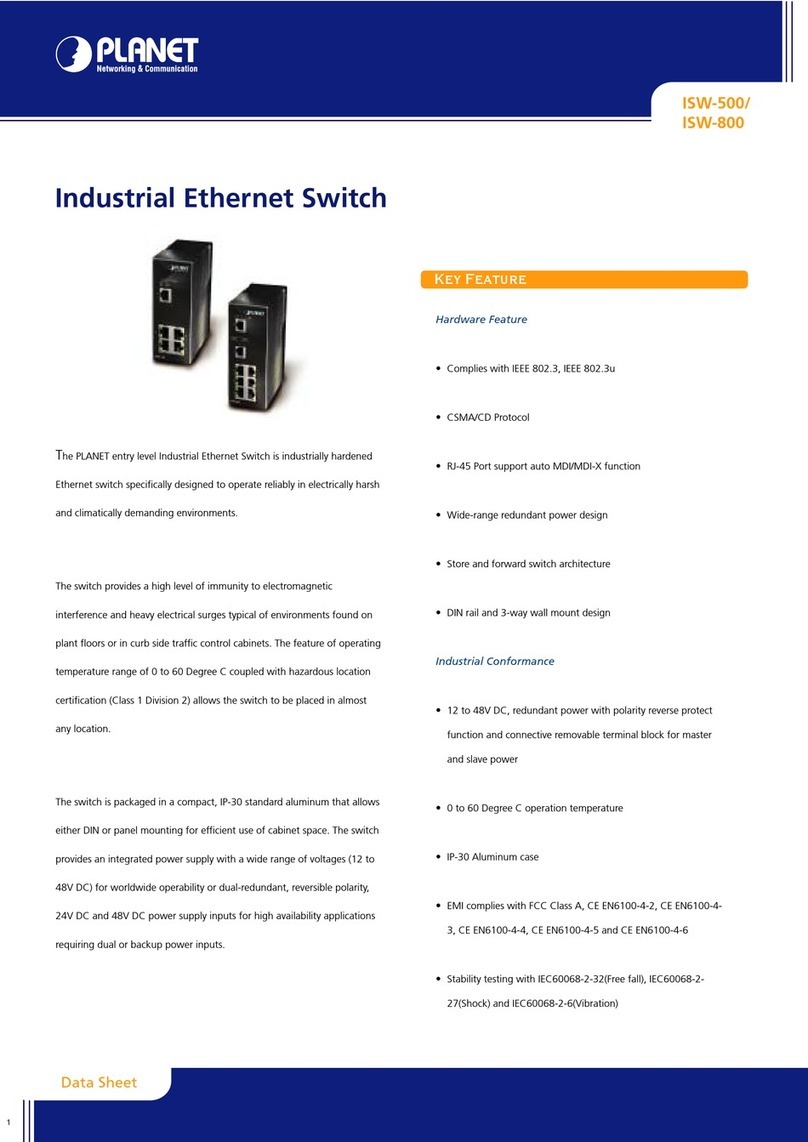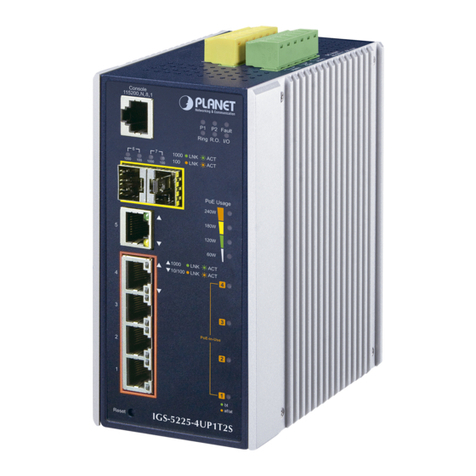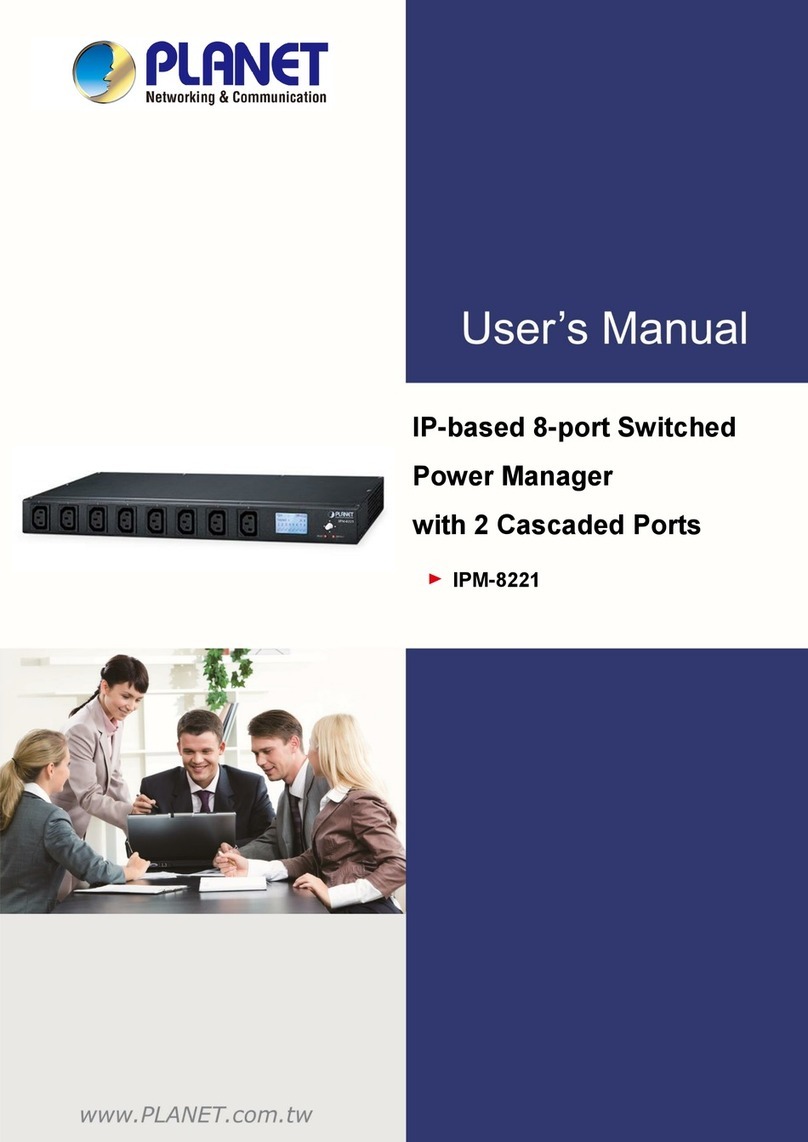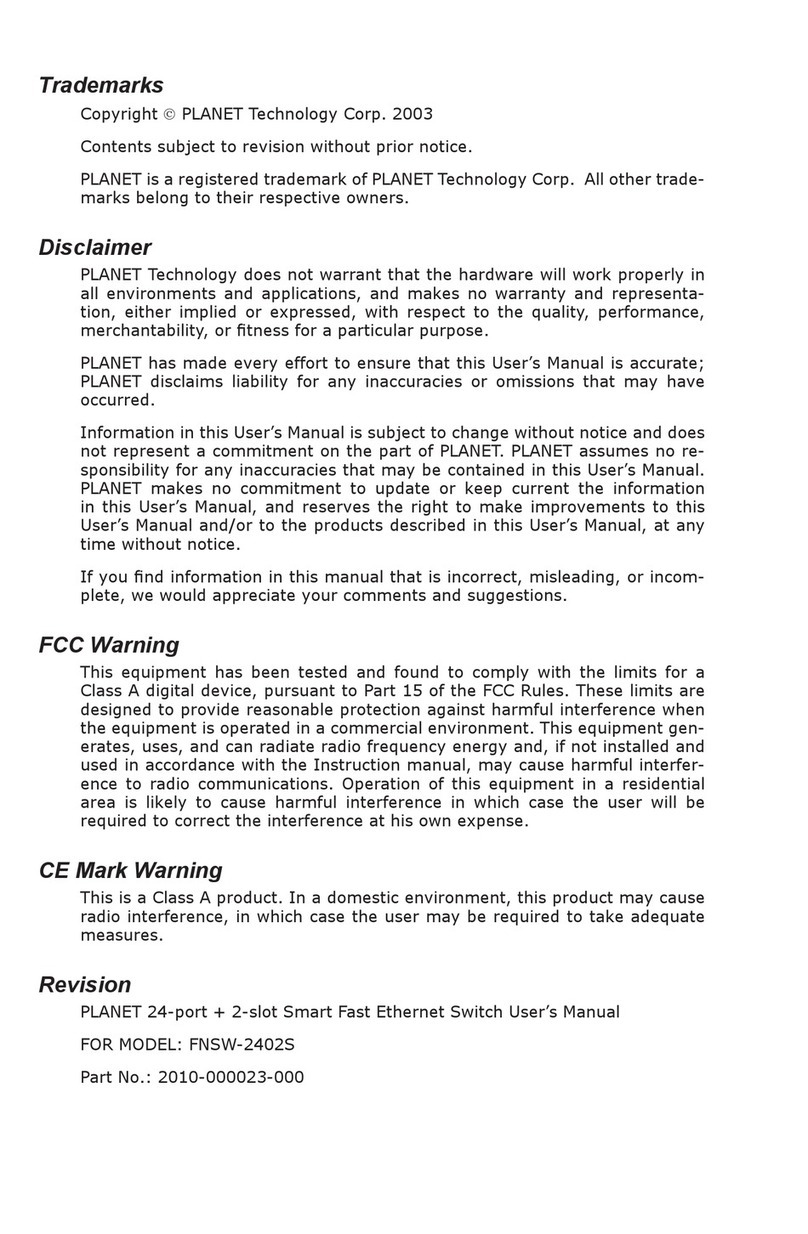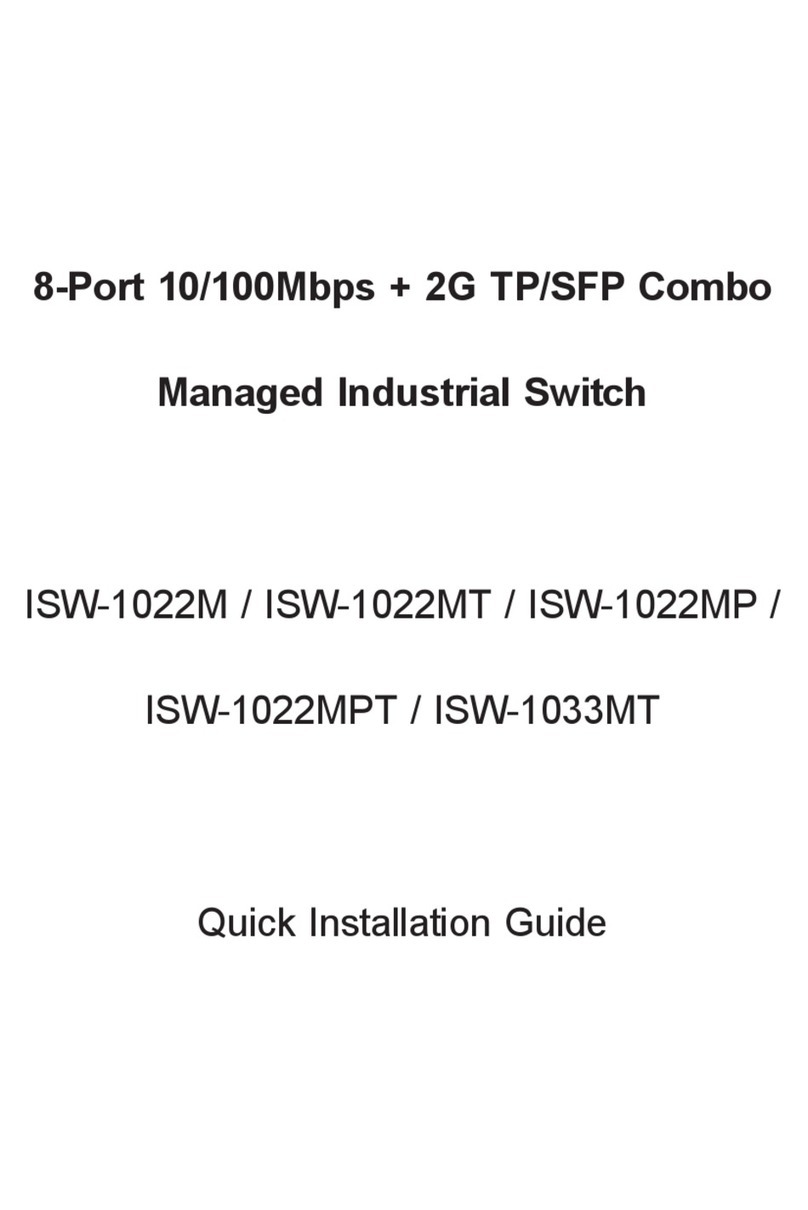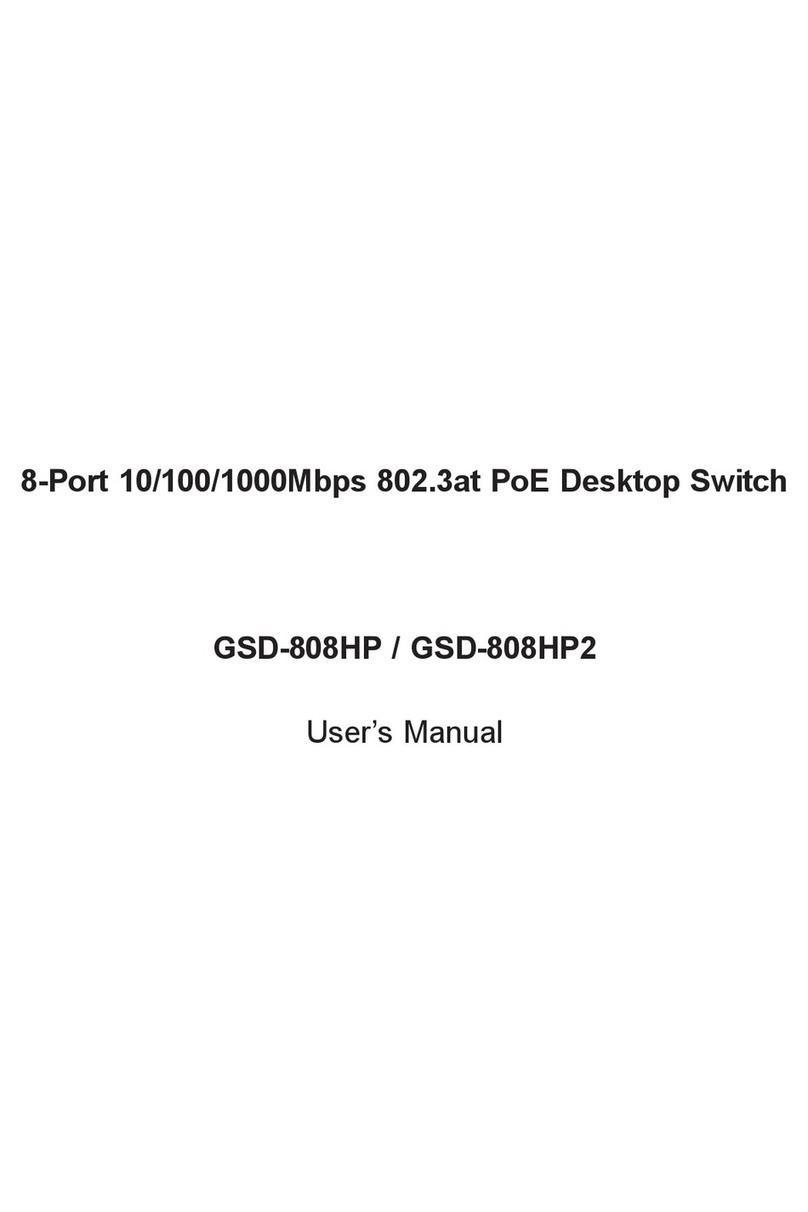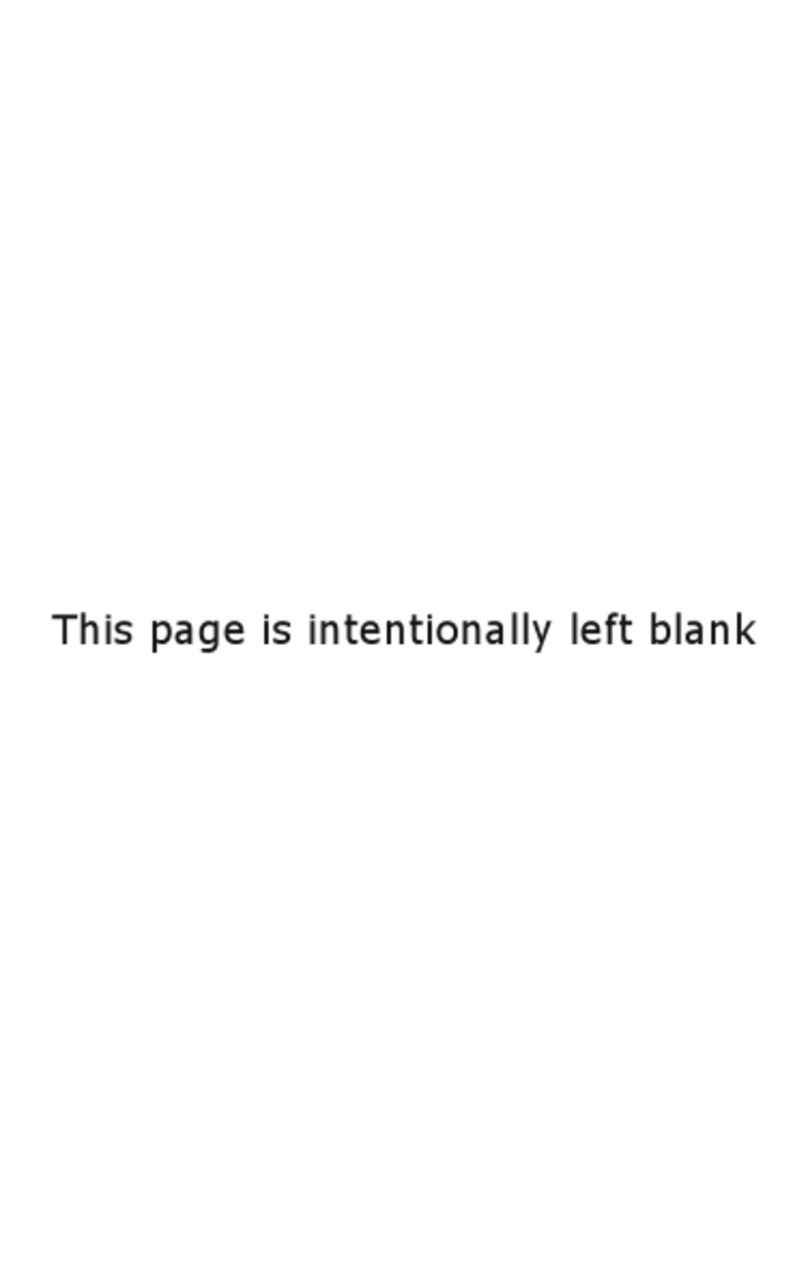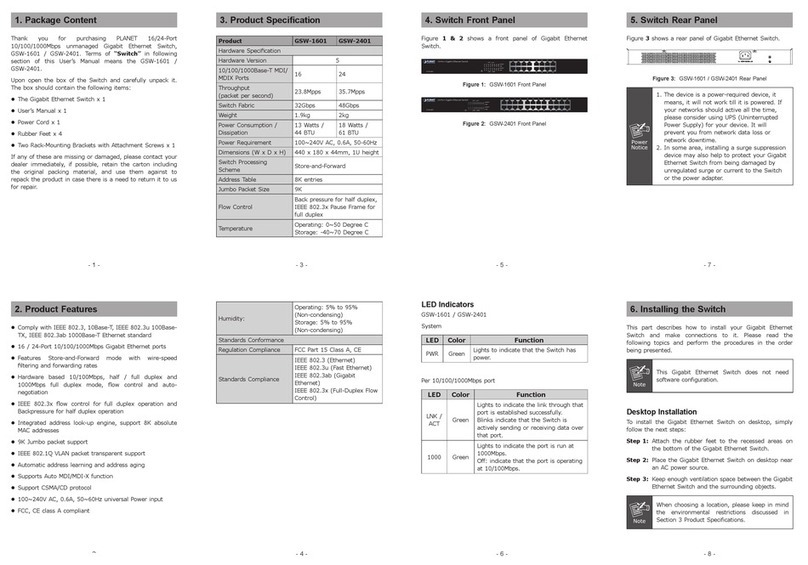8-port Combo KVM Over IP Switch
IKVM-8020
4
Table of Contents
CHAPTER 1 INRODUCTION .....................................................................................................................................5
1.1 Features....................................................................................................................................................................7
1.2 Package Contents.....................................................................................................................................................7
1.3 Technical Specifications..........................................................................................................................................8
CHAPTER 2 INSTALLATION.....................................................................................................................................9
2.1 System Requirements ..............................................................................................................................................9
2.2 Cable Diagrams .......................................................................................................................................................9
2.3 Product Details ......................................................................................................................................................10
2.4 Hardware Installation.............................................................................................................................................11
2.5 Cascade Chain Connection Diagram.....................................................................................................................13
CHAPTER 3 Operations..............................................................................................................................................15
3.1 Manual Key ...........................................................................................................................................................15
3.2 Hot Key and Mouse Clicking ................................................................................................................................15
3.3 OSD (On Screen Display) .....................................................................................................................................15
Chapter 4 Remote Usage .............................................................................................................................................24
4.1 Prerequisite............................................................................................................................................................24
4.2 Login and Logout ..................................................................................................................................................25
4.2.1 Login...................................................................................................................................................................25
4.2.2. Logout................................................................................................................................................................27
4.3 The Remote Console..............................................................................................................................................27
4.3.1 Remote Console Control Bar..............................................................................................................................28
4.3.2 Remote Console Status Line...............................................................................................................................33
Chapter 5 Menu Options .............................................................................................................................................34
5.1 Remote Control......................................................................................................................................................34
5.1.1 KVM Console.....................................................................................................................................................34
5.1.2 Telnet/SSH Console............................................................................................................................................34
5.1.3 Remote Wakeup..................................................................................................................................................35
5.2 Virtual Media.........................................................................................................................................................38
5.2.1 Drive Redirection................................................................................................................................................39
5.2.2 Virtual Drive.......................................................................................................................................................40
5.2.3 CD/DVD Image..................................................................................................................................................40
5.3 User Management..................................................................................................................................................42
5.3.1 Change Password................................................................................................................................................42
5.3.2 Users...................................................................................................................................................................42
5.4 KVM Settings........................................................................................................................................................44
5.4.1 User Console.......................................................................................................................................................44
5.4.2 Keyboard/Mouse.................................................................................................................................................47
5.4.3 Video...................................................................................................................................................................48
5.5 Device Settings......................................................................................................................................................49
5.5.1 Network..............................................................................................................................................................49
5.5.2 Dynamic DNS.....................................................................................................................................................52
5.5.3 Security...............................................................................................................................................................54
5.5.4 Certificate ...........................................................................................................................................................56
5.5.5 Serial Port...........................................................................................................................................................57
5.5.6 Date / Time .........................................................................................................................................................57
5.5.7 Event Log ...........................................................................................................................................................59
5.5.8 Authentication.....................................................................................................................................................60
5.5.9 USB ....................................................................................................................................................................61
5.5.10 Config File........................................................................................................................................................61
5.6 Maintenance...........................................................................................................................................................61
5.6.1 Device Information.............................................................................................................................................62
5.6.2 Even log..............................................................................................................................................................63
5.6.3 Unit Reset...........................................................................................................................................................63
AppendixA Cable Connectors Specifications.............................................................................................................65
Appendix B Troubleshooting & FrequentlyAsked Questions.....................................................................................66