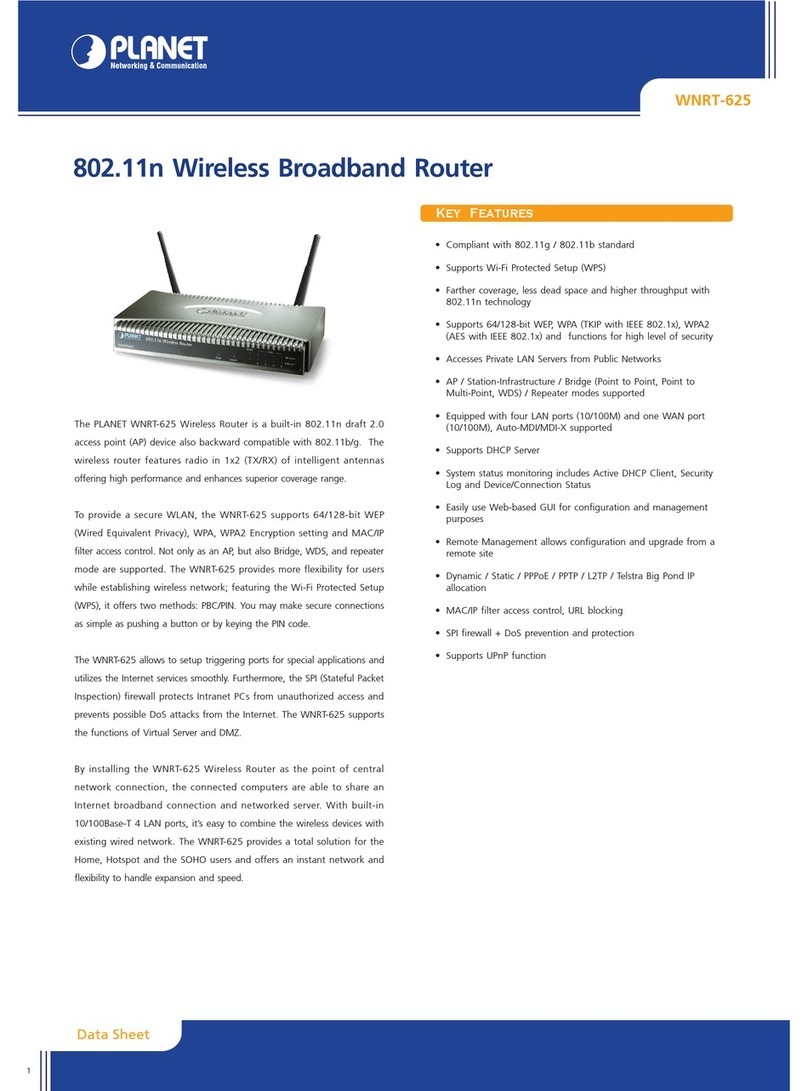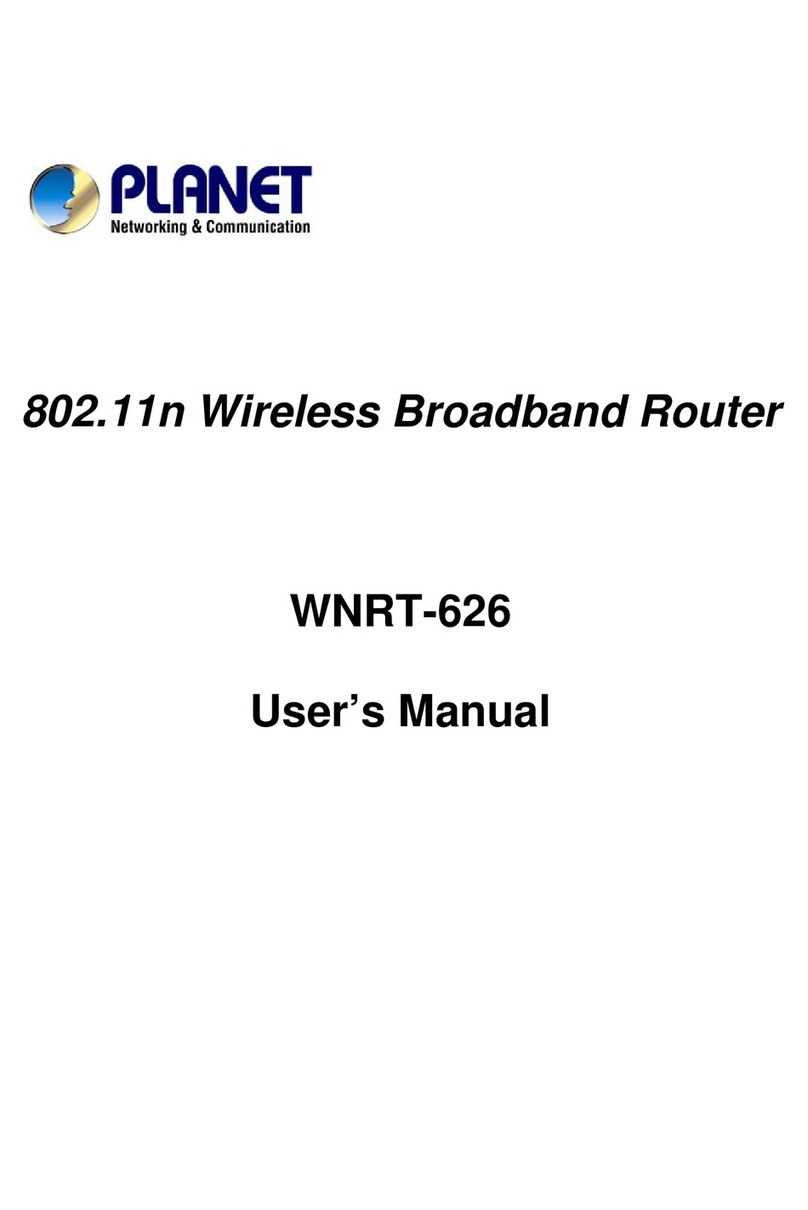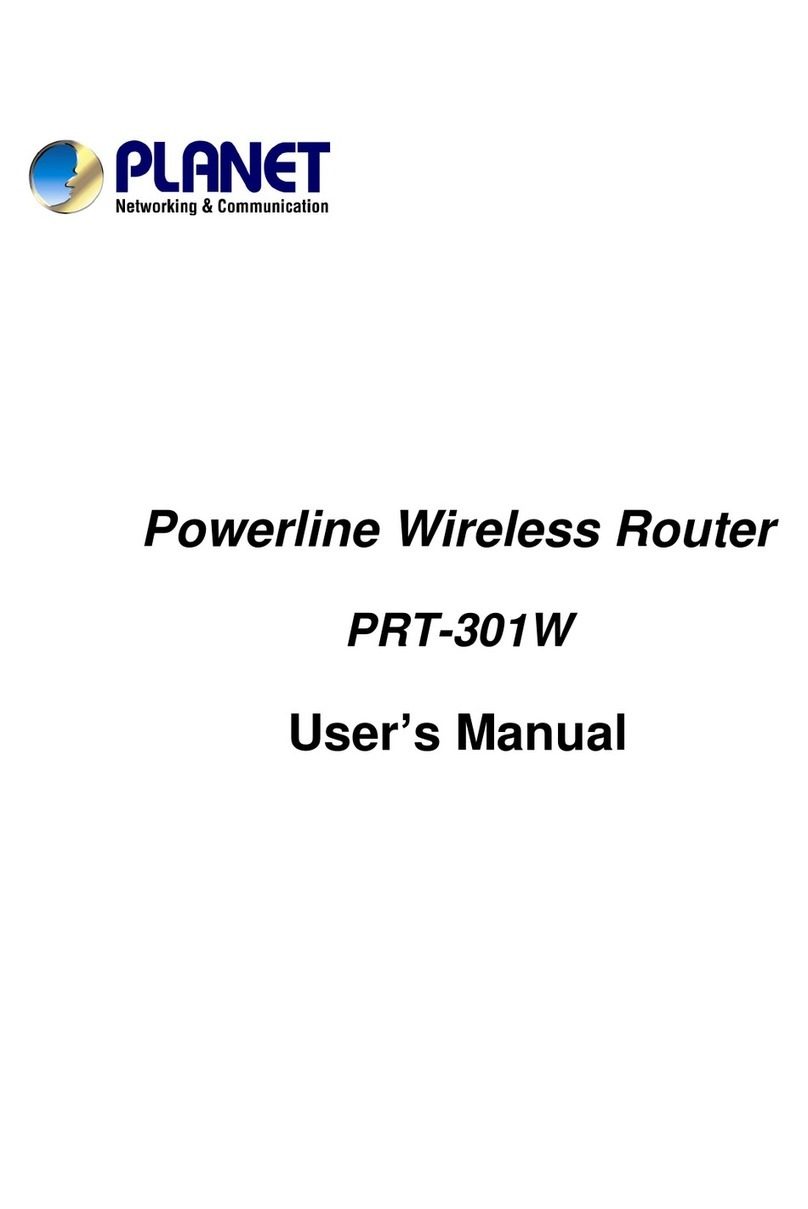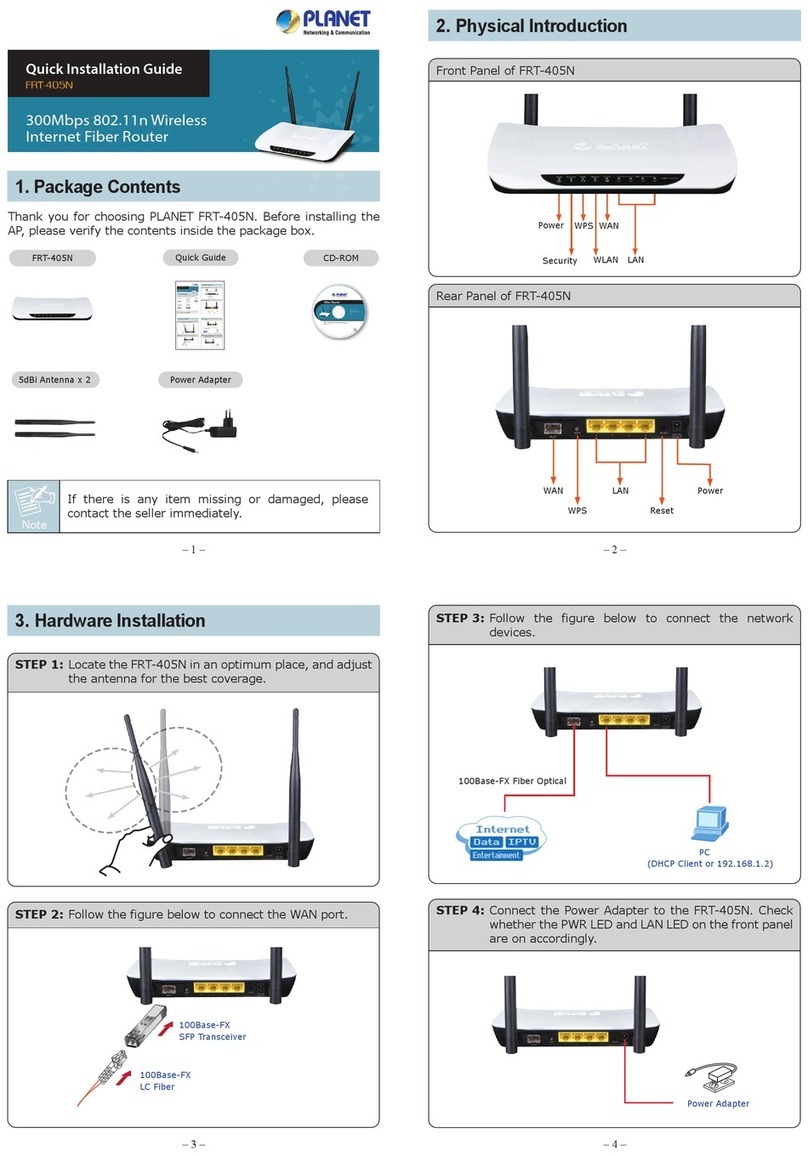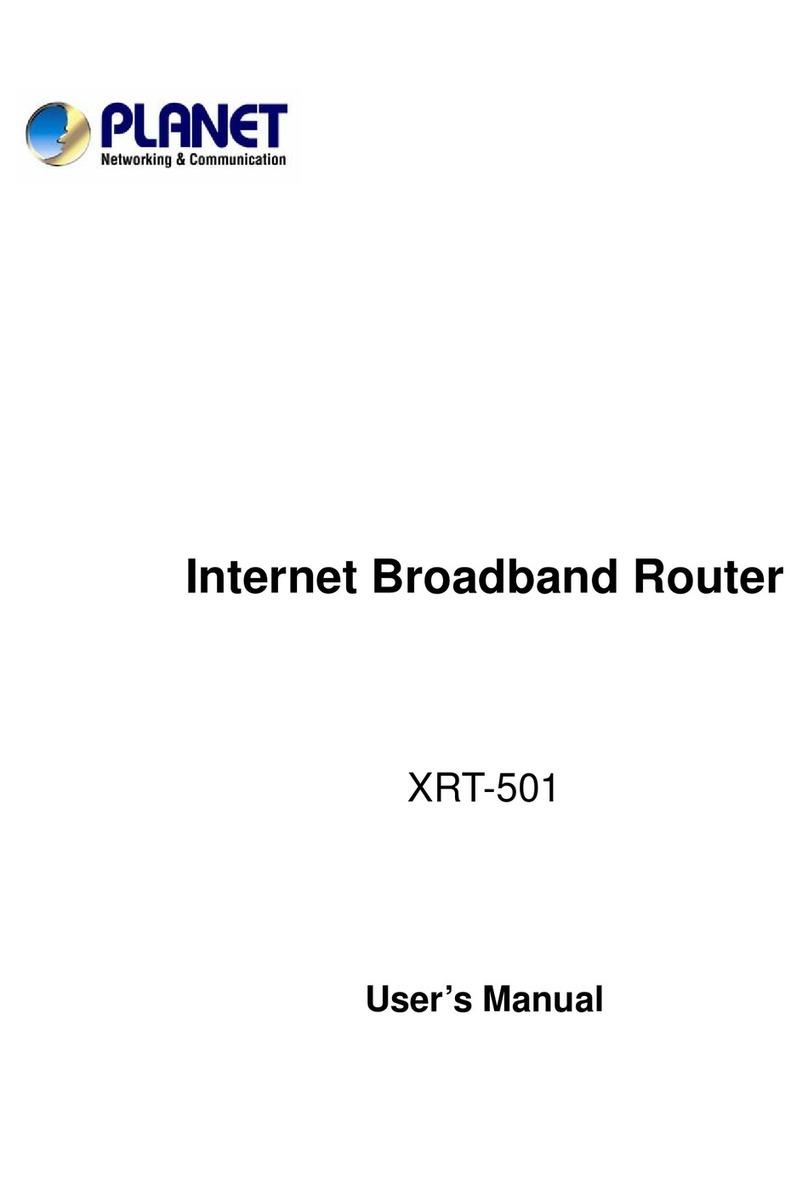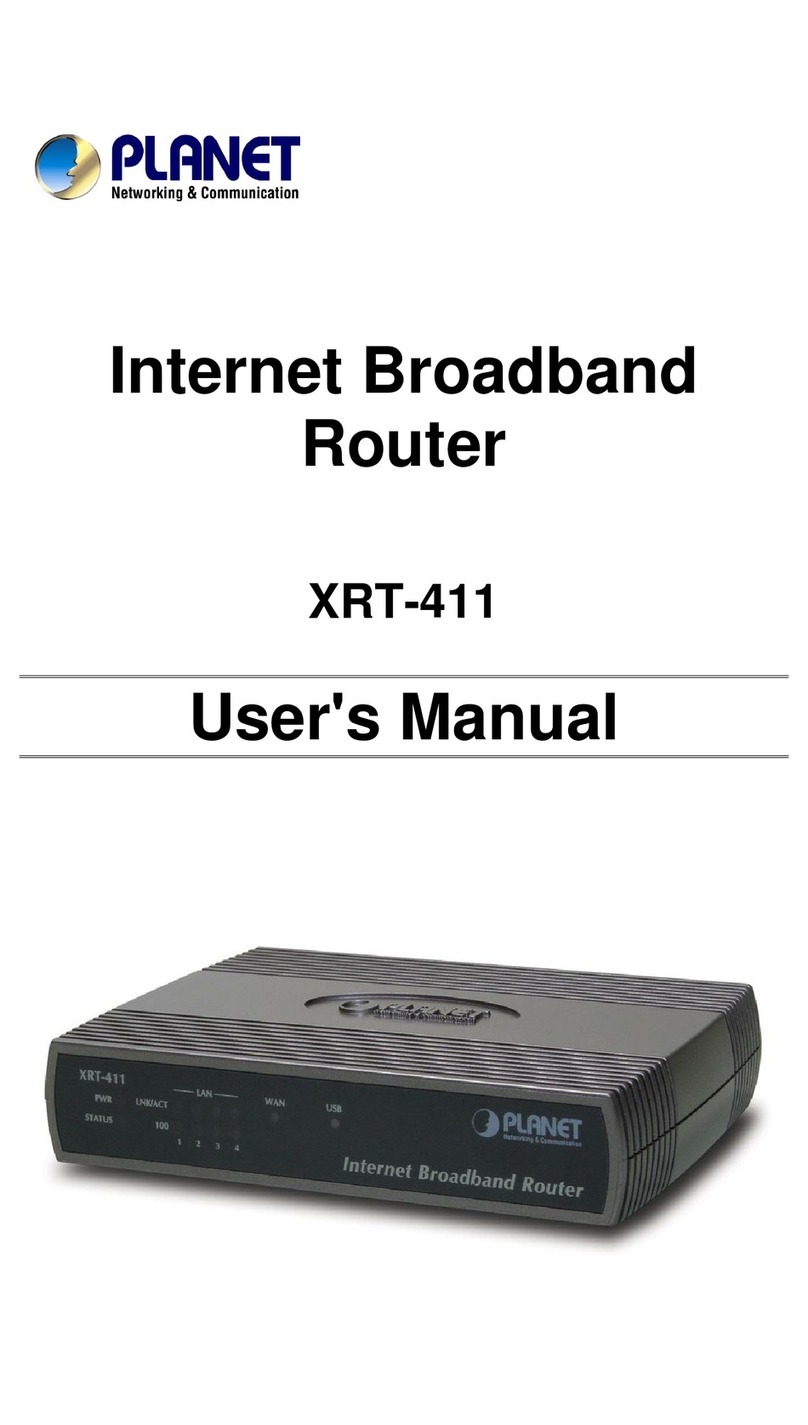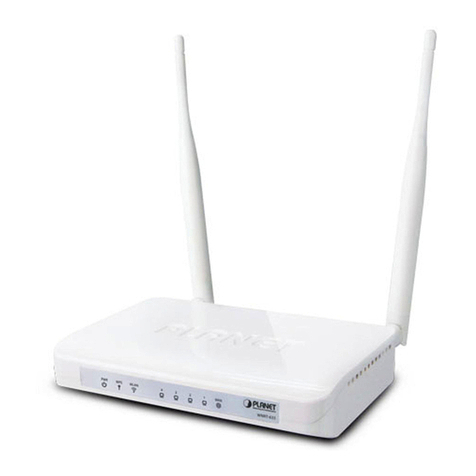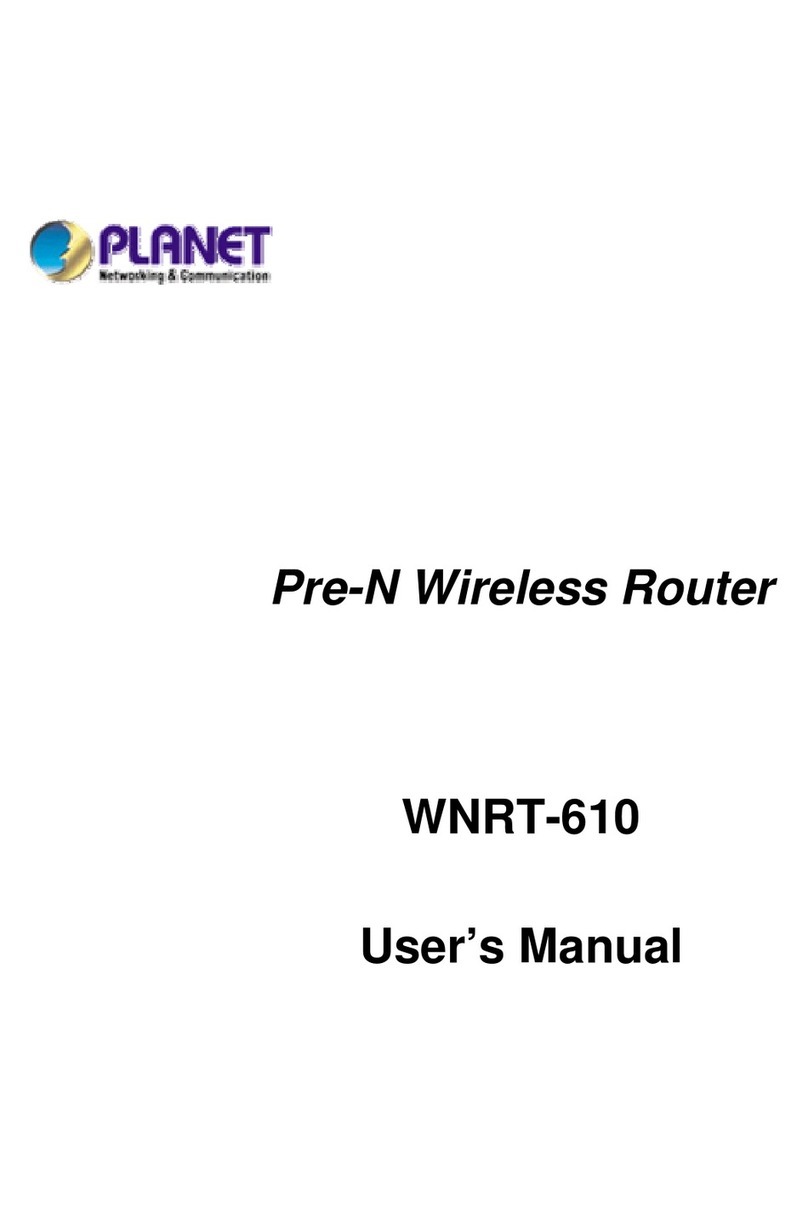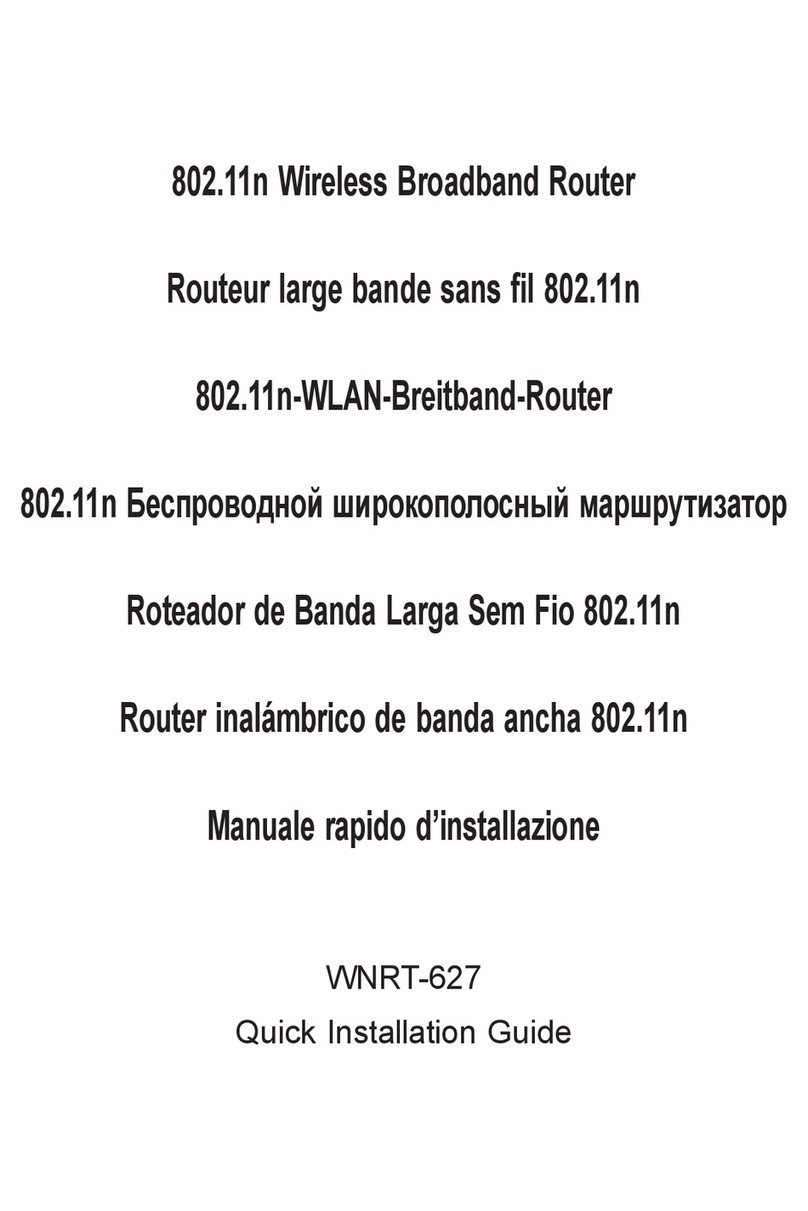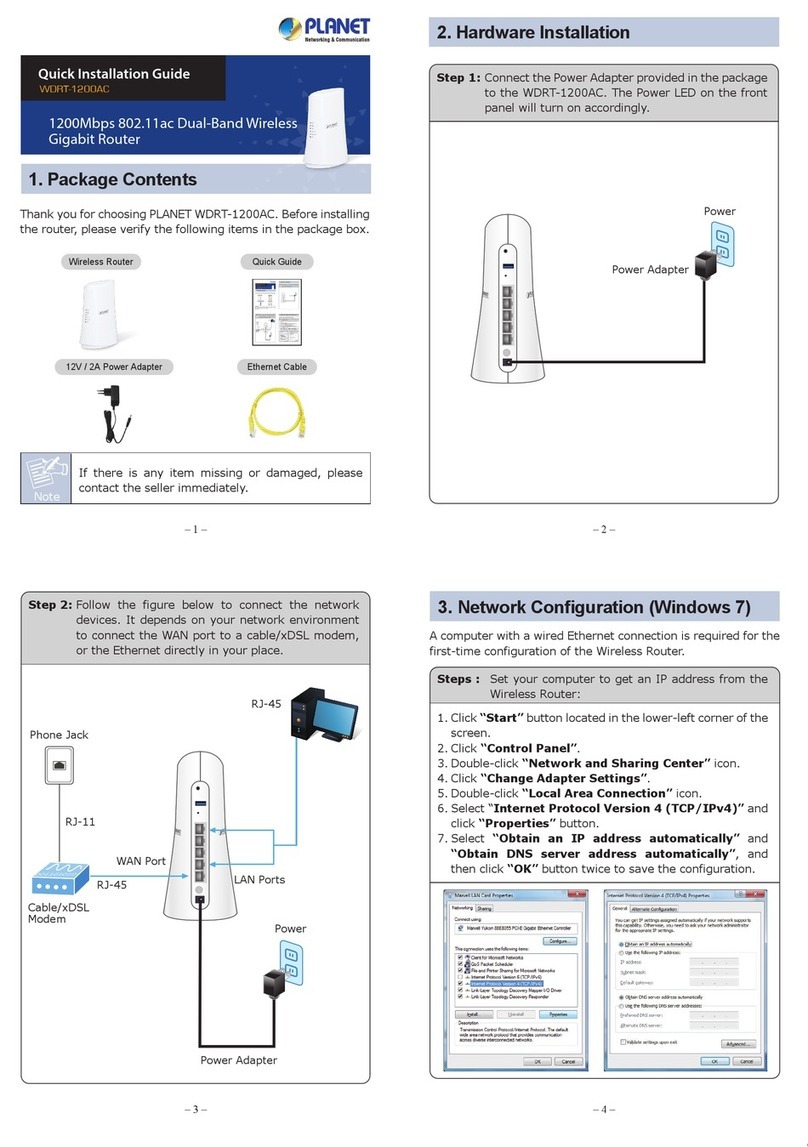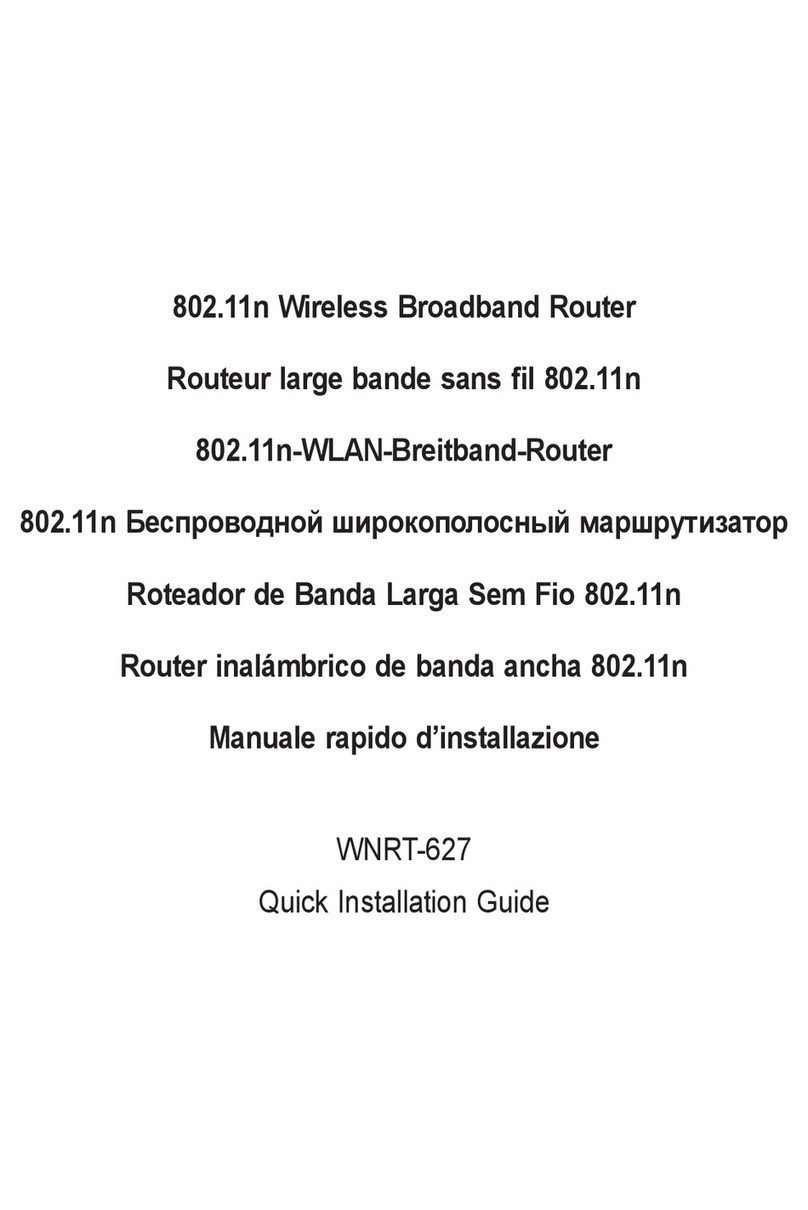2
Copyright
Copyright (C)2005 PLANET TechnologyCorp.Allrights reserved.
The productsand programs described inthisUser sManual arelicensedproducts ofPLANET
Technology,This User sManualcontains proprietaryinformation protected bycopyright,and this
User sManual andallaccompanyinghardware, software, and documentation are copyrighted.
No part ofthis User sManual maybe copied,photocopied, reproduced,translated,or reducedto
anyelectronic mediumormachine-readable form by anymeans byelectronic ormechanical.
Includingphotocopying, recording,orinformationstorage andretrieval systems, foranypurpose
otherthanthepurchaser's personaluse, and without the prior express writtenpermission of
PLANET Technology.
Disclaimer
PLANETTechnologydoesnot warrantthat thehardware willworkproperlyinallenvironments
and applications,andmakes nowarrantyandrepresentation,eitherimpliedor expressed, with
respect tothequality,performance, merchantability,orfitness for aparticular purpose.
PLANEThas made everyeffort to ensure that thisUser sManual is accurate;PLANET disclaims
liabilityfor anyinaccuracies oromissions that mayhave occurred.
Information inthis User sManualis subject tochange without noticeand does notrepresenta
commitment onthe partof PLANET. PLANET assumesno responsibilityfor anyinaccuracies that
maybecontained inthisUser sManual.PLANETmakesno commitment toupdateorkeep
current theinformationin thisUser sManual, andreserves theright tomake improvements tothis
User sManual and/orto the products described in this User s Manual, at anytimewithout notice.
If youfind informationinthis manualthat is incorrect, misleading, or incomplete, we would
appreciateyour comments andsuggestions.
FCCComplianceStatement
This equipment generates and usesradio frequencyenergyandif not installedand usedproperly,
that is, instrict accordance withtheinstructionsprovidedwith the equipment, maycause
interference toradioand TV communication. The equipmenthas been testedandfound to
complywith thelimits foraClass Acomputing device inaccordance withthespecificationsin
SubpartBof Part 15of FCC rules, whicharedesignedto provide reasonableprotection against
such interference inaresidential installation. However, there is noguaranteethatinterferencewill
notoccur in aparticularinstallation. If you suspect thisequipmentiscausing interference, turn
your Ethernet Switch onand off while yourradioor TV is showing interference, iftheinterference
disappears when youturn your Ethernet Switch off and reappears when youturn itback on, there
is interference being caused bytheEthernet Switch.
You can trytocorrect the interference byone ormore of the following measures:
w Reorient thereceiving radio orTVantenna where this maybe done safely.
w To theextentpossible, relocate the radio,TVor otherreceiverawayfrom theSwitch.
w Plug theEthernet Switch intoadifferent power outletsothat the Switch andthereceiverare
ondifferent branch circuits.
If necessary,youshould consult the place of purchaseor anexperienced radio/television
technician for additionalsuggestions.
CEmark Warning
The is aclass Bdevice, Inadomesticenvironment, thisproduct may cause radiointerference, in
which case theuser may be requiredto take adequate measures.