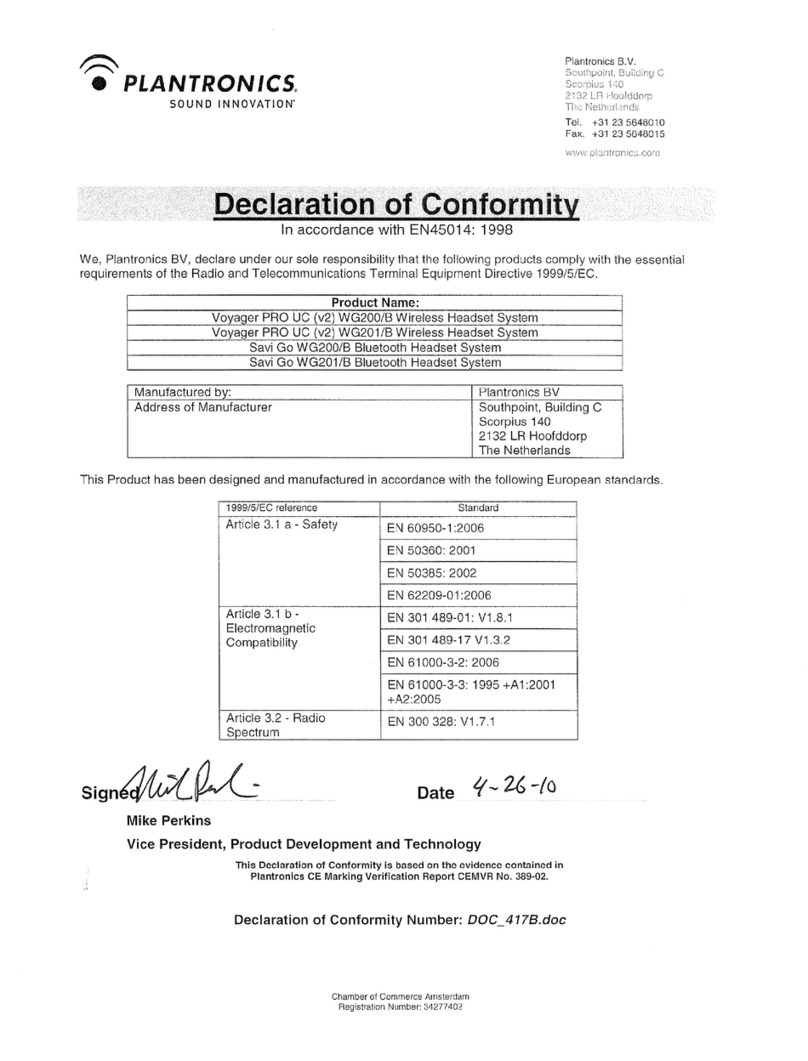Plantronics Blackwire C435 User manual
Other Plantronics Headset manuals
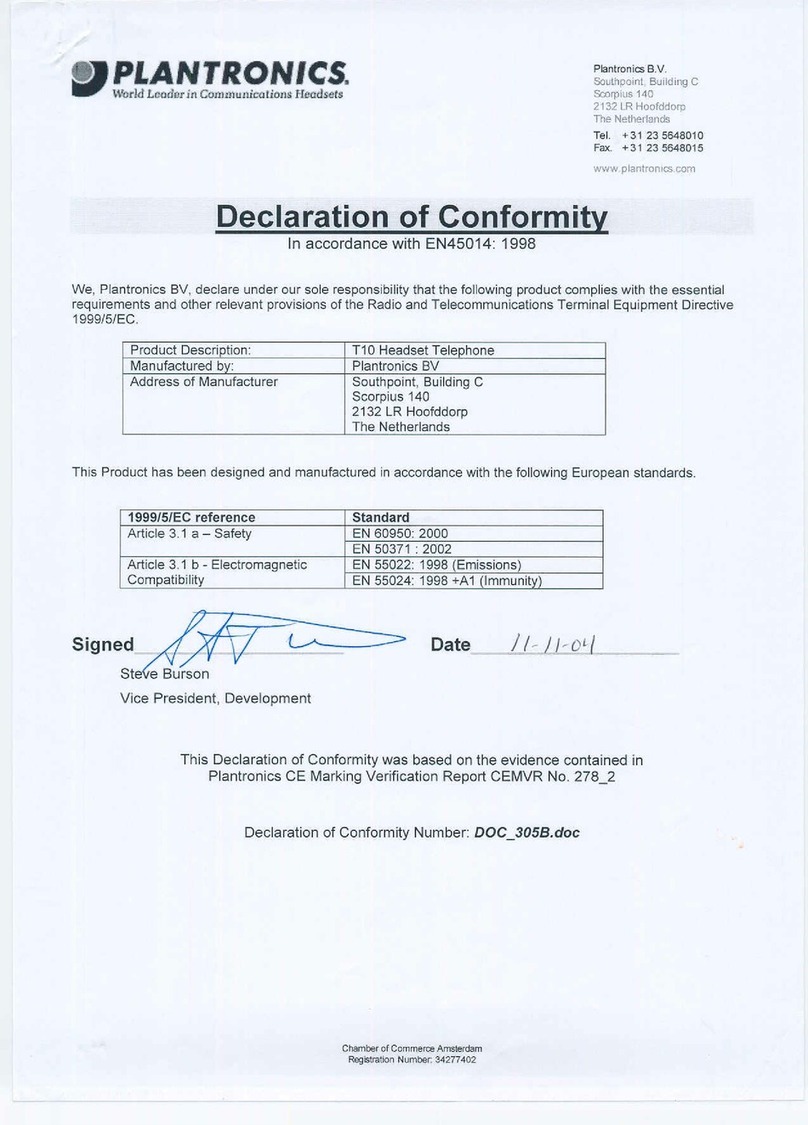
Plantronics
Plantronics T10 Reference guide

Plantronics
Plantronics ML20 User manual

Plantronics
Plantronics Voyager Legend User manual
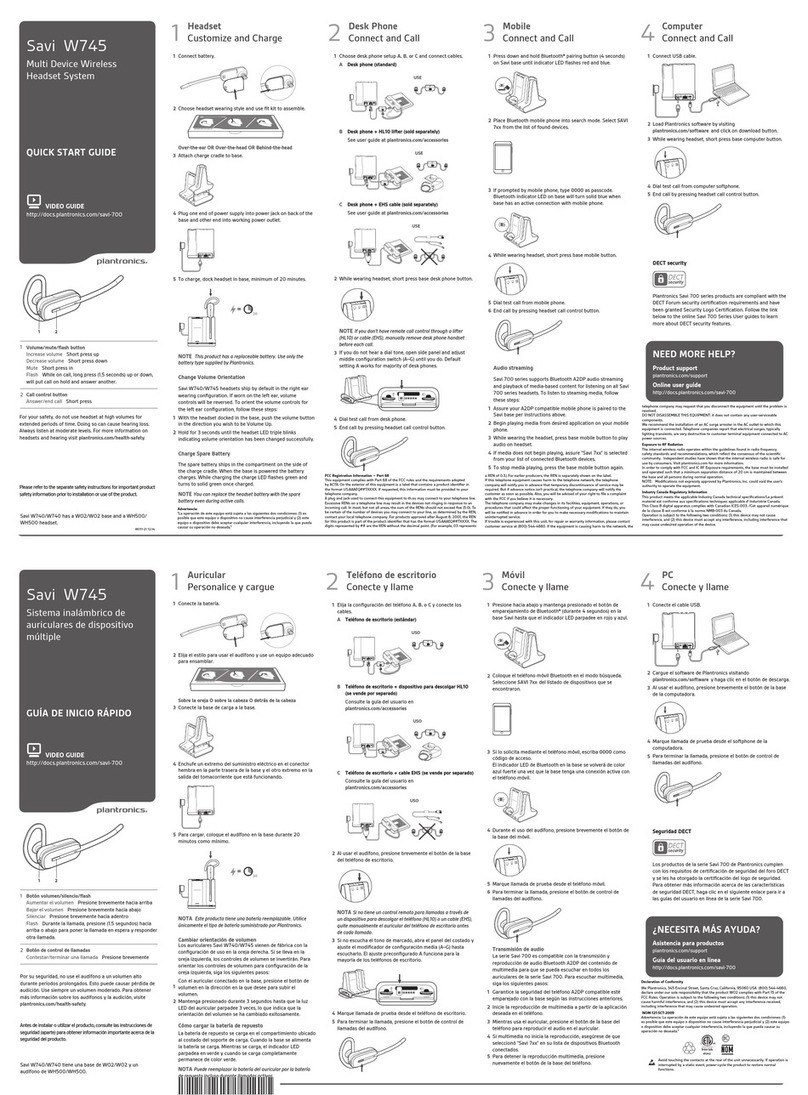
Plantronics
Plantronics Savi W745 User manual
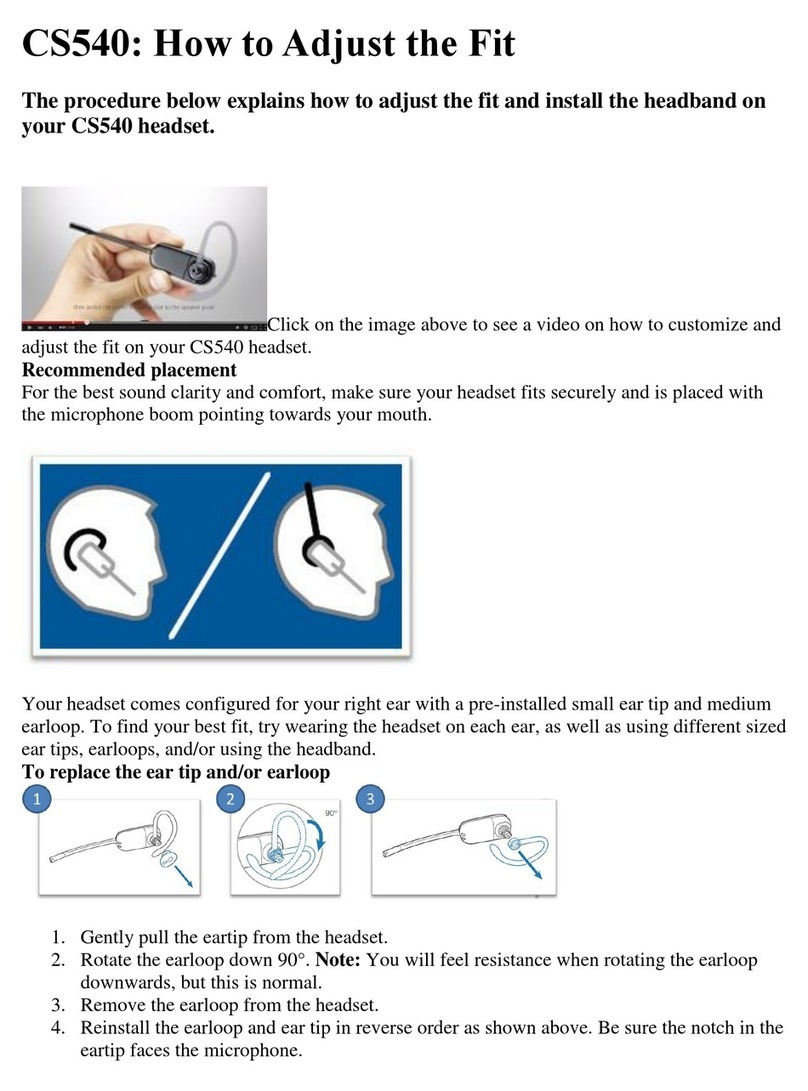
Plantronics
Plantronics CS540 Series Installation and user guide

Plantronics
Plantronics Voyager Focus UC User manual

Plantronics
Plantronics Voyager Legend User manual

Plantronics
Plantronics Voyager 5200 UC User manual

Plantronics
Plantronics VOYAGER PRO User manual

Plantronics
Plantronics CS510-XD User manual

Plantronics
Plantronics EXPLORER 220 BLACK User manual

Plantronics
Plantronics SAVI W440 - SAFETY BOOKLET User manual
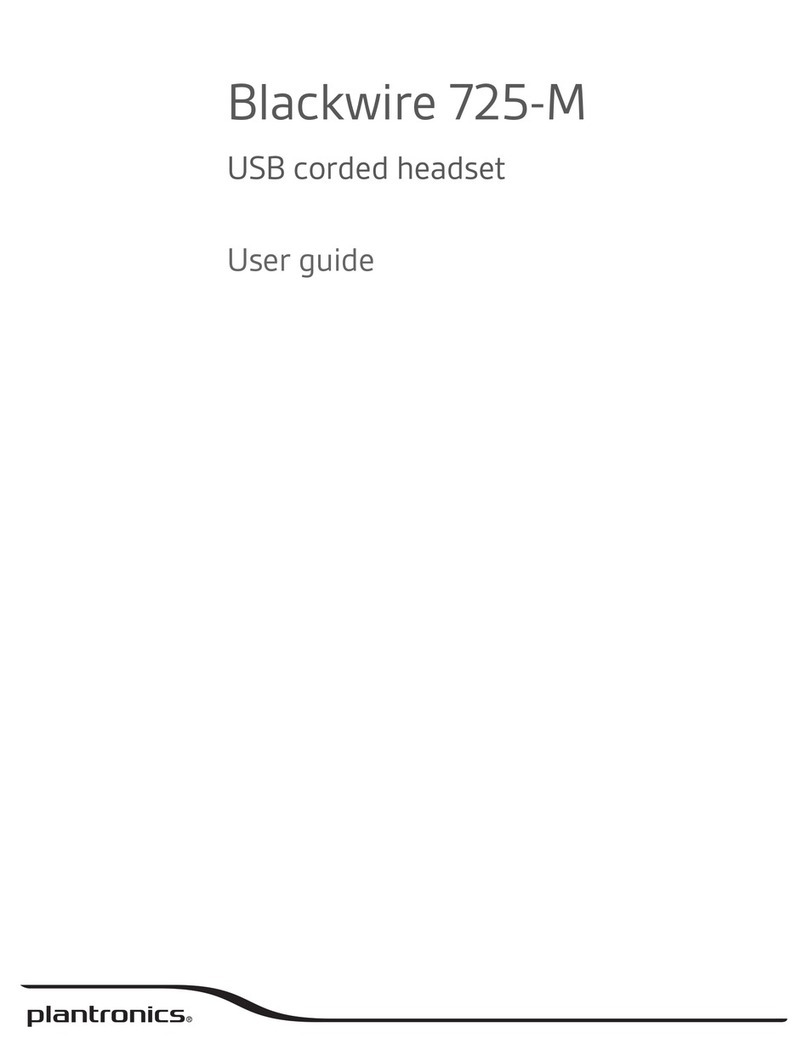
Plantronics
Plantronics Blackwire 725-M User manual

Plantronics
Plantronics EncorePro HW510 User manual

Plantronics
Plantronics Plantronics Explorer 370 User manual
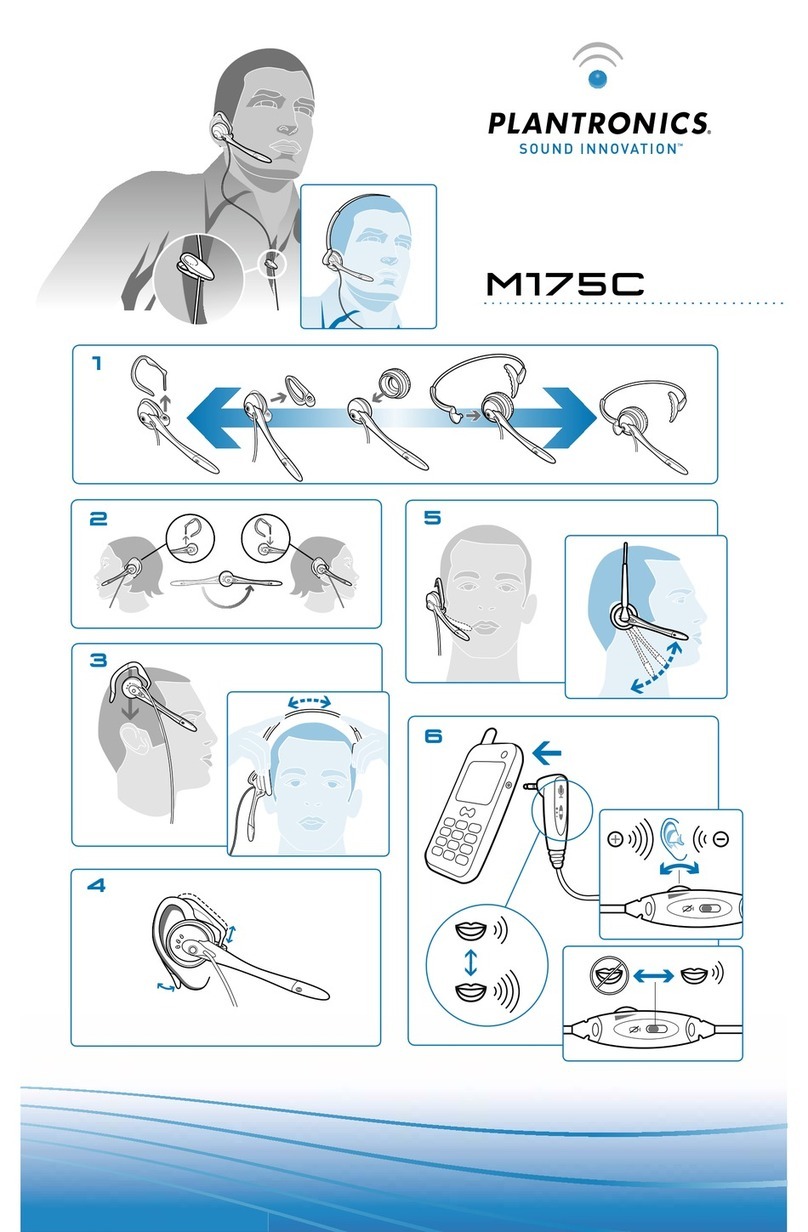
Plantronics
Plantronics M175 User manual

Plantronics
Plantronics Savi W740 User manual

Plantronics
Plantronics EncorePro HW530N User manual

Plantronics
Plantronics VOYAGER 815 User manual

Plantronics
Plantronics EncorePro 79534-01 User manual