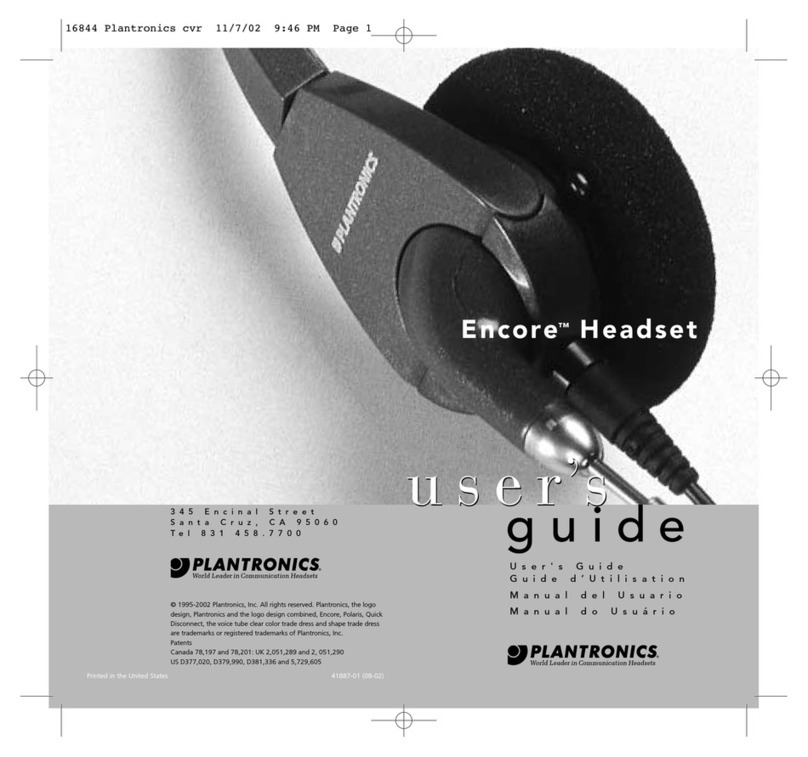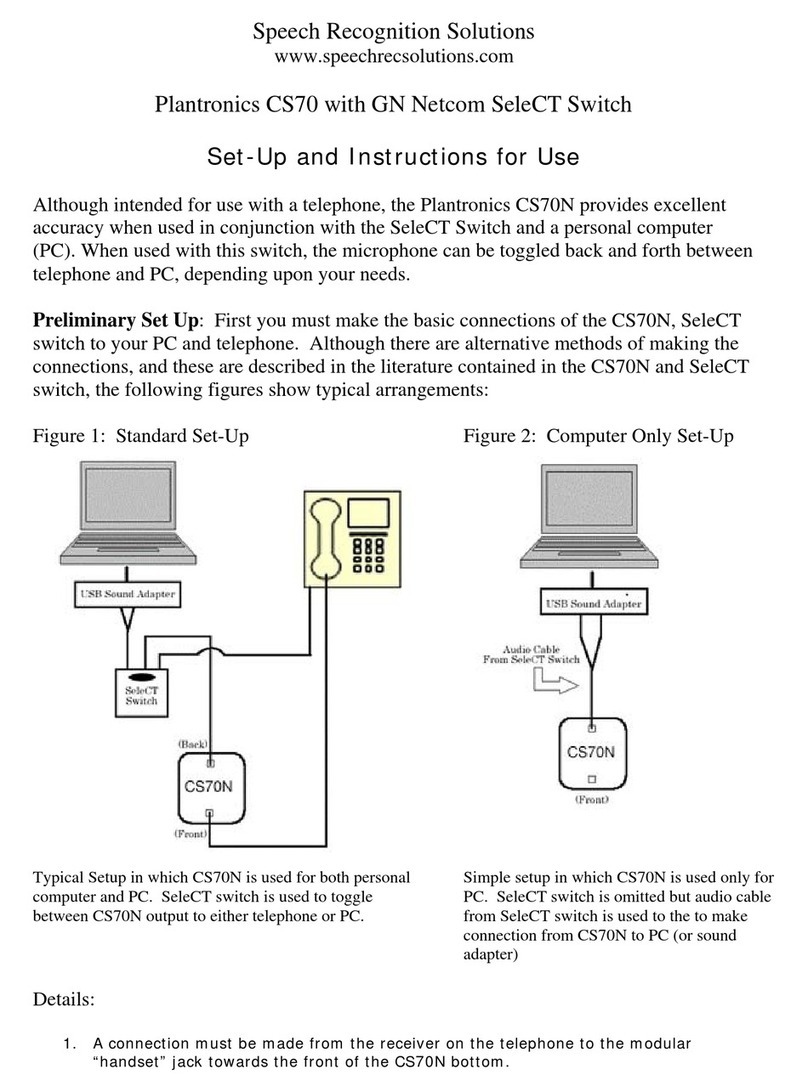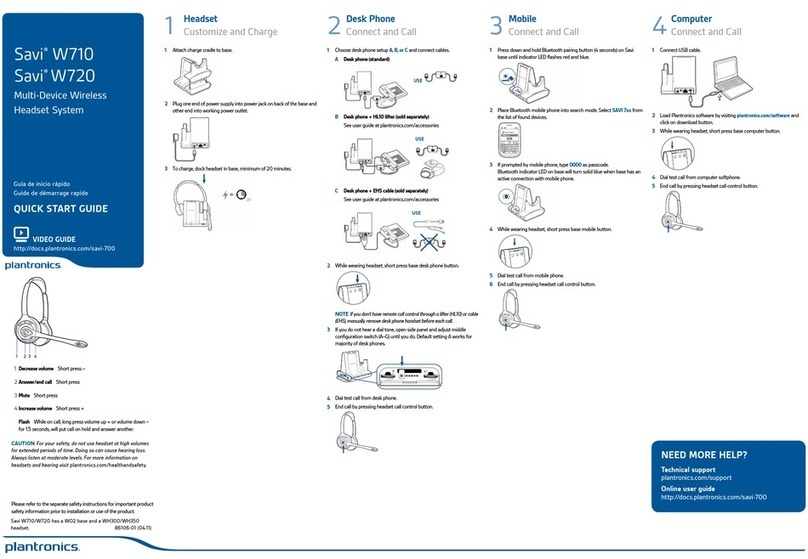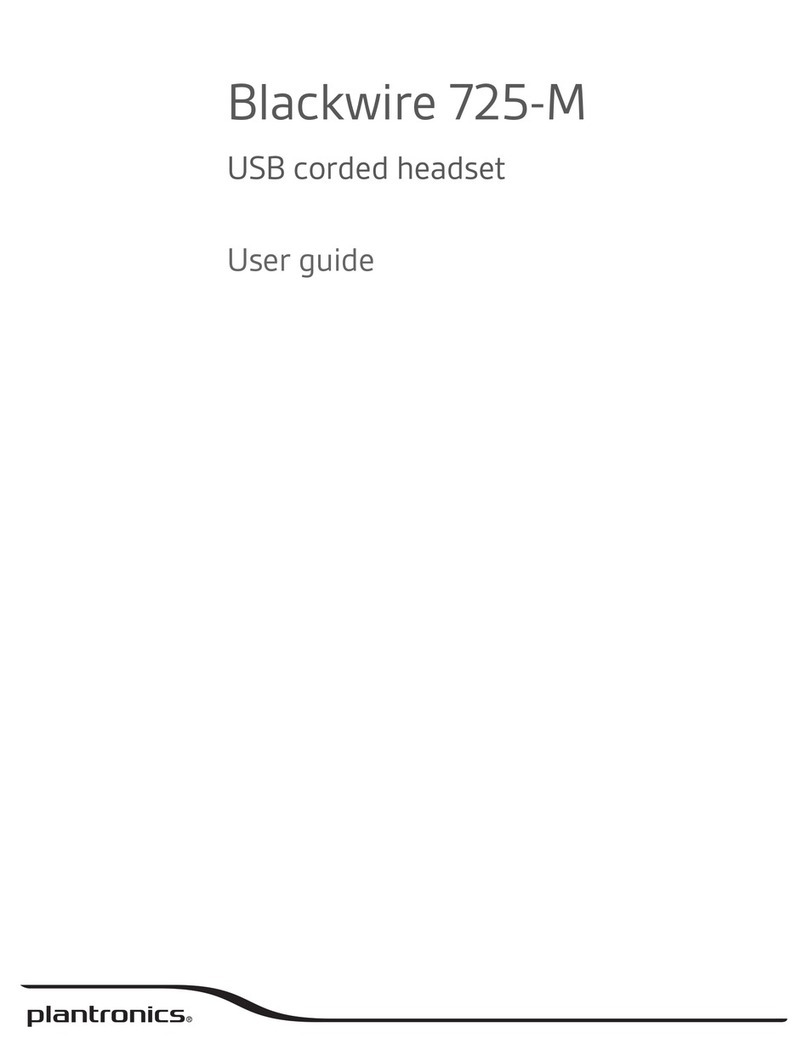Plantronics Blackwire C520-M User manual
Other Plantronics Headset manuals

Plantronics
Plantronics M130 - QUICK START GUIDES User manual

Plantronics
Plantronics BLACKWIRE C610-620 MOC - QUICK START GUIDES User manual
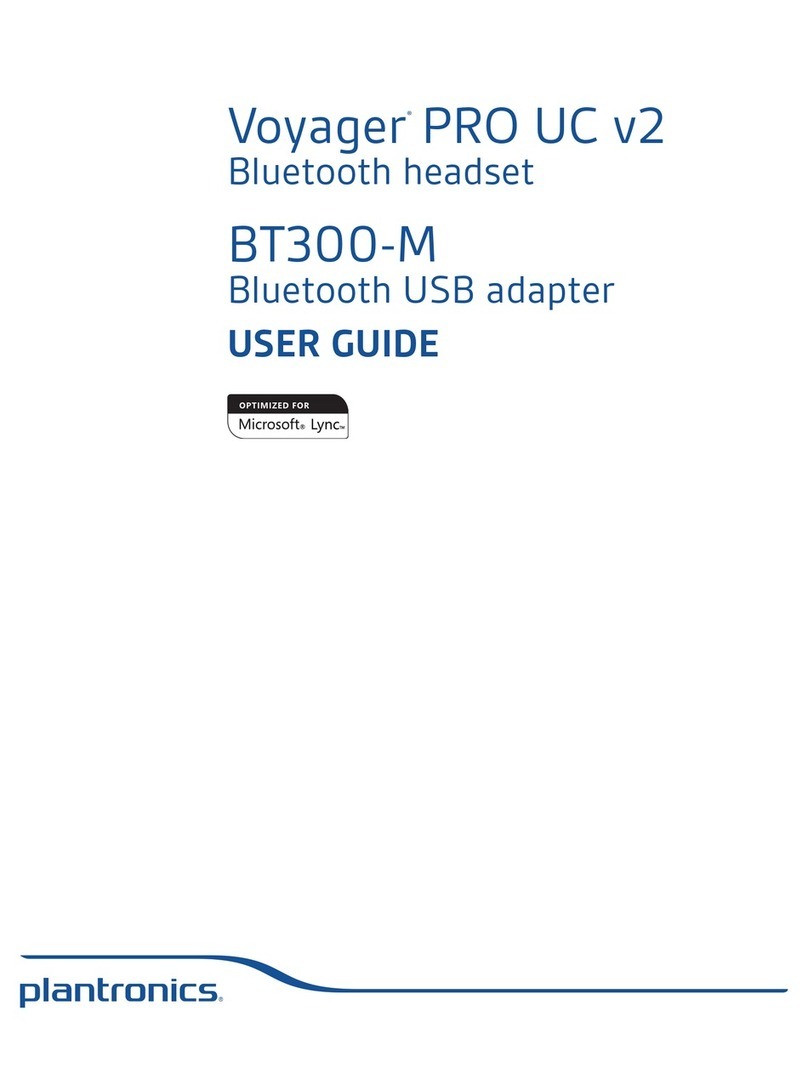
Plantronics
Plantronics B230-M User manual
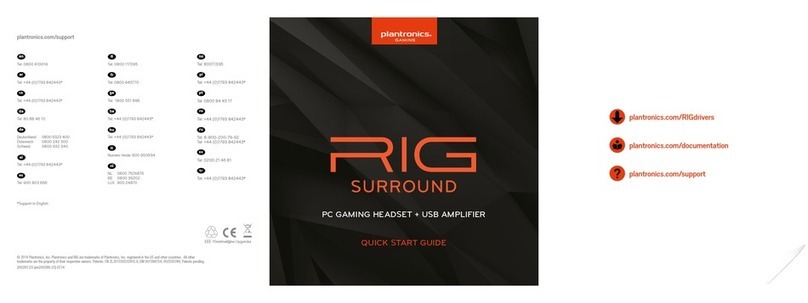
Plantronics
Plantronics RIG Surround User manual

Plantronics
Plantronics Savi W430-M User manual
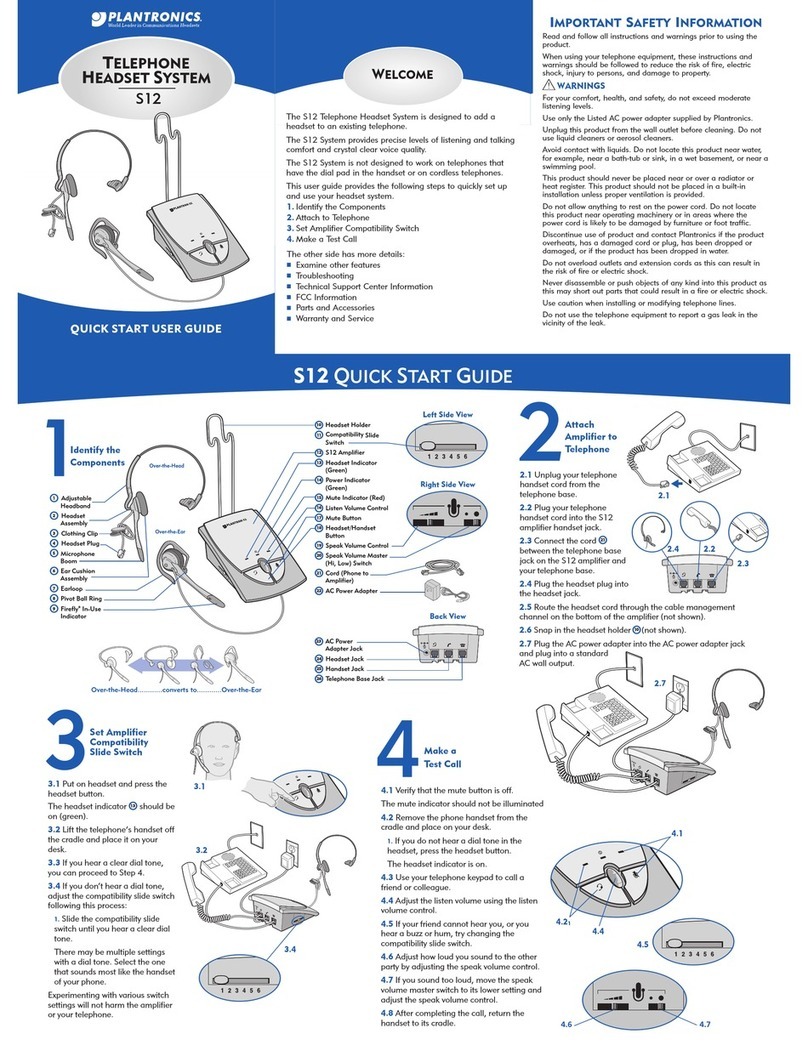
Plantronics
Plantronics S12 Setup guide
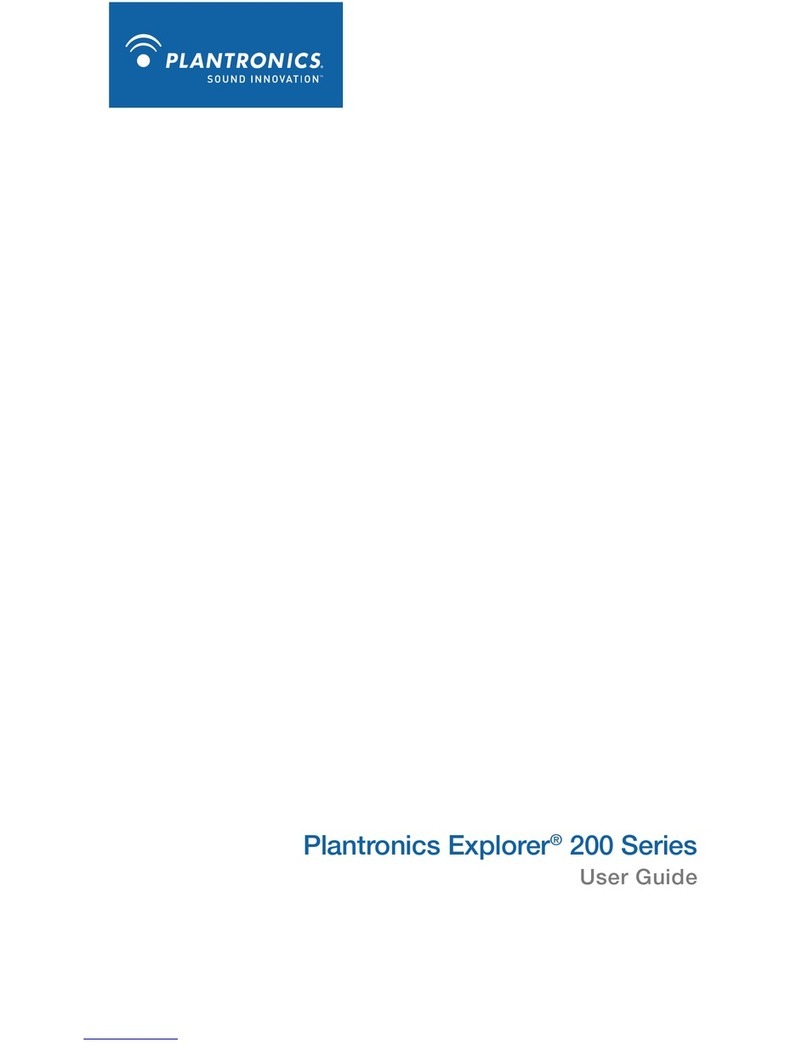
Plantronics
Plantronics Explorer 200 Series User manual

Plantronics
Plantronics Voyager 5200 Series User manual

Plantronics
Plantronics Persono User manual

Plantronics
Plantronics VOYAGER PRO User manual

Plantronics
Plantronics RIG User manual

Plantronics
Plantronics gamecom 818 User manual

Plantronics
Plantronics Explorer 50 User manual

Plantronics
Plantronics Savi 8240 Office User manual

Plantronics
Plantronics EncorePro HW530N User manual

Plantronics
Plantronics Savi 410 User manual

Plantronics
Plantronics VOYAGER 835 User manual

Plantronics
Plantronics M205 User manual

Plantronics
Plantronics Savi W740 User manual

Plantronics
Plantronics 84100-01 User manual