Plantronics GAMECOM X95 - QUICK START GUIDES User manual
Other Plantronics Headset manuals

Plantronics
Plantronics GAMECOM 780 User manual
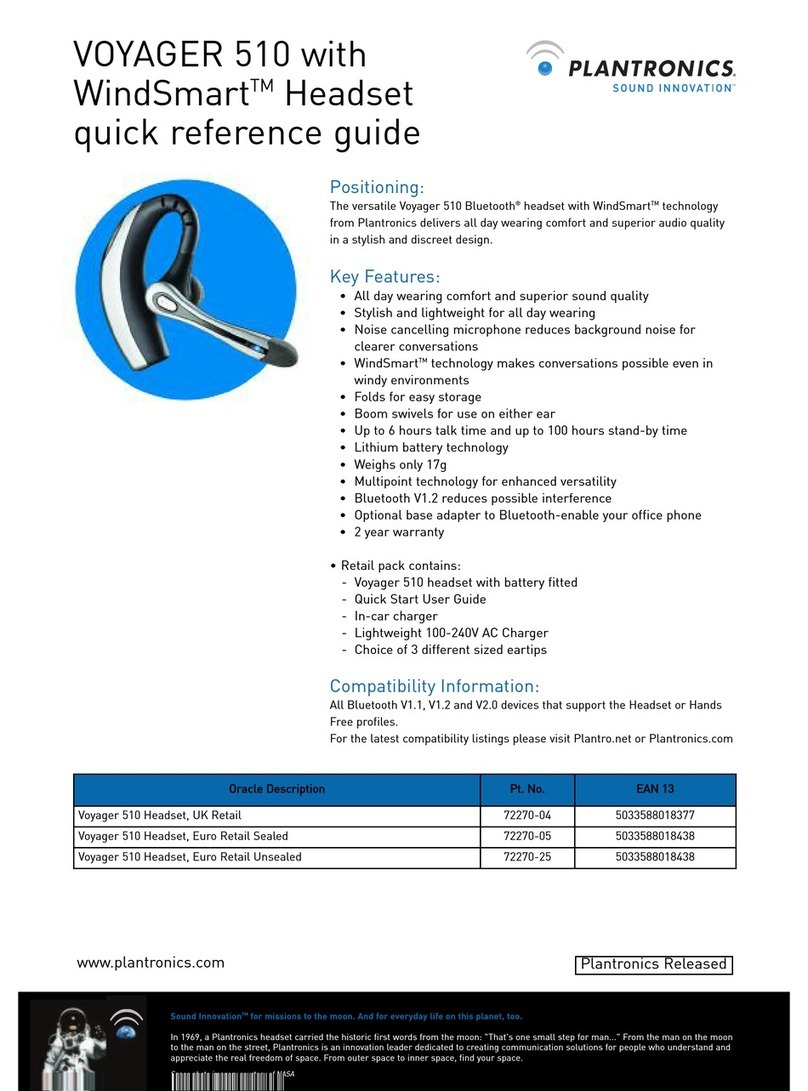
Plantronics
Plantronics VOYAGER 510 User manual

Plantronics
Plantronics Blackwire C320 User manual

Plantronics
Plantronics Explorer 500 Mite 15 User manual

Plantronics
Plantronics EXPLORER 240 - User manual
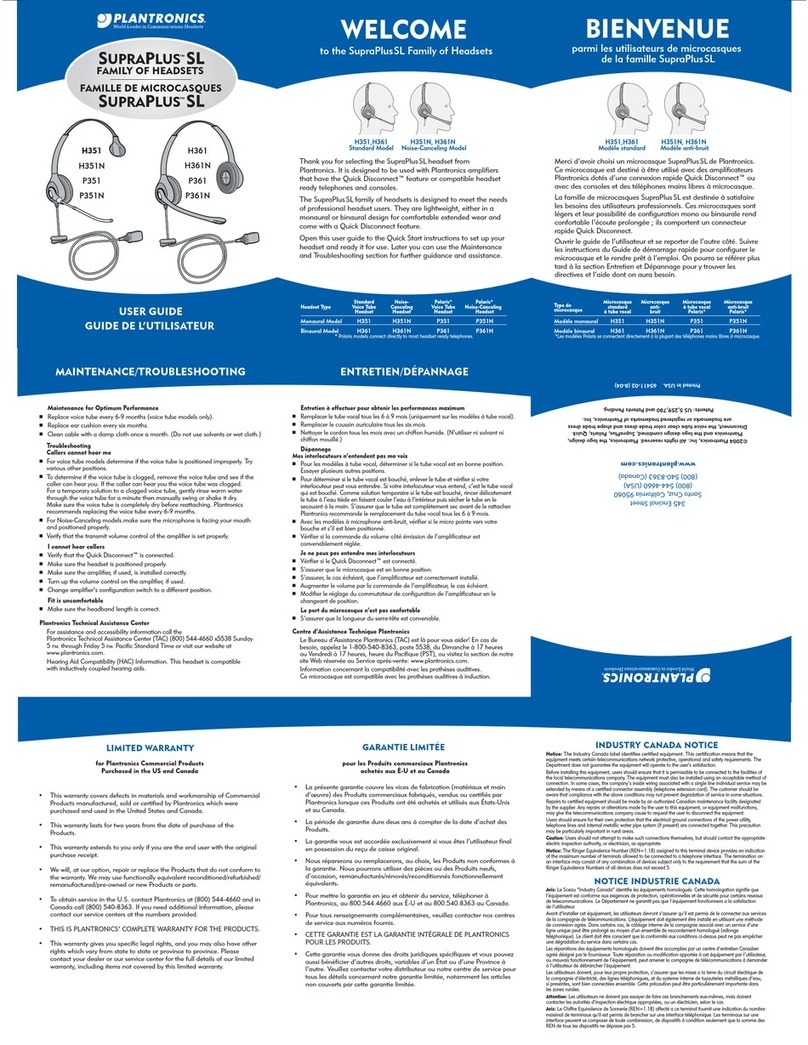
Plantronics
Plantronics Stereo SupraPlus USB User manual
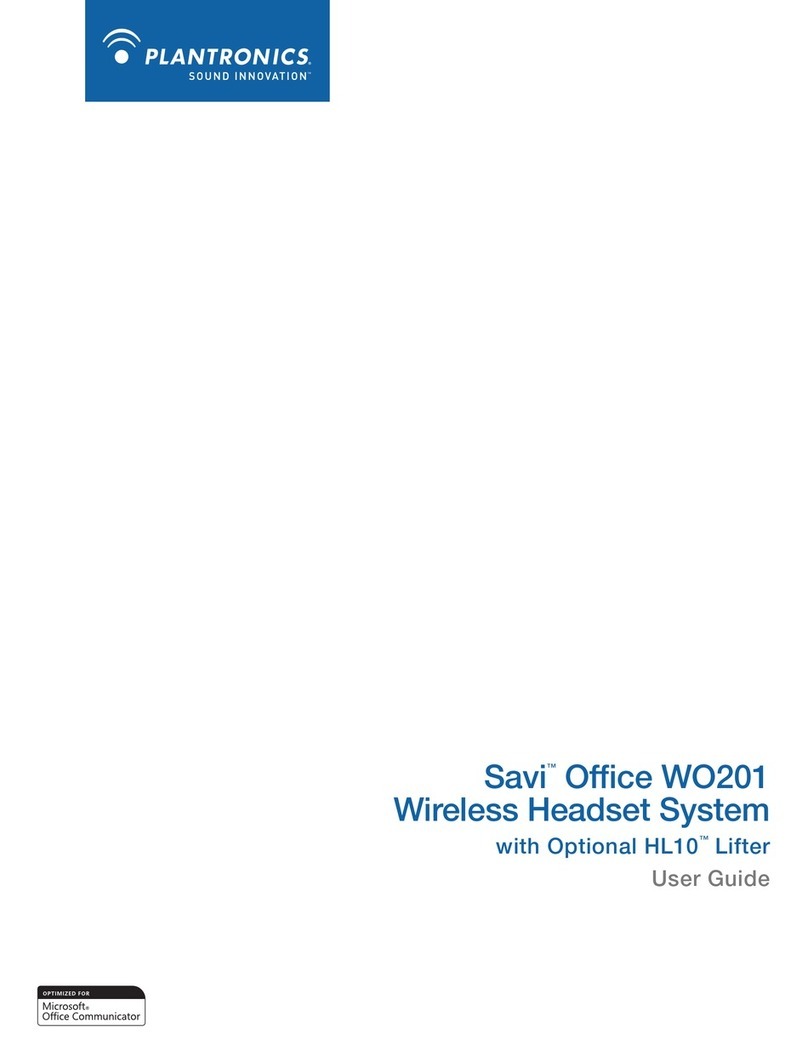
Plantronics
Plantronics Savi Office WO201 User manual
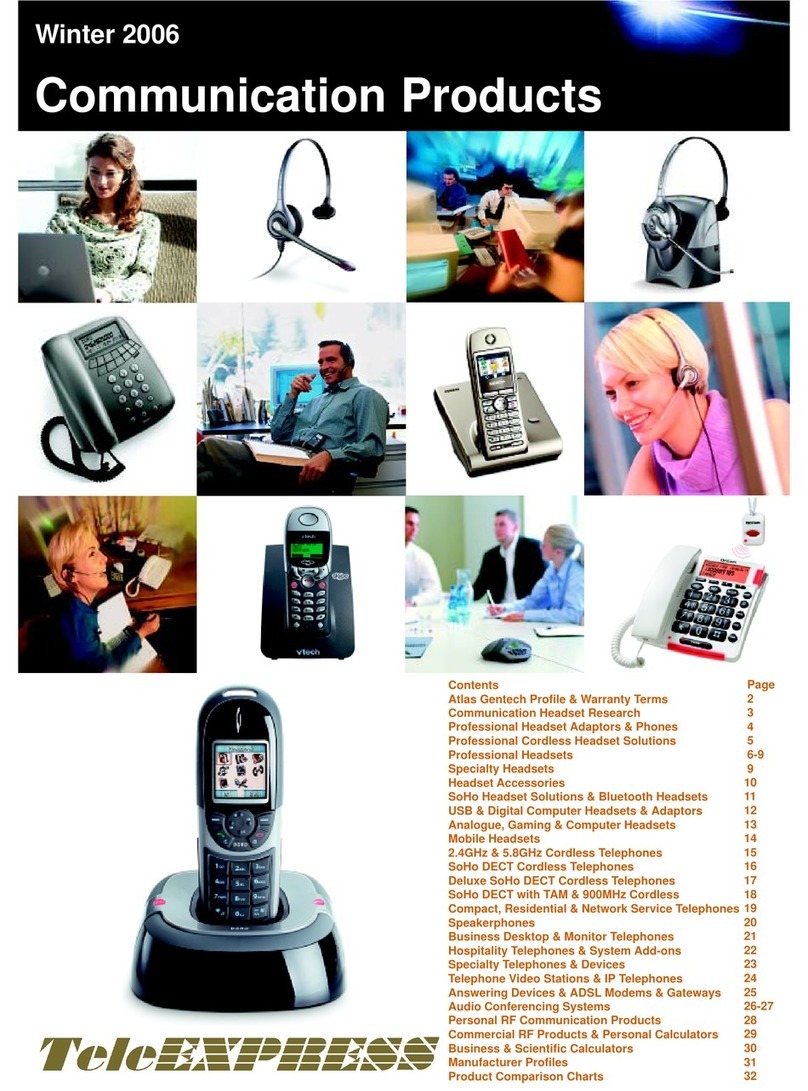
Plantronics
Plantronics Winter 2006 User manual

Plantronics
Plantronics Voyager Focus UC User manual

Plantronics
Plantronics CS55 User manual

Plantronics
Plantronics ML20 User manual
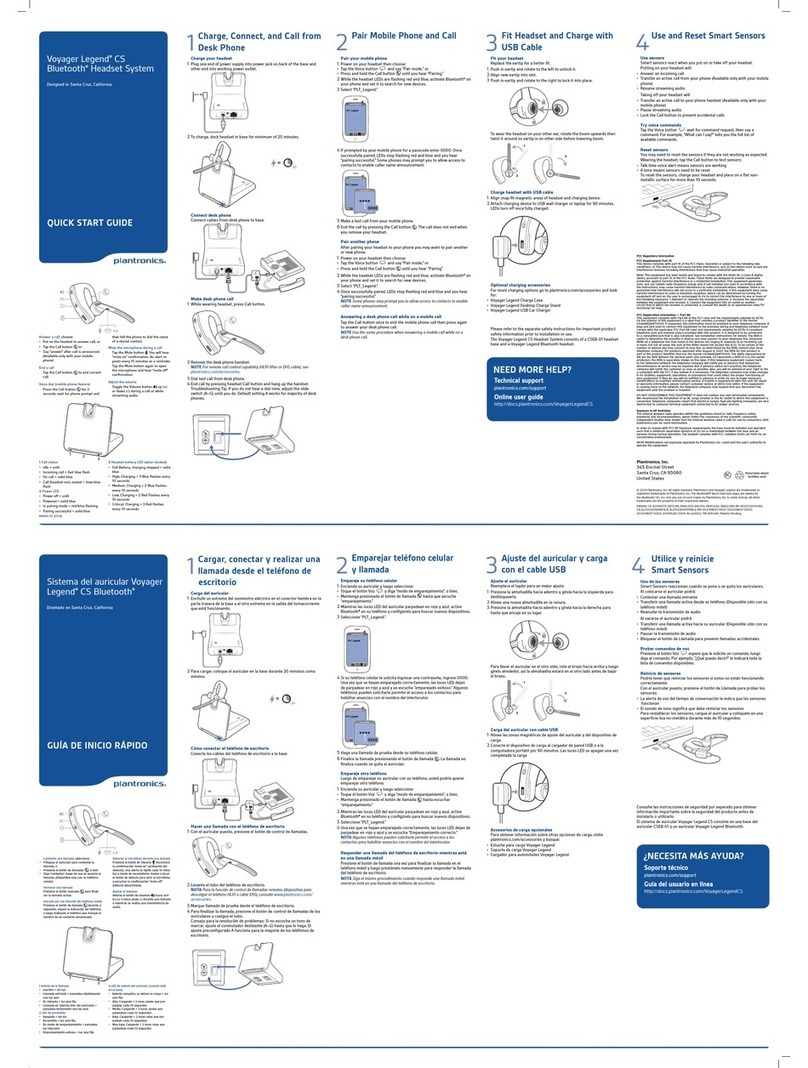
Plantronics
Plantronics Voyager Legend B335 User manual

Plantronics
Plantronics Savi 440 User manual

Plantronics
Plantronics Savi 445 User manual
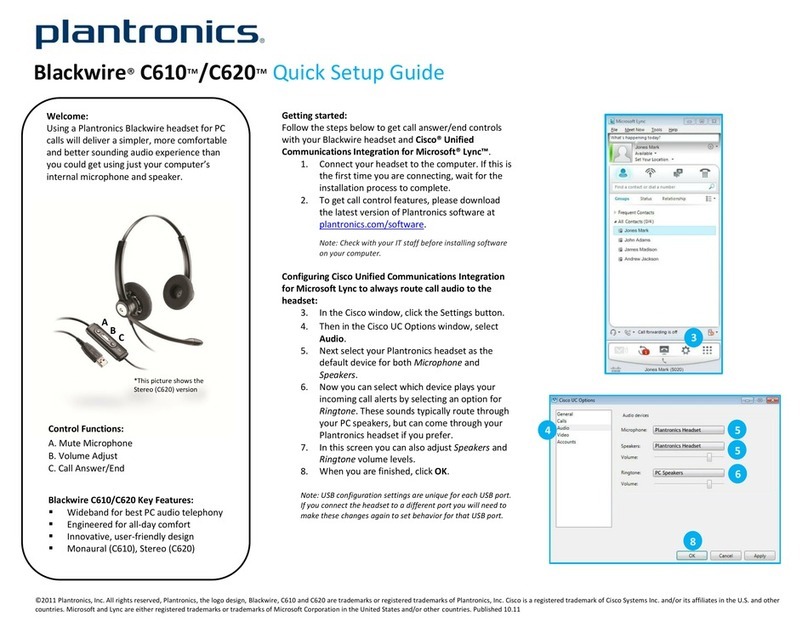
Plantronics
Plantronics Blackwire C620 User manual

Plantronics
Plantronics S11 Setup guide
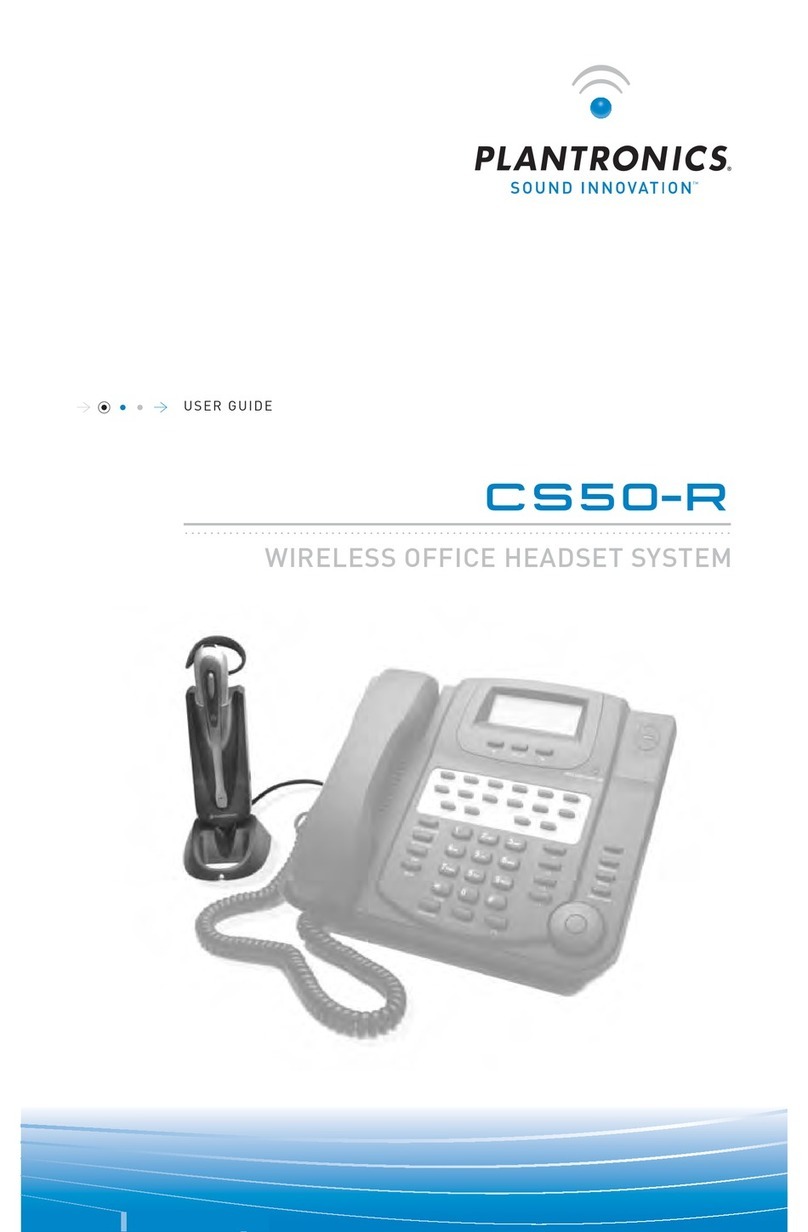
Plantronics
Plantronics CS50-R User manual
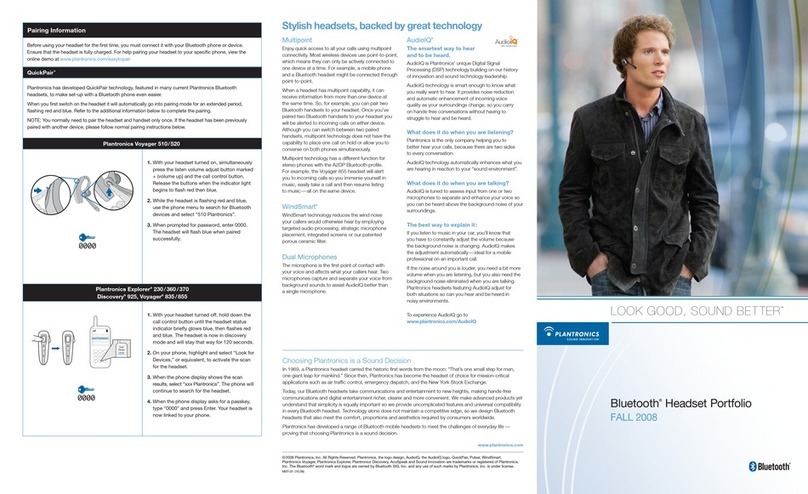
Plantronics
Plantronics DISCOVERY 925 User manual

Plantronics
Plantronics Blackwire C310-M User manual
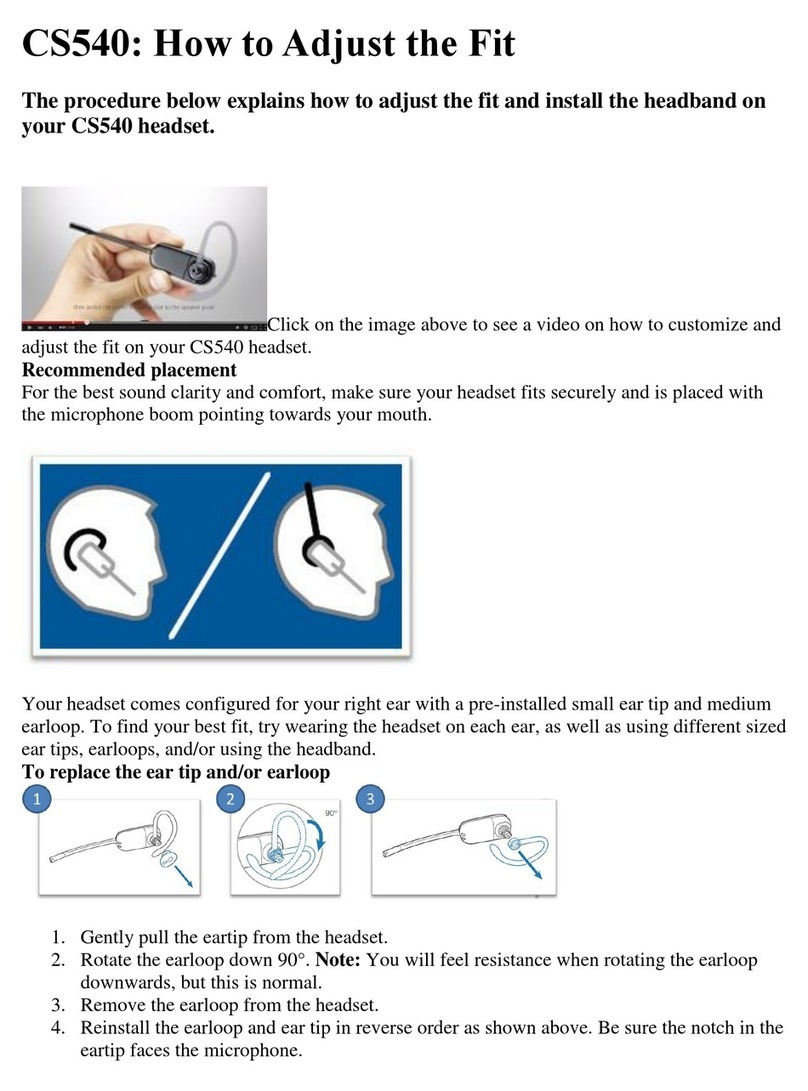
Plantronics
Plantronics CS540 Series Installation and user guide





















