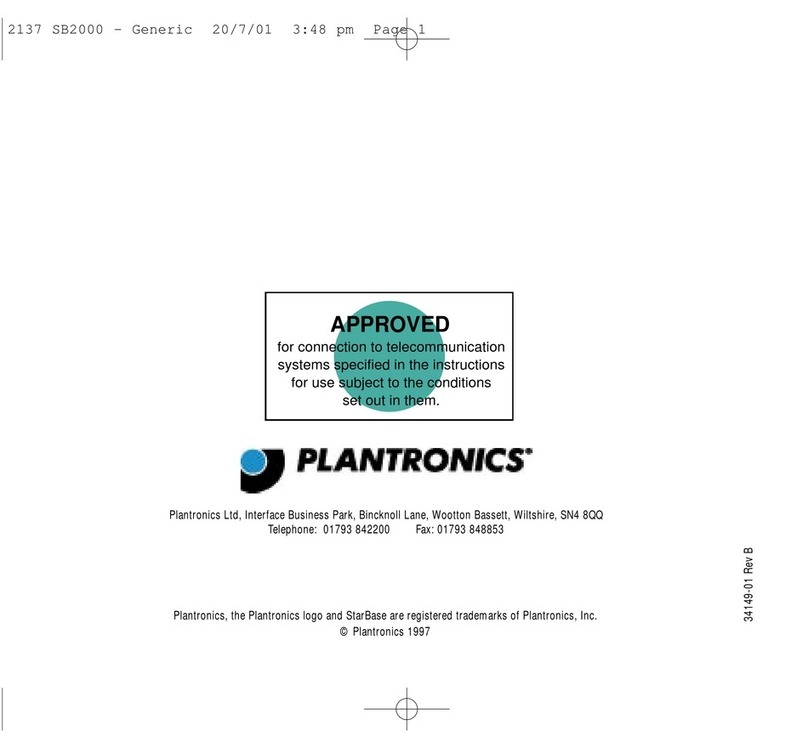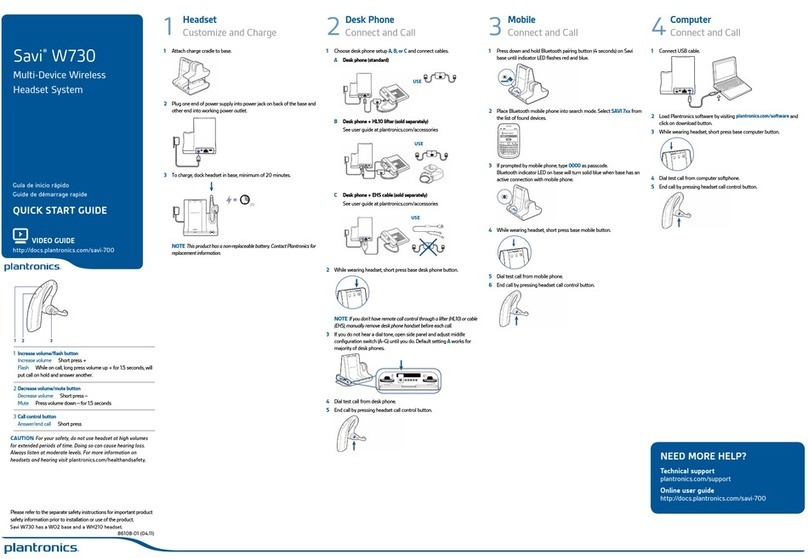Plantronics Blackwire C310-M User manual
Other Plantronics Headset manuals
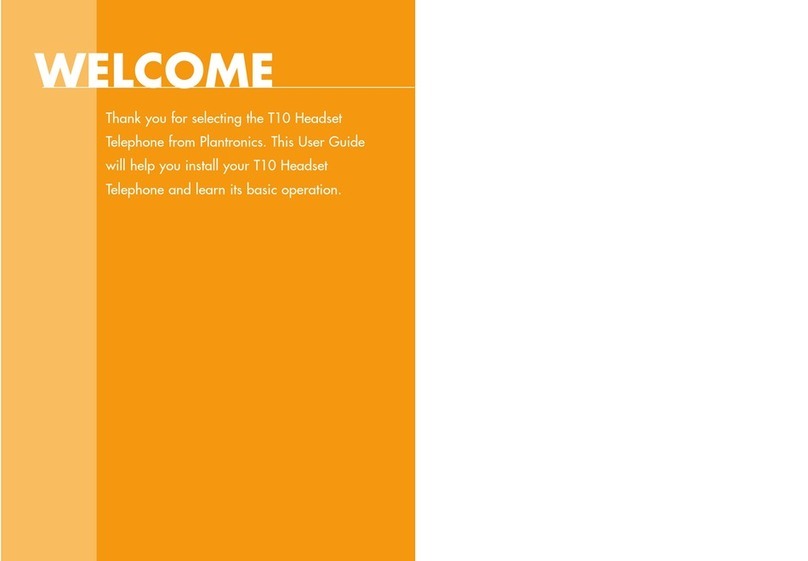
Plantronics
Plantronics T10 User manual
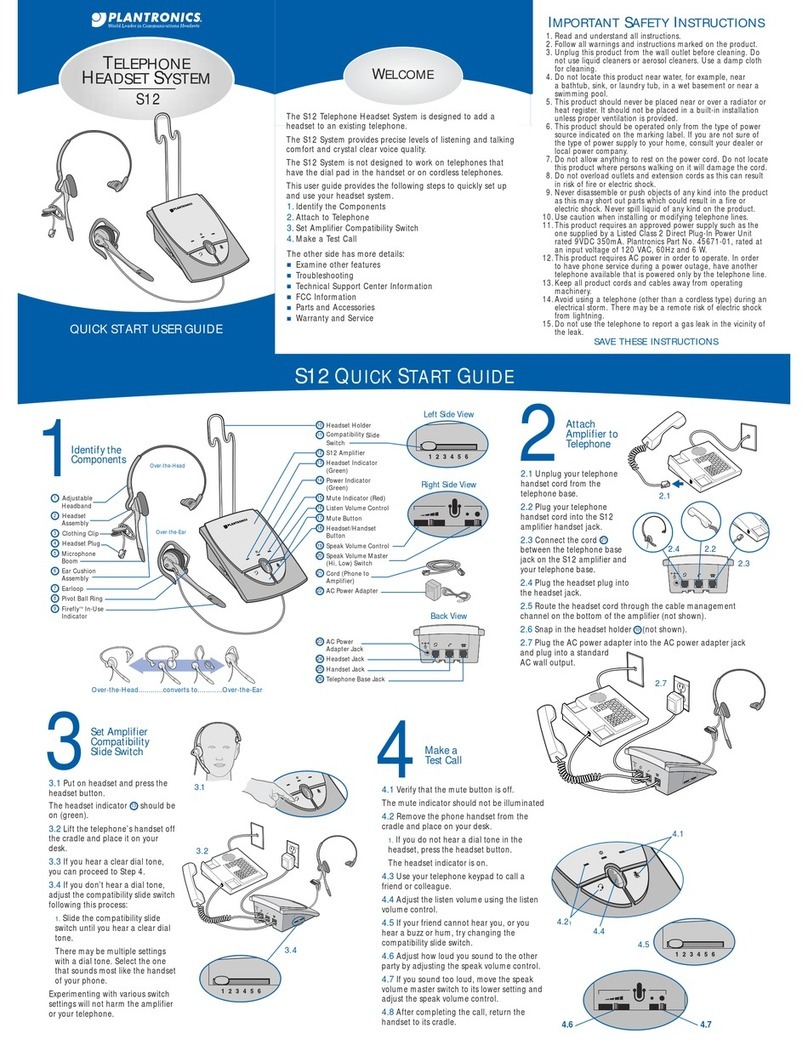
Plantronics
Plantronics S12 Setup guide

Plantronics
Plantronics Savi Office WO350 User manual

Plantronics
Plantronics CS50-USB User manual

Plantronics
Plantronics Voyager Legend User manual
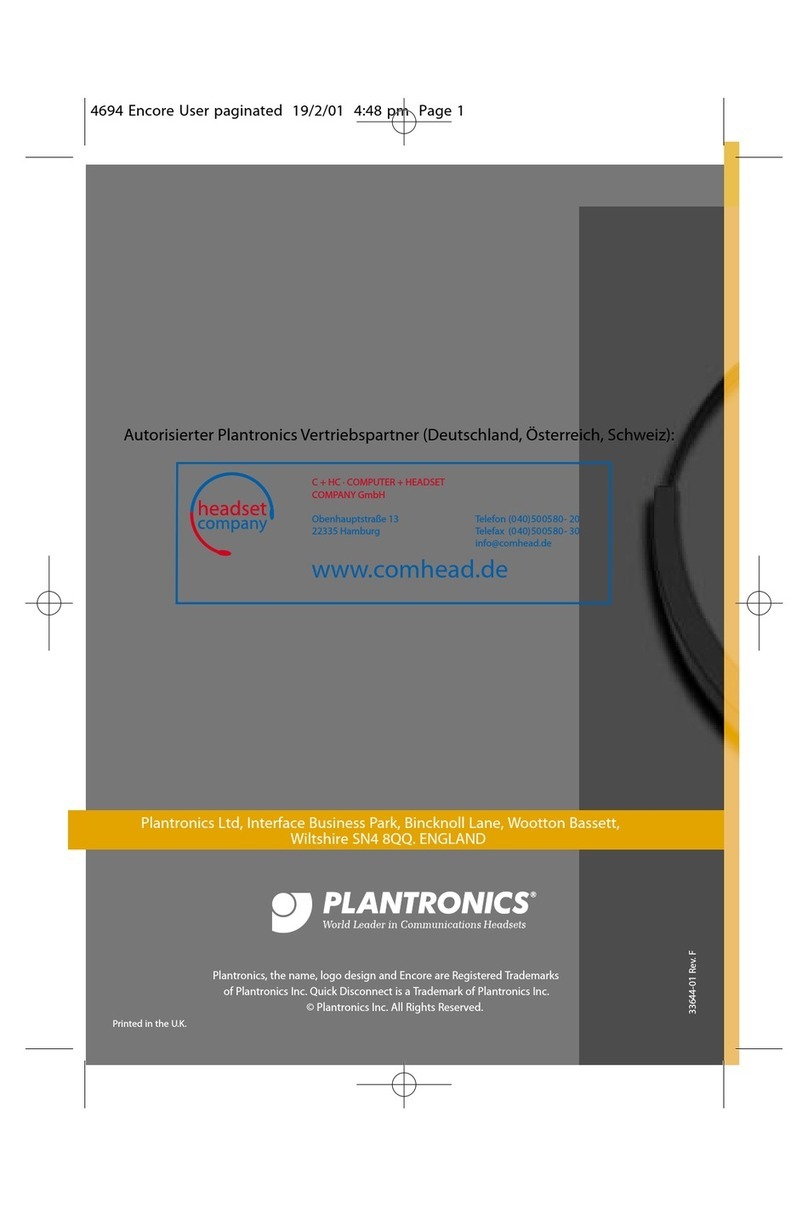
Plantronics
Plantronics Encore H91N User manual

Plantronics
Plantronics Audio 310 USB Reference guide
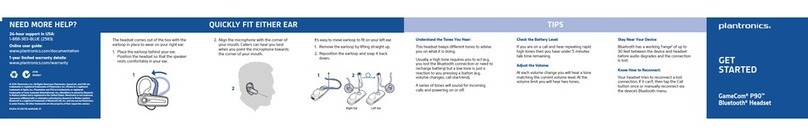
Plantronics
Plantronics GameCom P90 Specification sheet
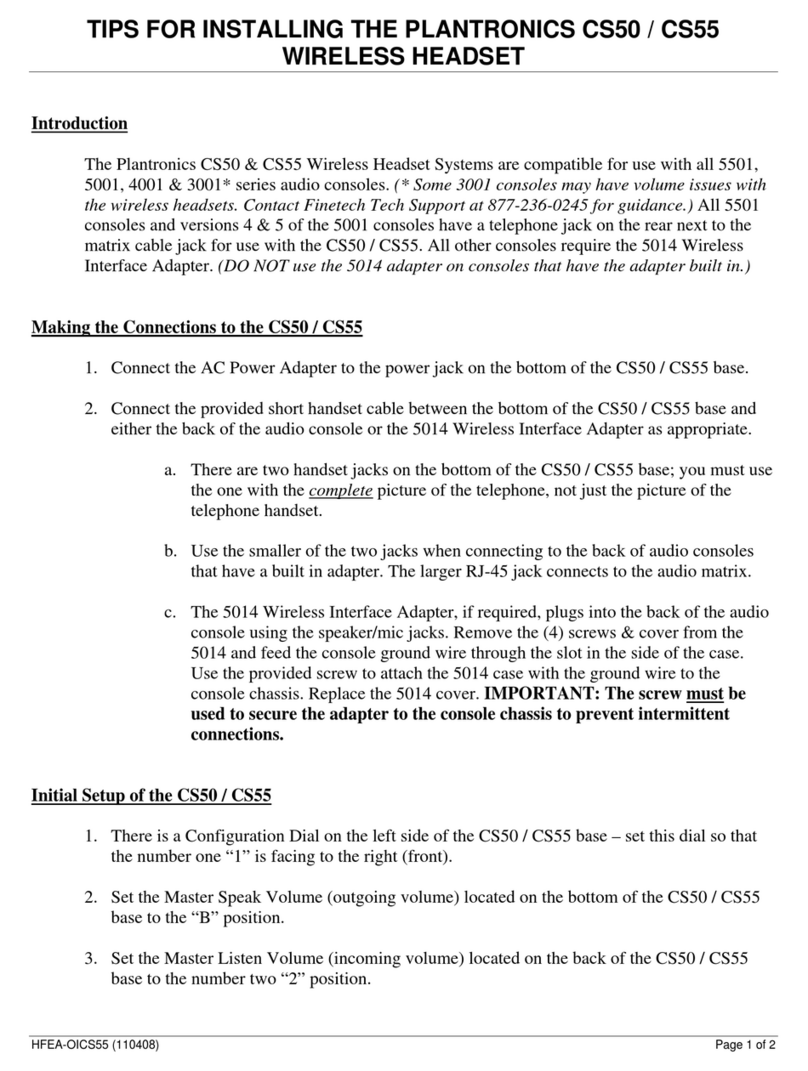
Plantronics
Plantronics CS55 Instruction Manual
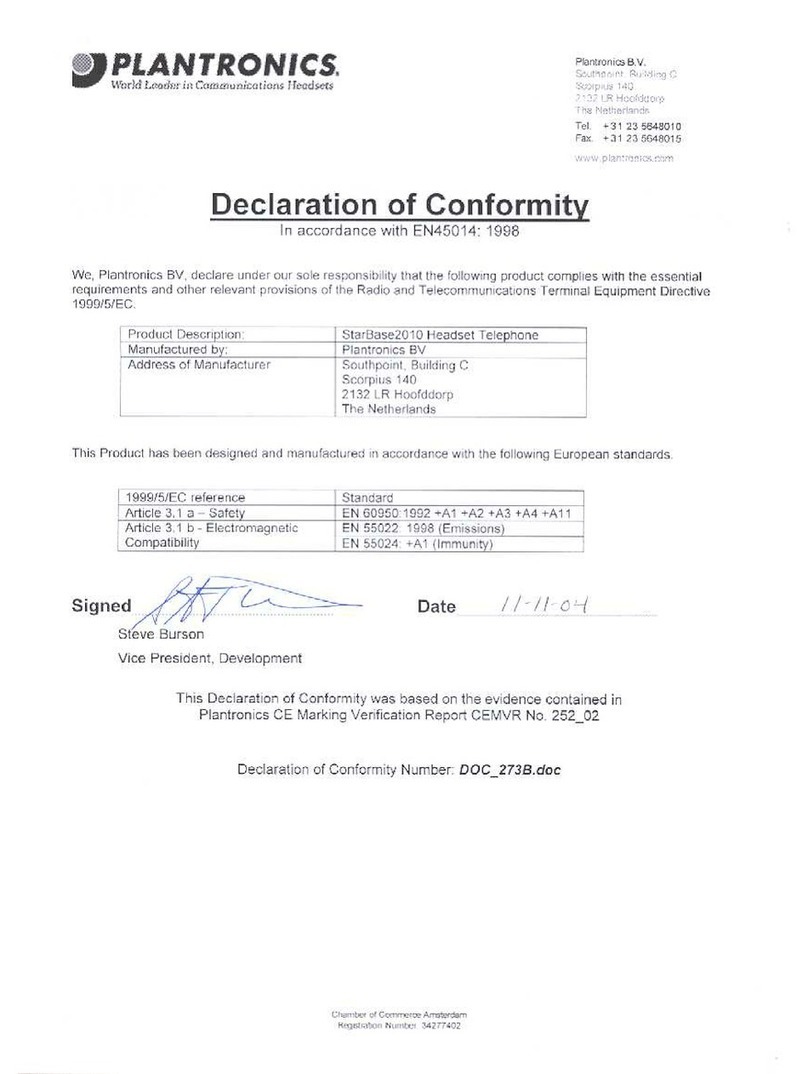
Plantronics
Plantronics SB2010 Reference guide

Plantronics
Plantronics Savi W710-M User manual
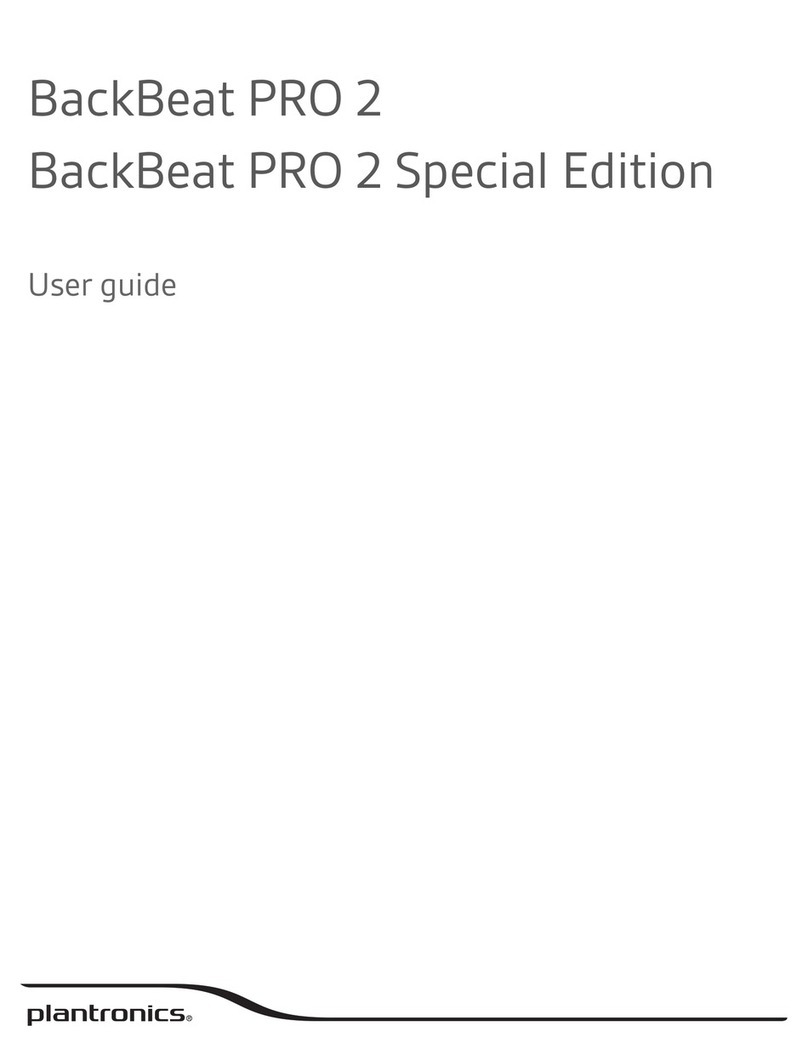
Plantronics
Plantronics BackBeat PRO 2 User manual

Plantronics
Plantronics Voyager 5200 UC User manual
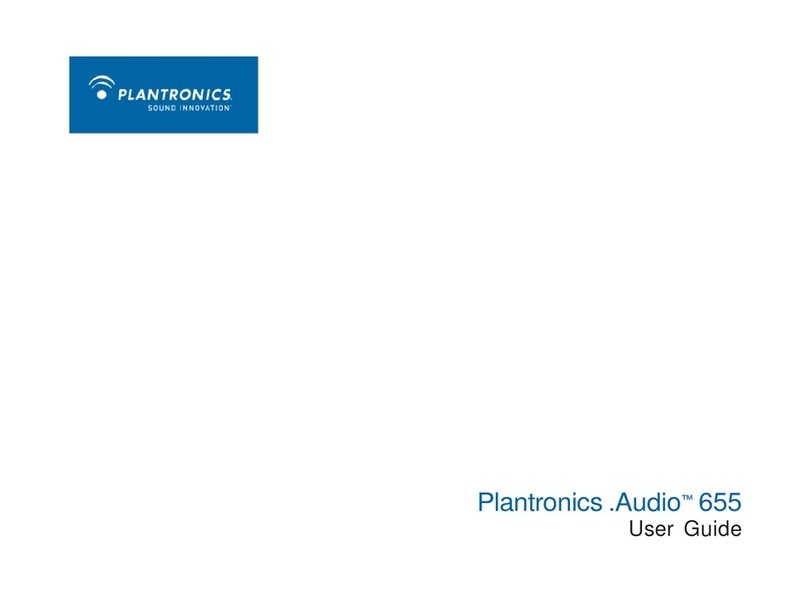
Plantronics
Plantronics .Audio 655 User manual

Plantronics
Plantronics Savi W740 User manual

Plantronics
Plantronics Savi Office WO300 User manual
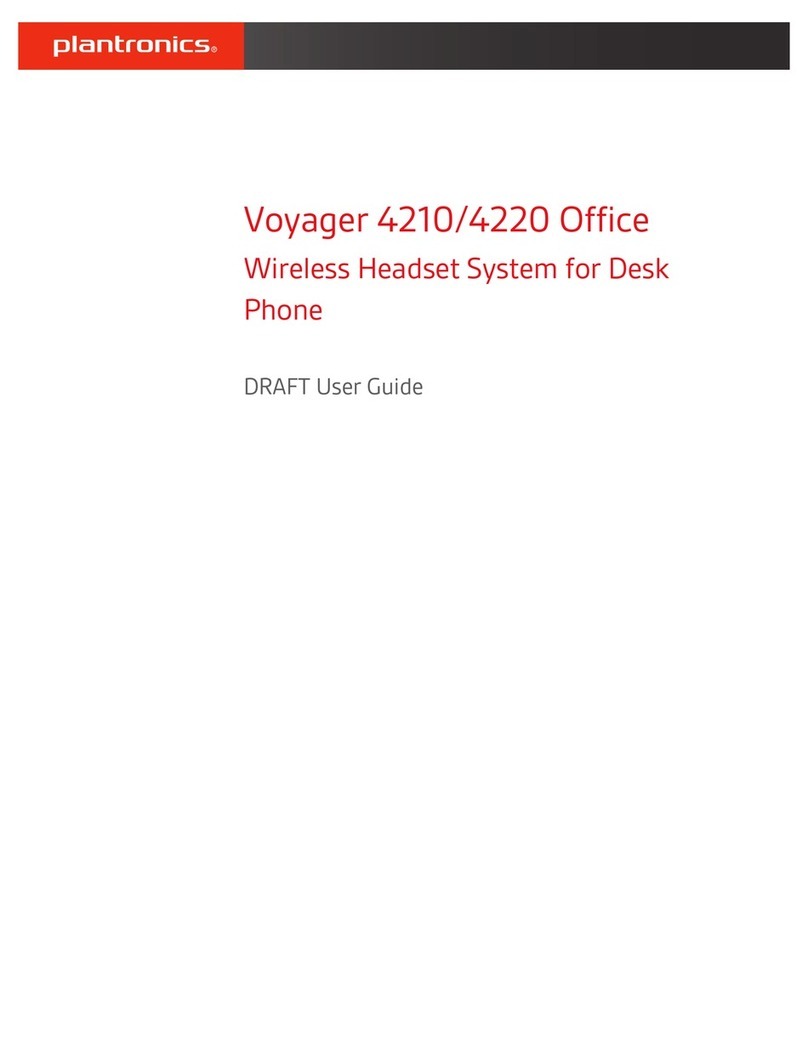
Plantronics
Plantronics Voyager 4210 Office User manual

Plantronics
Plantronics Blacktop 500 User manual

Plantronics
Plantronics CS500 Series User manual

Plantronics
Plantronics VOYAGER 520 User manual