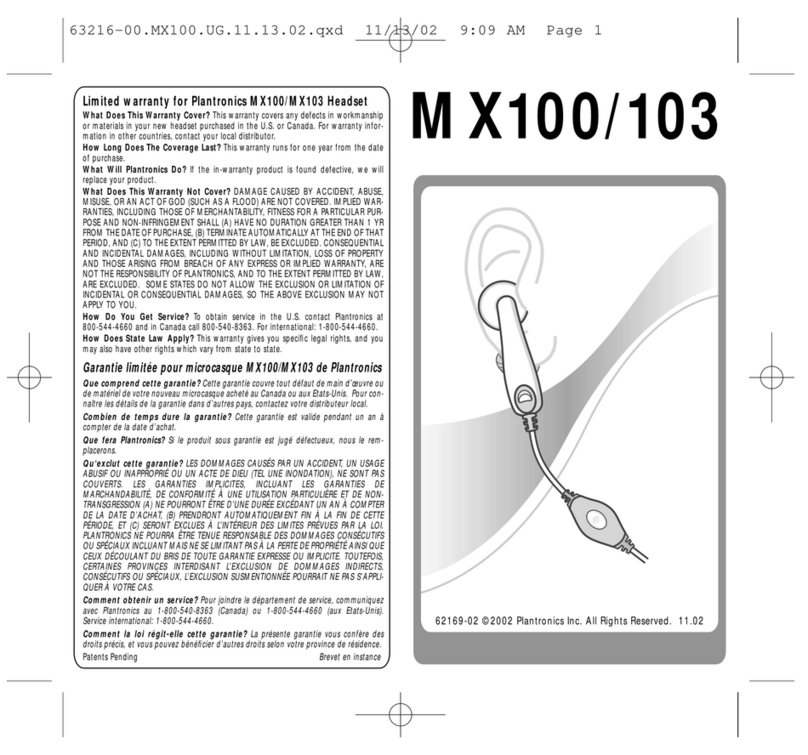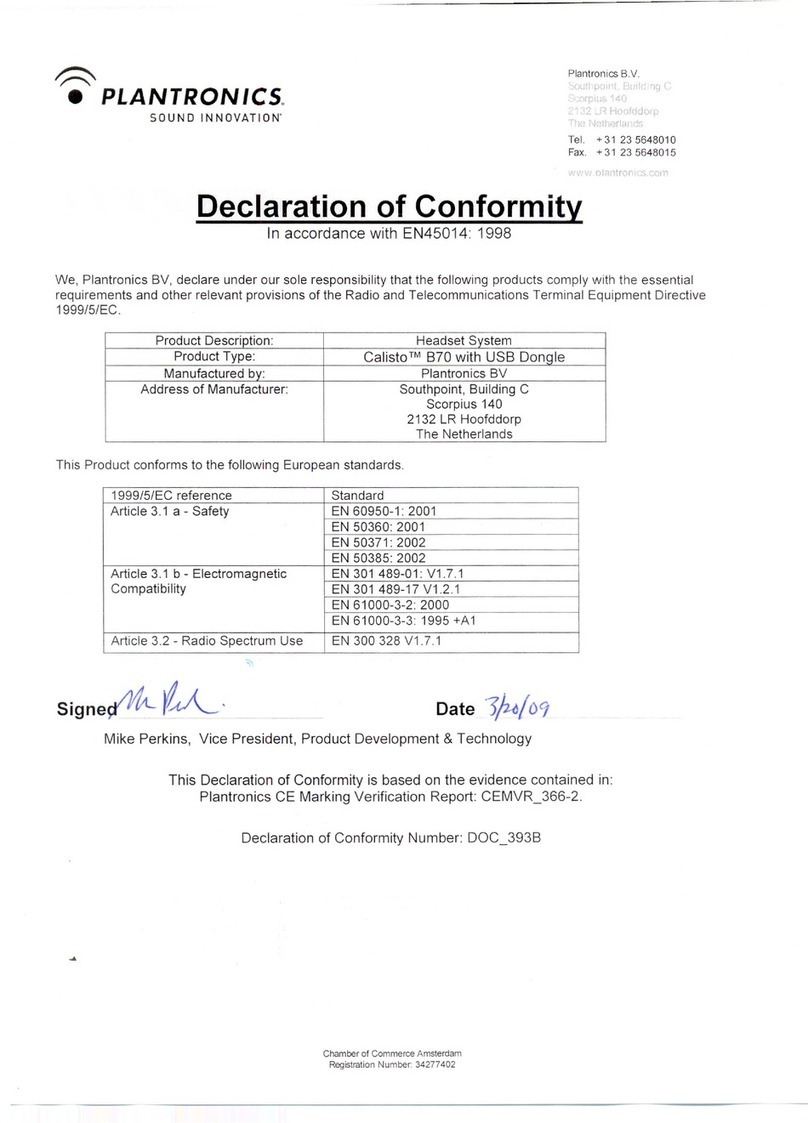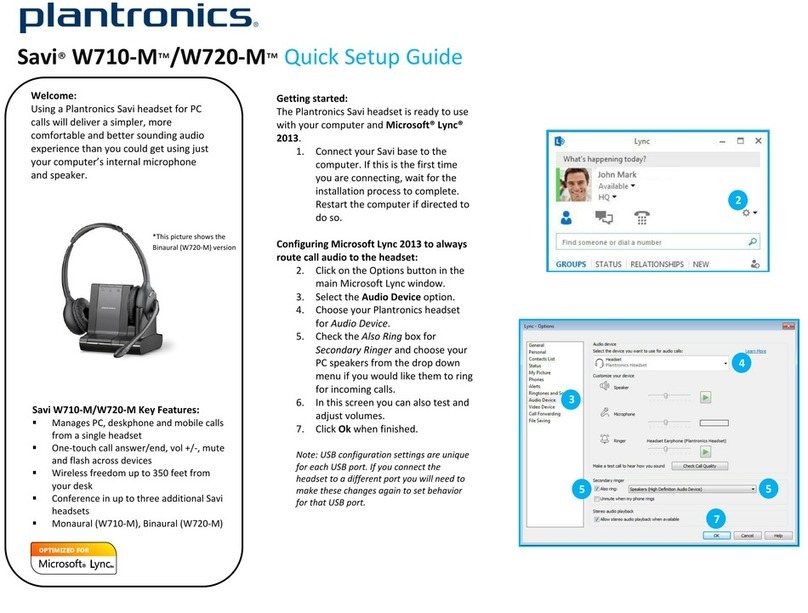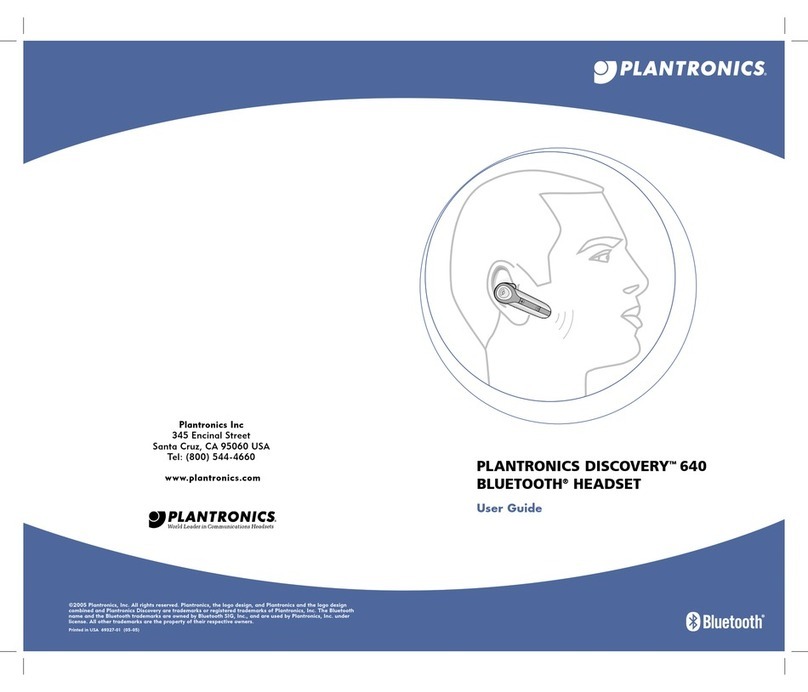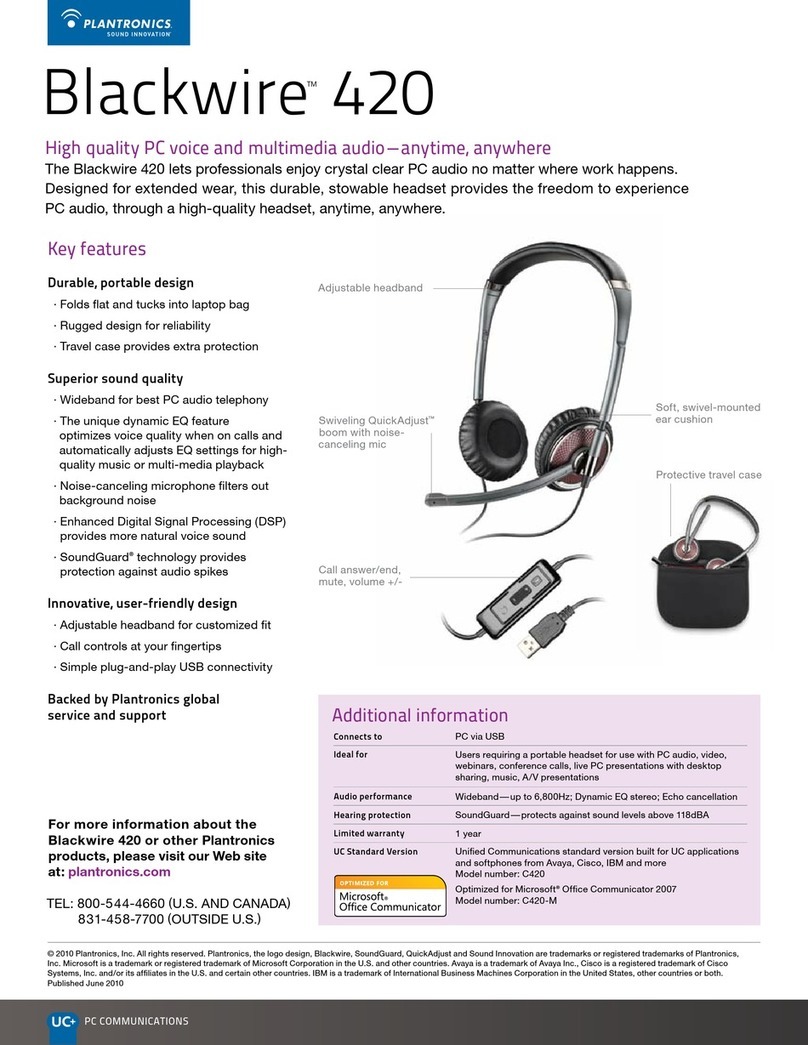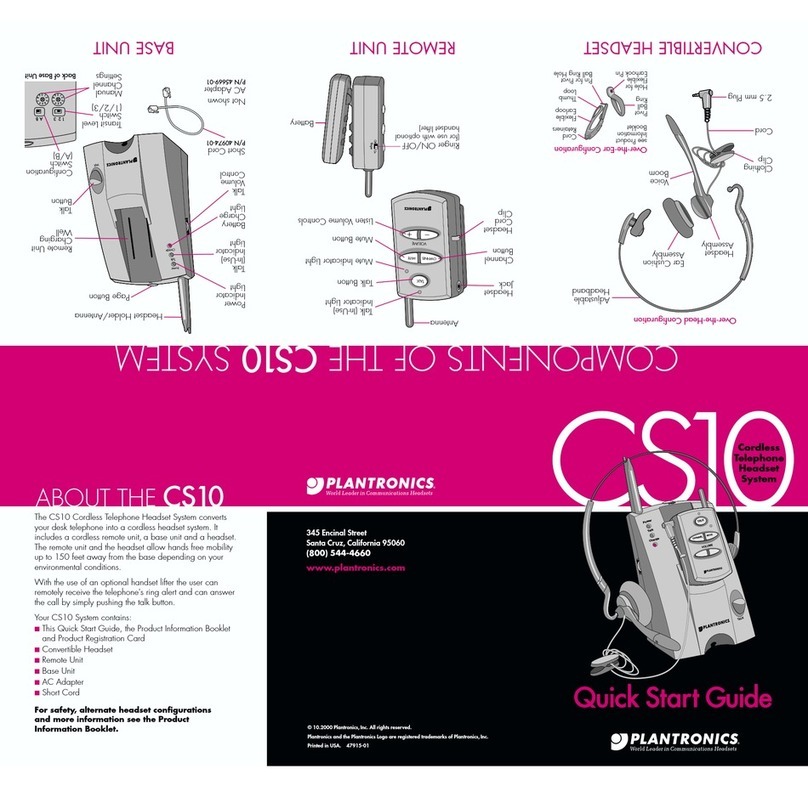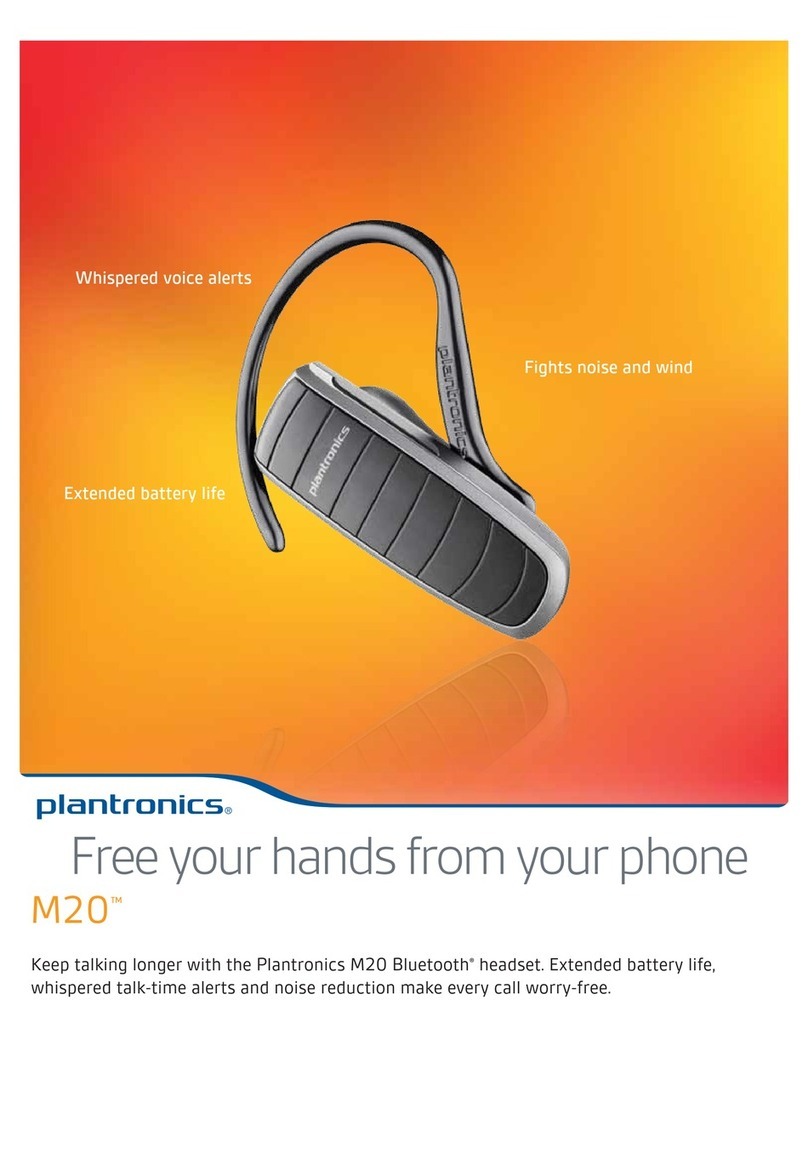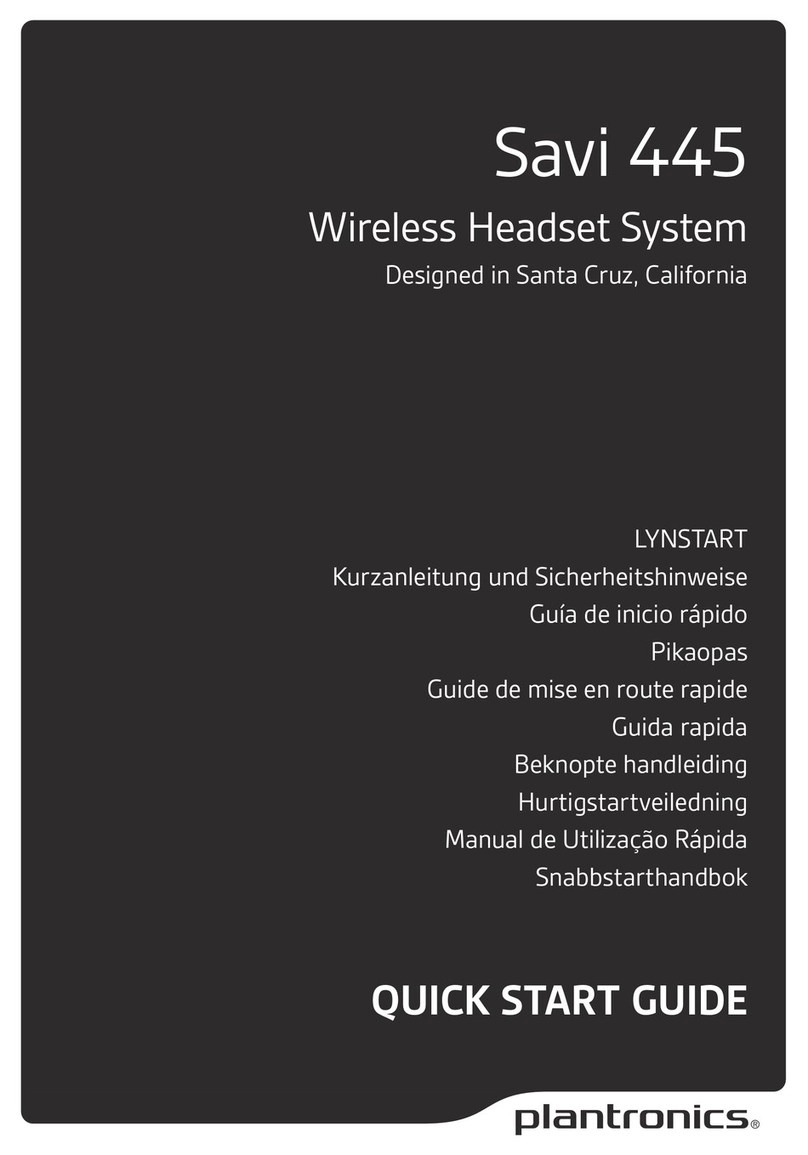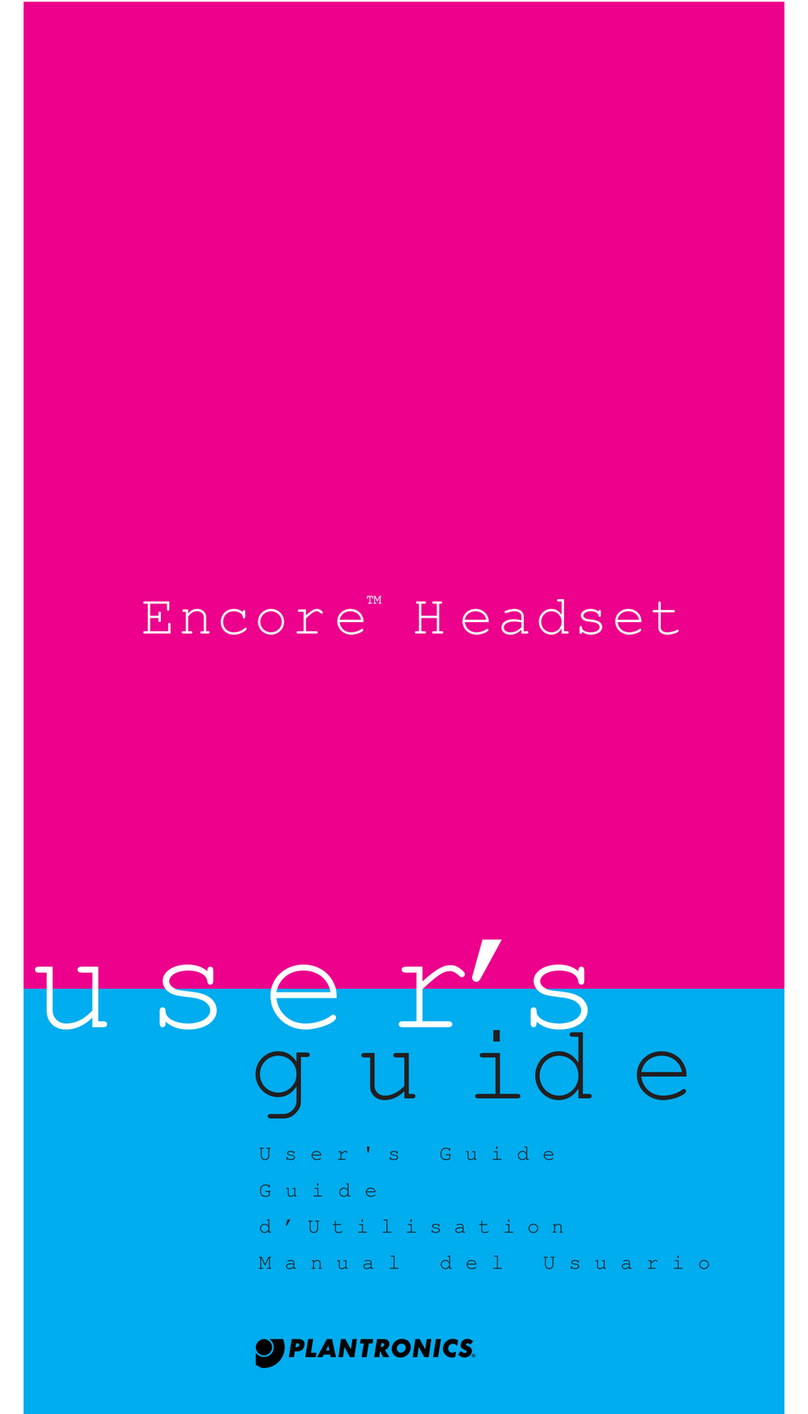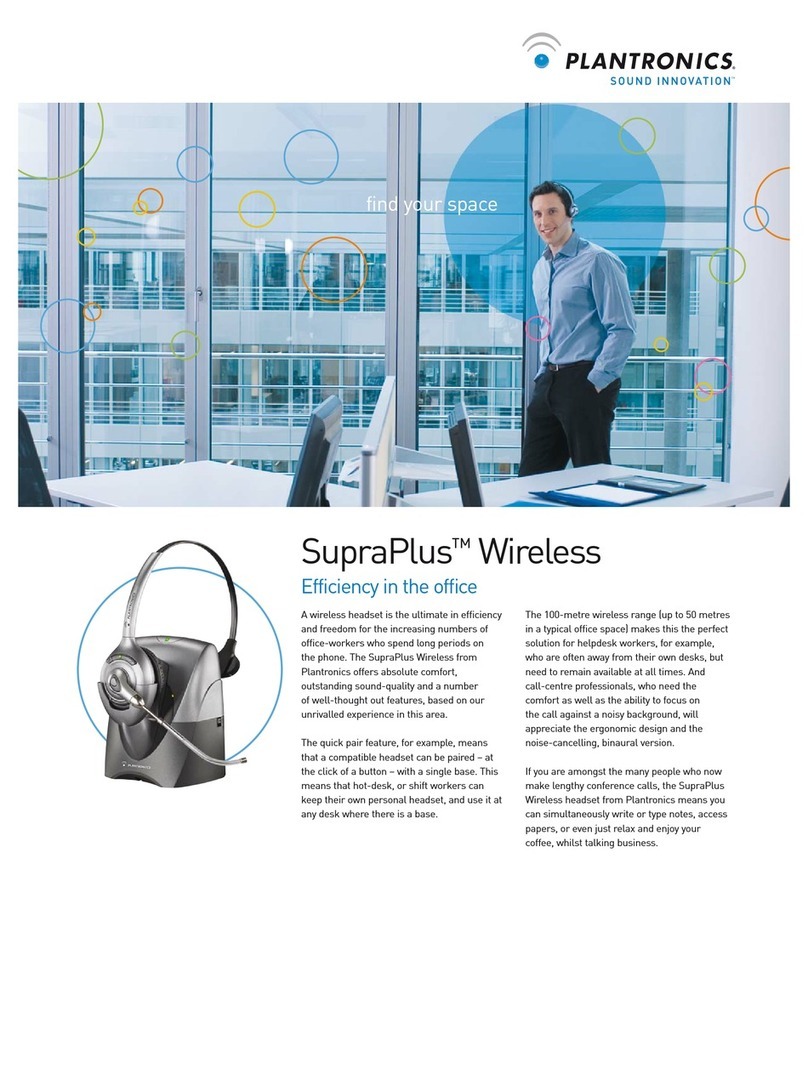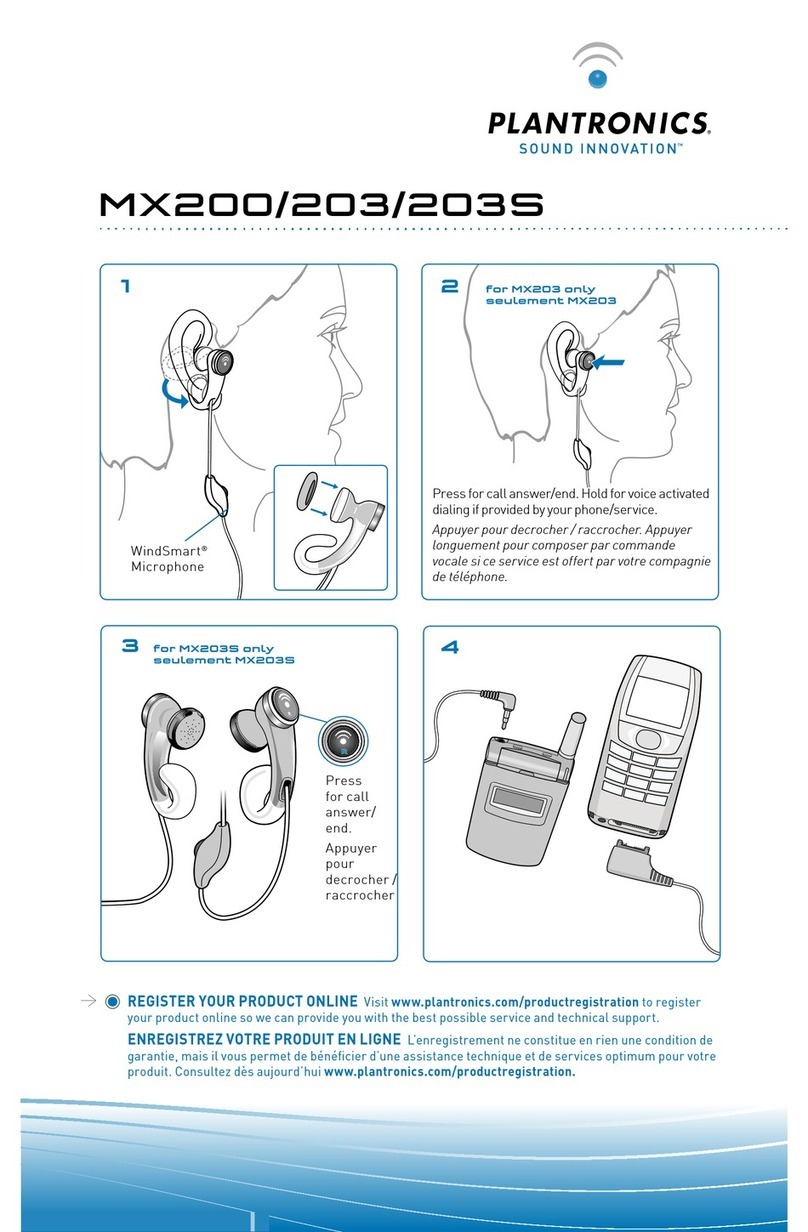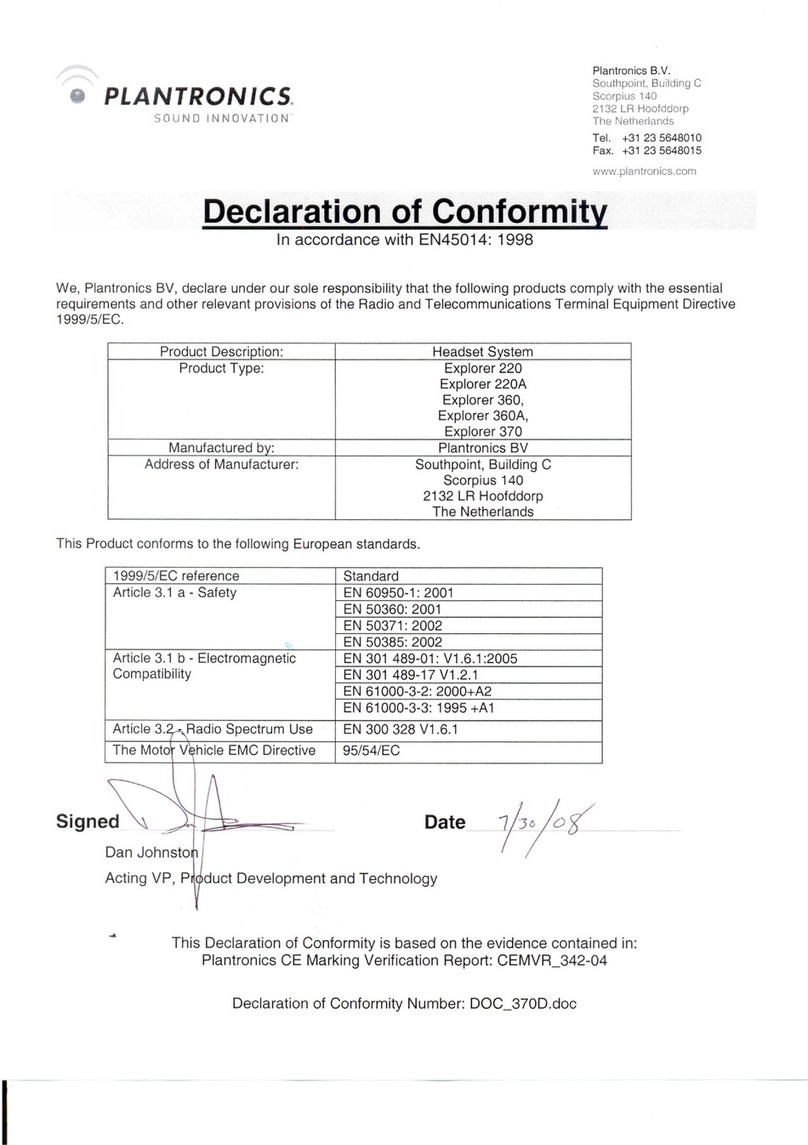Begin by trying headset without the ear hook.
If you require a more stable fit, follow
instructions below.
Benutzen Sie das Headset
zunächst ohne Ohrbügel. Wenn Sie
eine bessere Paßform benötigen,
befolgen Sie die nachstehenden
Anweisungen.
Essayer le microcasque sans l’oreil-
lette. Si l’appareil n’est pas tout à
fait ajusté, suivre les instructions
ci-dessous.
Probeer eerst de headset zonder het oorhaakje. Mocht
u een meer stabiele pasvorm verlangen dan, volgt u
de onderstaande aanwijzingen.
The earhook allows you to use the headset on either
ear. Illustrations below show fit for right ear wear. To
wear on your left ear, attach earhook to the opposite
side of headset and rotate the boom to proper position.
Mit dem Ohrbügel können Sie das Headset an beiden
Ohren verwenden. An den Abbildungen können Sie
sehen, wie das Headset aufs rechte Ohr paßt. Wenn
Sie das Headset auf dem linken Ohr tragen wollen,
befestigen Sie den Ohrbügel auf der gegenüberliegen-
den Seite des Headsets und drehen den Microfonarm
in die richtige Position.
L’oreillette permet d’utiliser l’appareil indifféremment
sur l’oreille droite ou gauche. Les illustrations
ci-dessous indiquent comment l’utiliser sur l’oreille
droite. Pour utiliser l’appareil sur l’oreille gauche,
attacher l’oreillette de l’autre côté du microcasque et
amener le bras dans la bonne position.
Met het oorhaakje kunt u de headset zowel op het
linker- als rechteroor gebruiken. De onderstaande
illustraties tonen hoe u de headset op het rechteroor
aanpast. Voor gebruik op het linkeroor bevestigt u het
oorhaakje aan de andere kant van de headset en
draait u de microfoon in de juiste positie.
Place lower catch of earhook between the microphone
boom and main headset body.
Bringen Sie den unteren Haken des Ohrbügels
zwischen den Microfonarm und dem
Headset-Gehäuse an.
Placer l’attache inférieure entre le bras du micro et le
corps de l’appareil.
Plaats de onderste pal van het oorhaakje tussen de
microfoon en het hoofddeel van de headset.
Snap upper catch over the
point where the receiver joins
the main headset body.
Lassen Sie den oberen Haken
über den Punkt schnappen,
wo Lautsprecher und
Hauptteil der Headset
aneinanderliegen.
Fixer l’attache supérieure
au point de jonction entre
le récepteur et le corps
de l’appareil.
Klik de bovenste pal over
het punt waar de ontvanger
aansluit op het hoofddeel van
de headset.
Adjust the earhook to fit.
Richten Sie den Ohrbügel
paßgenau aus.
Régler la position de l’oreillette.
Stel het oorhaakje zo af dat het goed past.
Plug the 2.5mm plug into the headset port of your
mobile/cordless phone or headset adapter.
Stecken Sie den Anschluss-Stecker in die Headset-
Buchse Ihres Mobil- bzw. Schnurlos-Telefons oder in
den Headset-Adapter ein.
Brancher la fiche jack 2.5mm dans la prise microcasque
de votre mobile/ téléphone sans fil ou de l’adaptateur.
Steek de 2.5mm stekker in de headsetpoort van uw
mobiele/draadloze telefoon of headsetadapter.
Follow instructions on plug label to set Microphone
Adjust Switch.
Befolgen Sie die Anweisungen auf der
Steckerbeschriftung zur Schalterstellung der
Mikrofonpegel-Anpassung.
Suivre les instructions de la fiche pour utiliser le
commutateur de réglage du microphone.
Volg de aanwijzingen op het stekkerlabel voor het
instellen van de schakelaar voor de microfoon.
1
2
3
4
5
6