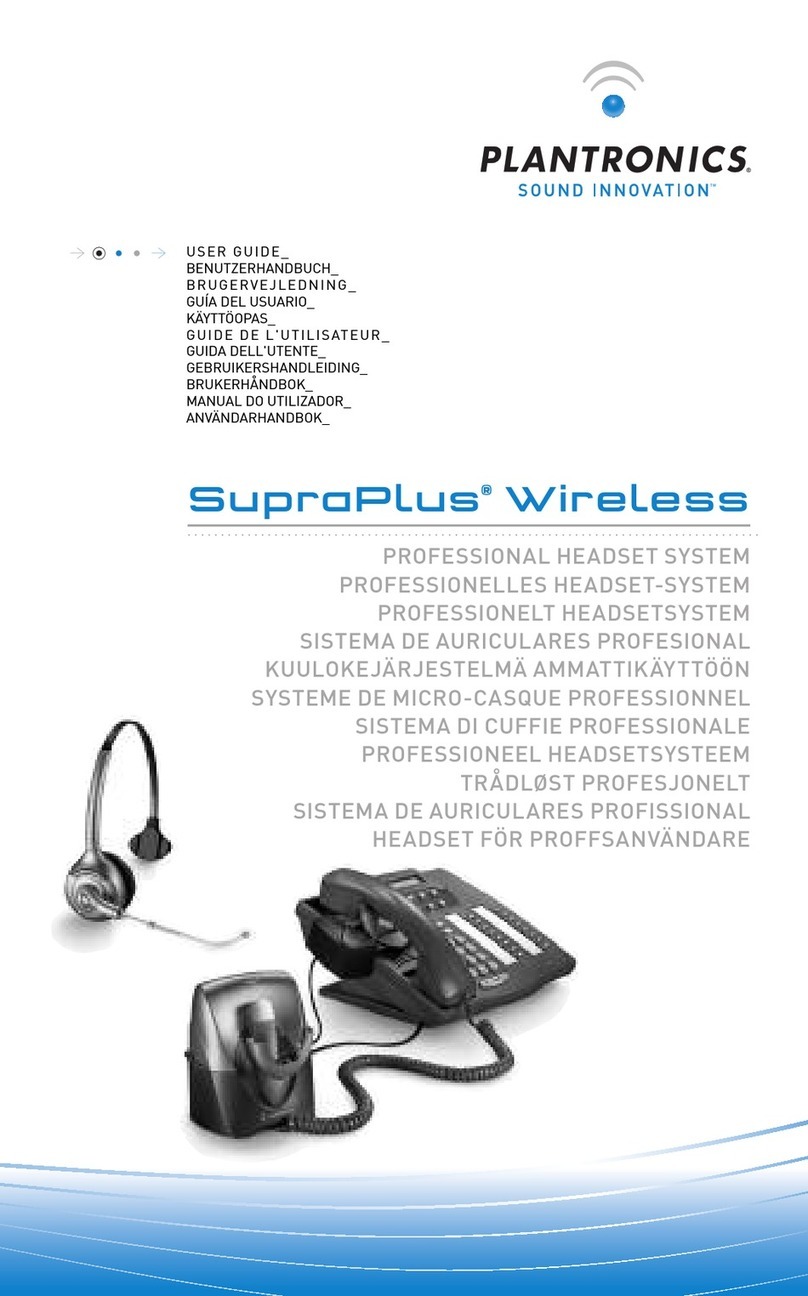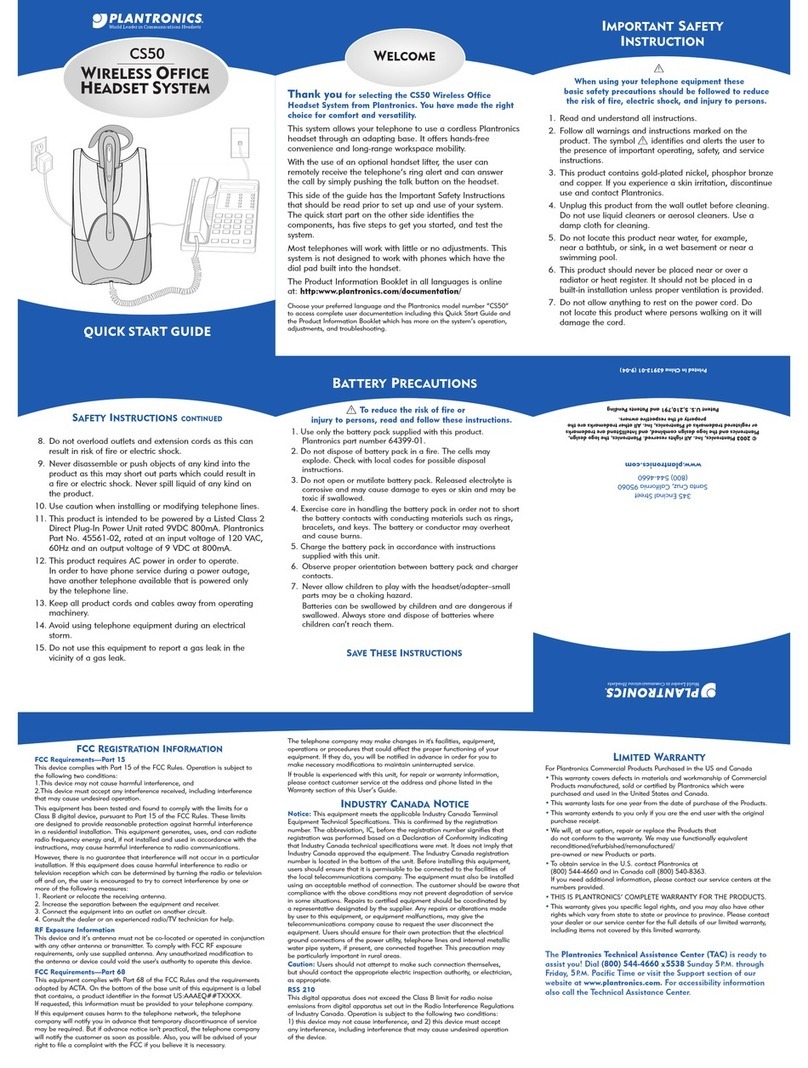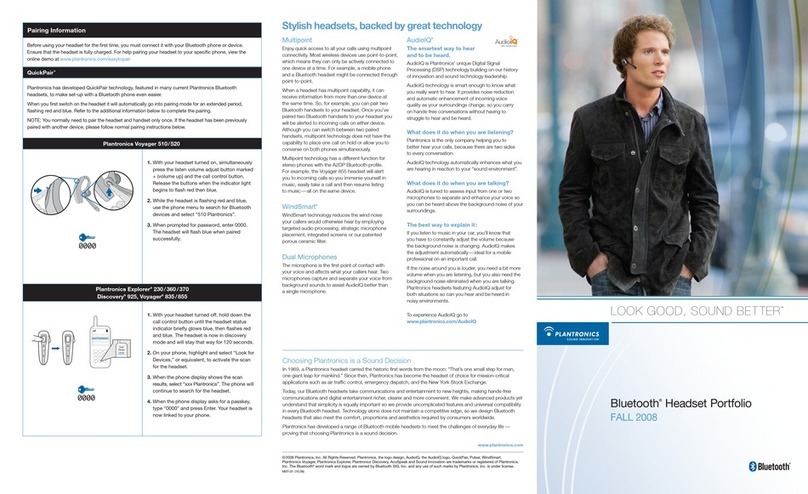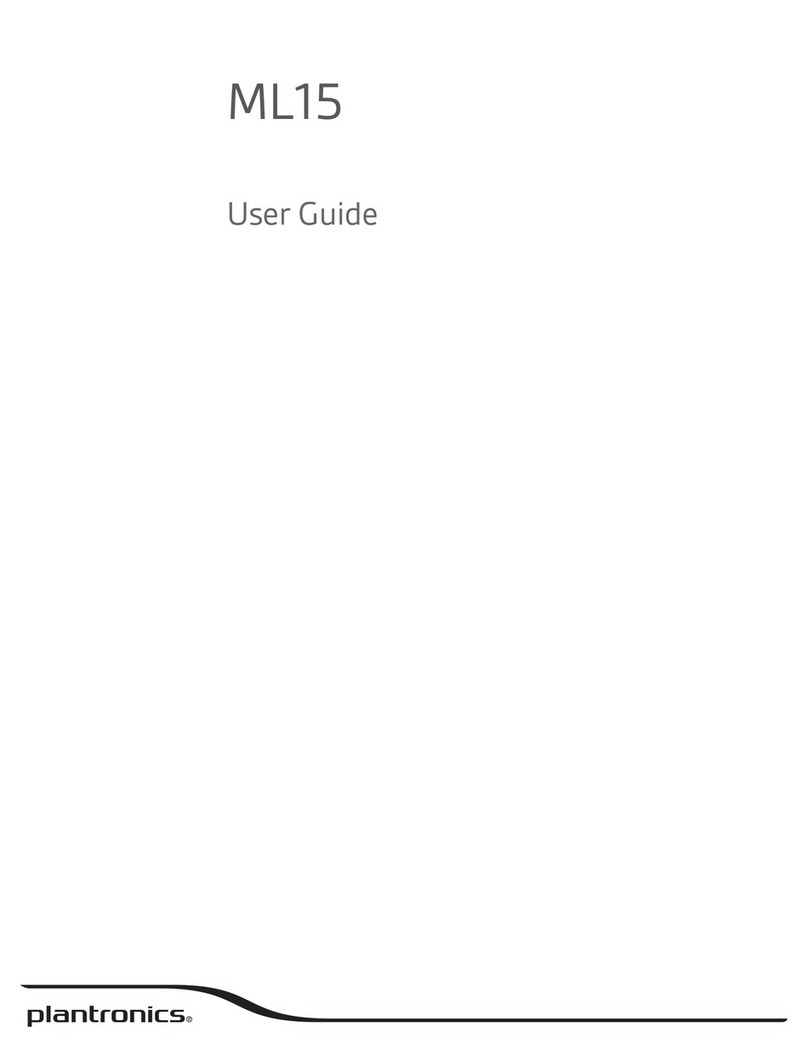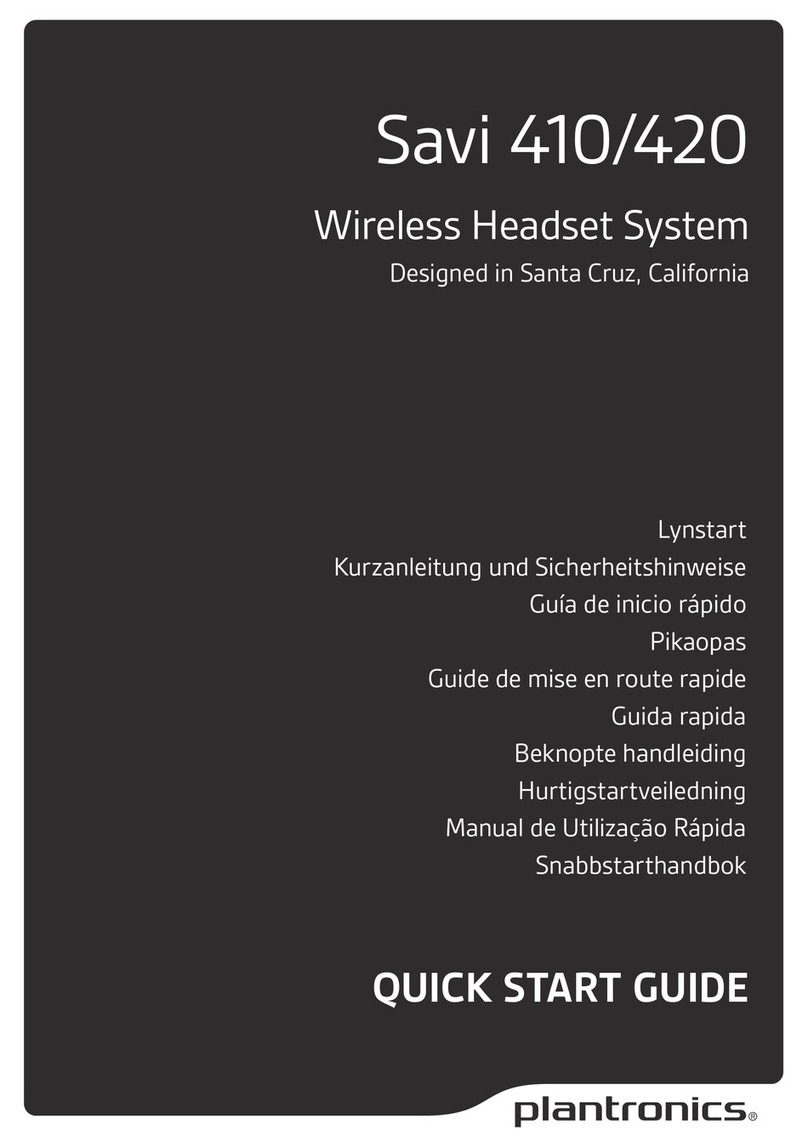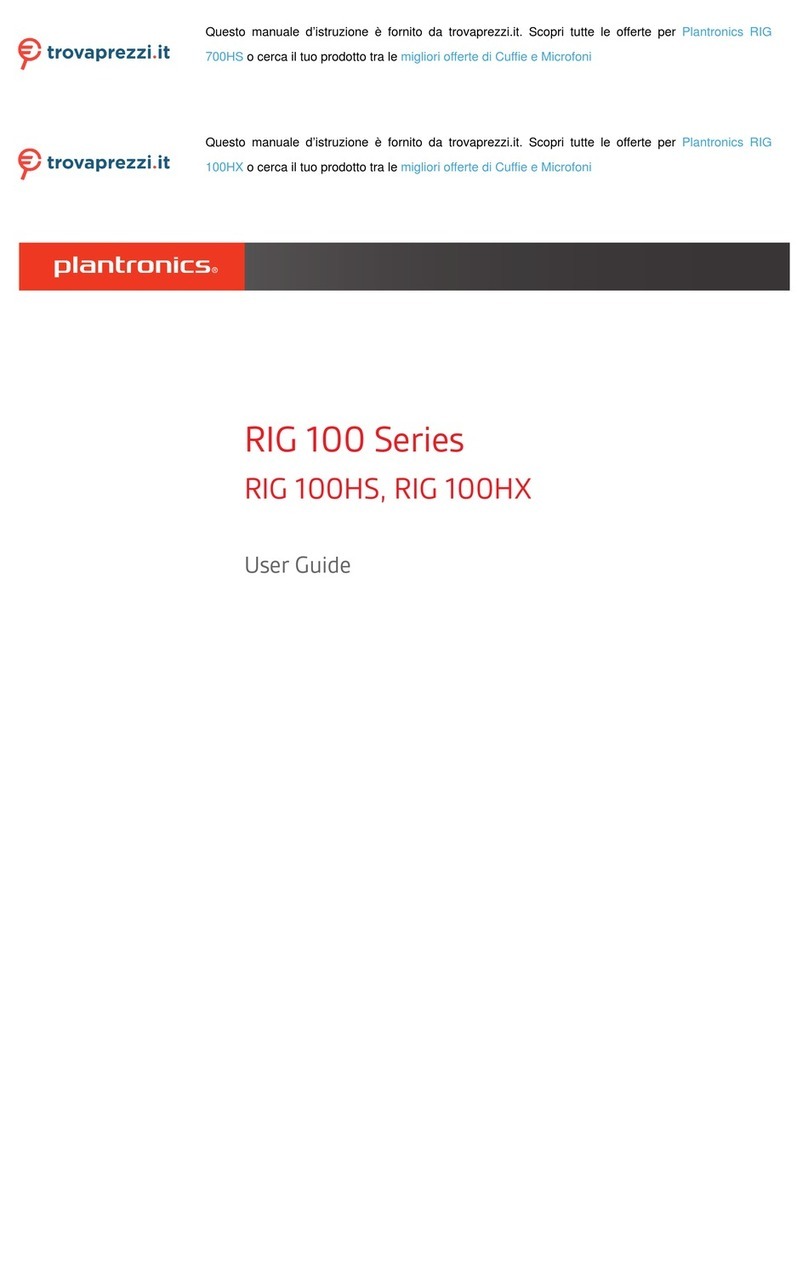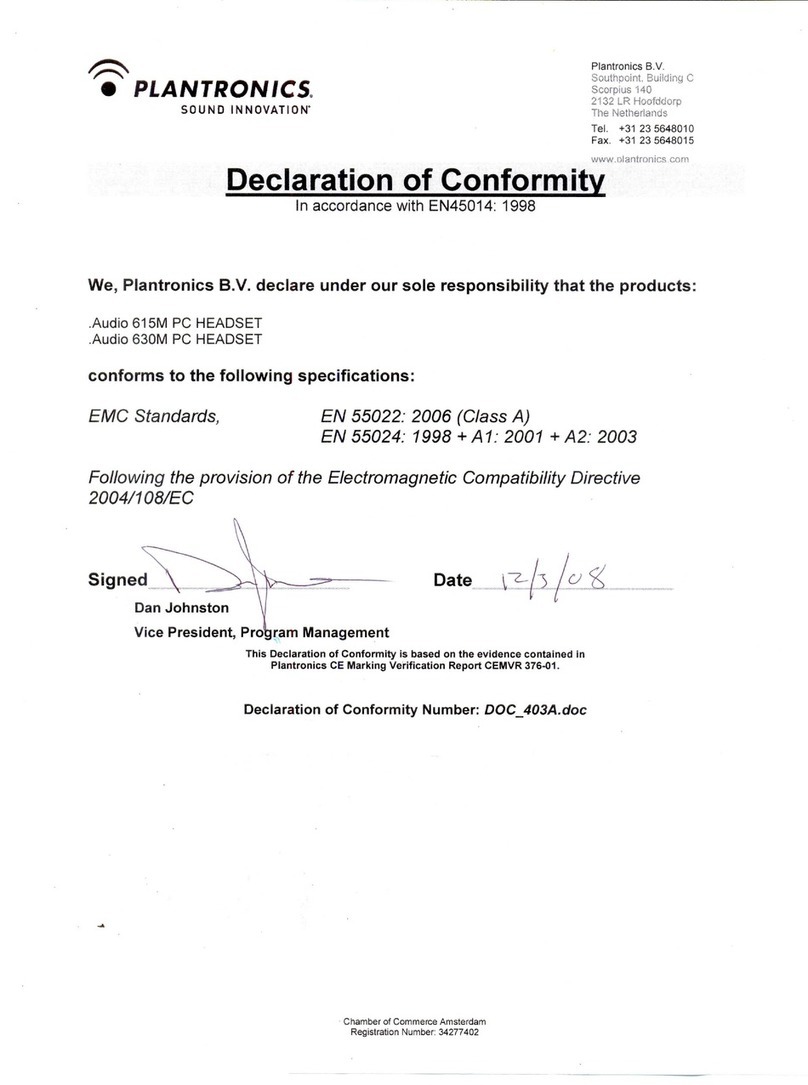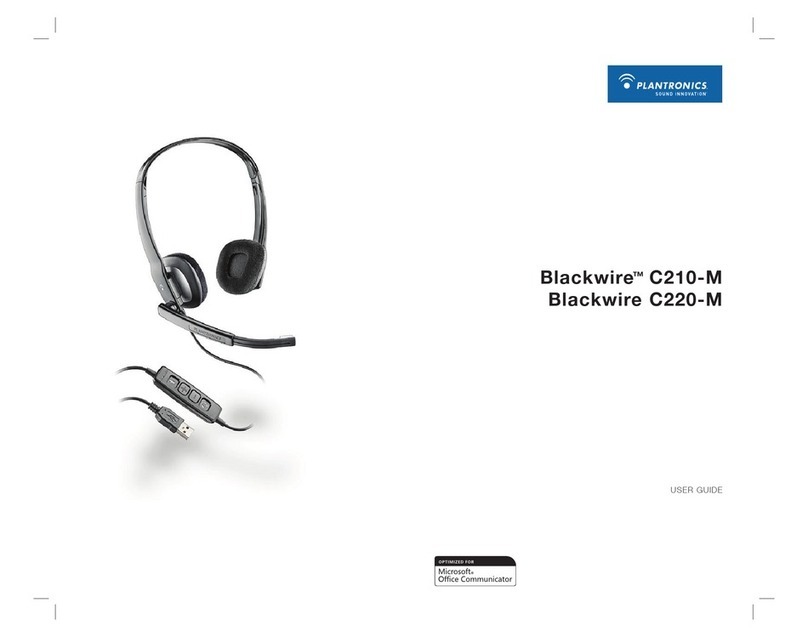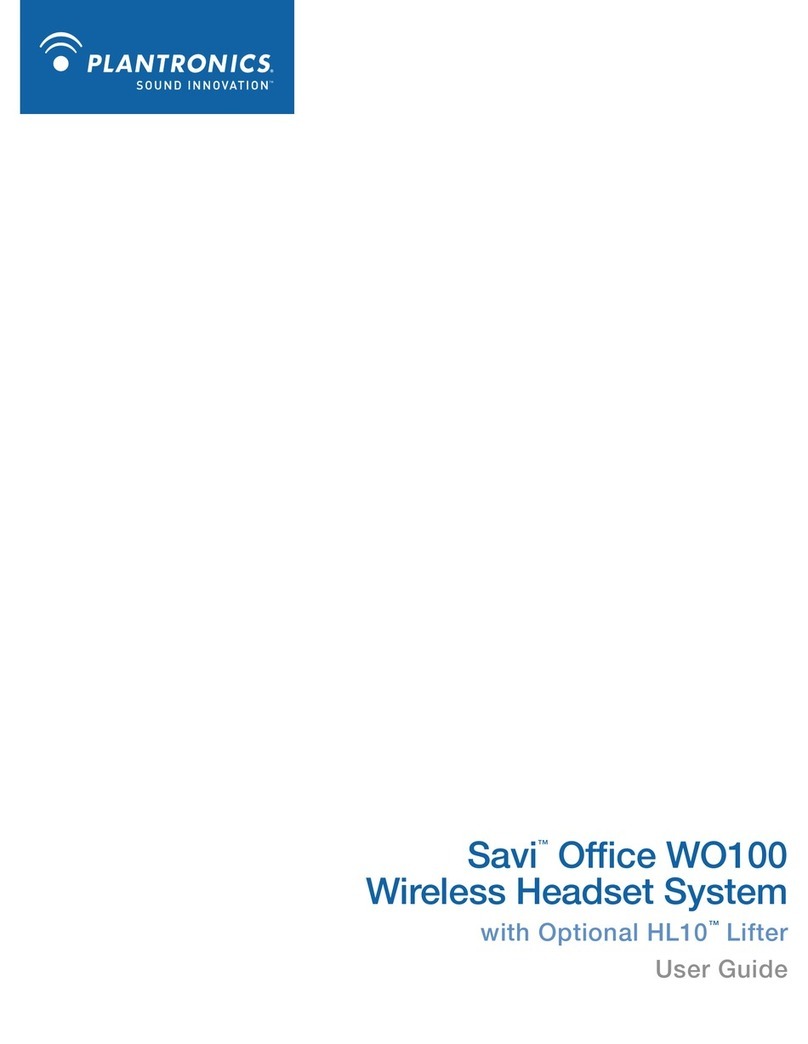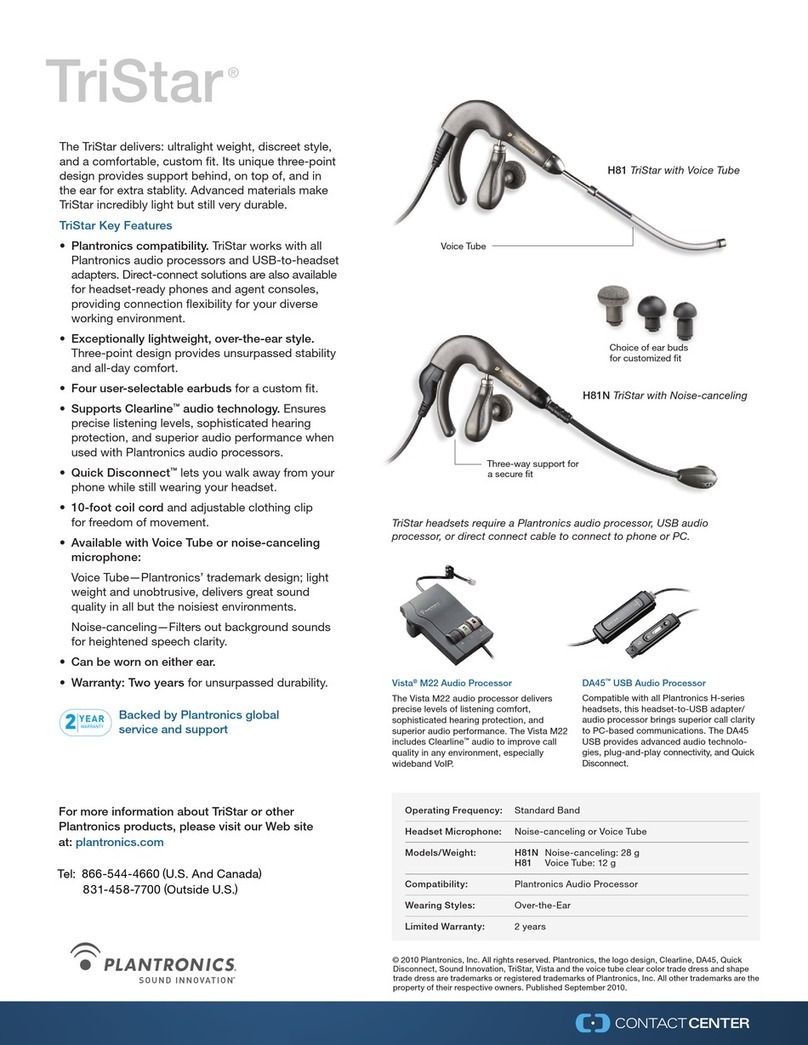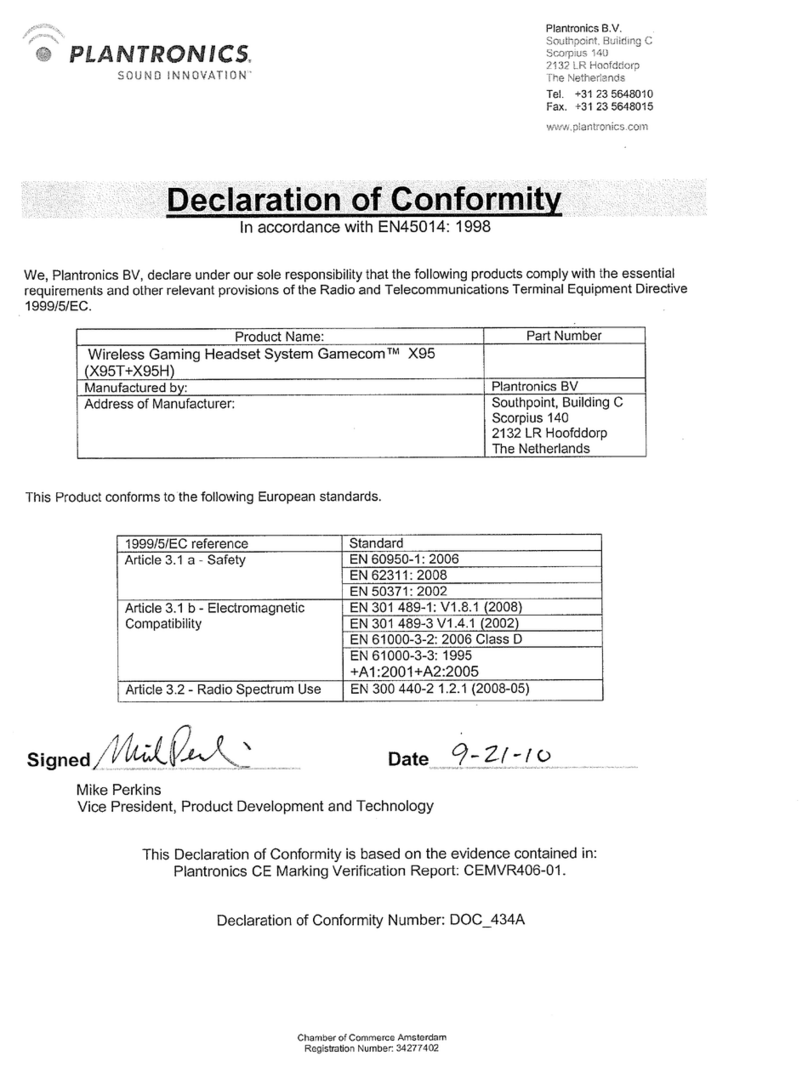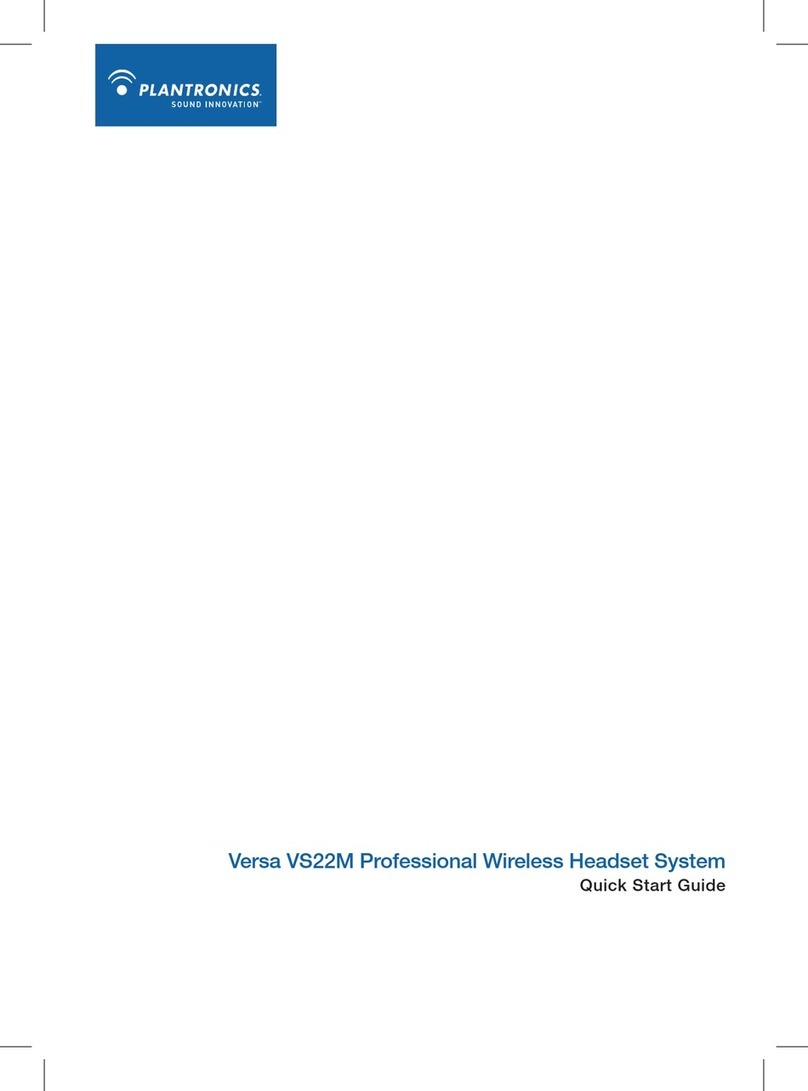Getting started:
Follow the steps below to get call answer/end controls
with your Voyager PRO UC headset and Cisco® Unified
Communications Integration for Microsoft® Lync™.
1. Connect your USB adapter to the computer. If
this is the first time you are connecting, wait for
the installation process to complete.
2. To get call control features, please download
the latest version of Plantronics software at
plantronics.com/software.
Note: Check with your IT staff before installing software
on your computer.
Configuring Cisco Unified Communications Integration
for Microsoft Lync to always route call audio to the
headset:
3. In the Cisco window, click the Settings button.
4. Then in the Cisco UC Options window, select
Audio.
5. Next select your Plantronics headset as the
default device for both Microphone and
Speakers.
6. Now you can select which device plays your
incoming call alerts by selecting an option for
Ringtone. These sounds typically route through
your PC speakers, but can come through your
Plantronics headset if you prefer.
7. In this screen you can also adjust Speakers and
Ringtone volume levels.
8. When you are finished, click OK.
Note: USB configuration settings are unique for each USB port.
If you connect the headset to a different port you will need to
make these changes again to set behavior for that USB port.
Welcome:
Using a Plantronics Voyager PRO UC
headset for PC calls will deliver a simpler,
more comfortable and better sounding
audio experience than you could get using
just your computer’s internal microphone
and speaker.
©2011 Plantronics, Inc. All rights reserved, Plantronics, the logo design, Plantronics Voyager and B230 are trademarks or registered trademarks of Plantronics, Inc. The Bluetooth word mark and logos are owned by the Bluetooth SIG, Inc. Cisco is a
registered trademark of Cisco Systems Inc. and/or its affiliates in the U.S. and other countries. Microsoft and Lync are either registered trademarks or trademarks of Microsoft Corporation in the United States and/or other countries. Published 10.11
Voyager PRO UC B230 Key Features:
Manage PC and mobile phone calls
from a single headset
Smart Sensor technology for a seamless
user experience
Dual-mic Audio IQ2 DSP for noise
cancellation
Wideband audio for clear PC calls
Portable, Bluetooth® mini USB adapter
for always-ready PC connectivity