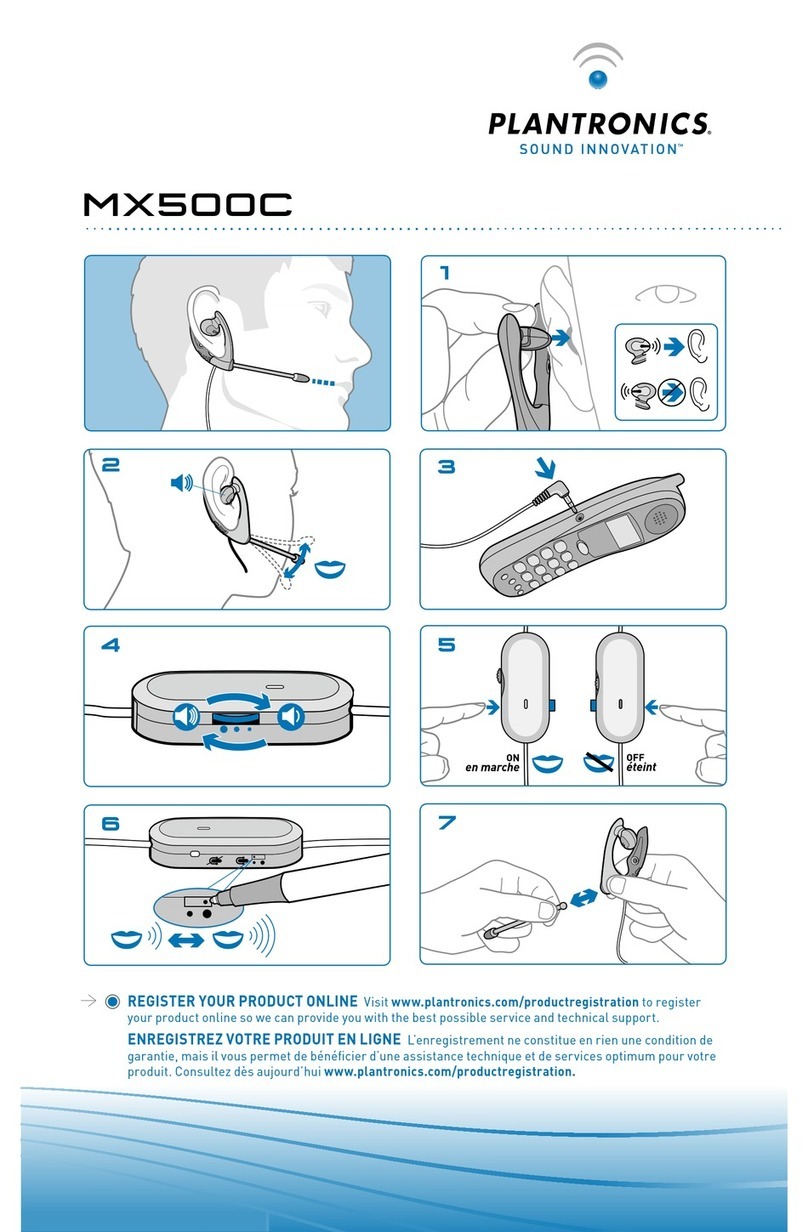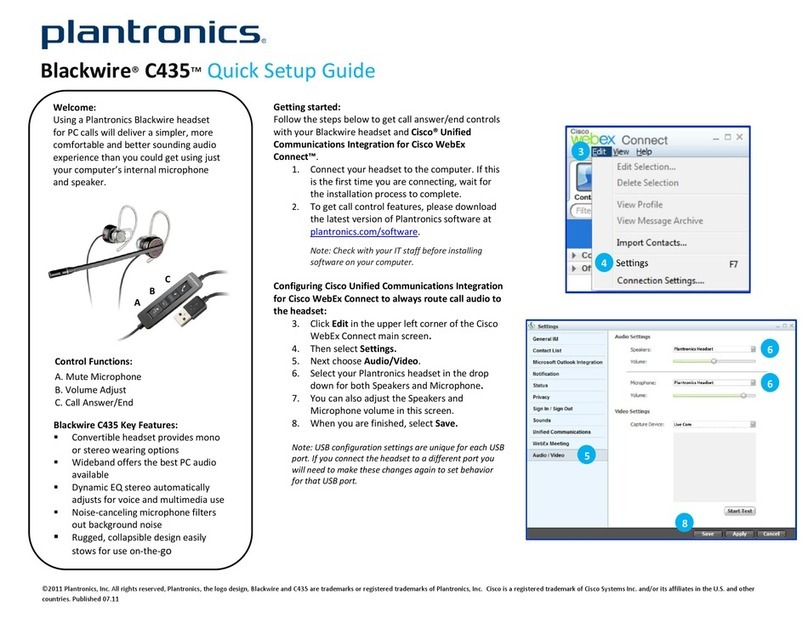Plantronics Savi W710 User manual
Other Plantronics Headset manuals
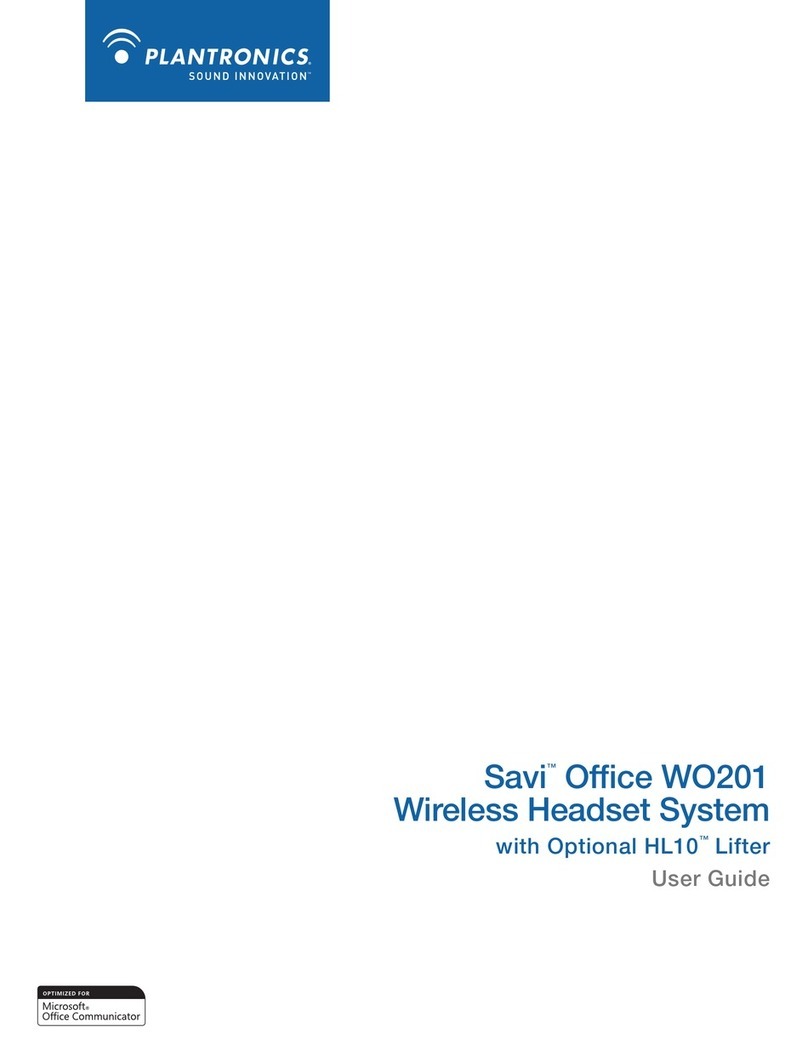
Plantronics
Plantronics Savi Office WO201 User manual

Plantronics
Plantronics Savi W745-M User manual

Plantronics
Plantronics DISCOVERY 925 User manual

Plantronics
Plantronics BLACKWIRE C210 User manual

Plantronics
Plantronics Savi W710-M User manual
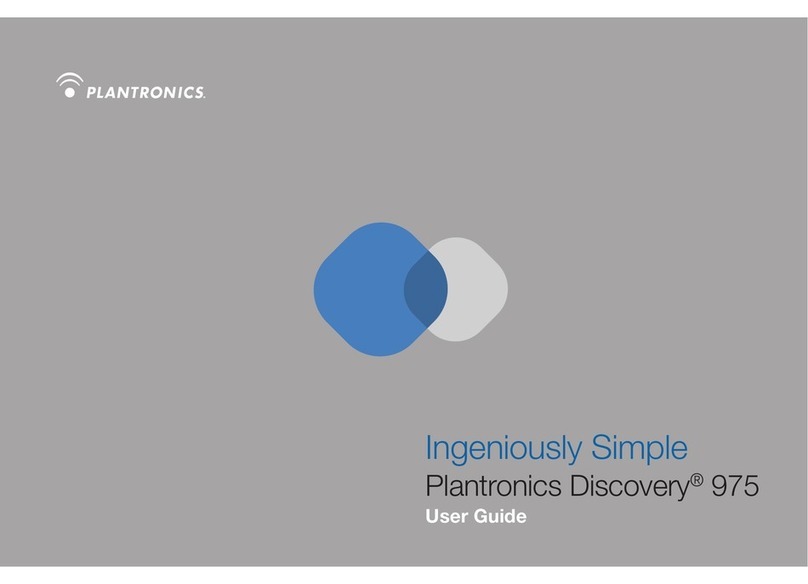
Plantronics
Plantronics Discovery 975 User manual

Plantronics
Plantronics BLACKWIRE C420 User manual

Plantronics
Plantronics RIG 100HS User manual

Plantronics
Plantronics Savi W740-M User manual

Plantronics
Plantronics CS510A User manual

Plantronics
Plantronics Blackwire C310-M User manual

Plantronics
Plantronics gamecom 818 User manual
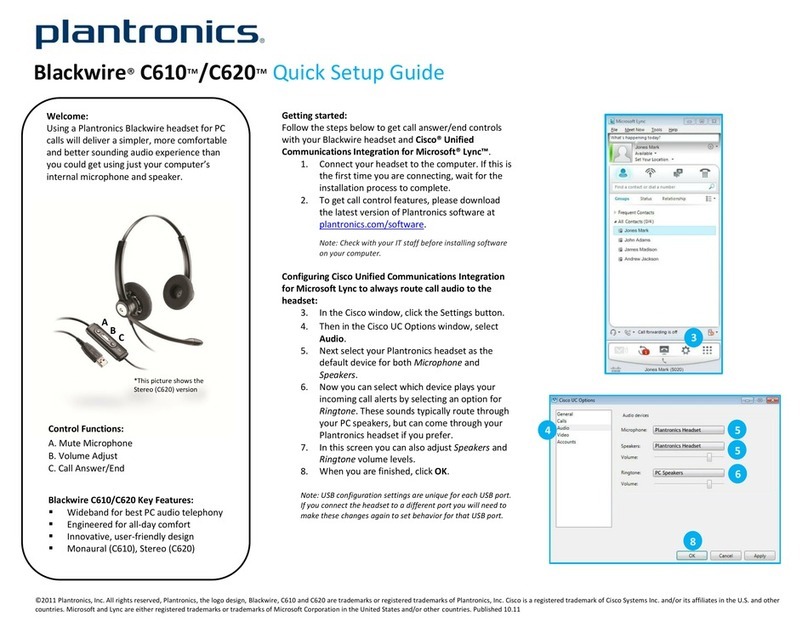
Plantronics
Plantronics Blackwire C620 User manual
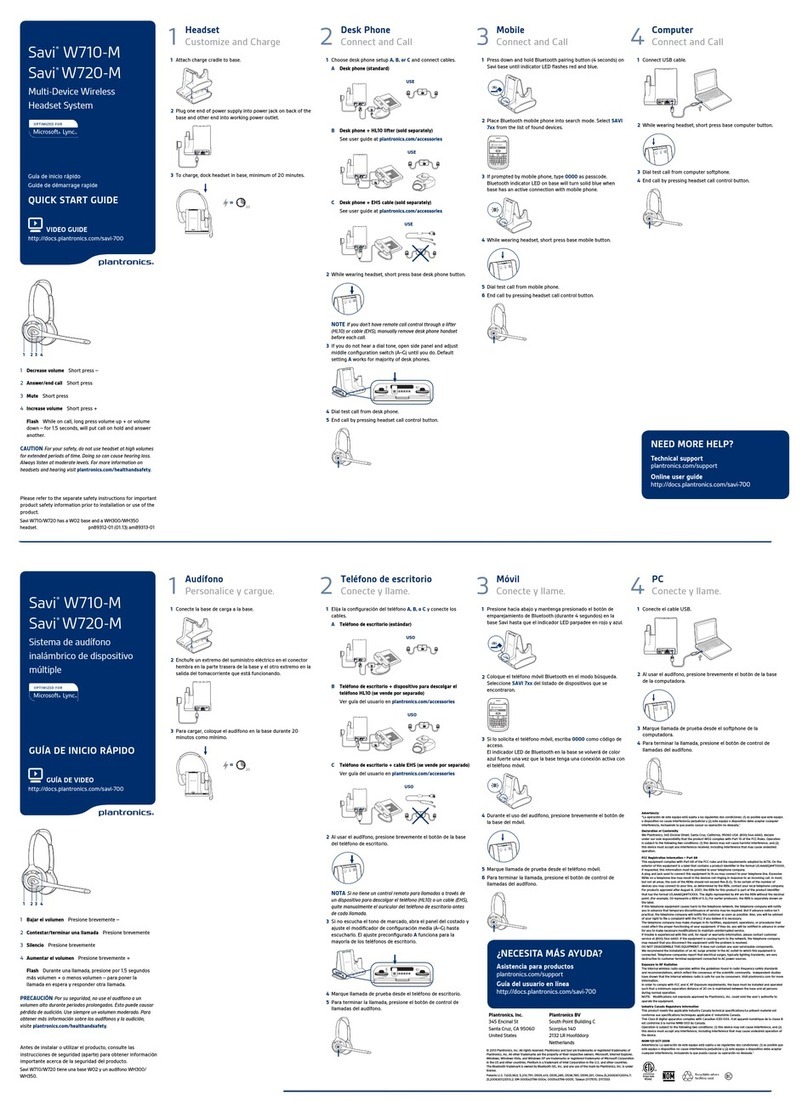
Plantronics
Plantronics Savi W710-M User manual

Plantronics
Plantronics Blackwire 600 User manual
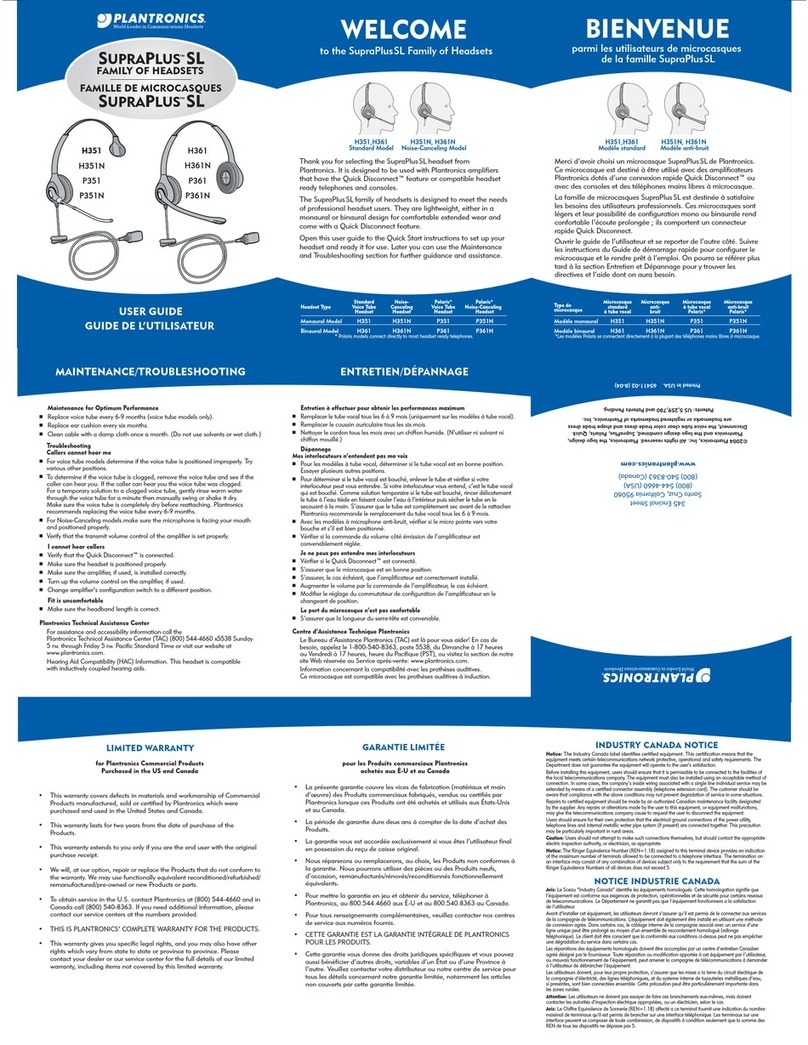
Plantronics
Plantronics Stereo SupraPlus USB User manual

Plantronics
Plantronics Voyager Legend UC B235-M User manual

Plantronics
Plantronics ML15 User manual

Plantronics
Plantronics M130 - QUICK START GUIDES User manual

Plantronics
Plantronics VOYAGER 510 User manual