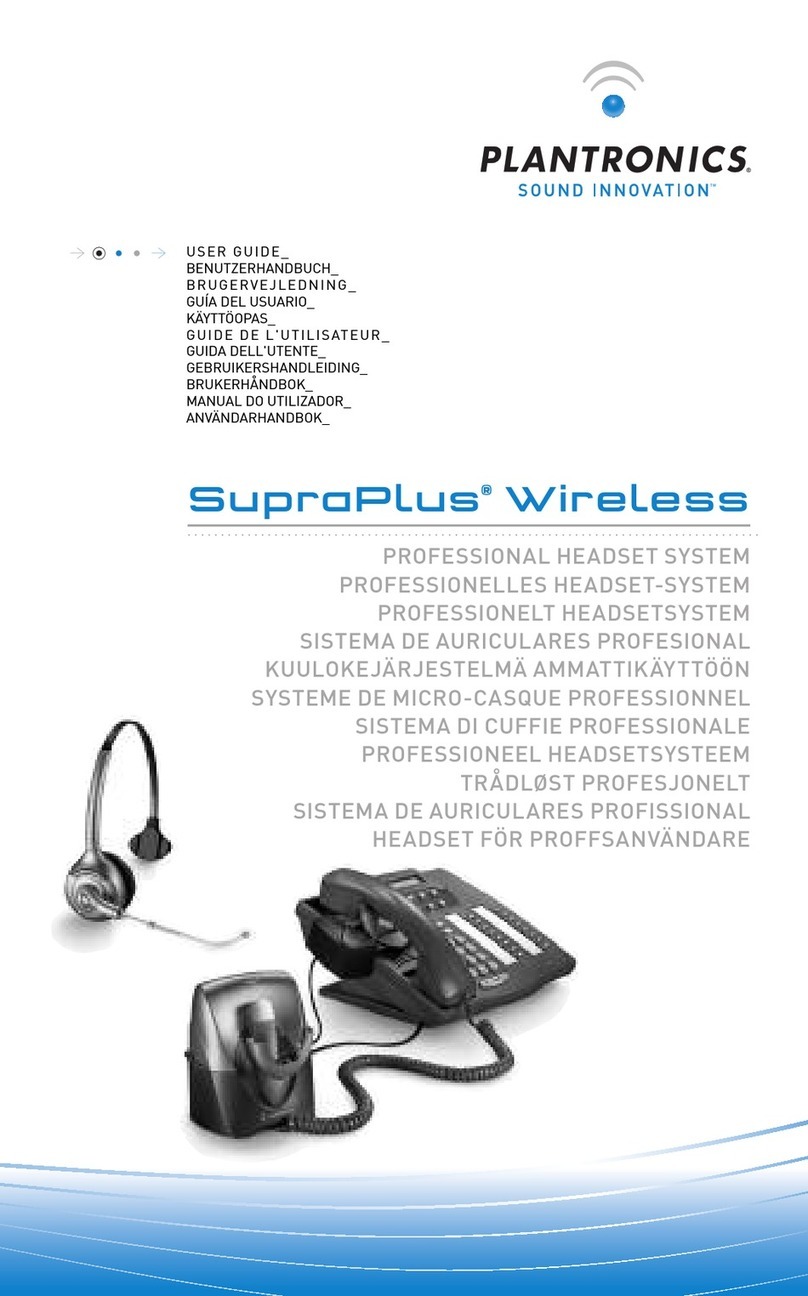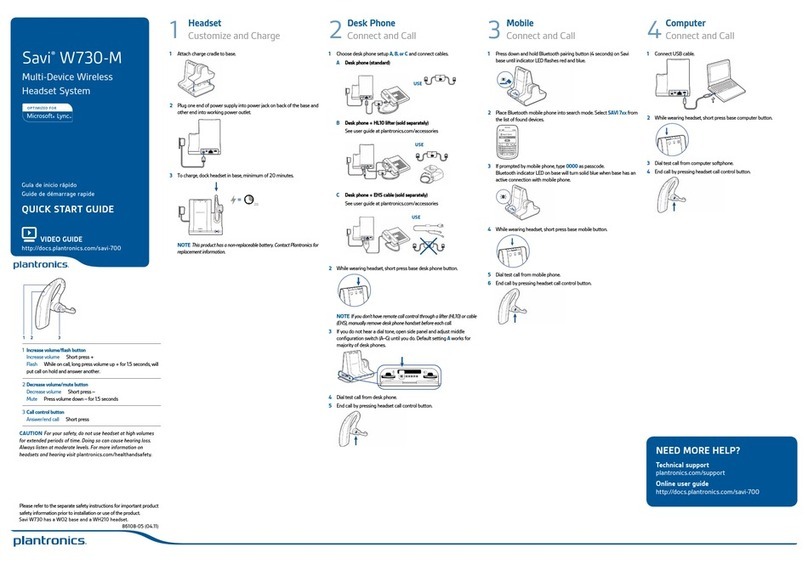Plantronics Blackwire C435 User manual
Other Plantronics Headset manuals

Plantronics
Plantronics DISCOVER 610 User manual

Plantronics
Plantronics Voyager Legend CS User manual

Plantronics
Plantronics VOYAGER PRO User manual

Plantronics
Plantronics Marque M155 User manual
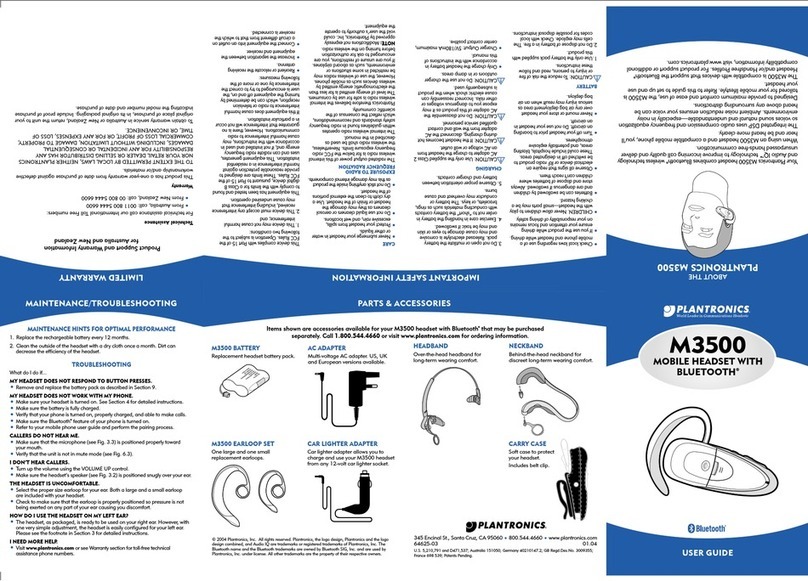
Plantronics
Plantronics M3500 User manual
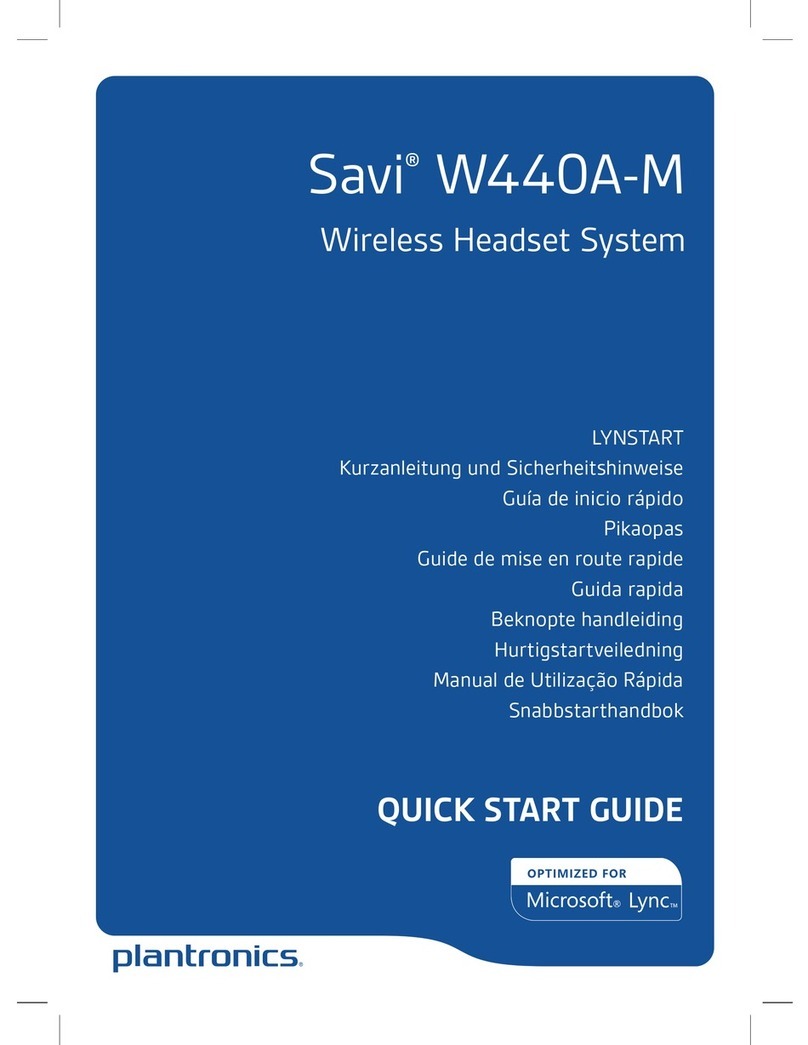
Plantronics
Plantronics Savi W440A-M User manual

Plantronics
Plantronics Blacktop 500 User manual
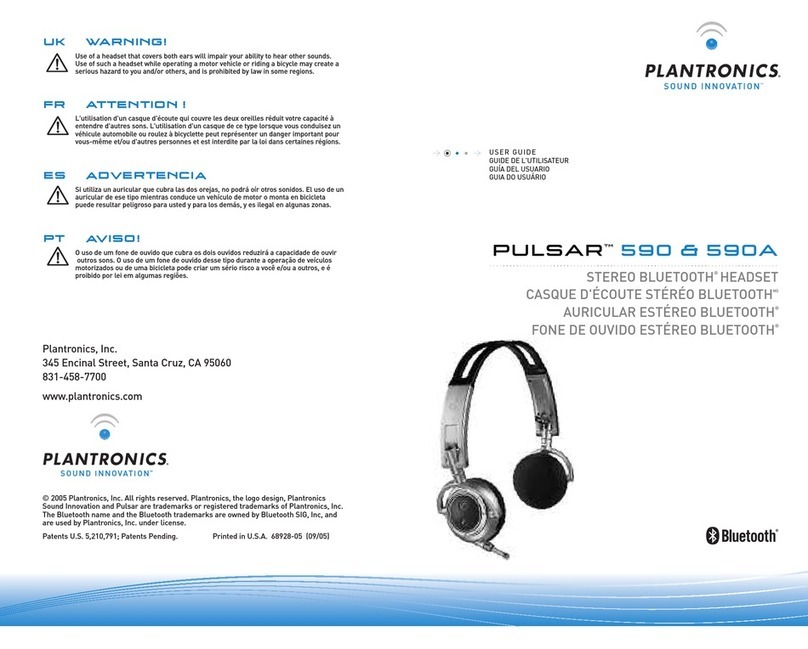
Plantronics
Plantronics Pulsar 590 series User manual

Plantronics
Plantronics Voyager 5200 Series User manual
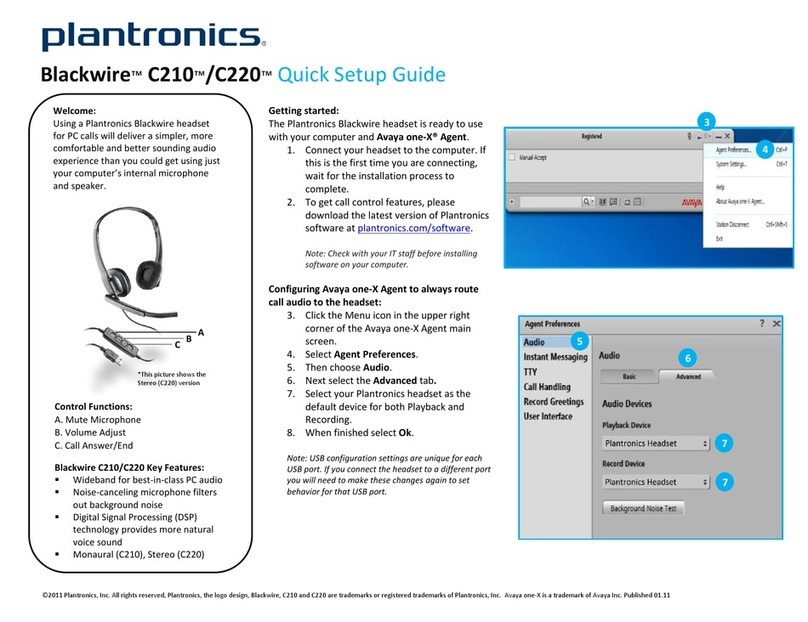
Plantronics
Plantronics BLACKWIRE C210 User manual
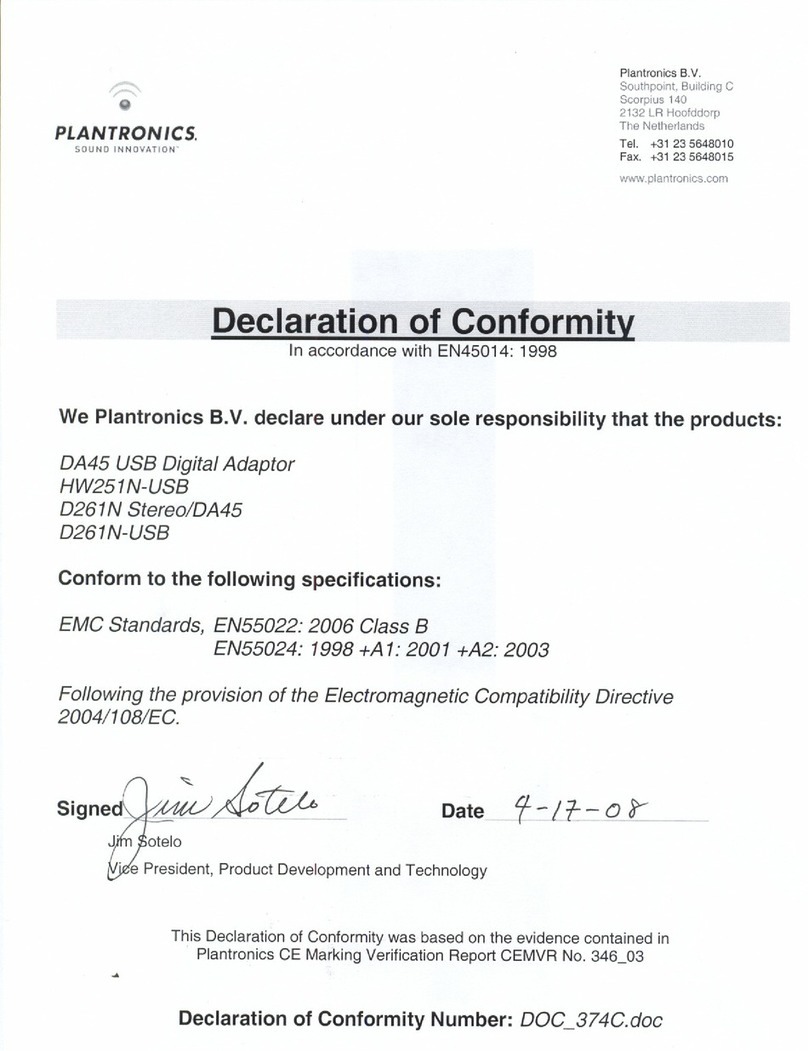
Plantronics
Plantronics SUPRAPLUS HW251N Reference guide

Plantronics
Plantronics RIG FLEX User manual
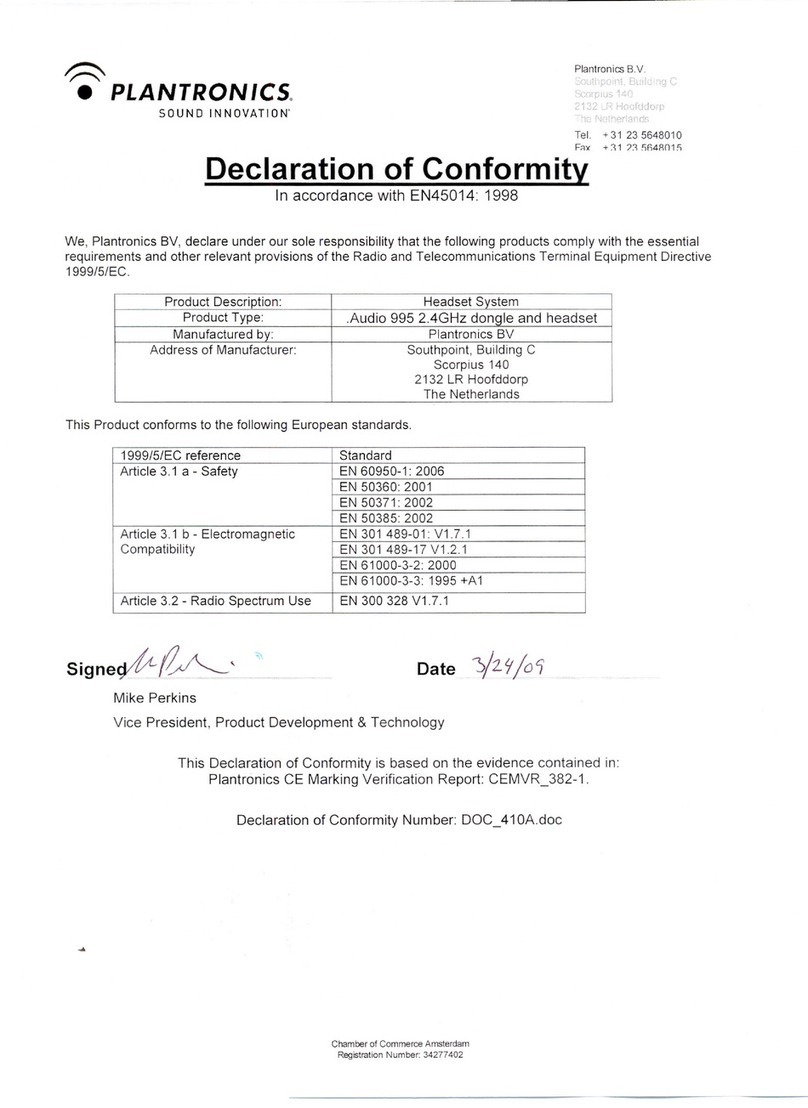
Plantronics
Plantronics .Audio 995 Reference guide
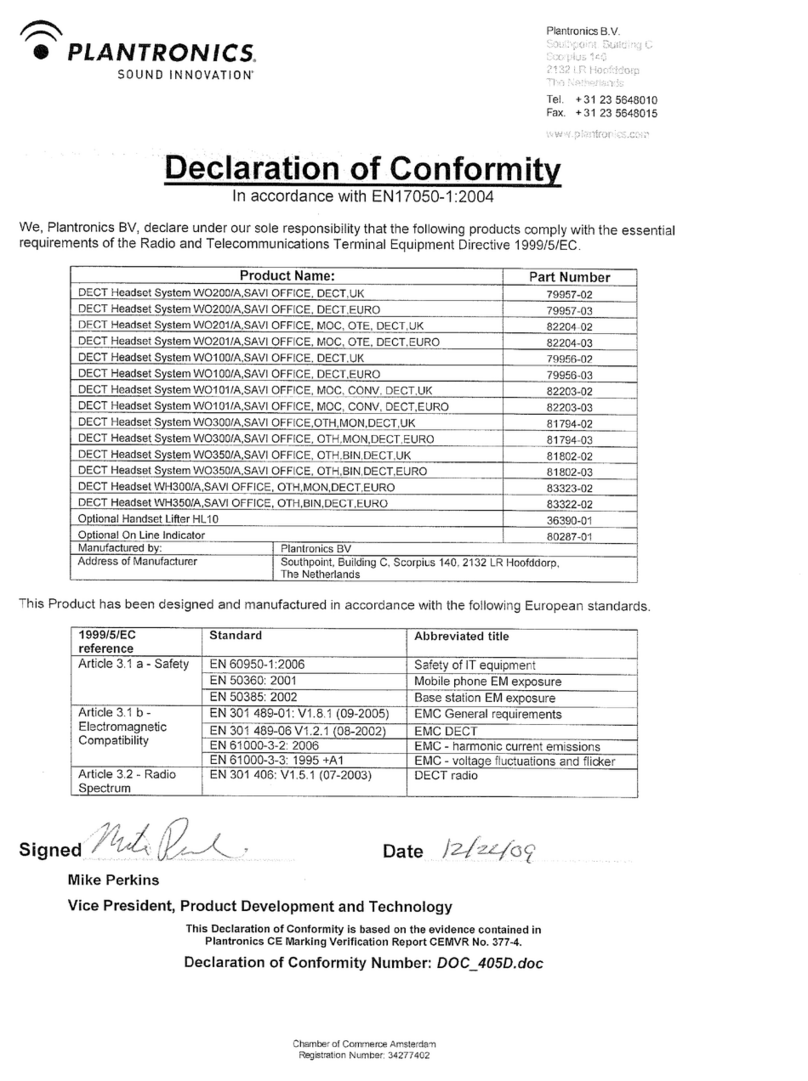
Plantronics
Plantronics Savi Office Reference guide

Plantronics
Plantronics GAMECOM X95 - QUICK START GUIDES User manual

Plantronics
Plantronics Savi W740-M User manual
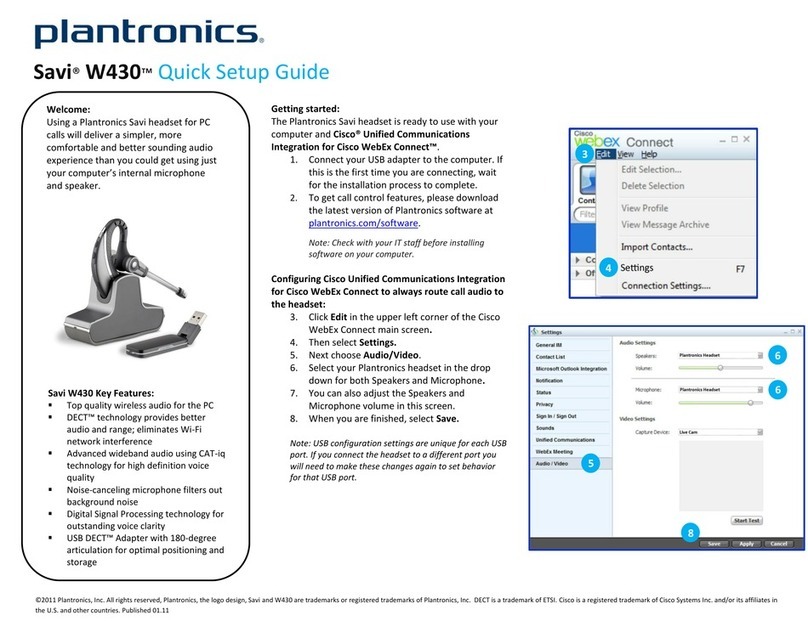
Plantronics
Plantronics W430 User manual
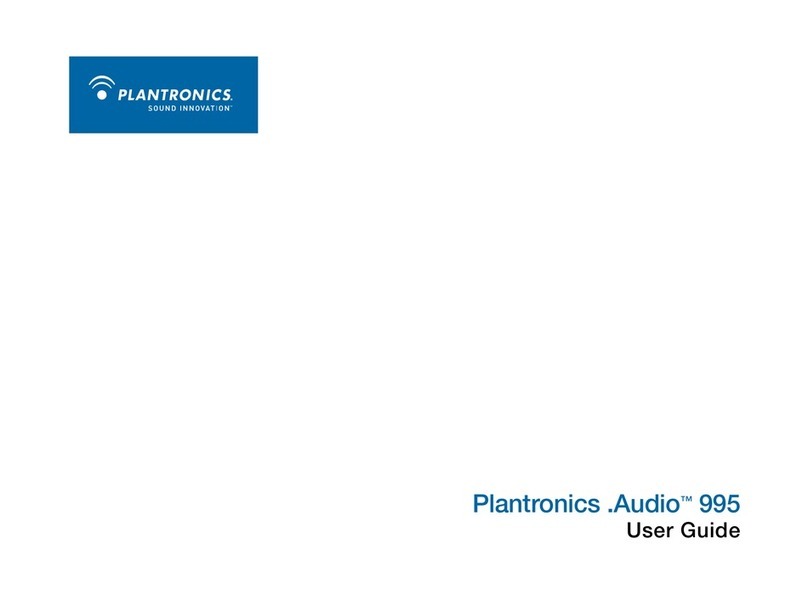
Plantronics
Plantronics .Audio 995 User manual
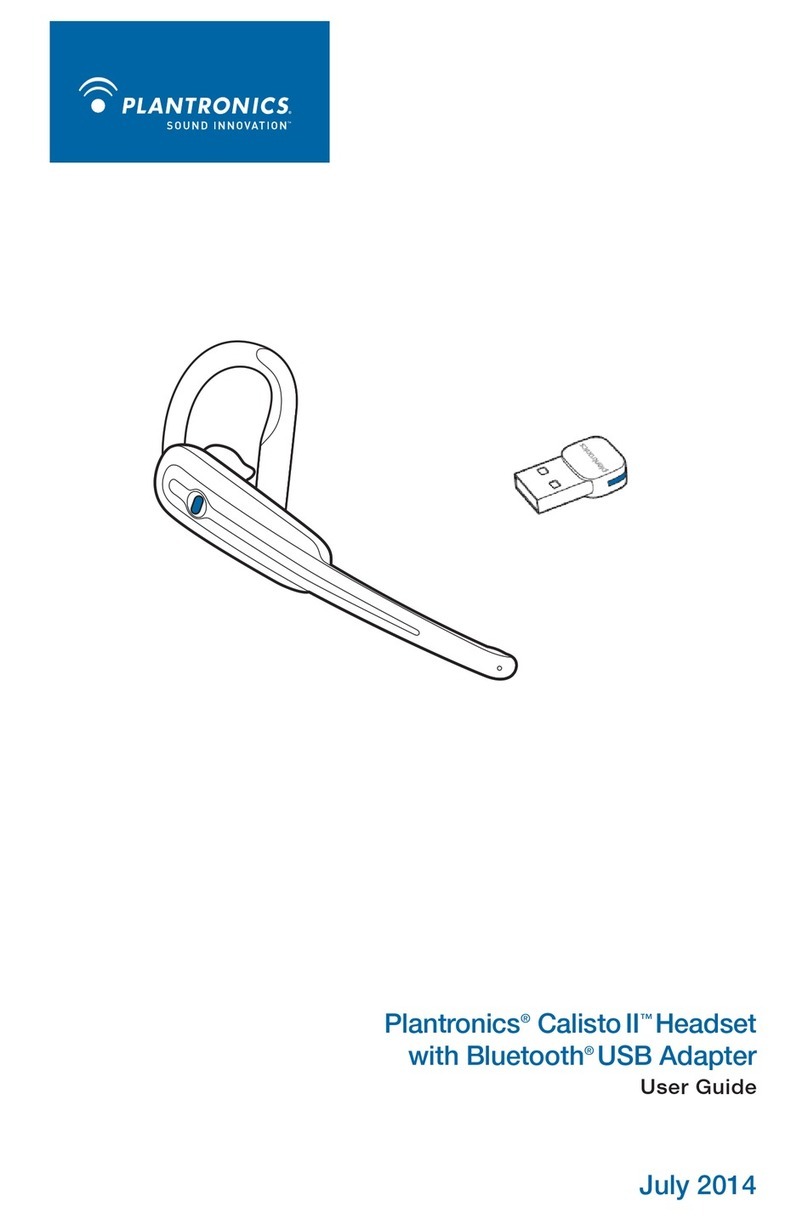
Plantronics
Plantronics Calisto II User manual
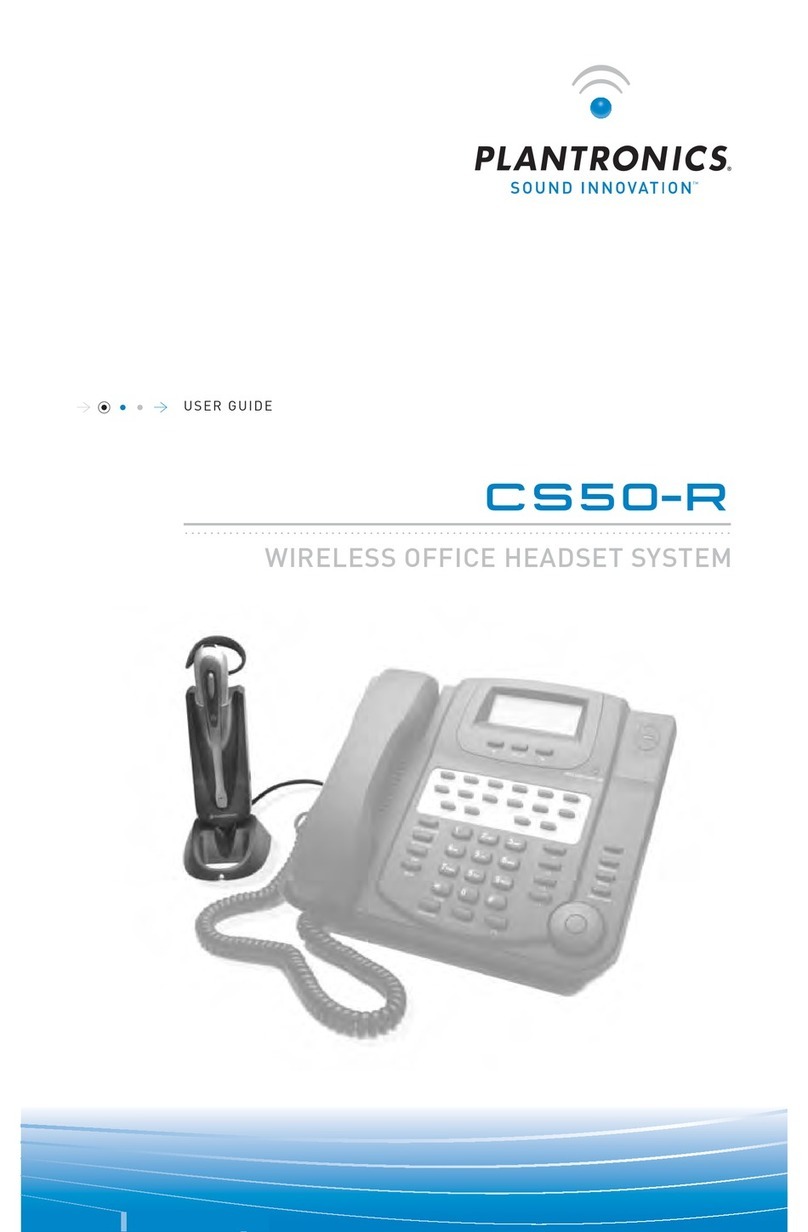
Plantronics
Plantronics CS50-R User manual