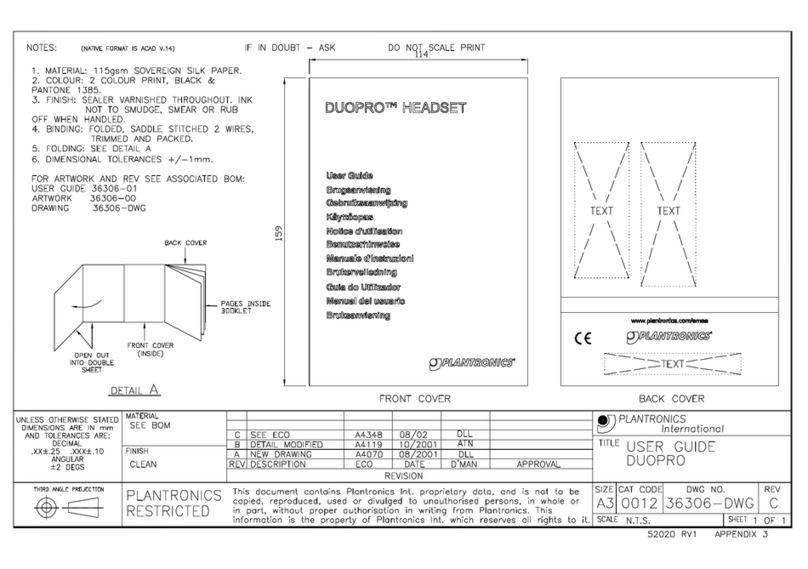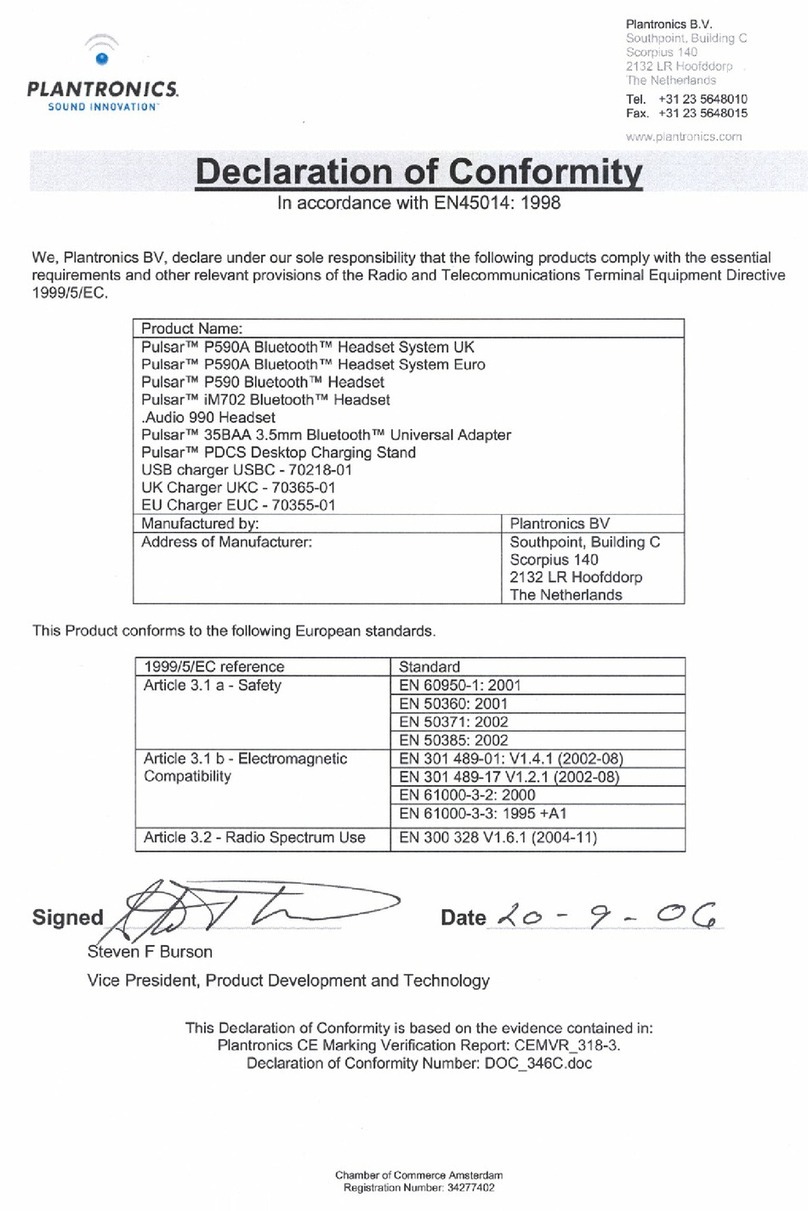Plantronics BLACKWIRE C420 User manual
Other Plantronics Headset manuals
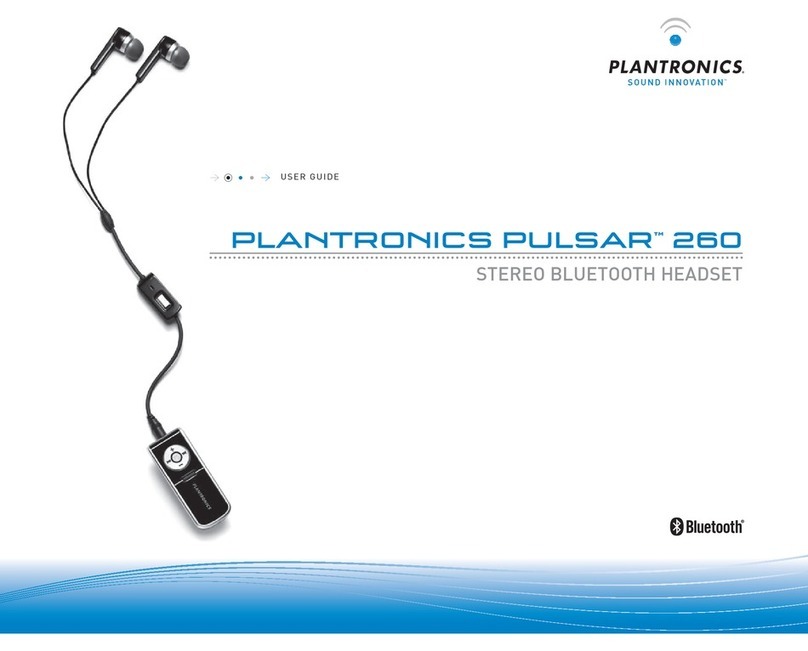
Plantronics
Plantronics PULSAR 260 User manual
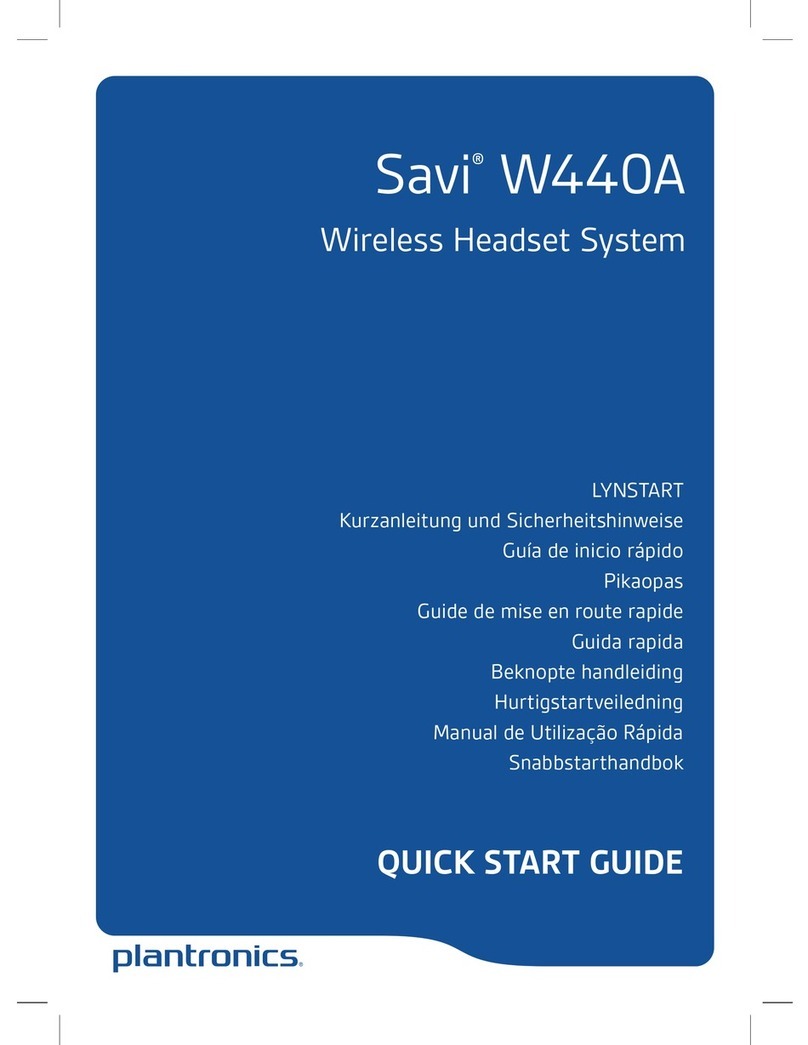
Plantronics
Plantronics Savi W440A User manual

Plantronics
Plantronics Blackwire C720M User manual
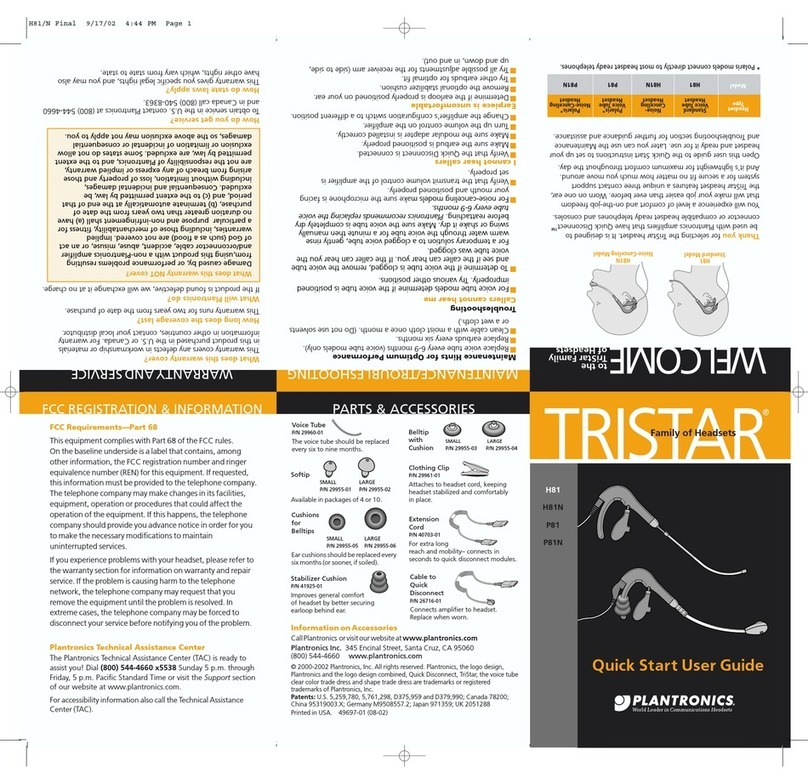
Plantronics
Plantronics Tristar H81N Setup guide
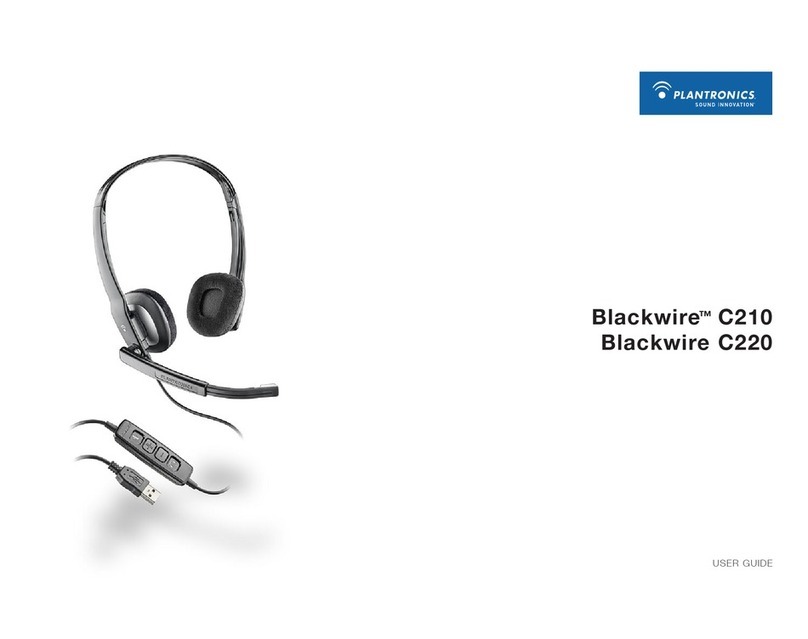
Plantronics
Plantronics BLACKWIRE C210 User manual
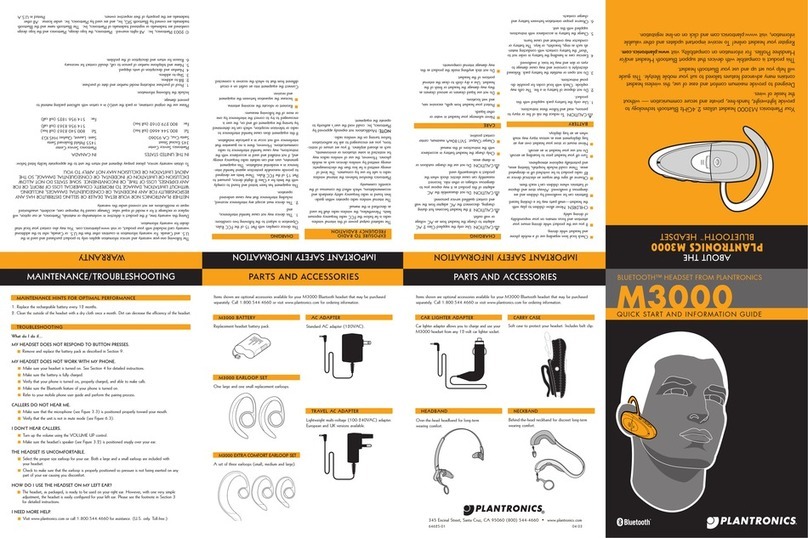
Plantronics
Plantronics M3000 User manual
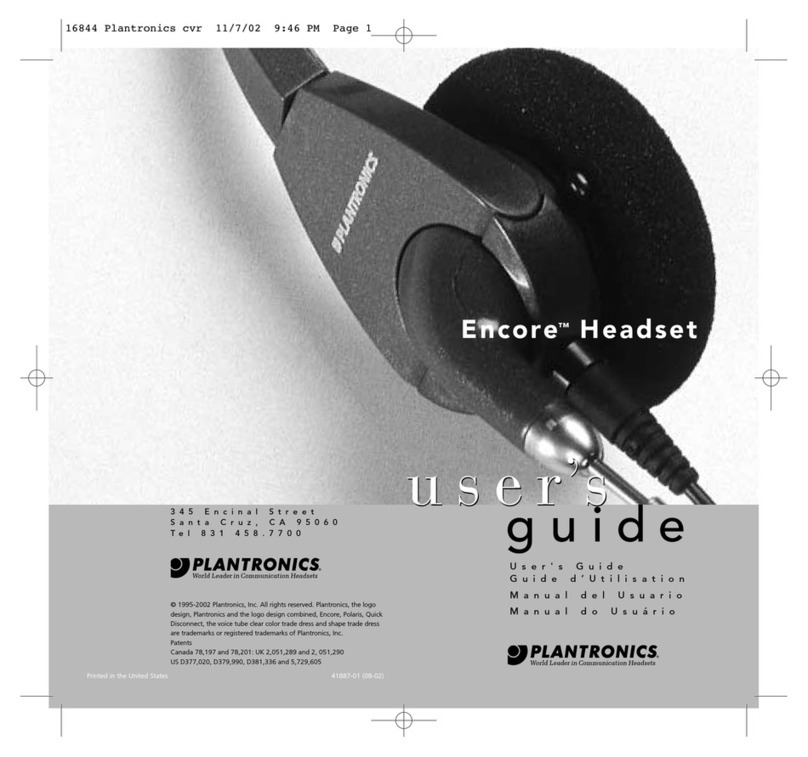
Plantronics
Plantronics ENCORE H101 User manual
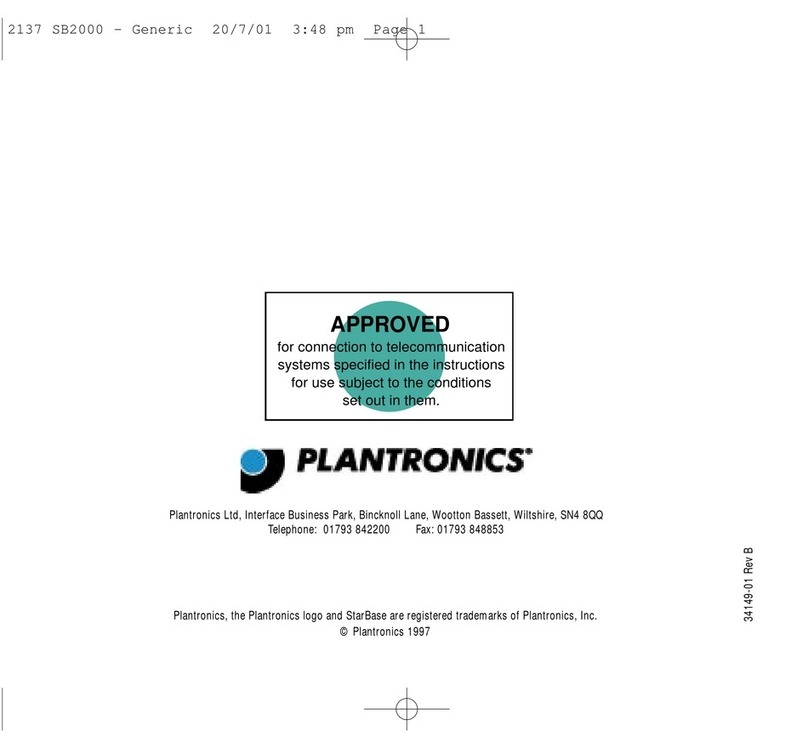
Plantronics
Plantronics STARBASE 2000 User manual

Plantronics
Plantronics Voyager 5200 UC User manual
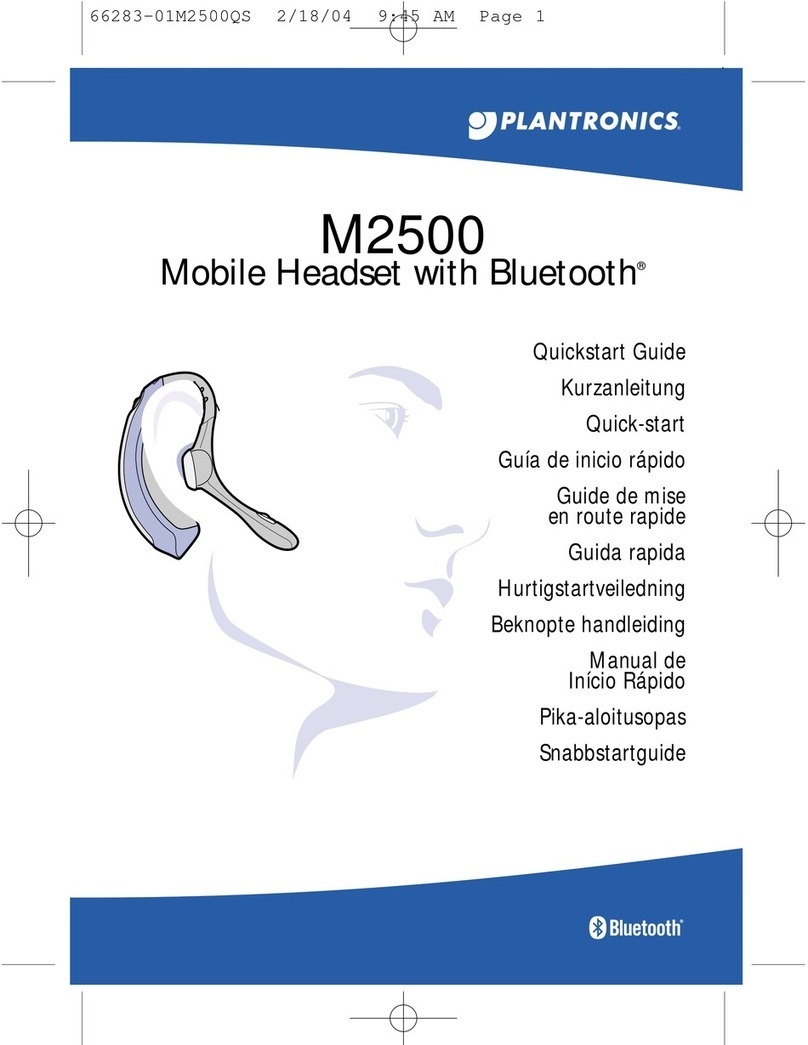
Plantronics
Plantronics M2500 User manual
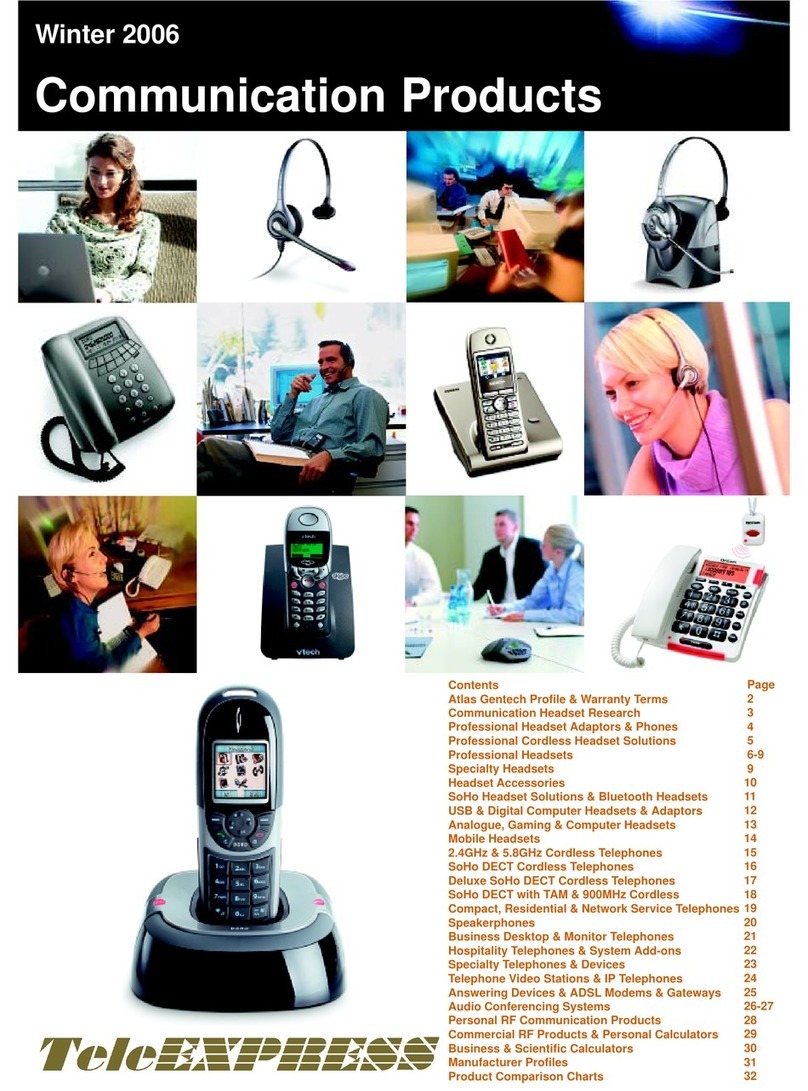
Plantronics
Plantronics Winter 2006 User manual

Plantronics
Plantronics Voyager 3200 Series User manual

Plantronics
Plantronics Pulsar 590 series User manual

Plantronics
Plantronics VOYAGER 510-USB User manual

Plantronics
Plantronics Savi Office WO201 User manual

Plantronics
Plantronics POLYCOM Voyager Focus 2 Office User manual

Plantronics
Plantronics Explorer 10 User manual

Plantronics
Plantronics Explorer M220 User manual
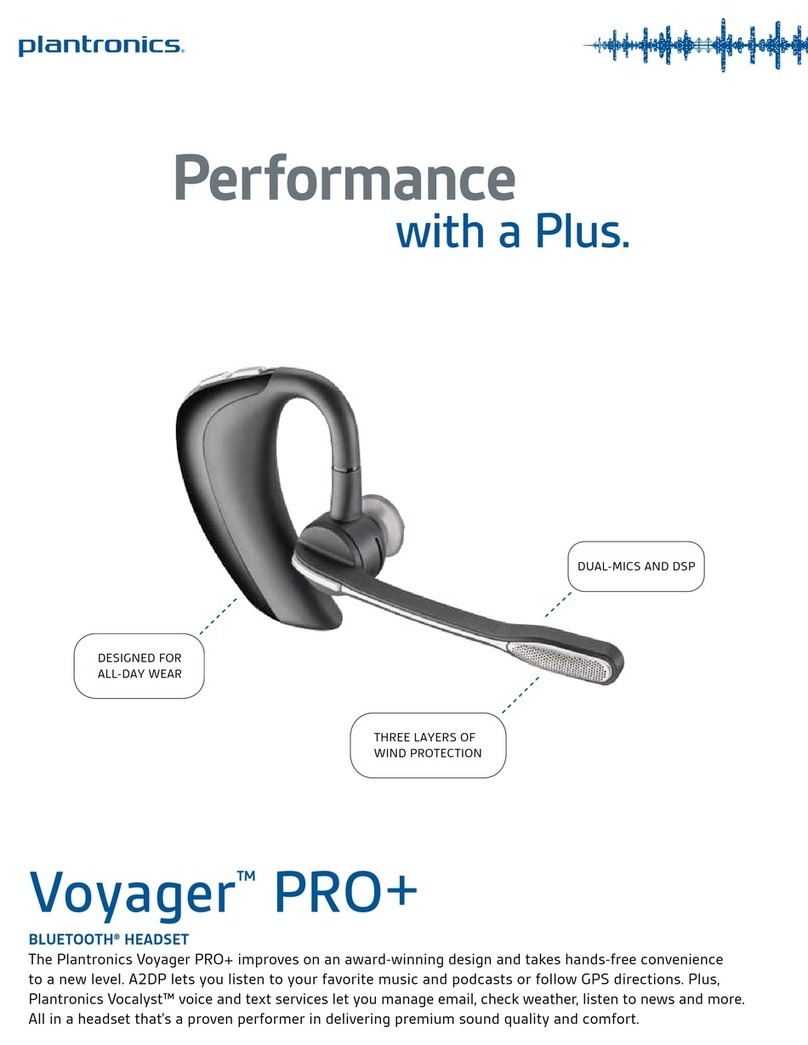
Plantronics
Plantronics 84100-01 User manual
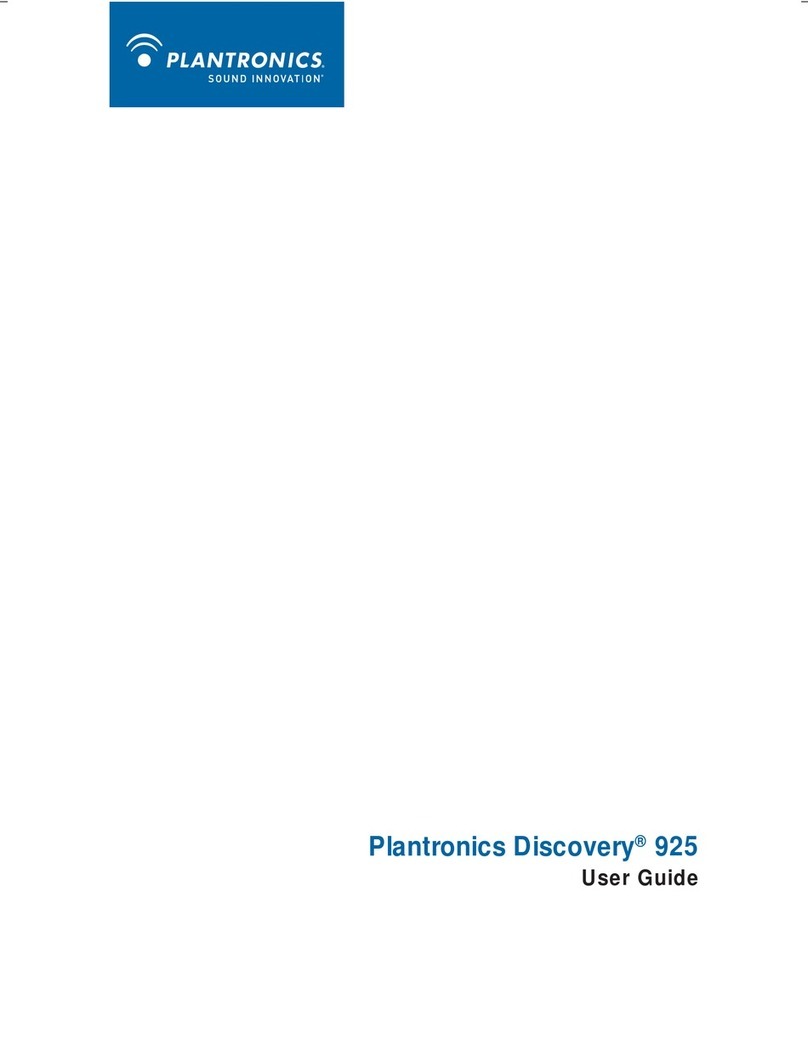
Plantronics
Plantronics DISCOVERY 925 User manual