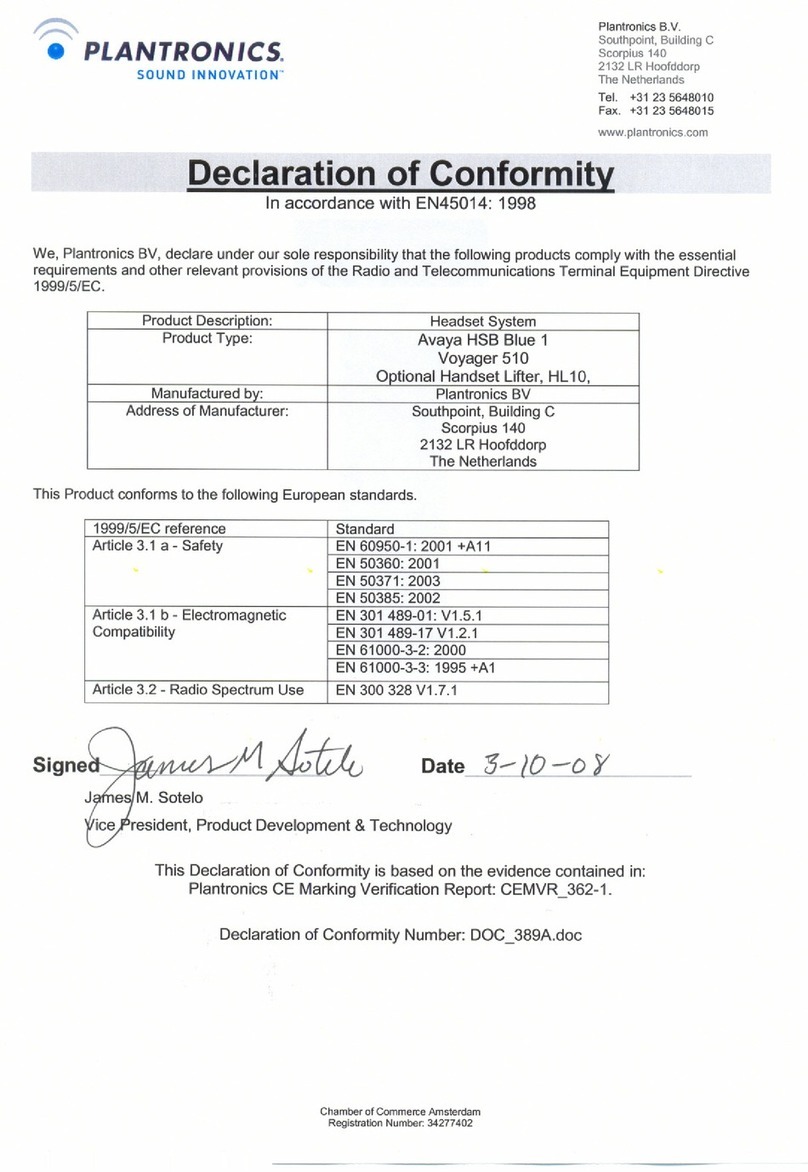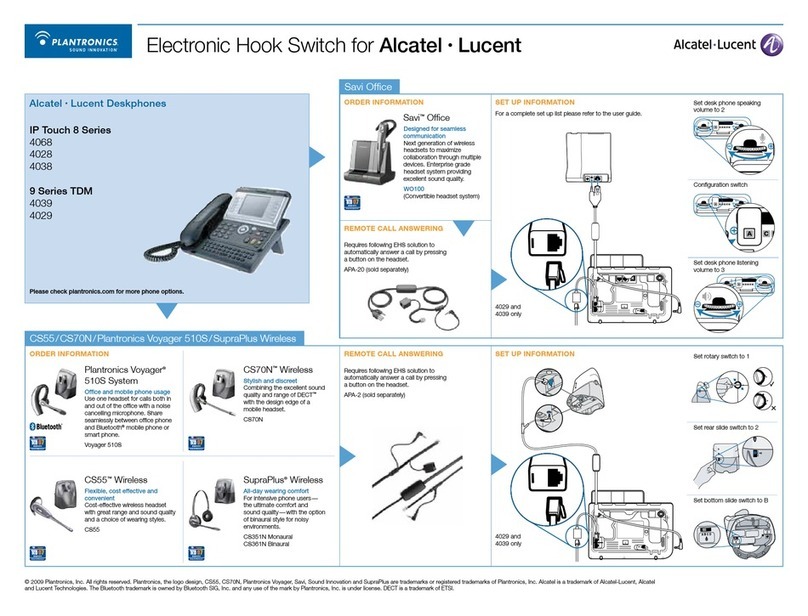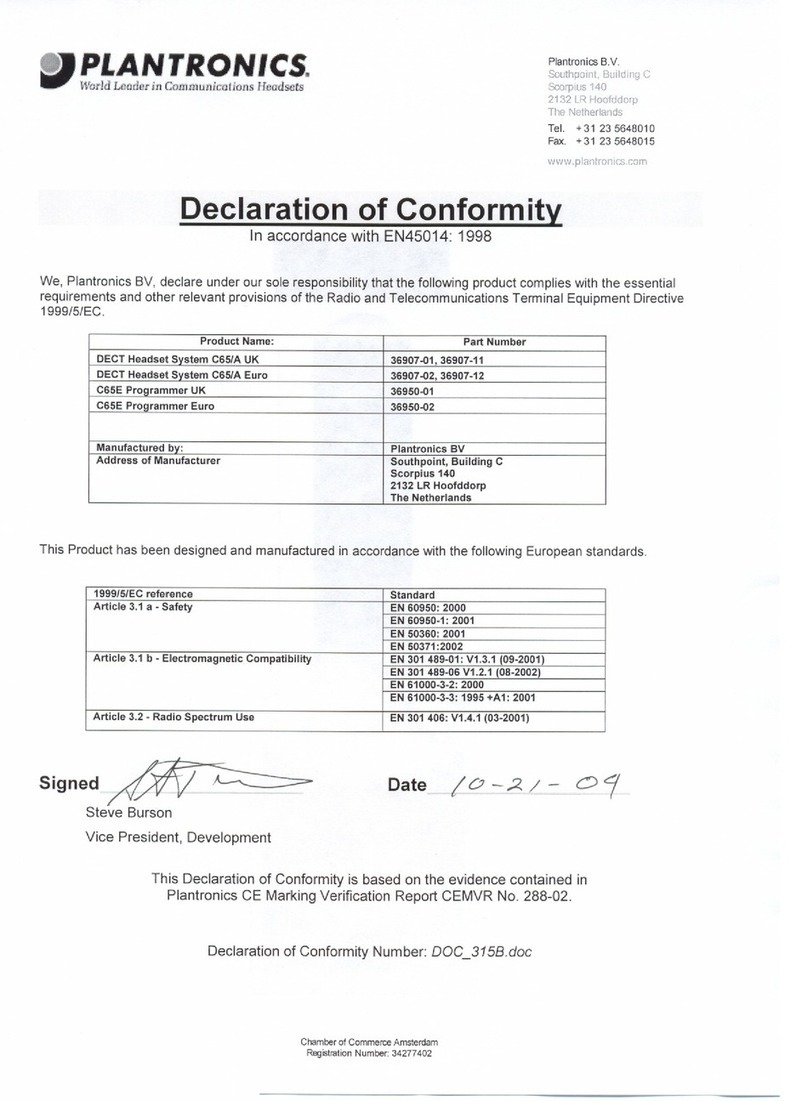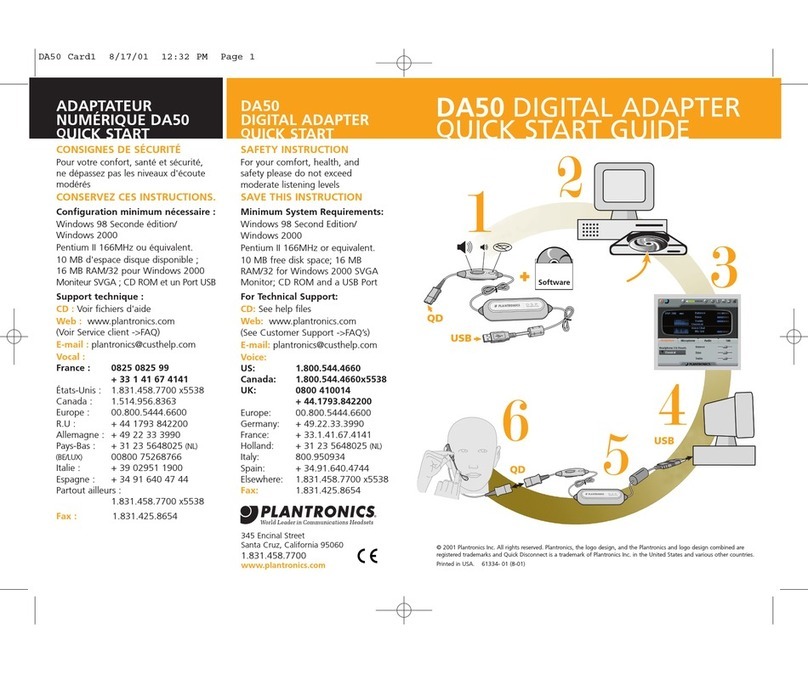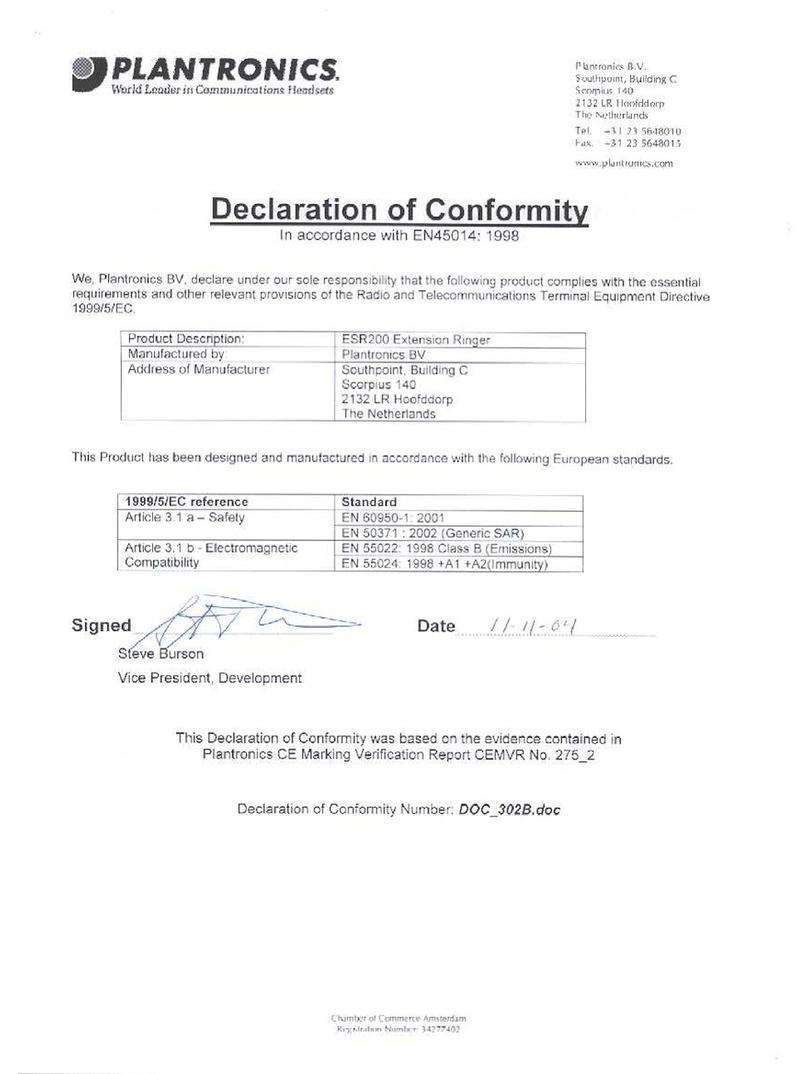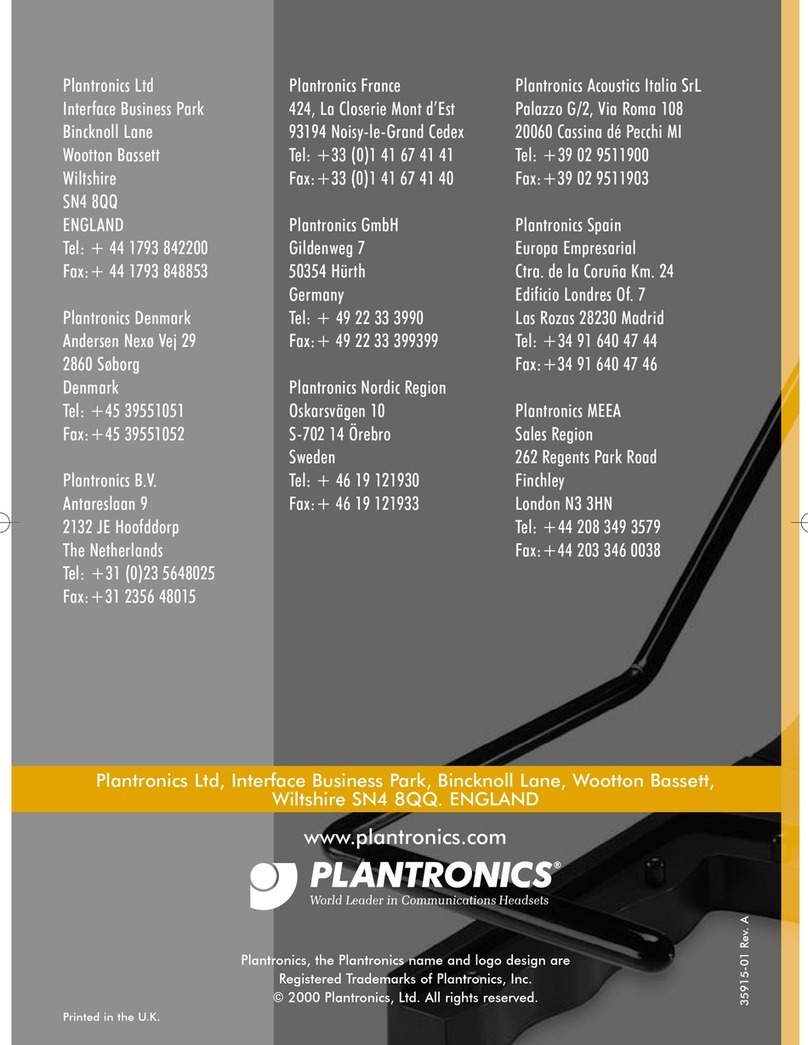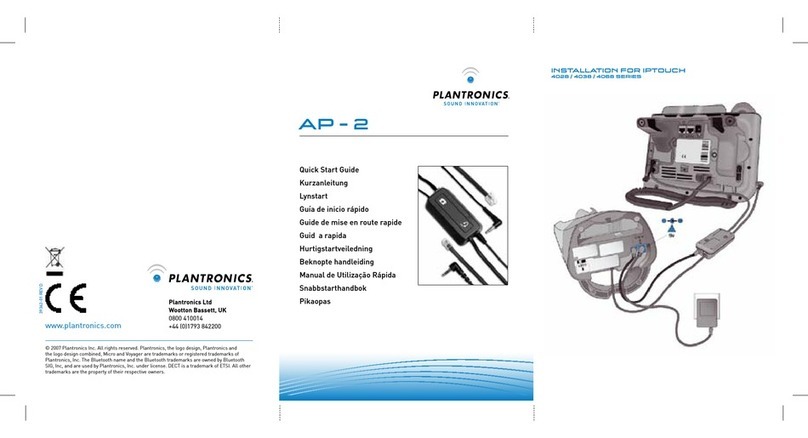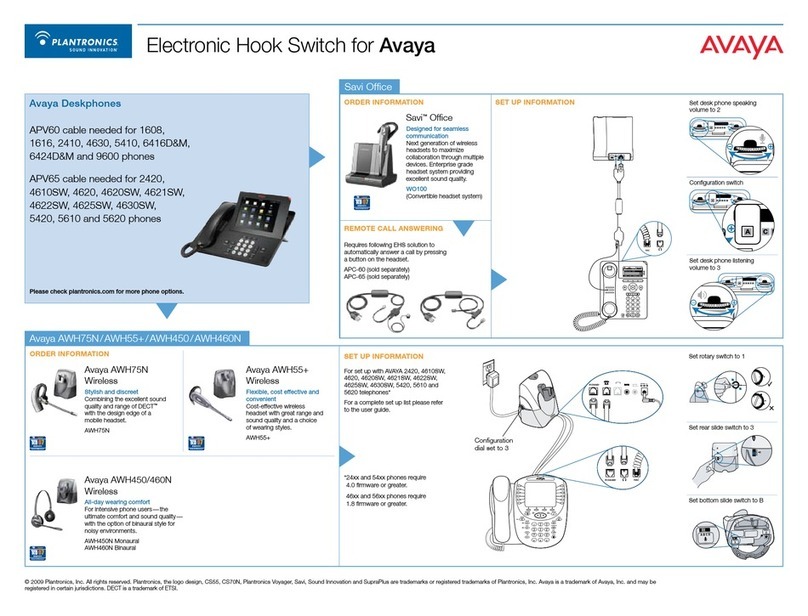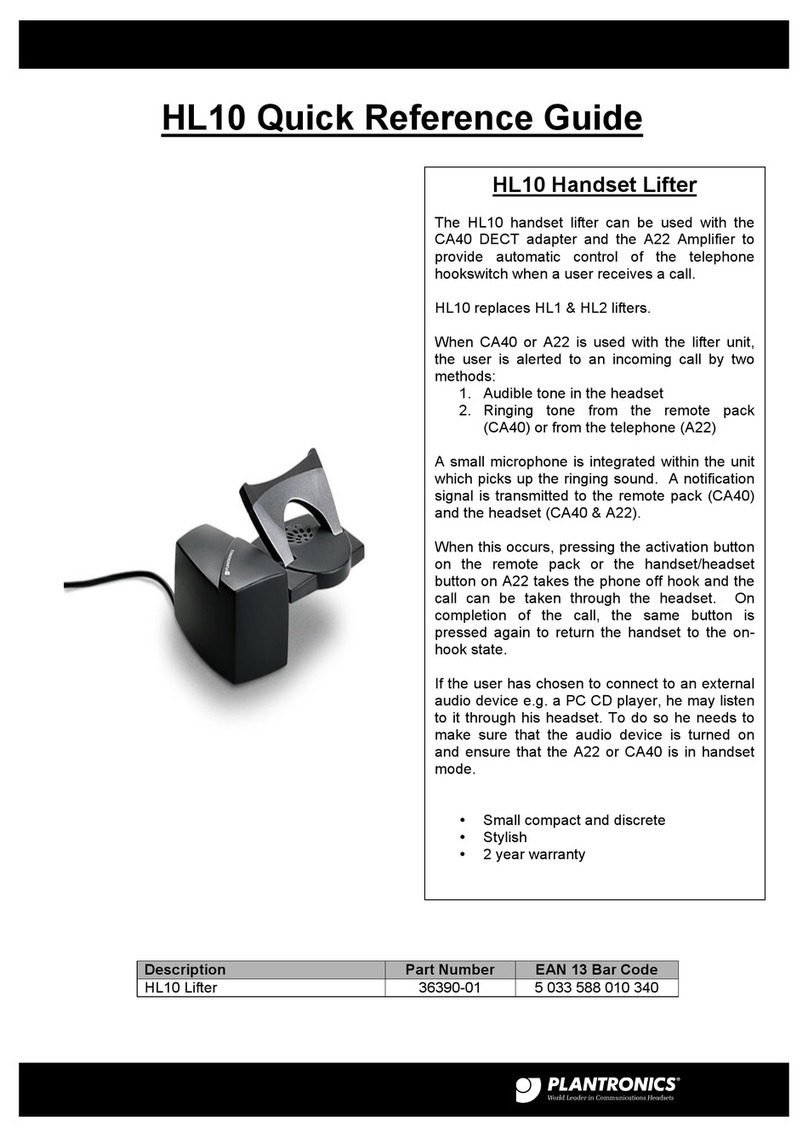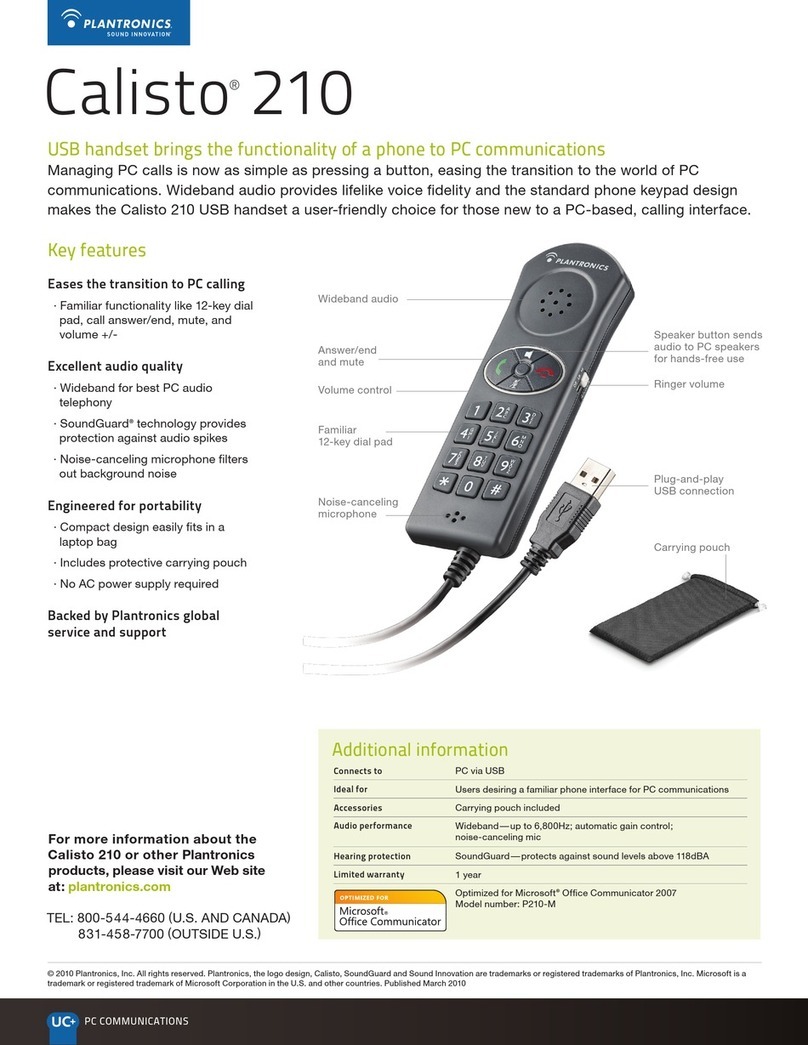Siemens Deskphones
optiPoint®
410 with Acoustic Adapter
420 with Acoustic Adapter
500 with Acoustic Adapter
600 with Acoustic Adapter
System Requirements:
HiPath 500 => Rel. 5.0
HiPath 1220 => Rel. 2.1 build 032
HiPath 2000 => Rel. 1.0
HiPath 3000 => Rel. 4.0 SMR-07
HiPath 4000 => Rel. 1.0
Savi™Office
Designed for seamless
communication
Next generation of wireless
headsets to maximize
collaboration through multiple
devices. Enterprise grade
headset system providing
excellent sound quality.
WO100
(Convertible headset system)
CS55™Wireless
Flexible, cost effective and
convenient
Cost-effective wireless headset
with great range and sound quality
and a choice of wearing styles.
CS55
Set rotary switch to 1
Set rear slide switch to 3
Set bottom slide switch to B
Order InfOrmatIOn
EHS support is not provided on Siemens Realitis Systems.
Configuration switch
Set desk phone listening
volume to 3
Set desk phone speaking
volume to 2
Savi Office
remOte Call answerIng
Requires following EHS solution to
automatically answer a call by pressing
a button on the headset.
APS-1 +Acoustic Adapter
(supplied by Siemens, sold separately)
Order InfOrmatIOn
remOte Call answerIng
Requires following EHS solution to
automatically answer a call by pressing
a button on the headset.
APS-10 +Acoustic Adapter
(supplied by Siemens, sold separately)
set Up InfOrmatIOn
set Up InfOrmatIOn
CS55/CS70N/Plantronics Voyager 510S/SupraPlus Wireless
Please check plantronics.com for more phone options.
Plantronics Voyager®
510S System
Office and mobile phone usage
Use one headset for calls both
in and out of the office with a
noise cancelling microphone.
Share seamlessly between office
phone and Bluetooth®mobile
phone or smart phone.
Voyager 510S
CS70N™Wireless
Stylish and discreet
Combining the excellent sound
quality and range of DECT™
with the design edge of a
mobile headset.
CS70N
SupraPlus®Wireless
All-day wearing comfort
For intensive phone users —
the ultimate comfort and
sound quality — with the option
of binaural style for noisy
environments.
CS351N Monaural
CS361N Binaural
Electronic Hook Switch for Siemens