Plantronics CALISTO P210-M Owner's manual
Other Plantronics Telephone Accessories manuals

Plantronics
Plantronics Savor M1100 Specification sheet

Plantronics
Plantronics CS55 User manual
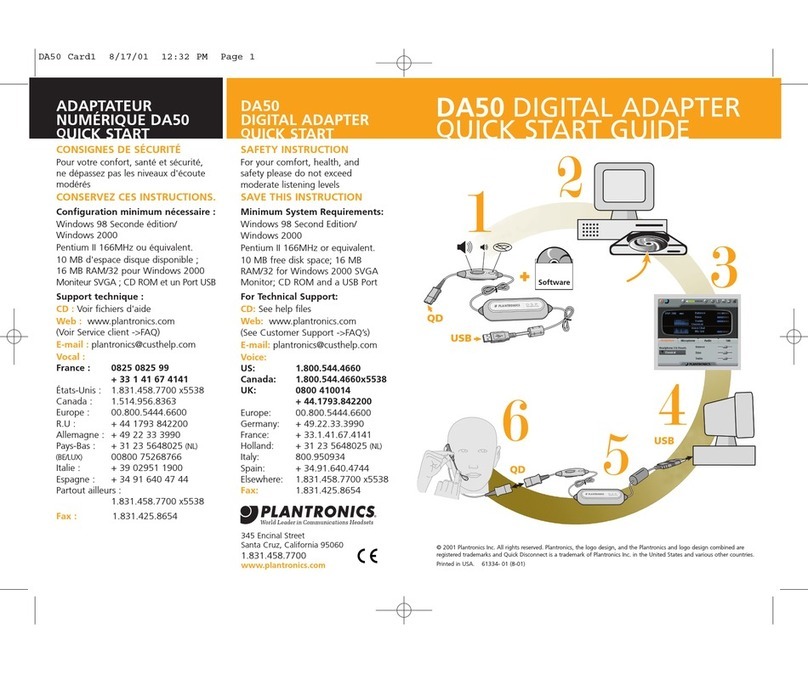
Plantronics
Plantronics DA50 User manual
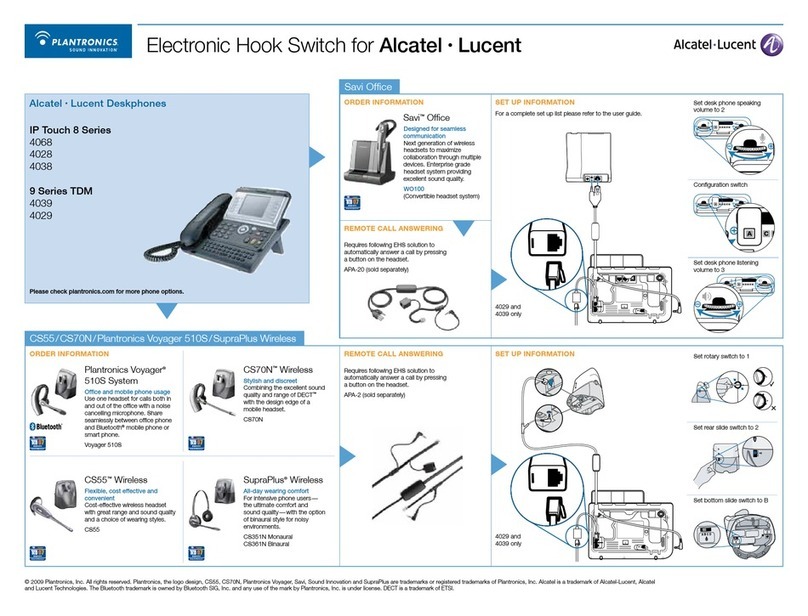
Plantronics
Plantronics CS55 User manual

Plantronics
Plantronics BLUETOOTH HEADSET 220 SERIES User manual
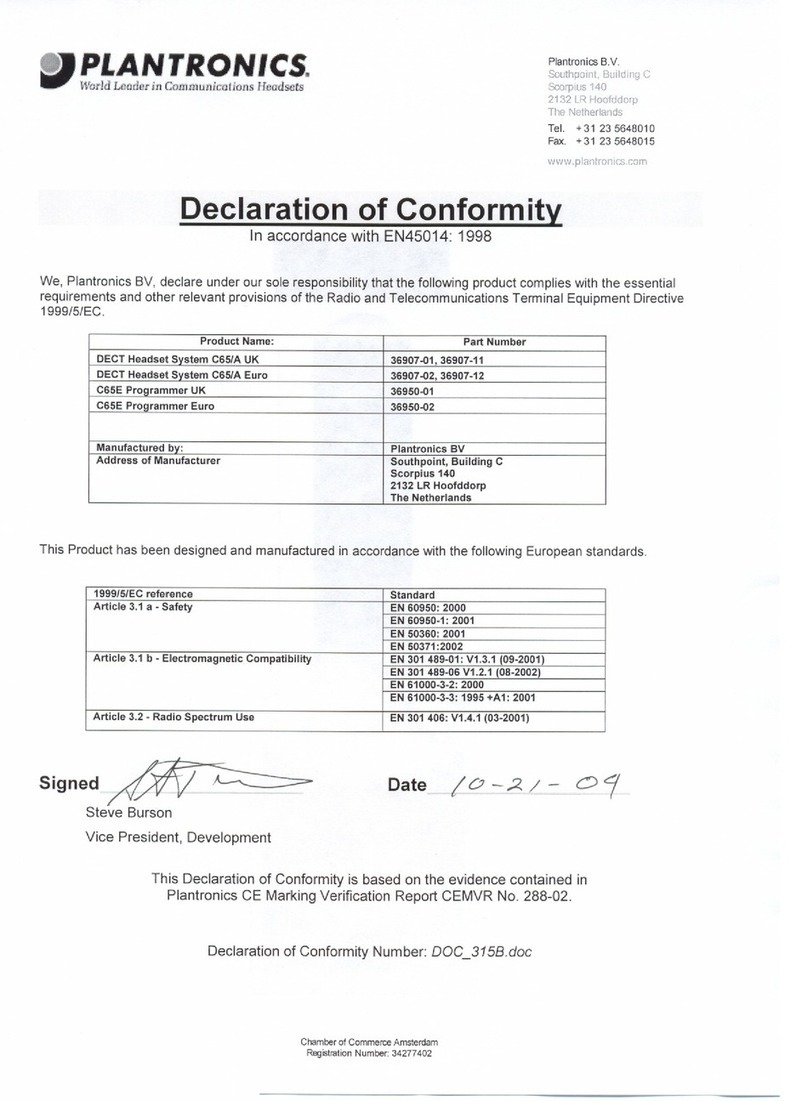
Plantronics
Plantronics C65 PROGRAMMER Reference guide

Plantronics
Plantronics HL 10 Setup guide

Plantronics
Plantronics Calisto P240-M User manual

Plantronics
Plantronics Calisto P240 User manual
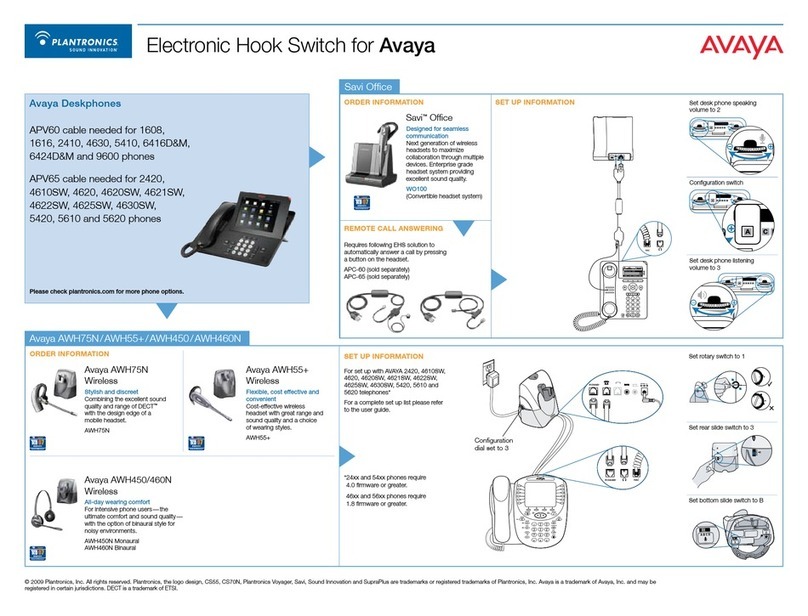
Plantronics
Plantronics APV-60 (AVAYA) User manual

Plantronics
Plantronics HL2 User manual

Plantronics
Plantronics Encore H101N User manual
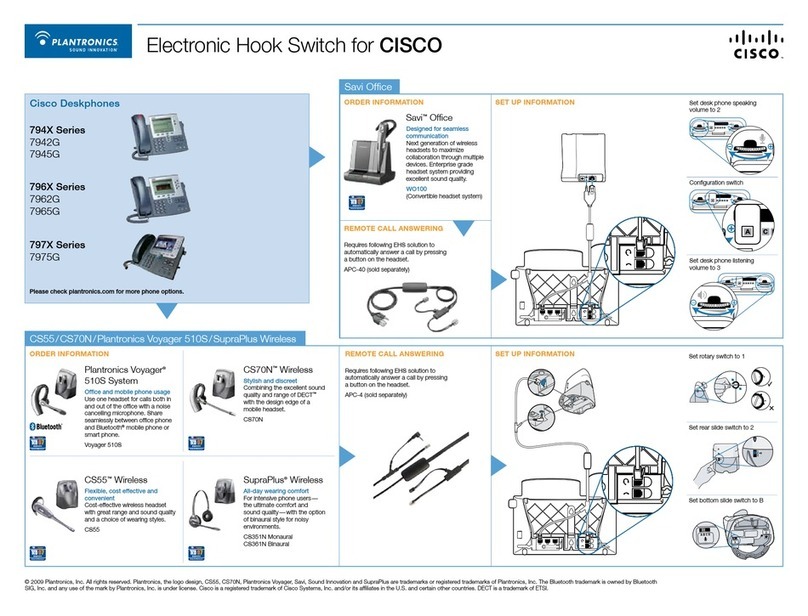
Plantronics
Plantronics CS55 User manual

Plantronics
Plantronics HL 10 User manual
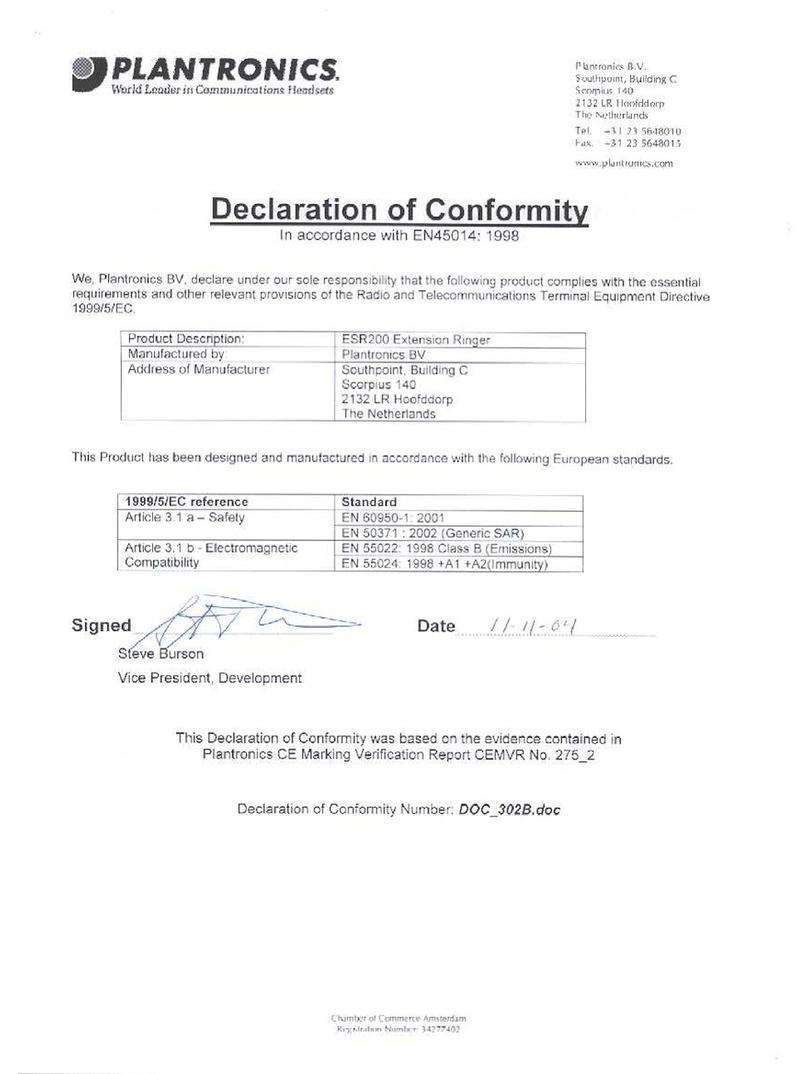
Plantronics
Plantronics CLARITY ESR-200 Reference guide

Plantronics
Plantronics HL 10 User manual

Plantronics
Plantronics VOYAGER CS60 User manual
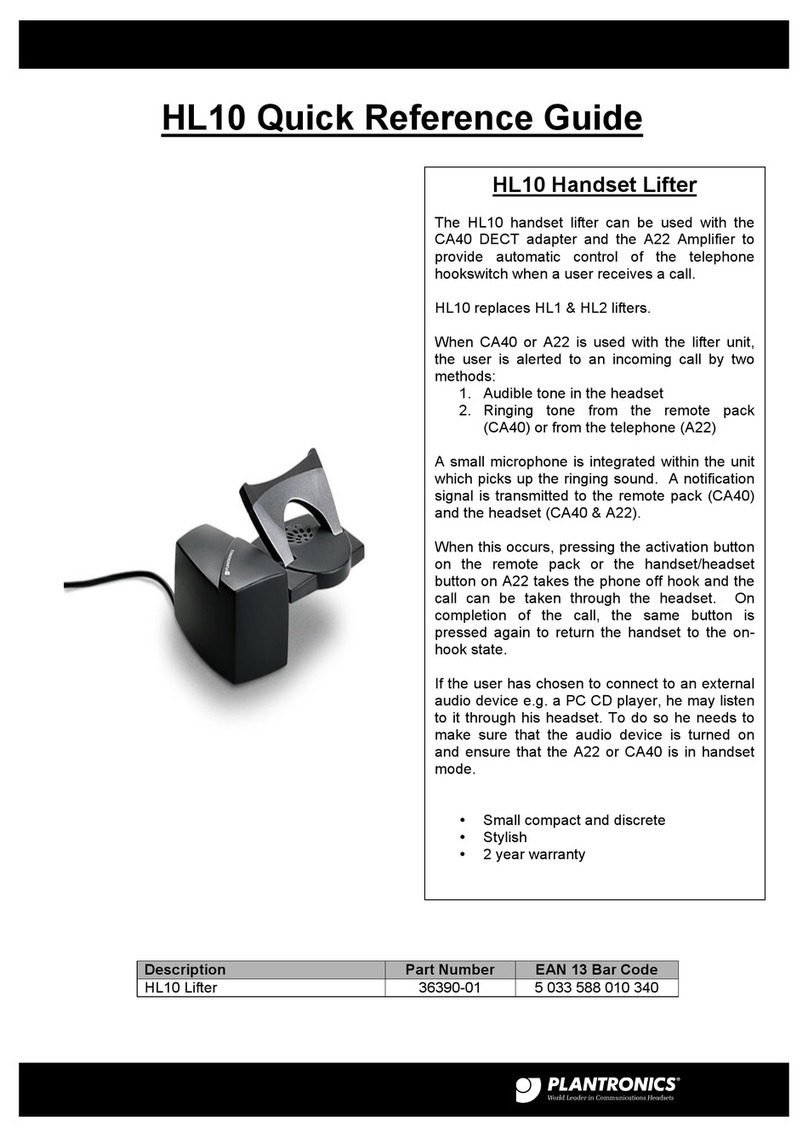
Plantronics
Plantronics HL 10 User manual

Plantronics
Plantronics Calisto P240-M User manual

Plantronics
Plantronics HL 10 User manual






















