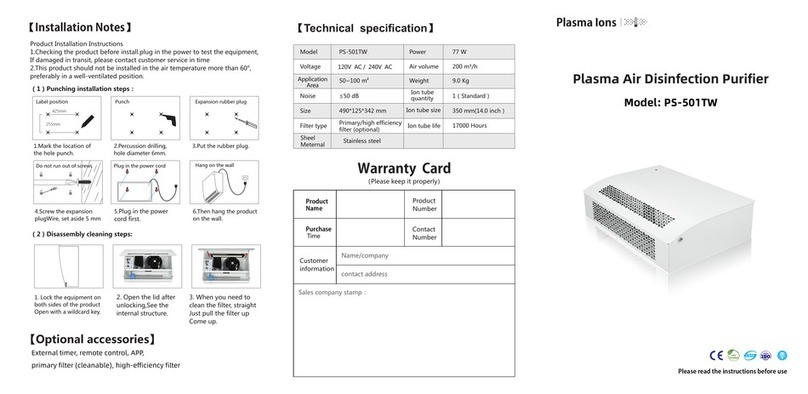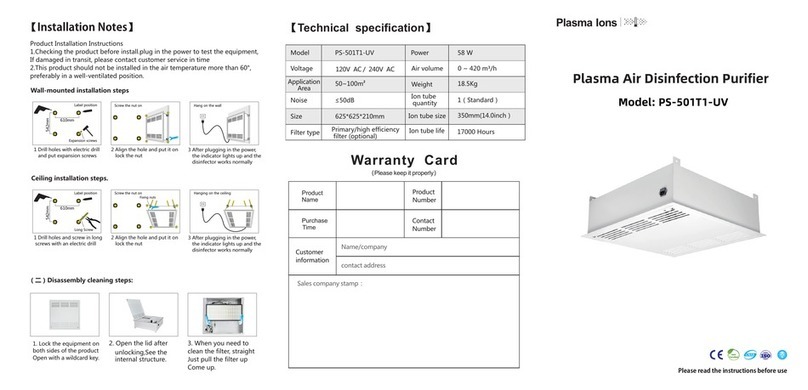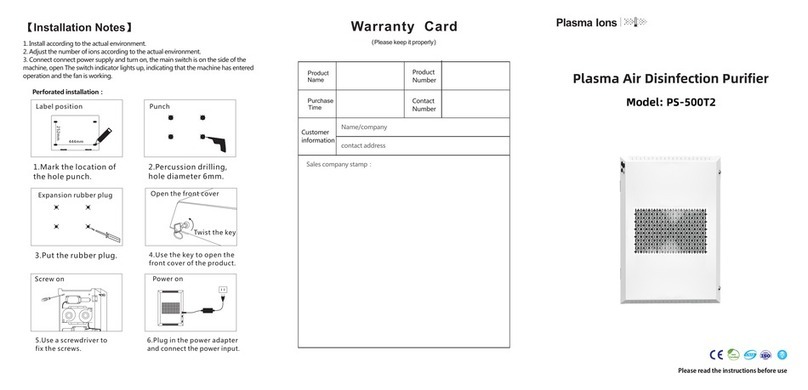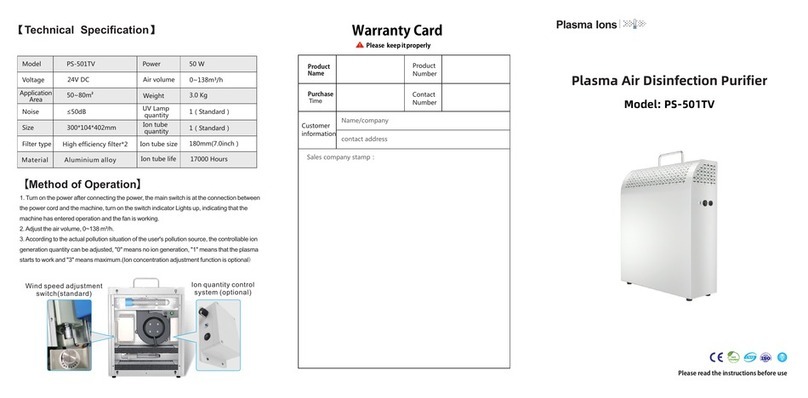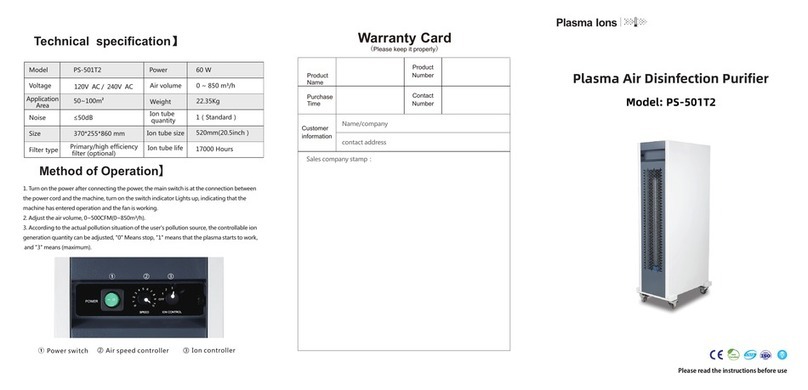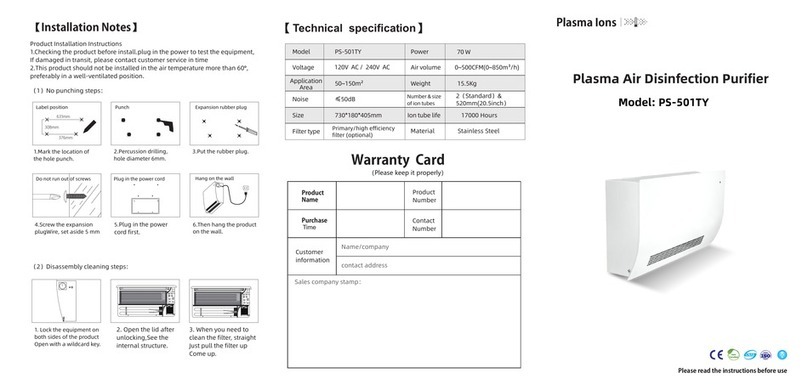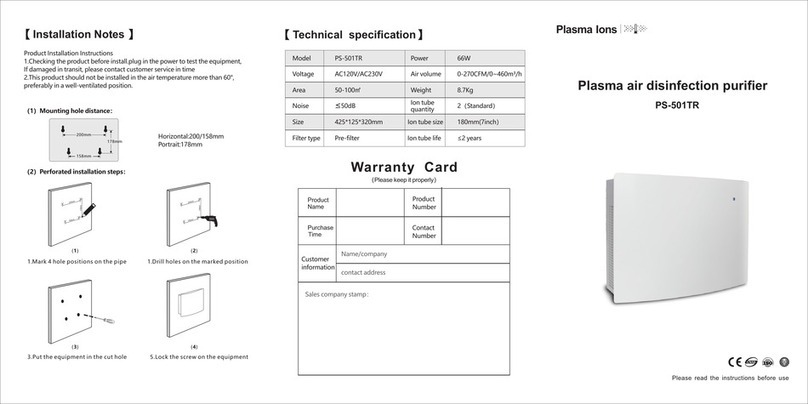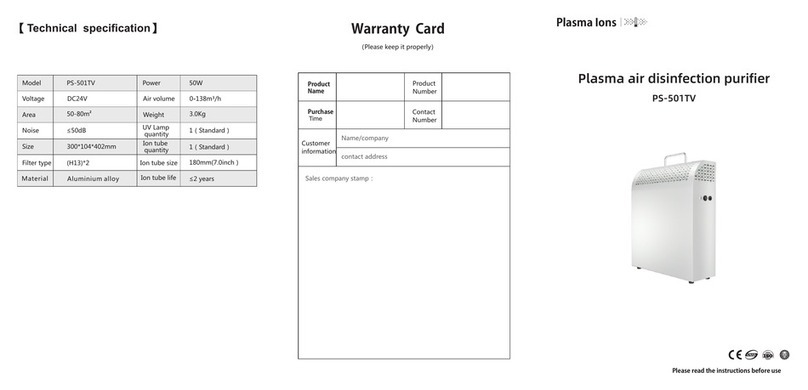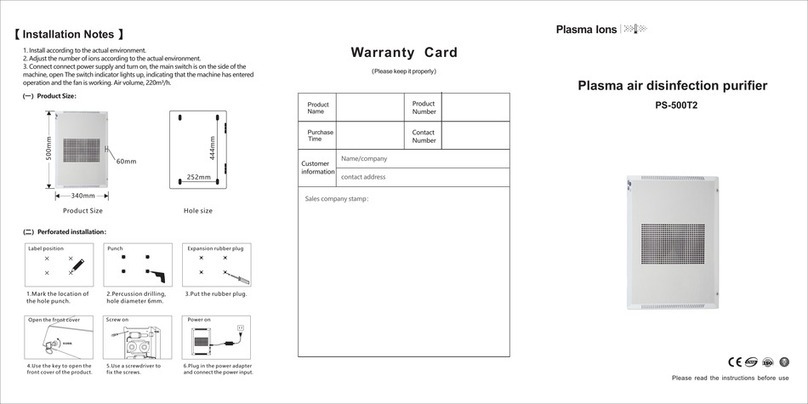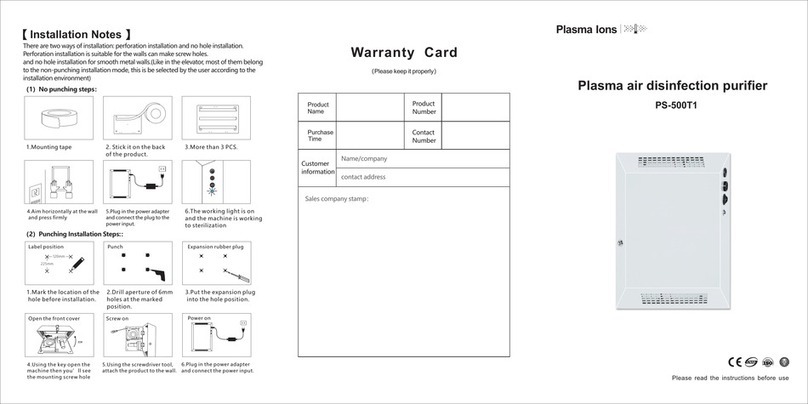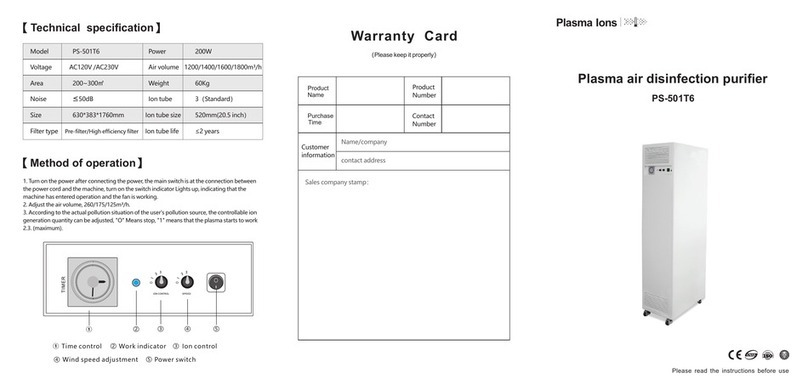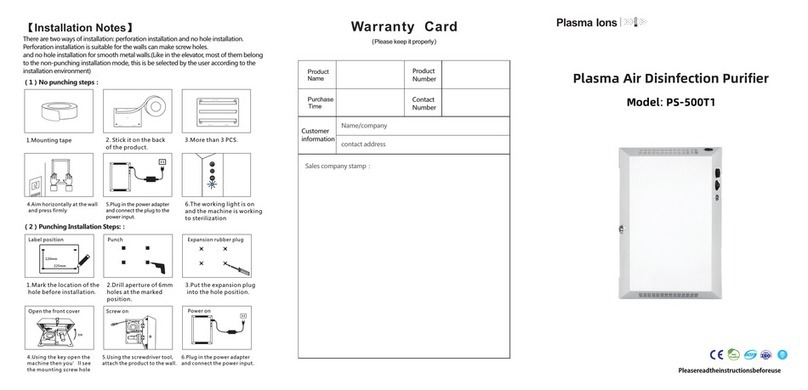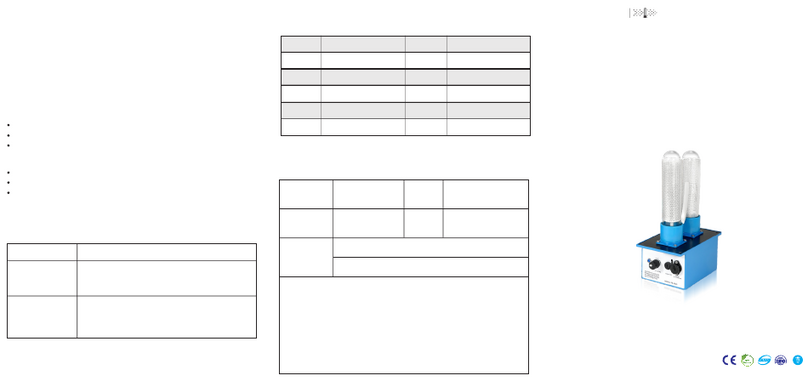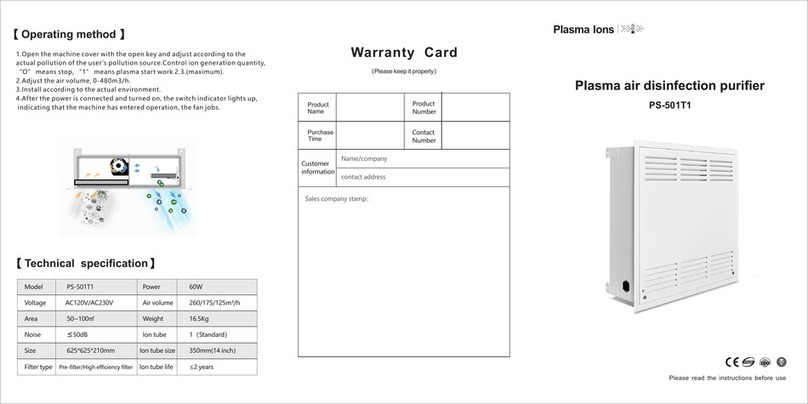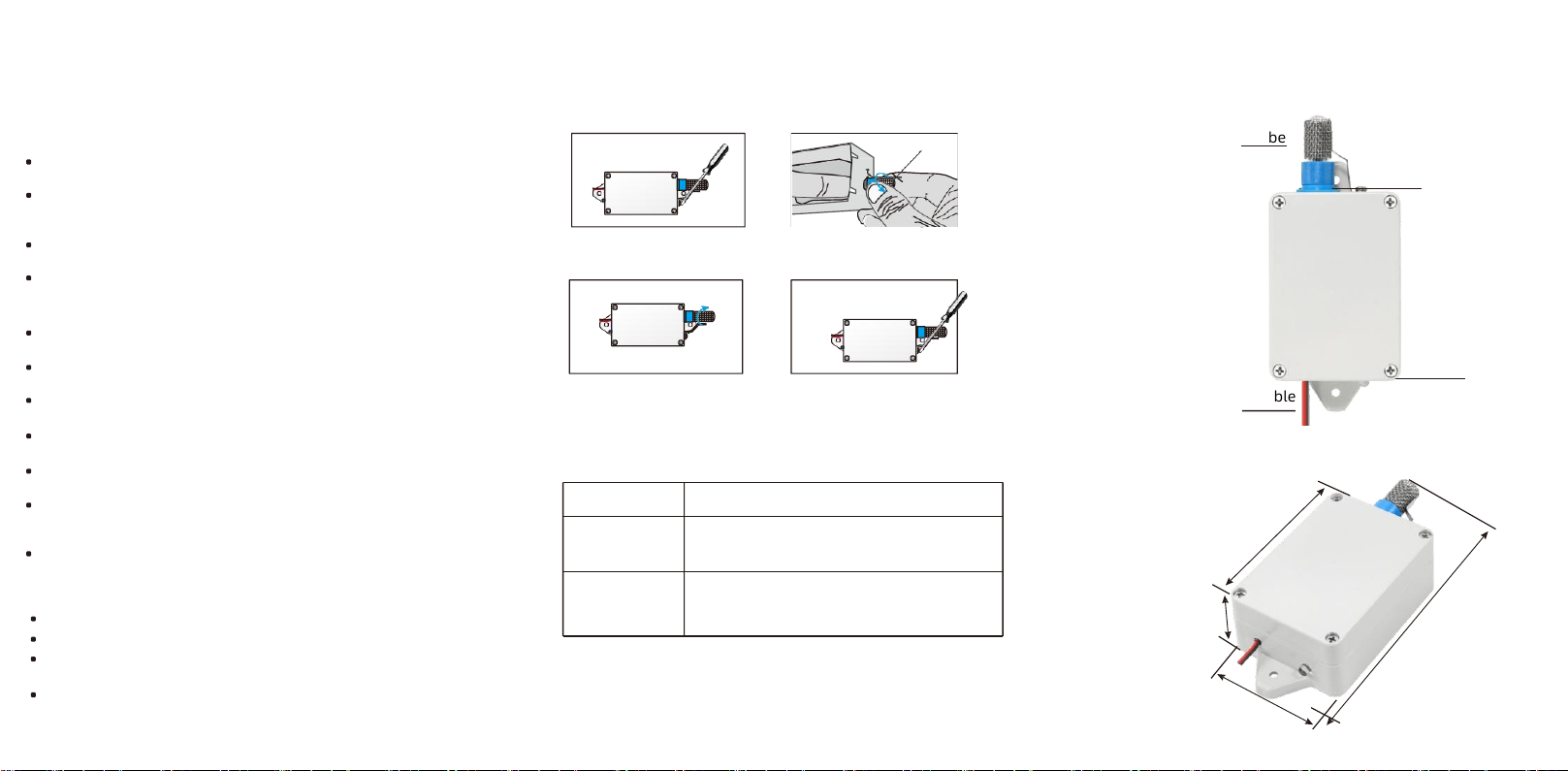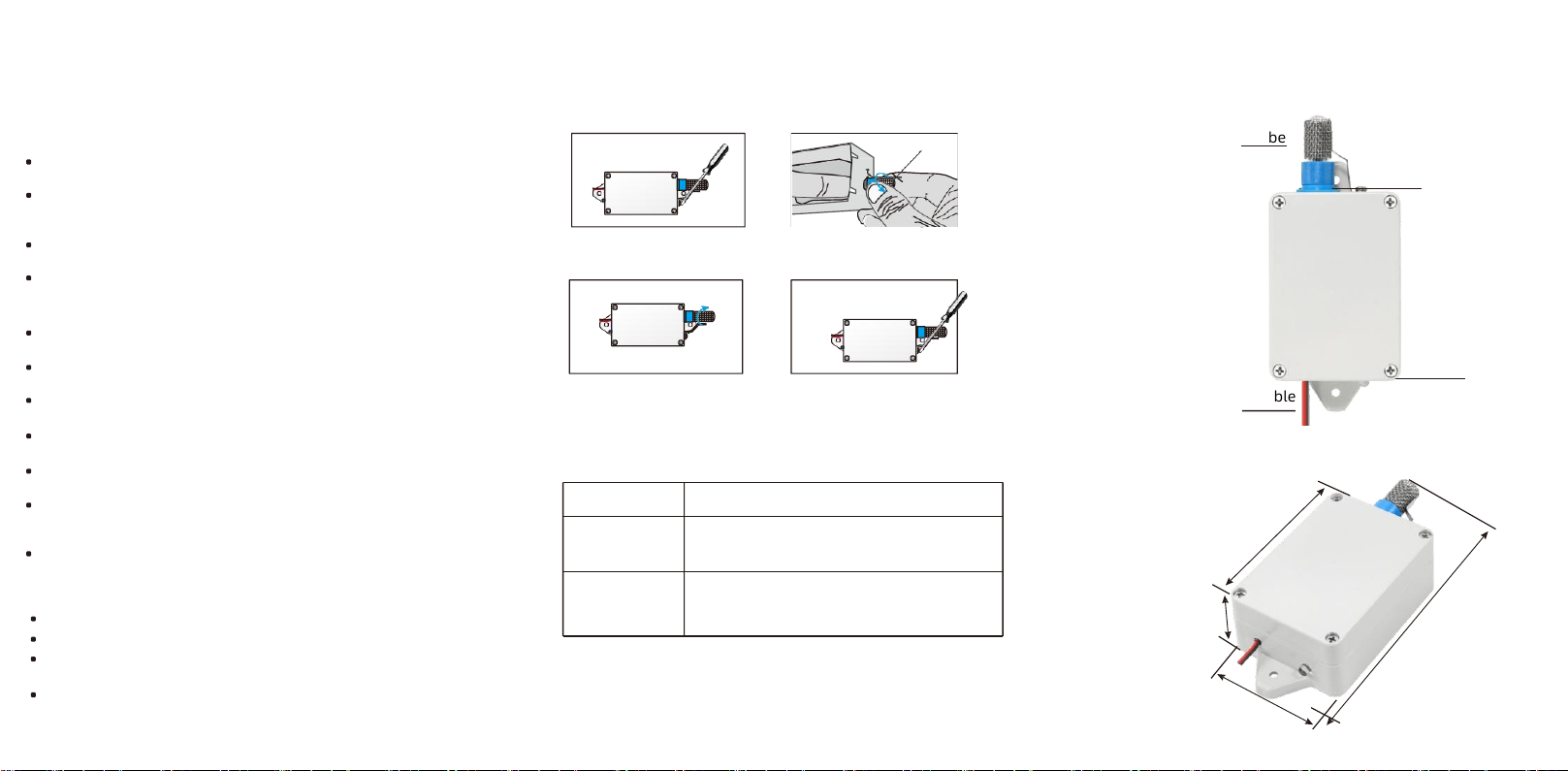
This machine is designed for only indoor general using. Do not place it open-air or high
temperature place.
Before operating the machine, make sure the power cord is firmly plugged into the power
outlet, and place the power cord in a safe position. Do not touch, install or unplug the
power cord with wet hands to avoid electric shock accidents.
Before unplugging the power cord, please turn off the machine power in the correct
procedure, otherwise it may cause damage to the machine.
If don't use the machine for a long time, please unplug the power supply.
Before operation, please check whether the air inlet and outlet positions of the machine
are blocked.
Do not put debris at the air inlet or outlet, because there is the fan installed inside with
high-speed rotation, it may caused injured if touch it.
In order to ensure the best performance of the machine, do not place any obstacles within
1 meter nearby of the air outlet position and air introduction position.
The machine has precision components built inside. Don't open the case by yourself to
avoid damage to the machine parts and may happen dangerous.
Do not dismantle the front wind panel or the chassis during machine is operating to avoid
dangerous.
Pay attention to ventilation when using it together with fuel appliances. Please do not use
machine in the kitchen.
Before cleaning the chassis of the machine, make sure turn off the power and unplug it of
the machine.Only use cloth with a little clean water and clean it softly,don't use volatile
cleaners.
Forbidding to place and using in the bathroom, otherwise it may cause electric shock.
Plasma tube
Indicator light
power cable
34mm
57mm
128mm
82mm
【Precautions】
There are electronic devices installed inside, do not open the case to avoid the risk of electric shock.
Please read this [user manual] carefully before using the machine and follow the below points of
operation base on the manual.Otherwise It may cause damage to product, or even cause injury
to yourself or others at varying degrees.
【Procedure for replacing ion tube】
2.Twist the ion tube counterclockwise
a few times and remove it
Old ion tube
3.Rotate the new ion tube clockwise
a few times until it stops..
Note: Remember to unplug the power before replacing the ion tube!
【Use and characteristics】
Shell is ABS flame retardant materiall.
Plasma ions generator play a long-lasting and active positive and negative ion purification effect.
This product can be used for a long-term.(Suggest clean the ion tube about 12 months later,
clean or change the filter)
It is suitable for the ventilation system of various air conditioners, dehumidifiers, air purifiers and
other products. It can also be used in places prone to bacteria, viruses and peculiar smells.
【Constituent unit】
(1)Product overview:
(2)Product Size:
Ion tube base
Power and other
indicator signals
are not lit
Check whether the power cord plug is loose, and check
whether the power socket has power.
Plasma generator
is not working
Under normal circumstances, there is a slight electric current,
and there is a faint blue light in dark places. If foundThe ion
tube bursts, and the ion tube needs to be replaced.
Please send the following to the company's designated maintenance
department for repairs.
1. The problem cannot be solved as described above.
2. Foreign matter or moisture enters, and abnormal conditions occur.
【Fault Check】
1.Loosen the screws to separate the
electrode tablet from the ion tube.
4.Ensuring that the electrode sheet
is in full contact with the ion tube,
tighten the screw.