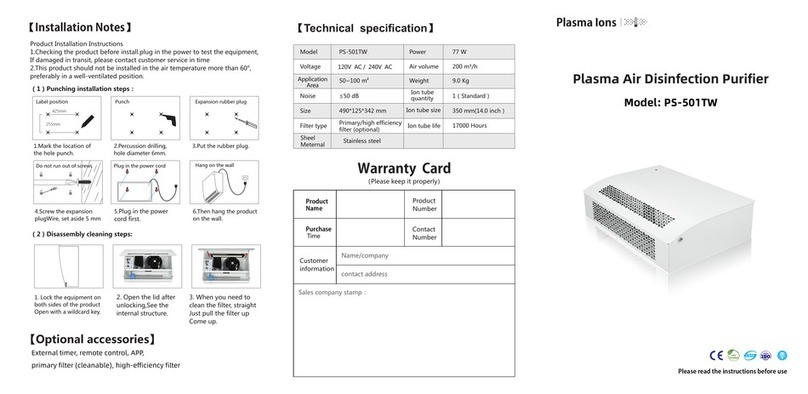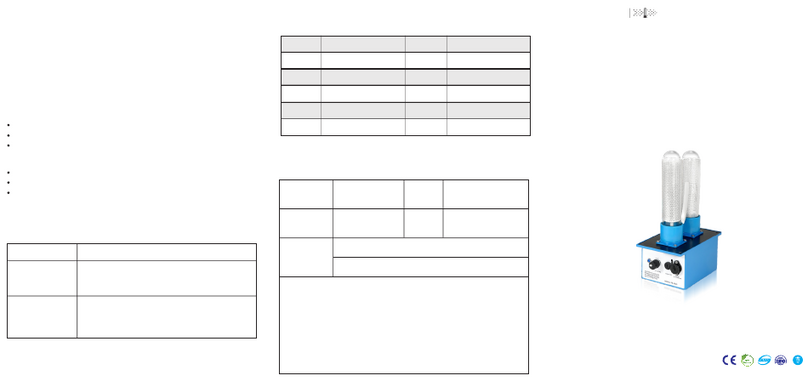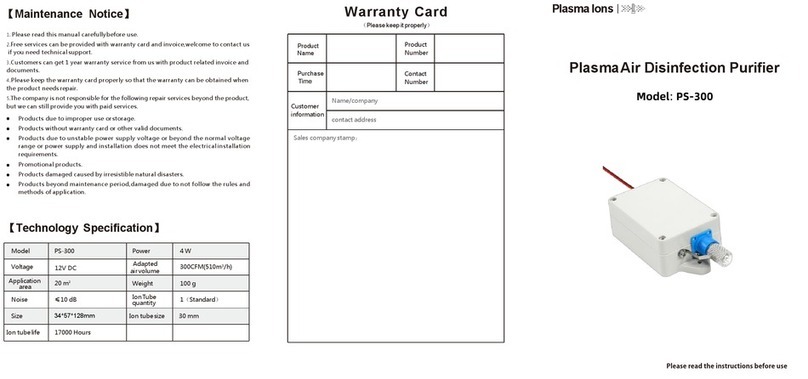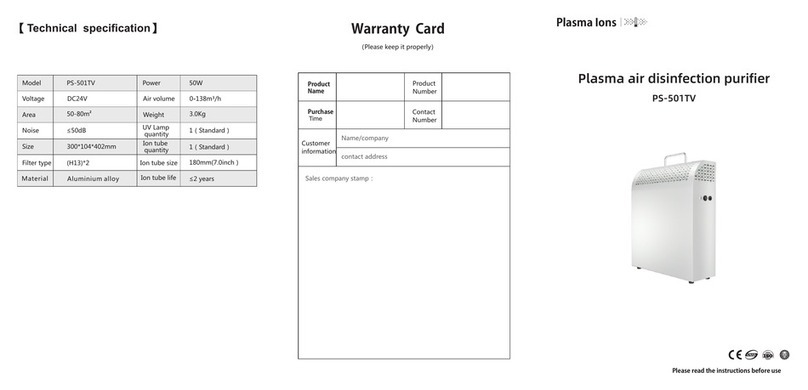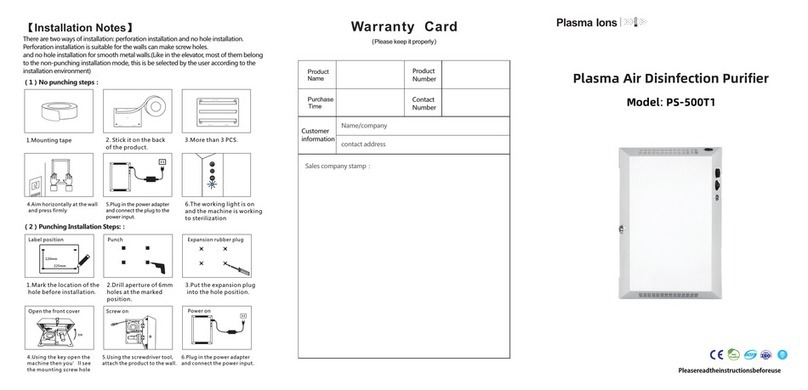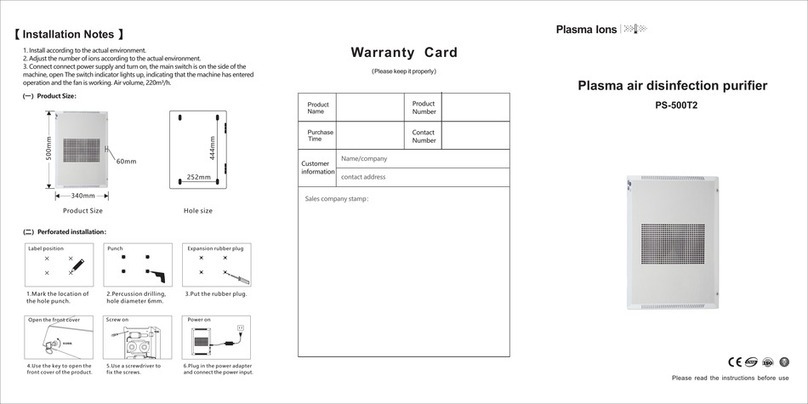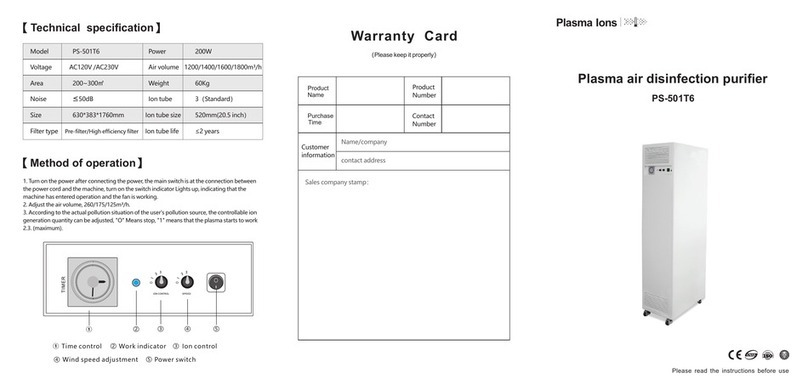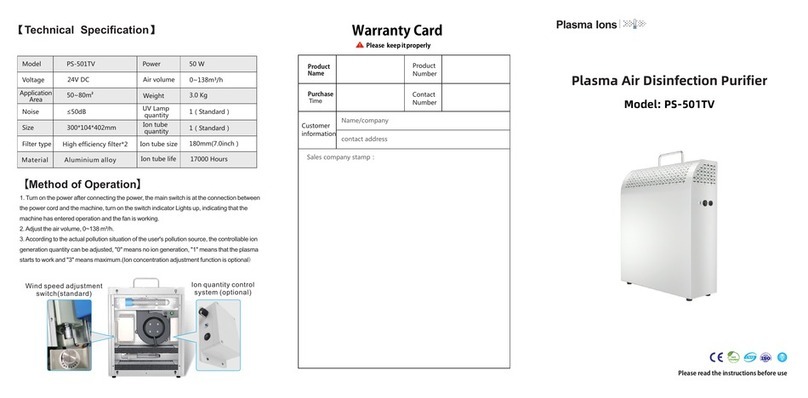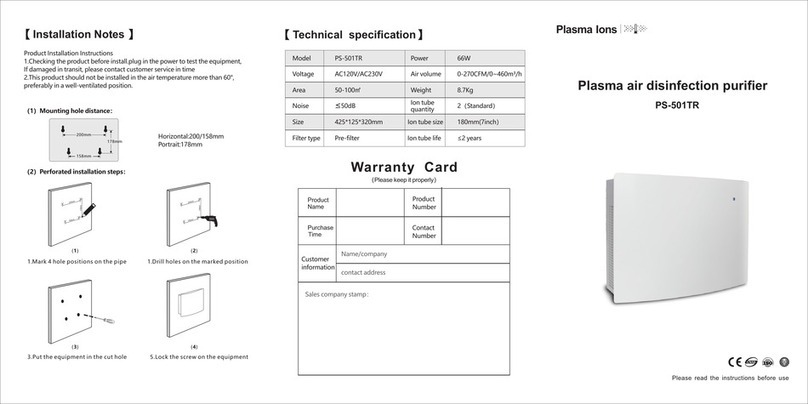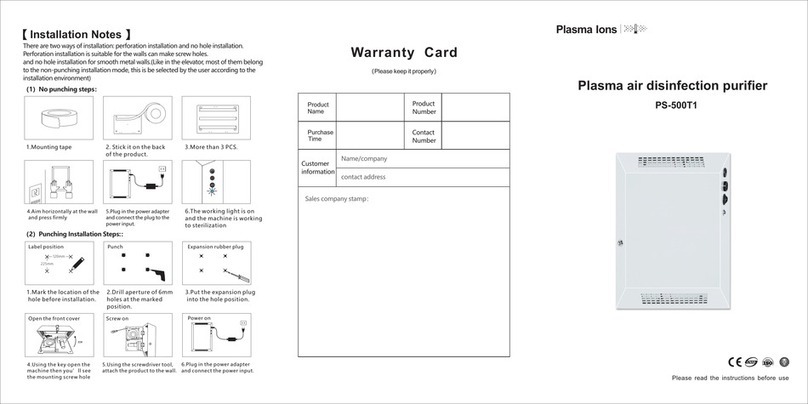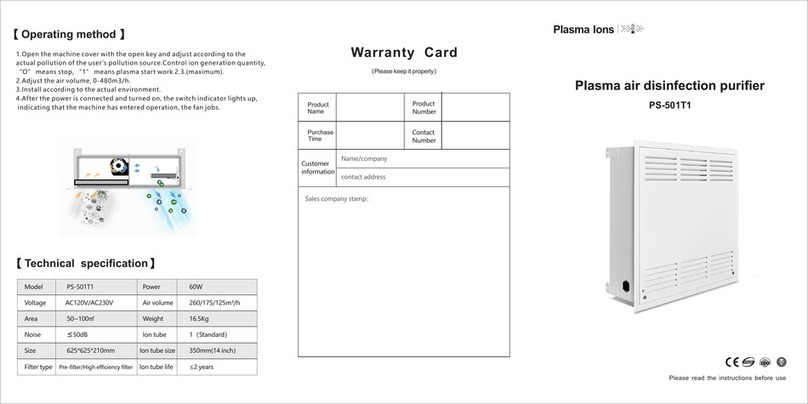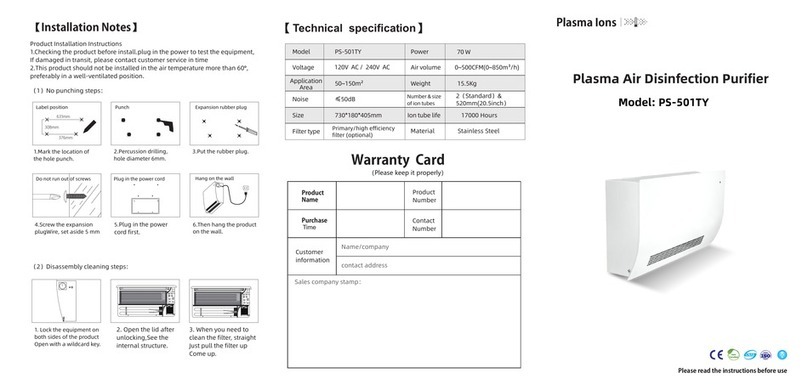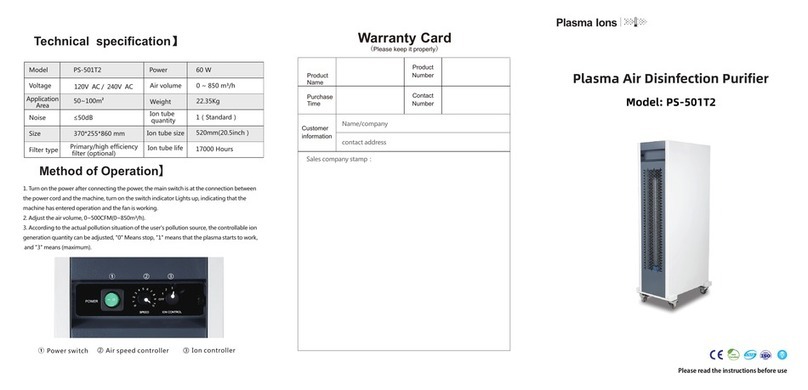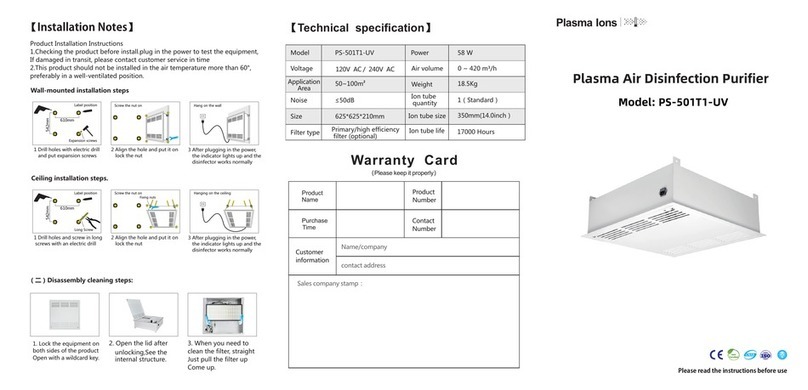It is widely used in places that are prone to odor and bacteria, such as buses, high-speed trains,
subways, passenger cars, and long-distance buses.
【Use and Characteristics】
【Precautions】
This machine is designed for only indoor general using. Do not place it open-air or high
temperature place.
Before operating the machine, make sure the power cord is firmly plugged into the power
outlet, and place the power cord in a safe position. Do not touch, install or unplug the
power cord with wet hands to avoid electric shock accidents.
Before unplugging the power cord, please turn off the machine power in the correct
procedure, otherwise it may cause damage to the machine.
If don't use the machine for a long time, please unplug the power supply.
Before operation, please check whether the air inlet and outlet positions of the machine
are blocked.
Do not put debris at the air inlet or outlet, because there is the fan installed inside with
high-speed rotation, it may caused injured if touch it.
In order to ensure the best performance of the machine, do not place any obstacles within
1 meter nearby of the air outlet position and air introduction position.
The machine has precision components built inside. Don't open the case by yourself to
avoid damage to the machine parts and may happen dangerous.
Do not dismantle the front wind panel or the chassis during machine is operating to avoid
dangerous.
Pay attention to ventilation when using it together with fuel appliances. Please do not use
machine in the kitchen.
Before cleaning the chassis of the machine, make sure turn off the power and unplug it of
the machine.Only use cloth with a little clean water and clean it softly,don't use volatile
cleaners.
Forbidding to place and using in the bathroom, otherwise it may cause electric shock.
There are electronic devices installed inside, do not open the case to avoid the risk of electric shock.
Please read this [user manual] carefully before using the machine and follow the below points of
operation base on the manual.Other wise It may cause damage to product, or even cause injury
to yourself or others at varying degrees.
1.Please read this manual carefully before use.
2.Free services can be provided with warranty card and invoice,welcome to contact us
if you need technical support.
3.Customers can get 1 year warranty service from us with product related invoice and
documents.
4.Please keep the warranty card properly so that the warranty can be obtained when
the product needs repair.
5.The company is not responsible for the following repair services beyond the product,
but we can still provide you with paid services.
Products due to improper use or storage.
Products without warranty card or other valid documents.
Products due to unstable power supply voltage or beyond the normal voltage
range or power supply and installation does not meet the electrical installation
requirements.
Promotional products.
Products damaged caused by irresistible natural disasters.
Products beyond maintenance period,damaged due to not follow the rules and
methods of application.
【Maintenance Notice】【Composition Unit】
Device lock
Model
Voltage
Power
Air volume
Weight
Noise Ion tube
Size Ion tube size
PS-500T2
2
50~100m
≤50dB
500*340*60mm
26 W
0~220m³/h
3.0Kg
2(Standard)
80mm(3inch)
Filter type Ion tube lifePrimary filter
【Technical Specification】
Plasma ions generator play a long-lasting and active positive and negative ion purification effect.
Shell is made of aluminum alloy.
This product can be used for a long-term.(Suggest clean the ion tube about 12 months later,
clean or change the filter)
12V DC / 24V DC
Application
Area
17000 Hours
【Product Size】
500mm
340mm
60mm
400mm
562mm
135mm
Fixed hole distance
252mm
444mm
Packing Box Size
Air
outlet
Air inlet
Control panel
①② ③ ④
①Fuse ②Work lights
③Power switch ④Power
socket
Device lock
Primary
filter
Fan Plasma tube