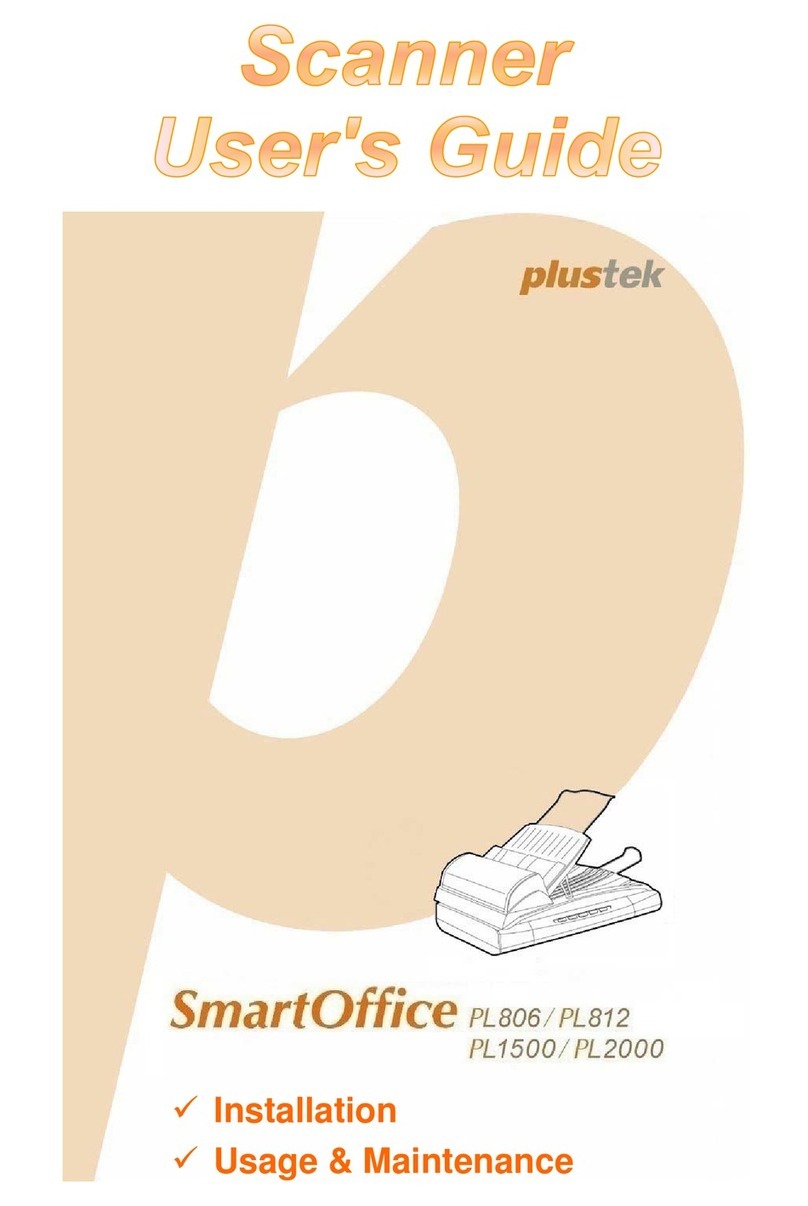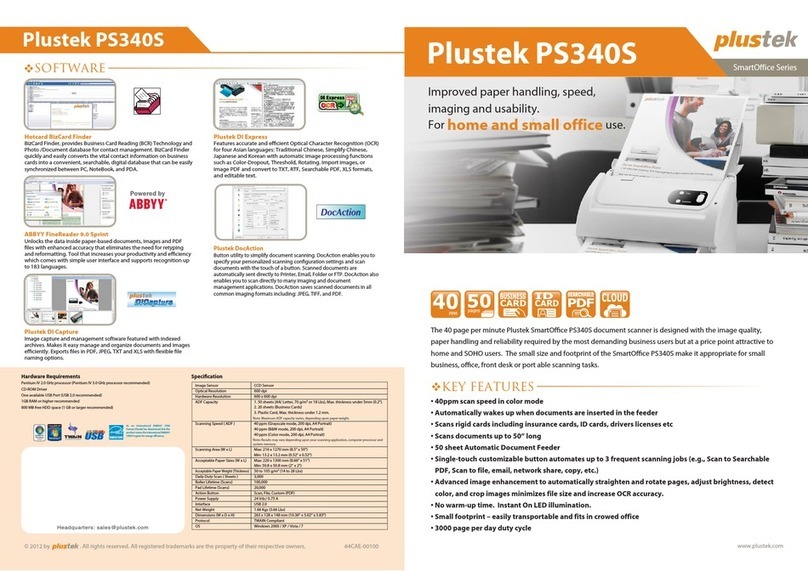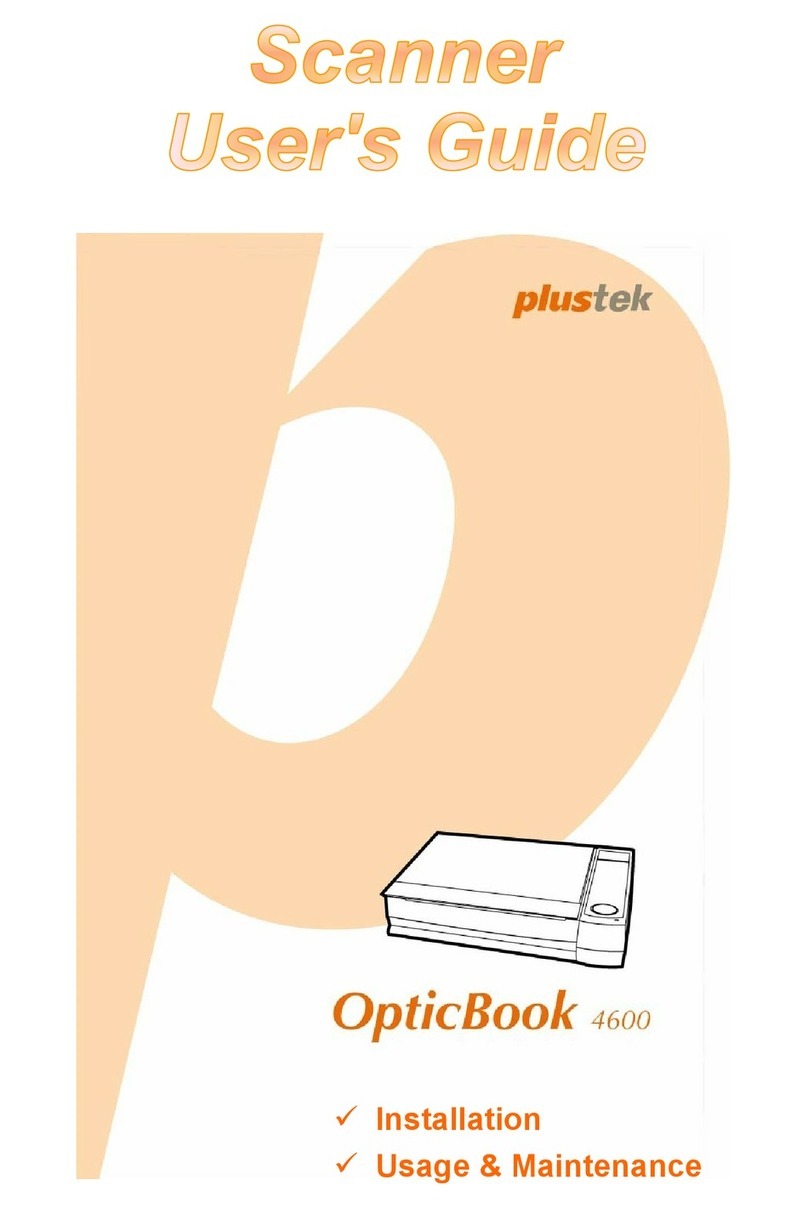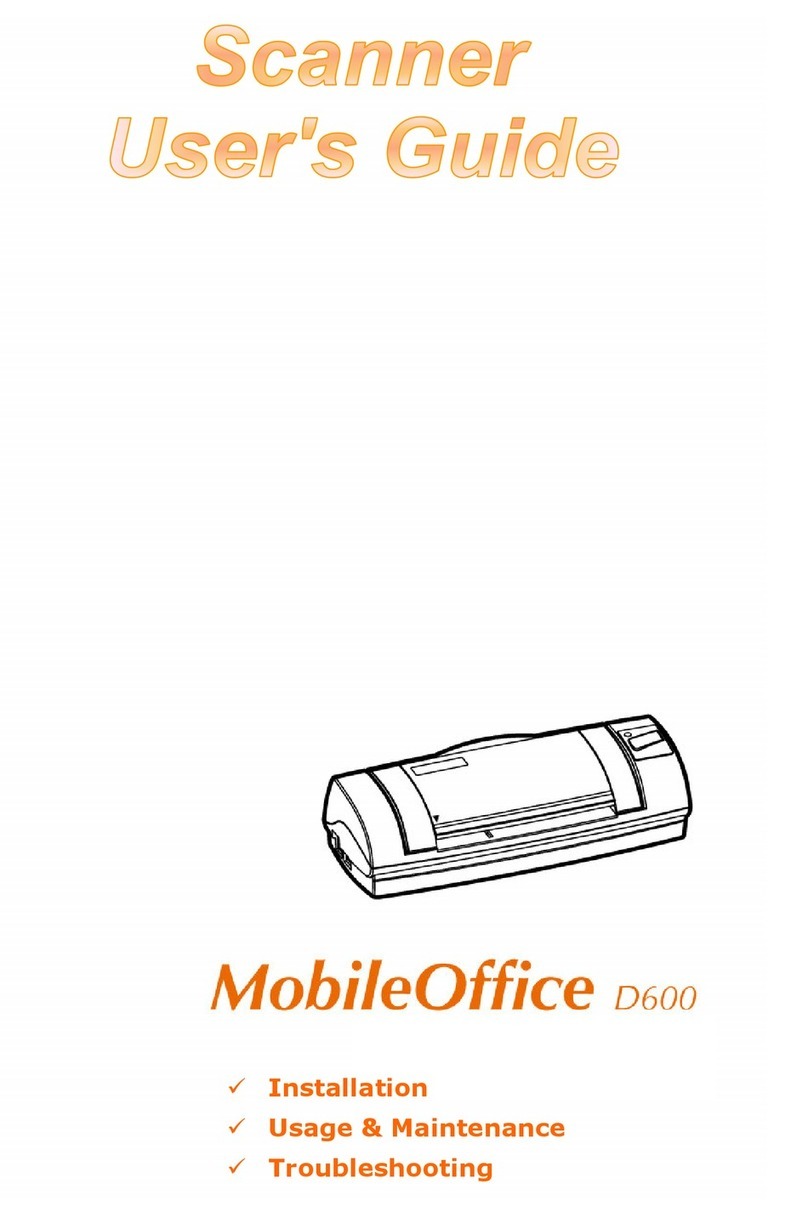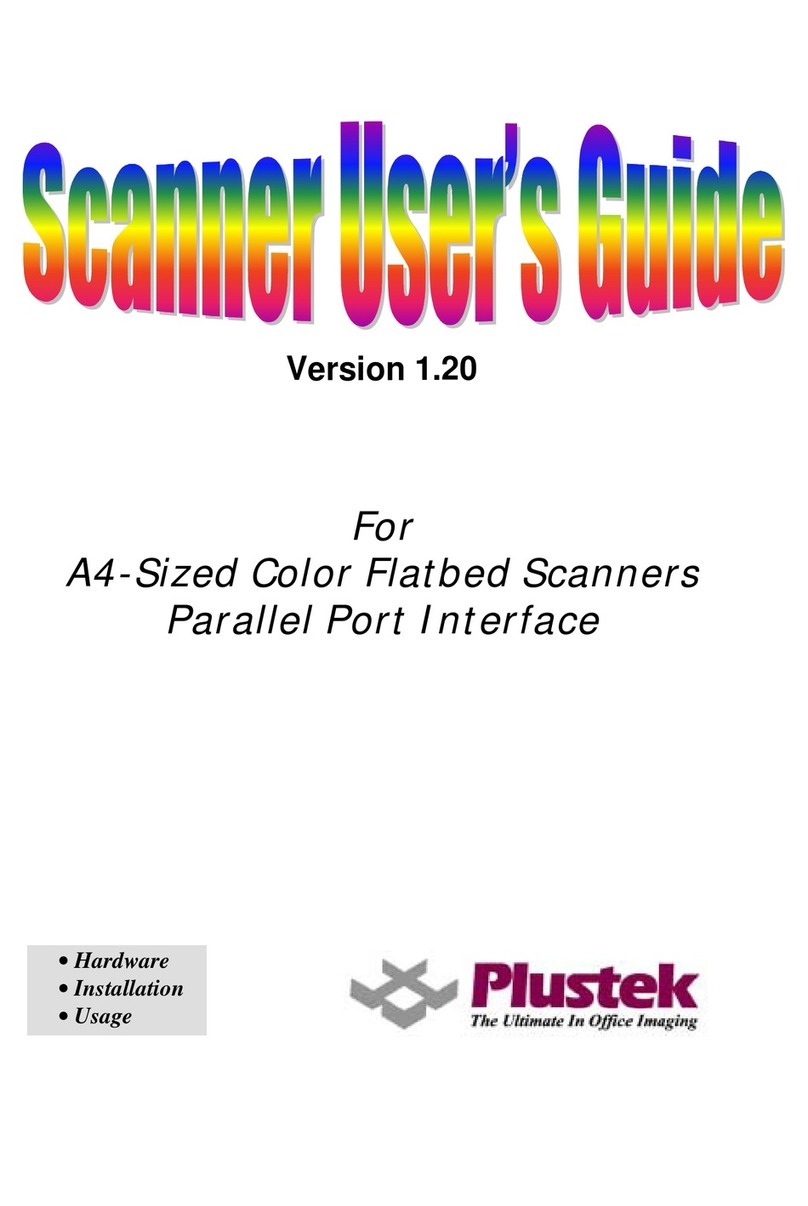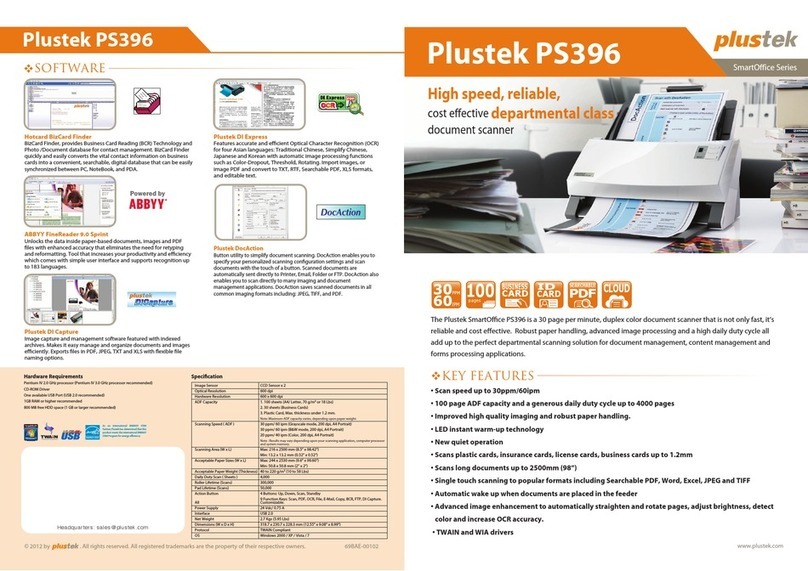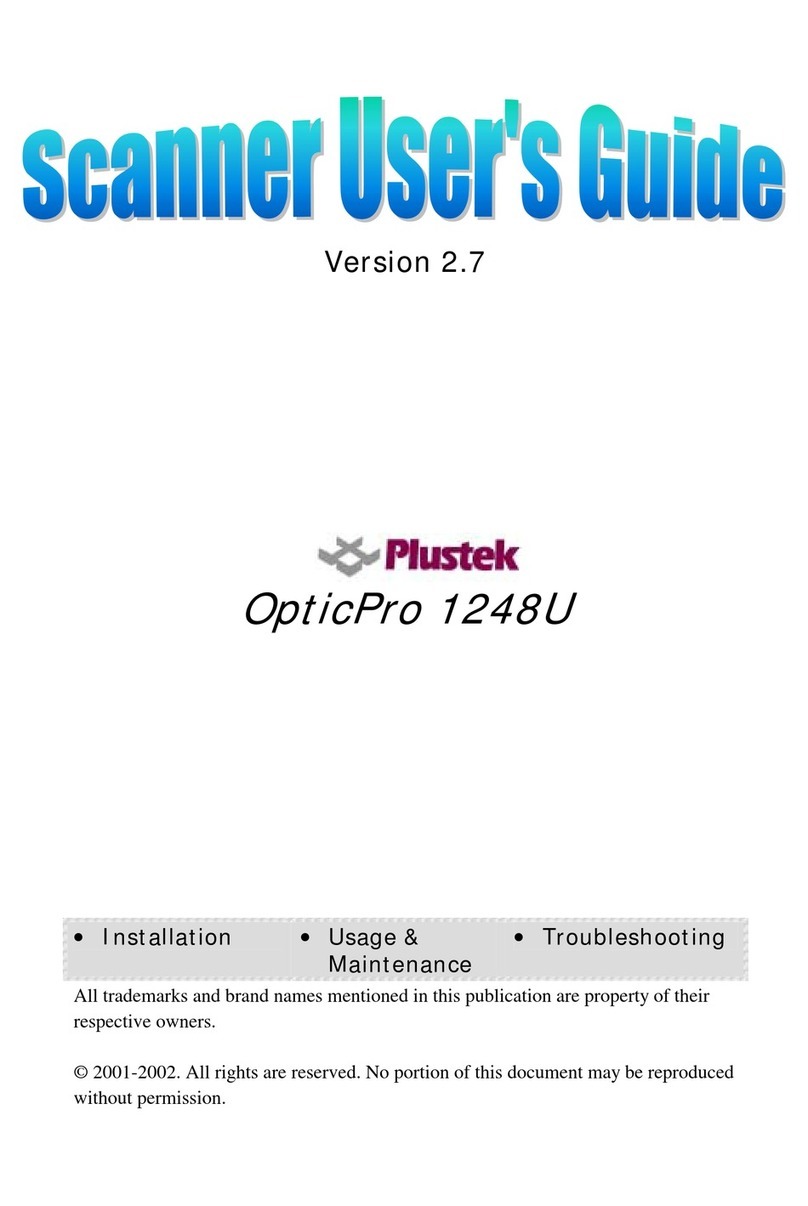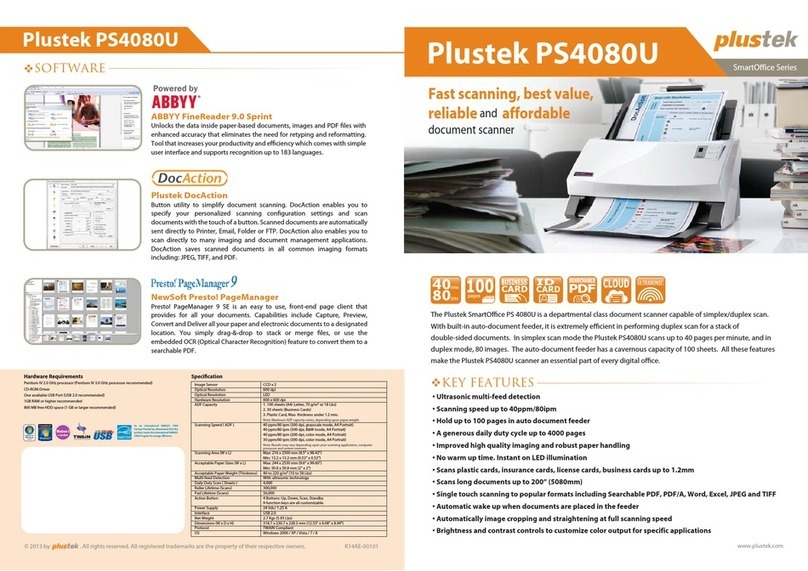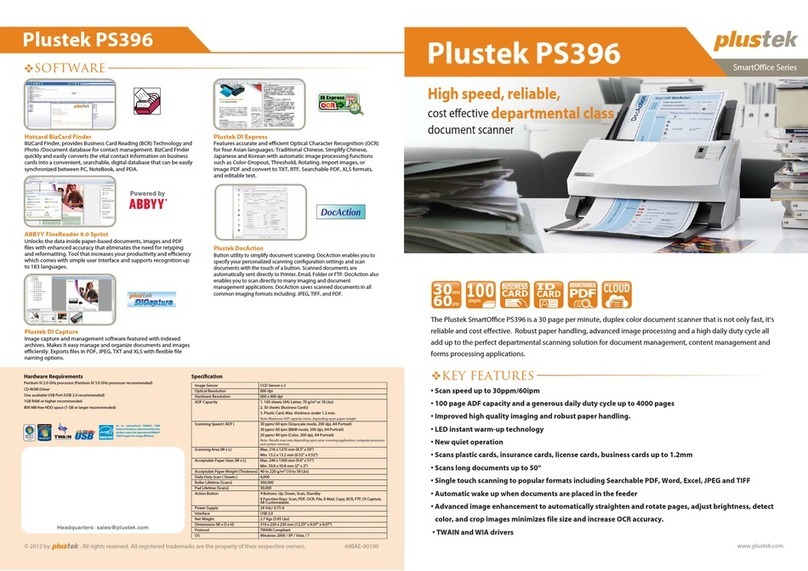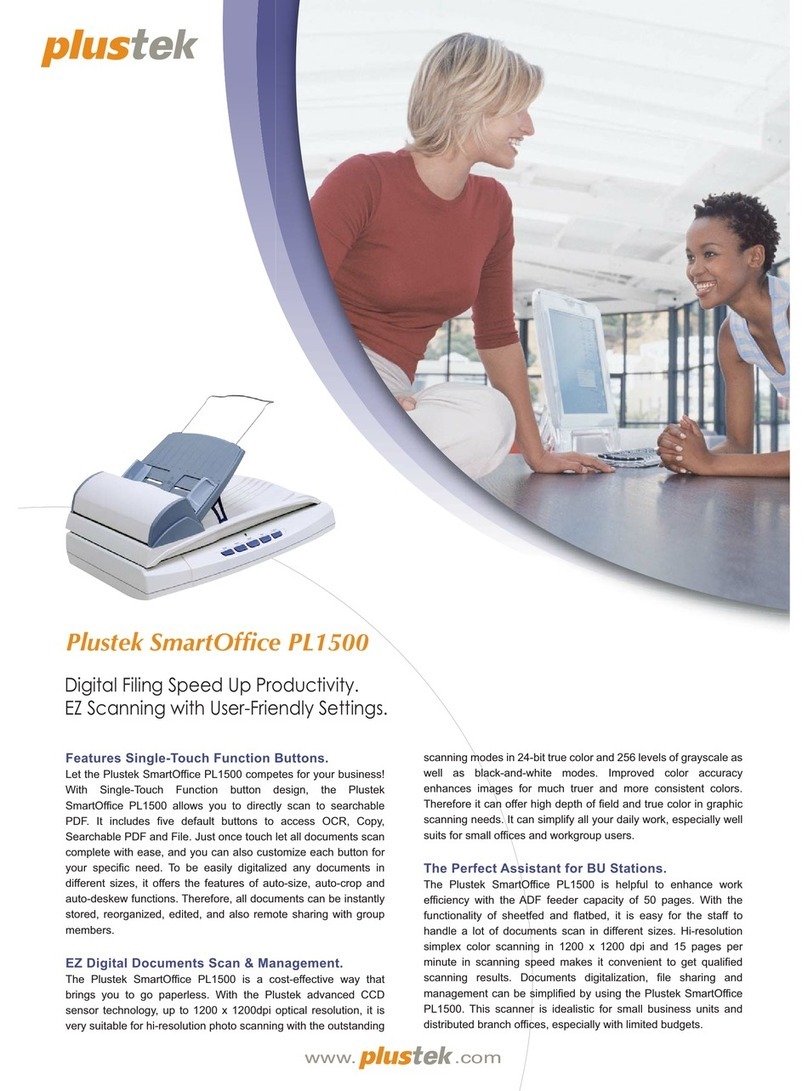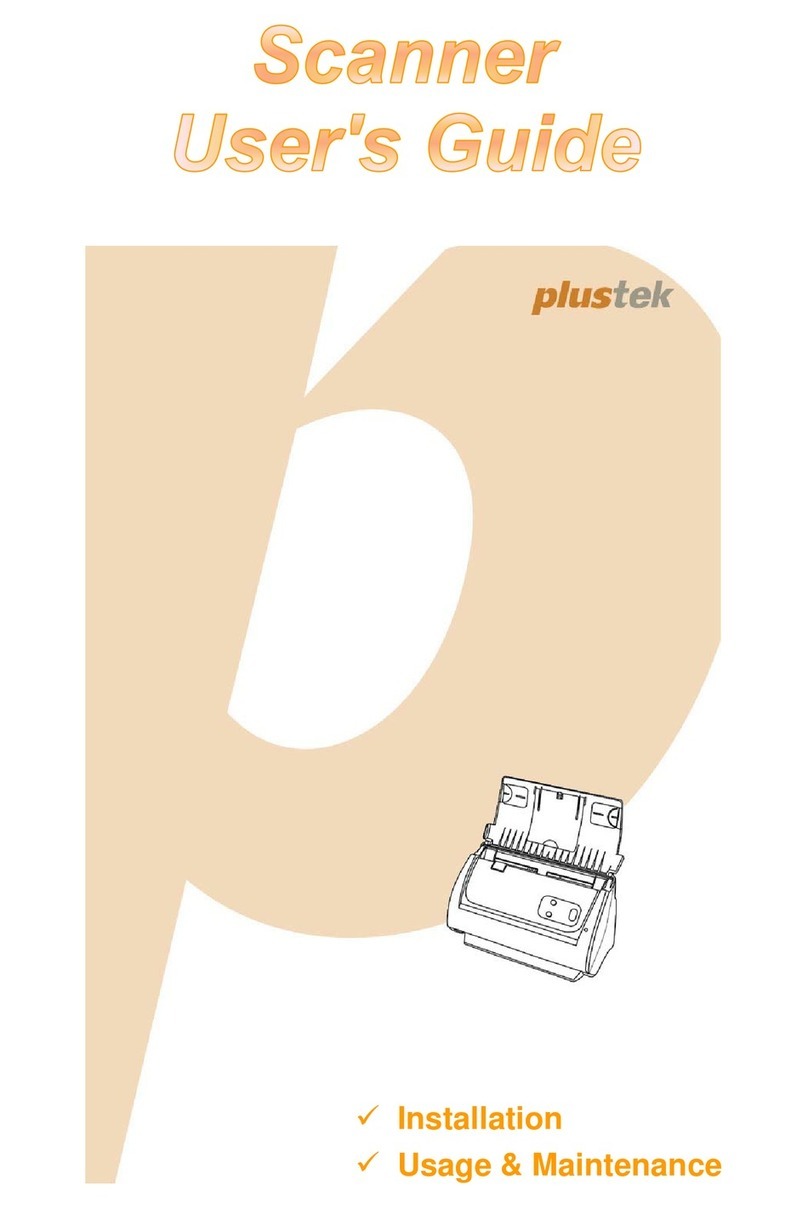Table of Contents
INTRODUCTION....................................................................................................1
How to Use This Guide............................................................................................... 1
Conventions of This Guide ................................................................................................... 2
A Note about Icons ............................................................................................................... 2
Safety Precautions...................................................................................................... 2
System Requirements ................................................................................................ 3
Box Contents .............................................................................................................. 4
The Scanner’s Features ............................................................................................. 4
Product Information .................................................................................................... 5
CHAPTER I. INSTALLING THE SCANNER....................................................................6
Software Installation Requirements ............................................................................ 6
Hardware Requirements............................................................................................. 6
Installing and Setting up the Scanner ......................................................................... 7
Step 1. Connecting the Scanner to Your Computer............................................................. 7
Step 2. Installing the Software.............................................................................................. 8
Step 3. Testing the Scanner ............................................................................................... 10
Software Setup Troubleshooting .............................................................................. 10
Installing Additional Software.................................................................................... 11
CHAPTER II. USAGE AND MAINTENANCE............................................................... 12
DigiDoc ..................................................................................................................... 13
Configurations........................................................................................................... 13
Configure Program Function: ............................................................................................. 14
Configure Print Function..................................................................................................... 16
Configure PDF or OCR Function:....................................................................................... 16
Configure BCR Function..................................................................................................... 18
Scanning................................................................................................................... 20
Scanning Button .................................................................................................................20
Card Scanning .................................................................................................................... 21
Document Scanning ........................................................................................................... 22
Paper Output ...................................................................................................................... 22
Functions Features ................................................................................................... 23
Program Function ............................................................................................................... 23
PDF/OCR Function............................................................................................................. 25
Print Function...................................................................................................................... 27
BCR Function ..................................................................................................................... 27
Continuous scan.................................................................................................................27
Auto Crop............................................................................................................................ 27
Auto Deskew....................................................................................................................... 28
Default ................................................................................................................................ 28
Apply................................................................................................................................... 28
Scanning Tips ........................................................................................................... 28
Status Indicator......................................................................................................... 29
Scanner Connection ................................................................................................. 29
CLEAN AND MAINTENANCE.................................................................................. 31
Clean the Scanner .................................................................................................... 31
Cleaning Materials..............................................................................................................31
Clean Feed Roller and Glass ............................................................................................. 31