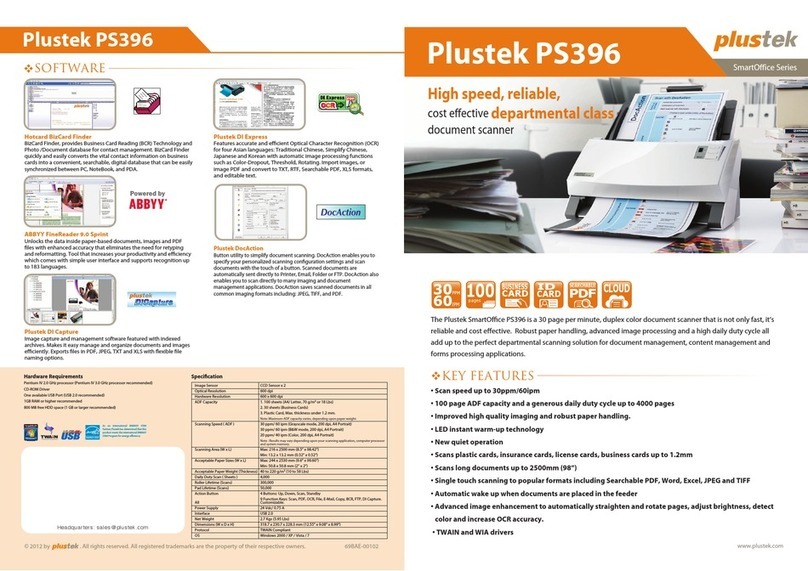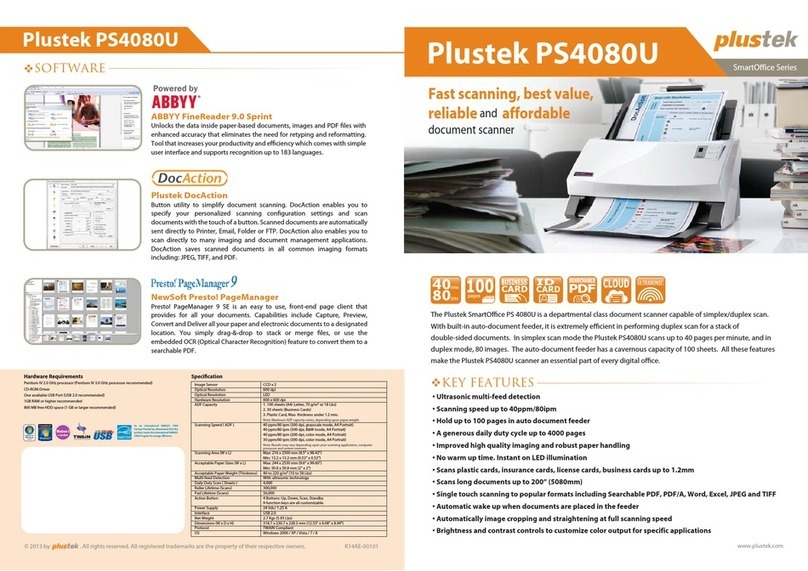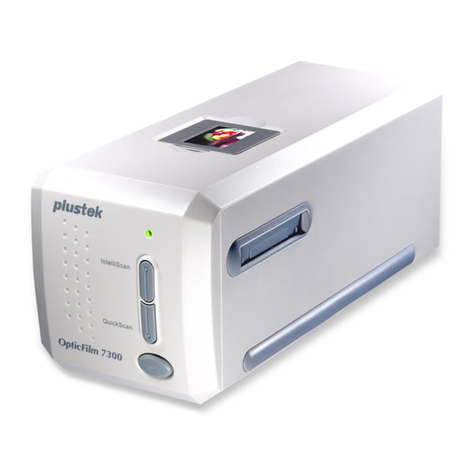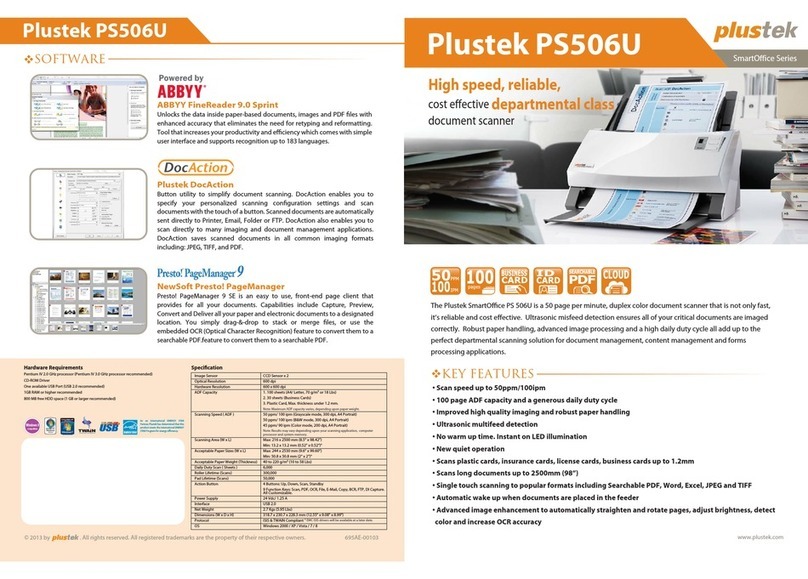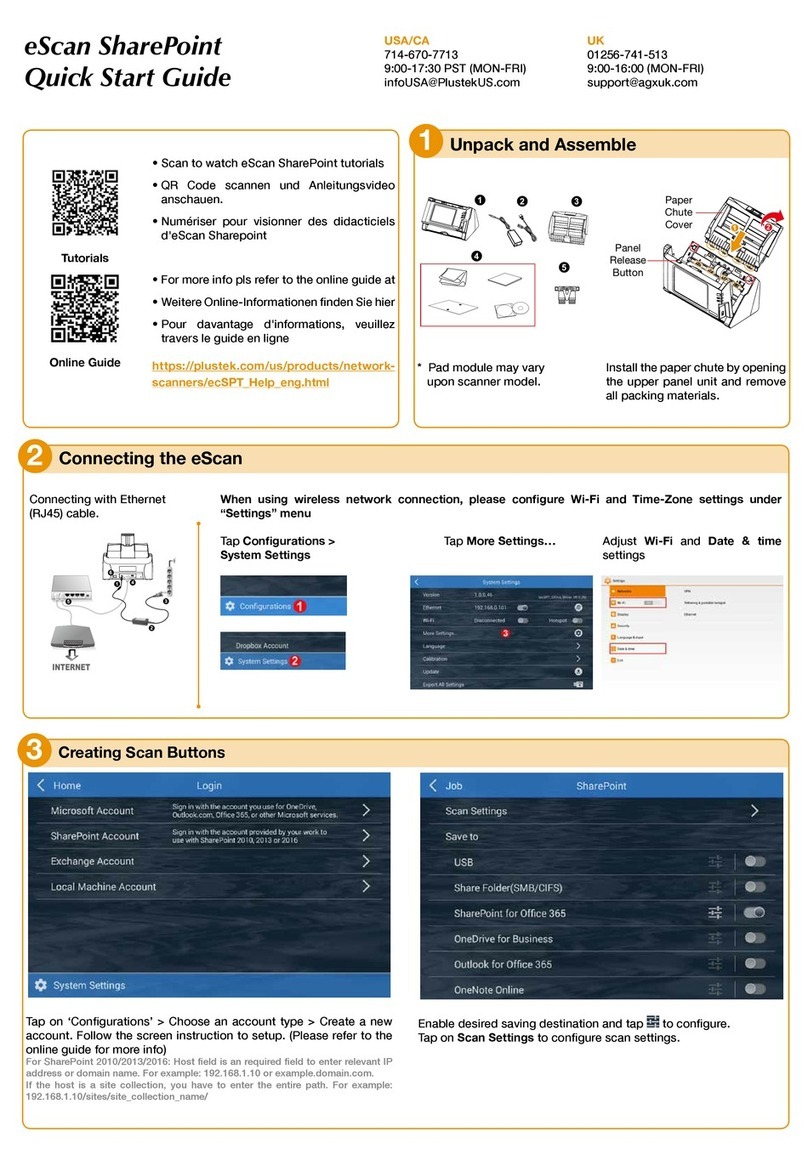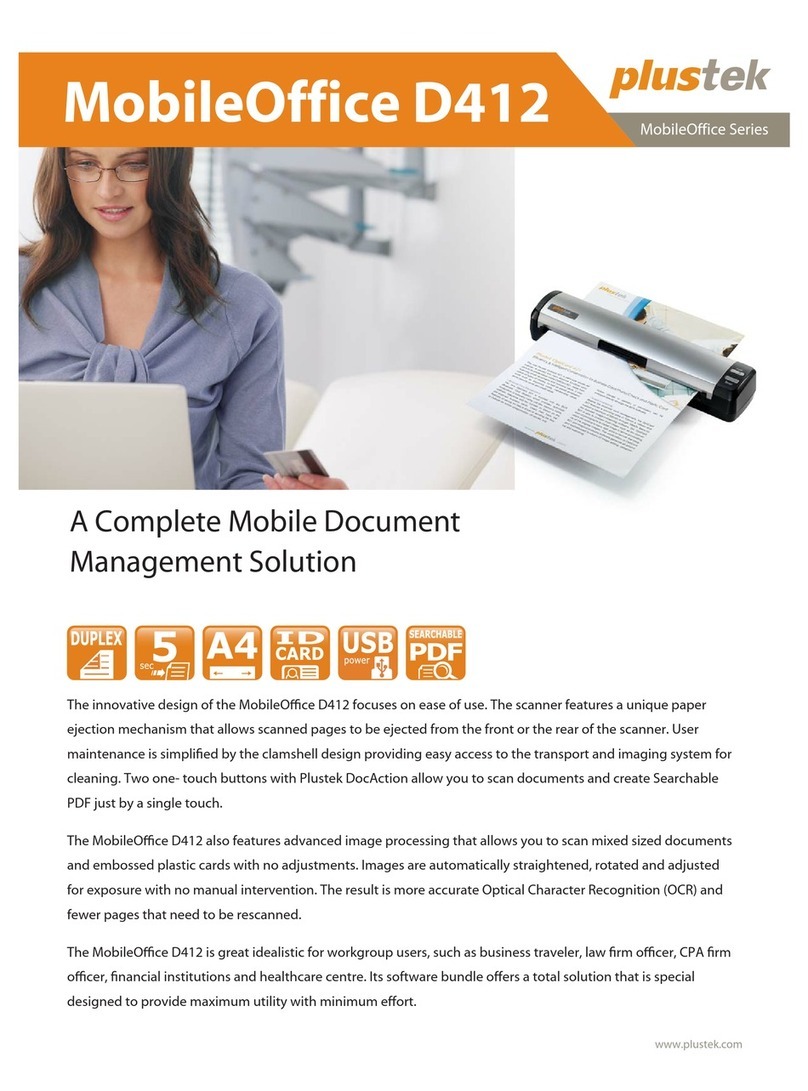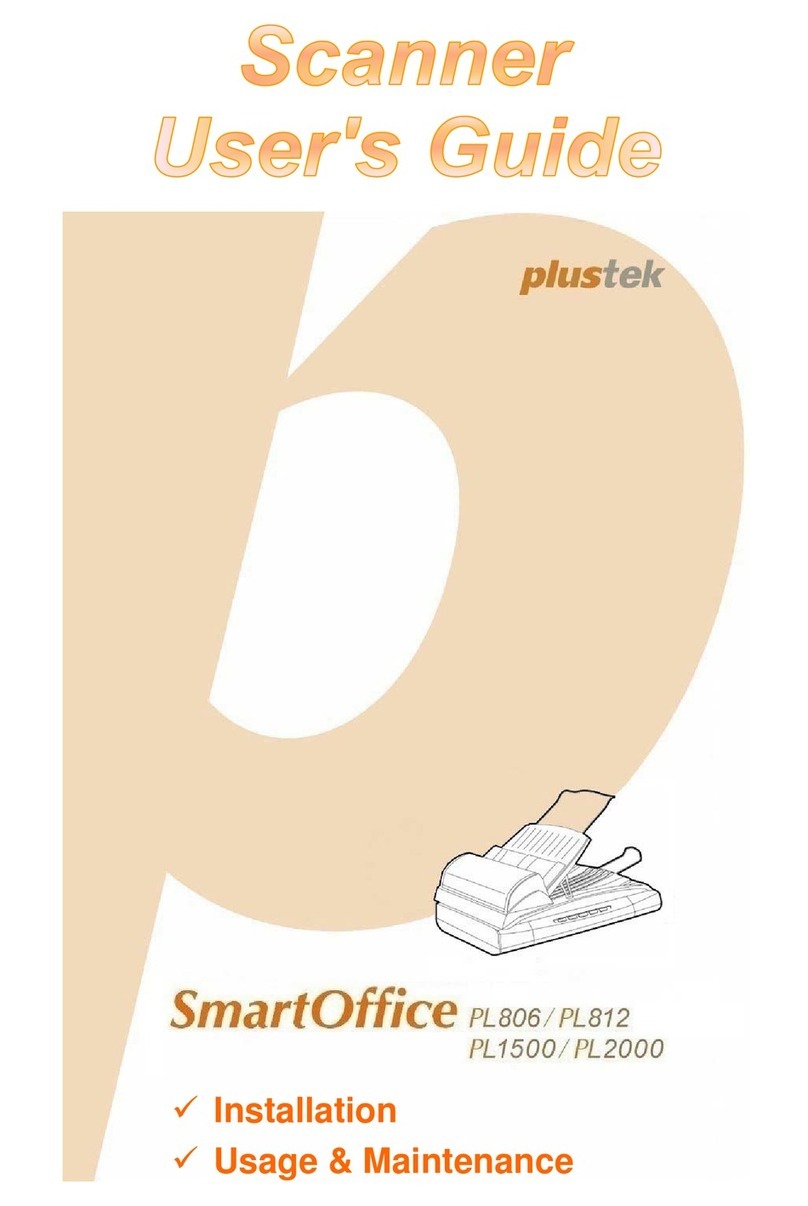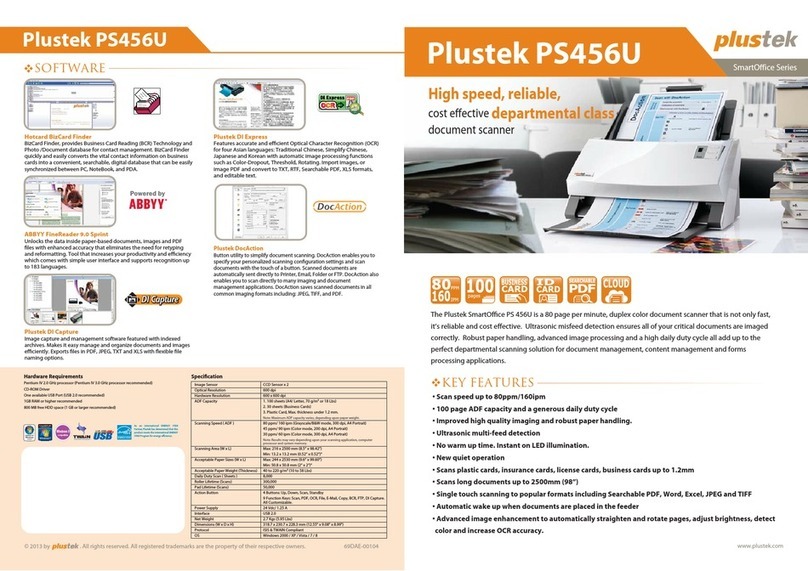Table of Contents
INTRODUCTION .....................................................................................................1
How to Use This Guide............................................................................................... 1
Conventions of This Guide ......................................................................................... 2
A Note about Icons ............................................................................................................... 2
Safety Precautions...................................................................................................... 2
Minimum System Requirements ................................................................................. 3
Box Contents .............................................................................................................. 4
Scanner Overview ...................................................................................................... 5
LED Indicator & Function Number Display ................................................................. 8
Ultrasonic Sensor ....................................................................................................... 9
CHAPTER I. INSTALLING THE SCANNER .................................................................. 10
Software Installation Requirements .......................................................................... 10
Hardware Requirements........................................................................................... 10
Installing and Setting up the Scanner ....................................................................... 11
Step 1. Install the Paper Chute........................................................................................... 11
Step 2. Connecting the Scanner to Your Computer........................................................... 12
Step 3. Installing the Software............................................................................................ 13
Step 4. Testing the Scanner ............................................................................................... 14
Compatible with Standard TWAIN Software............................................................. 15
CHAPTER II. SCANNING ....................................................................................... 16
Preparing Originals ................................................................................................... 17
Checking Document Conditions ......................................................................................... 17
Loosening Documents........................................................................................................ 18
Placing Scanned Items at the Center of the ADF Paper Chute................................ 19
Placing Originals....................................................................................................... 20
Placing Same Size Originals .............................................................................................. 20
Placing Business Cards...................................................................................................... 22
Placing Plastic Cards.......................................................................................................... 22
Placing Different Size Originals.......................................................................................... 24
Placing the Document Folded in Half ....................................................................... 25
Placing the Passport................................................................................................. 27
Scanning Documents................................................................................................ 28
Scanning from the Scanner’s Front Panel.......................................................................... 28
Scanning from the On-screen DocAction’s Execute Menu ................................................ 30
Scanning from the Icon in the Left Side of the DocAction Window.................................... 31
Scanning via TWAIN Interface ........................................................................................... 31
CHAPTER III. CARE AND MAINTENANCE.................................................................. 34
Cleaning the Scanner ............................................................................................... 34
Cleaning Materials..............................................................................................................34
Cleaning the ADF ............................................................................................................... 35
Replacing Consumables........................................................................................... 38
Replacing the Friction Roller .............................................................................................. 38
Replacing the Pick Roller ................................................................................................... 40
Replacing the Separation Roller......................................................................................... 43
Calibrating the Scanner ............................................................................................ 46
Power Save .............................................................................................................. 47
CHAPTER IV. TROUBLESHOOTING ......................................................................... 49