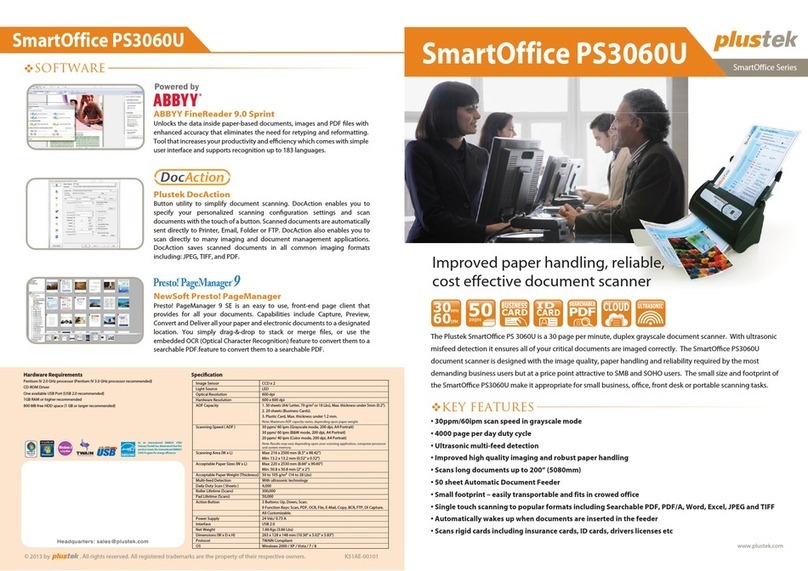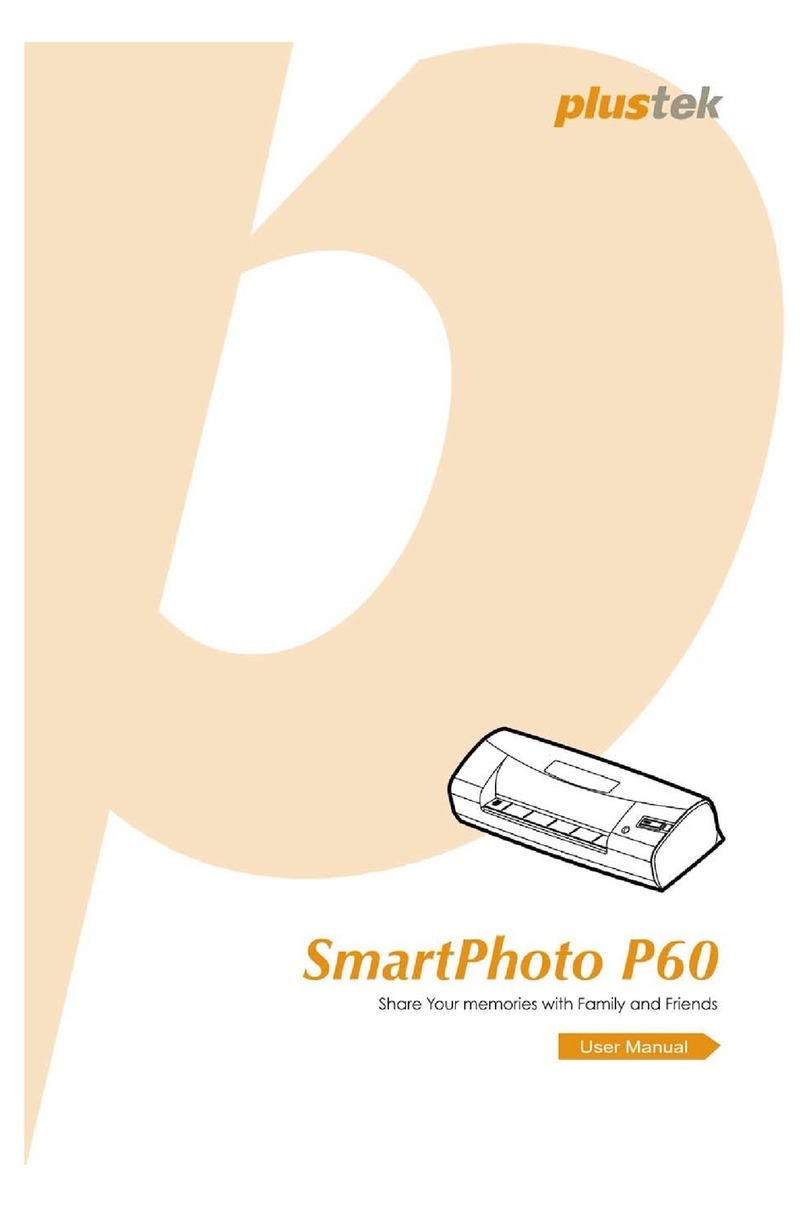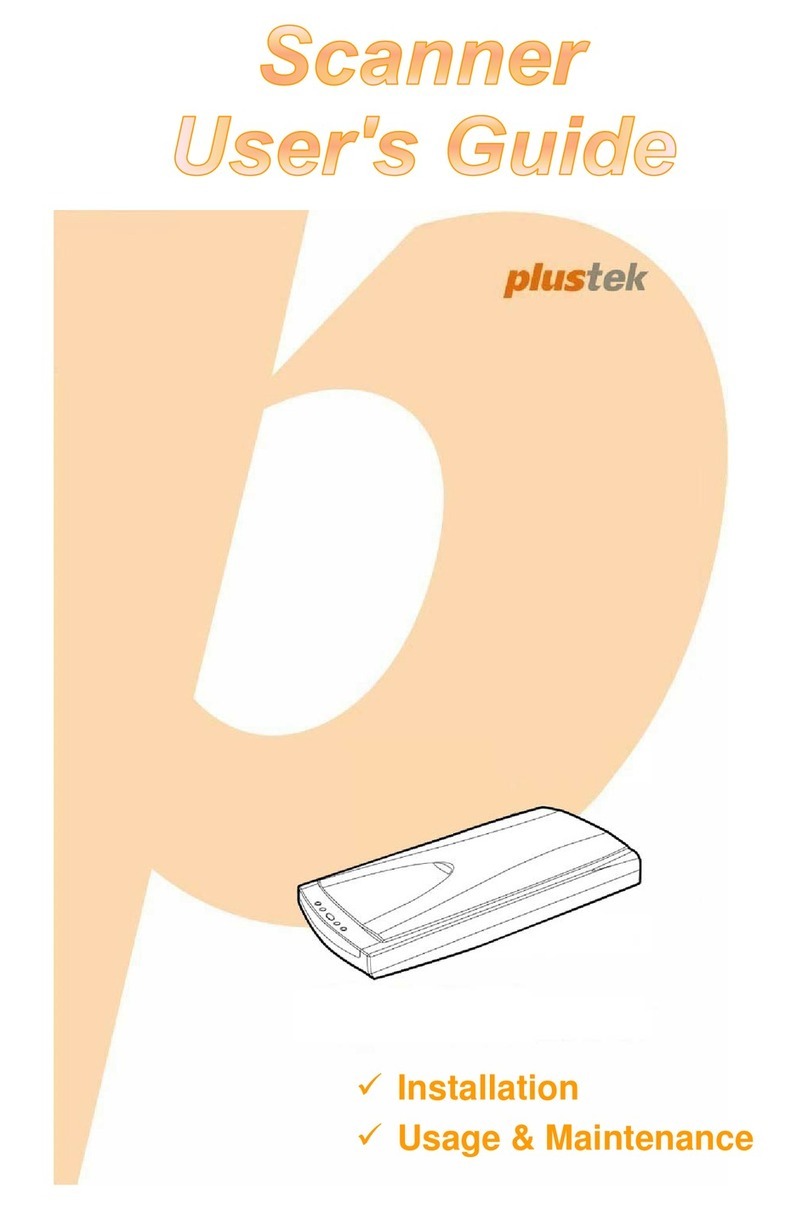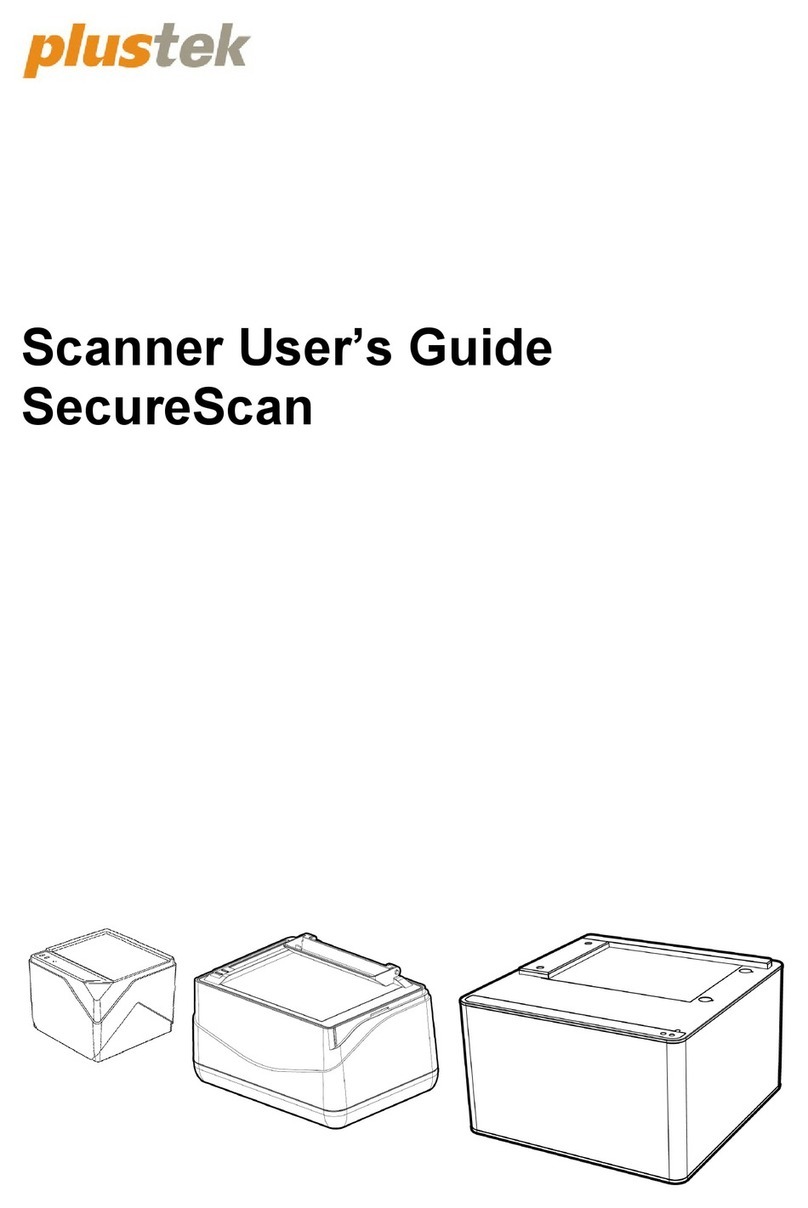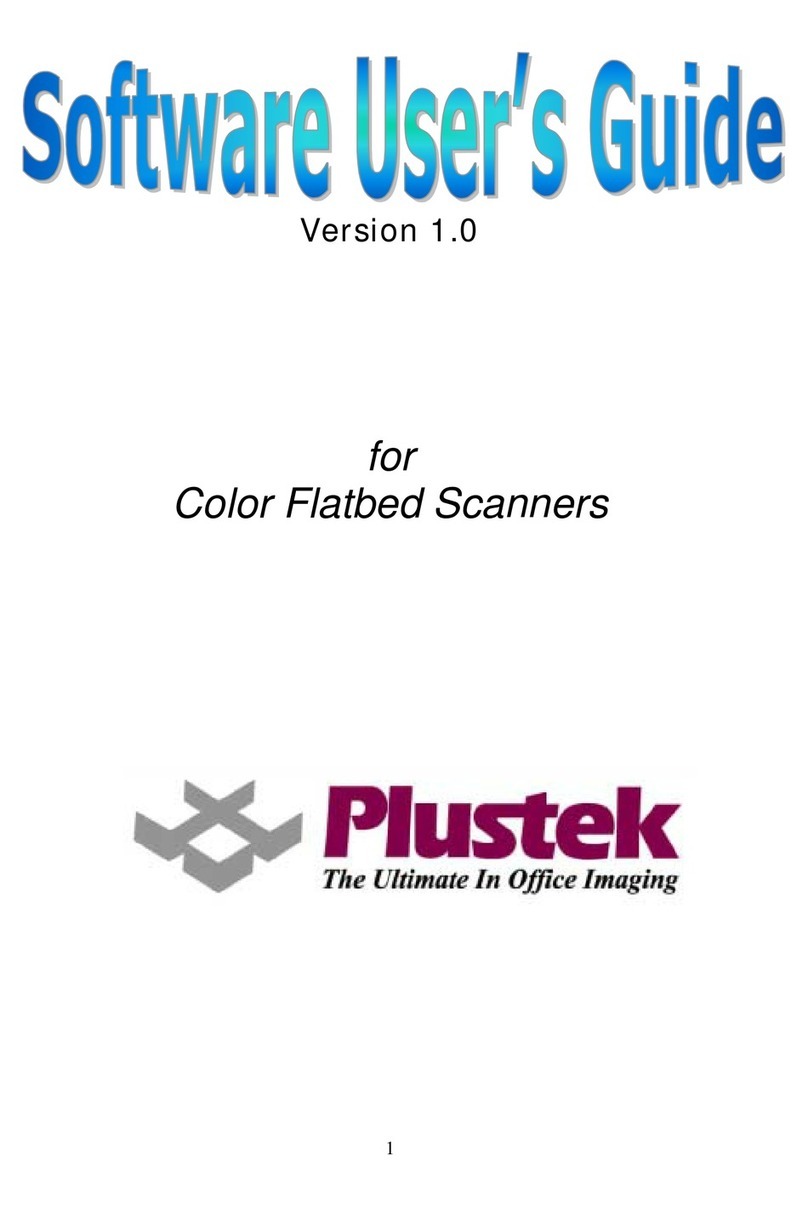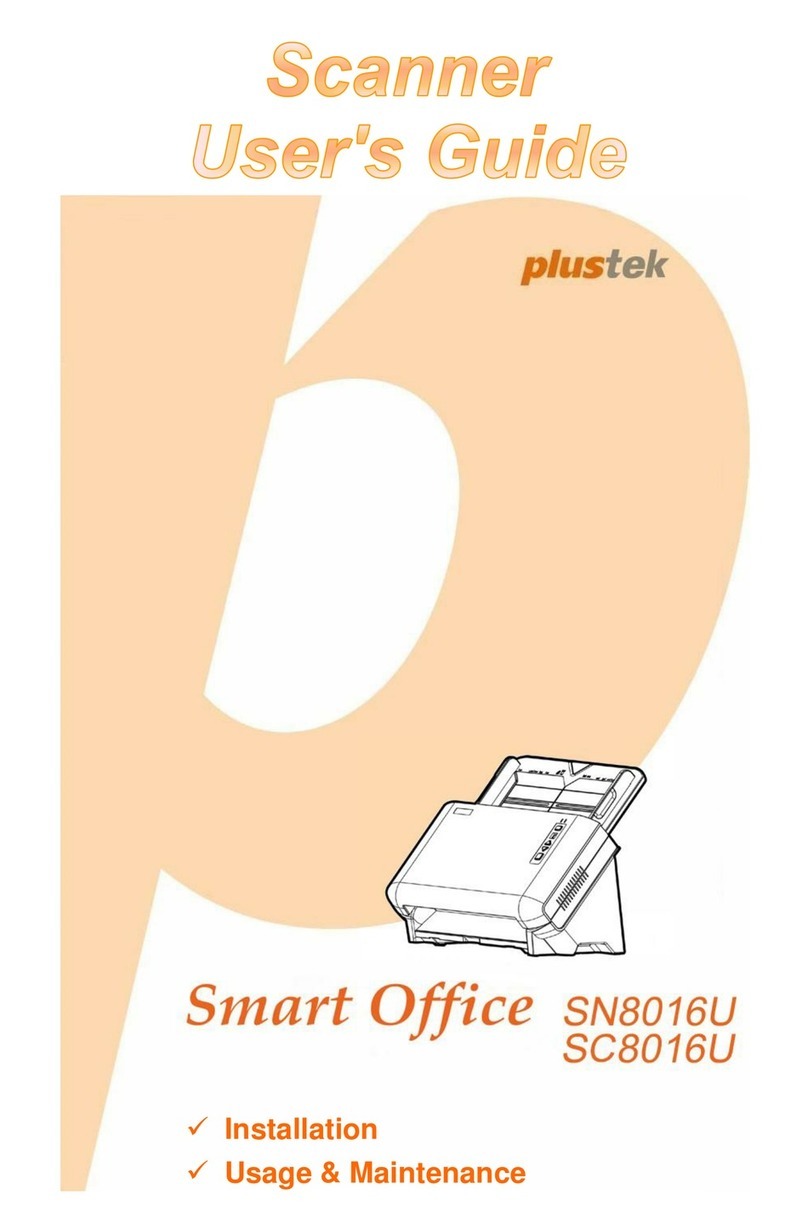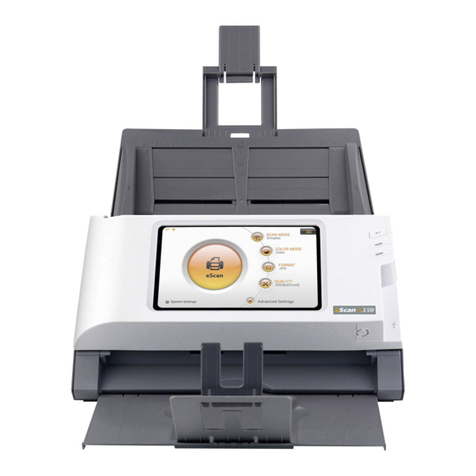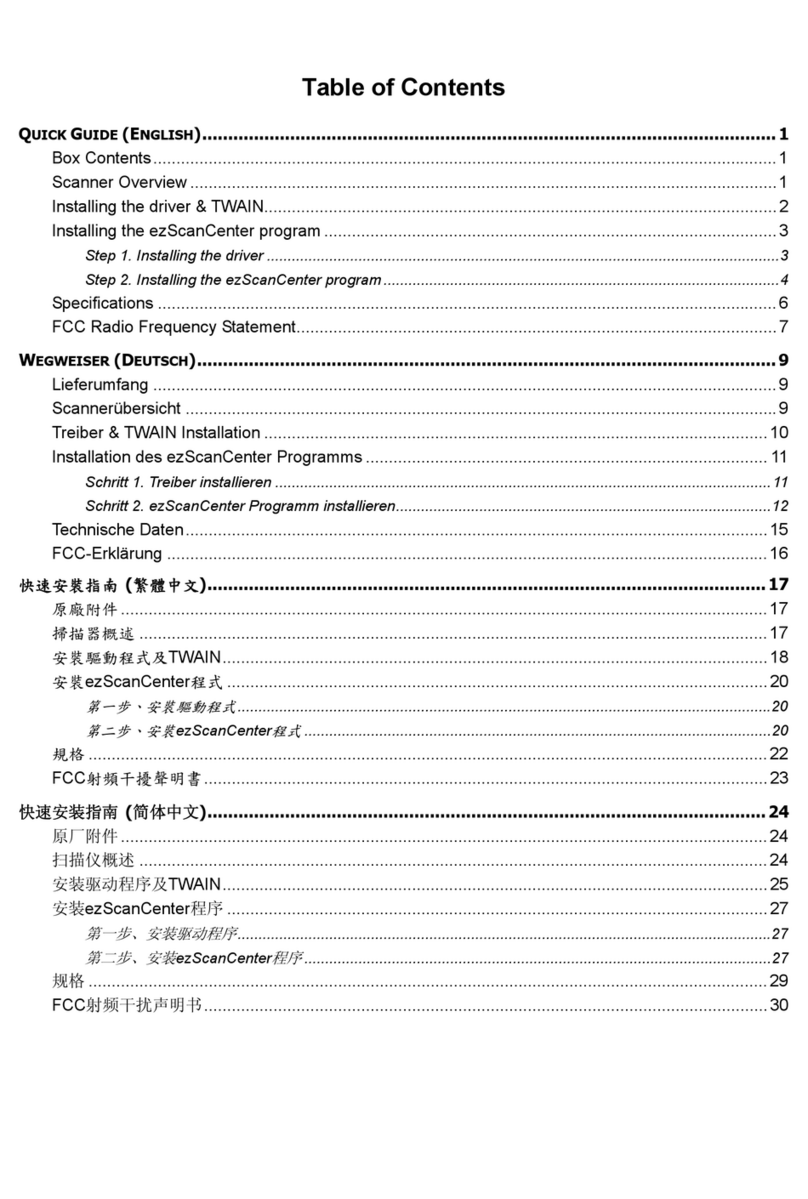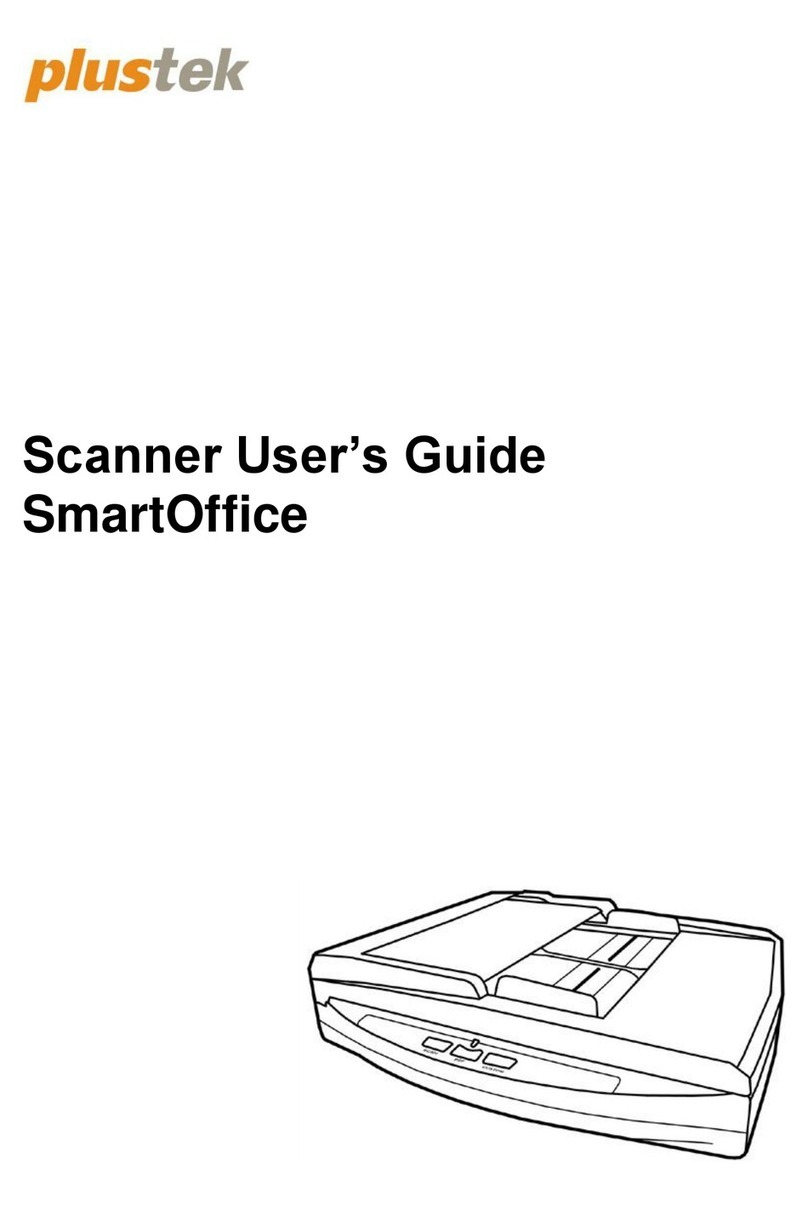TableofContents
INTRODUCTION ........................................................................................................1
HowtoUseThisGuide...................................................................................................1
ConventionsofThisGuide..............................................................................................1
ANoteaboutIcons ..................................................................................................................2
SafetyPrecautions.........................................................................................................2
MinimumSystemRequirements .....................................................................................3
BoxContents ................................................................................................................3
ScannerOverview .........................................................................................................4
CHAPTERI.INSTALLINGTHESCANNER ...............................................................................5
SoftwareInstallationRequirements ................................................................................5
HardwareRequirements ................................................................................................5
InstallingandSettinguptheScanner...............................................................................6
Step1.ConnectingthescannertoYourComputer......................................................................6
Step2.Installingthesoftware ..................................................................................................7
Step3.TestingtheScanner ......................................................................................................8
CHAPTERII.USAGEANDMAINTENANCE ......................................................................... 10
OperatingtheScanner .................................................................................................10
Preparation.................................................................................................................10
ScantheImage(s) ........................................................................................................11
ScanningfromtheScanner’sPanelorviaBookMakerInterface ................................................11
AligningtheScanner(ForWindows)..............................................................................14
StandbyMode(ForWindows)......................................................................................15
ScannerLock...............................................................................................................16
Usage&MaintenanceTips ...........................................................................................17
CHAPTERIII.BOOKMAKERSOFTWARE ........................................................................... 18
MainScreenOverview .................................................................................................18
MenuBar .............................................................................................................................18
ToolBar................................................................................................................................22
eCabinetPanel ......................................................................................................................24
DocumentWindow................................................................................................................25
EditScreenOverview...................................................................................................26
PageListPanel......................................................................................................................26
ViewWindow........................................................................................................................27
ThumbnailPanel ...................................................................................................................28
APPENDIXA:SPECIFICATIONS ..................................................................................... 29
APPENDIXB:CUSTOMERSERVICEANDWARRANTY ............................................................. 30
Service&SupportInformation(ForEUcountryonly)......................................................30
StatementofLimitedWarranty ....................................................................................30
FCCRadioFrequencyStatement ...................................................................................31