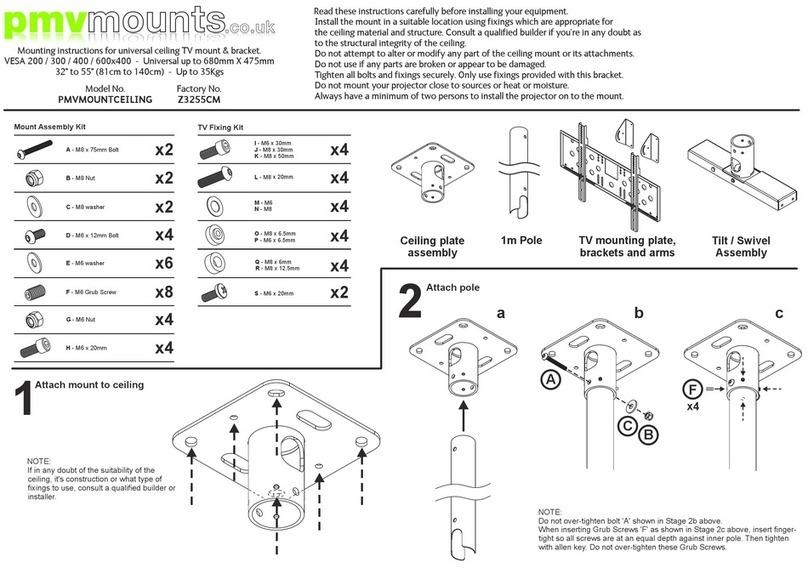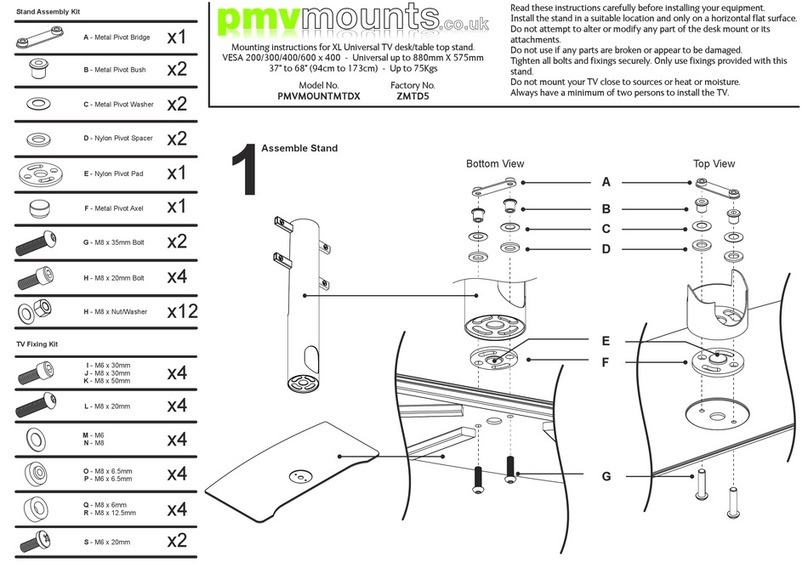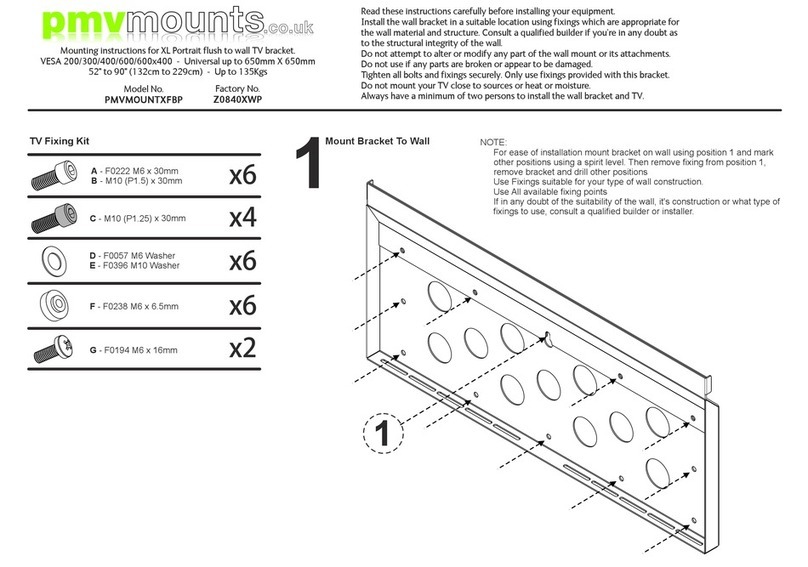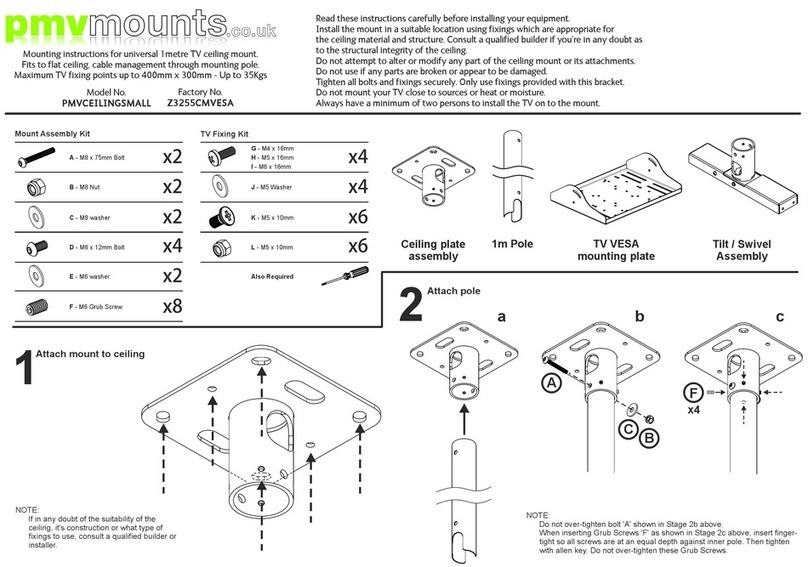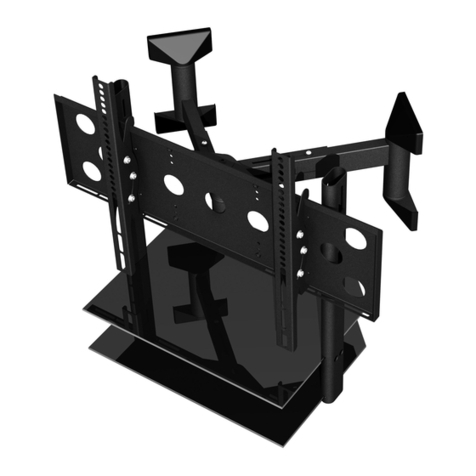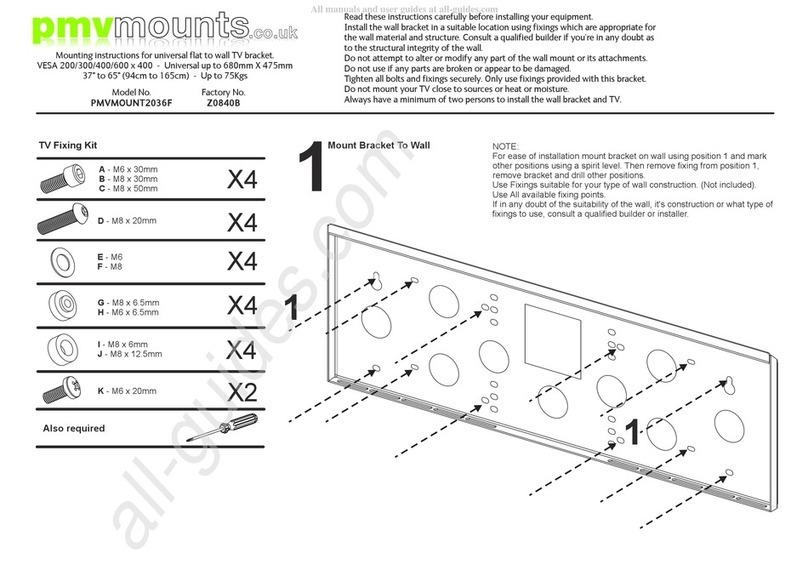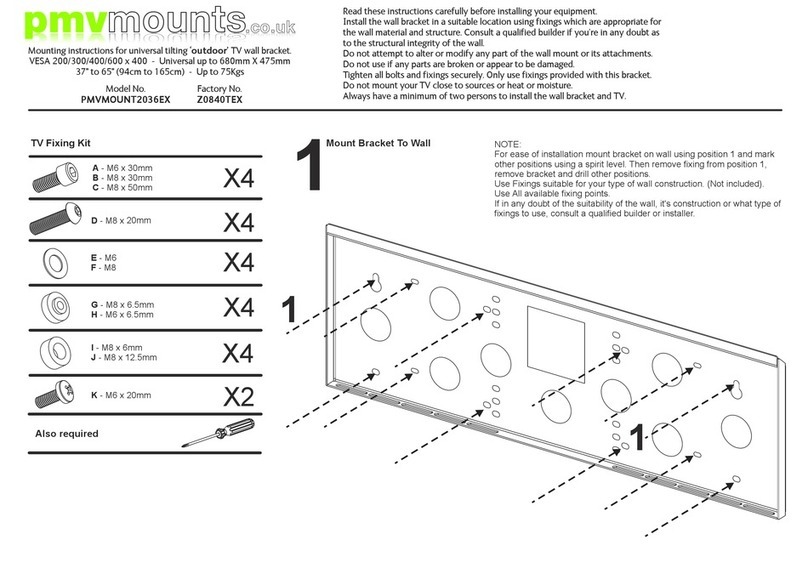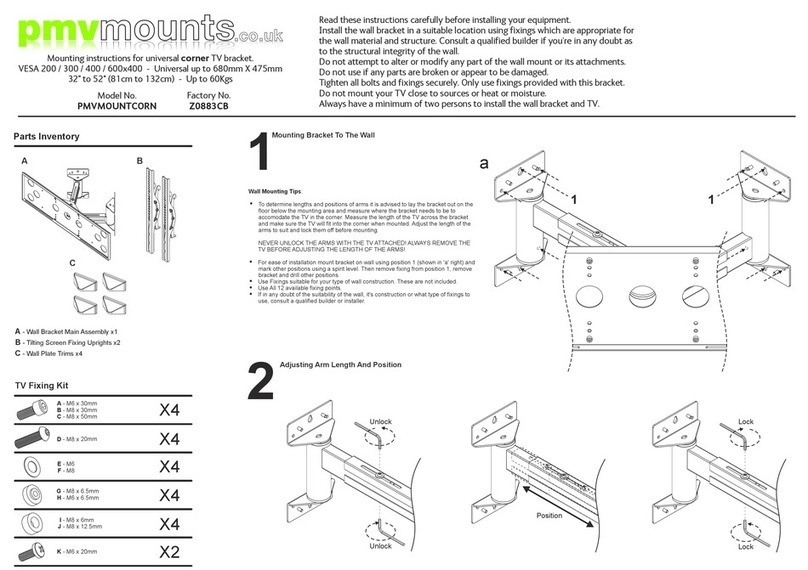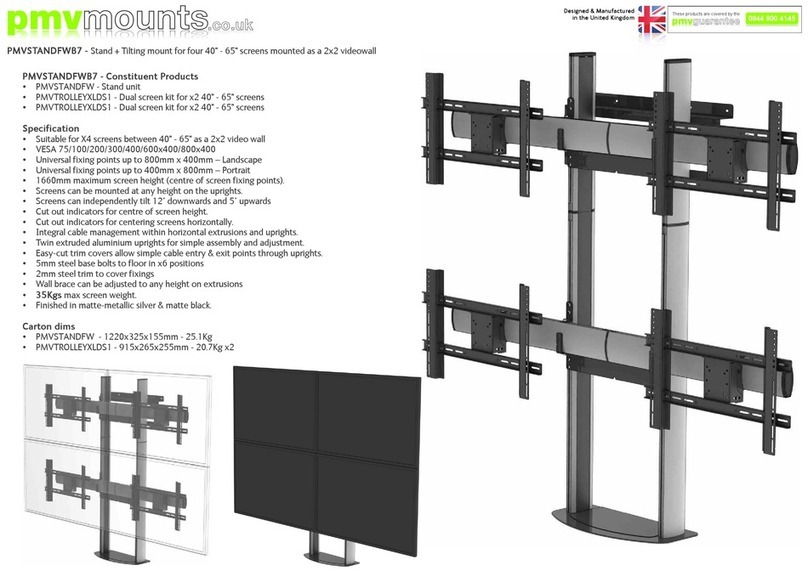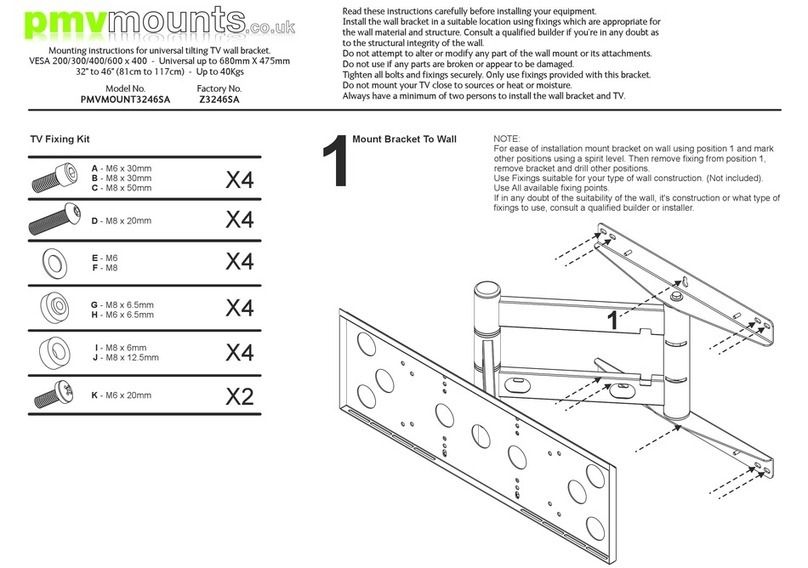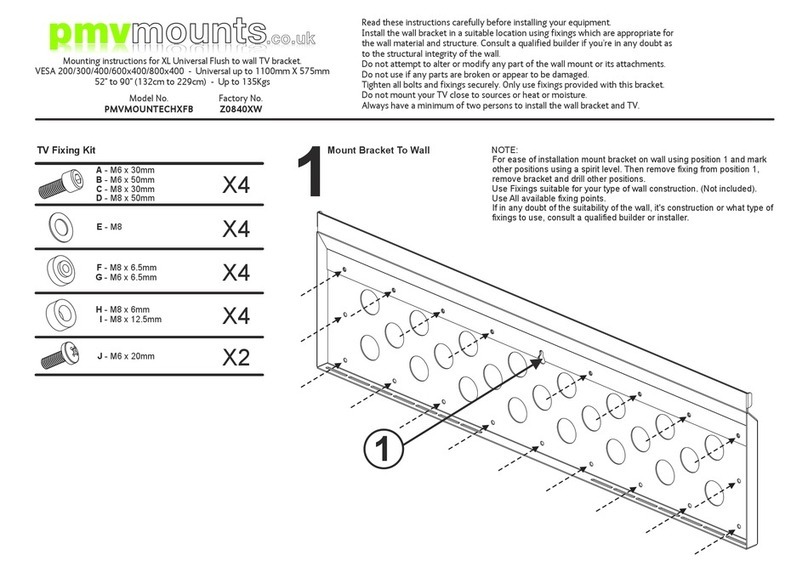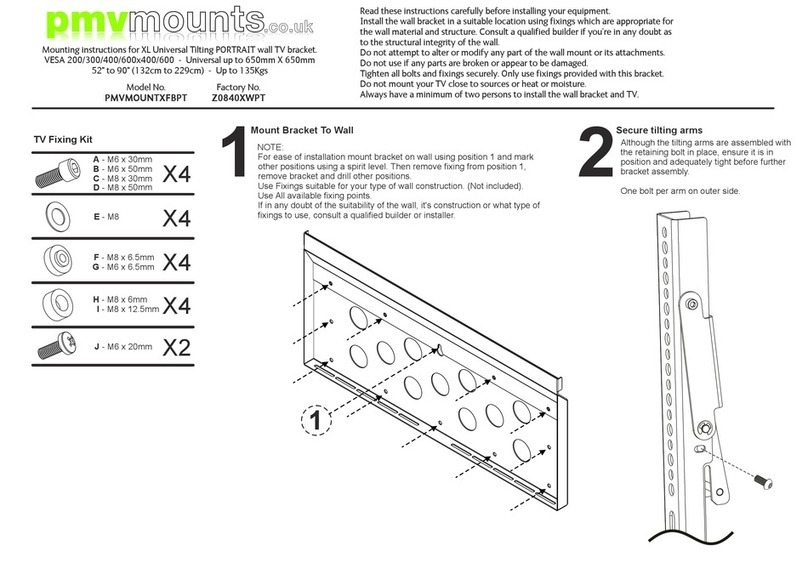Read these instructions carefully before assembling this equipment.
Only use fixings provided with this bracket.
Do not use if any parts are broken or appear to be damaged.
Check the equipment has been supplied with all parts and fixtures prior to assembly.
Do not attempt to alter or modify any part of the equipment or its attachments.
Assemble in a suitable location.
Two people will be required for assembly and for installation of the screen on to the equipment.
Tighten all bolts and fixings securely with appropriately sized tools.
Do not position the equipment close to sources of heat or moisture.
Component checklist
600mm aluminium extrusion assembled with joining plate x1
TV mounting plate x1
Tilting VESA plate x1
Upright trim x1
Glide feet x4
50mm castors x2 50mm braked castors x2
TV mounting plate
sliders x2
600mm trim inserts x3
Vertical TV mounting arms x2
Horizontal TV mounting arms x2
Welded base unit assembled with colour coded trims x1
900mm aluminium extrusion assembled with joining plate x1
Assembly kit checklist
F - M8 nut
A - M6 x 12mm
D - M8 x12mm
C - M8 washer
B - M8 x 65mm
X16
X3
X17
X3
X4
TV Fixing Kit
G - M4 x 20mm
J - M8 x 20mm
I - M6 x 20mm
H - M5 x 20mm
M - M8 washer
L - M6 washer
K - M5 washer
N - M4 x 5mm
Q - M6 x 6mm
P - M6 x 6mm
O - M5 x 5mm
X4
X4
X4
Cable
management
gully
Rear face of extrusion
Trim insert
Trim insert
Front face of extrusion
Slider gully
Top down view
Isometric view
Cable Management: Some forward planing may be required regarding the cable routing of your
trolley and installation. All plug or socket types may not pass through the gully post assembly and
may need to be tucked in to position during the assembly of the base and uprights.
Trim inserts: Trim inserts will need to be cut to size with sharp scissors. Trim inserts can be inserted
via an open end of the extrusion, this will need to be carried out during assembly of the stand. Or the
trim inserts can be ‘popped’ in to place post assembly by inserting one side of the trim in to the
corresponding groove and pushing the opposing side with your thumbs in to the opposing groove of
the extrusion.
Note: The trim pieces can be cut with a safety knife to make small entry and exit points for cables.
E - M8 x 12mm X10
Also requiredAllen keys included
X3
Designed & Manufactured
in the United Kingdom
pmvmounts.co.uk
Assembly instructions for TV trolley
Maximum TV fixing points up to 800mm X 400mm - Up to 40Kgs
Model No.
PMVTROLLEY2
Factory No.
Z3255TRV2