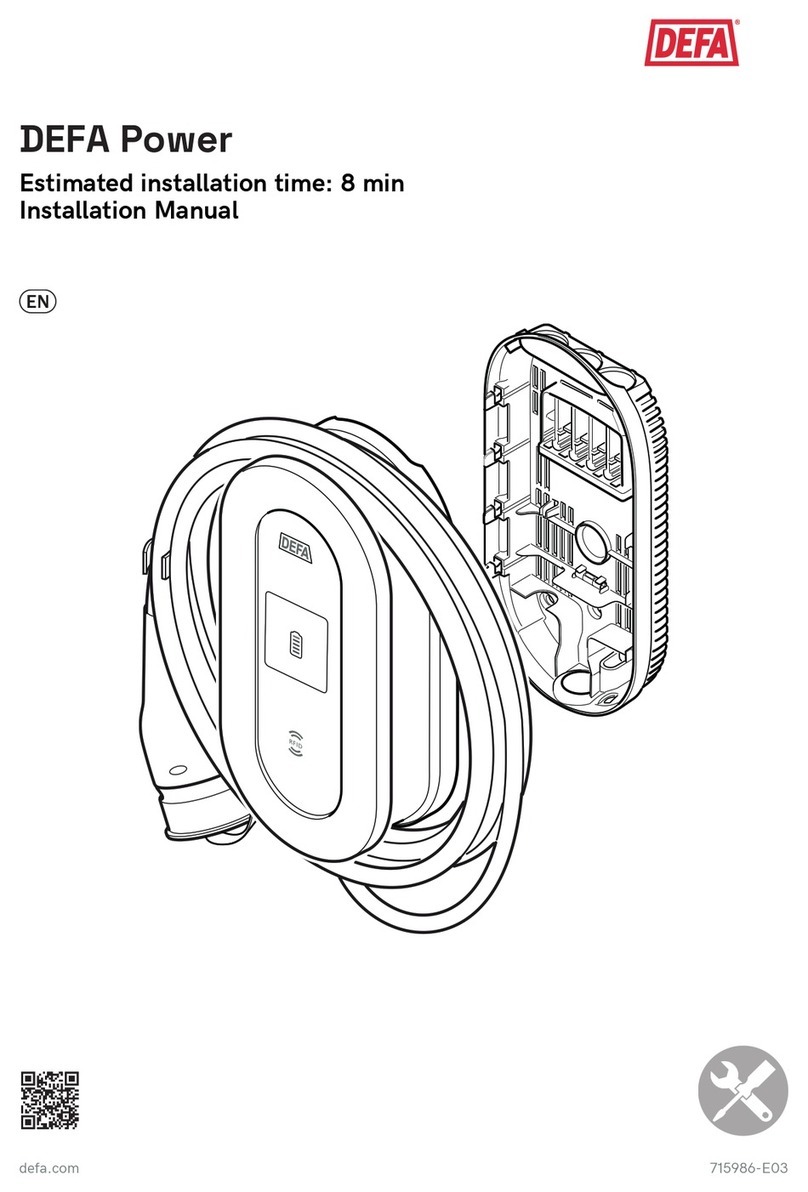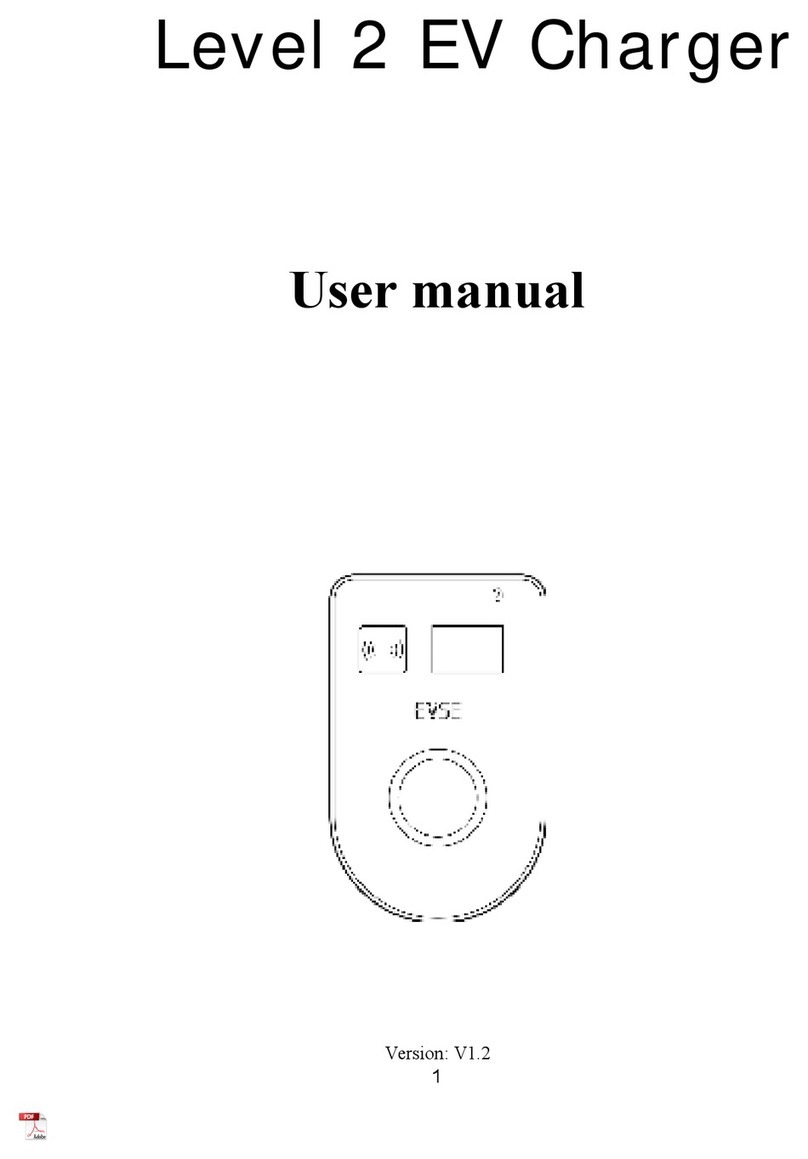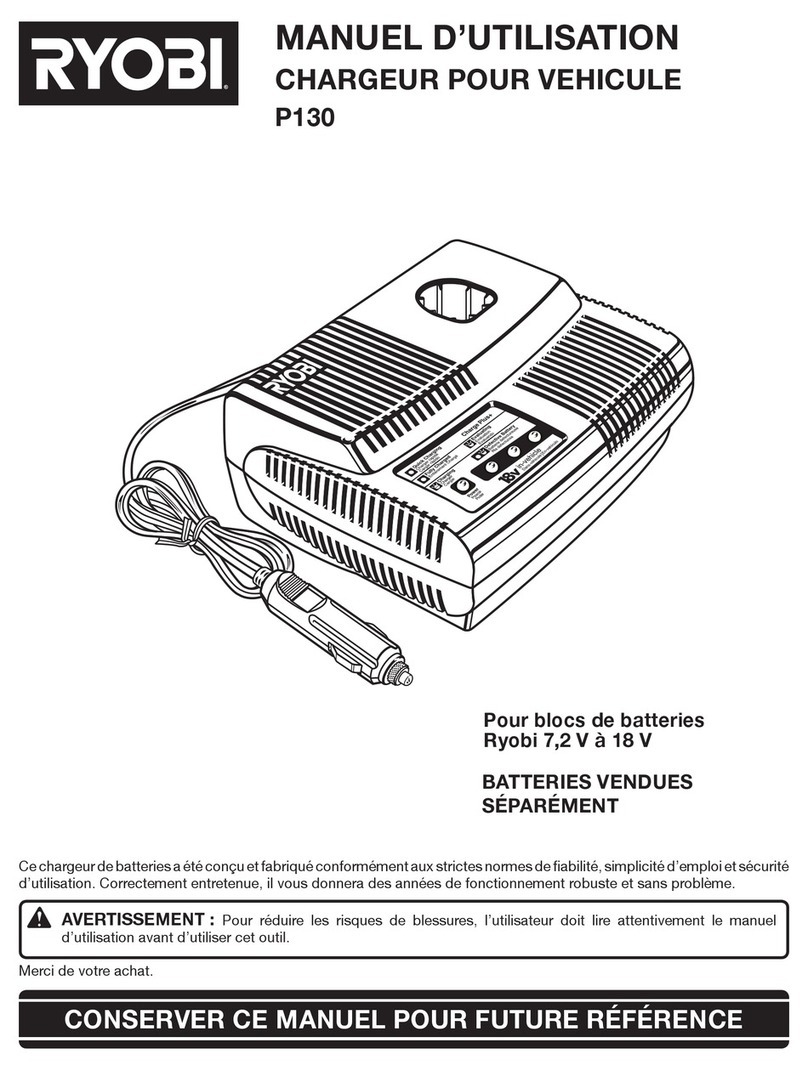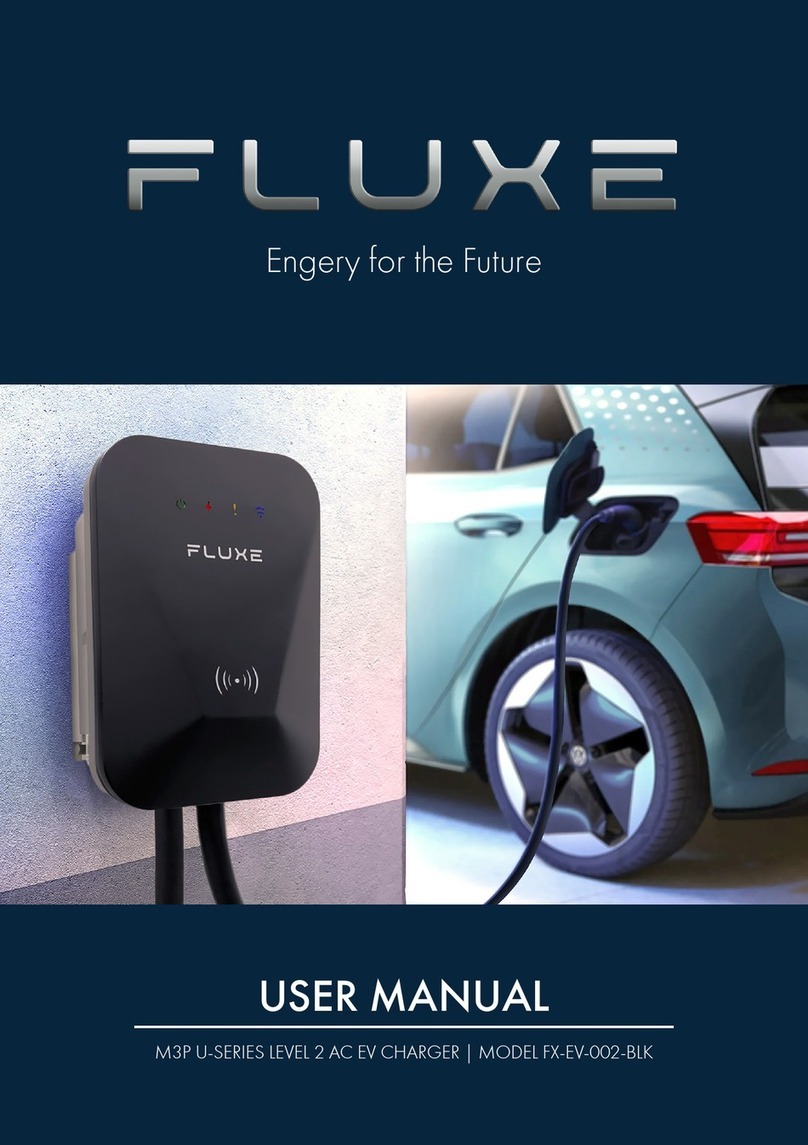The next generation in
electric vehicle charging…
green lights:
charging
blue lights:
available
red lights:
out-of-service
©2010 Copyright POD Point Ltd. We aim to continually improve our products and so retain the right to change or amend the specication of the POD Point at any time.
Electric Vehicle Charging Info
There are POD Point EV charging points
popping up all over the UK. This leaet
will help you understand how to get
the most out of your local POD Point
charging points.
What you need to know...
› easy to use
› charges two vehicles simultaneously
› highly visible status indicator
› real-time availability online
For up to date information on locations
and how to join our charging scheme
please visit or www.pod-point.com.
Our live availability will be able to tell
you current, up to the minute status of
your nearest POD Point. There are also
highly visible status lights along the side
of each POD Point that show whether
the unit is charging, available or out of
service.
If you have a problem using a POD Point or are
aware of any issues please contact 0845 519 1995 for
assistance.
Safety Information
› Your charging cable should never be used if it is
damaged or has been tampered with. Please check
before plugging into a POD Point that it is in good
condition.
› Do not unplug your charging cable from your car
before removing the plug from the POD Point
› Please do not force the charging door open
without your swipe card. If you lose your card mid-
charge, a simple call to our oce can remotely
release the door.
› If the door is tampered with during charging or the
cable is cut, the power will stop immediately.
› POD Points have several RCDs (Residual Current
Devices) built in which will safely trip if there are
problems with the cable or car.
› Never move your vehicle whilst still connected to
the POD Point
› Never leave your cable trailing or in a position
where it could cause a trip-hazard
If you have any further questions, please visit the
www.pod-point.com
POD Point:
User Guide