Polar Electro M Series Programming manual
Other Polar Electro Watch manuals

Polar Electro
Polar Electro AW200 User manual

Polar Electro
Polar Electro IGNITE User manual
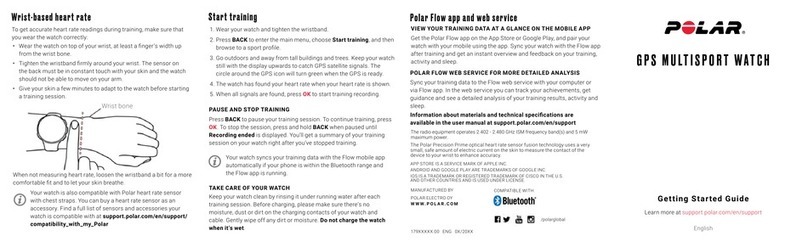
Polar Electro
Polar Electro 3N User manual

Polar Electro
Polar Electro Vantage M User manual

Polar Electro
Polar Electro M430 Operating instructions

Polar Electro
Polar Electro M600 User manual

Polar Electro
Polar Electro Unite User manual

Polar Electro
Polar Electro RS100 User manual

Polar Electro
Polar Electro RS400 User manual

Polar Electro
Polar Electro Vantage V2 User manual

Polar Electro
Polar Electro A300 User manual

Polar Electro
Polar Electro A300 User manual

Polar Electro
Polar Electro M200 User manual

Polar Electro
Polar Electro VANTAGE M2 User manual
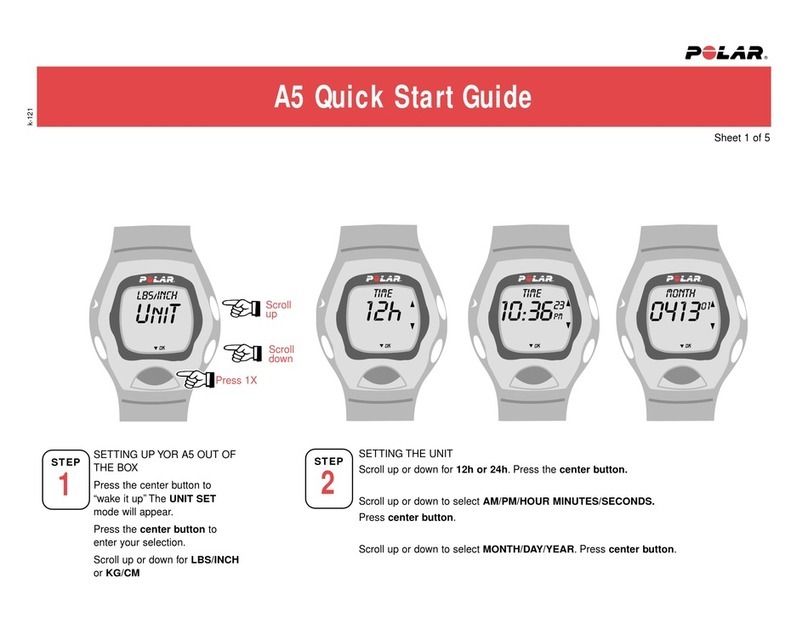
Polar Electro
Polar Electro A5 User manual

Polar Electro
Polar Electro Pacer Pro User manual

Polar Electro
Polar Electro M430 User manual

Polar Electro
Polar Electro IGNITE User manual

Polar Electro
Polar Electro M600 User manual
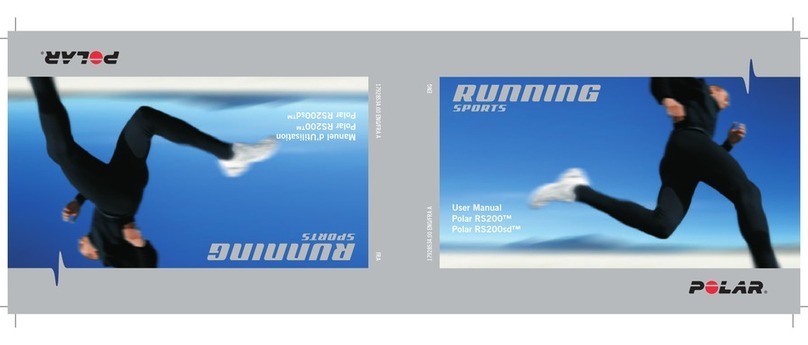
Polar Electro
Polar Electro RS200SD User manual



























