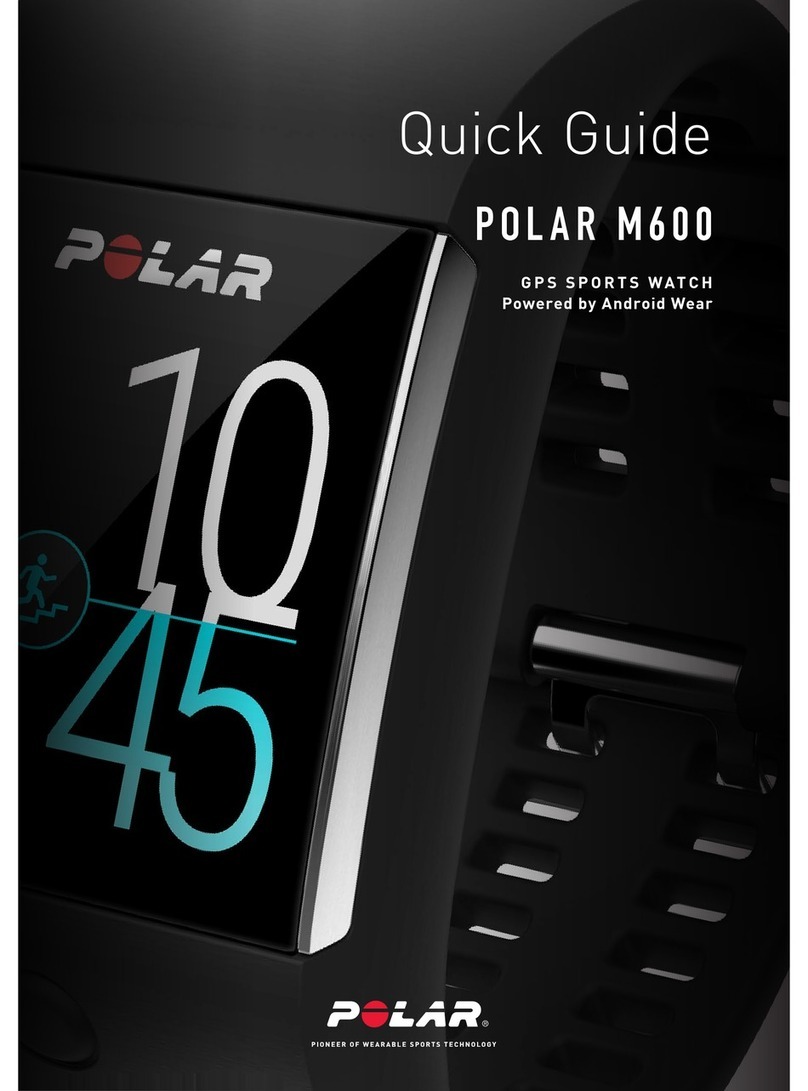Polar Electro A5 User manual
Other Polar Electro Watch manuals

Polar Electro
Polar Electro V800 Specification sheet

Polar Electro
Polar Electro Equine M400 User manual

Polar Electro
Polar Electro IGNITE User manual

Polar Electro
Polar Electro Equine M400 User manual

Polar Electro
Polar Electro Vantage M User manual

Polar Electro
Polar Electro Ignite 3 User manual

Polar Electro
Polar Electro Pacer Pro User manual

Polar Electro
Polar Electro M430 User manual

Polar Electro
Polar Electro AXN700 Configuration guide

Polar Electro
Polar Electro M430 User manual

Polar Electro
Polar Electro A300 User manual

Polar Electro
Polar Electro Equine M400 User manual

Polar Electro
Polar Electro M Series Programming manual

Polar Electro
Polar Electro A300 User manual

Polar Electro
Polar Electro Equine M400 User manual

Polar Electro
Polar Electro Equine RS300X G31 User manual
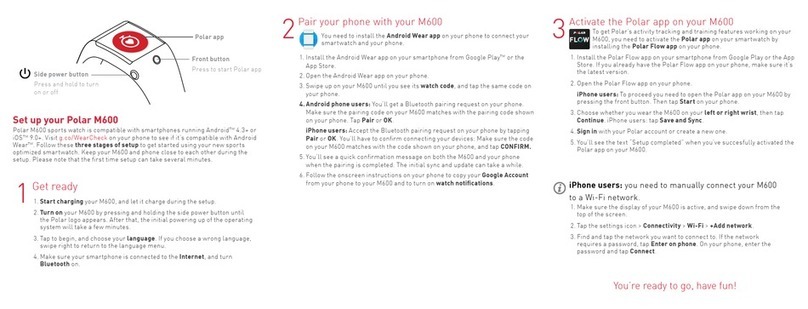
Polar Electro
Polar Electro M600 User manual

Polar Electro
Polar Electro M600 Installation guide
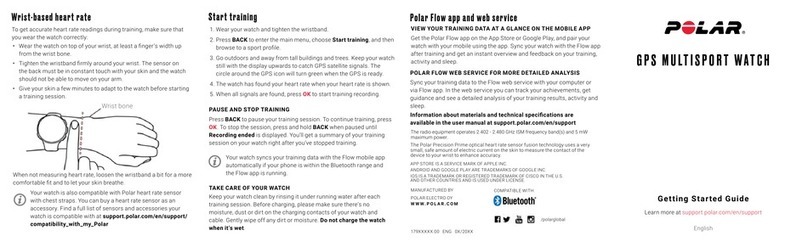
Polar Electro
Polar Electro 3N User manual
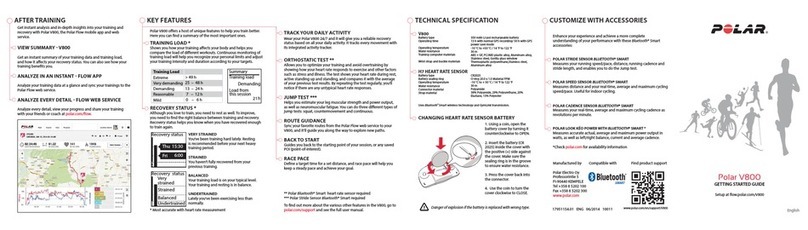
Polar Electro
Polar Electro V800 User manual