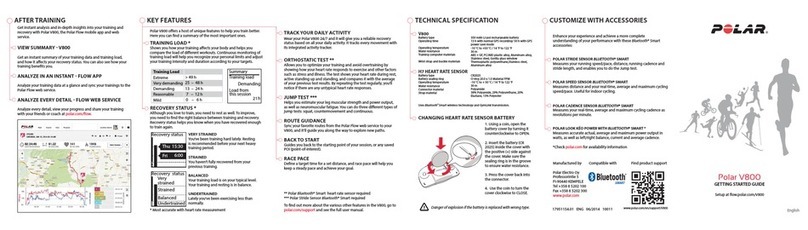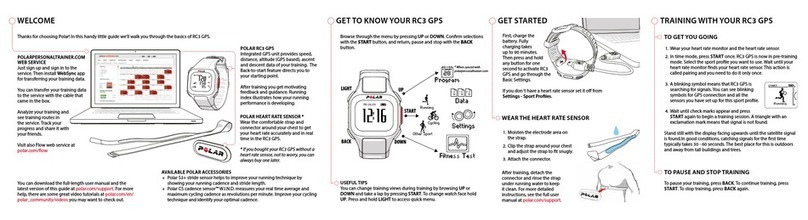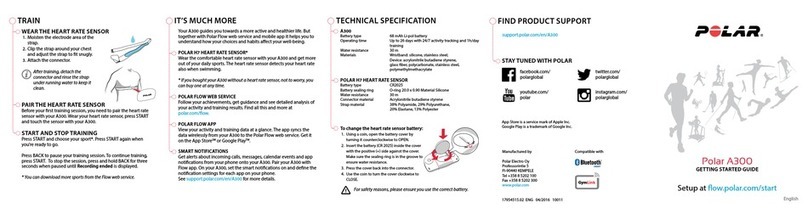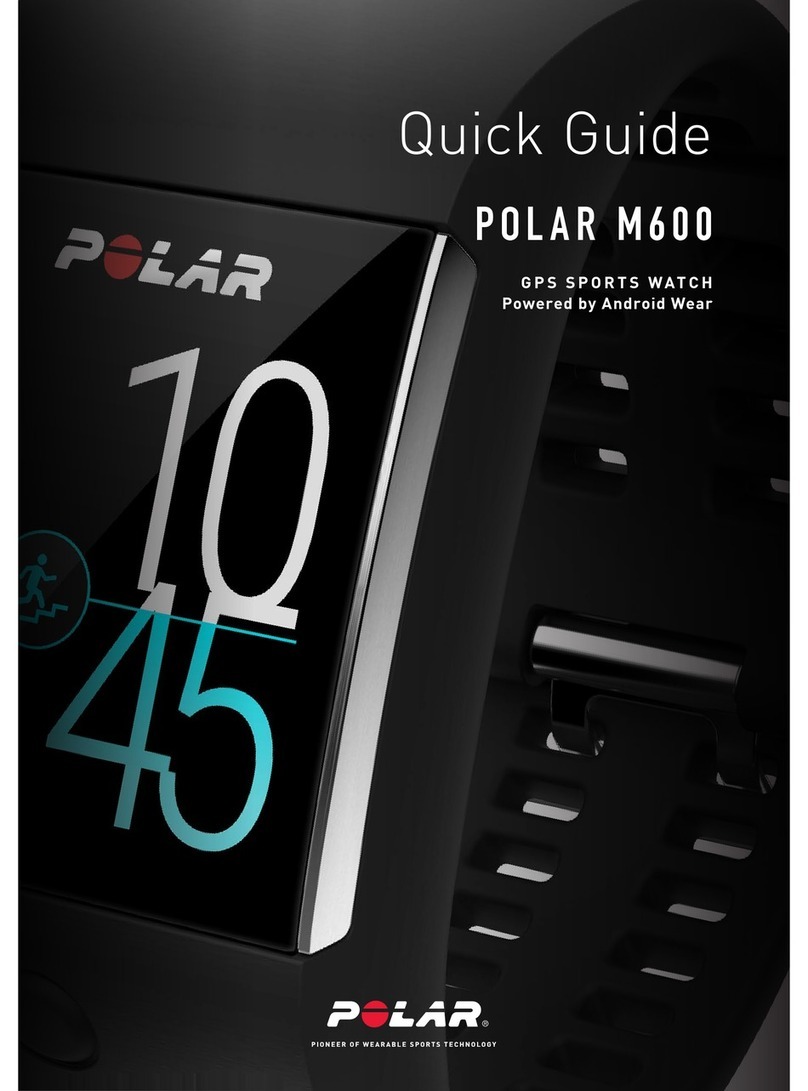By measuring your heart rate when training you make sure you train
at the right intensity level for your goal. And you get just the benets
you want to achieve.
Wrist-based heart rate measurement is convenient and easy. Tighten
the wrist band for training, start a training session on your M4 30,
and you’re ready to go.
To get accurate heart rate readings during training, secure the wrist
band rmly on top of your wrist, just behind the wrist bone. Do NOT
place the running watch on top of the wrist bone. The sensor on the
back must be touching your skin, but the wrist band should not be
too tight.
APP STORE IS A SERVICE MA RK OF APPLE INC.
ANDROID AND GOOGLE PLAY ARE TR ADEMARK S OF GOOGLE INC.
IOS IS A TR ADEMARK OR REGISTERED TRADEMARK OF CISCO IN THE U.S. AND OTHER
COUN TRIES A ND IS USED UNDER LICENSE.
MANUFACTURED BY
POL AR ELECTRO OY
PROFESSORINTIE 5
FI-9 0440 KEMPELE
TEL + 35 8 8 52 02 10 0
FAX +358 8 5202 300
WWW.POLAR.COM
Getting Started Guide
Learn more at support.polar.com/en/M430
English
Start training
POLAR M430
/polarglobal
COMPATIBLE WITH
GPS RUNNING WATCH
WITH WRIST-BASED
HEART RATE
Technical specification
BATTERY T YPE 240 MAH LI-POL BAT TERY
HEART RATE SENSOR INTERNAL OPTICA L
OPERATING TIME UP TO 8 HOURS TR AINING WITH GP S AND OPTIC AL HEART
RATE MEASUREMENT
WATER RESISTA NCE SUITABLE FOR SWIMMING
MATERIALS SILICON, THERMOPLAS TIC POLYURETHA NE, STAINLE SS
STEEL, ACR YLONITRILE BU TADIENE ST YRENE, GL ASS
FIBER, POLYCARBONATE, POLY METHYL MET HACRYL ATE,
LIQUID CR YSTAL P OLYMER
1. Wear your M430 and tighten the wrist band.
2. In time view, press START to enter the list of spor t proles.
3. Browse to a sport prole by pressing UP or DOWN.
4. Go outdoors and away from tall buildings and trees. Keep your M430
still with the display upwards to catch GPS satellite signals. When
the signal is found, M430 vibrates and OK is displayed.
5. M430 has found your heart rate when your hear t rate is shown.
6. Press START to start training recording.
After training
VIEW YOUR TR AINING DATA AT A GLANCE ON THE MOBILE APP
Get the Polar Flow app on the App Store or Google Play. Sync your
M430 with Flow app after training and get an instant overview and
feedback on your training result and performance. In Flow app you
can also check how you’ve slept and how active you’ve been during
the day.
POL AR FLOW WEB SERVICE FOR MORE DETAILED ANALYSIS
Sync your training data to the Flow web service with your computer
or via Flow app. In the web ser vice you can track your achievements,
get guidance and see a detailed analysis of your training results,
activity and sleep.
TAKE CARE OF YOUR M430
Keep your M430 clean by rinsing it under running water after each
training session. Before charging, please make sure there’s no
moisture, hair, dust or dirt on the M430’s USB connector. Gently
wipe off any dirt or moisture. Do not charge the M430 when its USB
connector is wet.
Heart rate training with Polar M430
Choose your favorite sports and the information you want to follow
during your sessions in the Polar Flow app or web service.
PAUSE AND STOP TRAINING
Press BACK to pause your training session. To continue training,
press STA R T. To stop the session, press and hold BACK when paused
until Recording ended is displayed.
You’ll get a summar y of your training session on your M4 30 right after
you’ve stopped training. Get a more detailed analysis in the Flow app
or in the Flow web service.
When not measuring heart rate, loosen the wristband a bit for a
more comfortable t and to let your skin breathe.
Your M4 30 is also compatible with Polar Bluetooth® Smart heart
rate sensor with chest strap. You can buy a heart rate sensor as an
accessor y.
17965356.0 2 ENG 07/2017 10 011