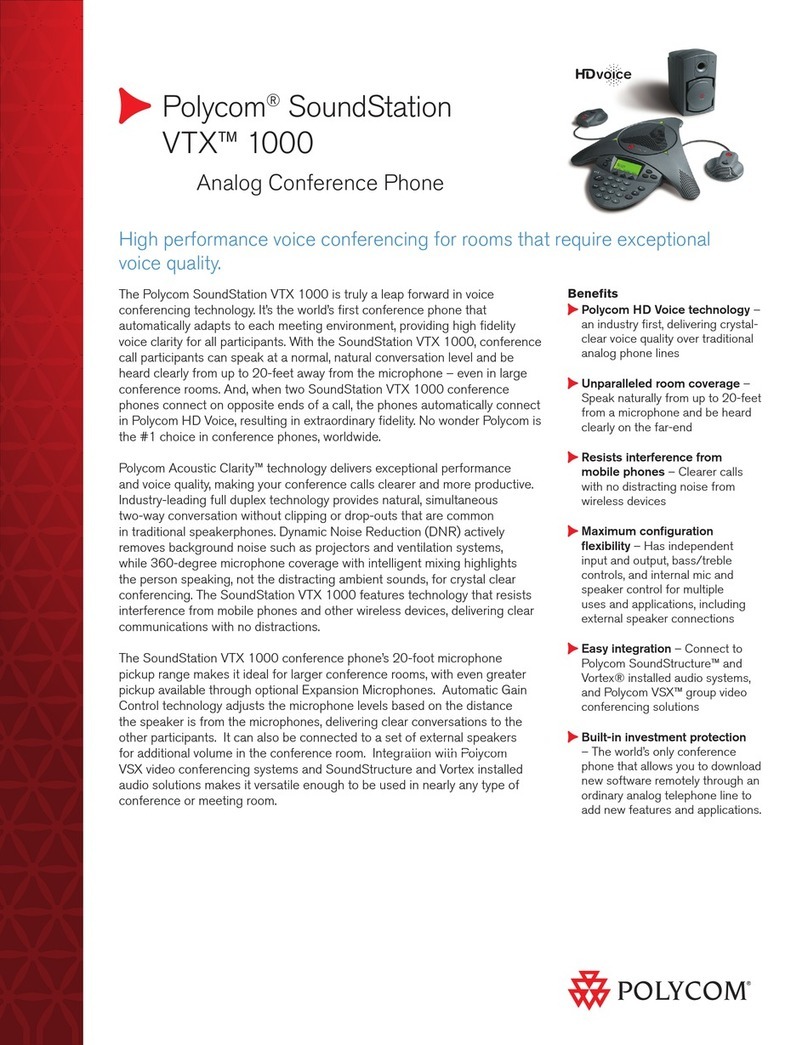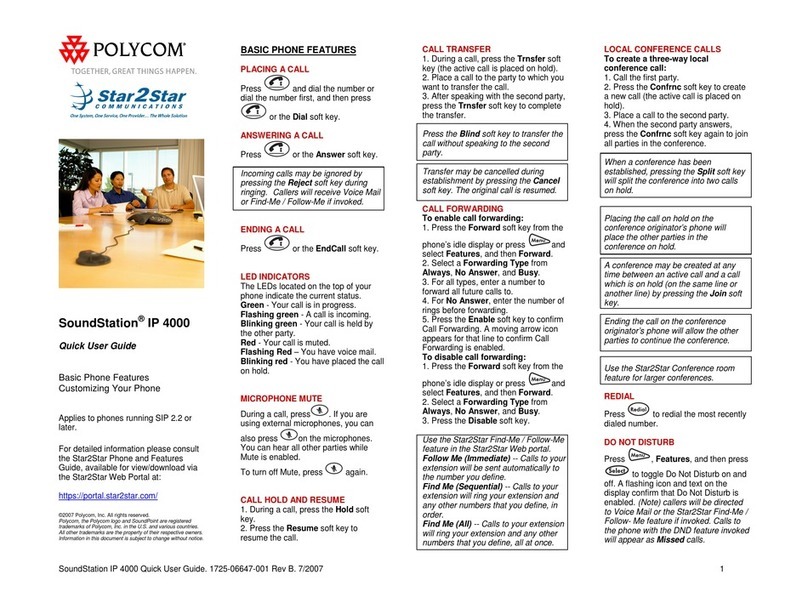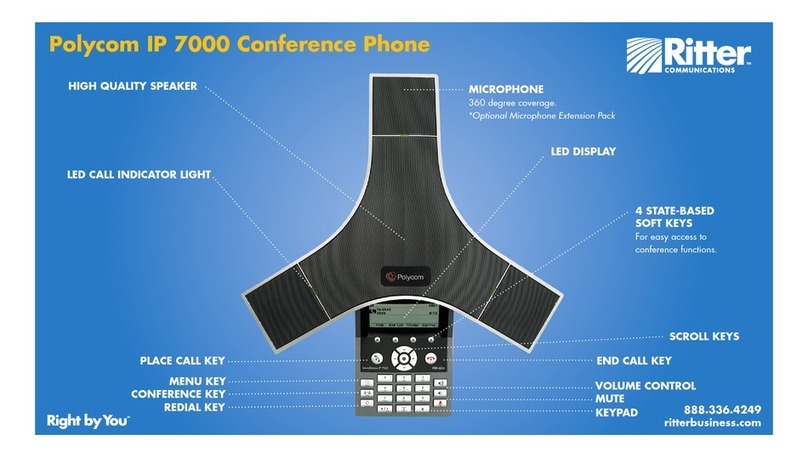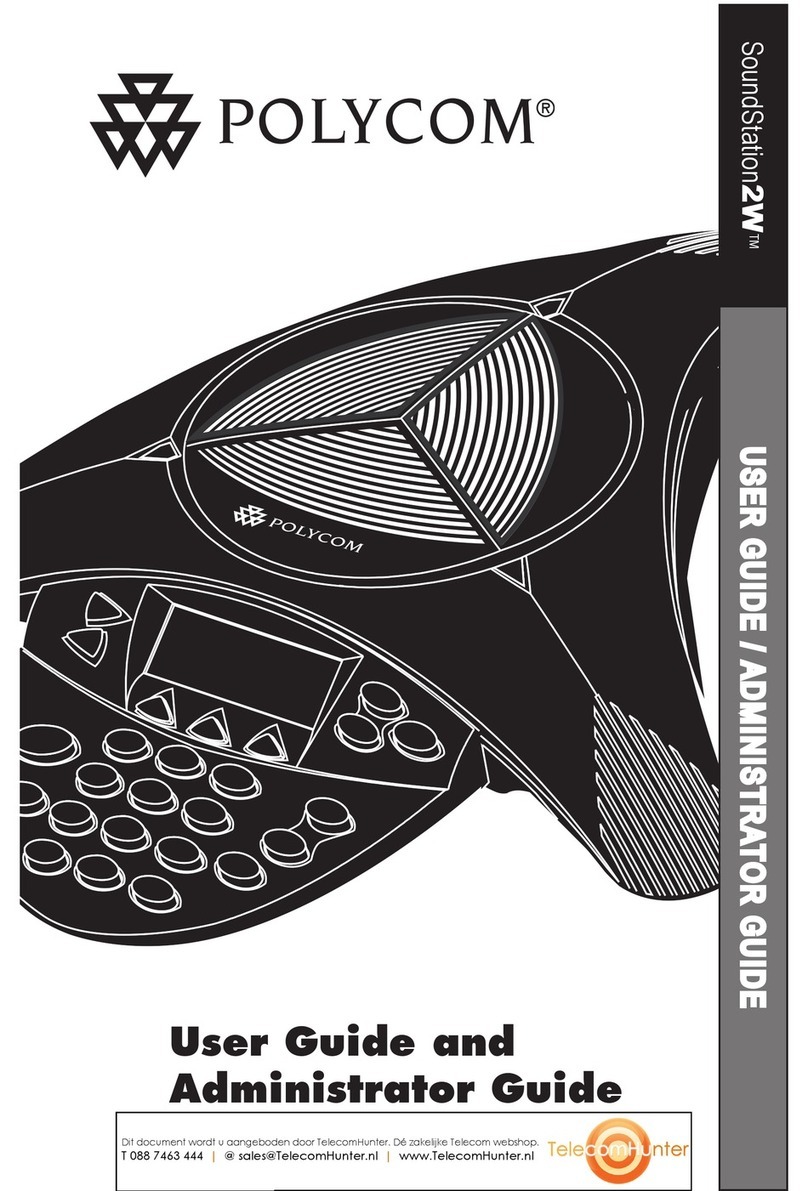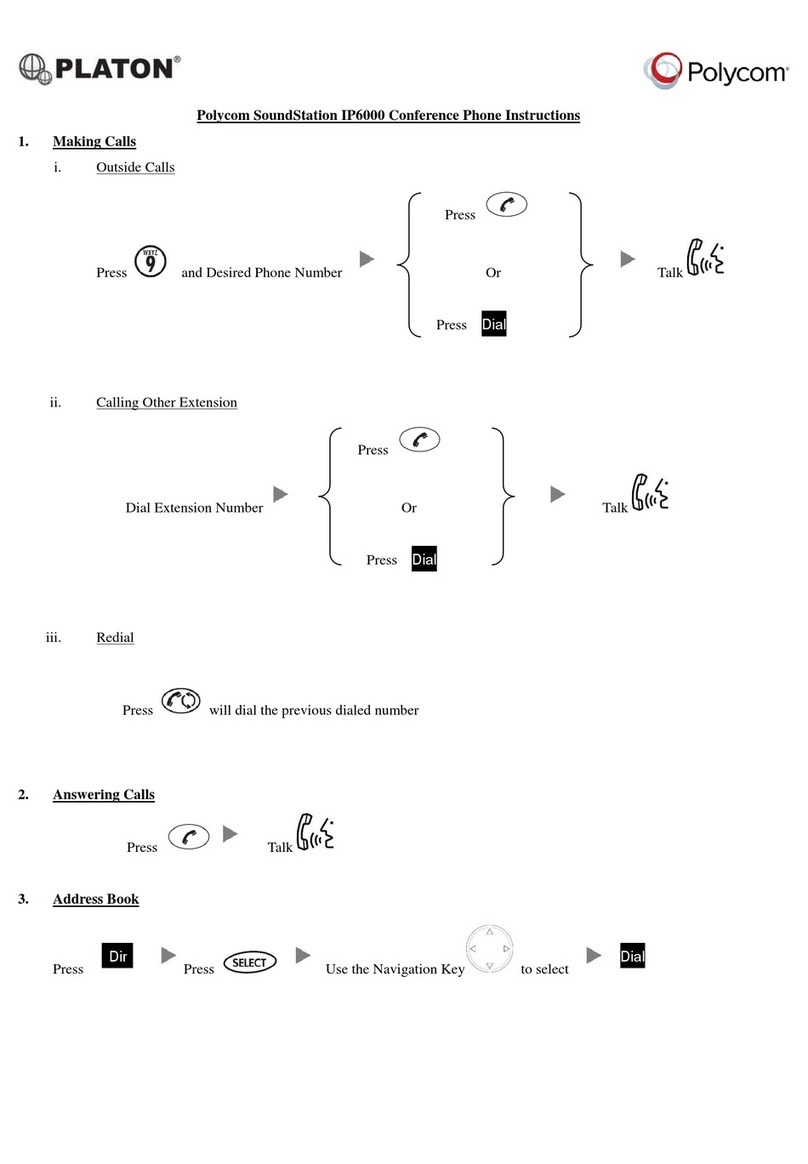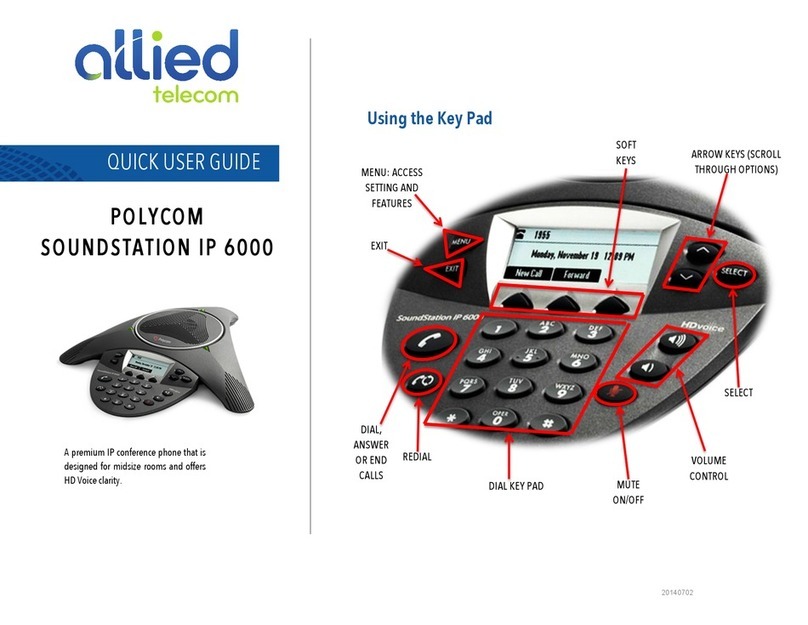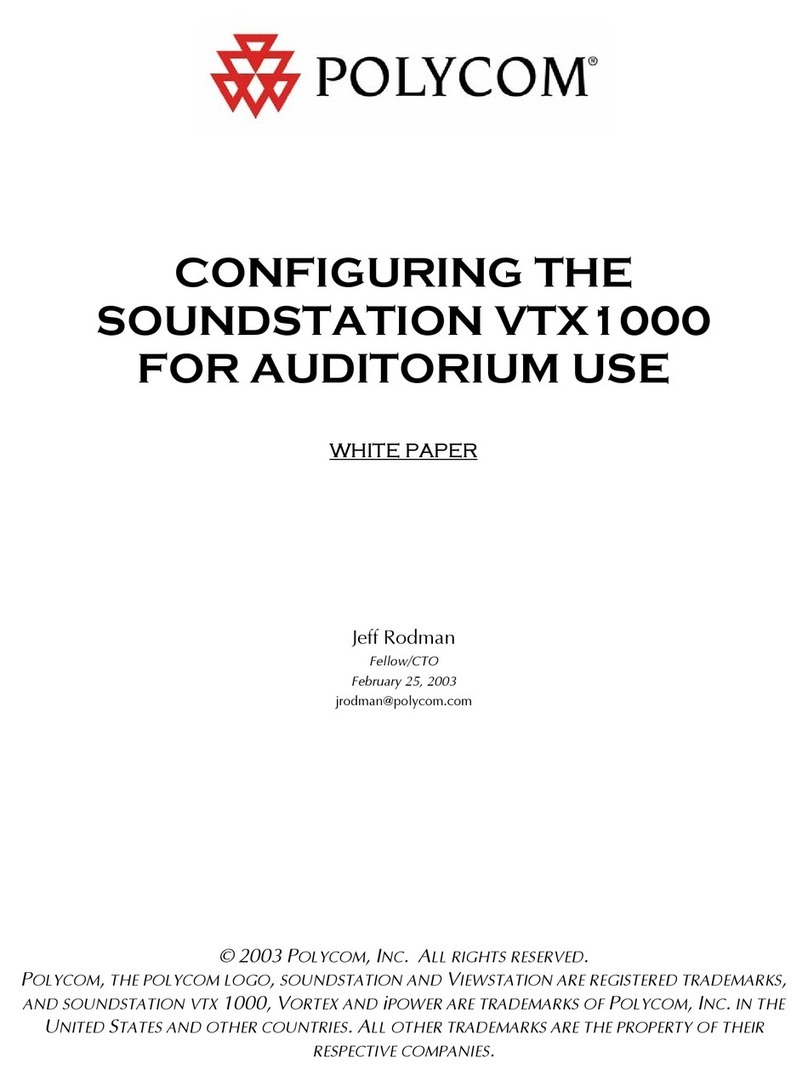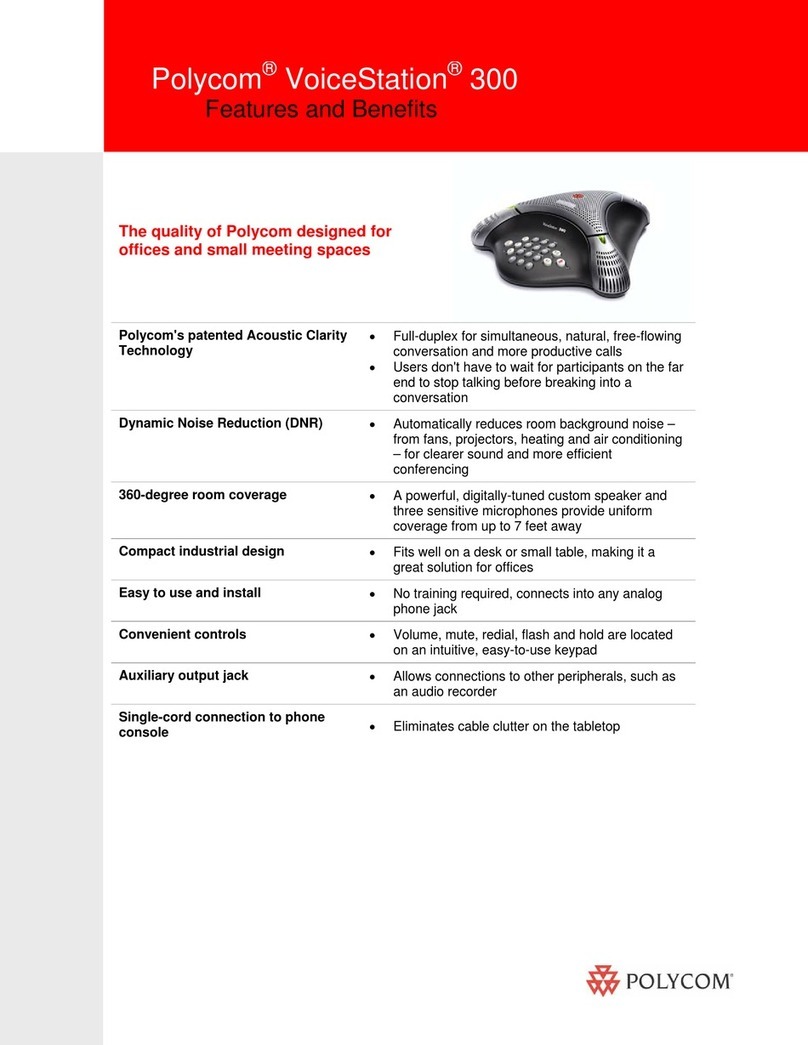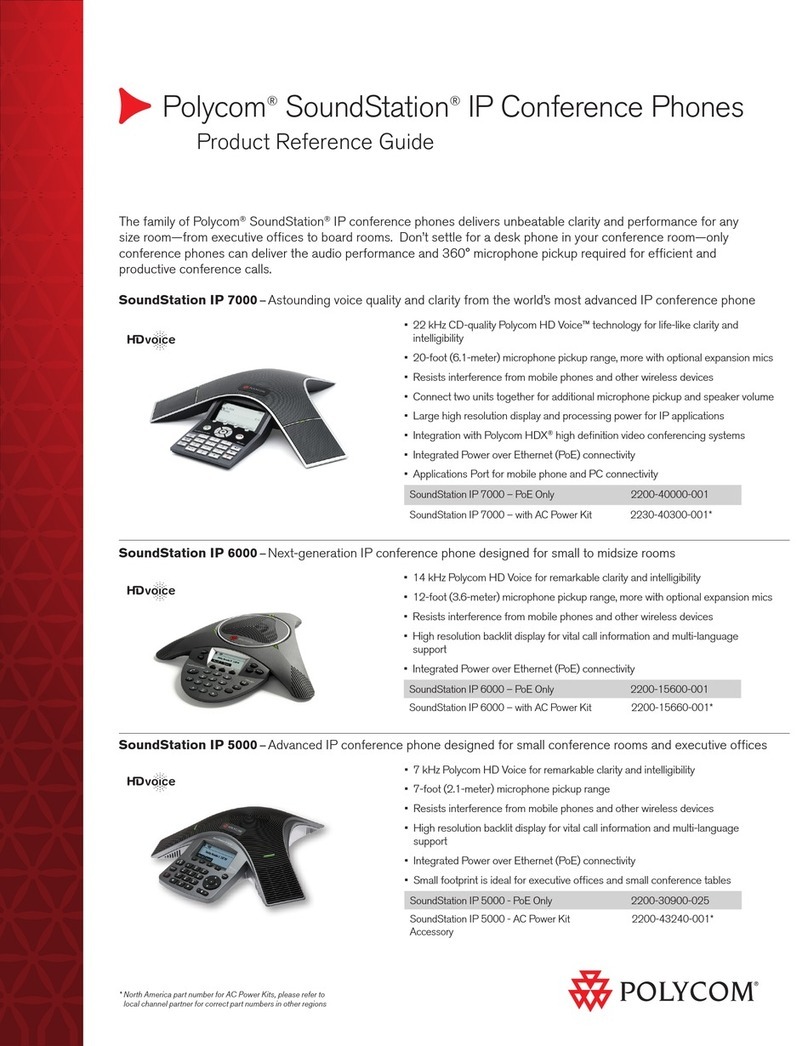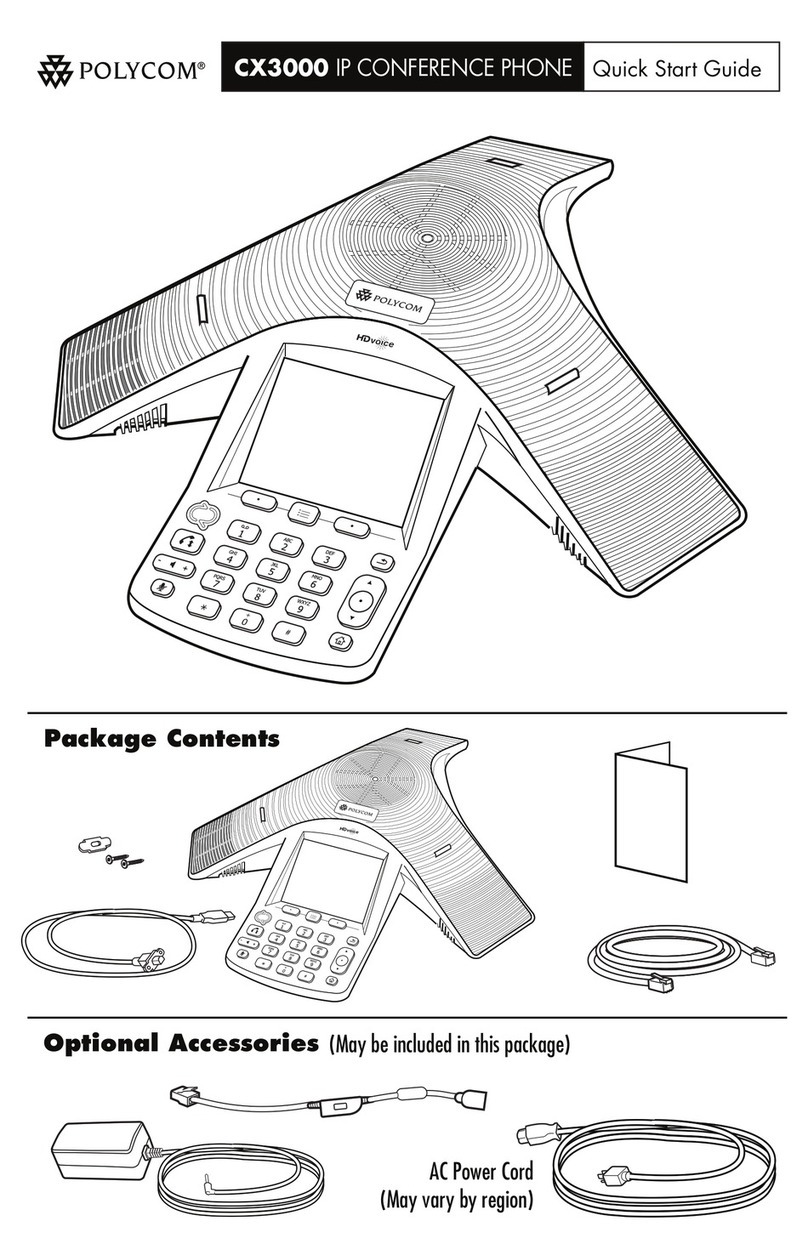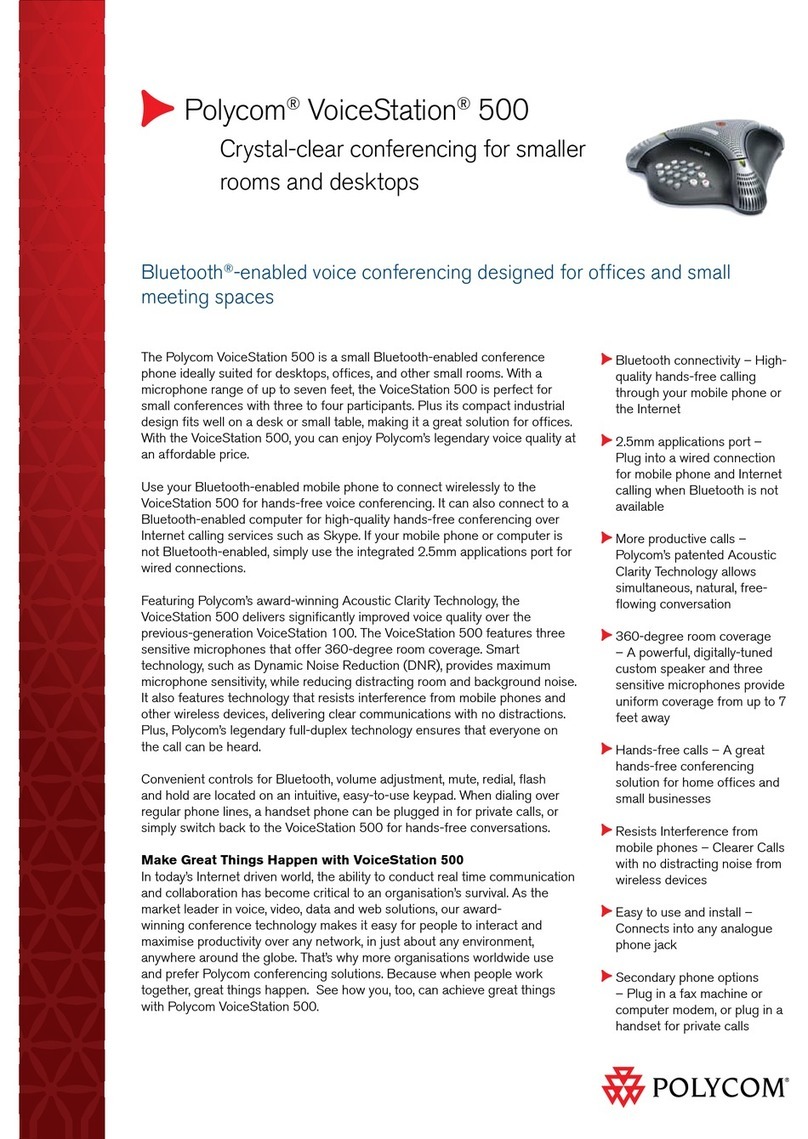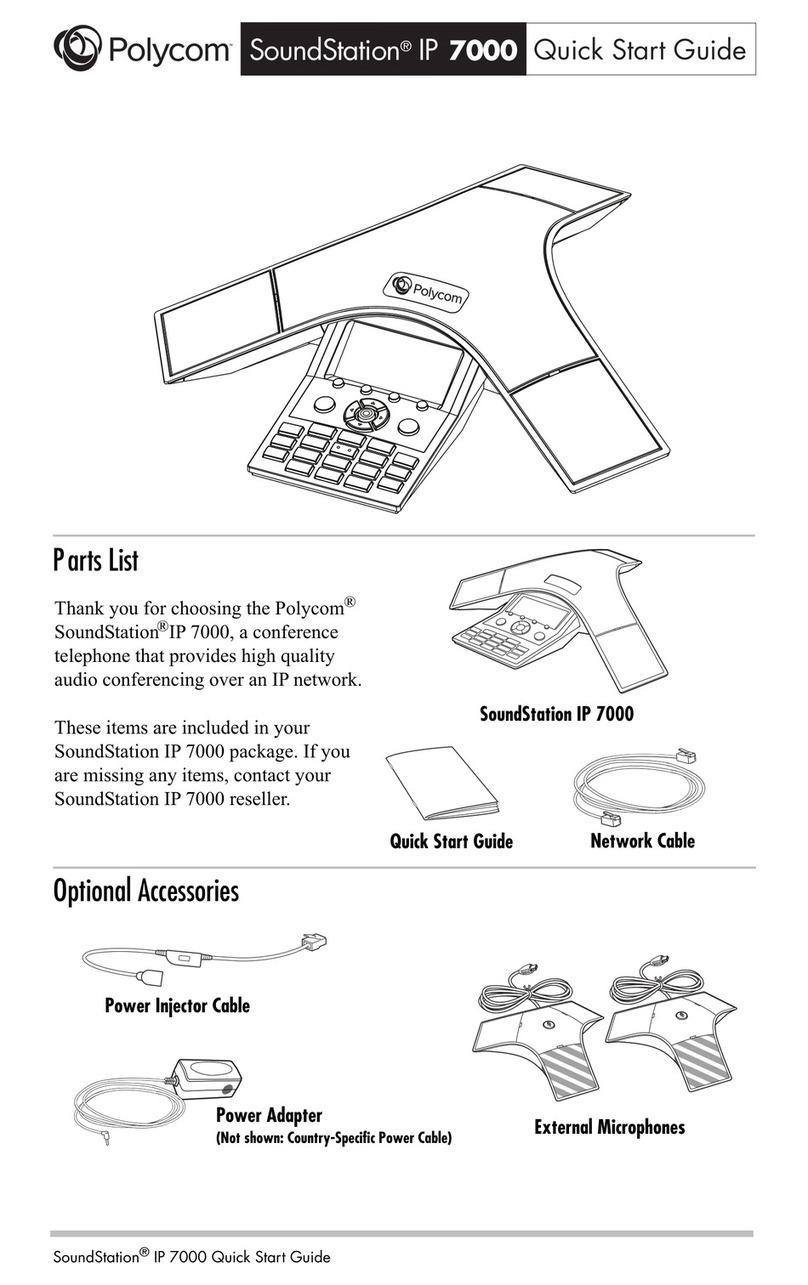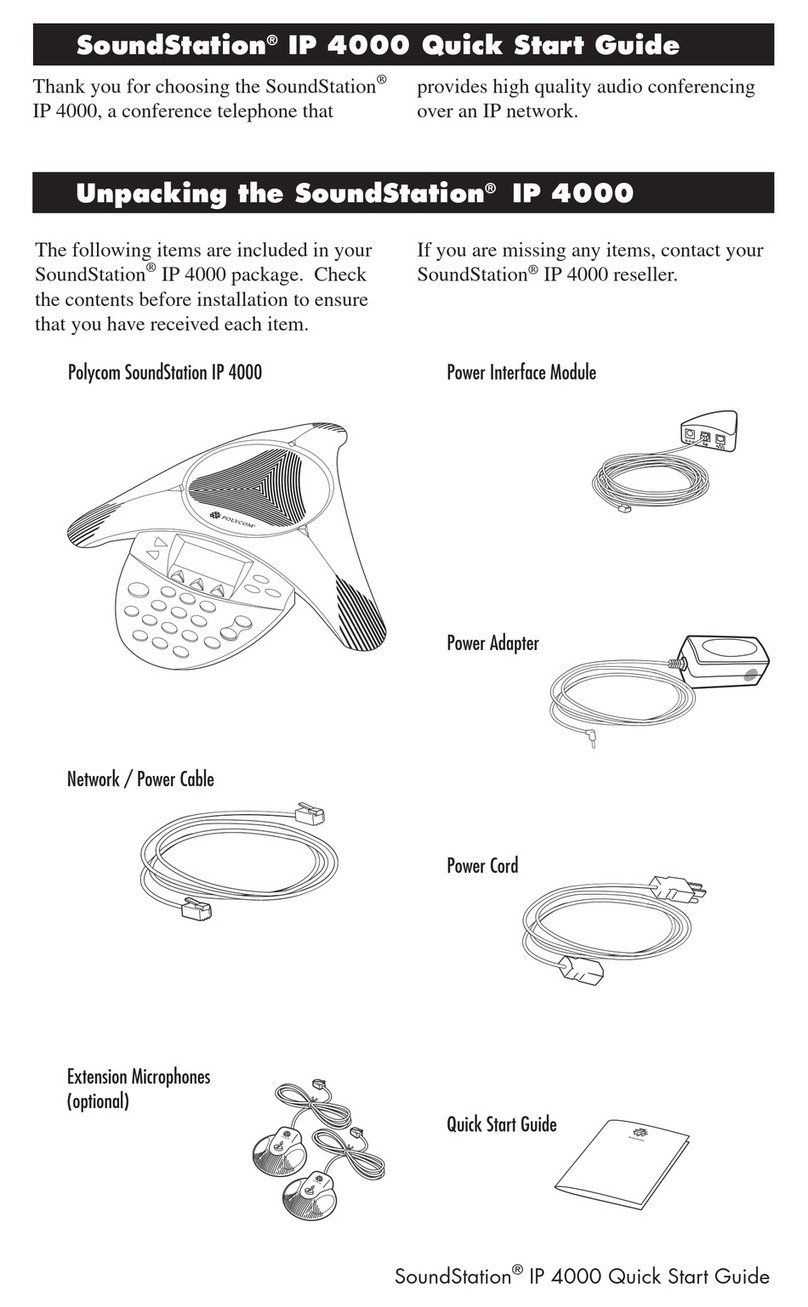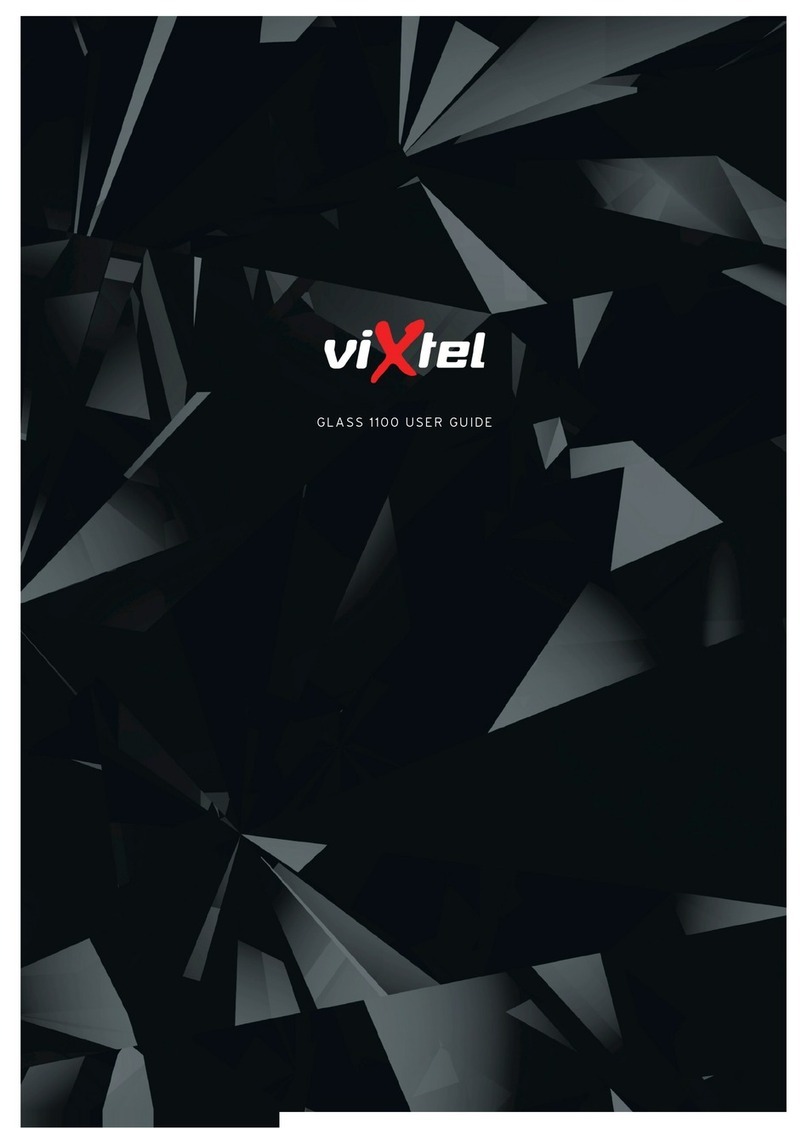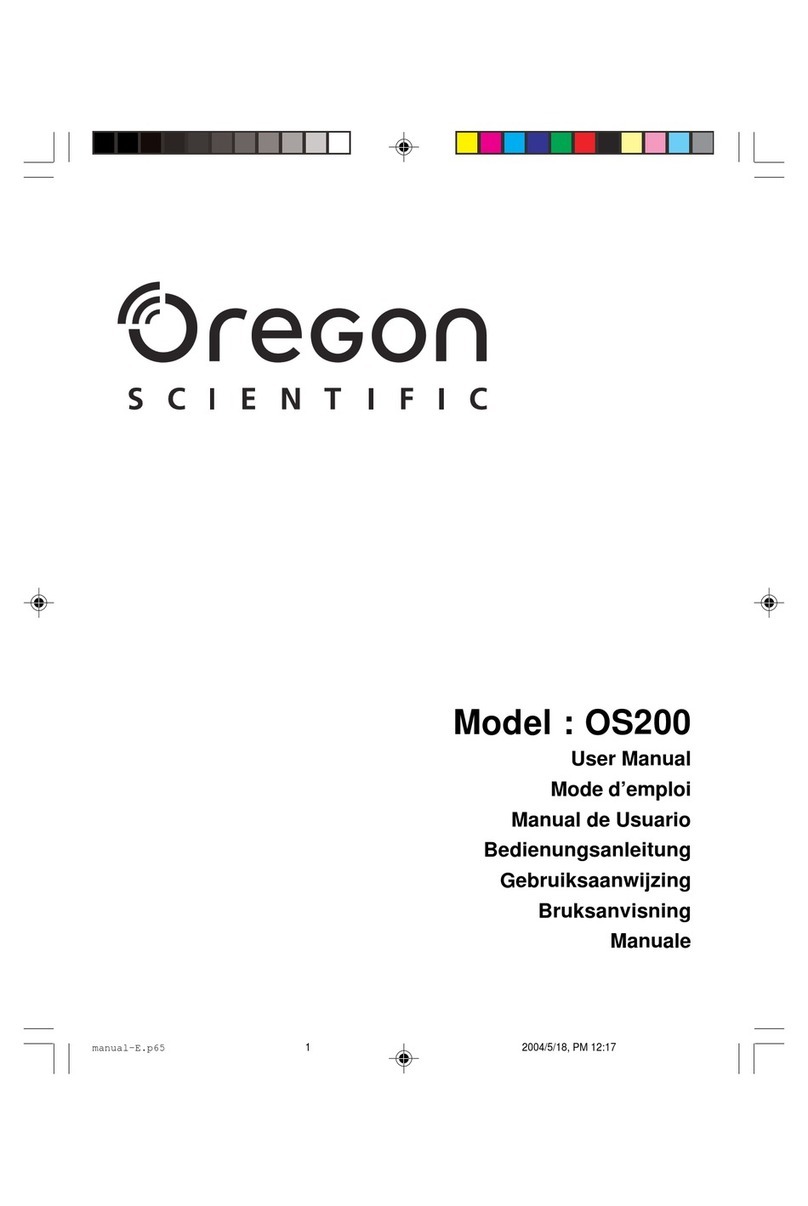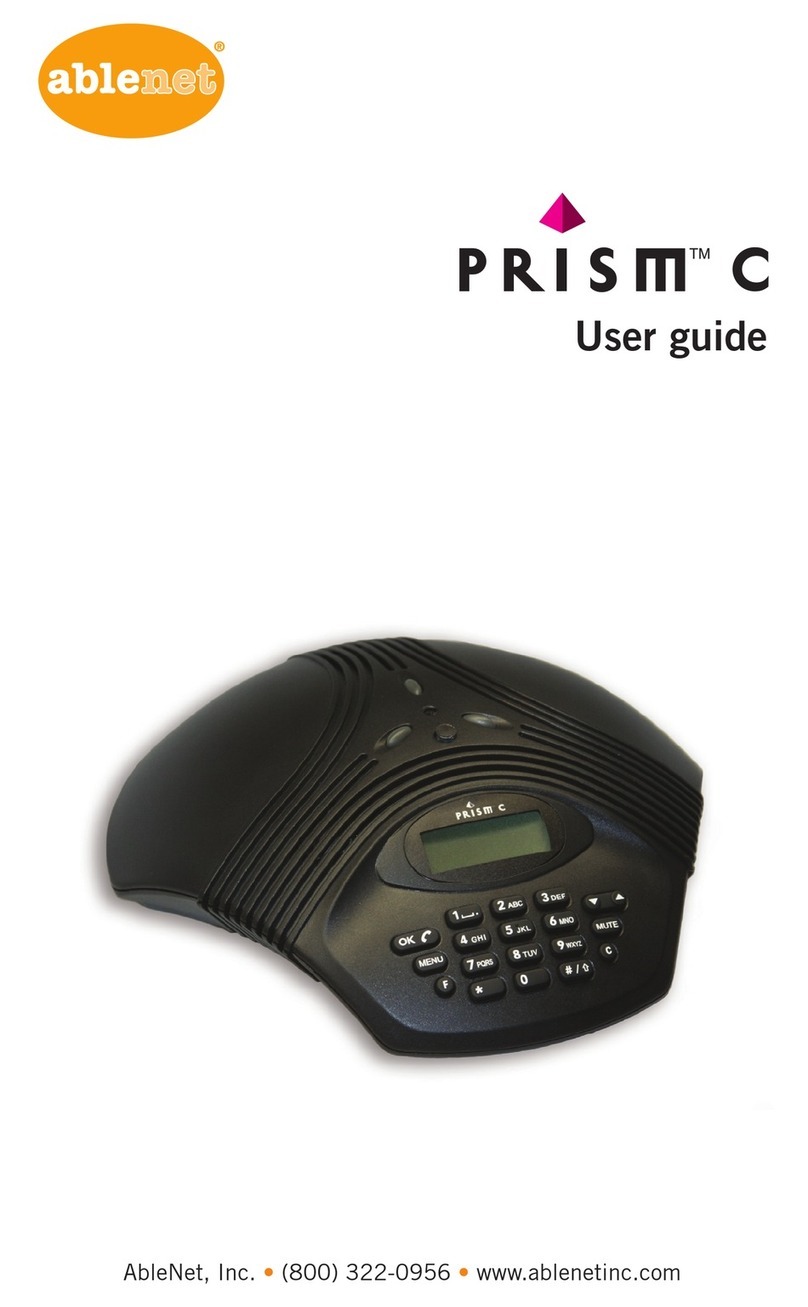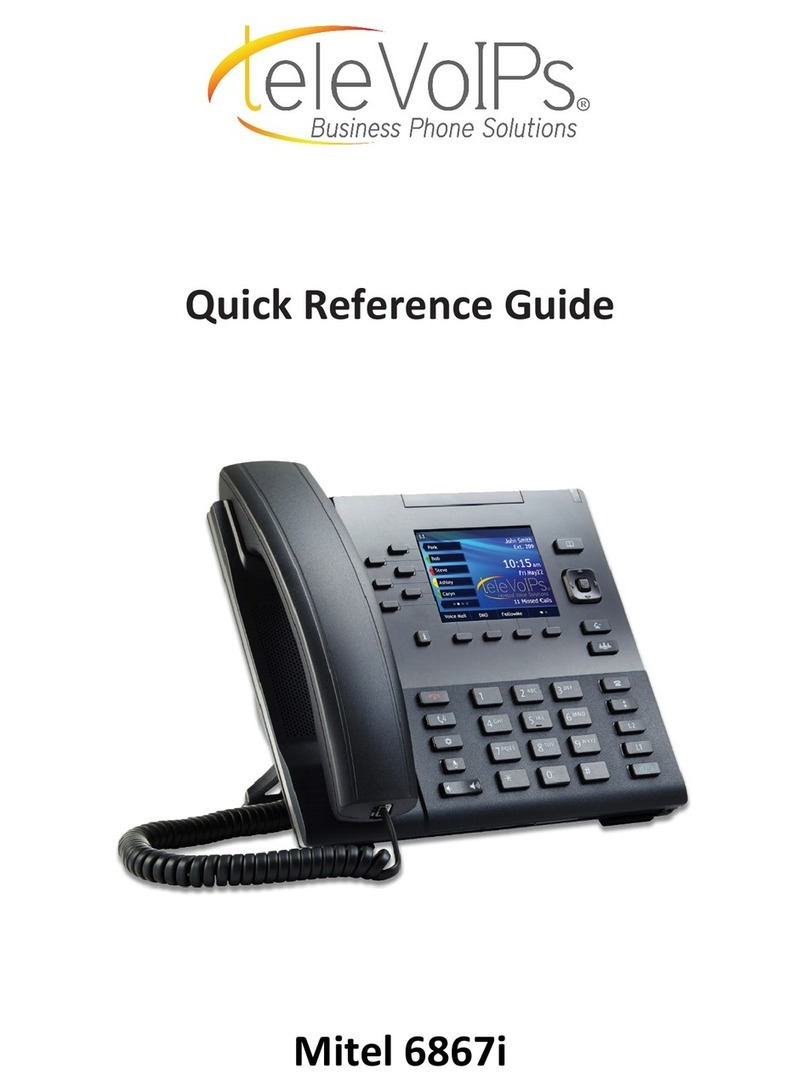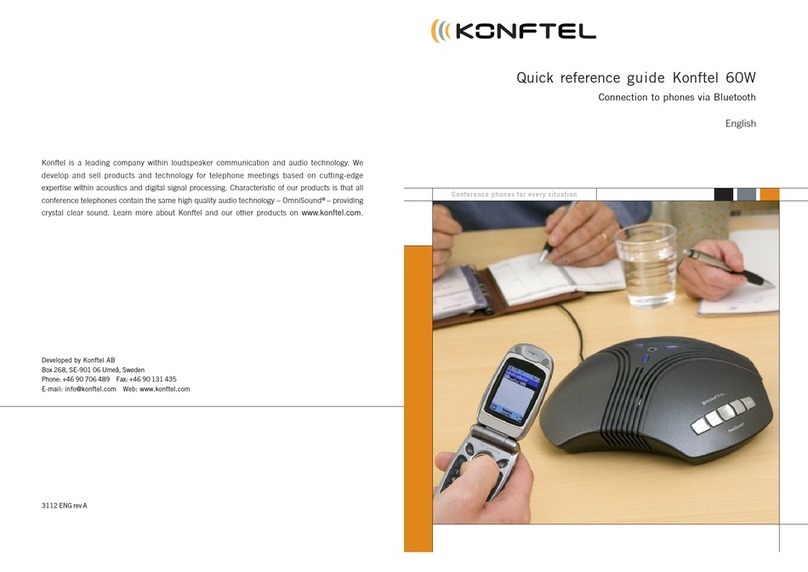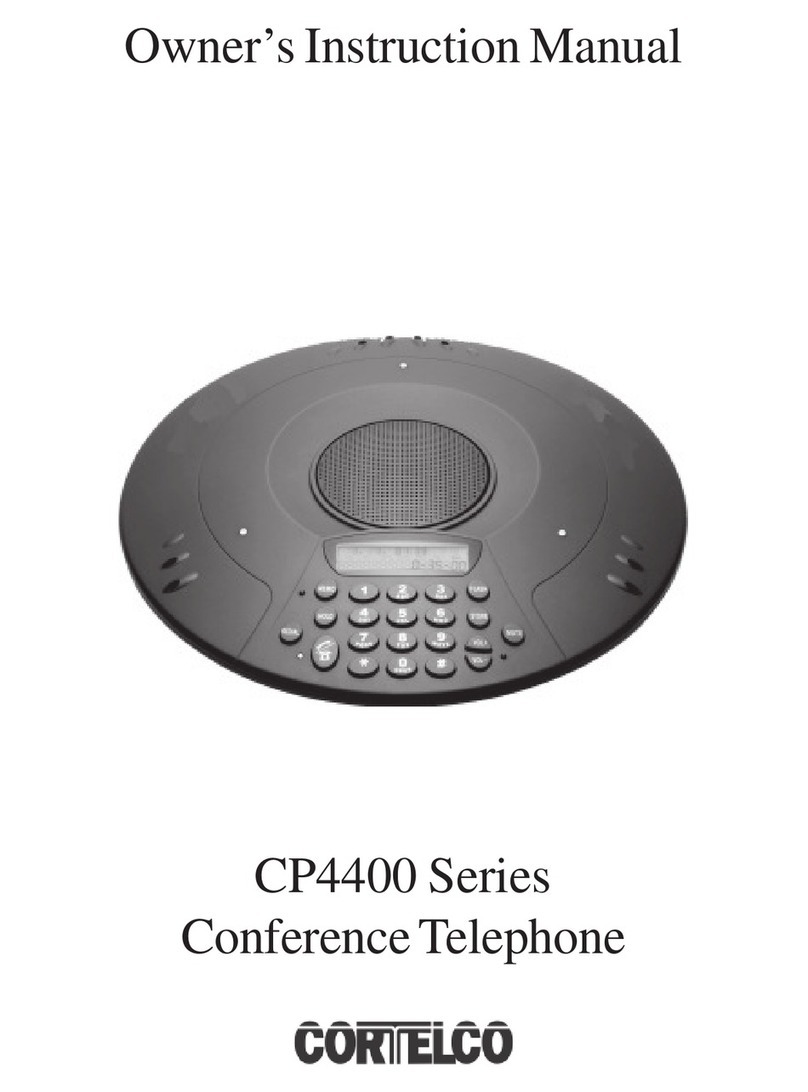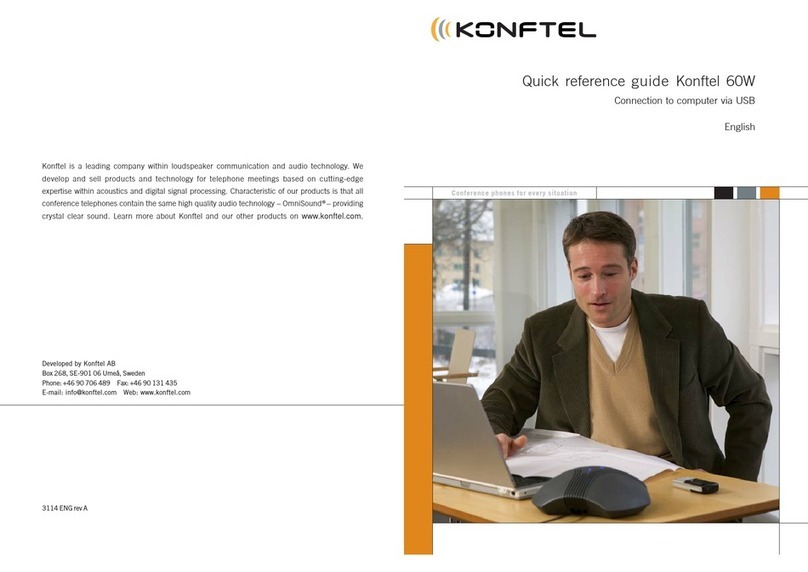Polycom®Voice and Data Sharing Products
The right solution for any business communication need
Your conference room phone is one of your most valuable
assets to help you collaborate with others. And regard-
less of the size of your conference room, calls are produc-
tive and efficient when participants on all points of the
call can hear clear, crisp voice quality - even during simul-
taneous conversations. With Polycom's patented Acoustic
Clarity Technology, your conversations flow naturally and
get everyone talking.
We've recently given our product line a fresh, new
makeover, and have introduced groundbreaking products
that will change the way you communicate. From the
desktop to large, integrated auditorium systems, from
analog to digital to IP networks with multiple protocols,
from wired to wireless, Polycom has the right voice solu-
tion to enhance any business communication need. And
now you have the option to share content right from your
Polycom conference phone, making your calls
more efficient.
Polycom – The Market Leader Worldwide
Polycom has been the worldwide conference phone mar-
ket leader since 1992. We redefined voice conferencing
with the revolutionary SoundStation VTX 1000®, moved
conferencing outside the conference room with the wire-
less SoundStation2W™, set a new standard for business-
quality conferencing with the SoundStation2™, offered a
SIP enabled conference phone with the SoundStation®
IP 4000, and now offer the ease and convenience of
Voice+Content with the new Polycom QSX™.
The SoundStation VTX 1000
The world's first conference phone that automatically
adapts to each meeting environment, providing high
fidelity voice clarity for all participants, whether they're
two feet or 20 feet away from the microphone. And,
when two SoundStation VTX 1000 units connect on
opposite ends of the call, users experience the benefit
of wideband audio for life-like conversations.
SoundStation2W
Offers better voice quality than the original SoundStation
with the freedom of wireless. Now you can conference
anywhere team collaboration is important - even in rooms
where there are no phone lines – without sacrificing
audio quality.
SoundStation2
Sets a new standard in everyday conferencing. Delivering
remarkable voice quality equal to the SoundStation
Premier®and a 50% increase in microphone sensitivity
over the original, award-winning SoundStation, users can
speak up to ten feet away in a normal voice and still be
heard clearly – making every call a more productive call.
SoundStation IP 4000 SIP
The answer for organizations that are ready for the con-
venience and versatility of an IP enabled business.
Designed for offices or small to medium sized conference
rooms, the SoundStation IP 4000 SIP allows users to
speak naturally from up to ten feet away from a micro-
phone and still be heard clearly on the far end of the call.
Polycom QSX
Allows users to instantly share a live view of a computer
screen with remote locations simply by dialing a Polycom
conference phone. It's an easy and secure screen sharing
solution that anyone can use.
Best-in-class conference phones to access
the power of Polycom unified collaborative
communications solutions.
With the greatest breadth and depth of integrated video,
voice, and Web solutions, only Polycom delivers the ulti-
mate communications experience. Our market-leading
conferencing and collaboration technologies, supported
by world-class service, enable people and organizations
to maximize their effectiveness and productivity. Add to
that the most experience and proven best-practices in
the industry, and it’s clear why Polycom has become the
smart choice for organizations seeking a strategic
advantage in a real-time world.
For unsurpassed voice clarity, conferencing freedom and
increased productivity in your conference rooms, offices
or anywhere, there's only one clear choice: Polycom.
To learn more about Polycom conference phones and
Polycom conferencing and collaboration solutions, go to
www.polycom.com.