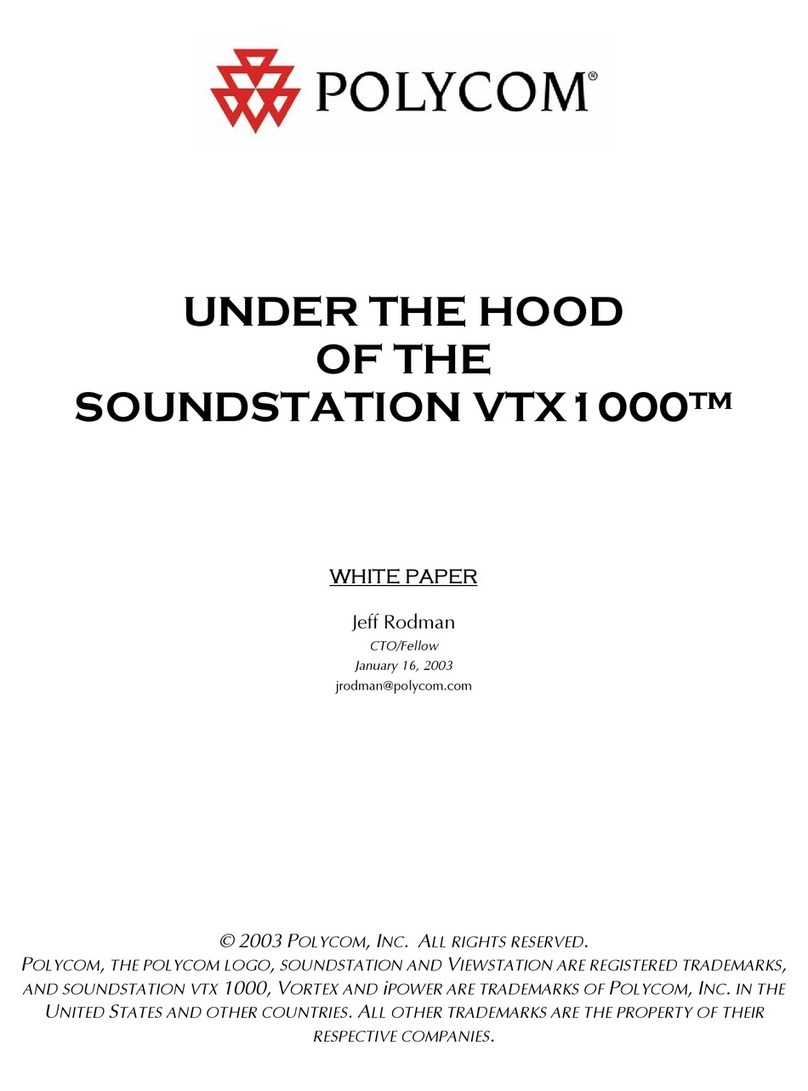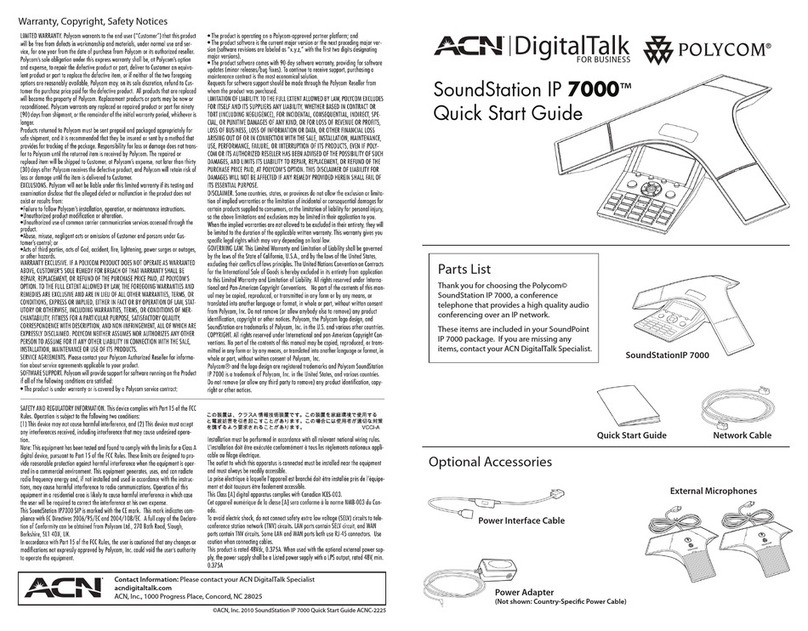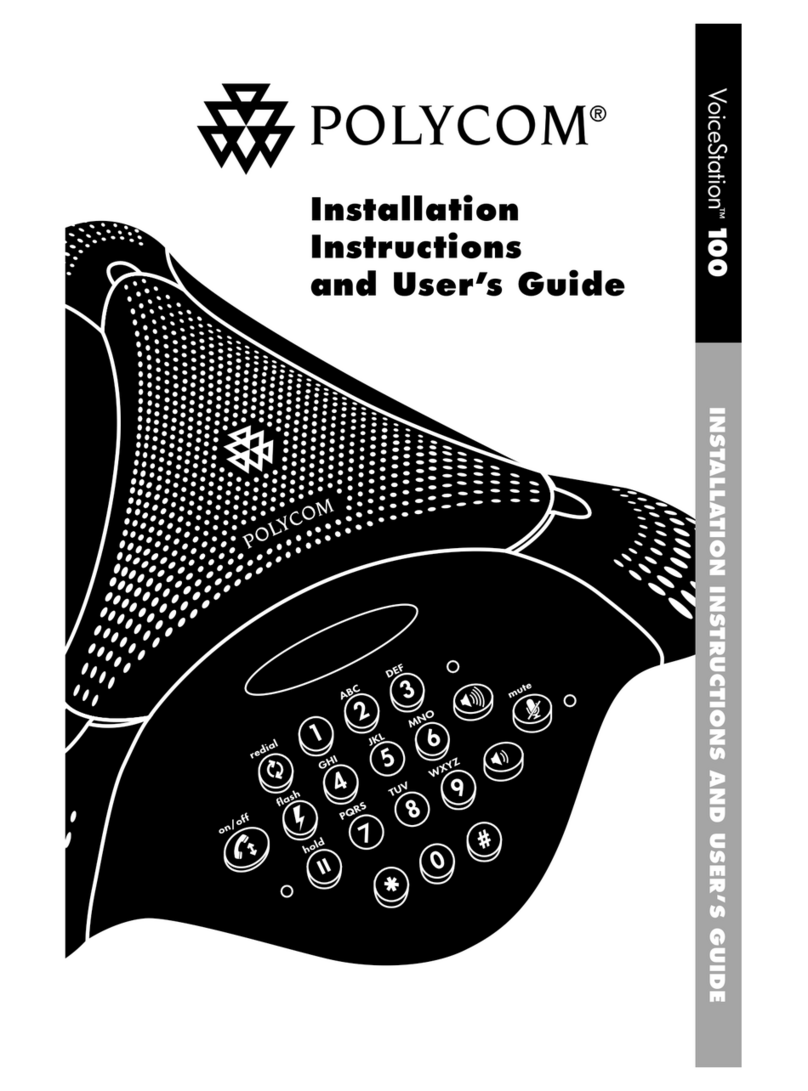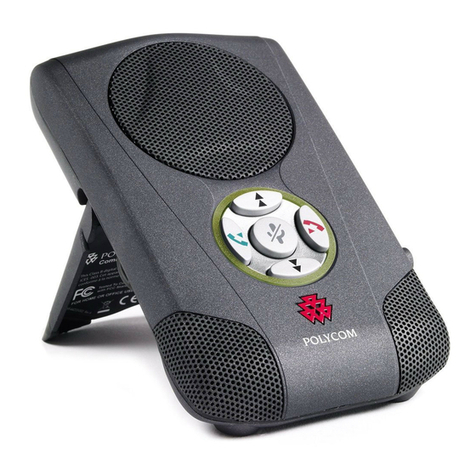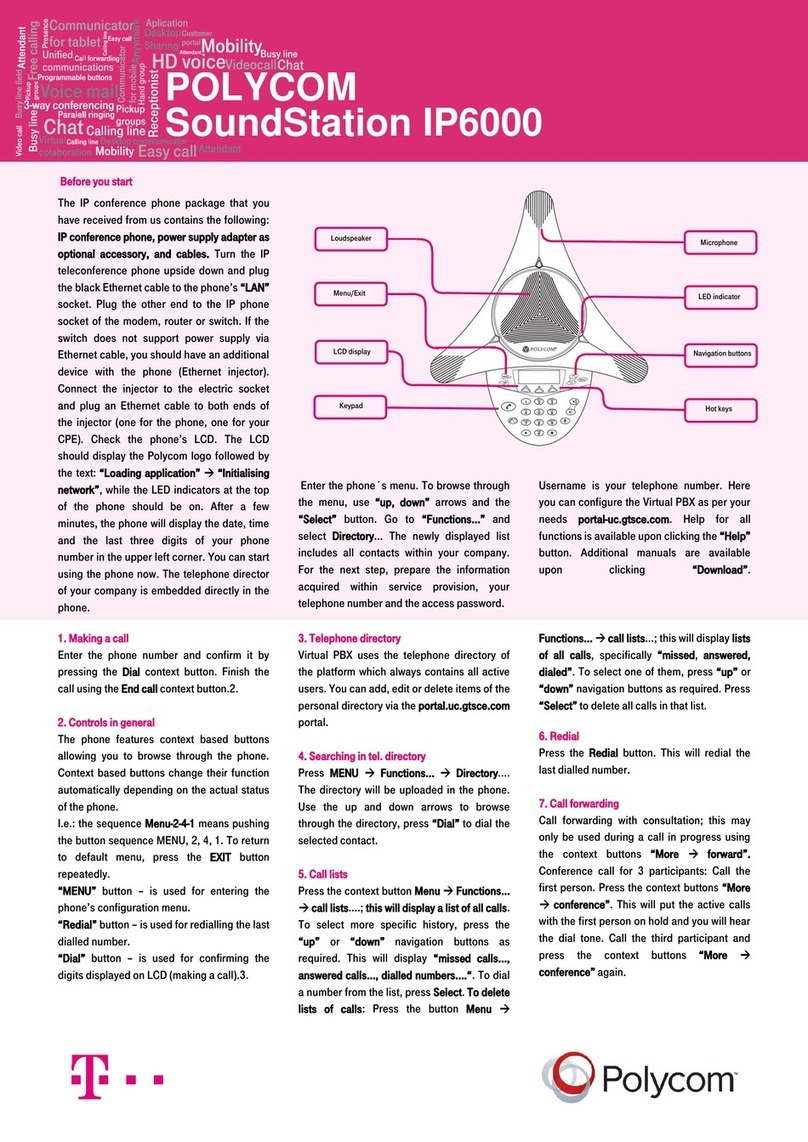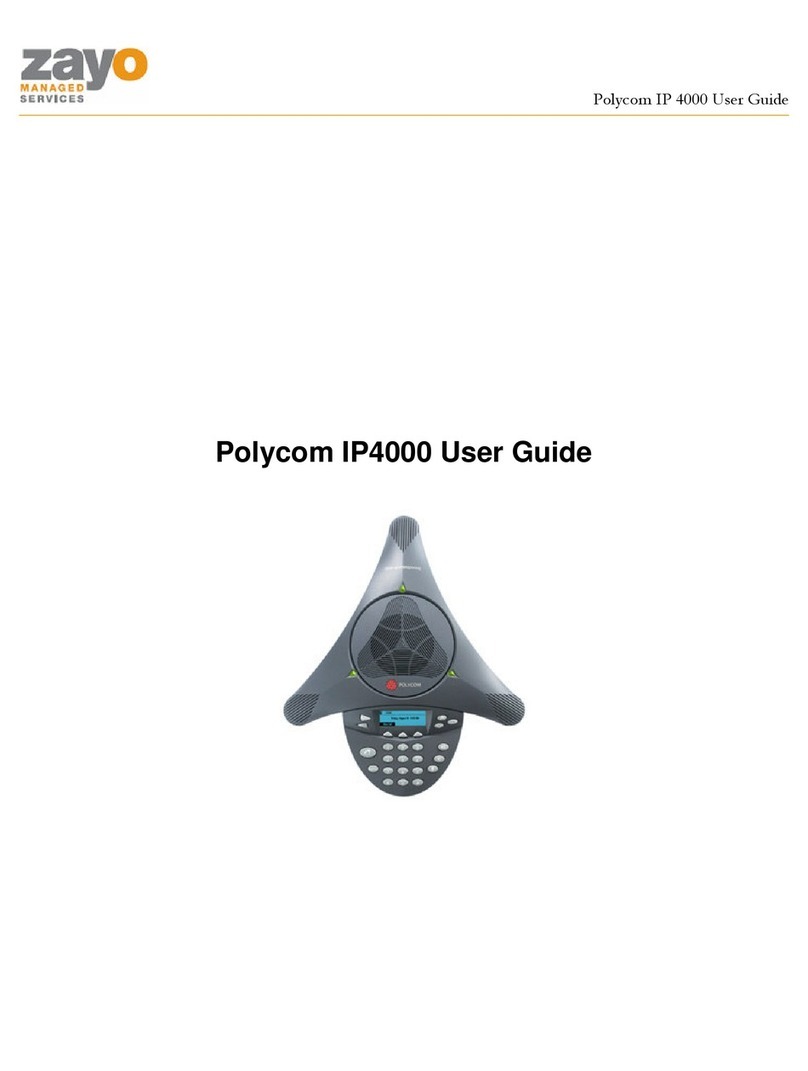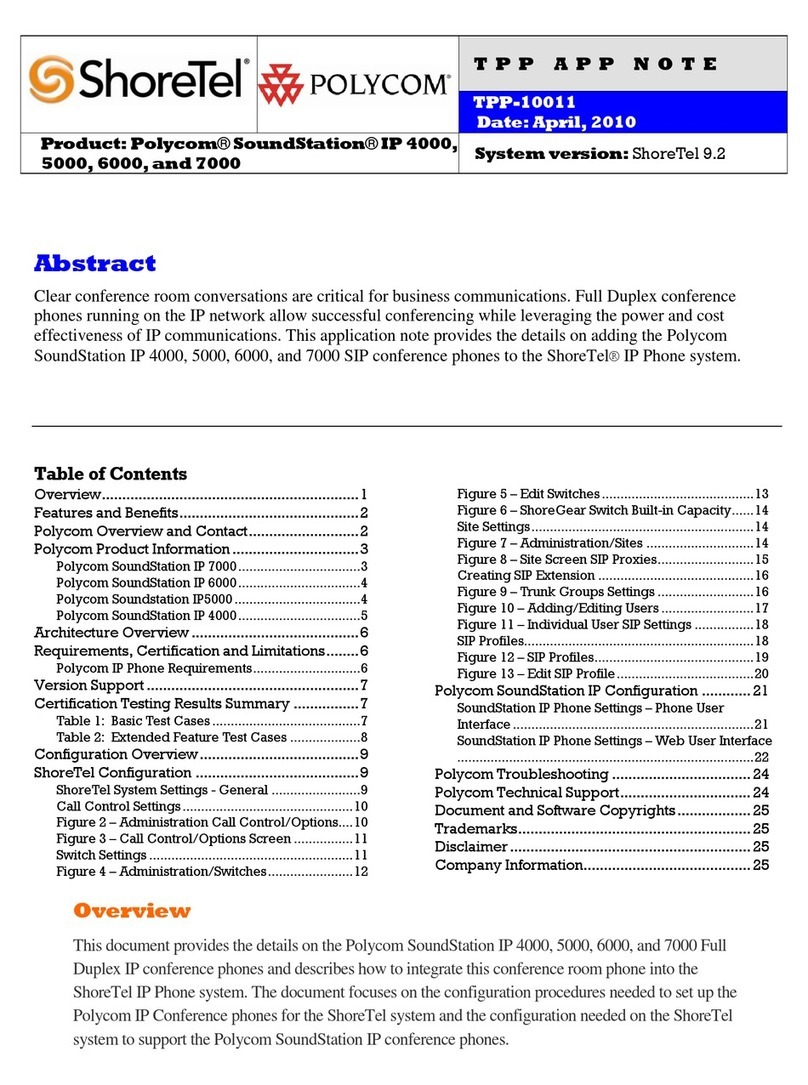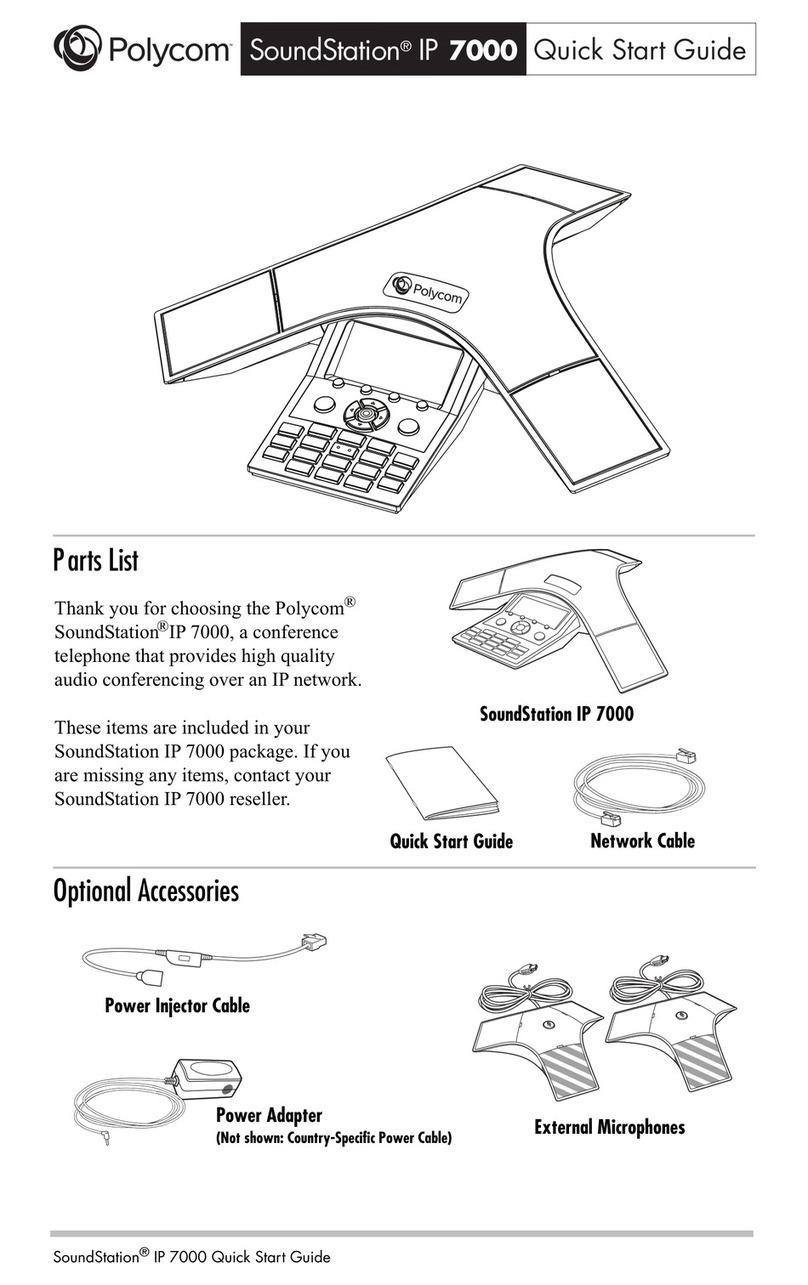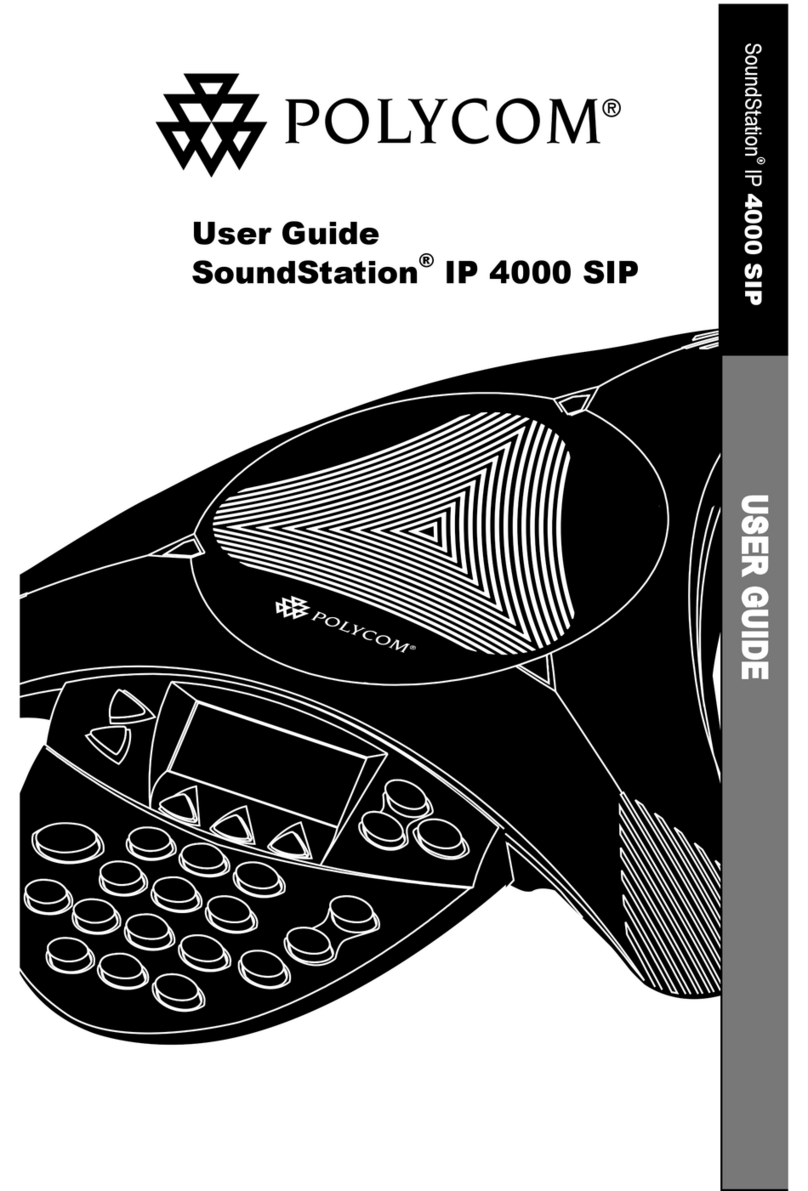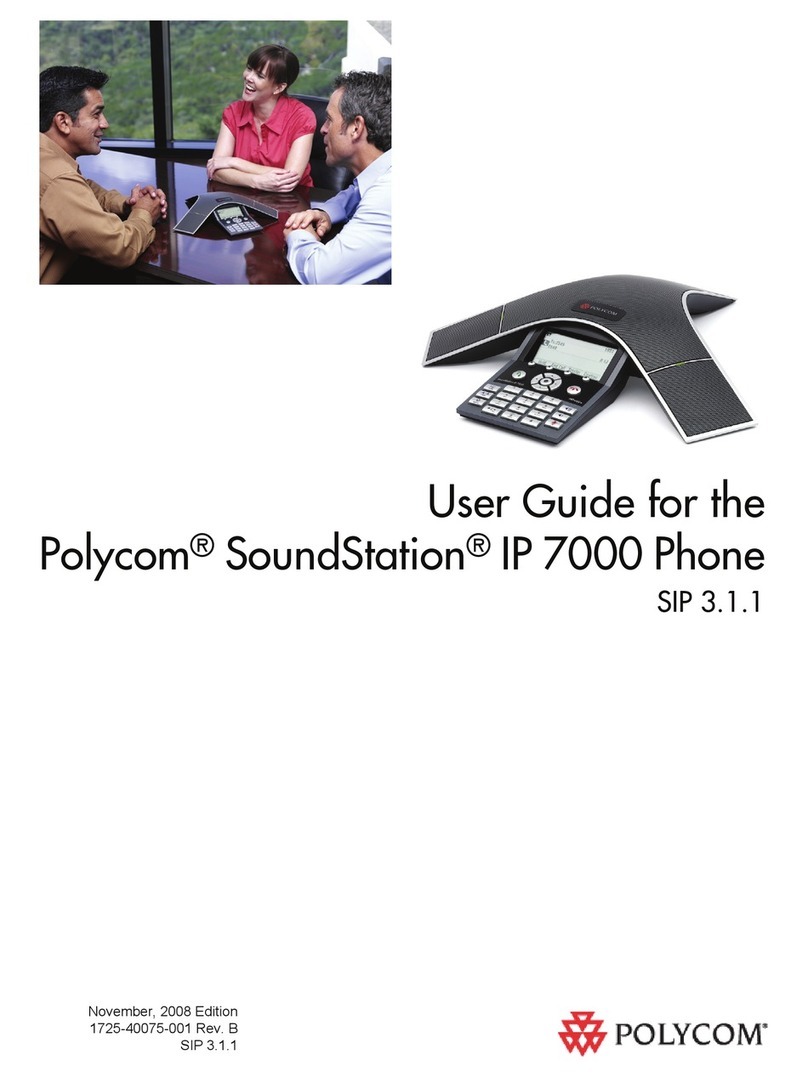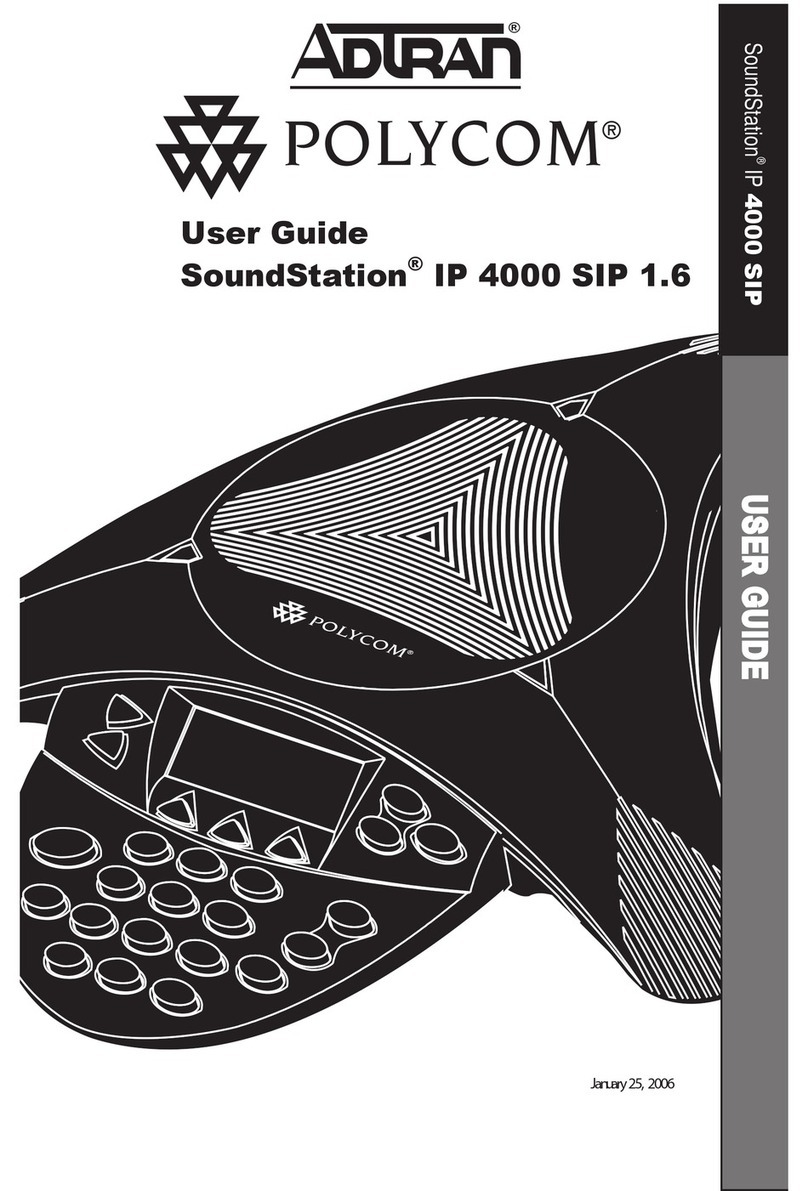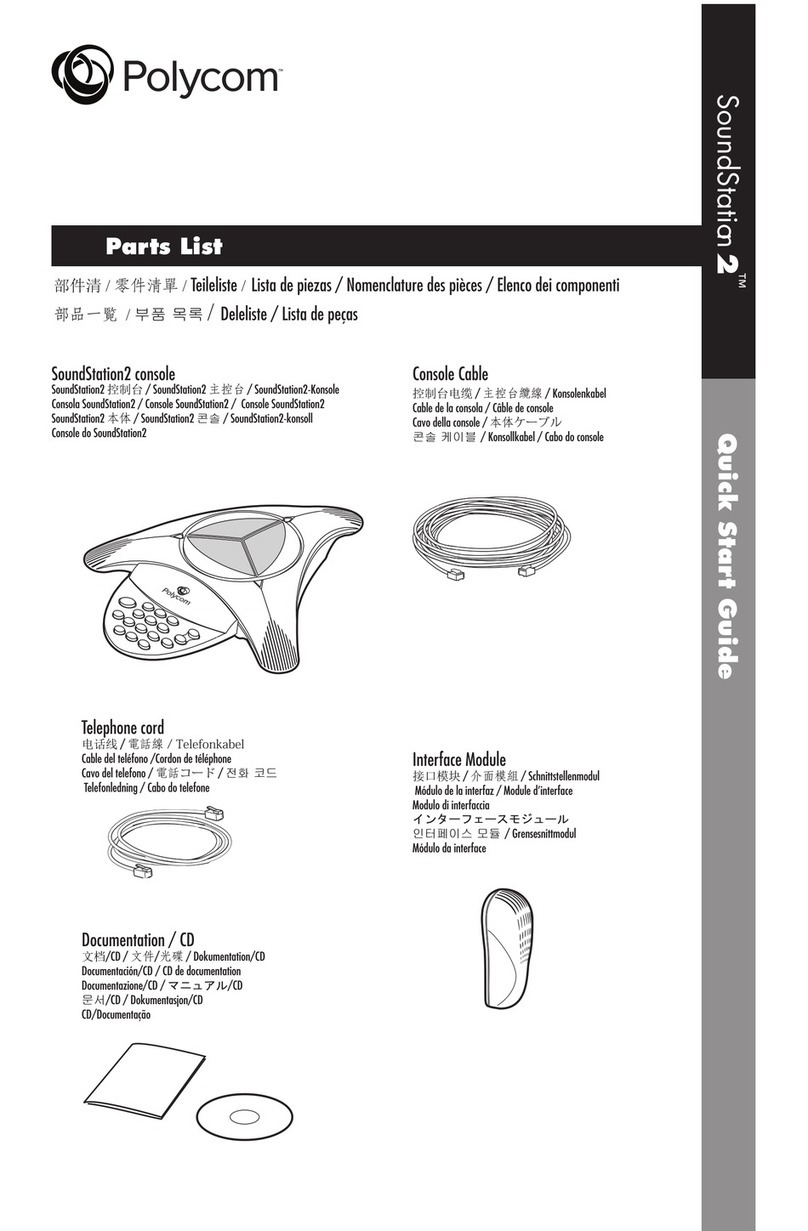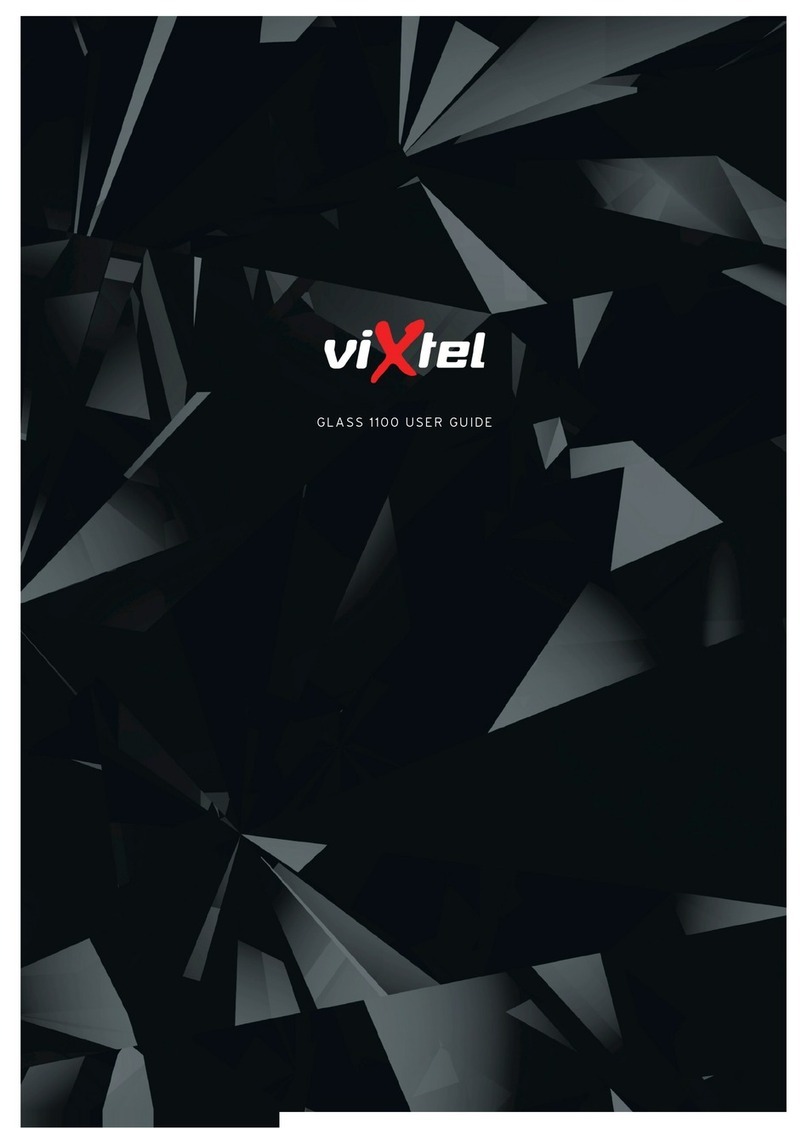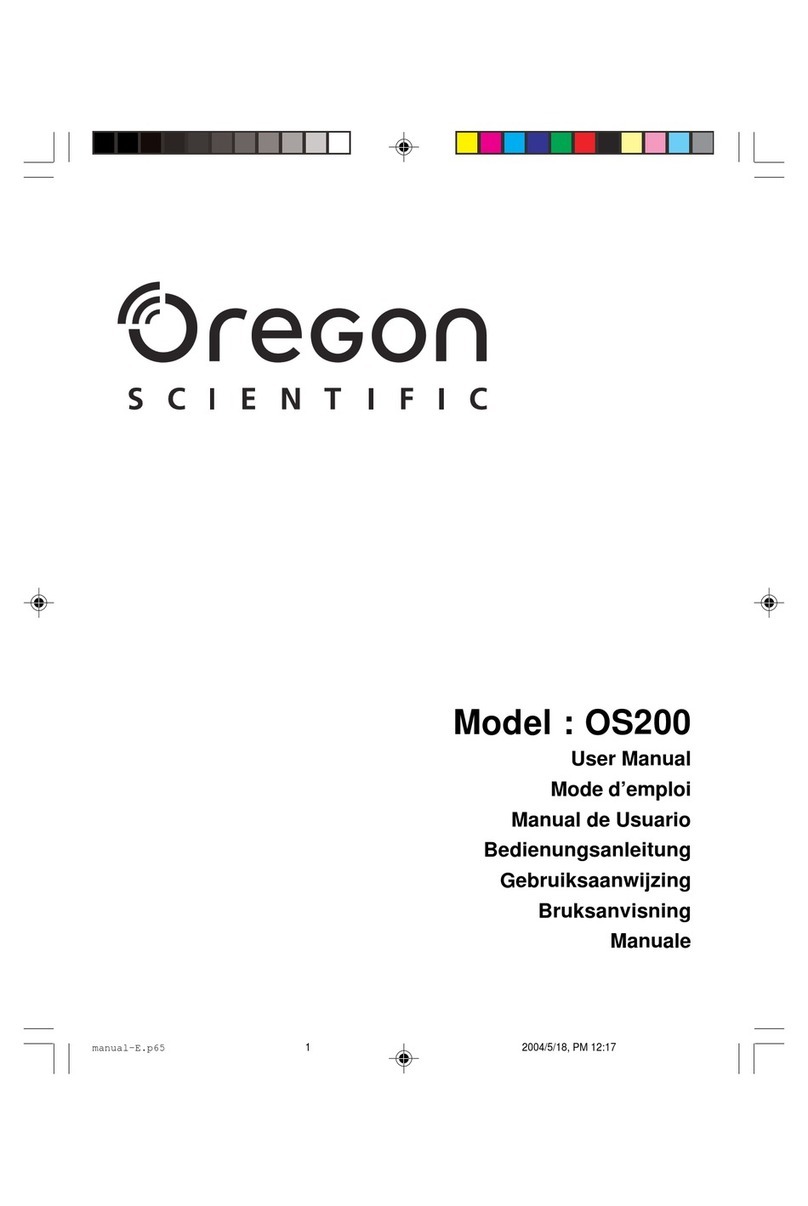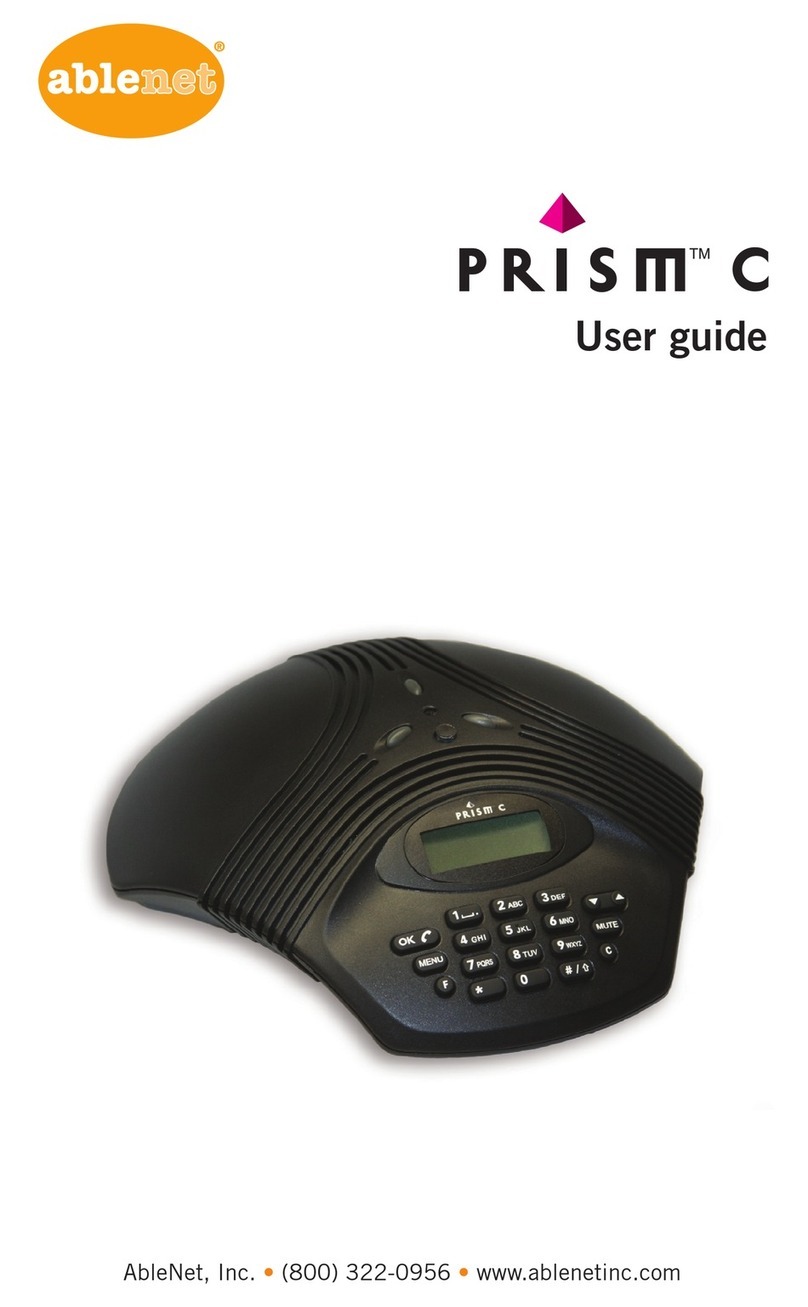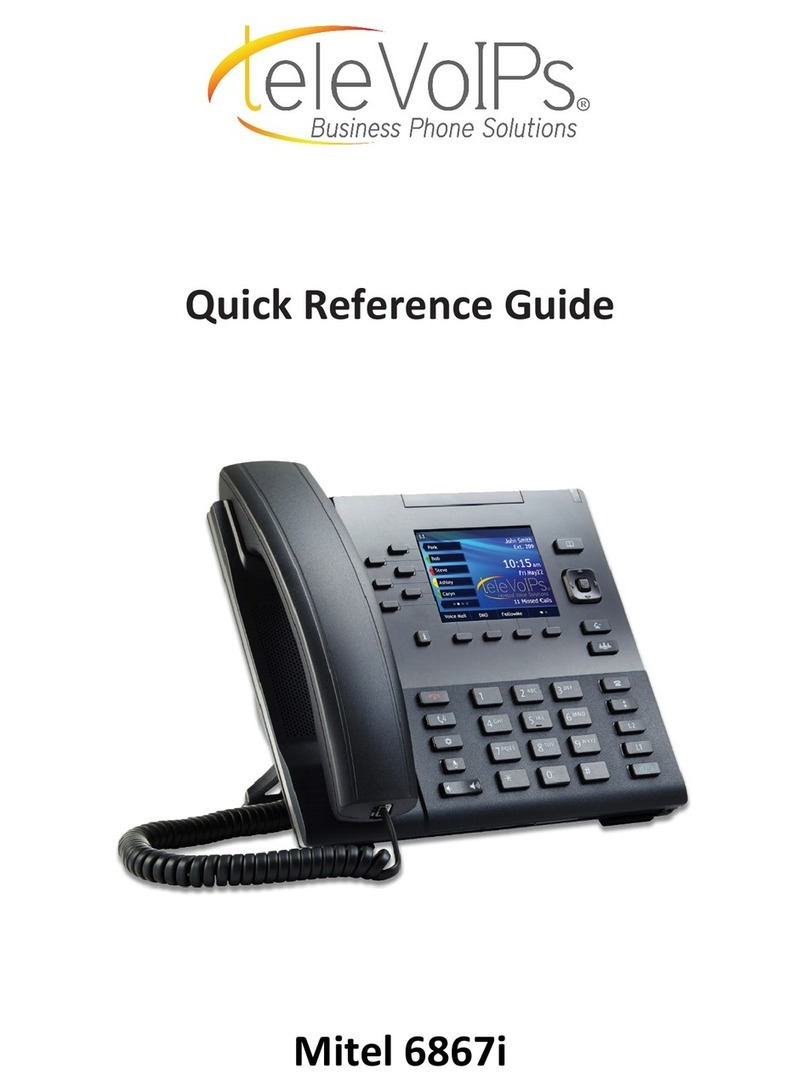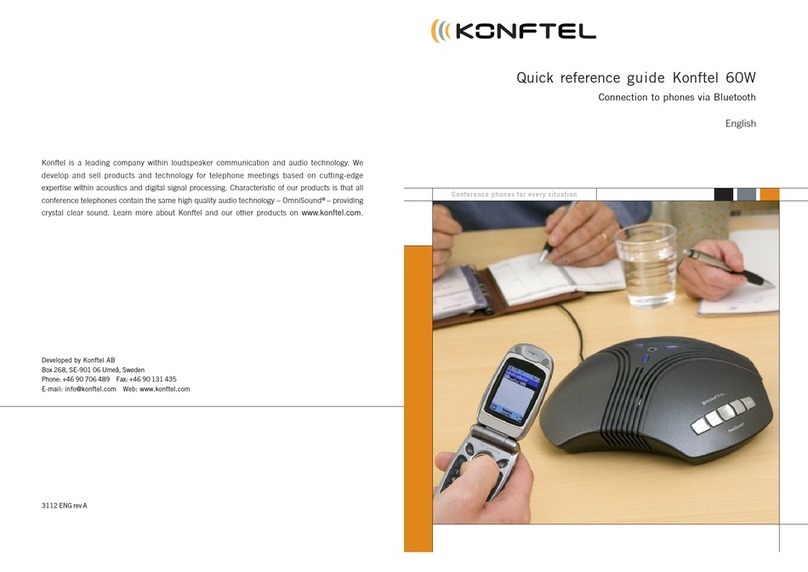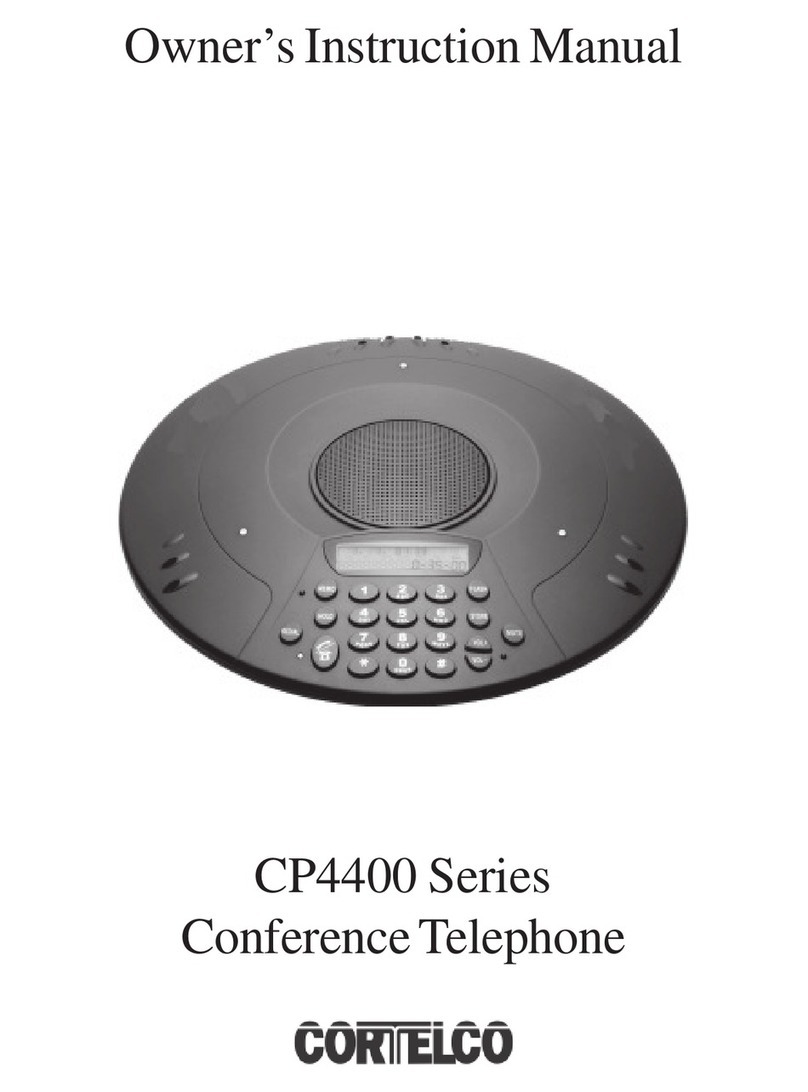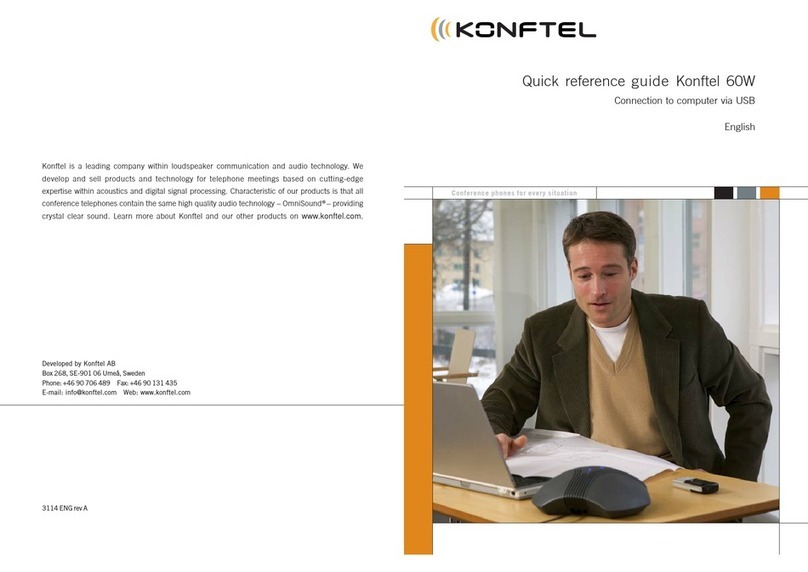i
UniCom Enterprise Phone (Polycom CX600)
User Guide
CX600 Polycom Phone Home returns you to the home screen
from any submenu.
Return displays the
previous screen in a
submenu or backspaces
a misdialed number.
Up and Down arrows
cycle through options.
Okay button confirms
action or enters submenu.
Menu button
Speakerphone, Headset,
and Mute button
Right Select performs
displayed context
sensitive action.
Left Select performs
displayed context
sensitive action.
1 6
18
18
1
2
2
What is UniCom Enterprise?
What is Microsoft Lync?
Who can use UniCom services?
Make a Call
Use Call Controls
Receive a Call
View Call Logs
Check Voice Mail
Record Your Voice Mail Greeting
Transfer a Call
Set Up Call Forwarding
Forwarding Calls with Windows
Forwarding Calls with Mac
View Contact Card
Manage Multiple Calls
Escalate a Call to a Conference Call
Join a Meeting from a Calendar
Access Phone Settings and Help
Reset Your Phone
Delegation of Incoming Calls for Windows
Simultaneous Ringing
Redirecting a Call in Lync
Team Calling
Contact List Display
Calendar Display
Call Log Display
CX600 Voice Mail
Main Menu Display
Settings Menu
Switch User Menu
System Information Menu
..........................................2
...............................................3
................................................3
..............................................4
............................................4
...................................................4
.............................................5
.................................5
..............................1
.....................................1
..........................1
.......................................................6
..............................................7
...................................................7
...................................................7
...............................................8
........................8
..................................................9
.....................................9
......................10
.............................11
..........................................12
....................................13
...............14
.......................14
.....................15
............................................15
......16
.....................................16
...............................16
...................................................17
Frequently Used
Call Functions
Advanced
Call Features