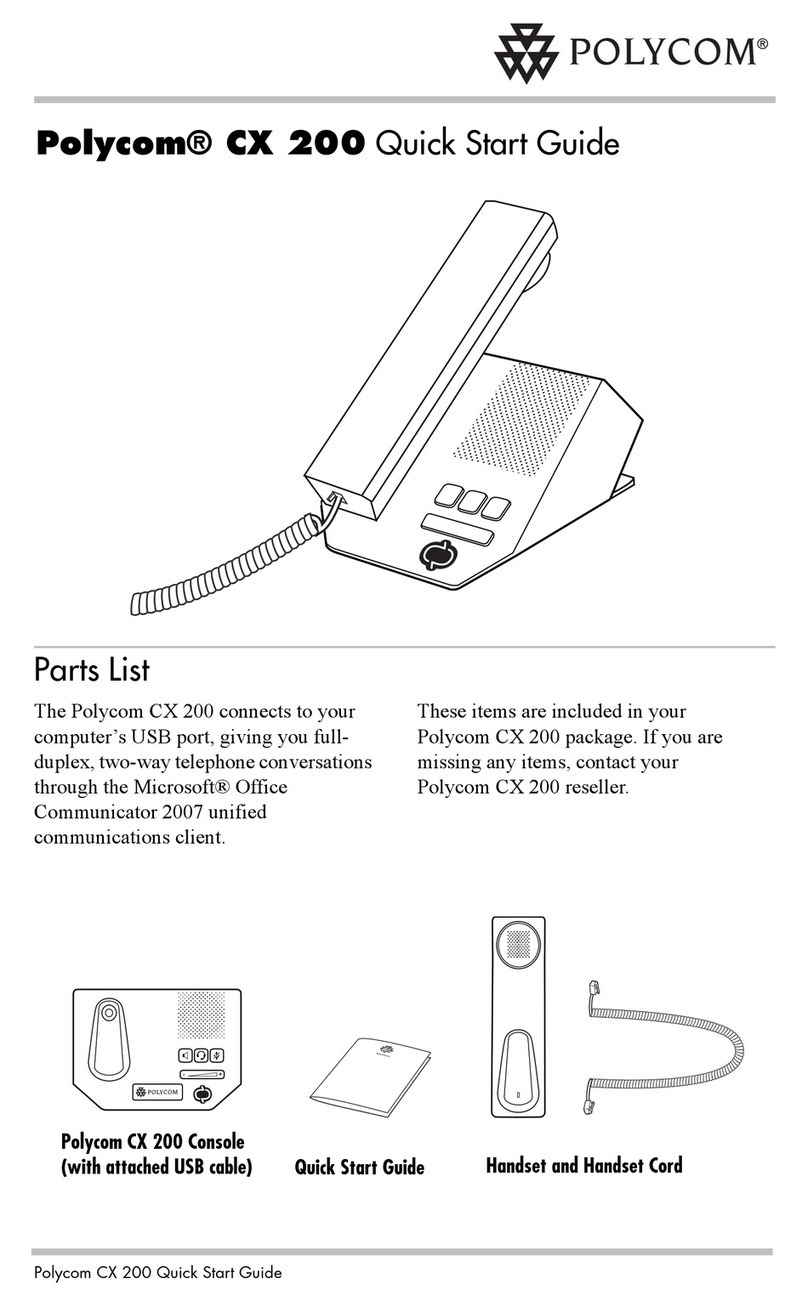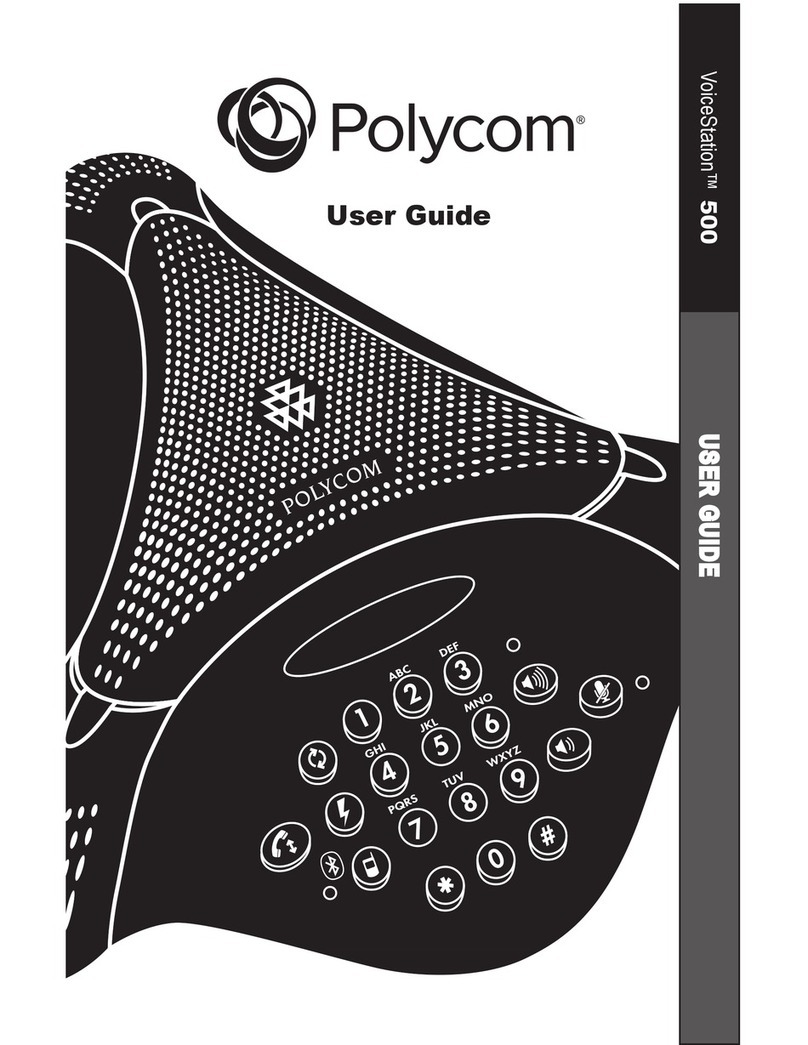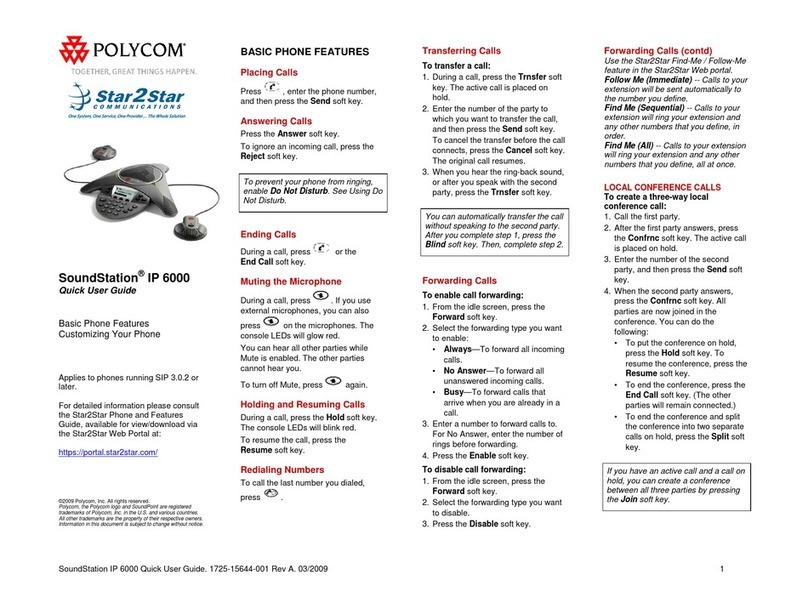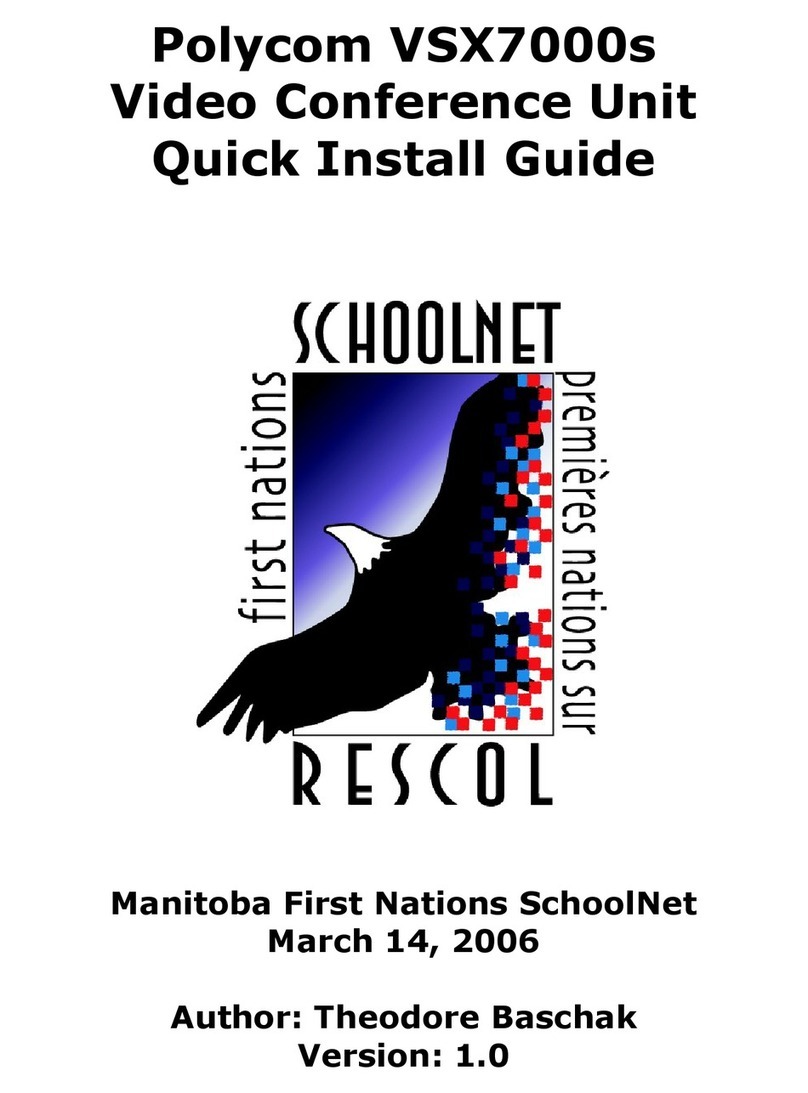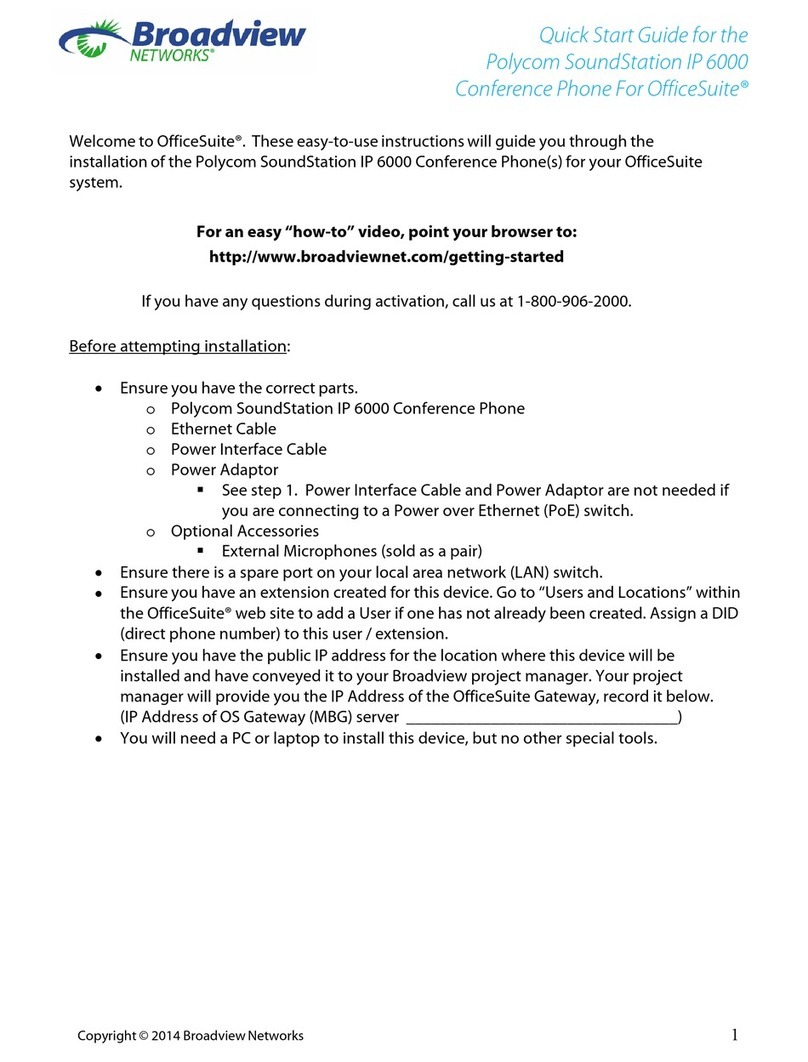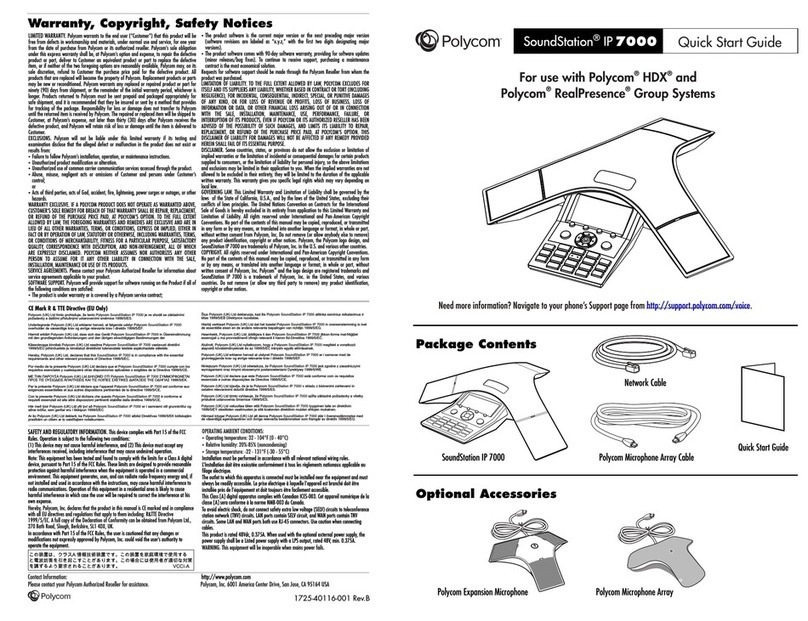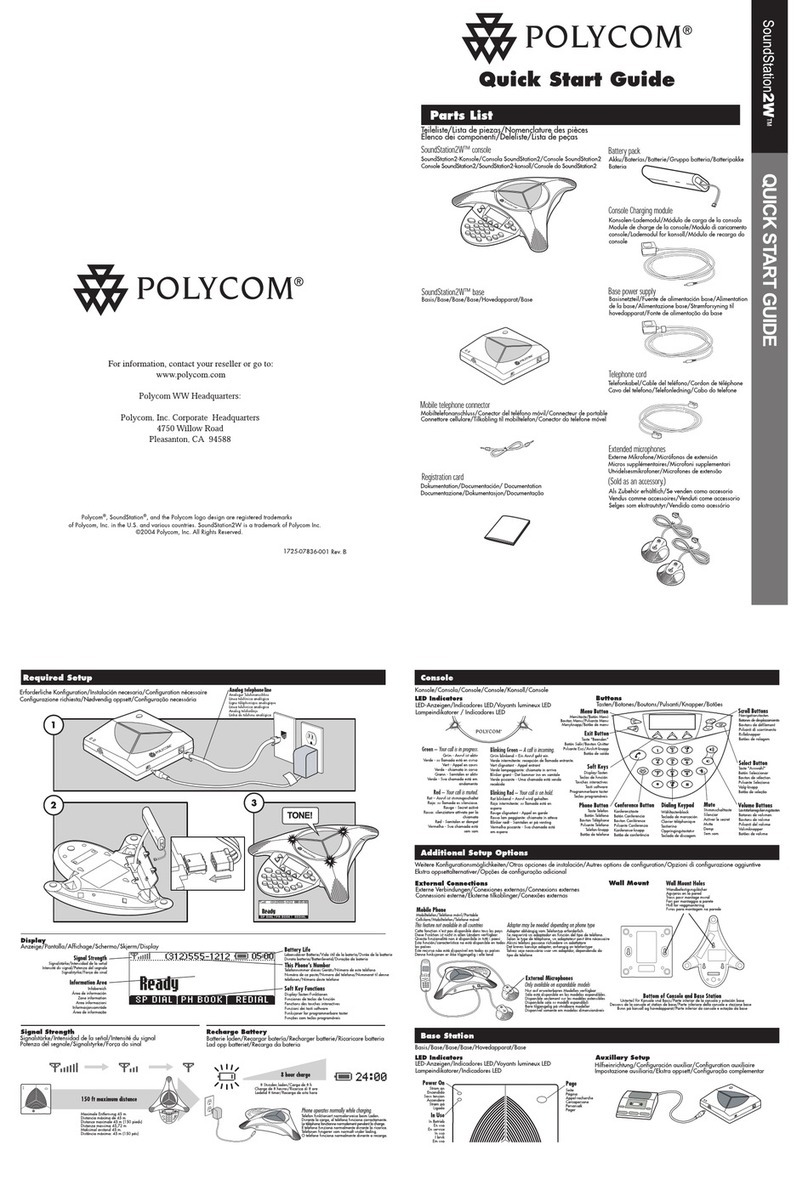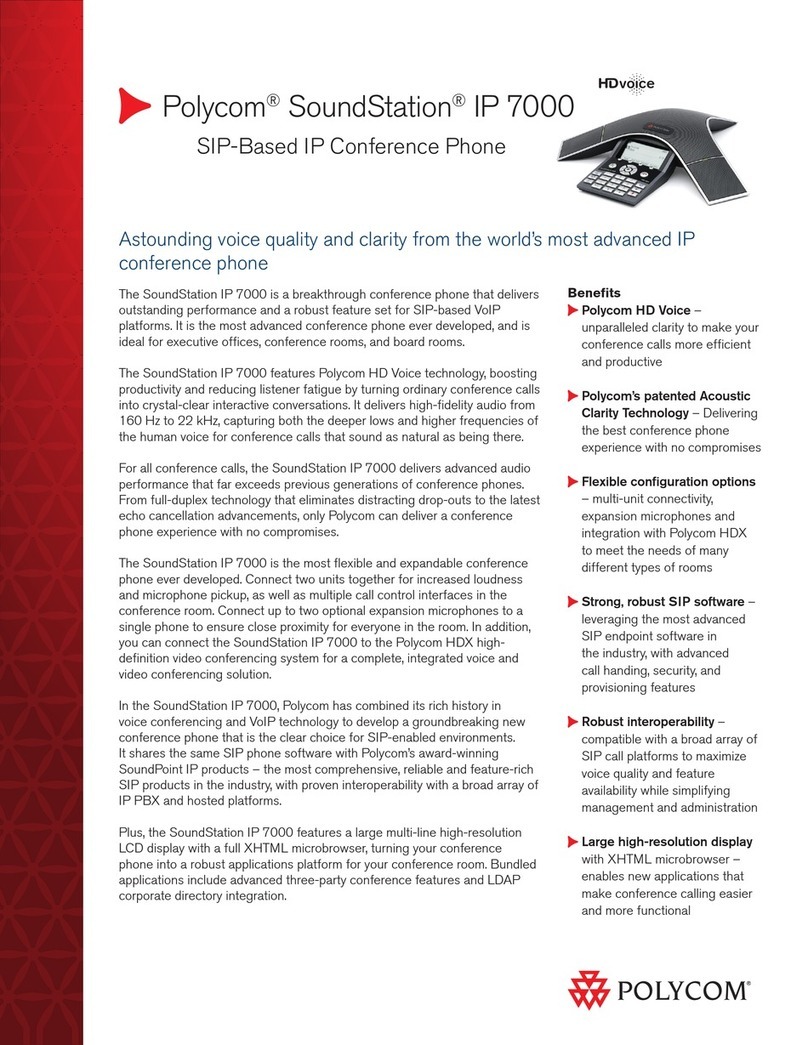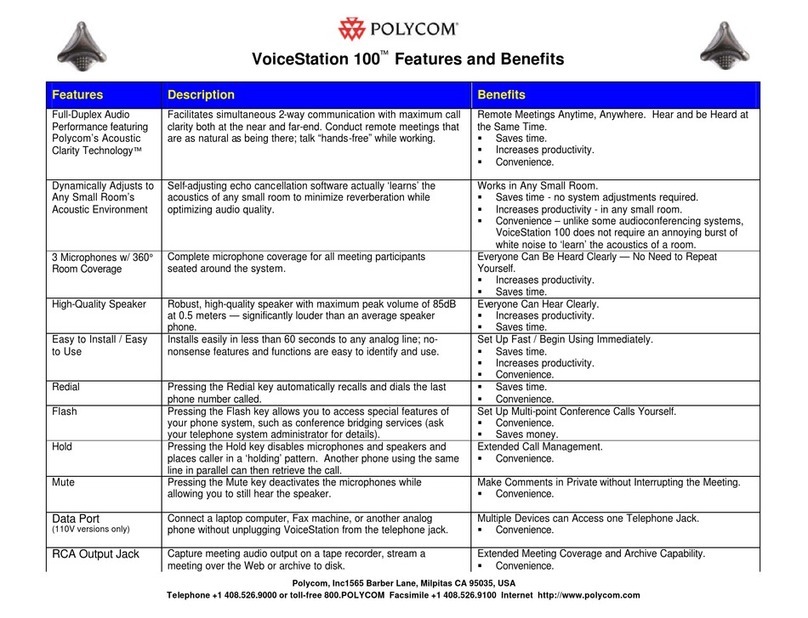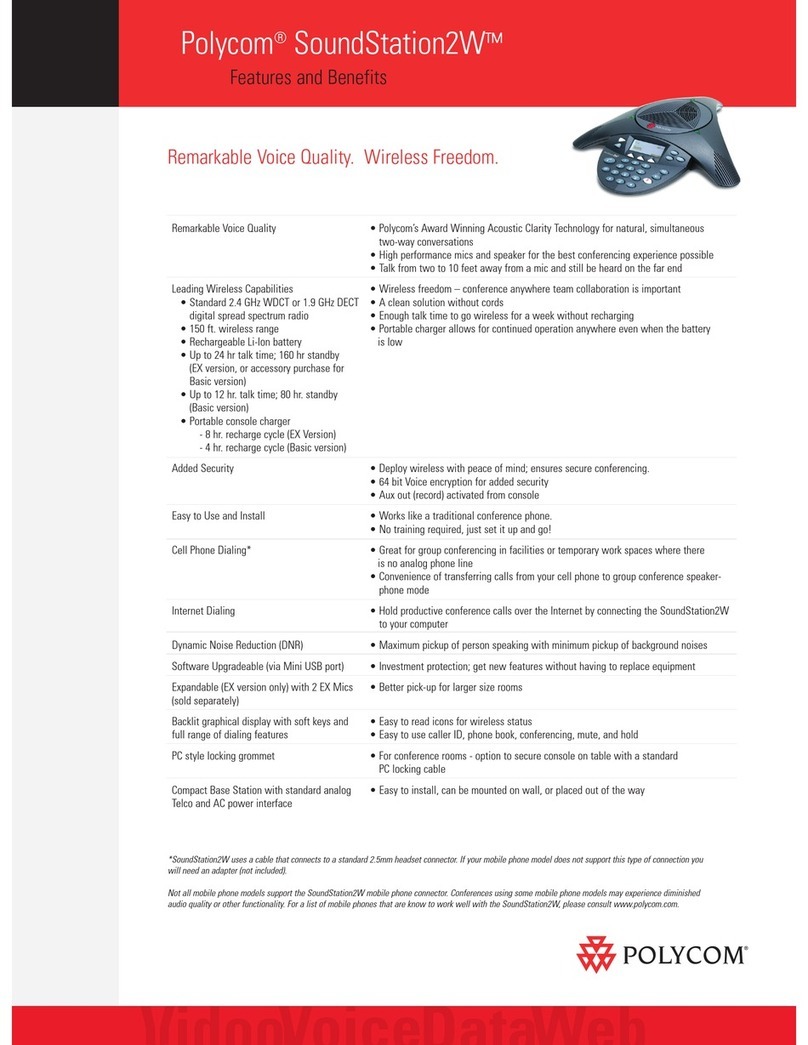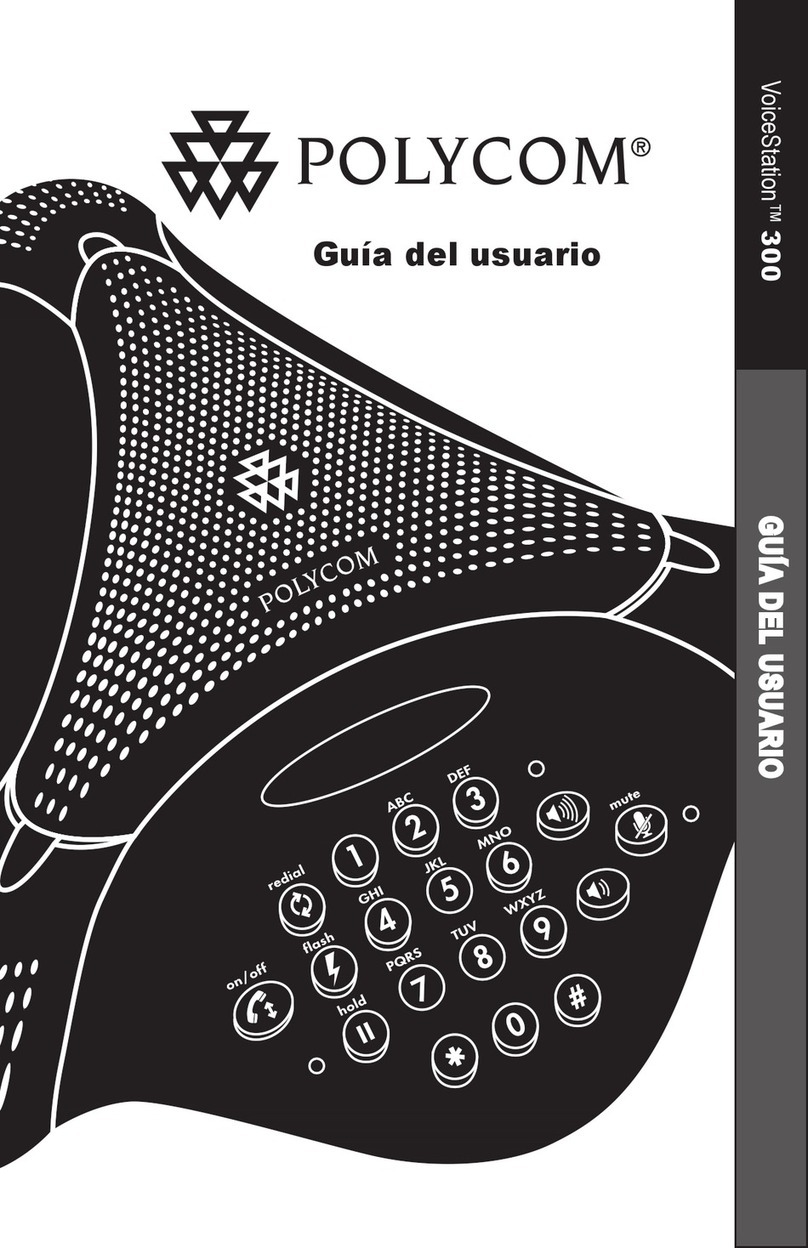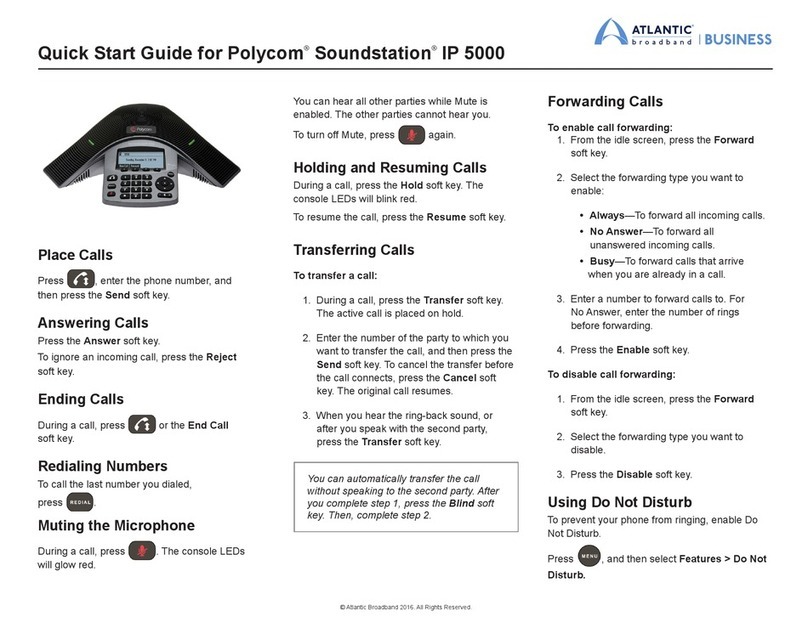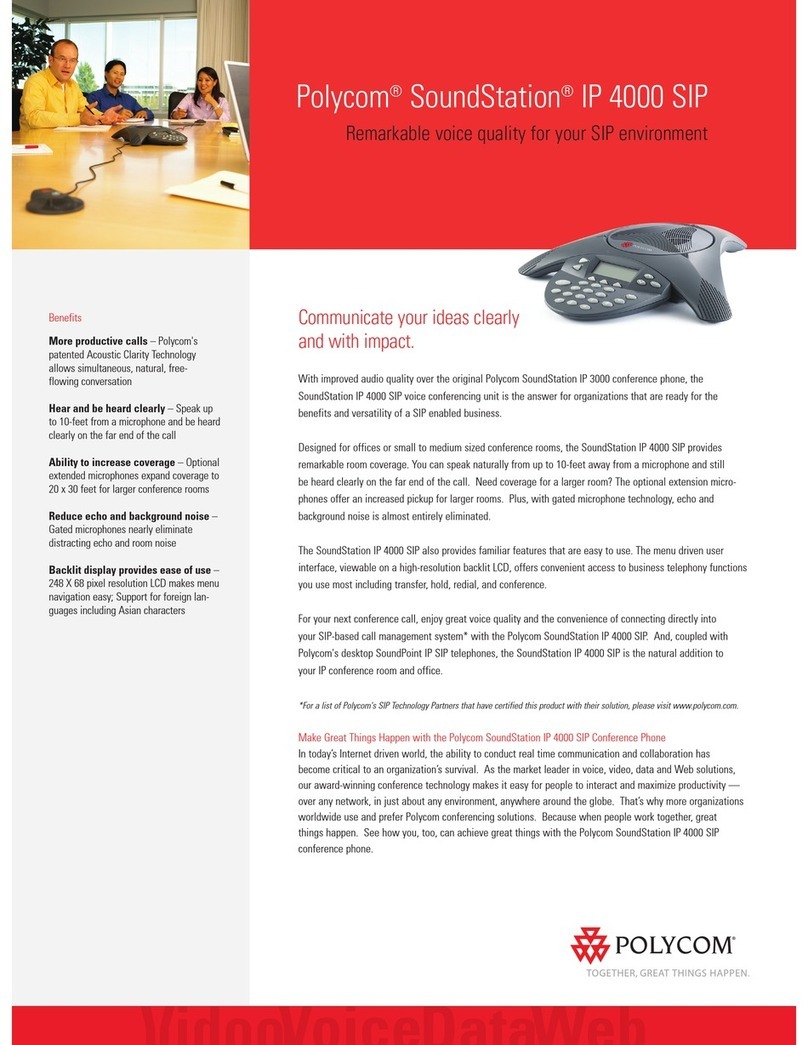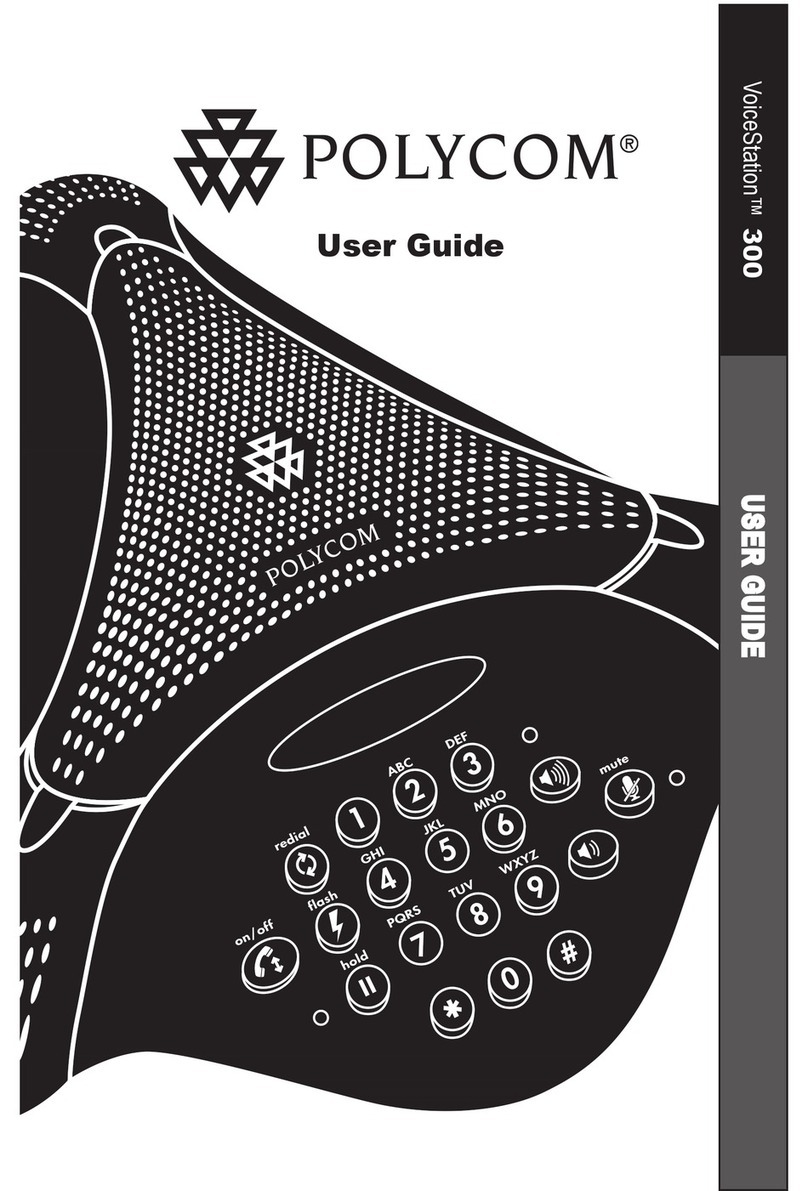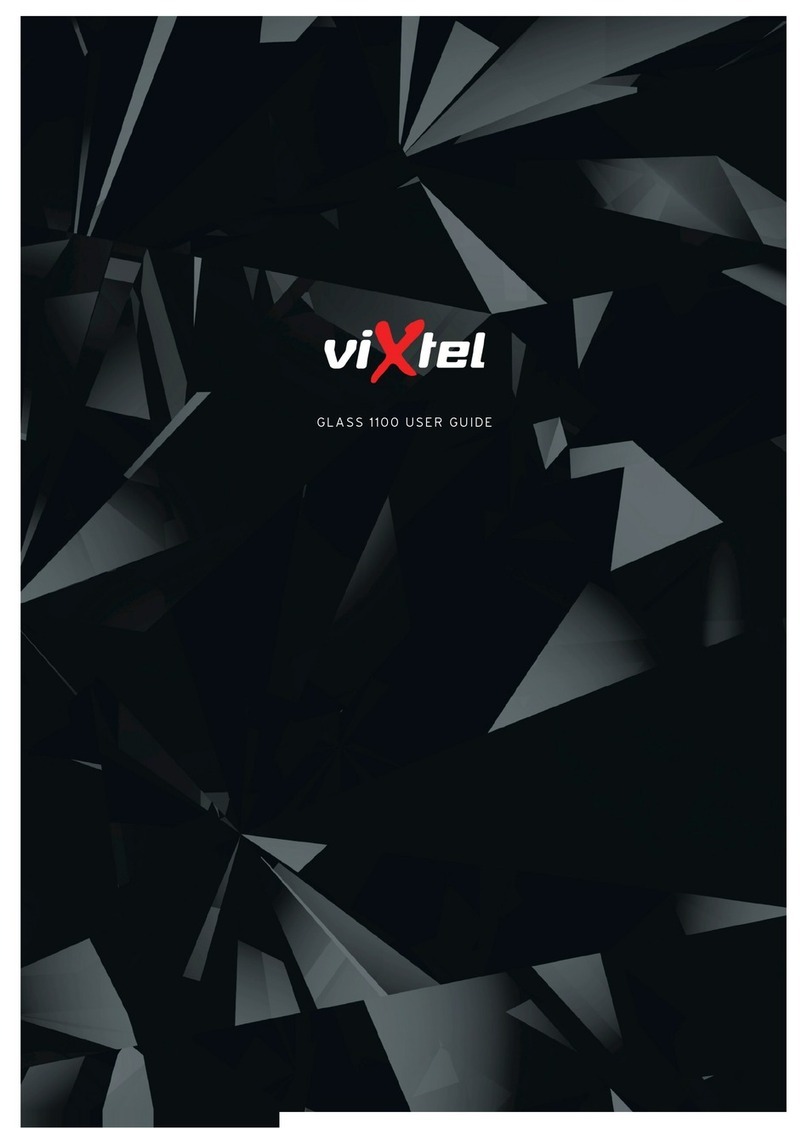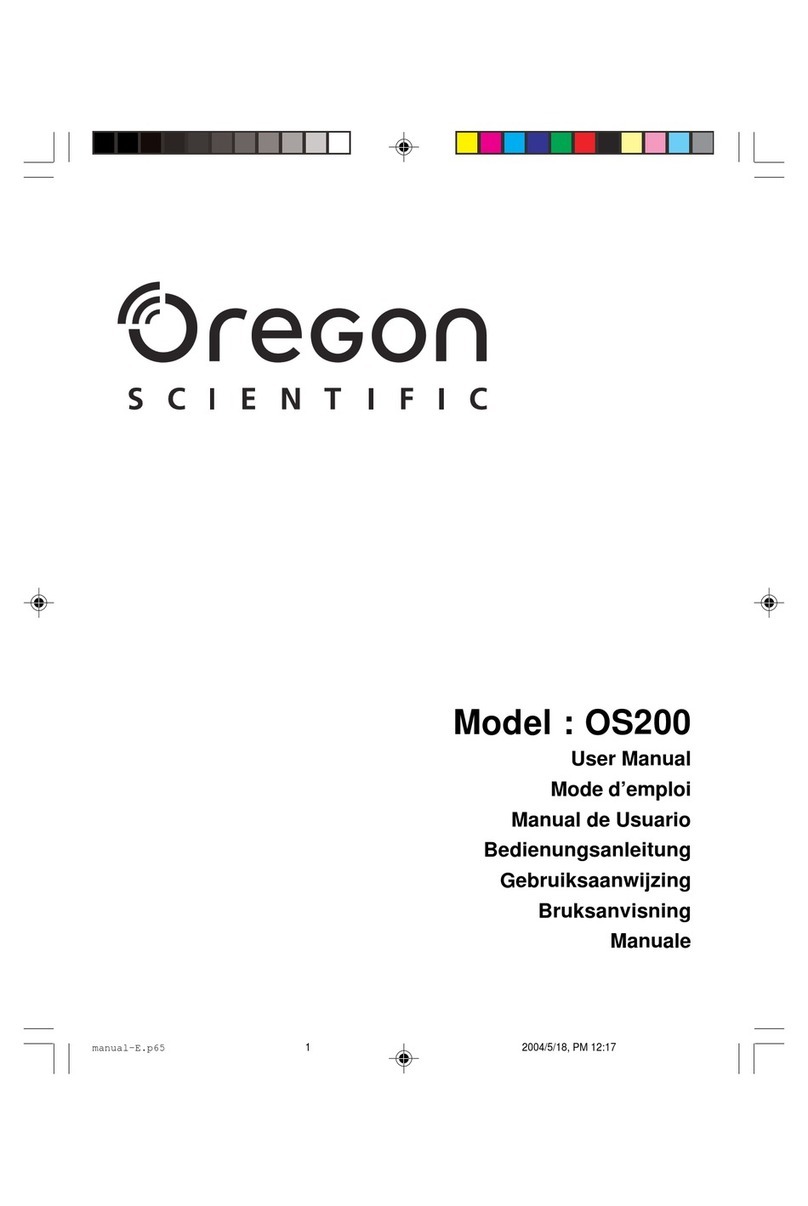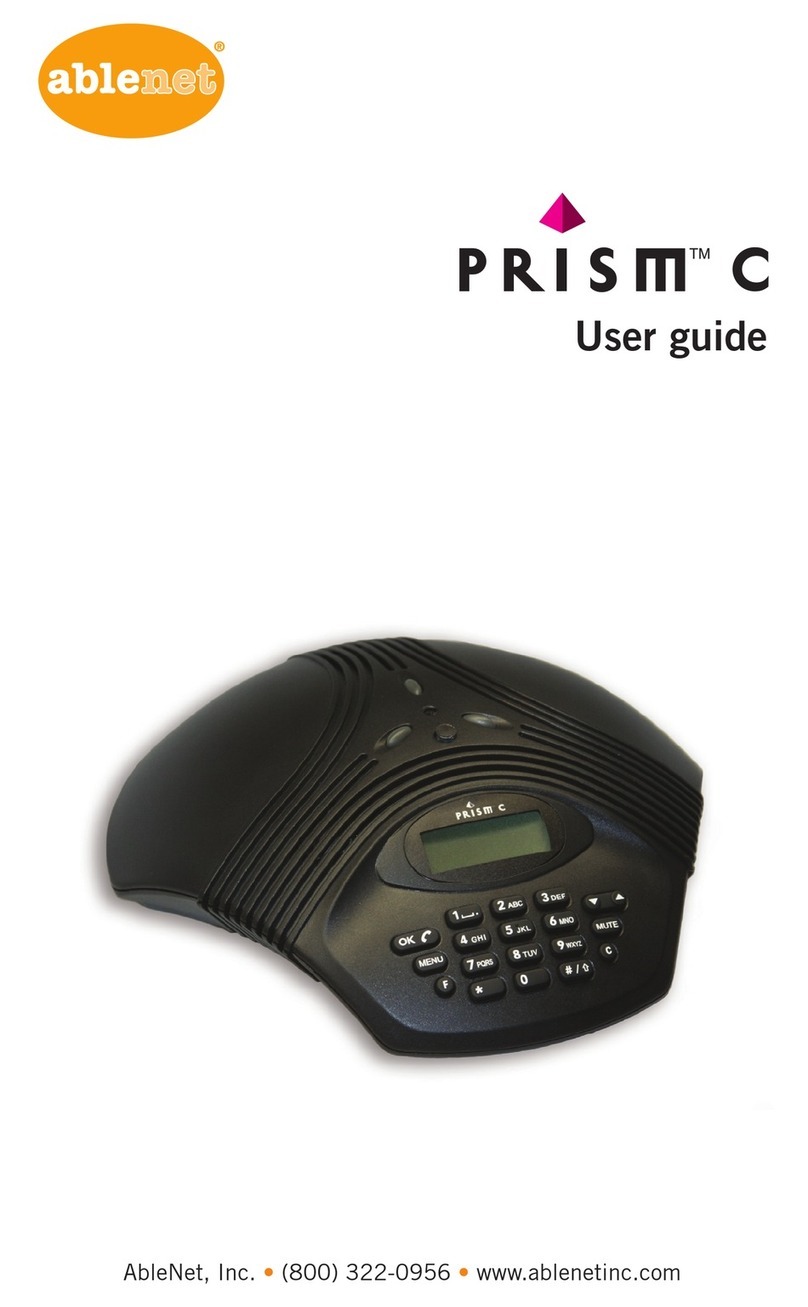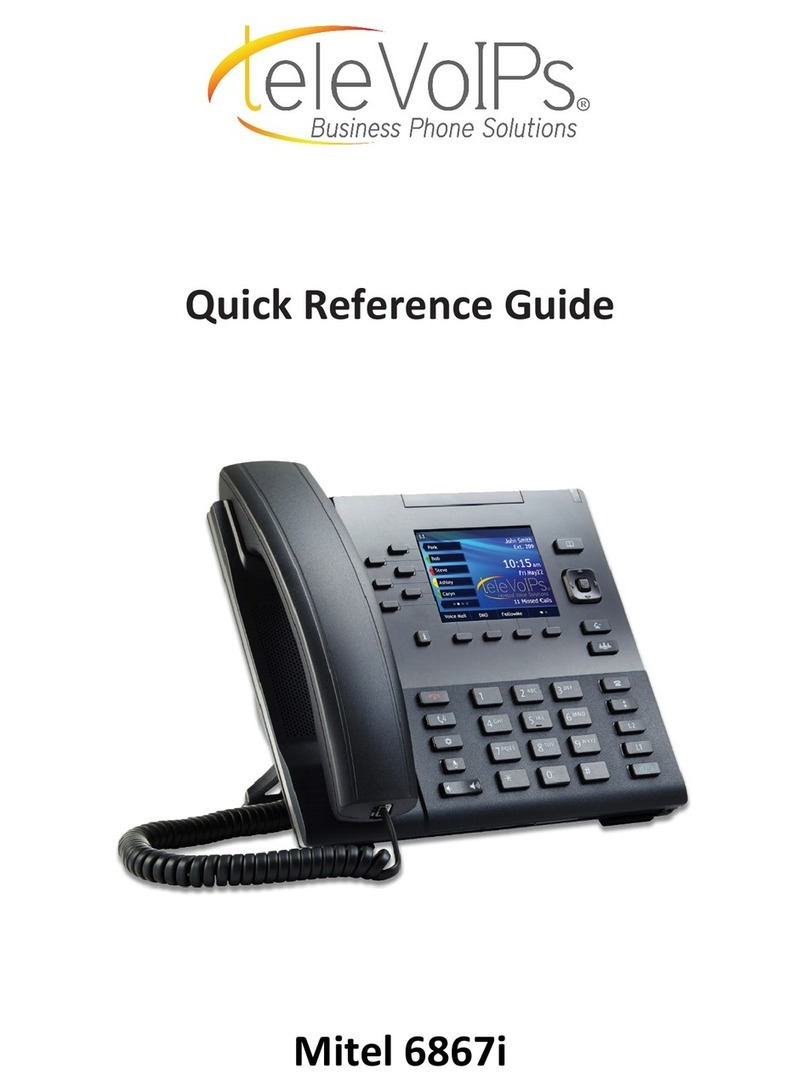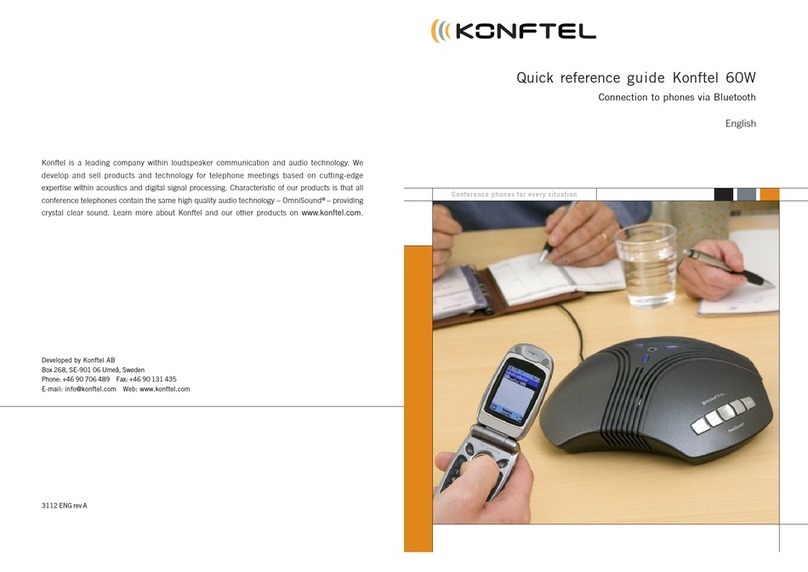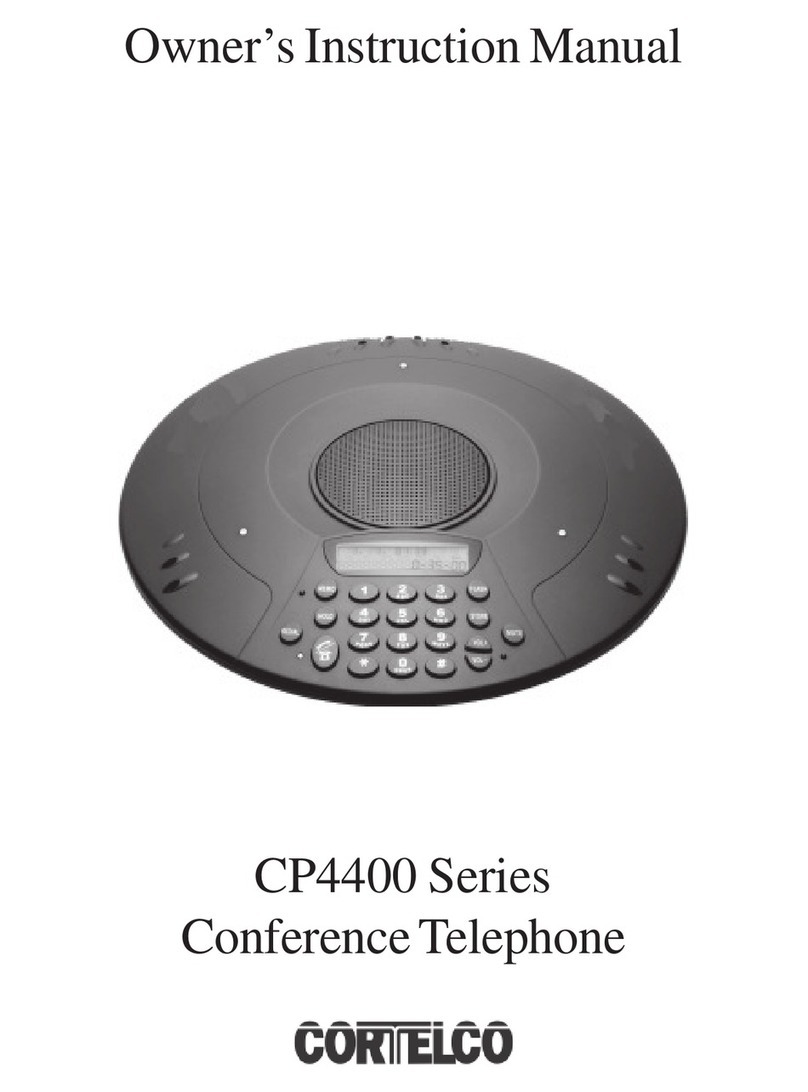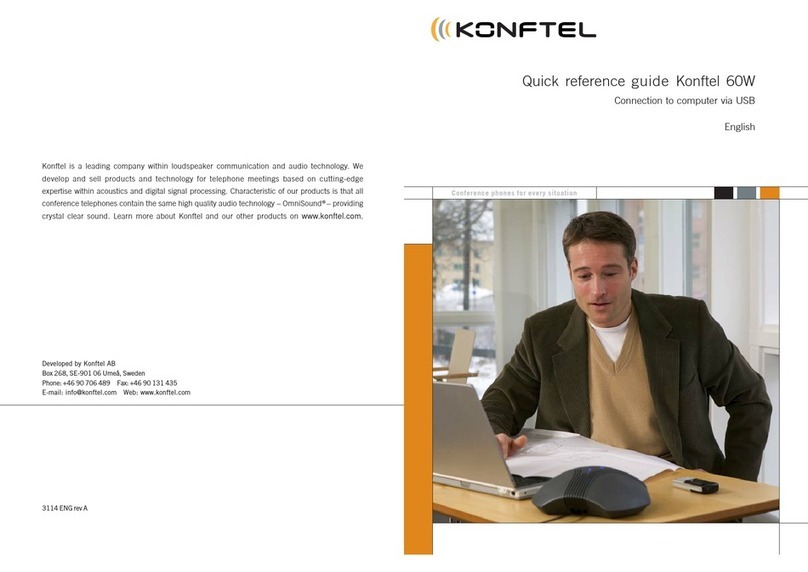Polycom®SoundStation®IP Conference Phones
Product Reference Guide
The family of Polycom®SoundStation®IP conference phones delivers unbeatable clarity and performance for any
size room—from executive offices to board rooms. Don’t settle for a desk phone in your conference room—only
conference phones can deliver the audio performance and 360° microphone pickup required for efficient and
productive conference calls.
SoundStation IP 7000 –Astounding voice quality and clarity from the world’s most advanced IP conference phone
SoundStation IP 6000 –Next-generation IP conference phone designed for small to midsize rooms
• 22 kHz CD-quality Polycom HD Voice™ technology for life-like clarity and
intelligibility
• 20-foot (6.1-meter) microphone pickup range, more with optional expansion mics
• Resists interference from mobile phones and other wireless devices
• Connect two units together for additional microphone pickup and speaker volume
• Large high resolution display and processing power for IP applications
• Integration with Polycom HDX®high definition video conferencing systems
• Integrated Power over Ethernet (PoE) connectivity
• Applications Port for mobile phone and PC connectivity
• 14 kHz Polycom HD Voice for remarkable clarity and intelligibility
• 12-foot (3.6-meter) microphone pickup range, more with optional expansion mics
• Resists interference from mobile phones and other wireless devices
• High resolution backlit display for vital call information and multi-language
support
• Integrated Power over Ethernet (PoE) connectivity
SoundStation IP 6000 – PoE Only 2200-15600-001
SoundStation IP 6000 – with AC Power Kit 2200-15660-001*
SoundStation IP 7000 – PoE Only 2200-40000-001
SoundStation IP 7000 – with AC Power Kit 2230-40300-001*
SoundStation IP 5000 –Advanced IP conference phone designed for small conference rooms and executive offices
• 7 kHz Polycom HD Voice for remarkable clarity and intelligibility
• 7-foot (2.1-meter) microphone pickup range
• Resists interference from mobile phones and other wireless devices
• High resolution backlit display for vital call information and multi-language
support
• Integrated Power over Ethernet (PoE) connectivity
• Small footprint is ideal for executive ofces and small conference tables
SoundStation IP 5000 - PoE Only 2200-30900-025
SoundStation IP 5000 - AC Power Kit
Accessory
2200-43240-001*
* North America part number for AC Power Kits, please refer to
local channel partner for correct part numbers in other regions