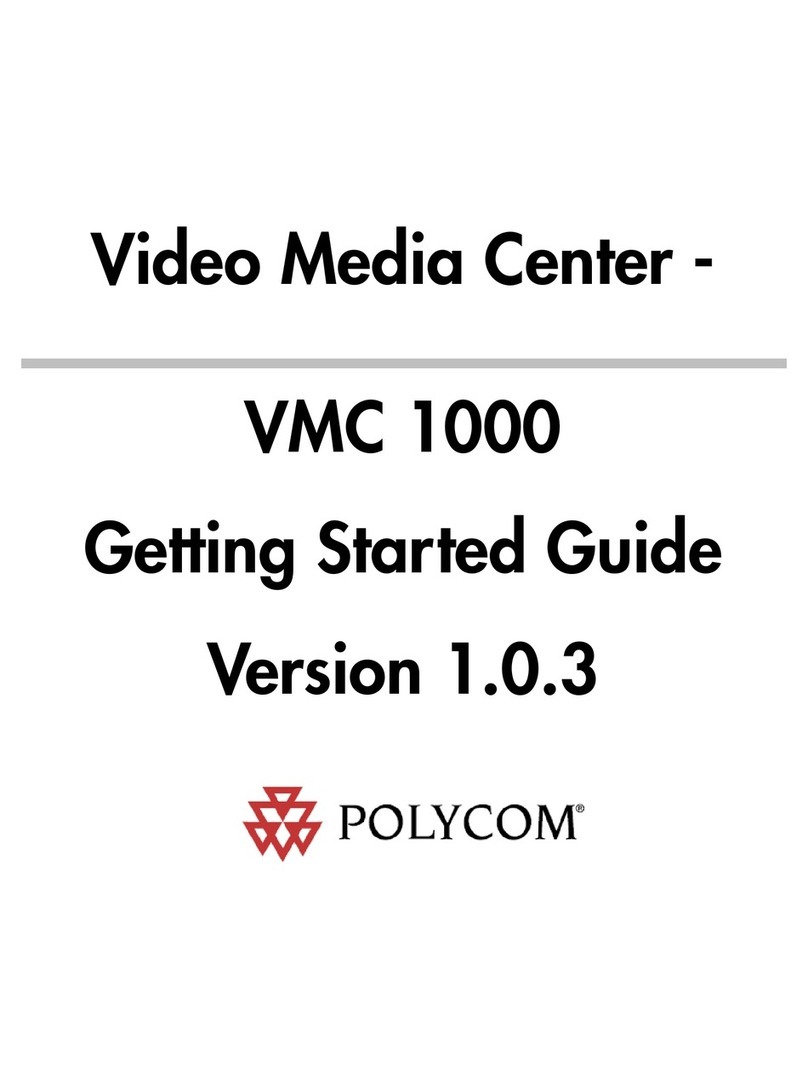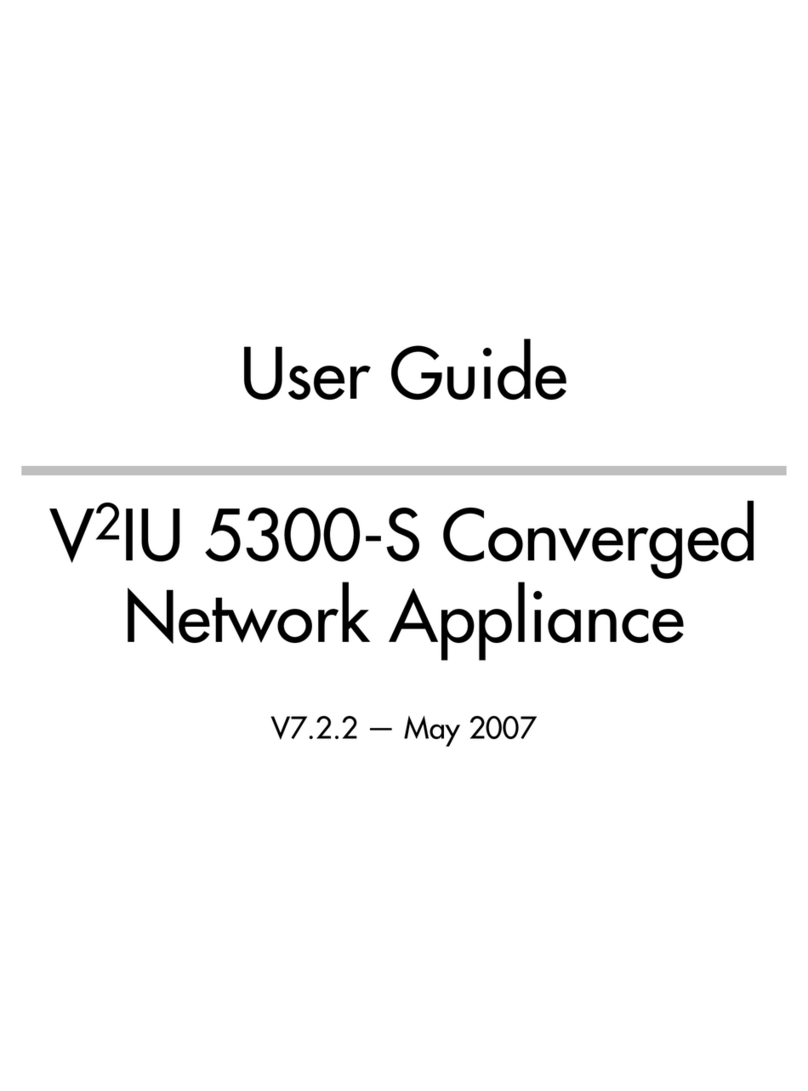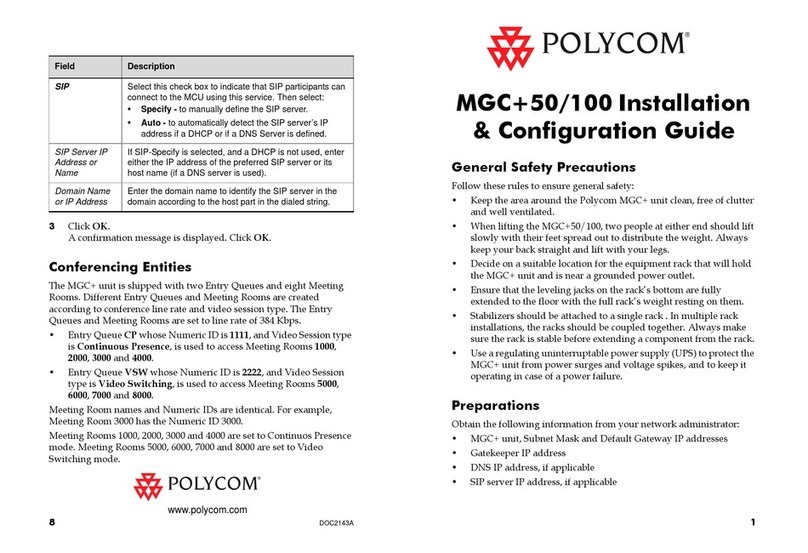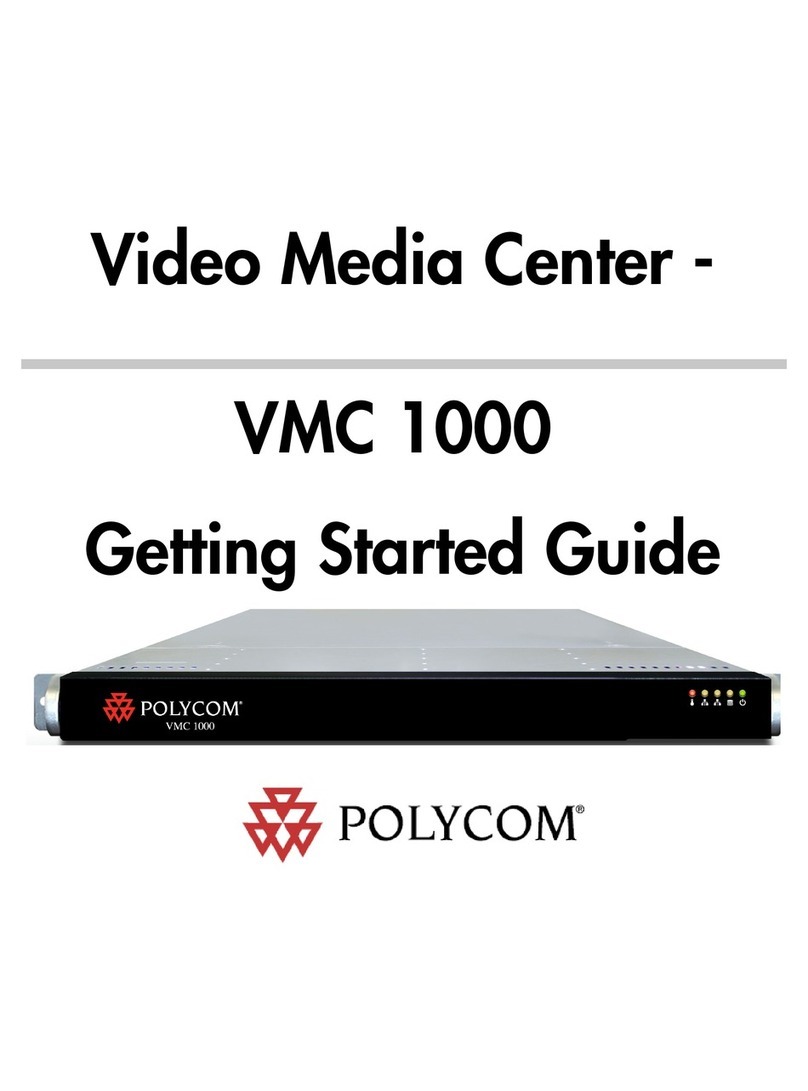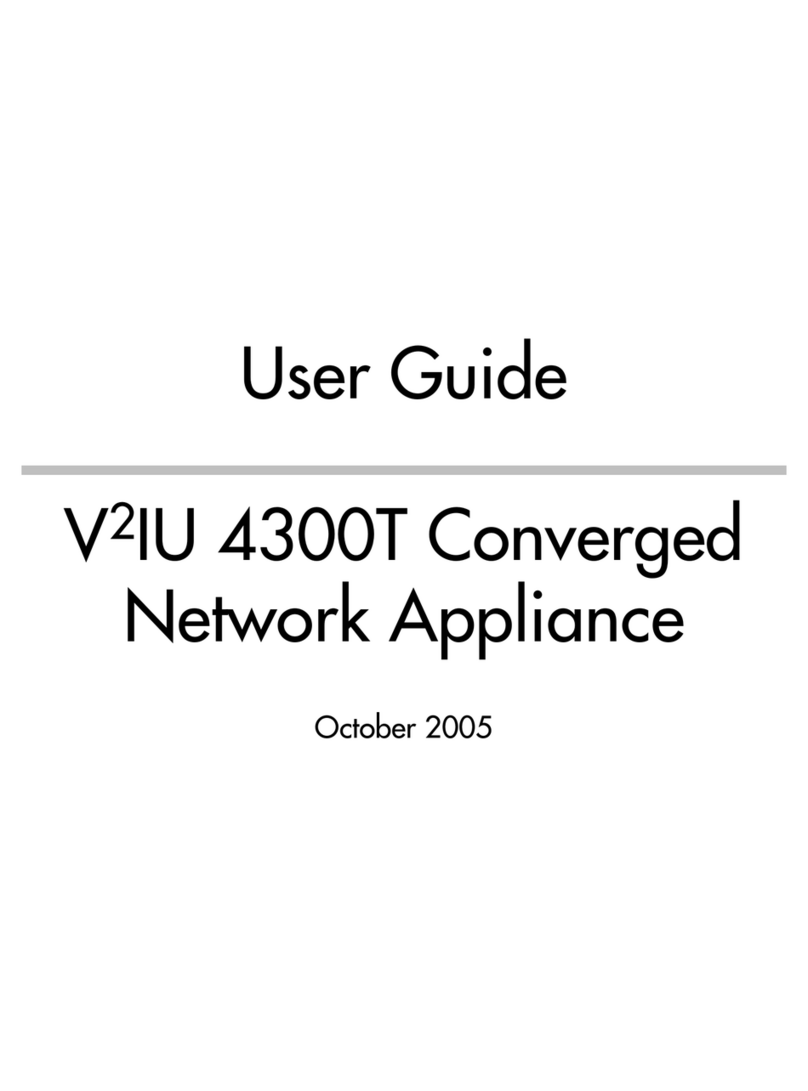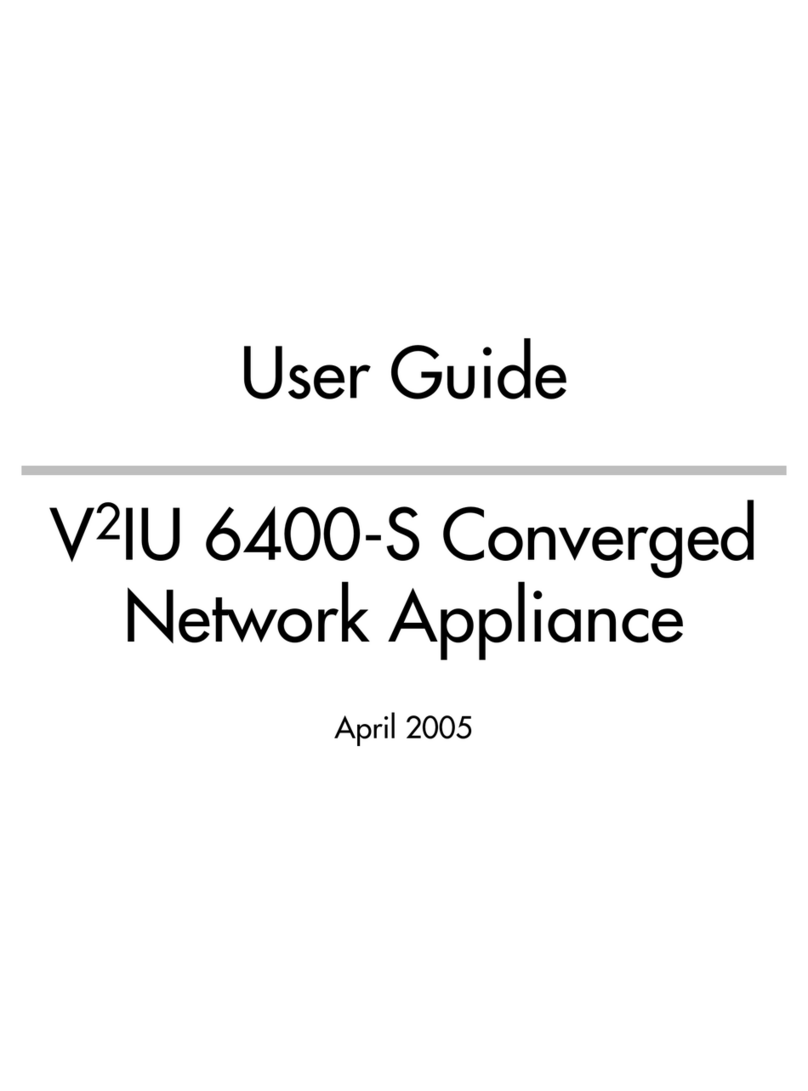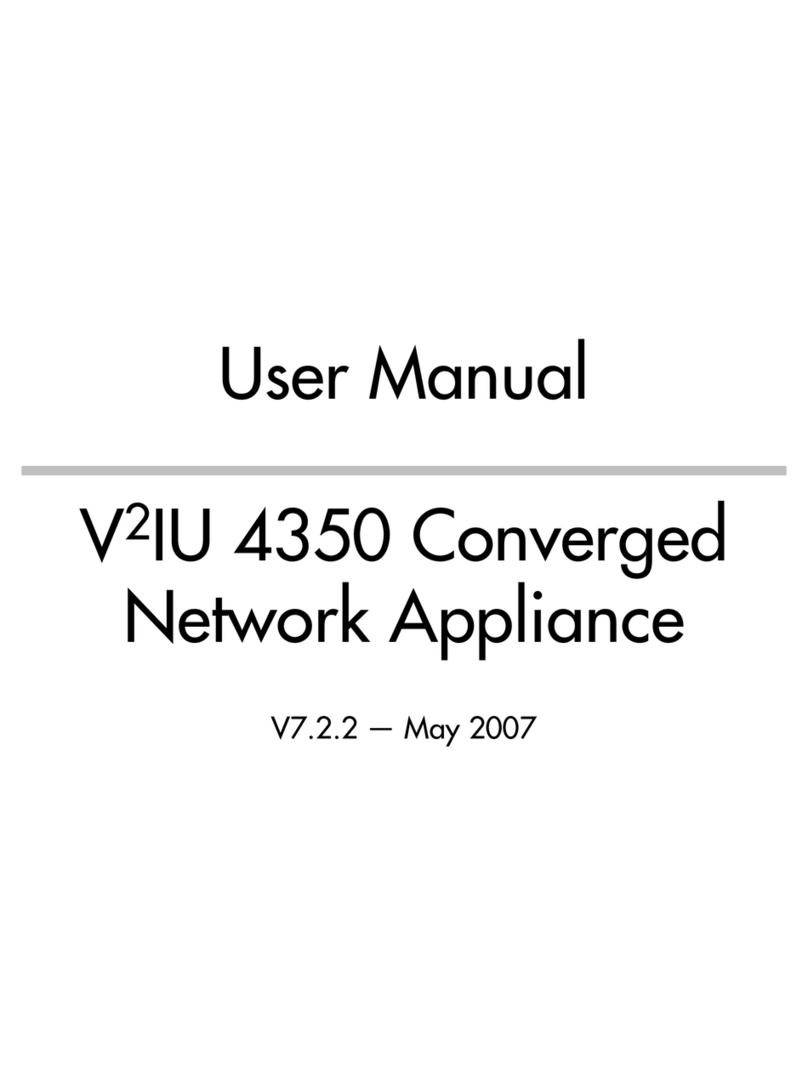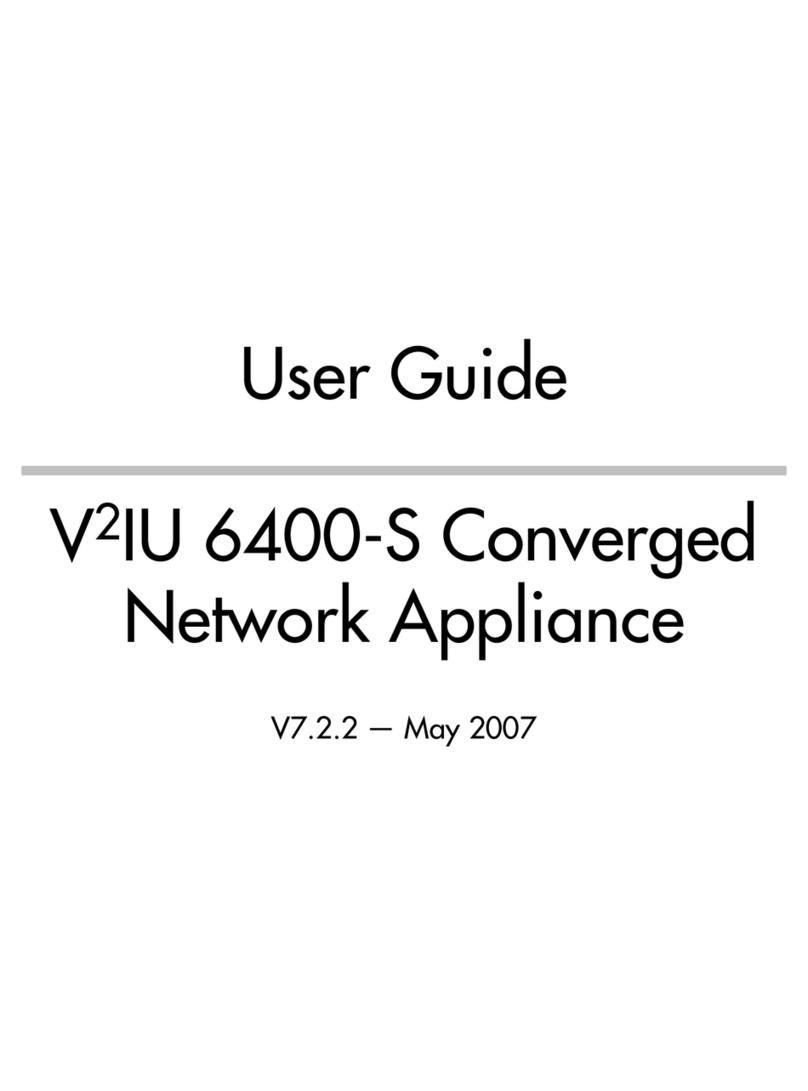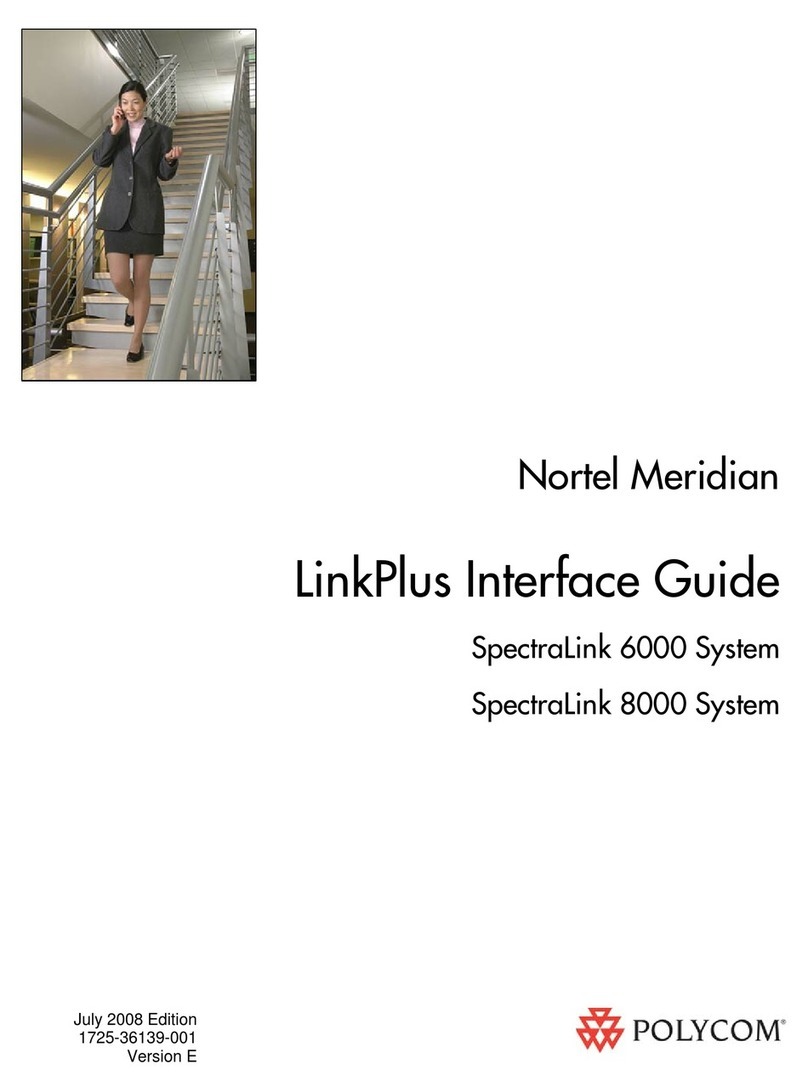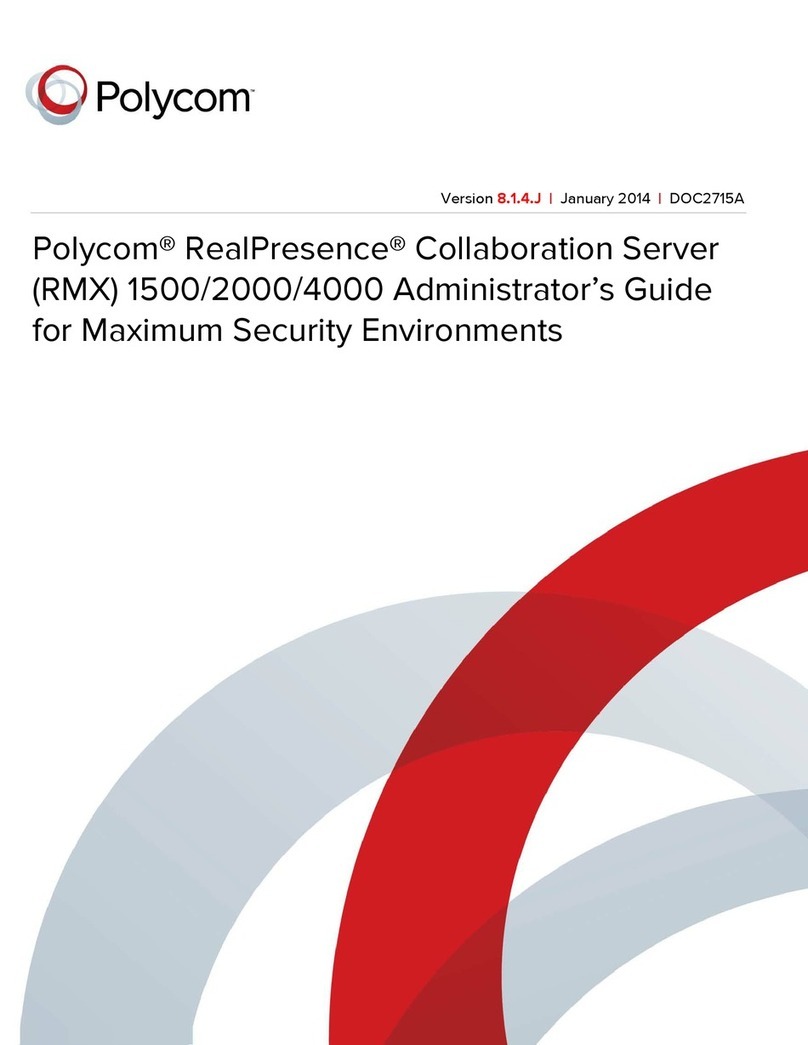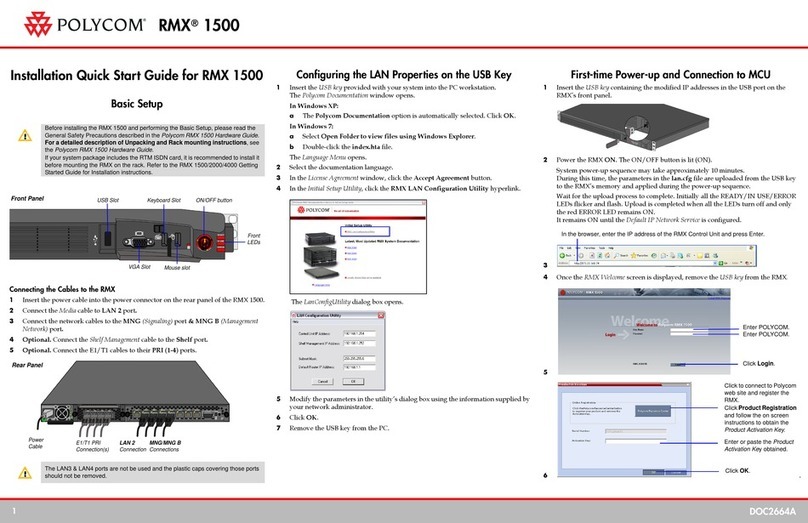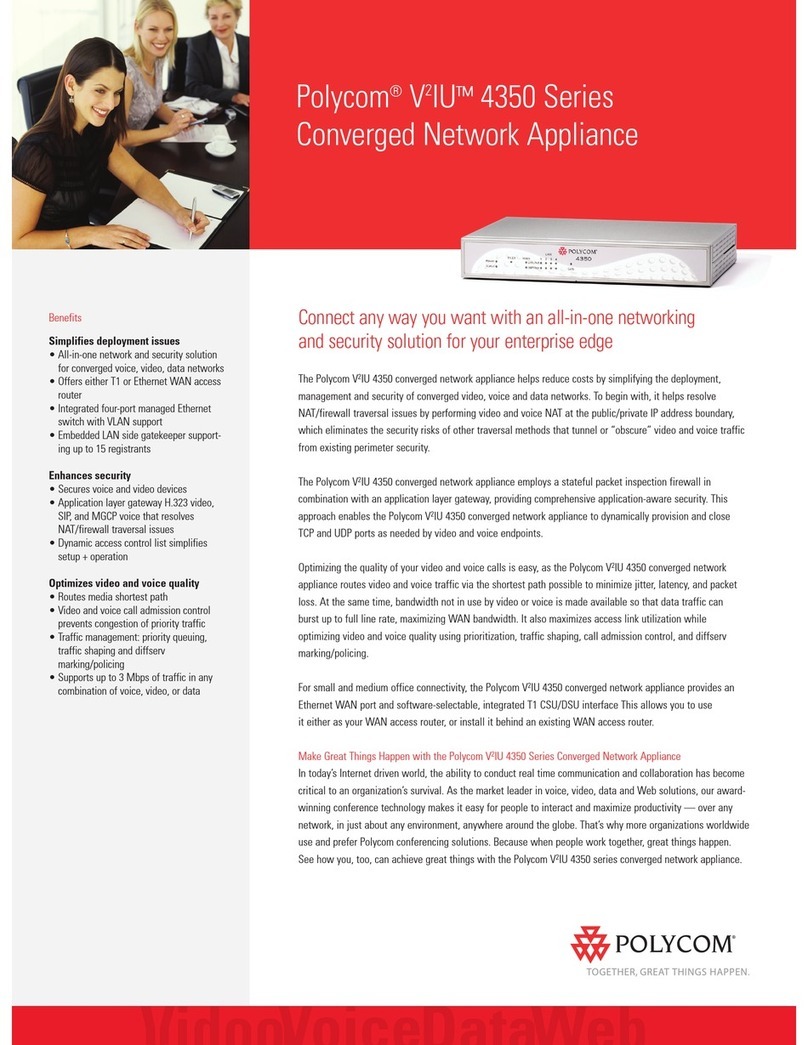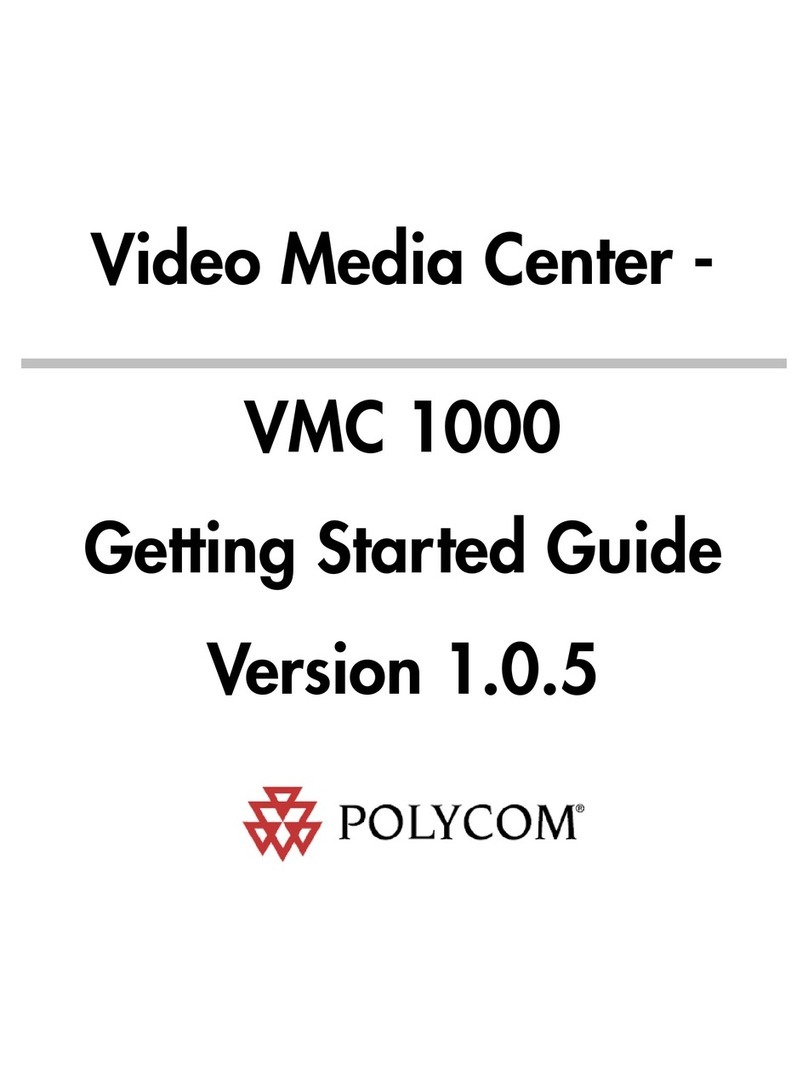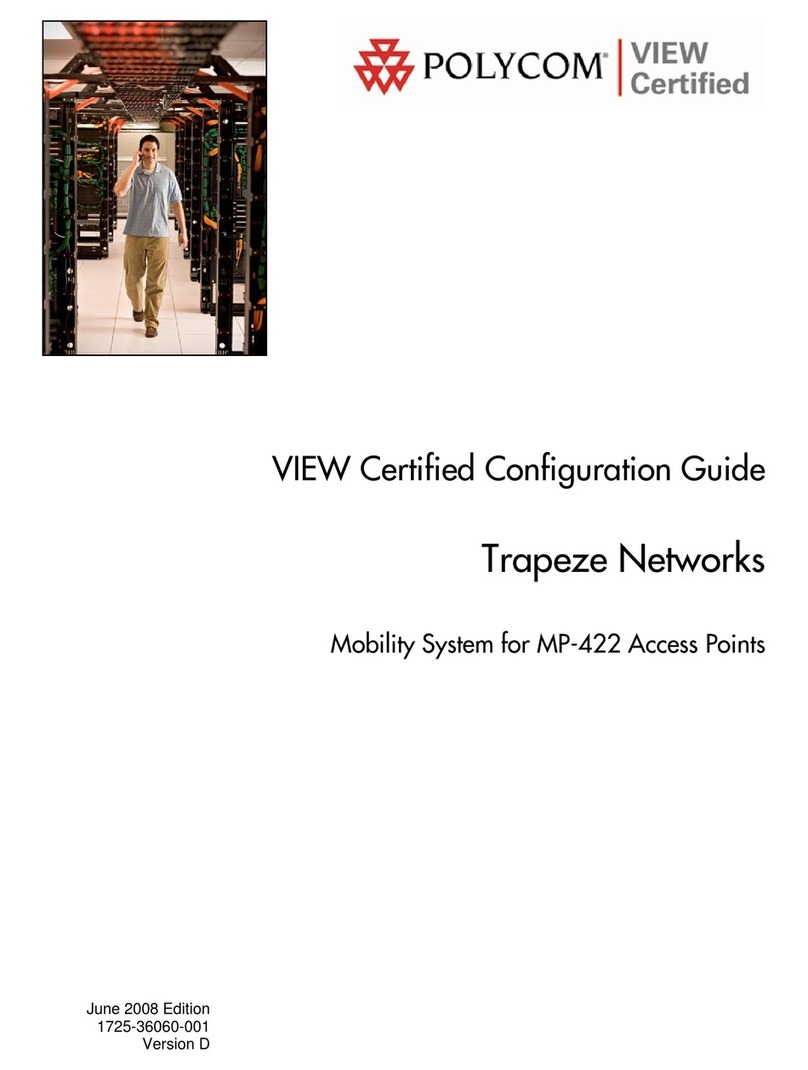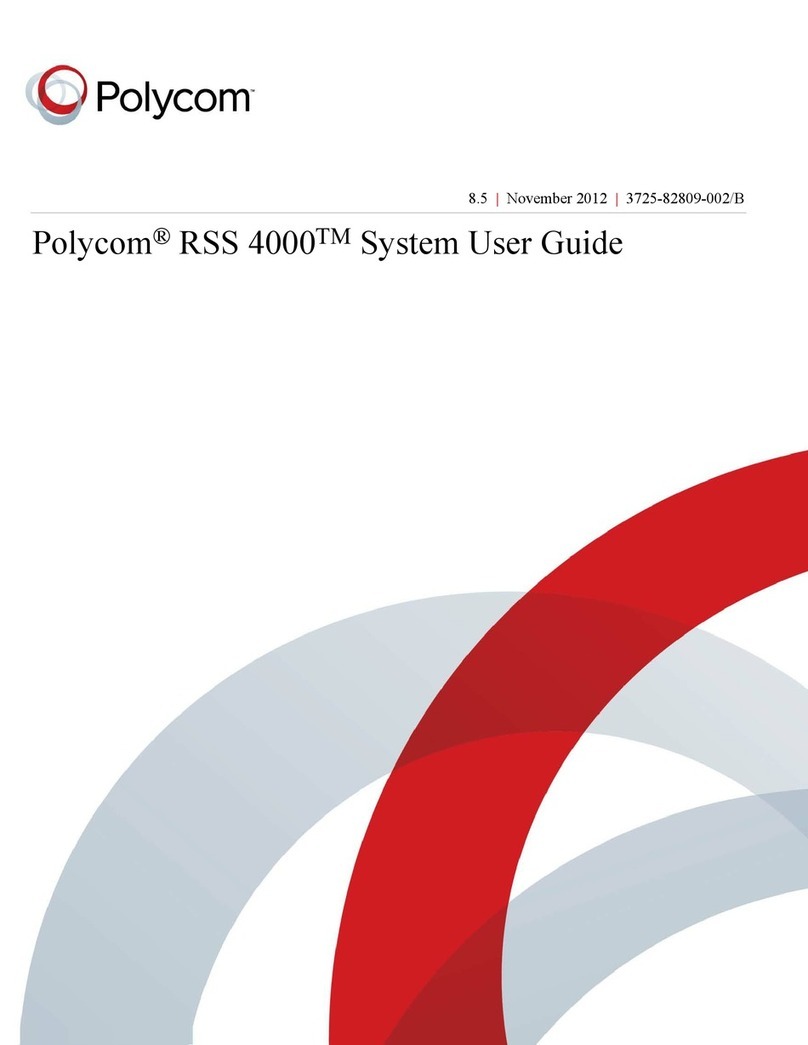Highly scalable solution enhances networking and security.
The Polycom V2IU 5300-S series is an easily deployed network appliance solution that provides greater
scalability than other server-based software solutions. And it helps reduce costs by simplifying the
deployment, management, and security of converged video, voice, and data networks.
This is the ideal solution for service providers, because it protects critical IP communication components
used in the delivery of hosted video or voice services. And it's also ideal for enterprises, because the Polycom
V2IU 5300-S eliminates the need to place H.323 gatekeepers and multipoint conference units on the public IP
network for interoffice or partner collaboration.
A VoIP and video-aware solution, the Polycom V2IU 5300-S series helps resolve NAT/firewall traversal issues
by performing video and voice NAT at the public/private IP address boundary, eliminating the security risks
of other traversal methods that tunnel or “obscure” video and voice traffic from existing perimeter security.
The Polycom V2IU 5300-S employs a stateful packet inspection firewall in combination with an application
layer gateway, providing comprehensive application-aware security. This approach enables the Polycom
V2IU 5300-S to dynamically provision and close TCP and UDP ports as needed by video and voice endpoints.
In addition, topology hiding protects H.323 gatekeepers and multipoint conference units from network-based
attacks. Simply install the Polycom V2IU 5300-S between your H.323 gatekeeper or multipoint conference
units and the public IP network to hide their real IP addresses and increase security.
To identify and authenticate video and voice devices as they register with the gatekeeper, the Polycom
V2IU 5300-S uses a dynamic access control list. This authentication mechanism eliminates the need to
manually program IP addresses of valid devices in other firewalls around the perimeter of the data center.
Optimizing the quality of your video and voice calls is accomplished by routing video and voice traffic via
the shortest path possible to minimize jitter, latency, and packet loss.
The Polycom V2IU 5300-S series enables you to access the power of Polycom unified collaborative
communications solutions.
With the greatest breadth and depth of integrated video, voice, and Web solutions, only Polycom delivers
the ultimate communications experience. Our market-leading conferencing and collaboration technologies,
supported by world-class service, enable people and organizations to maximize their effectiveness and pro-
ductivity. Add to that the most experience and proven best practices in the industry, and it's clear why
Polycom has become the smart choice for organizations seeking a strategic advantage in a real-time world.
Polycom®V2IU 5300-S Series
Converged Network Appliance
Benefits
Simplifies Deployment Issues
• All in one network and ecurity solution
for converged voice, video and data
networks
Enhances Security
• Topology hiding ensures that the real IP
addresses of critical network infrastruc-
ture components are not discovered
• Works seamlessly with gatekeepers and
multi-point conference units
• Dynamic access control list simplifies
setup
• Application layer gateway H.323 video,
SIP, and MGCP voice that resolves
NAT/firewall traversal issues
• Secures voice and video devices
Optimizes Video and Voice Quality
• Routes media shortest path
• Video and voice call admission control
prevents congestion of priority traffic
• Traffic management: priority queuing,
traffic shaping and diffserv
marking/policing
• Supports up to 25 Mbps of traffic in any
combination of voice, video, or data
Connect. Any Way You Want.