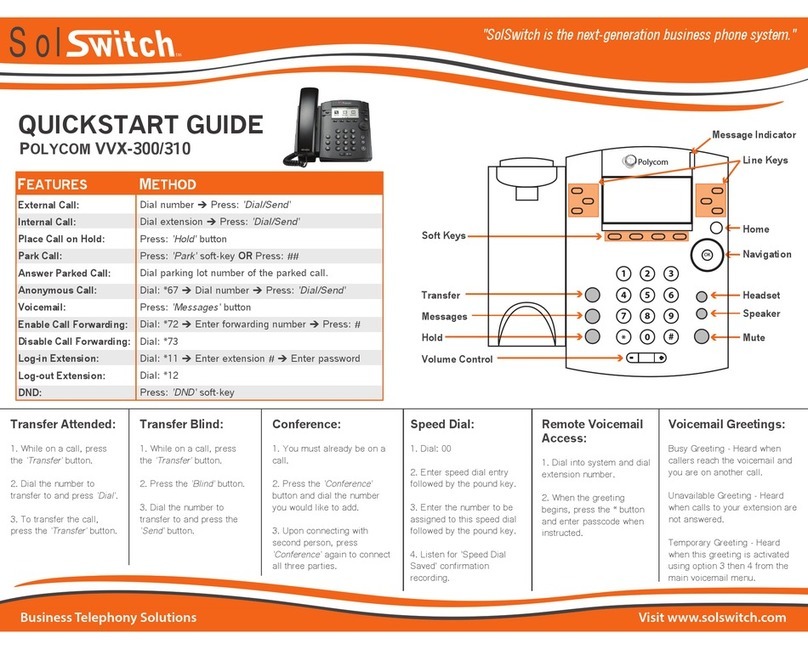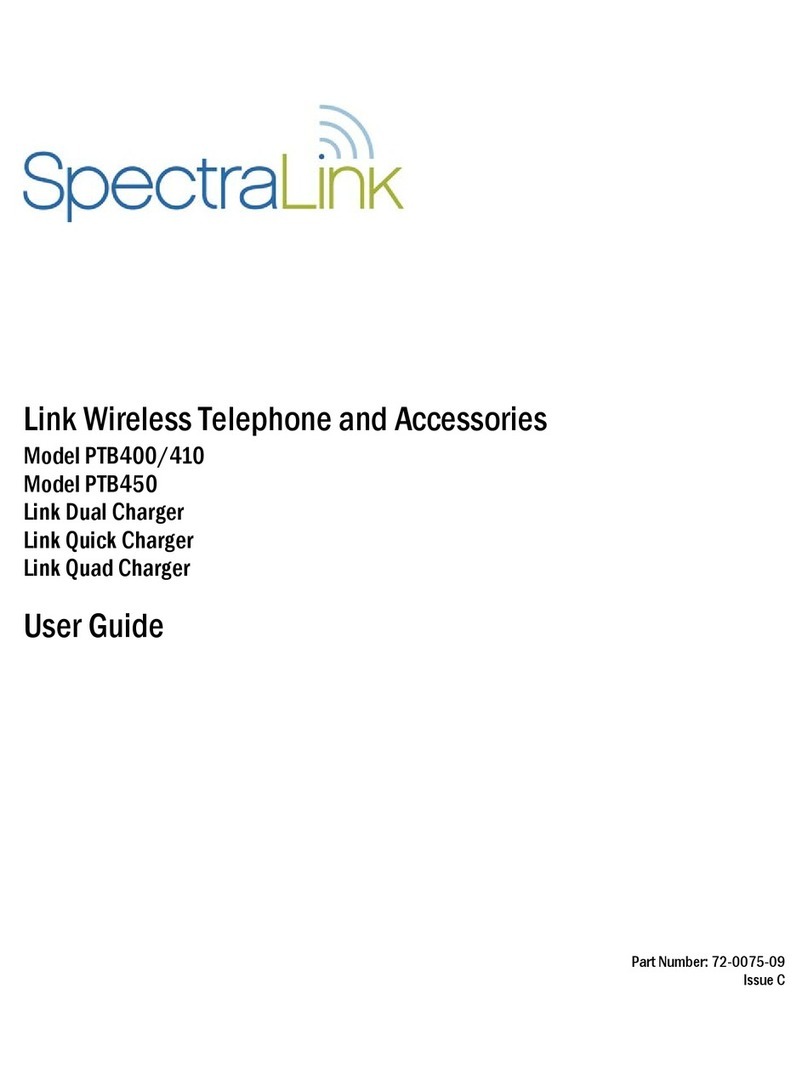Polycom CCX 600 User manual
Other Polycom Telephone manuals

Polycom
Polycom VVX 411 User manual
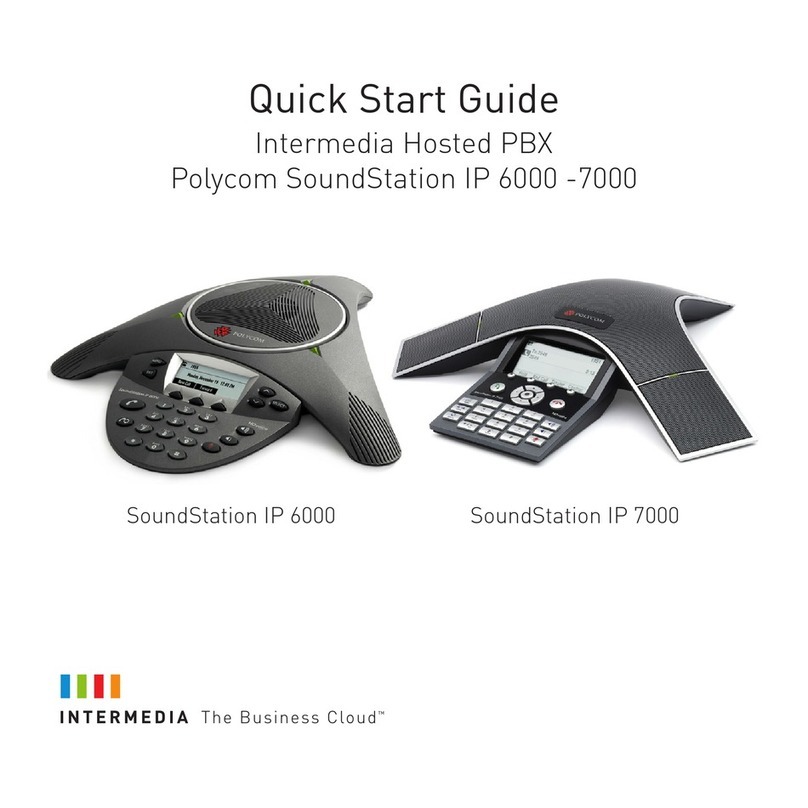
Polycom
Polycom SoundStation IP 6000 User manual
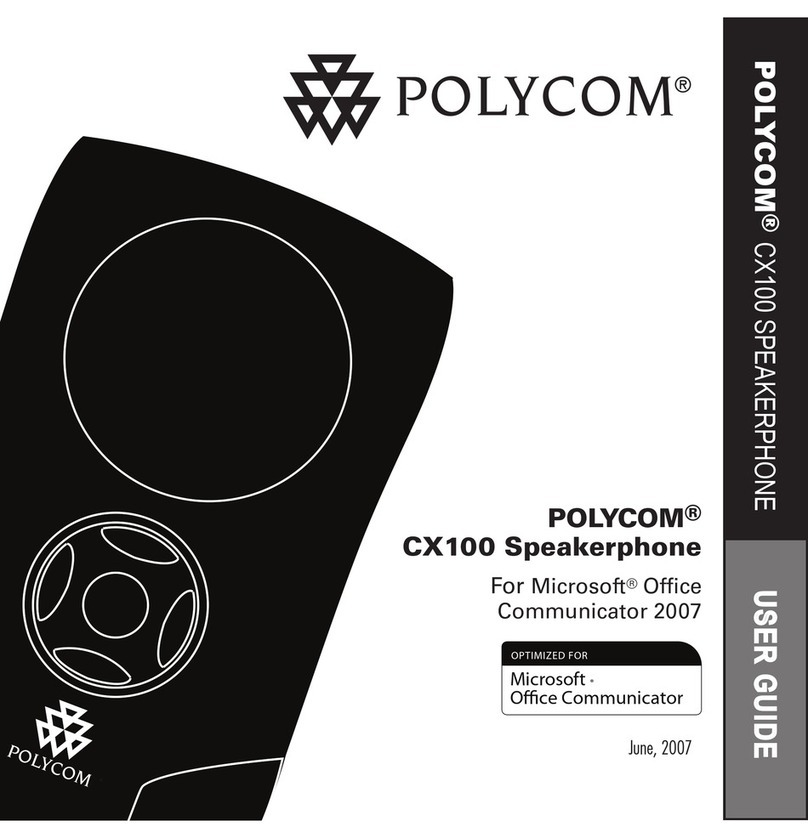
Polycom
Polycom Conference Phone User manual

Polycom
Polycom VVX-350 Series User manual

Polycom
Polycom VVX 400 User manual
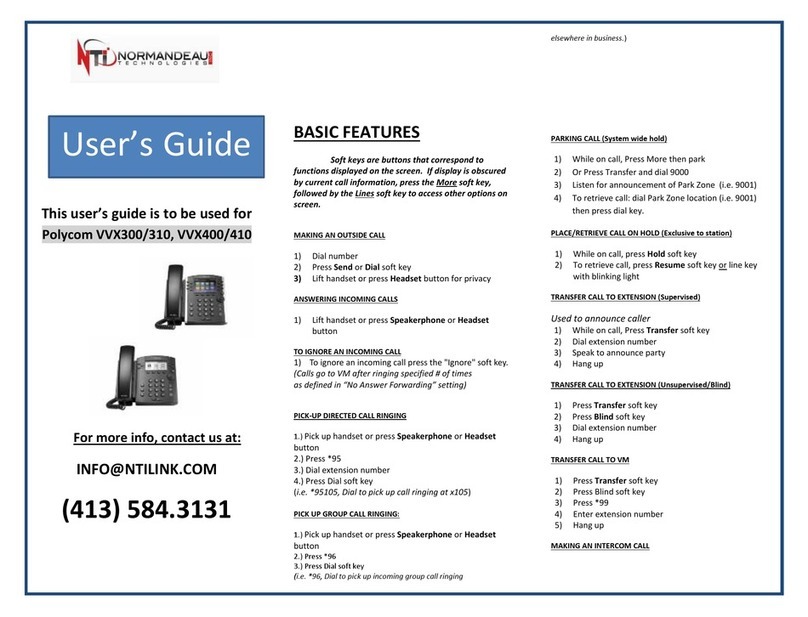
Polycom
Polycom VVX 300 User manual
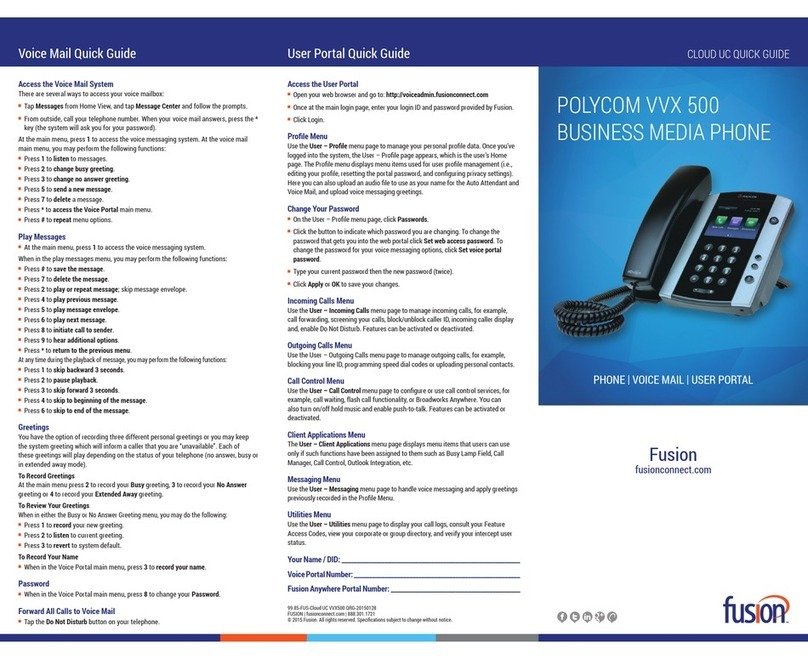
Polycom
Polycom VVX 500 series User manual

Polycom
Polycom RealPresence Trio 8500 User manual

Polycom
Polycom SOUNDPOINT IP 600 SIP 1.6.X User manual
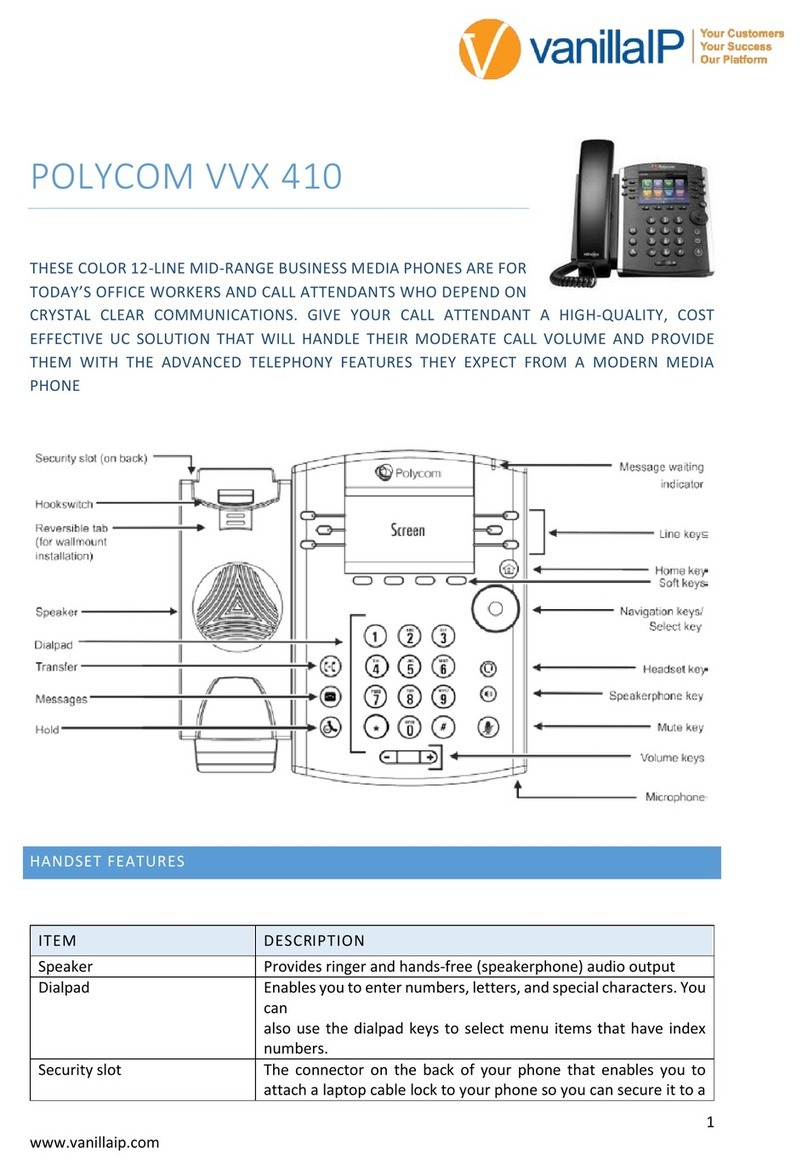
Polycom
Polycom VVX410 User manual

Polycom
Polycom VVX 5 Series User manual
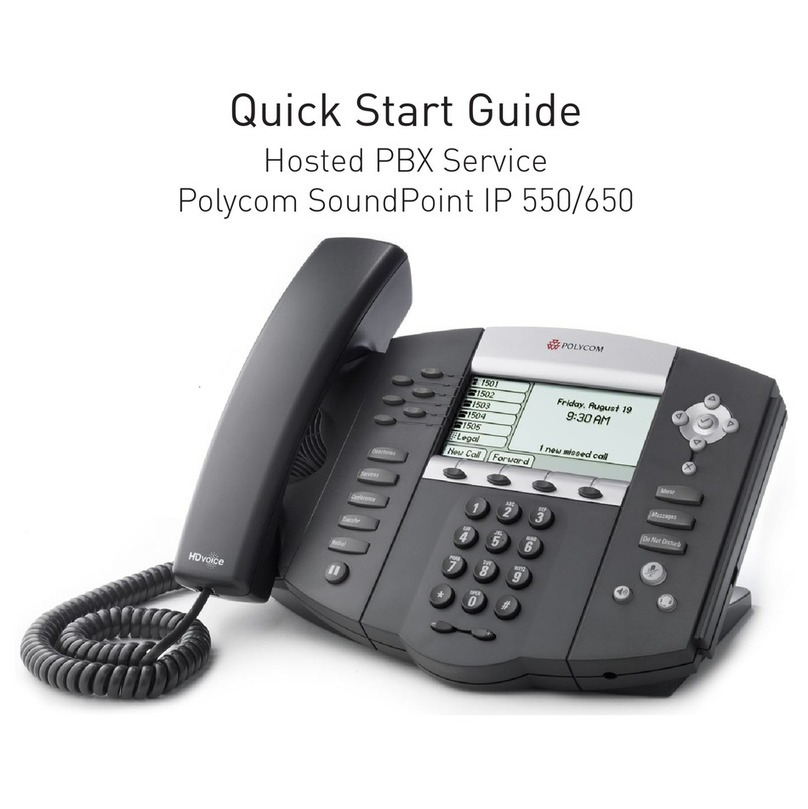
Polycom
Polycom SoundPoint IP 550 User manual

Polycom
Polycom SoundPoint IP 331 User manual

Polycom
Polycom VVX 300 User manual
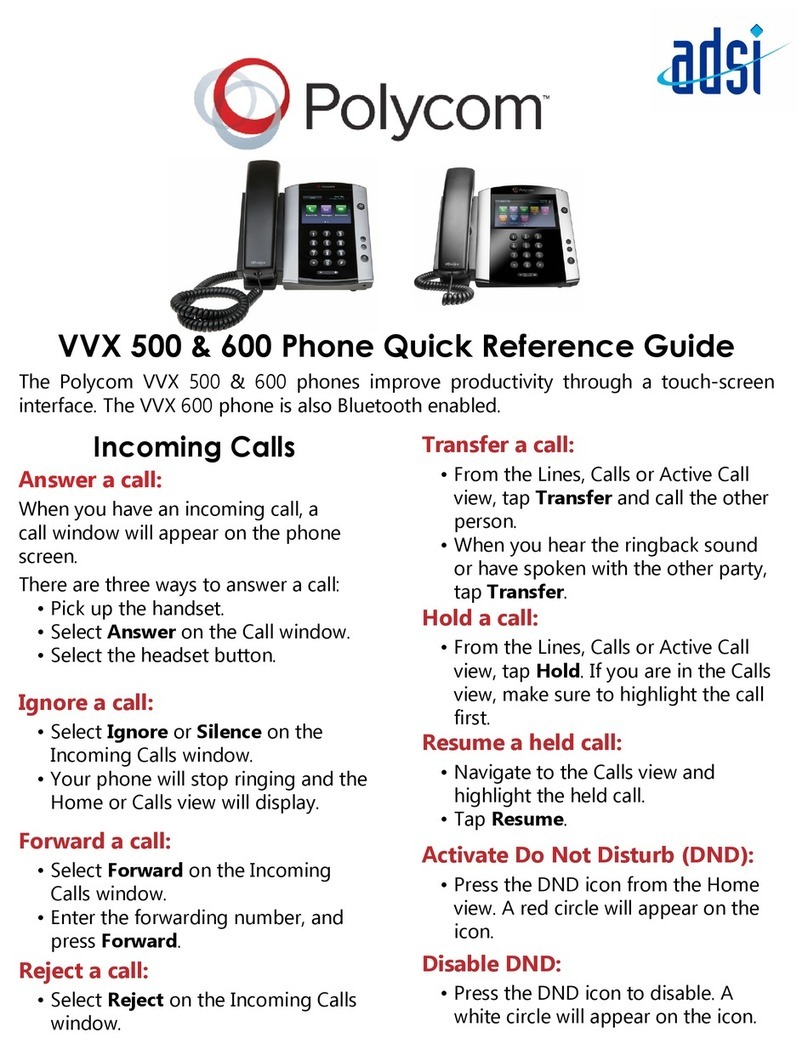
Polycom
Polycom VVX 500 series User manual

Polycom
Polycom Integra VVX 500 User manual
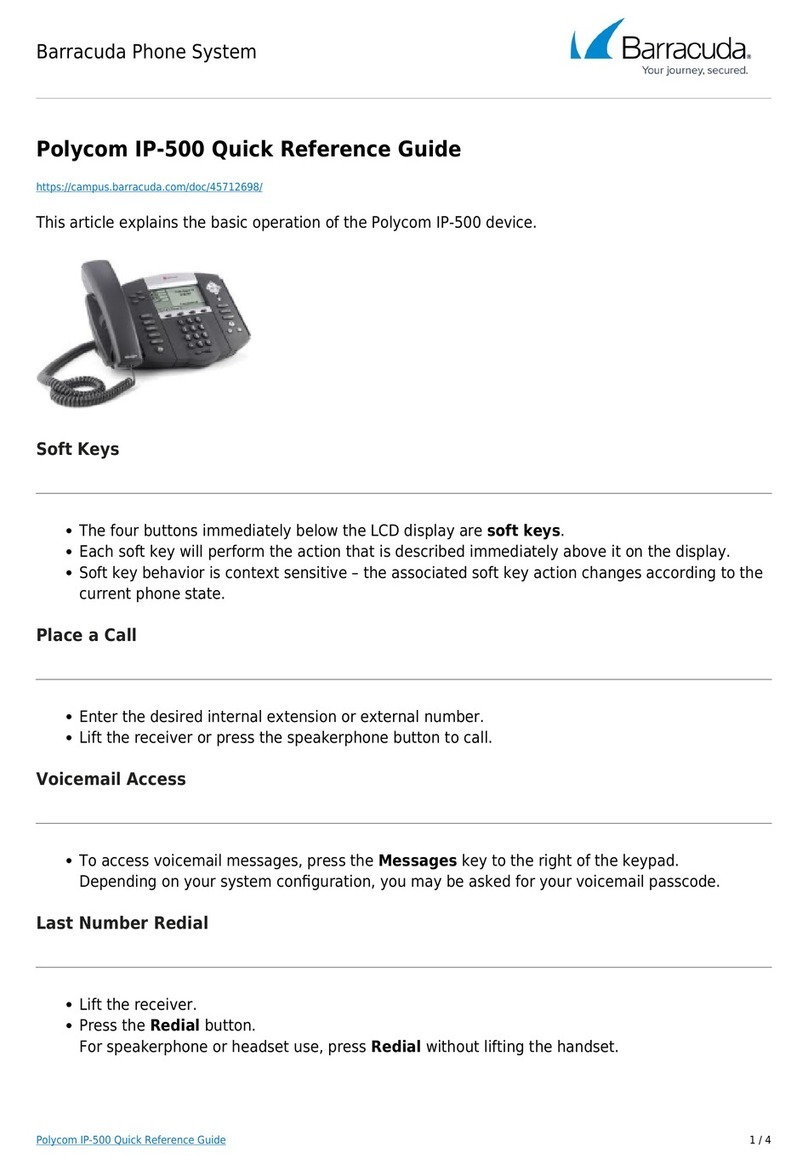
Polycom
Polycom SoundPoint IP 500 User manual

Polycom
Polycom VVX 300 User manual
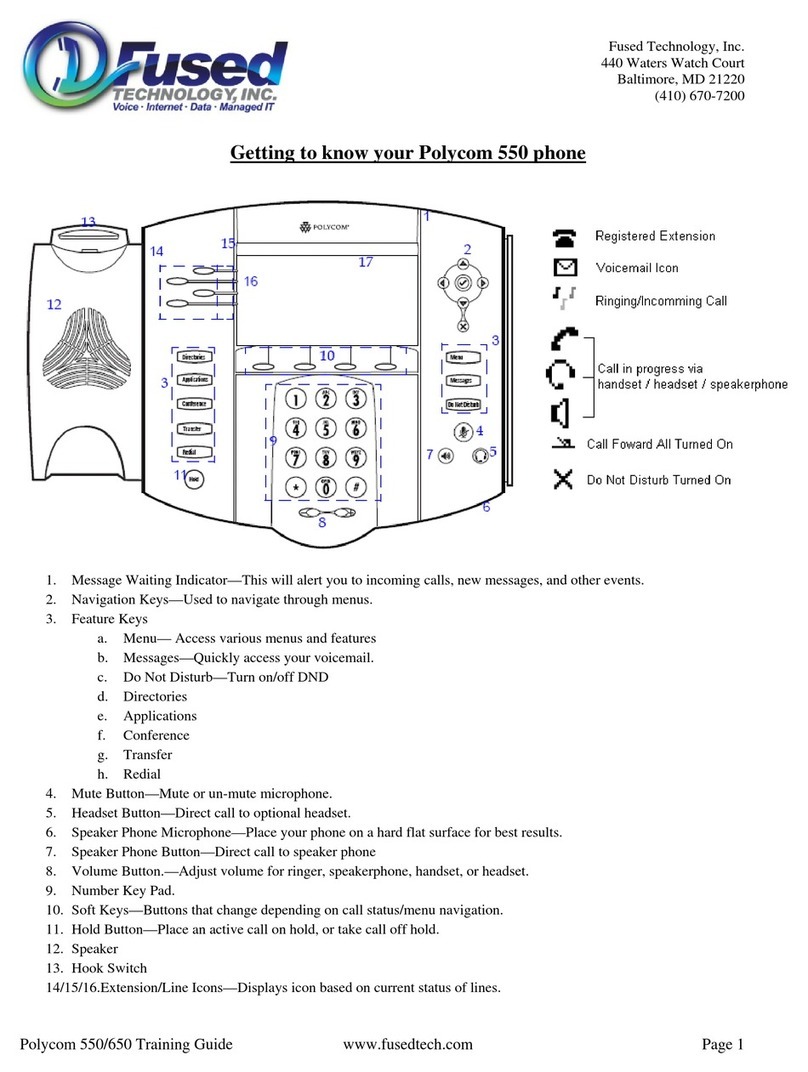
Polycom
Polycom 550 Assembly instructions
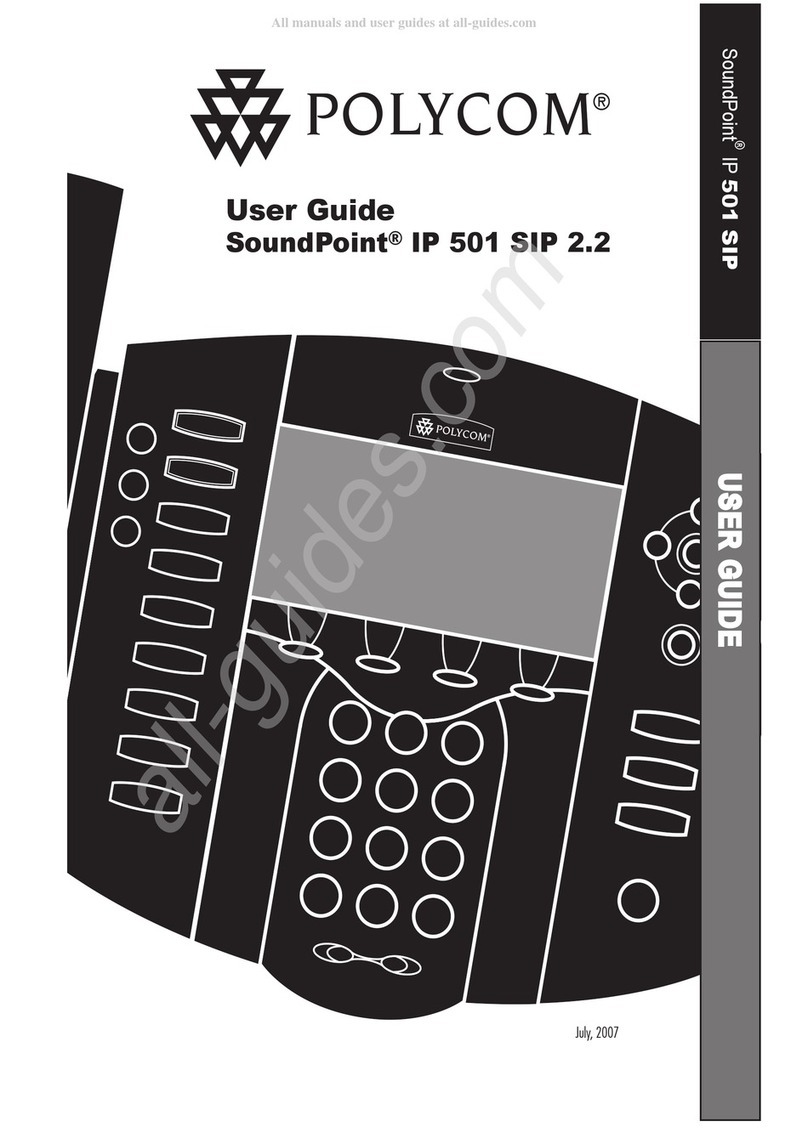
Polycom
Polycom SoundPoint IP 501 SIP User manual