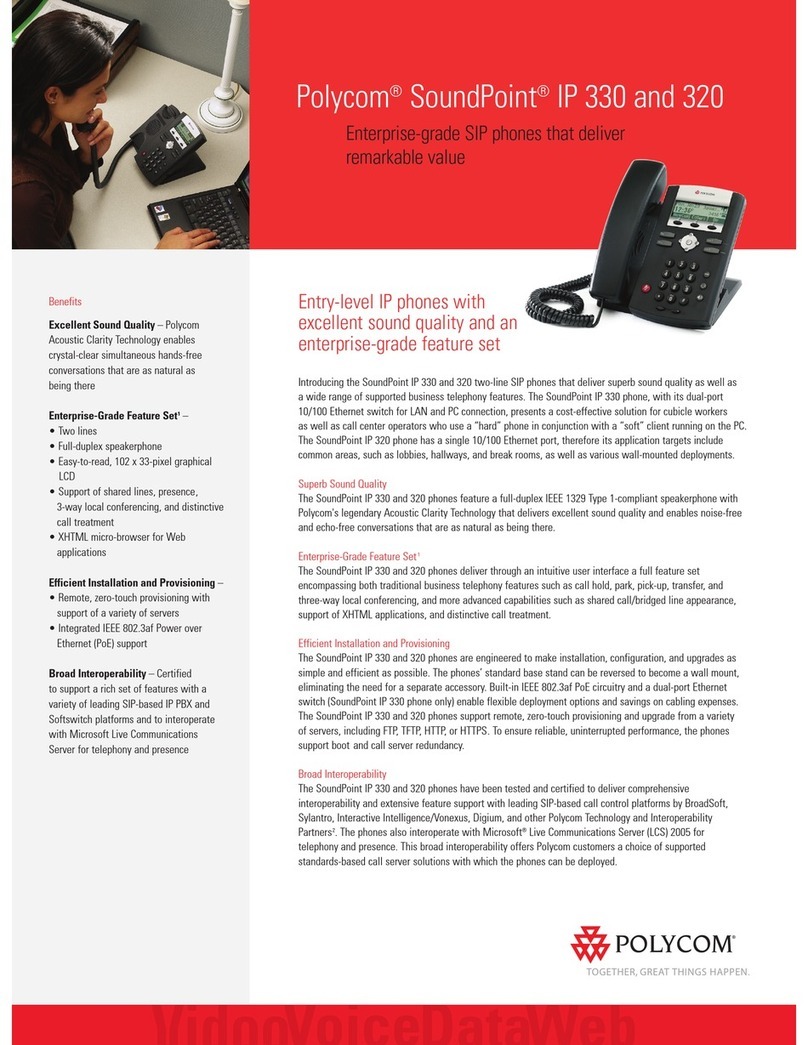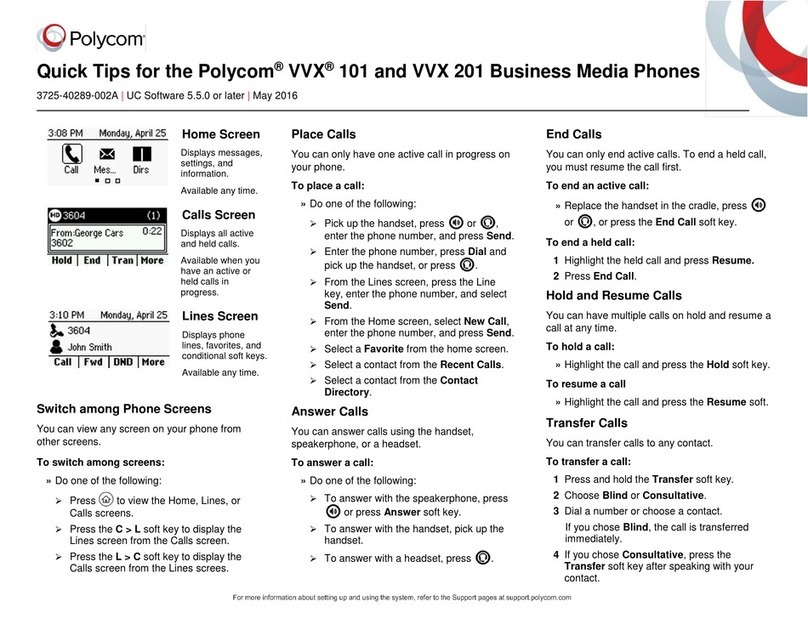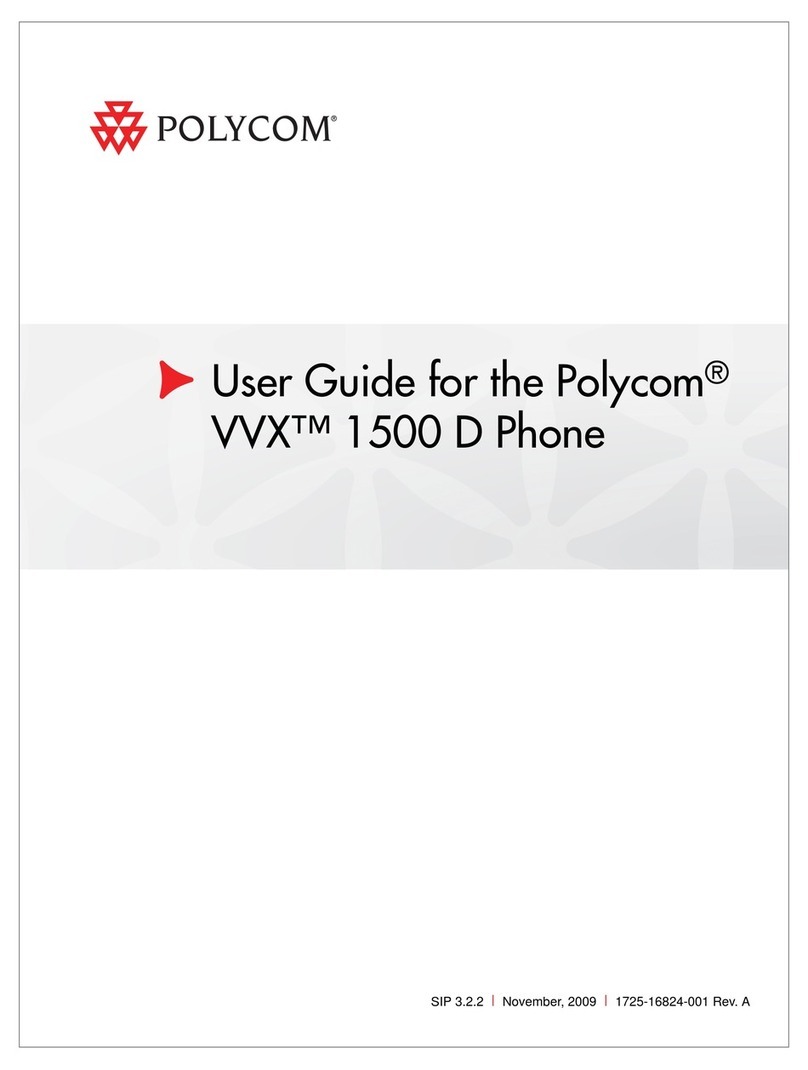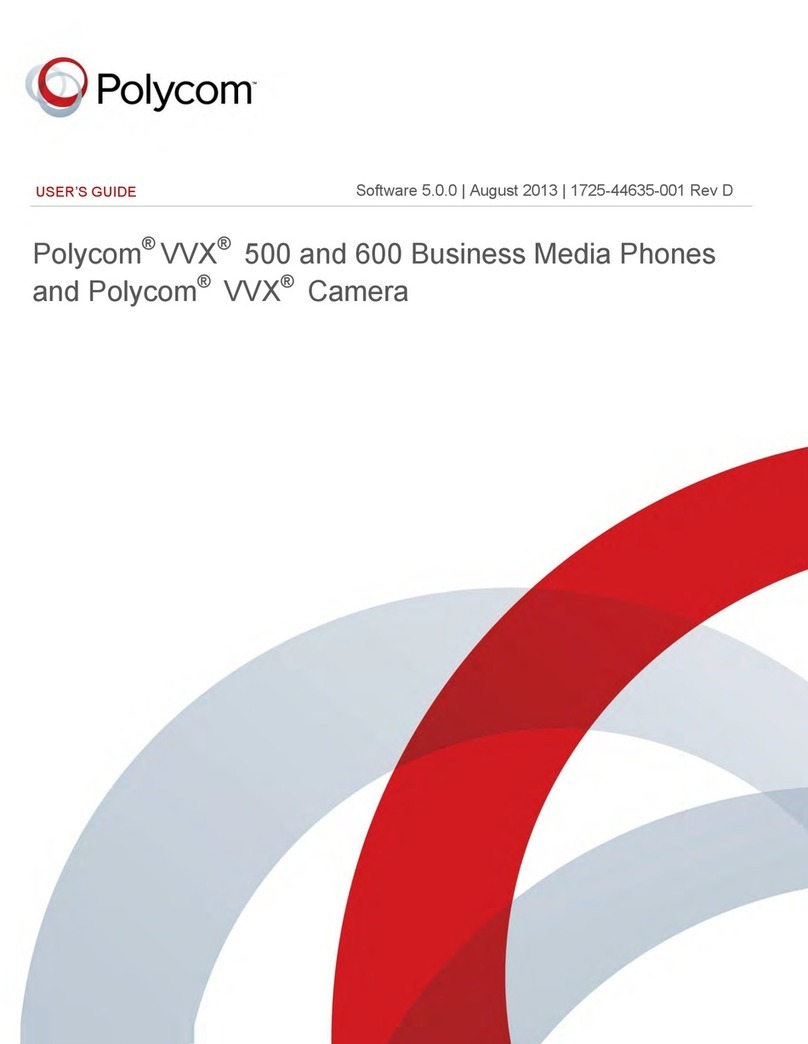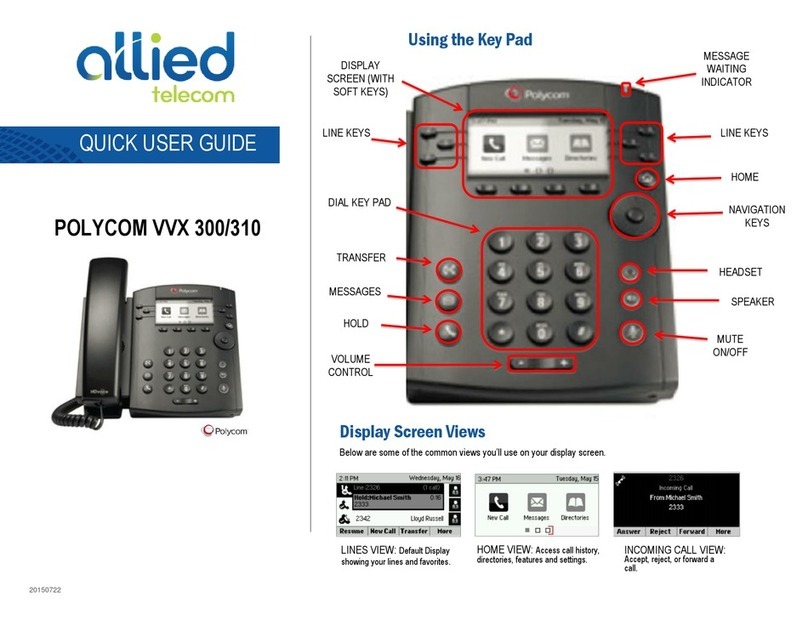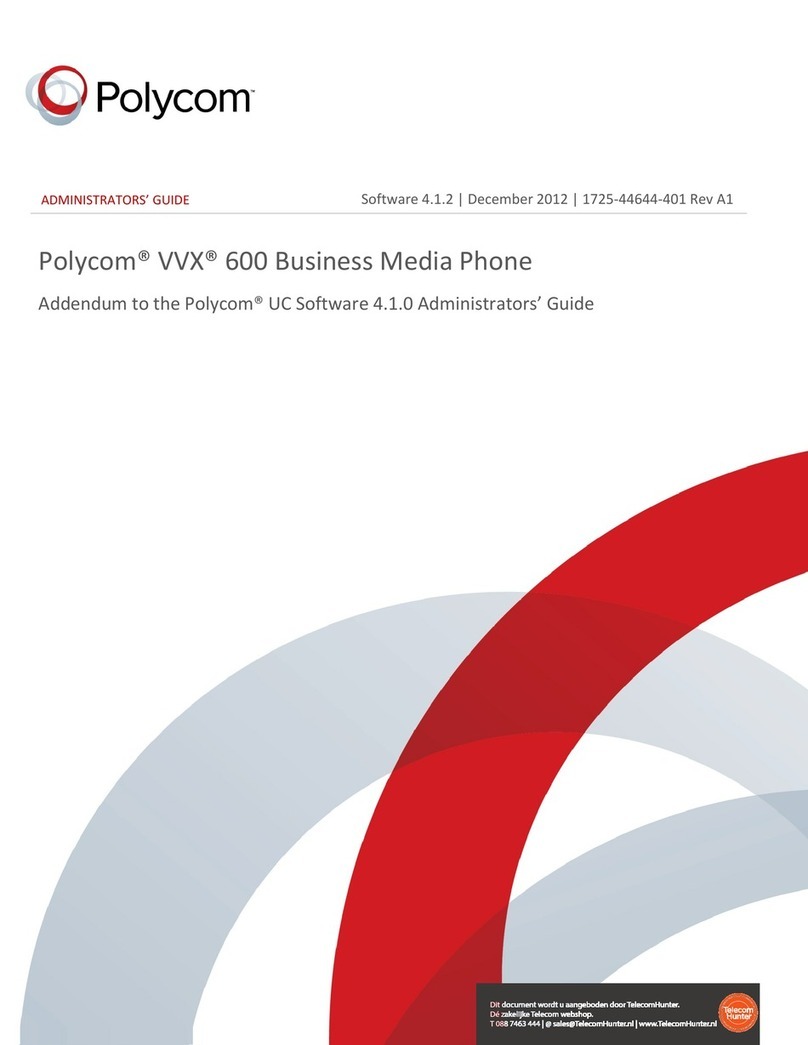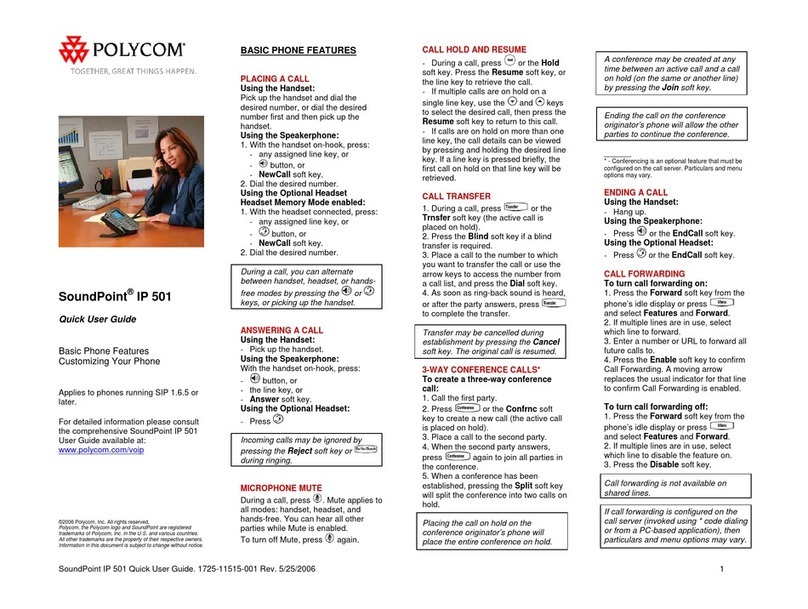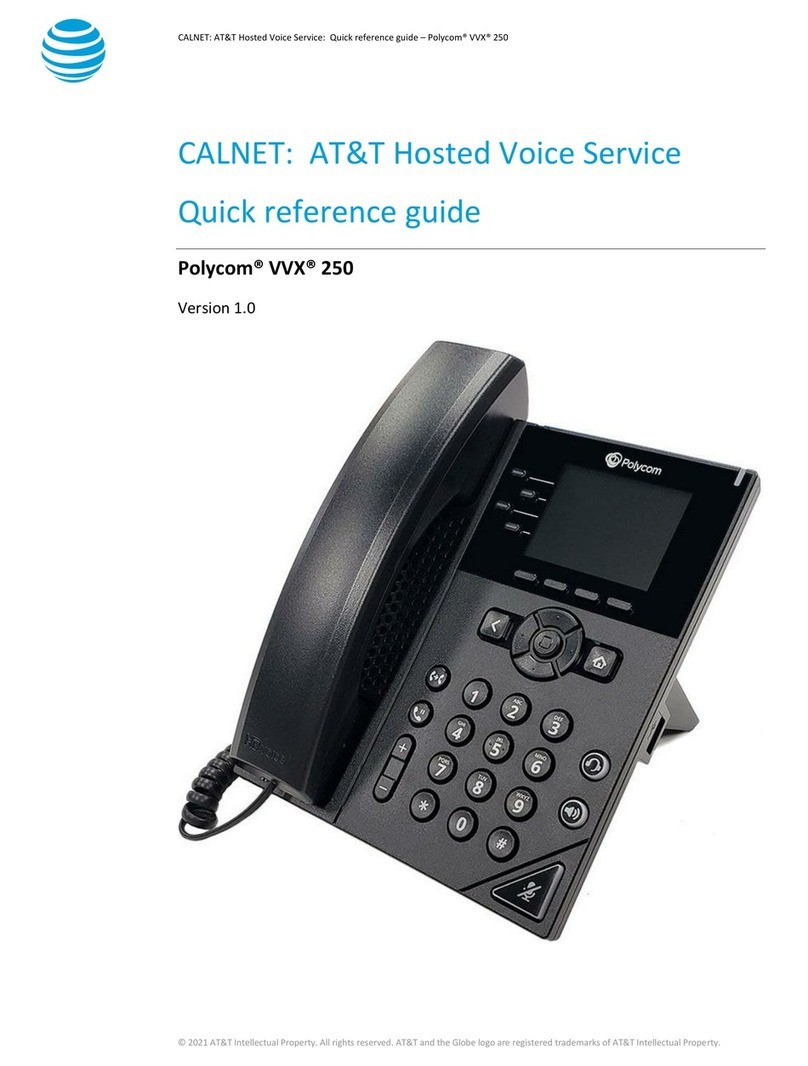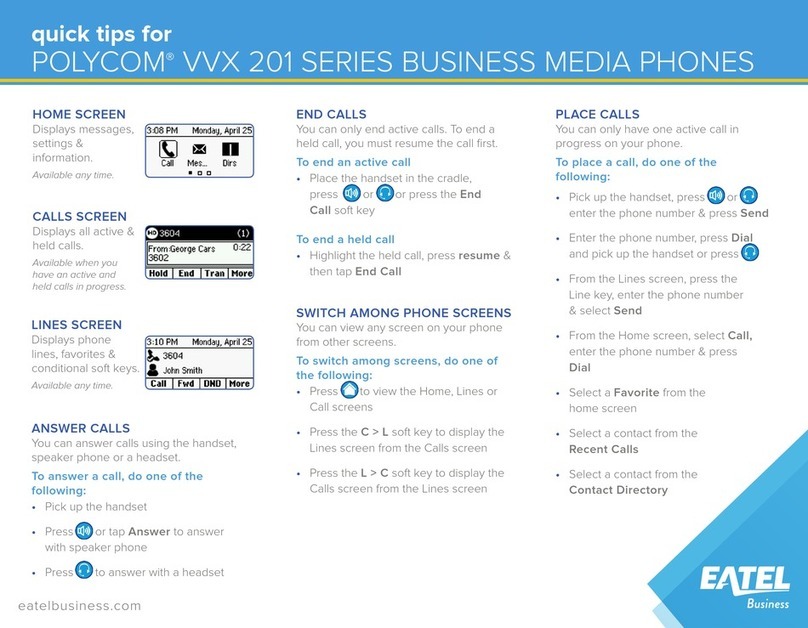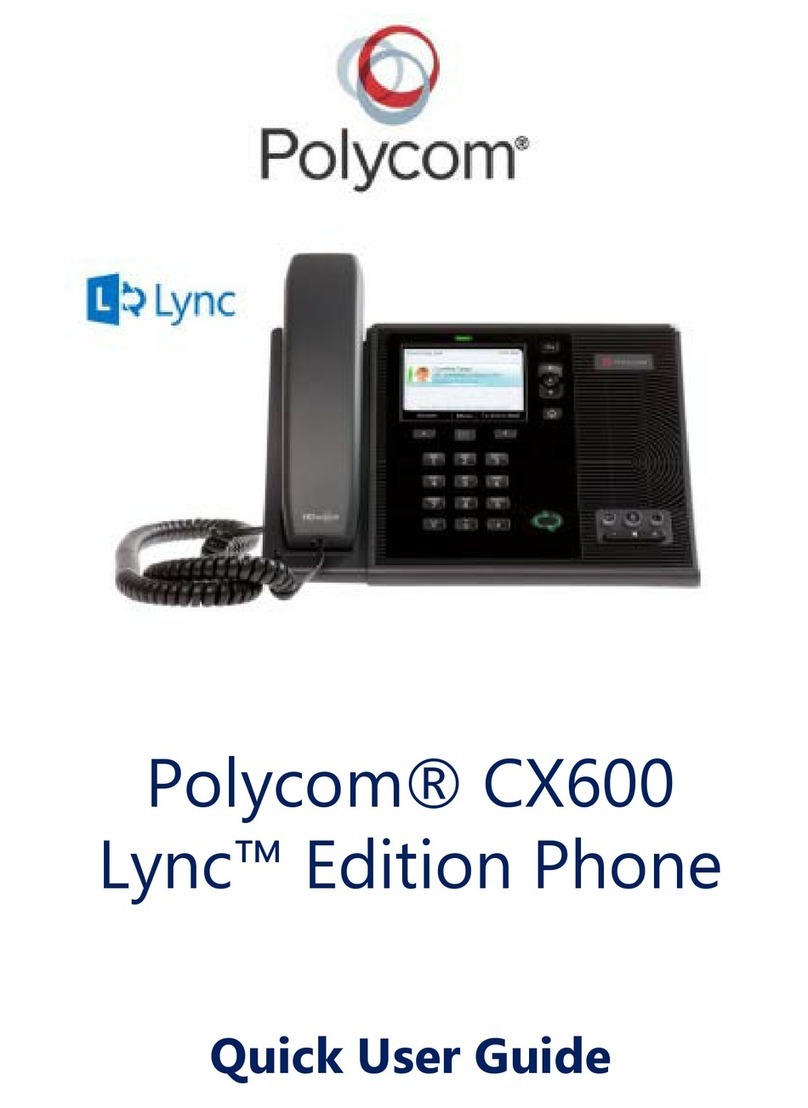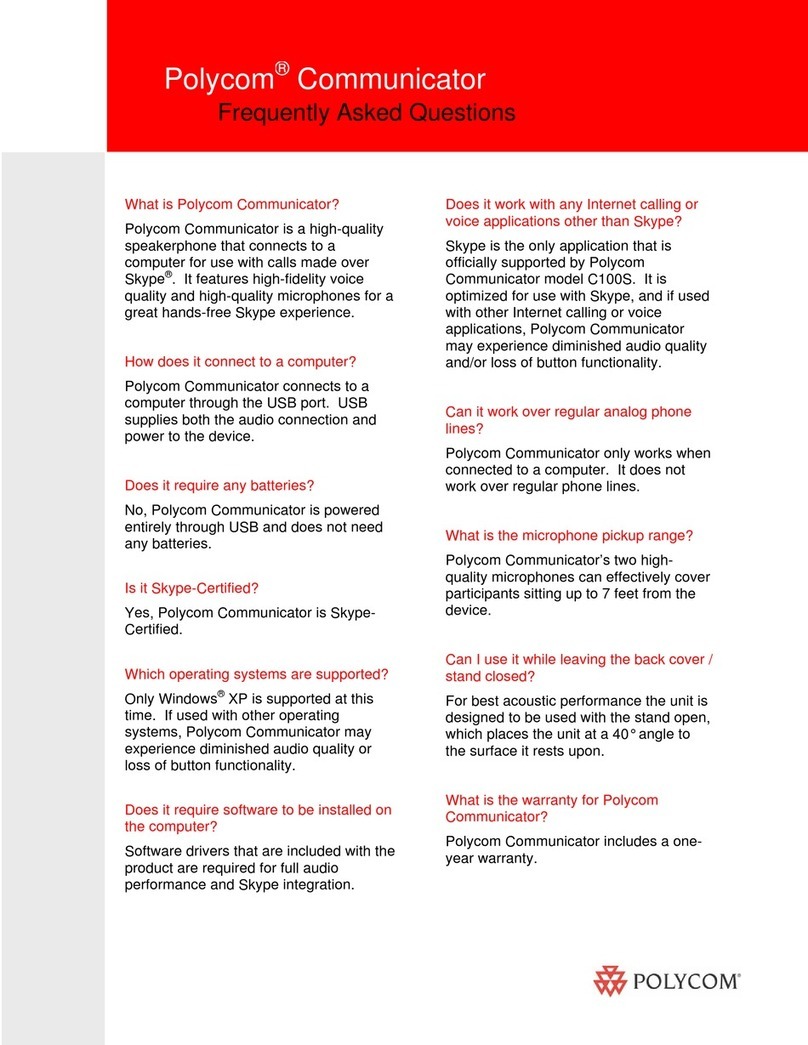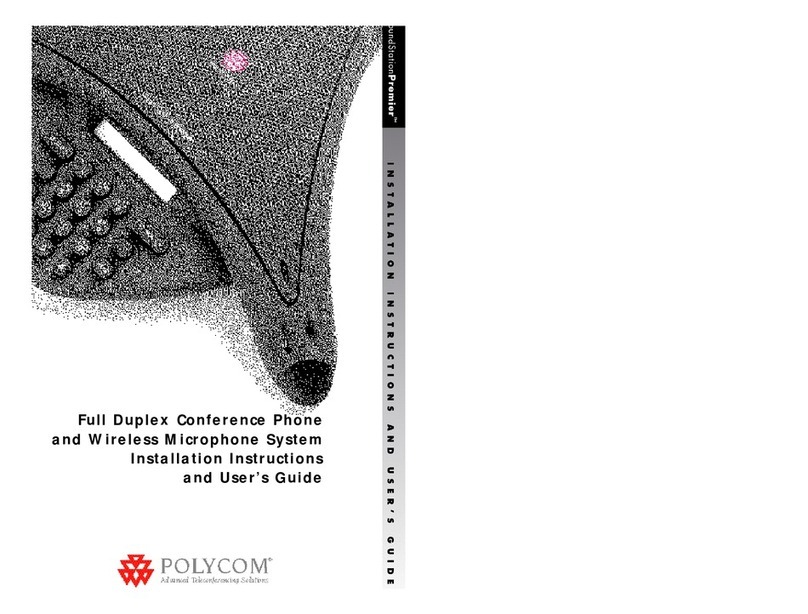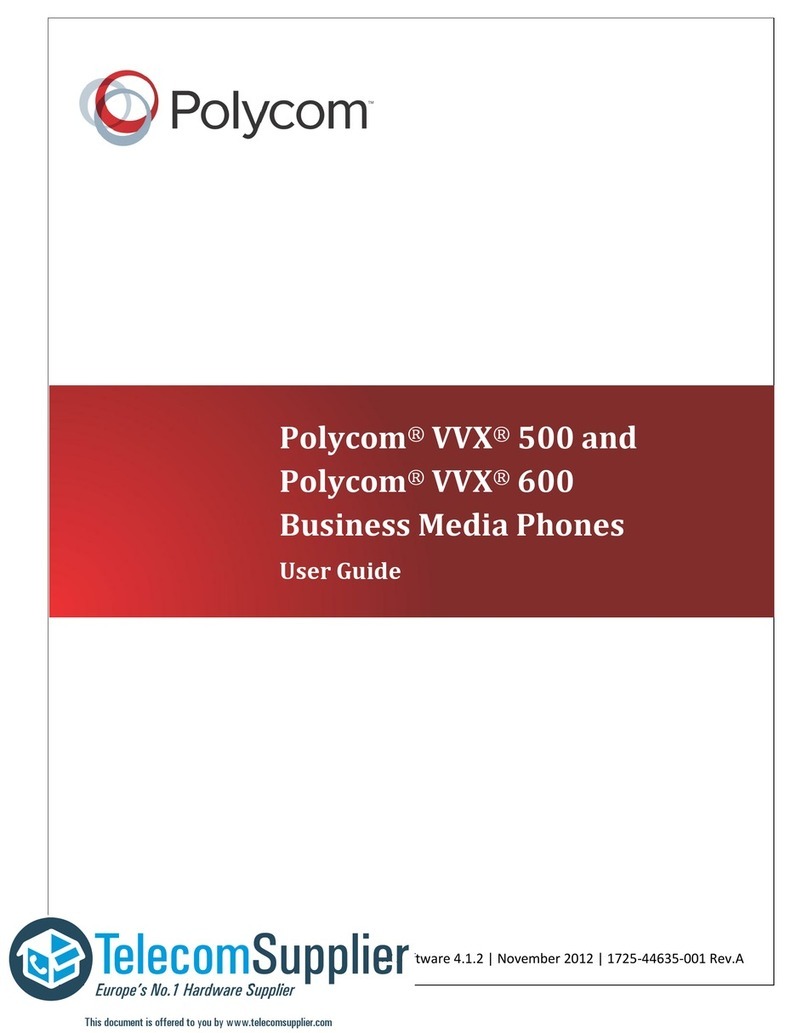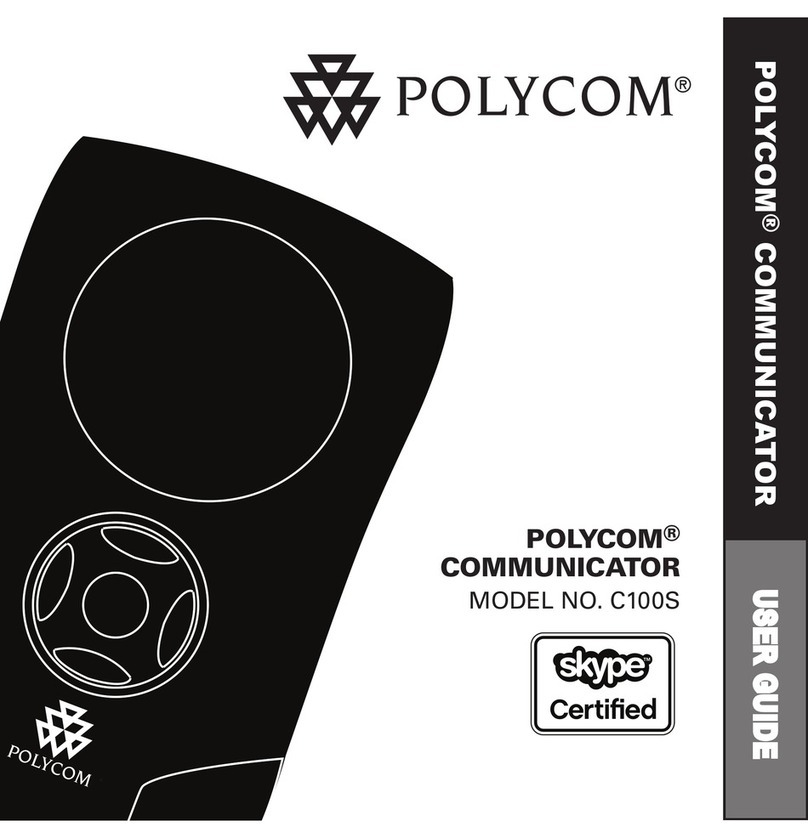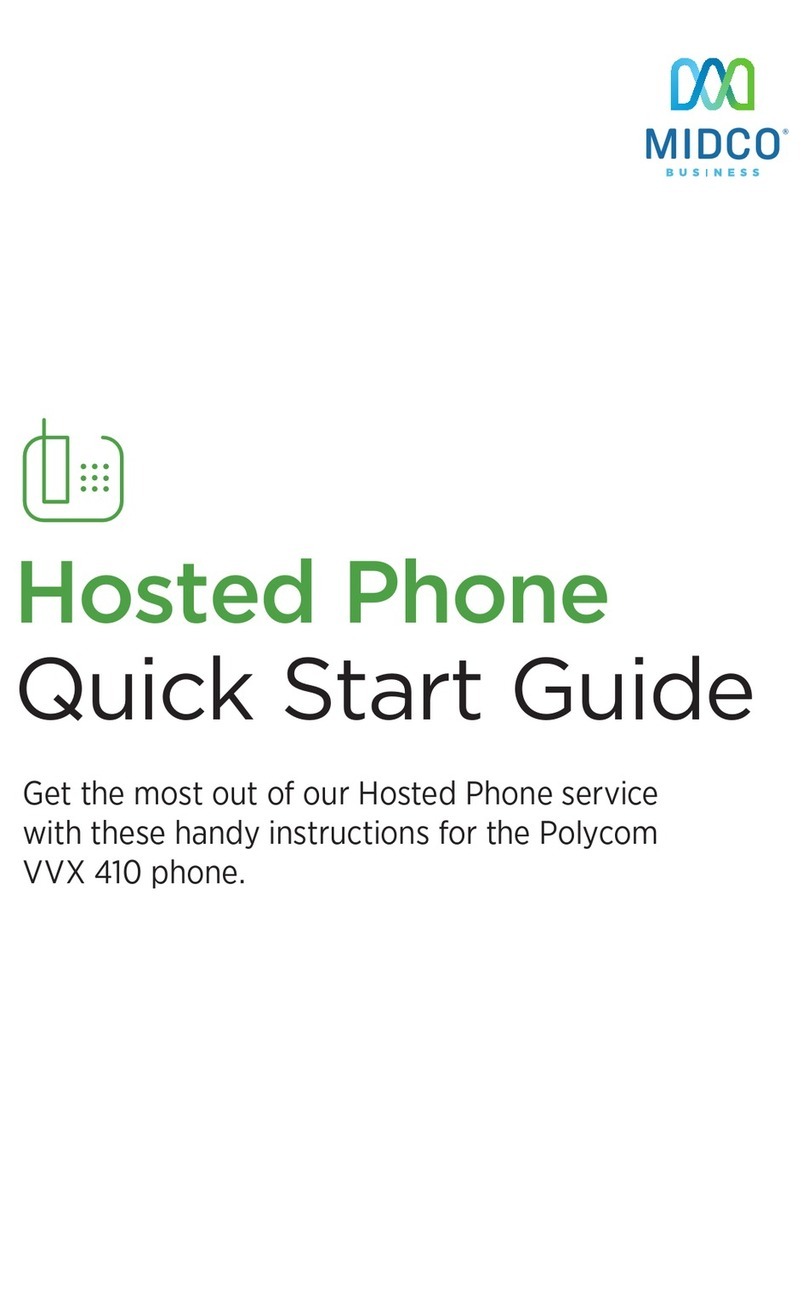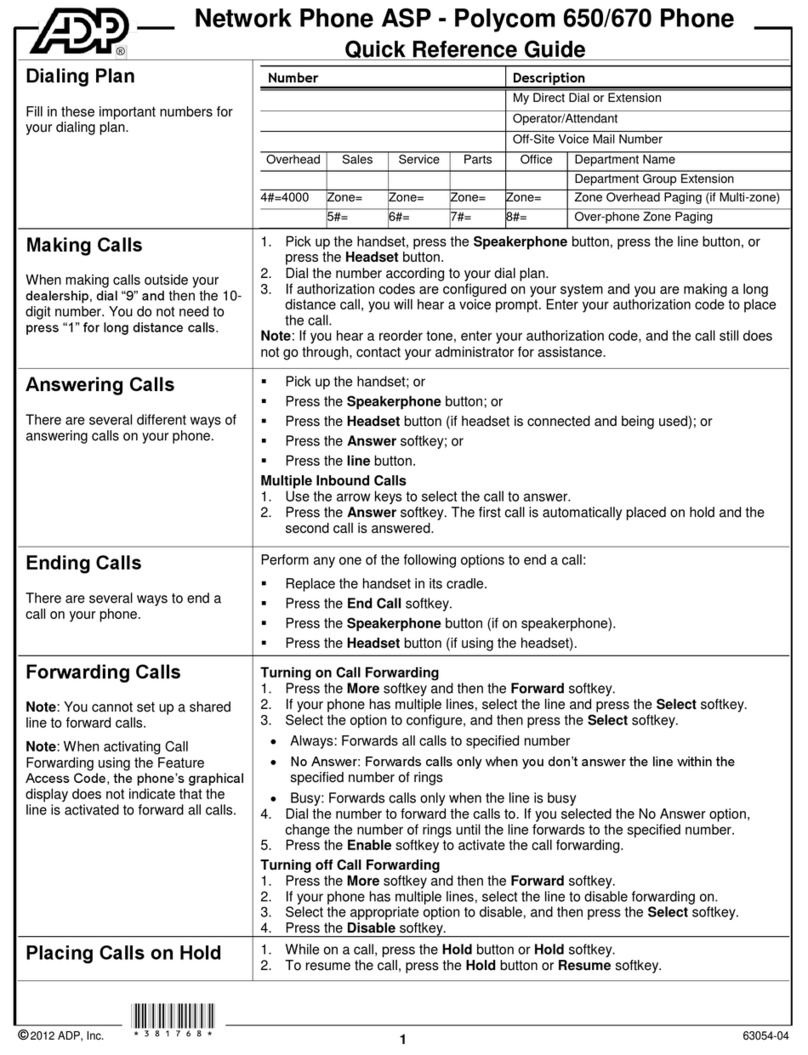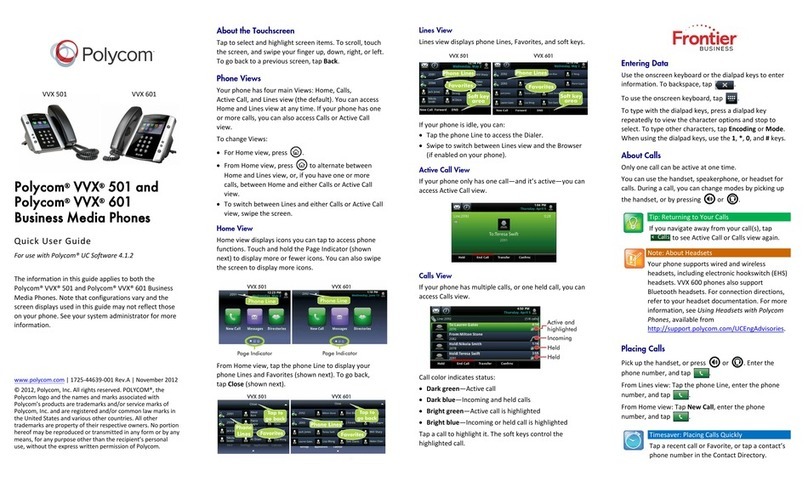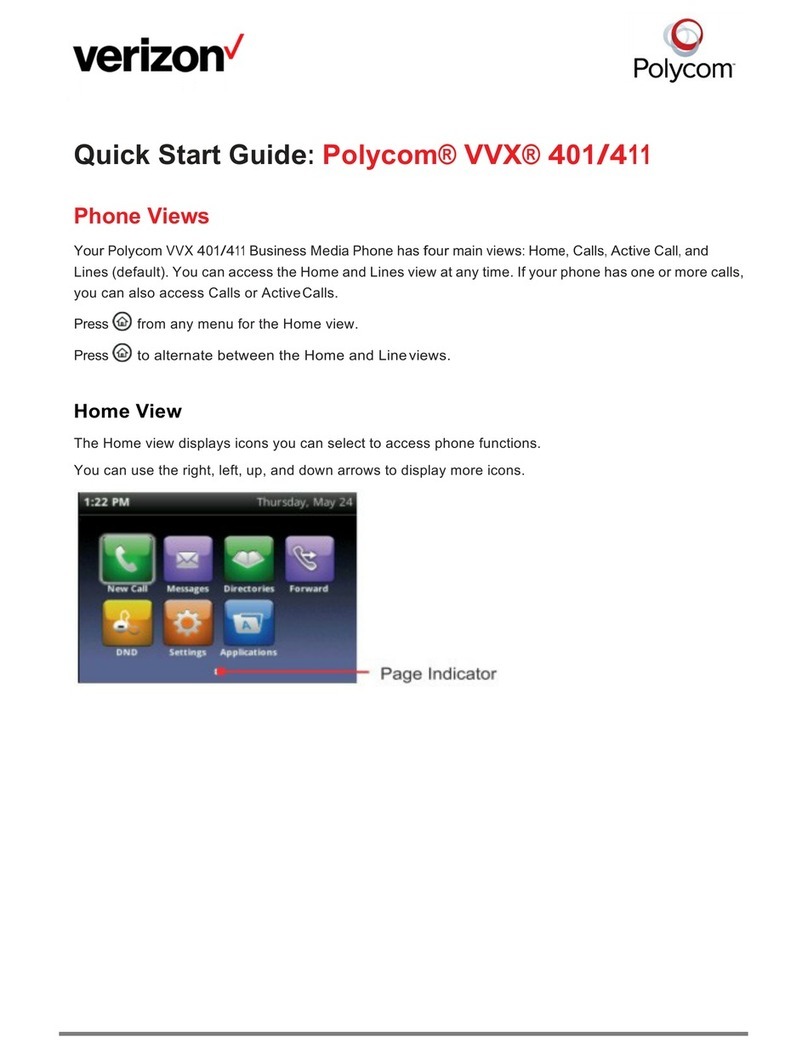Polycom VVX 300 and 310 Business Media Phones User’s Guide Version 5.0.0
Polycom, Inc. 4
Managing Conference Calls ..........................................................................................................30
Initiating Conference Calls .............................................................................................................31
Holding and Resuming Conference Calls......................................................................................31
Ending Conference Calls ...............................................................................................................32
Splitting Conference Calls..............................................................................................................32
Managing Conference Call Participants.........................................................................................32
Changing the Way Calls are Answered........................................................................................33
Forwarding Calls ............................................................................................................................33
Rejecting Calls from a Contact ......................................................................................................34
Diverting Calls from a Contact .......................................................................................................35
Using Do Not Disturb .....................................................................................................................35
Using Do Not Disturb with Multiple Lines.......................................................................................36
Listening to Voicemails..................................................................................................................37
Viewing Recent Calls......................................................................................................................37
Managing Your Contact Directory ................................................................................................39
Managing a Corporate Directory...................................................................................................41
Controlling Audio and Volume......................................................................................................42
Updating the Incoming Call Ringtone ............................................................................................43
Updating a Contact’s Ringtone ......................................................................................................43
Changing the Volume.....................................................................................................................43
Muting the Microphone...................................................................................................................43
Changing the Audible Ring Setting ................................................................................................44
Managing Favorites........................................................................................................................44
Managing Shared Lines .................................................................................................................46
Using Advanced Features...................................................................................... 47
Using Buddy Lists ..........................................................................................................................47
Updating Your Status.....................................................................................................................48
Managing a Buddy List...................................................................................................................49
Blocking Contacts ..........................................................................................................................50
Monitoring Buddies ........................................................................................................................50
Integrating with Microsoft Lync Server 2010...............................................................................51
Using the Browser..........................................................................................................................51
Navigating the Main Browser.........................................................................................................52
Entering Information in the Main Browser......................................................................................53
Broadcasting Messages Using Push-to-Talk and Group Paging ..............................................53
Push-to-Talk Mode.........................................................................................................................54
Using Group Paging Mode.............................................................................................................57
Using the Calendar.........................................................................................................................60
Opening and Closing the Calendar................................................................................................62
Navigating Month View ..................................................................................................................62
Navigating Day View......................................................................................................................63
Navigating Meeting View ...............................................................................................................63
Managing Meeting Reminders.......................................................................................................64
Joining Meetings from the Calendar ..............................................................................................65
Using a Mouse and Keyboard with Your Phone..........................................................................65
Using a Mouse and Keyboard with Your Phone ............................................................................66
Logging into Your Phone...............................................................................................................69
Polycom VVX 300 and 310 Business Media Phones
User’s Guide Version 5.0.0